2007 GMC YUKON XL DENALI fuel pressure
[x] Cancel search: fuel pressurePage 188 of 608

Anti-Lock Brake System Warning Light...... 234
StabiliTrak®Indicator Light......................... 235
Engine Coolant Temperature Gage............ 236
Tire Pressure Light.................................... 236
Malfunction Indicator Lamp........................ 237
Oil Pressure Gage..................................... 240
Oil Pressure Light..................................... 241
Security Light............................................ 241
Fog Lamp Light......................................... 242
Cruise Control Light.................................. 242
Highbeam On Light................................... 242
Tow/Haul Mode Light................................ 242
Fuel Gage................................................. 243
Low Fuel Warning Light............................ 244
Driver Information Center (DIC).................. 244
DIC Operation and Displays
(Using DIC Buttons)............................... 245
DIC Operation and Displays
(Using Trip Odometer Reset Stem)........ 250
DIC Warnings and Messages.................... 252
DIC Vehicle Customization
(With DIC Buttons)................................. 262Audio System(s)......................................... 272
Setting the Time (Radio with a
Six-Disc CD Player)............................... 274
Setting the Time (Radio with a
Single CD and DVD Player)................... 275
Radio with Six-Disc CD (MP3)................... 276
Radio with CD and DVD........................... 294
XM Radio Messages................................. 319
Navigation/Radio System........................... 321
Rear Seat Entertainment System............... 321
Rear Seat Audio (RSA)............................. 333
Theft-Deterrent Feature............................. 335
Audio Steering Wheel Controls.................. 335
Radio Reception........................................ 336
Care of Your CDs and DVDs.................... 338
Care of the CD and DVD Player............... 338
Rear Side Window Antenna....................... 338
XM™ Satellite Radio Antenna System....... 339
Section 3 Instrument Panel
188
Page 245 of 608
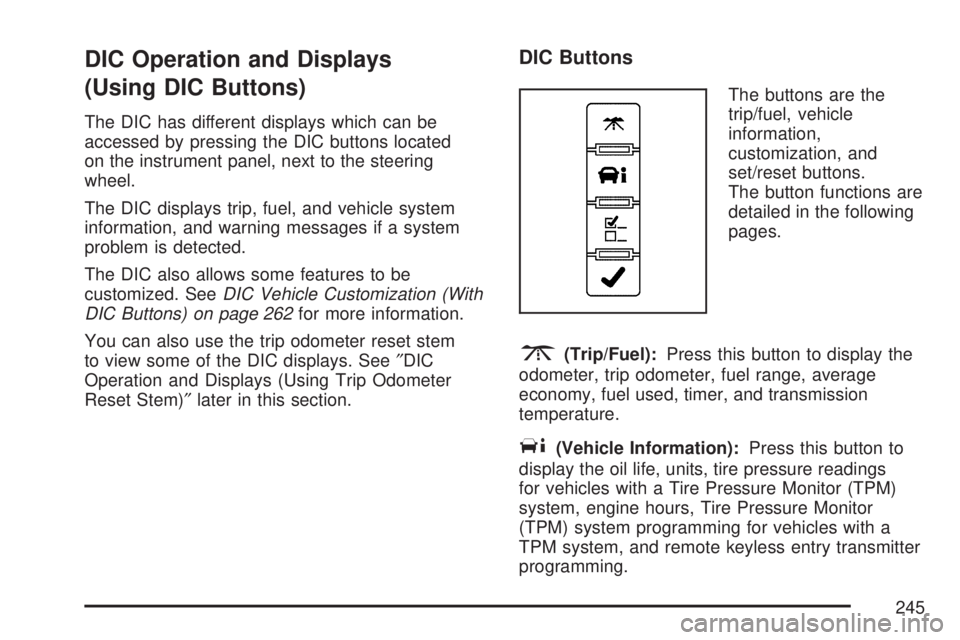
DIC Operation and Displays
(Using DIC Buttons)
The DIC has different displays which can be
accessed by pressing the DIC buttons located
on the instrument panel, next to the steering
wheel.
The DIC displays trip, fuel, and vehicle system
information, and warning messages if a system
problem is detected.
The DIC also allows some features to be
customized. SeeDIC Vehicle Customization (With
DIC Buttons) on page 262for more information.
You can also use the trip odometer reset stem
to view some of the DIC displays. See″DIC
Operation and Displays (Using Trip Odometer
Reset Stem)″later in this section.
DIC Buttons
The buttons are the
trip/fuel, vehicle
information,
customization, and
set/reset buttons.
The button functions are
detailed in the following
pages.
3(Trip/Fuel):Press this button to display the
odometer, trip odometer, fuel range, average
economy, fuel used, timer, and transmission
temperature.
T(Vehicle Information):Press this button to
display the oil life, units, tire pressure readings
for vehicles with a Tire Pressure Monitor (TPM)
system, engine hours, Tire Pressure Monitor
(TPM) system programming for vehicles with a
TPM system, and remote keyless entry transmitter
programming.
245
Page 260 of 608

There are several conditions that can cause this
message to appear.
One condition is overheating, which could
occur if StabiliTrak®activates continuously
for an extended period of time.
The message will also be displayed if the
brake system warning light is on. See
Brake System Warning Light on page 233.
The message could be displayed if the stability
system takes longer than usual to complete its
diagnostic checks due to driving conditions.
If an engine or vehicle related problem has
been detected and the vehicle needs
service, the message will appear. See your
dealer.
The message will also appear if the vehicle is
shifted into 4LO.
The message will turn off as soon as the
conditions that caused the message to be
displayed are no longer present.
TIGHTEN GAS CAP
If the vehicle’s fuel cap is not tightened properly,
this message may display along with the check
engine light on the instrument panel cluster.
SeeMalfunction Indicator Lamp on page 237.
Reinstall the fuel cap fully. SeeFilling the Tank on
page 426. The diagnostic system can determine
if the fuel cap has been left off or improperly
installed. A loose or missing fuel cap will allow fuel
to evaporate into the atmosphere. A few driving
trips with the cap properly installed should turn this
light and message off.
TIRE LEARNING ACTIVE
If your vehicle has a Tire Pressure Monitor (TPM)
system, this message will display when the
system is re-learning the tire positions on your
vehicle. See “DIC Operation and Displays (Using
DIC Buttons)” earlier in this section for more
information. The tire positions must be re-learned
after rotating the tires or after replacing a tire
or sensor. SeeTire Inspection and Rotation on
page 496,Tire Pressure Monitor System on
page 490, andIn�ation - Tire Pressure on
page 488for more information.
260
Page 395 of 608

Item Description Total
AVehicle Capacity Weight
for Example 3=1,000 lbs (453 kg)
BSubtract Occupant
Weight 200 lbs
(91 kg)×5=1000 lbs (453 kg)
CAvailable Cargo
Weight=0 lbs (0 kg)
Refer to your vehicle’s tire and loading information
label for speci�c information about your vehicle’s
capacity weight and seating positions. The
combined weight of the driver, passengers and
cargo should never exceed your vehicle’s capacity
weight.
Certi�cation/Tire Label
A vehicle speci�c Certi�cation/Tire label is found
on the rear edge of the driver’s door. The
label shows the size of your vehicle’s original tires
and the in�ation pressures needed to obtain the
gross weight capacity of your vehicle. This is called
Gross Vehicle Weight Rating (GVWR). The
GVWR includes the weight of the vehicle, all
occupants, fuel and cargo.
Example 3
395
Page 417 of 608

Service........................................................ 420
Accessories and Modi�cations................... 421
California Proposition 65 Warning.............. 421
Doing Your Own Service Work.................. 422
Adding Equipment to the Outside
of Your Vehicle...................................... 423
Fuel............................................................. 423
Gasoline Octane........................................ 423
Gasoline Speci�cations.............................. 424
California Fuel........................................... 424
Additives................................................... 424
Fuels in Foreign Countries........................ 425
Filling the Tank......................................... 426
Filling a Portable Fuel Container............... 428
Checking Things Under the Hood.............. 428
Hood Release........................................... 429
Engine Compartment Overview.................. 430
Engine Oil................................................. 432
Engine Oil Life System.............................. 435Engine Air Cleaner/Filter............................ 437
Automatic Transmission Fluid.................... 440
Engine Coolant.......................................... 445
Coolant Surge Tank Pressure Cap............ 448
Engine Overheating................................... 448
Overheated Engine Protection
Operating Mode..................................... 450
Cooling System......................................... 451
Engine Fan Noise..................................... 456
Power Steering Fluid................................. 457
Windshield Washer Fluid........................... 458
Brakes...................................................... 459
Battery...................................................... 463
Jump Starting............................................ 464
All-Wheel Drive........................................... 469
Rear Axle.................................................... 470
Front Axle................................................... 471
Headlamp Aiming........................................ 473
Section 5 Service and Appearance Care
417
Page 426 of 608
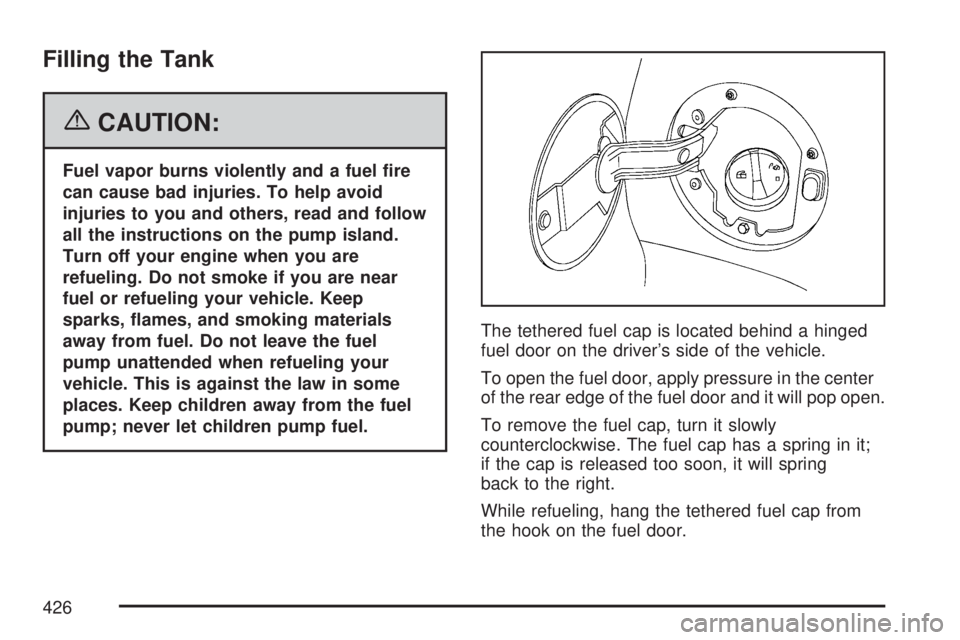
Filling the Tank
{CAUTION:
Fuel vapor burns violently and a fuel �re
can cause bad injuries. To help avoid
injuries to you and others, read and follow
all the instructions on the pump island.
Turn off your engine when you are
refueling. Do not smoke if you are near
fuel or refueling your vehicle. Keep
sparks, �ames, and smoking materials
away from fuel. Do not leave the fuel
pump unattended when refueling your
vehicle. This is against the law in some
places. Keep children away from the fuel
pump; never let children pump fuel.The tethered fuel cap is located behind a hinged
fuel door on the driver’s side of the vehicle.
To open the fuel door, apply pressure in the center
of the rear edge of the fuel door and it will pop open.
To remove the fuel cap, turn it slowly
counterclockwise. The fuel cap has a spring in it;
if the cap is released too soon, it will spring
back to the right.
While refueling, hang the tethered fuel cap from
the hook on the fuel door.
426
Page 485 of 608

Tire Terminology and De�nitions
Air Pressure:The amount of air inside the tire
pressing outward on each square inch of the
tire. Air pressure is expressed in pounds
per square inch (psi) or kilopascal (kPa).
Accessory Weight:This means the combined
weight of optional accessories. Some examples of
optional accessories are, automatic transmission,
power steering, power brakes, power windows,
power seats, and air conditioning.
Aspect Ratio:The relationship of a tire’s height
to its width.
Belt:A rubber coated layer of cords that is
located between the plies and the tread. Cords
may be made from steel or other reinforcing
materials.
Bead:The tire bead contains steel wires wrapped
by steel cords that hold the tire onto the rim.
Bias Ply Tire:A pneumatic tire in which the plies
are laid at alternate angles less than 90 degrees
to the centerline of the tread.Cold Tire Pressure:The amount of air pressure
in a tire, measured in pounds per square inch
(psi) or kilopascals (kPa) before a tire has built up
heat from driving. SeeIn�ation - Tire Pressure
on page 488.
Curb Weight:This means the weight of a motor
vehicle with standard and optional equipment
including the maximum capacity of fuel, oil, and
coolant, but without passengers and cargo.
DOT Markings:A code molded into the sidewall
of a tire signifying that the tire is in compliance
with the U.S. Department of Transportation (DOT)
motor vehicle safety standards. The DOT code
includes the Tire Identi�cation Number (TIN),
an alphanumeric designator which can also identify
the tire manufacturer, production plant, brand,
and date of production.
GVWR:Gross Vehicle Weight Rating. See
Loading Your Vehicle on page 392.
GAWR FRT:Gross Axle Weight Rating for the
front axle. SeeLoading Your Vehicle on page 392.
GAWR RR:Gross Axle Weight Rating for the
rear axle. SeeLoading Your Vehicle on page 392.
485
Page 488 of 608

In�ation - Tire Pressure
Tires need the correct amount of air pressure to
operate effectively.
Notice:Do not let anyone tell you that
under-in�ation or over-in�ation is all right.
It is not. If your tires do not have enough air
(under-in�ation), you can get the following:
Too much �exing
Too much heat
Tire overloading
Premature or irregular wear
Poor handling
Reduced fuel economy
If your tires have too much air (over-in�ation),
you can get the following:
Unusual wear
Poor handling
Rough ride
Needless damage from road hazardsA Tire and Loading Information label is attached
to the vehicle’s center pillar (B-pillar), below
the driver’s door lock post (striker). This label lists
your vehicle’s original equipment tires and their
recommended cold tire in�ation pressures.
The recommended cold tire in�ation pressure,
shown on the label, is the minimum amount of
air pressure needed to support your vehicle’s
maximum load carrying capacity.
For additional information regarding how much
weight your vehicle can carry, and an example
of the tire and loading information label, see
Loading Your Vehicle on page 392.
488