2007 GMC YUKON XL DENALI AUX
[x] Cancel search: AUXPage 213 of 608

Accessory Power Outlet(s)
Accessory power outlets let you plug in auxiliary
electrical equipment, such as a cellular telephone
or CB radio.
Your vehicle has two accessory power outlets
under the climate controls; one inside the center
storage console and one on the back of the �oor
console. There is also an accessory power outlet in
the rear cargo area on the passenger side.
To use a power outlet, lift the spring cap and
insert an electrical 12V device plug. The spring cap
will close when the plug is removed.
Certain power accessory plugs may not be
compatible to the accessory power outlet and
could result in a blown adapter or vehicle fuses.
If you experience a problem, see your dealer
for additional information about the accessory
power plugs.
The accessory power outlets are powered, even
while the ignition is off. Continuing to use
power outlets while the ignition is off may cause
the vehicle’s battery to run down.Notice:Adding any electrical equipment to
your vehicle may damage it or keep other
components from working as they should.
The repairs would not be covered by your
warranty. Do not use equipment exceeding
maximum amperage rating of 20 amperes.
Check with your dealer before adding electrical
equipment.
When adding electrical equipment, be sure to
follow the proper installation instructions included
with the equipment. Do not use equipment
exceeding the maximum amperage rating of
20 amperes.
Notice:Improper use of the power outlet can
cause damage not covered by your warranty.
Do not hang any type of accessory or
accessory bracket from the plug because the
power outlets are designed for accessory
power plugs only.
213
Page 223 of 608

Adding outside equipment to the front of your
vehicle, such as hood-air de�ectors, may
affect the performance of the heating and
air conditioning system. Check with your
dealer before adding equipment to the outside
of your vehicle.
Rear Air Conditioning and Heating
System and Electronic Climate
Controls
If your vehicle has this system, the rear heat and
air conditioning controls are integrated with the
rear seat audio controls located in the center
console. The system can be controlled from the
front controls as well as the rear controls.
When the rear system is on, the front control head
AUX button indicator will be illuminated. Pressing
the front control head AUX button the �rst time
will turn the rear system on in a mimic mode.
In this mode, the air�ow in the rear will be
approximately the same direction, temperature,
and fan speed as the front. Pressing the AUX
button again will turn the rear system and
the indicator off.At anytime, if the rear controls are adjusted, the
system will enter a rear independent mode. Air�ow
in the rear will then be directed according to the
settings of rear controls. At anytime the rear system
can be turned off by pressing the front control head
AUX button and turning the indicator off.
If the indicator in the front AUX button is off, the
rear system is off.
Rear Climate Controls with Rear Seat Audio Controls
223
Page 285 of 608

©SEEK¨:Press the left SEEK arrow to
go to the start of the current track, if more than
ten seconds have played. Press the right
SEEK arrow to go to the next track. If either SEEK
arrow is held, or pressed multiple times, the
player will continue moving backward or forward
through the tracks on the CD.
sREV (Reverse):Press and hold this button
to reverse playback quickly within a track. You will
hear sound at a reduced volume. Release this
pushbutton to resume playing the track. The
elapsed time of the track will appear on the
display.
\FWD (Fast Forward):Press and hold this
button to advance playback quickly within a track.
You will hear sound at a reduced volume.
Release this button to resume playing the track.
The elapsed time of the track will appear on
the display.RDM (Random):With random, you can listen to
the tracks in random, rather than sequential
order, on one CD or all CDs in a six-disc CD
player. To use random, do one of the following:
Press the CD/AUX button, or press and
hold the LOAD button. You will hear a
beep and Load All Discs will be displayed.
Insert one or more discs partway into the slot
of the CD player.
To play tracks from all CDs loaded in a
six-disc CD player in random order, press
the pushbutton positioned under the
RDM label until Randomize All Discs is
displayed. Press the same pushbutton again
to turn off random play.
BAND:Press this button to listen to the radio
when a CD is playing. The CD will remain safely
inside the radio for future listening.
285
Page 286 of 608

CD/AUX (CD/Auxiliary):Press this button to play
a CD when listening to the radio. The CD icon
and a message showing disc and track number
will appear on the display when a CD is in
the player. Press this button again and the system
will automatically search for an auxiliary input
device, such as a portable audio player. If
a portable audio player is not connected, “no input
device found” will be displayed.
Using an MP3 CD-R or CD-RW Disc
The radio will play MP3 �les that were recorded
on a CD-R or CD-RW disc. The �les can be
recorded with the following �xed bit rates:
32 kbps, 40 kbps, 56 kbps, 64 kbps, 80 kbps,
96 kbps, 112 kbps, 128 kbps, 160 kbps, 192 kbps,
224 kbps, 256 kbps, and 320 kbps or a variable
bit rate. Song title, artist name, and album
will be available for display by the radio when
recorded using ID3 tags version 1 and 2.
Compressed Audio
The radio will also play discs that contain both
uncompressed CD audio (.CDA �les) and
MP3 �les. By default the radio will show the MP3
label on the left side of the screen but will play
both �le formats in the order in which they
were recorded to the disc.
MP3 Format
If you burn your own MP3 disc on a personal
computer:
Make sure the MP3 �les are recorded on a
CD-R or CD-RW disc.
Do not mix standard audio and MP3 �les on
one disc.
The CD player is able to read and play a
maximum of 50 folders, 50 playlists, and
255 �les.
Create a folder structure that makes it easy
to �nd songs while driving. Organize songs
by albums using one folder for each album.
Each folder or album should contain 18 songs
or less.
286
Page 292 of 608
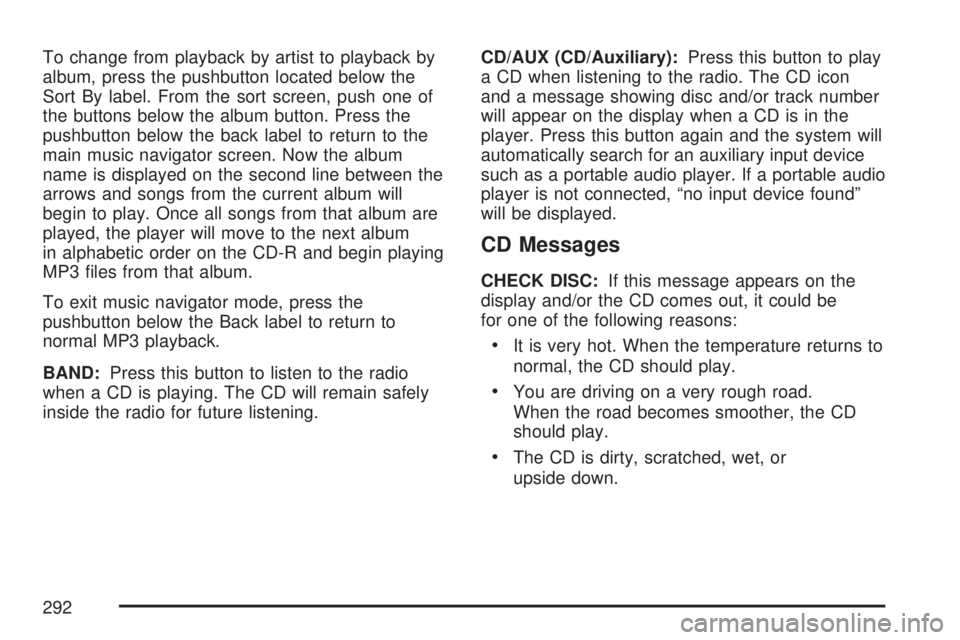
To change from playback by artist to playback by
album, press the pushbutton located below the
Sort By label. From the sort screen, push one of
the buttons below the album button. Press the
pushbutton below the back label to return to the
main music navigator screen. Now the album
name is displayed on the second line between the
arrows and songs from the current album will
begin to play. Once all songs from that album are
played, the player will move to the next album
in alphabetic order on the CD-R and begin playing
MP3 �les from that album.
To exit music navigator mode, press the
pushbutton below the Back label to return to
normal MP3 playback.
BAND:Press this button to listen to the radio
when a CD is playing. The CD will remain safely
inside the radio for future listening.CD/AUX (CD/Auxiliary):Press this button to play
a CD when listening to the radio. The CD icon
and a message showing disc and/or track number
will appear on the display when a CD is in the
player. Press this button again and the system will
automatically search for an auxiliary input device
such as a portable audio player. If a portable audio
player is not connected, “no input device found”
will be displayed.
CD Messages
CHECK DISC:If this message appears on the
display and/or the CD comes out, it could be
for one of the following reasons:
It is very hot. When the temperature returns to
normal, the CD should play.
You are driving on a very rough road.
When the road becomes smoother, the CD
should play.
The CD is dirty, scratched, wet, or
upside down.
292
Page 293 of 608

The air is very humid. If so, wait about an
hour and try again.
There may have been a problem while
burning the CD.
The label may be caught in the CD player.
If the CD is not playing correctly, for any other
reason, try a known good CD.
If any error occurs repeatedly or if an error cannot
be corrected, contact your dealer. If the radio
displays an error message, write it down
and provide it to your dealer when reporting the
problem.
Using the Auxiliary Input Jack
Your radio system has an auxiliary input jack
located on the lower right side of the faceplate.
This is not an audio output; do not plug the
headphone set into the front auxiliary input jack.
You can however, connect an external audio
device such as an iPod, laptop computer, MP3
player, CD player, or cassette tape player, etc.
to the auxiliary input jack for use as another source
for audio listening.To use a portable audio player, connect a 3.5 mm
(1/8 inch) cable to the radio’s front auxiliary
input jack. When a device is connected, press the
radio CD/AUX button to begin playing audio
from the device over the car speakers.
O(Power/Volume):Turn this knob clockwise to
increase or counterclockwise to decrease the
volume of the portable player. You may need to
do additional volume adjustments from the portable
device if the volume does not go loud or soft
enough.
BAND:Press this button to listen to the radio
when a portable audio device is playing. The
portable audio device will continue playing, so you
may want to stop it or turn it off.
CD/AUX (CD/Auxiliary):Press this button to play
a CD when a portable audio device is playing.
Press this button again and the system will begin
playing audio from the connected portable
audio player. If a portable audio player is not
connected, “no input device found” will be
displayed.
293
Page 302 of 608
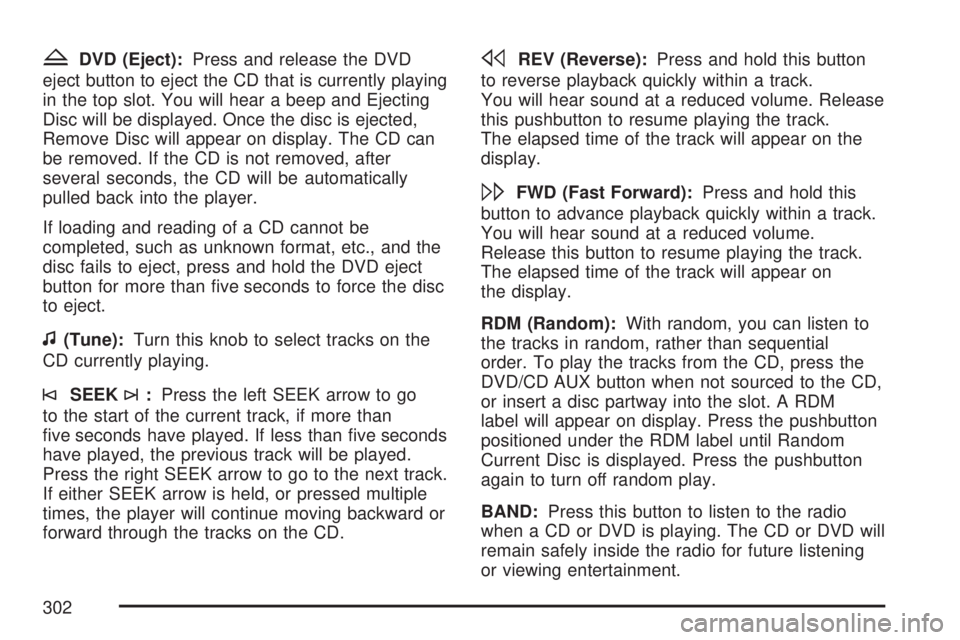
ZDVD (Eject):Press and release the DVD
eject button to eject the CD that is currently playing
in the top slot. You will hear a beep and Ejecting
Disc will be displayed. Once the disc is ejected,
Remove Disc will appear on display. The CD can
be removed. If the CD is not removed, after
several seconds, the CD will be automatically
pulled back into the player.
If loading and reading of a CD cannot be
completed, such as unknown format, etc., and the
disc fails to eject, press and hold the DVD eject
button for more than �ve seconds to force the disc
to eject.
f(Tune):Turn this knob to select tracks on the
CD currently playing.
©SEEK¨:Press the left SEEK arrow to go
to the start of the current track, if more than
�ve seconds have played. If less than �ve seconds
have played, the previous track will be played.
Press the right SEEK arrow to go to the next track.
If either SEEK arrow is held, or pressed multiple
times, the player will continue moving backward or
forward through the tracks on the CD.
sREV (Reverse):Press and hold this button
to reverse playback quickly within a track.
You will hear sound at a reduced volume. Release
this pushbutton to resume playing the track.
The elapsed time of the track will appear on the
display.
\FWD (Fast Forward):Press and hold this
button to advance playback quickly within a track.
You will hear sound at a reduced volume.
Release this button to resume playing the track.
The elapsed time of the track will appear on
the display.
RDM (Random):With random, you can listen to
the tracks in random, rather than sequential
order. To play the tracks from the CD, press the
DVD/CD AUX button when not sourced to the CD,
or insert a disc partway into the slot. A RDM
label will appear on display. Press the pushbutton
positioned under the RDM label until Random
Current Disc is displayed. Press the pushbutton
again to turn off random play.
BAND:Press this button to listen to the radio
when a CD or DVD is playing. The CD or DVD will
remain safely inside the radio for future listening
or viewing entertainment.
302
Page 303 of 608
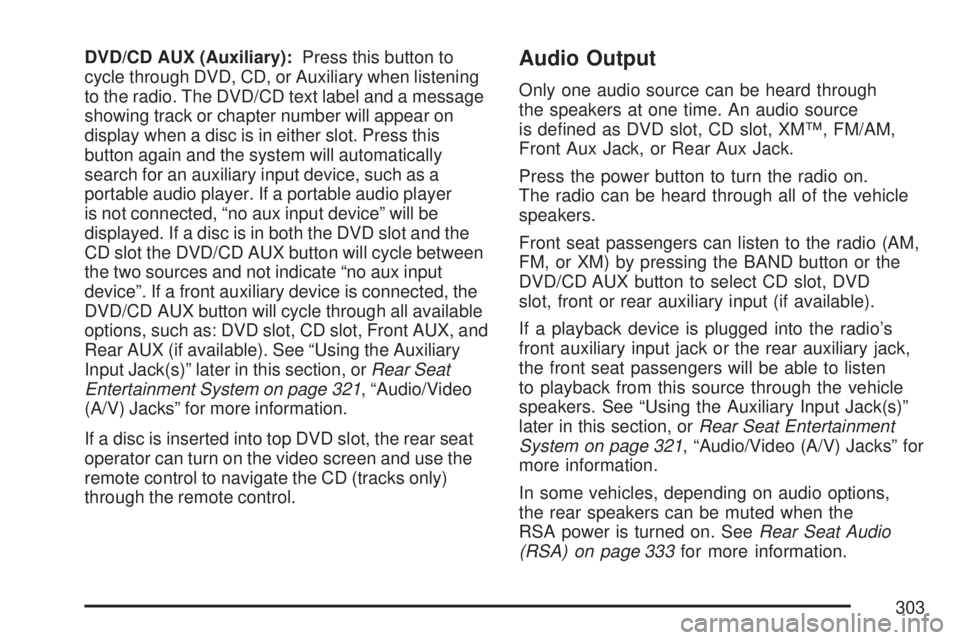
DVD/CD AUX (Auxiliary):Press this button to
cycle through DVD, CD, or Auxiliary when listening
to the radio. The DVD/CD text label and a message
showing track or chapter number will appear on
display when a disc is in either slot. Press this
button again and the system will automatically
search for an auxiliary input device, such as a
portable audio player. If a portable audio player
is not connected, “no aux input device” will be
displayed. If a disc is in both the DVD slot and the
CD slot the DVD/CD AUX button will cycle between
the two sources and not indicate “no aux input
device”. If a front auxiliary device is connected, the
DVD/CD AUX button will cycle through all available
options, such as: DVD slot, CD slot, Front AUX, and
Rear AUX (if available). See “Using the Auxiliary
Input Jack(s)” later in this section, orRear Seat
Entertainment System on page 321, “Audio/Video
(A/V) Jacks” for more information.
If a disc is inserted into top DVD slot, the rear seat
operator can turn on the video screen and use the
remote control to navigate the CD (tracks only)
through the remote control.Audio Output
Only one audio source can be heard through
the speakers at one time. An audio source
is de�ned as DVD slot, CD slot, XM™, FM/AM,
Front Aux Jack, or Rear Aux Jack.
Press the power button to turn the radio on.
The radio can be heard through all of the vehicle
speakers.
Front seat passengers can listen to the radio (AM,
FM, or XM) by pressing the BAND button or the
DVD/CD AUX button to select CD slot, DVD
slot, front or rear auxiliary input (if available).
If a playback device is plugged into the radio’s
front auxiliary input jack or the rear auxiliary jack,
the front seat passengers will be able to listen
to playback from this source through the vehicle
speakers. See “Using the Auxiliary Input Jack(s)”
later in this section, orRear Seat Entertainment
System on page 321, “Audio/Video (A/V) Jacks” for
more information.
In some vehicles, depending on audio options,
the rear speakers can be muted when the
RSA power is turned on. SeeRear Seat Audio
(RSA) on page 333for more information.
303