Page 135 of 608

Content Theft-Deterrent
Your vehicle has a content theft-deterrent alarm
system.
This is the security light.
To activate the theft-deterrent system, do the
following:
1. Open the door.
2. Lock the door with the remote keyless entry
(RKE) transmitter. The security light should
come on and stay on.
3. Close all doors. The security light should go
off after about 30 seconds. The alarm is not
armed until the security light goes off.
If a locked door is opened without using the RKE
transmitter, a ten second pre-alarm will occur.
The horn will chirp and the lights will �ash.If the door is not unlocked by pressing the unlock
button on the remote keyless entry transmitter
during the ten second pre-alarm, the alarm will
go off. The headlamps and parking lamps will �ash
for two minutes, and the horn will sound for
30 seconds, then will turn off to save the battery
power. You can choose different feedback options
for the alarm. SeeDriver Information Center
(DIC) on page 244Driver Information Center (DIC).
Remember, the theft-deterrent system will not
activate if you lock the doors with a key, the
manual door lock, or the power door lock switch.
It activates only if you use the RKE transmitter.
You should also remember that you can start your
vehicle with the correct ignition key if the alarm
has been set off.
135
Page 136 of 608

Here is how to avoid setting off the alarm by
accident:
If you do not want to activate the theft-deterrent
system, the vehicle should be locked with the
door key after the doors are closed.
Always unlock a door with the RKE transmitter.
Unlocking a door any other way will set off
the alarm.
If you set off the alarm by accident, turn off the
alarm by pressing the unlock button on the
RKE transmitter. The alarm will not stop if you try
to unlock a door any other way.
Testing the Alarm
The alarm can be tested by following these steps:
1. From inside the vehicle, lower the driver’s
window and open the driver’s door.
2. Activate the system by locking the doors with
the RKE transmitter.
3. Get out of the vehicle, close the door and wait
for the security light to go out.
4. Then reach in through the window, unlock the
door with the manual door lock and open the
door. This should set off the alarm.While the alarm is set, the power door unlock
switch will not work.
If the alarm does not sound when it should but the
headlamps �ash, check to see if the horn works.
The horn fuse may be blown. To replace the fuse,
seeFuses and Circuit Breakers on page 538.
If the alarm does not sound or the headlamps do
not �ash, the vehicle should be serviced by
your dealer.
PASS-Key®III+
The PASS-Key®III+ system operates on a radio
frequency subject to Federal Communications
Commission (FCC) Rules and with Industry
Canada.
This device complies with Part 15 of the FCC
Rules. Operation is subject to the following
two conditions:
1. This device may not cause harmful
interference.
2. This device must accept any interference
received, including interference that may
cause undesired operation.
136
Page 137 of 608

This device complies with RSS-210 of Industry
Canada. Operation is subject to the following
two conditions:
1. This device may not cause interference.
2. This device must accept any interference
received, including interference that may
cause undesired operation of the device.
Changes or modi�cations to this system by other
than an authorized service facility could void
authorization to use this equipment.
PASS-Key
®III+ uses a radio frequency
transponder in the key that matches a decoder
in your vehicle.
PASS-Key®III+ Operation
Your vehicle has PASS-Key®III+ (Personalized
Automotive Security System) theft-deterrent
system. PASS-Key
®III+ is a passive
theft-deterrent system. This means you do not
have to do anything special to arm or disarm the
system. It works when you transition the key
to RUN, ACCESSORY or START from the
OFF position.When the PASS-Key
®III+ system senses that
someone is using the wrong key, it prevents the
vehicle from starting. Anyone using a trial-and-error
method to start the vehicle will be discouraged
because of the high number of electrical key codes.
If the engine does not start and the security light
on the instrument panel comes on when trying
to start the vehicle, the key may have a damaged
transponder. Turn the ignition off and try again.
If the engine still does not start, and the key
appears to be undamaged, try another ignition
key. At this time, you may also want to check
the fuse, seeFuses and Circuit Breakers on
page 538. If the engine still does not start with the
other key, your vehicle needs service. If your
vehicle does start, the �rst key may be faulty. See
your dealer who can service the PASS-Key
®III+
to have a new key made. In an emergency,
contact Roadside Assistance.
137
Page 138 of 608
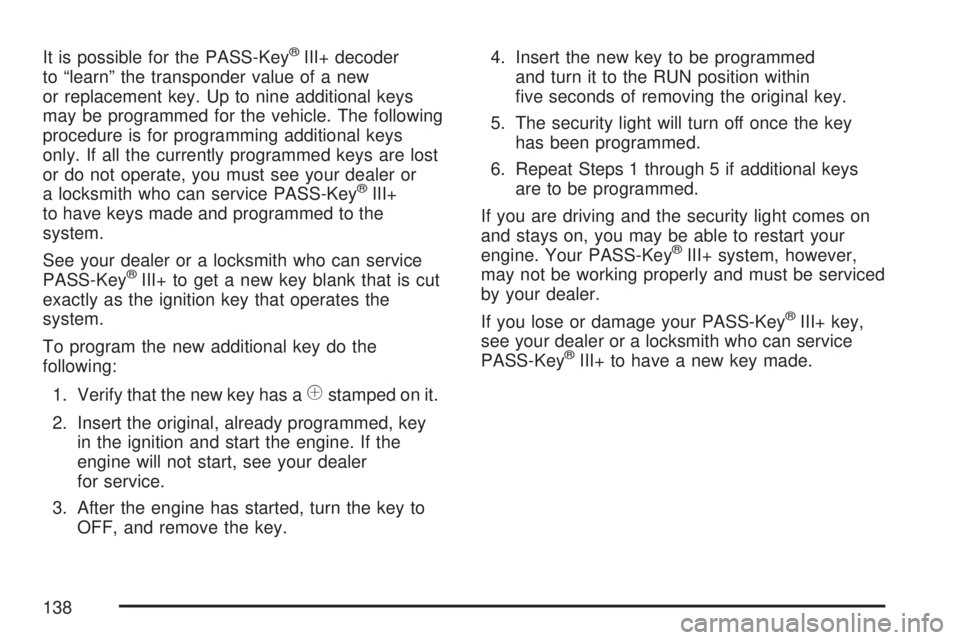
It is possible for the PASS-Key®III+ decoder
to “learn” the transponder value of a new
or replacement key. Up to nine additional keys
may be programmed for the vehicle. The following
procedure is for programming additional keys
only. If all the currently programmed keys are lost
or do not operate, you must see your dealer or
a locksmith who can service PASS-Key
®III+
to have keys made and programmed to the
system.
See your dealer or a locksmith who can service
PASS-Key
®III+ to get a new key blank that is cut
exactly as the ignition key that operates the
system.
To program the new additional key do the
following:
1. Verify that the new key has a
1stamped on it.
2. Insert the original, already programmed, key
in the ignition and start the engine. If the
engine will not start, see your dealer
for service.
3. After the engine has started, turn the key to
OFF, and remove the key.4. Insert the new key to be programmed
and turn it to the RUN position within
�ve seconds of removing the original key.
5. The security light will turn off once the key
has been programmed.
6. Repeat Steps 1 through 5 if additional keys
are to be programmed.
If you are driving and the security light comes on
and stays on, you may be able to restart your
engine. Your PASS-Key
®III+ system, however,
may not be working properly and must be serviced
by your dealer.
If you lose or damage your PASS-Key
®III+ key,
see your dealer or a locksmith who can service
PASS-Key
®III+ to have a new key made.
138
Page 164 of 608
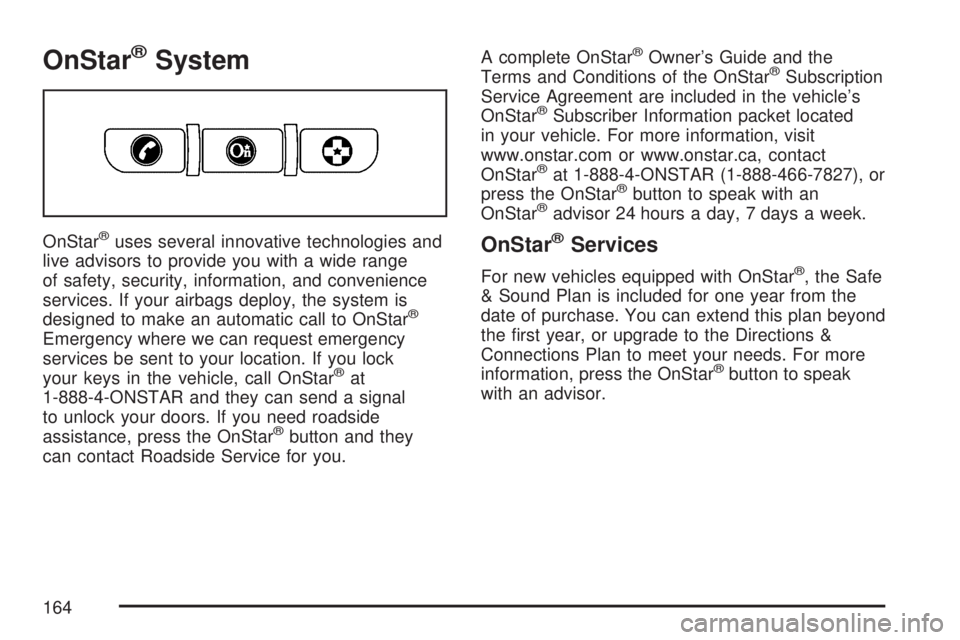
OnStar®System
OnStar®uses several innovative technologies and
live advisors to provide you with a wide range
of safety, security, information, and convenience
services. If your airbags deploy, the system is
designed to make an automatic call to OnStar
®
Emergency where we can request emergency
services be sent to your location. If you lock
your keys in the vehicle, call OnStar
®at
1-888-4-ONSTAR and they can send a signal
to unlock your doors. If you need roadside
assistance, press the OnStar
®button and they
can contact Roadside Service for you.A complete OnStar
®Owner’s Guide and the
Terms and Conditions of the OnStar®Subscription
Service Agreement are included in the vehicle’s
OnStar
®Subscriber Information packet located
in your vehicle. For more information, visit
www.onstar.com or www.onstar.ca, contact
OnStar
®at 1-888-4-ONSTAR (1-888-466-7827), or
press the OnStar®button to speak with an
OnStar®advisor 24 hours a day, 7 days a week.
OnStar®Services
For new vehicles equipped with OnStar®, the Safe
& Sound Plan is included for one year from the
date of purchase. You can extend this plan beyond
the �rst year, or upgrade to the Directions &
Connections Plan to meet your needs. For more
information, press the OnStar
®button to speak
with an advisor.
164
Page 166 of 608
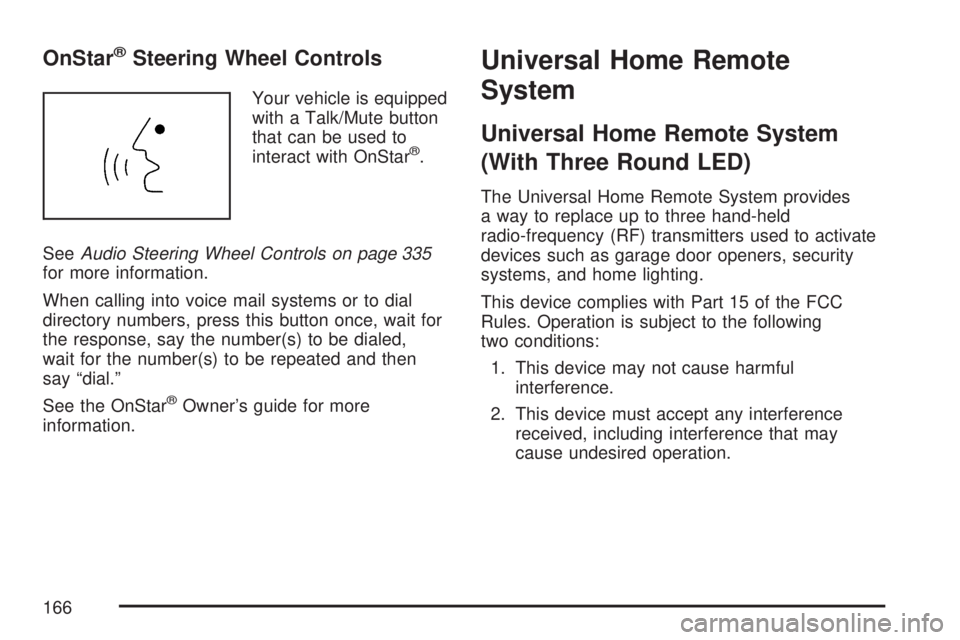
OnStar®Steering Wheel Controls
Your vehicle is equipped
with a Talk/Mute button
that can be used to
interact with OnStar
®.
SeeAudio Steering Wheel Controls on page 335
for more information.
When calling into voice mail systems or to dial
directory numbers, press this button once, wait for
the response, say the number(s) to be dialed,
wait for the number(s) to be repeated and then
say “dial.”
See the OnStar
®Owner’s guide for more
information.
Universal Home Remote
System
Universal Home Remote System
(With Three Round LED)
The Universal Home Remote System provides
a way to replace up to three hand-held
radio-frequency (RF) transmitters used to activate
devices such as garage door openers, security
systems, and home lighting.
This device complies with Part 15 of the FCC
Rules. Operation is subject to the following
two conditions:
1. This device may not cause harmful
interference.
2. This device must accept any interference
received, including interference that may
cause undesired operation.
166
Page 167 of 608
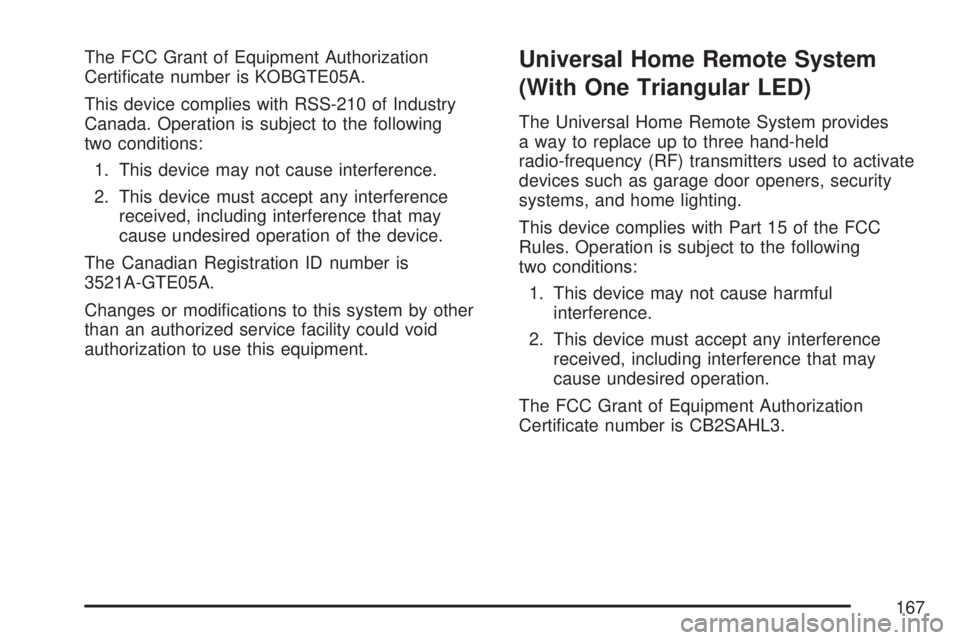
The FCC Grant of Equipment Authorization
Certi�cate number is KOBGTE05A.
This device complies with RSS-210 of Industry
Canada. Operation is subject to the following
two conditions:
1. This device may not cause interference.
2. This device must accept any interference
received, including interference that may
cause undesired operation of the device.
The Canadian Registration ID number is
3521A-GTE05A.
Changes or modi�cations to this system by other
than an authorized service facility could void
authorization to use this equipment.Universal Home Remote System
(With One Triangular LED)
The Universal Home Remote System provides
a way to replace up to three hand-held
radio-frequency (RF) transmitters used to activate
devices such as garage door openers, security
systems, and home lighting.
This device complies with Part 15 of the FCC
Rules. Operation is subject to the following
two conditions:
1. This device may not cause harmful
interference.
2. This device must accept any interference
received, including interference that may
cause undesired operation.
The FCC Grant of Equipment Authorization
Certi�cate number is CB2SAHL3.
167
Page 168 of 608
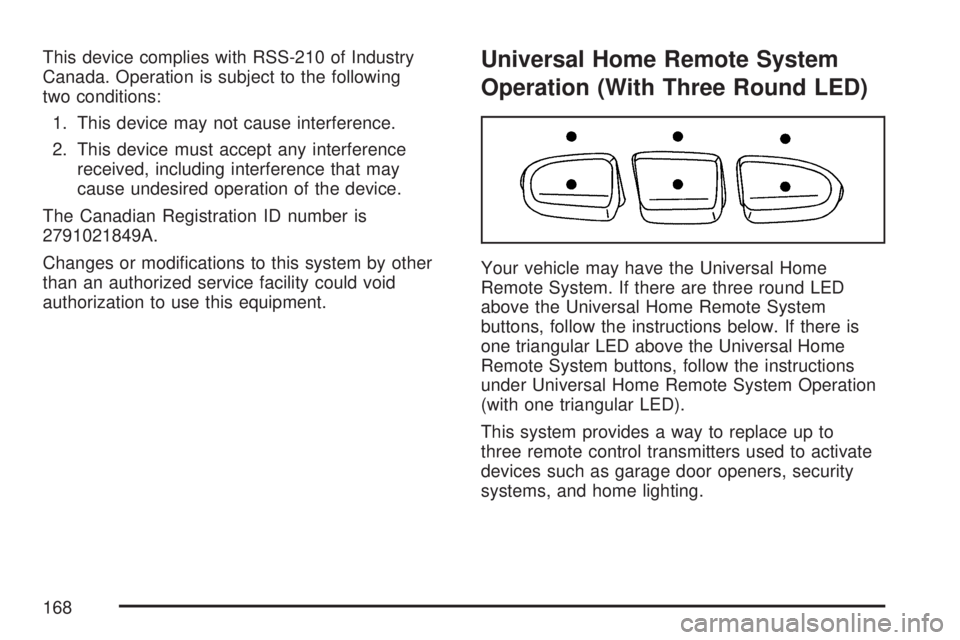
This device complies with RSS-210 of Industry
Canada. Operation is subject to the following
two conditions:
1. This device may not cause interference.
2. This device must accept any interference
received, including interference that may
cause undesired operation of the device.
The Canadian Registration ID number is
2791021849A.
Changes or modi�cations to this system by other
than an authorized service facility could void
authorization to use this equipment.Universal Home Remote System
Operation (With Three Round LED)
Your vehicle may have the Universal Home
Remote System. If there are three round LED
above the Universal Home Remote System
buttons, follow the instructions below. If there is
one triangular LED above the Universal Home
Remote System buttons, follow the instructions
under Universal Home Remote System Operation
(with one triangular LED).
This system provides a way to replace up to
three remote control transmitters used to activate
devices such as garage door openers, security
systems, and home lighting.
168