2007 GMC YUKON XL DENALI oil
[x] Cancel search: oilPage 338 of 608
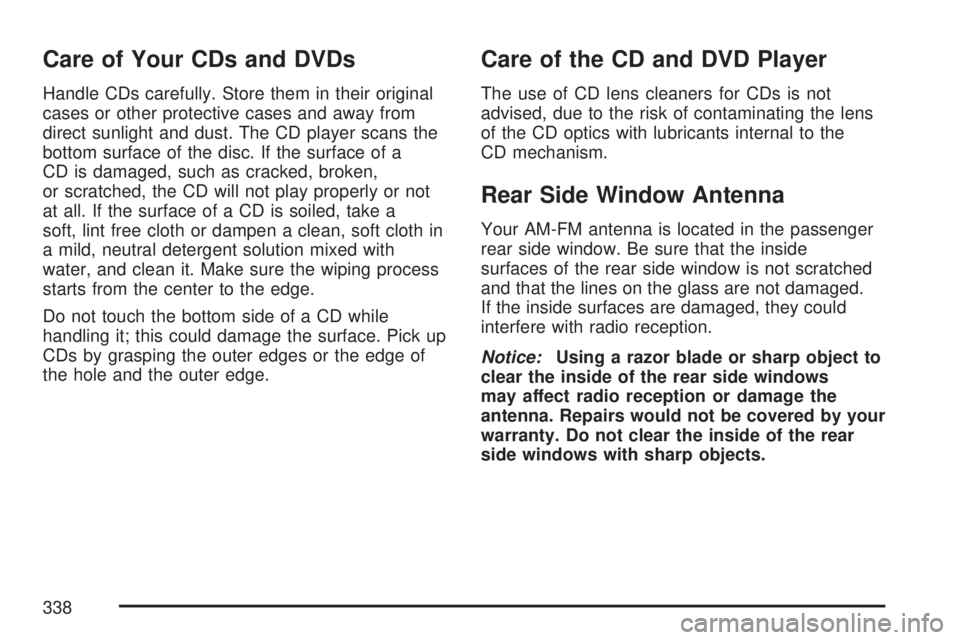
Care of Your CDs and DVDs
Handle CDs carefully. Store them in their original
cases or other protective cases and away from
direct sunlight and dust. The CD player scans the
bottom surface of the disc. If the surface of a
CD is damaged, such as cracked, broken,
or scratched, the CD will not play properly or not
at all. If the surface of a CD is soiled, take a
soft, lint free cloth or dampen a clean, soft cloth in
a mild, neutral detergent solution mixed with
water, and clean it. Make sure the wiping process
starts from the center to the edge.
Do not touch the bottom side of a CD while
handling it; this could damage the surface. Pick up
CDs by grasping the outer edges or the edge of
the hole and the outer edge.
Care of the CD and DVD Player
The use of CD lens cleaners for CDs is not
advised, due to the risk of contaminating the lens
of the CD optics with lubricants internal to the
CD mechanism.
Rear Side Window Antenna
Your AM-FM antenna is located in the passenger
rear side window. Be sure that the inside
surfaces of the rear side window is not scratched
and that the lines on the glass are not damaged.
If the inside surfaces are damaged, they could
interfere with radio reception.
Notice:Using a razor blade or sharp object to
clear the inside of the rear side windows
may affect radio reception or damage the
antenna. Repairs would not be covered by your
warranty. Do not clear the inside of the rear
side windows with sharp objects.
338
Page 382 of 608

Just before you leave the lane, glance quickly
over your shoulder to make sure there is not
another vehicle in your blind spot.
Once you are moving on the freeway, make
certain you allow a reasonable following distance.
Expect to move slightly slower at night.
When you want to leave the freeway, move to the
proper lane well in advance. If you miss your
exit, do not, under any circumstances, stop and
back up. Drive on to the next exit.
The exit ramp can be curved, sometimes quite
sharply. The exit speed is usually posted.
Reduce your speed according to your
speedometer, not to your sense of motion. After
driving for any distance at higher speeds, you may
tend to think you are going slower than you
actually are.Before Leaving on a Long Trip
Make sure you are ready. Try to be well rested.
If you must start when you are not fresh — such as
after a day’s work — do not plan to make too
many miles that �rst part of the journey. Wear
comfortable clothing and shoes you can easily
drive in.
Is your vehicle ready for a long trip? If you keep it
serviced and maintained, it is ready to go. If it
needs service, have it done before starting out.
Of course, you will �nd experienced and able
service experts in GM dealerships all across North
America. They will be ready and willing to help
if you need it.
Here are some things you can check before a trip:
Windshield Washer Fluid:Is the reservoir
full? Are all windows clean inside and outside?
Wiper Blades:Are they in good shape?
Fuel, Engine Oil, Other Fluids:Have you
checked all levels?
Lamps:Are they all working? Are the lenses
clean?
382
Page 411 of 608

Turn Signals When Towing a Trailer
The arrows on your instrument panel will
�ash whenever you signal a turn or lane change.
Properly hooked up, the trailer lamps will also
�ash, telling other drivers you’re about to
turn, change lanes or stop.
When towing a trailer, the arrows on your
instrument panel will �ash for turns even if the
bulbs on the trailer are burned out. Thus, you may
think drivers behind you are seeing your signal
when they are not. It’s important to check
occasionally to be sure the trailer bulbs are still
working.
Driving On Grades
Reduce speed and shift to a lower gearbefore
you start down a long or steep downgrade. If you
don’t shift down, you might have to use your
brakes so much that they would get hot and no
longer work well.You can tow in DRIVE (D). You may want to shift
the transmission to THIRD (3) or, if necessary,
a lower gear selection if the transmission shifts
too often (e.g., under heavy loads and/or hilly
conditions).
You may also want to activate the tow/haul mode
if the transmission shifts too often. See “Tow/Haul
Mode” underTowing a Trailer on page 400.
When towing at high altitude on steep uphill
grades, consider the following: Engine coolant at
or near sea level will boil at a lower temperature
than at higher altitudes. If you turn your engine
off immediately after towing at high altitude
on steep uphill grades, your vehicle may show
signs similar to engine overheating. To avoid this,
let the engine run while parked (preferably on
level ground) with the automatic transmission
in PARK (P) for a few minutes before turning the
engine off. If you do get the overheat warning,
seeEngine Overheating on page 448.
411
Page 413 of 608

When You Are Ready to Leave After
Parking on a Hill
1. Apply your regular brakes and hold the pedal
down while you:
start your engine,
shift into a gear, and
release the parking brake.
2. Let up on the brake pedal.
3. Drive slowly until the trailer is clear of the
chocks.
4. Stop and have someone pick up and store the
chocks.
Maintenance When Trailer Towing
Your vehicle will need service more often when
you’re pulling a trailer. See the Maintenance
Schedule for more on this. Things that are
especially important in trailer operation are
automatic transmission �uid (don’t over�ll), engine
oil, axle lubricant, belts, cooling system and
brake system. Each of these is covered in this
manual, and the Index will help you �nd them
quickly. If you’re trailering, it’s a good idea
to review these sections before you start your trip.
Check periodically to see that all hitch nuts and
bolts are tight.
413
Page 417 of 608

Service........................................................ 420
Accessories and Modi�cations................... 421
California Proposition 65 Warning.............. 421
Doing Your Own Service Work.................. 422
Adding Equipment to the Outside
of Your Vehicle...................................... 423
Fuel............................................................. 423
Gasoline Octane........................................ 423
Gasoline Speci�cations.............................. 424
California Fuel........................................... 424
Additives................................................... 424
Fuels in Foreign Countries........................ 425
Filling the Tank......................................... 426
Filling a Portable Fuel Container............... 428
Checking Things Under the Hood.............. 428
Hood Release........................................... 429
Engine Compartment Overview.................. 430
Engine Oil................................................. 432
Engine Oil Life System.............................. 435Engine Air Cleaner/Filter............................ 437
Automatic Transmission Fluid.................... 440
Engine Coolant.......................................... 445
Coolant Surge Tank Pressure Cap............ 448
Engine Overheating................................... 448
Overheated Engine Protection
Operating Mode..................................... 450
Cooling System......................................... 451
Engine Fan Noise..................................... 456
Power Steering Fluid................................. 457
Windshield Washer Fluid........................... 458
Brakes...................................................... 459
Battery...................................................... 463
Jump Starting............................................ 464
All-Wheel Drive........................................... 469
Rear Axle.................................................... 470
Front Axle................................................... 471
Headlamp Aiming........................................ 473
Section 5 Service and Appearance Care
417
Page 425 of 608

Gasolines containing oxygenates, such as ethers
and ethanol, and reformulated gasolines may
be available in your area. General Motors
recommends that you use these gasolines if they
comply with the speci�cations described earlier.
However, E85 (85% ethanol) and other fuels
containing more than 10% ethanol must not
be used in vehicles that were not designed for
those fuels.
Notice:Your vehicle was not designed for
fuel that contains methanol. Do not use
fuel containing methanol. It can corrode metal
parts in your fuel system and also damage
the plastic and rubber parts. That damage
would not be covered under your warranty.
Some gasolines that are not reformulated for low
emissions may contain an octane-enhancing
additive called methylcyclopentadienyl manganese
tricarbonyl (MMT); ask the attendant where you
buy gasoline whether the fuel contains MMT.General Motors recommends against the use of
such gasolines. Fuels containing MMT can reduce
the life of spark plugs and the performance of
the emission control system may be affected.
The malfunction indicator lamp may turn on.
If this occurs, return to your authorized GM dealer
for service.
Fuels in Foreign Countries
If you plan on driving in another country outside
the United States or Canada, the proper fuel may
be hard to �nd. Never use leaded gasoline or
any other fuel not recommended in the previous
text on fuel. Costly repairs caused by use of
improper fuel would not be covered by your
warranty.
To check the fuel availability, ask an auto club, or
contact a major oil company that does business
in the country where you will be driving.
425
Page 428 of 608

Filling a Portable Fuel Container
{CAUTION:
Never �ll a portable fuel container while it
is in your vehicle. Static electricity
discharge from the container can ignite the
gasoline vapor. You can be badly burned
and your vehicle damaged if this occurs.
To help avoid injury to you and others:
Dispense gasoline only into approved
containers.
Do not �ll a container while it is inside a
vehicle, in a vehicle’s trunk, pickup
bed, or on any surface other than the
ground.
Bring the �ll nozzle in contact with the
inside of the �ll opening before
operating the nozzle. Contact should
be maintained until the �lling is
complete.
Do not smoke while pumping gasoline.
Checking Things Under
the Hood
{CAUTION:
An electric fan under the hood can start up
and injure you even when the engine is not
running. Keep hands, clothing, and tools
away from any underhood electric fan.
{CAUTION:
Things that burn can get on hot engine
parts and start a �re. These include
liquids like fuel, oil, coolant, brake �uid,
windshield washer and other �uids, and
plastic or rubber. You or others could be
burned. Be careful not to drop or spill
things that will burn onto a hot engine.
428
Page 431 of 608

A. Engine Air Cleaner/Filter. SeeEngine
Air Cleaner/Filter on page 437.
B. Air Filter Restriction Indicator (If Equipped).
SeeEngine Air Cleaner/Filter on page 437.
C. Coolant Surge Tank and Pressure Cap.
SeeCooling System on page 451andCoolant
Surge Tank Pressure Cap on page 448.
D. Remote Positive (+) Terminal. SeeJump
Starting on page 464.
E. Battery. SeeBattery on page 463.
F. Engine Oil Fill Cap. See “When to Add Engine
Oil” underEngine Oil on page 432.
G. Automatic Transmission Dipstick (Out of View).
See “Checking the Fluid Level” under
Automatic Transmission Fluid on page 440.H. Remote Negative (−) Terminal (GND) (Out of
View). SeeJump Starting on page 464.
I. Engine Oil Dipstick (Out of View). See
“Checking Engine Oil” underEngine Oil on
page 432.
J. Engine Cooling Fan (Out of View). SeeCooling
System on page 451.
K. Power Steering Fluid Reservoir (Out of View).
SeePower Steering Fluid on page 457.
L. Brake Master Cylinder Reservoir. See “Brake
Fluid” underBrakes on page 459.
M. Underhood Fuse Block. SeeUnderhood Fuse
Block on page 541.
N. Windshield Washer Fluid Reservoir. See
“Adding Washer Fluid” underWindshield
Washer Fluid on page 458.
431