2007 GMC YUKON reset
[x] Cancel search: resetPage 118 of 608

Matching Transmitter(s) to Your
Vehicle
Each RKE transmitter is coded to prevent another
transmitter from unlocking your vehicle. If a
transmitter is lost or stolen, a replacement can be
purchased through your GM dealer. Remember to
bring any additional transmitters so they can also
be re-coded to match the new transmitter. Once
your dealer has coded the new transmitter, the lost
transmitter will not unlock your vehicle. The vehicle
can have a maximum of eight transmitters matched
to it. See “Relearn Remote Key” underDIC
Operation and Displays (Using DIC Buttons) on
page 245orDIC Operation and Displays (Using
Trip Odometer Reset Stem) on page 250for
instructions on how to match RKE transmitters to
your vehicle.
Battery Replacement
Under normal use, the battery in your RKE
transmitter should last about four years.
You can tell the battery is weak if the transmitter
will not work at the normal range in any location.
If you have to get close to your vehicle before
the transmitter works, it is probably time to change
the battery.The REPLACE BATTERY IN REMOTE KEY
message in the vehicle’s DIC will display if the
RKE transmitter battery is low. See “REPLACE
BATTERY IN REMOTE KEY” underDIC Warnings
and Messages on page 252for additional
information.
Notice:When replacing the battery, use care
not to touch any of the circuitry. Static
from your body transferred to these surfaces
may damage the transmitter.
118
Page 161 of 608

Outside Power Foldaway Mirrors
The outside power
foldaway mirror controls
are located on the
driver’s door armrest.
Press (A) to select the driver’s side mirror.
Then press the arrows located on the
four-way control pad to adjust the mirror.
Press (A) again to deselect the mirror.
Press (B) to select the passenger’s side
mirror. Then press the arrows located on the
four-way control pad to adjust the mirror.
Press (B) again to deselect the mirror.
Press (C), to fold the mirrors out to the driving
position.
Press (D) to fold the mirrors in to the folded
position.
If the mirrors are accidentally folded/unfolded
manually, they may shake or �utter at normal
driving speeds and may not stay in the unfolded
position. If this happens, you will need to reset the
mirrors. See “Resetting the Power Foldaway
Mirrors” next.
161
Page 162 of 608

Resetting the Power Foldaway Mirrors
You will need to reset the power foldaway mirrors
if the following occurs:
The mirrors are accidentally obstructed while
folding.
They are accidentally manually
folded/unfolded.
The mirrors will not stay in the unfolded
position.
The mirrors shake and �utter at normal driving
speeds.
To reset the power foldaway mirrors, fold and
unfold them one time using the mirror controls.
This will reset them to their normal position.
This mirror has the following features.
Automatic Dimming
The driver’s outside mirror will adjust for the glare
of the headlamps behind you. SeeAutomatic
Dimming Rearview Mirror with OnStar
®, Compass
and Temperature Display on page 158.
Curb View Assist
If your vehicle has the memory package, the
outside mirrors are able to perform the curb view
assist mirror function. This feature may be
useful in allowing the driver to view the curb when
parallel parking. This feature will cause the
passenger’s and/or driver’s mirror to tilt to a
preselected position when the vehicle is in
REVERSE (R).
The passenger’s and/or driver’s mirror will return
to its original position when the vehicle is
shifted out of REVERSE (R), or the ignition is
turned off or to LOCK.
This feature can be turned on or off through the
Driver Information Center (DIC). SeeDriver
Information Center (DIC) on page 244.
162
Page 188 of 608

Anti-Lock Brake System Warning Light...... 234
StabiliTrak®Indicator Light......................... 235
Engine Coolant Temperature Gage............ 236
Tire Pressure Light.................................... 236
Malfunction Indicator Lamp........................ 237
Oil Pressure Gage..................................... 240
Oil Pressure Light..................................... 241
Security Light............................................ 241
Fog Lamp Light......................................... 242
Cruise Control Light.................................. 242
Highbeam On Light................................... 242
Tow/Haul Mode Light................................ 242
Fuel Gage................................................. 243
Low Fuel Warning Light............................ 244
Driver Information Center (DIC).................. 244
DIC Operation and Displays
(Using DIC Buttons)............................... 245
DIC Operation and Displays
(Using Trip Odometer Reset Stem)........ 250
DIC Warnings and Messages.................... 252
DIC Vehicle Customization
(With DIC Buttons)................................. 262Audio System(s)......................................... 272
Setting the Time (Radio with a
Six-Disc CD Player)............................... 274
Setting the Time (Radio with a
Single CD and DVD Player)................... 275
Radio with Six-Disc CD (MP3)................... 276
Radio with CD and DVD........................... 294
XM Radio Messages................................. 319
Navigation/Radio System........................... 321
Rear Seat Entertainment System............... 321
Rear Seat Audio (RSA)............................. 333
Theft-Deterrent Feature............................. 335
Audio Steering Wheel Controls.................. 335
Radio Reception........................................ 336
Care of Your CDs and DVDs.................... 338
Care of the CD and DVD Player............... 338
Rear Side Window Antenna....................... 338
XM™ Satellite Radio Antenna System....... 339
Section 3 Instrument Panel
188
Page 198 of 608

Windshield Washer
{CAUTION:
In freezing weather, do not use your
washer until the windshield is warmed.
Otherwise the washer �uid can form ice
on the windshield, blocking your vision.
L(Washer Fluid):There is a paddle marked
with the windshield washer symbol at the top of the
multifunction lever. To spray washer �uid on the
windshield, push the paddle. The wipers will
clear the window and then either stop or return to
your preset speed.
Heated Windshield Washer
If your vehicle has the heated windshield washer
�uid system it may be used to help clear ice,
snow, tree sap, or bugs from your windshield.
The button is located in
the switchbank under
the climate controls.
Push the heated washer �uid button to activate
the heated windshield washer �uid system.
The indicator light will �ash. This activation will
initiate four heated wash/wipe cycles. The
�rst heated wash/wipe cycle may take up to
40 seconds to occur, depending on outside
temperature.
198
Page 199 of 608

After the �rst wash/wipe cycle, it may take up to
20 seconds for each of the remaining cycles
to begin. Press the button again to turn off the
heated windshield washer �uid system or it
will automatically turn off after four wipe cycles
have been completed.
When the heated windshield washer �uid system
is activated under certain outside temperature
conditions, steam may �ow out of the washer
nozzles for a short period of time before washer
�uid is sprayed. This is a normal condition.
Rear Window Wiper/Washer
{CAUTION:
In freezing weather, do not use your
washer until the windshield is warmed.
Otherwise the washer �uid can form ice
on the windshield, blocking your vision.
The rear wiper control is located on the turn
signal/multifunction lever.To turn the rear wiper on, slide the lever to a
wiper position.
9(Off):To turn the wiper off, slide the lever to
this setting.
5(Rear Wiper Delay):To turn on the rear wiper
delay, slide the lever to this setting.
Z(Rear Wiper):To turn on the rear wiper, slide
the lever to this setting.
=(Rear Wiper Wash):To turn on the rear
wiper wash, push the button on the end of the turn
signal/multifunction lever to spray washer �uid
on the rear window. The wipers will clear the rear
window and either stop or return to your preset
speed. For more washer cycles, press and
hold the button.
The rear window wiper/washer will not operate if
the liftgate or liftglass is open or ajar. If the liftgate
or liftglass is opened while the rear wiper is on,
the wiper will return to the parked position
and stop.
199
Page 202 of 608

Resuming a Set Speed
Suppose you set your cruise control at a desired
speed and then you apply the brake. This shuts off
the cruise control. But you do not need to reset it.
Once you are driving about 25 mph (40 km/h) or
more, press the +RES button on your steering
wheel. The vehicle will go back to the previous set
speed and stay there.
Increasing Speed While Using Cruise
Control
To increase the cruise speed while using cruise
control:
Press and hold the +RES button on the
steering wheel until you reach your new
desired speed, then release it.
To increase vehicle speed in small increments,
press the +RES button. Each time you do this,
you will go about 1 mph (1.6 km/h) faster.
Reducing Speed While Using Cruise
Control
To reduce your speed while using cruise control:
Press and hold the SET– button on the
steering wheel until the desired lower speed is
reached, then release it.
To slow down in very small amounts, press
the SET– button on the steering wheel
brie�y. Each time you do this, the vehicle will
go about 1 mph (1.6 km/h) slower.
Passing Another Vehicle While Using
Cruise Control
Use the accelerator pedal to increase your speed.
When you take your foot off the pedal, your vehicle
will slow down to the previous set cruise speed.
202
Page 210 of 608
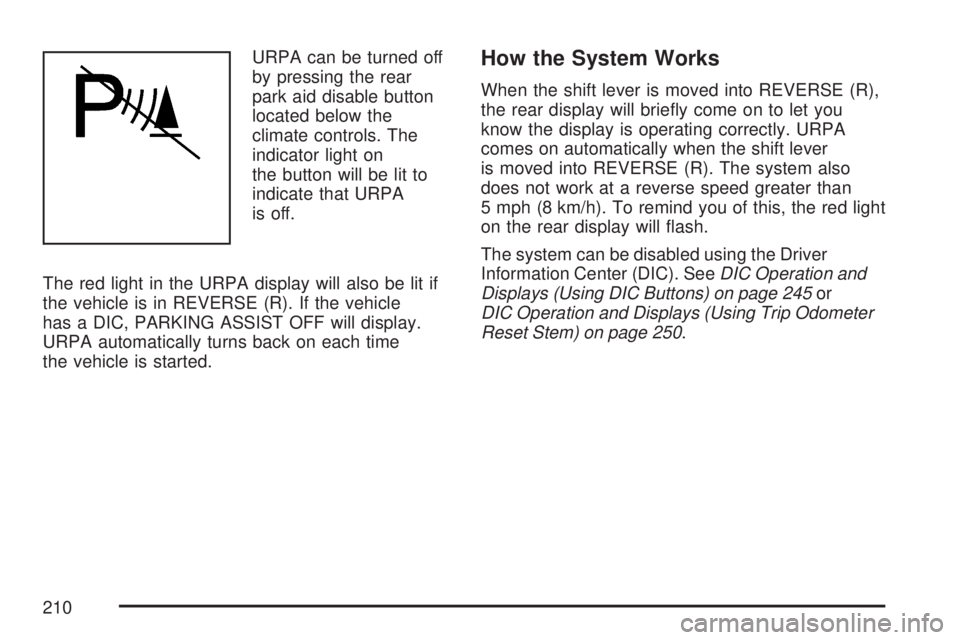
URPA can be turned off
by pressing the rear
park aid disable button
located below the
climate controls. The
indicator light on
the button will be lit to
indicate that URPA
is off.
The red light in the URPA display will also be lit if
the vehicle is in REVERSE (R). If the vehicle
has a DIC, PARKING ASSIST OFF will display.
URPA automatically turns back on each time
the vehicle is started.How the System Works
When the shift lever is moved into REVERSE (R),
the rear display will brie�y come on to let you
know the display is operating correctly. URPA
comes on automatically when the shift lever
is moved into REVERSE (R). The system also
does not work at a reverse speed greater than
5 mph (8 km/h). To remind you of this, the red light
on the rear display will �ash.
The system can be disabled using the Driver
Information Center (DIC). SeeDIC Operation and
Displays (Using DIC Buttons) on page 245or
DIC Operation and Displays (Using Trip Odometer
Reset Stem) on page 250.
210