2007 GMC YUKON transmission
[x] Cancel search: transmissionPage 191 of 608

A. Air Outlets. SeeOutlet Adjustment on
page 222.
B. Turn Signal/Multifunction Lever. SeeTurn
Signal/Multifunction Lever on page 193.
C. Instrument Panel Cluster. SeeInstrument Panel
Cluster on page 226.
D. Gearshift Lever. SeeAutomatic Transmission
Operation on page 145.
E. Tow/Haul Selector Button. SeeTow/Haul Mode
on page 150.
F. Driver Information Center Controls. SeeDriver
Information Center (DIC) on page 244.
G. Audio System. SeeAudio System(s) on
page 272.
H. Exterior Lamps Control. SeeExterior Lamps on
page 203.
I. Dome Lamp Override Button. SeeDome Lamp
Override on page 207.J. Cruise Control Buttons. SeeAudio Steering
Wheel Controls on page 335.
K. Tilt Wheel Lever. SeeTilt Wheel on page 193.
L. Horn. SeeHorn on page 192.
M. Audio Steering Wheel Controls. SeeAudio
Steering Wheel Controls on page 335.
N. Dual Automatic Climate Controls. SeeDual
Automatic Climate Control System on
page 214.
O. Accessory Power Outlets. SeeAccessory
Power Outlet(s) on page 213. Cigarette Lighter
(If Equipped). SeeAshtray(s) and Cigarette
Lighter on page 214.
P. StabiliTrak
®Button. SeeStabiliTrak®System
on page 349. Rear Park Aid Disable Button.
SeeUltrasonic Rear Parking Assist (URPA) on
page 208.
Q. Glovebox. SeeGlove Box on page 178.
191
Page 237 of 608

Malfunction Indicator Lamp
Check Engine Light
Your vehicle has a
computer which
monitors operation of
the fuel, ignition,
and emission control
systems.
This system is called OBD II (On-Board
Diagnostics-Second Generation) and is intended
to assure that emissions are at acceptable
levels for the life of the vehicle, helping to produce
a cleaner environment. The check engine light
comes on to indicate that there is a problem and
service is required. Malfunctions often will be
indicated by the system before any problem is
apparent. This may prevent more serious damage
to your vehicle. This system is also designed to
assist your service technician in correctly
diagnosing any malfunction.Notice:If you keep driving your vehicle with
this light on, after awhile, your emission
controls may not work as well, your fuel
economy may not be as good, and your engine
may not run as smoothly. This could lead to
costly repairs that may not be covered by your
warranty.
Notice:Modi�cations made to the engine,
transmission, exhaust, intake, or fuel system
of your vehicle or the replacement of the
original tires with other than those of the same
Tire Performance Criteria (TPC) can affect
your vehicle’s emission controls and may
cause this light to come on. Modi�cations to
these systems could lead to costly repairs not
covered by your warranty. This may also
result in a failure to pass a required Emission
Inspection/Maintenance test. SeeAccessories
and Modifications on page 421.
This light should come on, as a check to show
you it is working, when the ignition is on and the
engine is not running. If the light does not
come on, have it repaired.
237
Page 245 of 608

DIC Operation and Displays
(Using DIC Buttons)
The DIC has different displays which can be
accessed by pressing the DIC buttons located
on the instrument panel, next to the steering
wheel.
The DIC displays trip, fuel, and vehicle system
information, and warning messages if a system
problem is detected.
The DIC also allows some features to be
customized. SeeDIC Vehicle Customization (With
DIC Buttons) on page 262for more information.
You can also use the trip odometer reset stem
to view some of the DIC displays. See″DIC
Operation and Displays (Using Trip Odometer
Reset Stem)″later in this section.
DIC Buttons
The buttons are the
trip/fuel, vehicle
information,
customization, and
set/reset buttons.
The button functions are
detailed in the following
pages.
3(Trip/Fuel):Press this button to display the
odometer, trip odometer, fuel range, average
economy, fuel used, timer, and transmission
temperature.
T(Vehicle Information):Press this button to
display the oil life, units, tire pressure readings
for vehicles with a Tire Pressure Monitor (TPM)
system, engine hours, Tire Pressure Monitor
(TPM) system programming for vehicles with a
TPM system, and remote keyless entry transmitter
programming.
245
Page 248 of 608

Timer
Press the trip/fuel button until TIMER displays.
This display can be used as a timer.
To start the timer, press the set/reset button while
TIMER is displayed. The display will show the
amount of time that has passed since the timer was
last reset, not including time the ignition is off. Time
will continue to be counted as long as the ignition is
on, even if another display is being shown on the
DIC. The timer will record up to 99 hours,
59 minutes and 59 seconds (99:59:59) after which
the display will return to zero.
To stop the timer, press the set/reset button brie�y
while TIMER is displayed.
To reset the timer to zero, press and hold the
set/reset button while TIMER is displayed.
Transmission Temperature
Press the trip/fuel button until TRANS TEMP
displays. This display shows the temperature of
the automatic transmission �uid in either degrees
Fahrenheit (°F) or degrees Celsius (°C).
Blank Display
This display shows no information.
Vehicle Information Menu Items
T
(Vehicle Information):Press this button to
scroll through the following menu items:
Oil Life
Press the vehicle information button until OIL LIFE
REMAINING displays. This display shows an
estimate of the oil’s remaining useful life. If you see
99% OIL LIFE REMAINING on the display, that
means 99% of the current oil life remains. The
engine oil life system will alert you to change your
oil on a schedule consistent with your driving
conditions.
When the remaining oil life is low, the CHANGE
ENGINE OIL SOON message will appear on the
display. See “CHANGE ENGINE OIL SOON” under
DIC Warnings and Messages on page 252. You
should change your oil as soon as you can. See
Engine Oil on page 432. In addition to the engine oil
life system monitoring the oil life, additional
maintenance is recommended in the Maintenance
Schedule in this manual. SeeScheduled
Maintenance on page 551for more information.
248
Page 261 of 608

TRACTION CONTROL OFF
If your vehicle has StabiliTrak®, this message
will display when the traction control system
is turned off. Adjust your driving accordingly.
SeeStabiliTrak
®System on page 349for more
information.
TRANSMISSION HOT IDLE ENGINE
Notice:If you drive your vehicle while
the transmission �uid is overheating and the
transmission temperature warning is displayed
on the instrument panel cluster and/or DIC,
you can damage the transmission. This could
lead to costly repairs that would not be
covered by your warranty. Do not drive your
vehicle with overheated transmission �uid
or while the transmission temperature warning
is displayed.If the transmission �uid in the vehicle gets hot,
this message will display along with a continuous
chime. Driving with the transmission �uid
temperature high can cause damage to the
vehicle. Stop the vehicle and let it idle to allow the
transmission to cool. This message will clear
and the chime will stop when the �uid temperature
reaches a safe level.TURN SIGNAL ON
If a turn signal is left on for 3/4 of a mile (1.2 km),
this message will display and a chime will
sound. Move the turn signal/multifunction lever to
the off position.
WASHER FLUID LOW ADD FLUID
If the washer �uid level is low, this message will
display. Adding washer �uid to the windshield
washer reservoir will clear the message. See
Windshield Washer Fluid on page 458.
This message will clear itself after 10 seconds,
until the next ignition cycle.
261
Page 352 of 608

Traction Control Operation
The traction control system is part of the
StabiliTrak®system. Traction control limits wheel
spin by reducing engine power to the wheels
(engine speed management) and by applying
brakes to each individual wheel (brake-traction
control) as necessary.
The traction control system is enabled
automatically when you start your vehicle. It will
activate and the StabiliTrak
®light will �ash if
it senses that any of the wheels are spinning or
beginning to lose traction while driving. If you turn
off traction control, only the brake-traction
control portion of traction control will work. The
engine speed management will be disabled. In this
mode, engine power is not reduced automatically
and the driven wheels can spin more freely.
This can cause the brake-traction control to
activate constantly.
Notice:If you allow the wheel(s) of one axle
to spin excessively while the StabiliTrak
®, ABS
and brake warning lights and the SERVICE
STABILITRAK message are displayed,
you could damage the transfer case. The
repairs would not be covered by your warranty.Reduce engine power and do not spin the
wheel(s) excessively while these lights and this
message are displayed.
The traction control system may activate on
dry or rough roads or under conditions such as
heavy acceleration while turning or abrupt
upshifts/downshifts of the transmission. When
this happens, you may notice a reduction in
acceleration, or may hear a noise or vibration.
This is normal.
If your vehicle is in cruise control when the system
activates, the StabiliTrak
®light will �ash and the
cruise control will automatically disengage.
When road conditions allow you to use cruise
again, you may re-engage the cruise control. See
Cruise Control on page 200.
StabiliTrak
®may also turn off automatically if it
determines that a problem exists with the system.
If the problem does not clear itself after restarting
the vehicle, you should see your dealer for
service.
352
Page 367 of 608

{CAUTION:
Turning or driving across steep hills can
be dangerous. You could lose traction,
slide sideways, and possibly roll over.
You could be seriously injured or killed.
When driving up hills, always try to go
straight up.
Ease up on your speed as you approach the
top of the hill.
Attach a �ag to the vehicle to make you more
visible to approaching traffic on trails or hills.
Sound the horn as you approach the top of the
hill to let opposing traffic know you are there.
Use your headlamps even during the day. They
make you more visible to oncoming traffic.
{CAUTION:
Driving to the top (crest) of a hill at full
speed can cause an accident. There could
be a drop-off, embankment, cliff, or even
another vehicle. You could be seriously
injured or killed. As you near the top of a
hill, slow down and stay alert.
Q:What should I do if my vehicle stalls, or
is about to stall, and I cannot make it up
the hill?
A:If this happens, there are some things you
should do and there are some things you
must not do. First, here is what youshoulddo:
Push the brake pedal to stop the vehicle
and keep it from rolling backwards. Also, apply
the parking brake.
If the engine is still running, shift the
transmission to REVERSE (R), release the
parking brake, and slowly back down the
hill as straight as possible in REVERSE (R).
367
Page 368 of 608
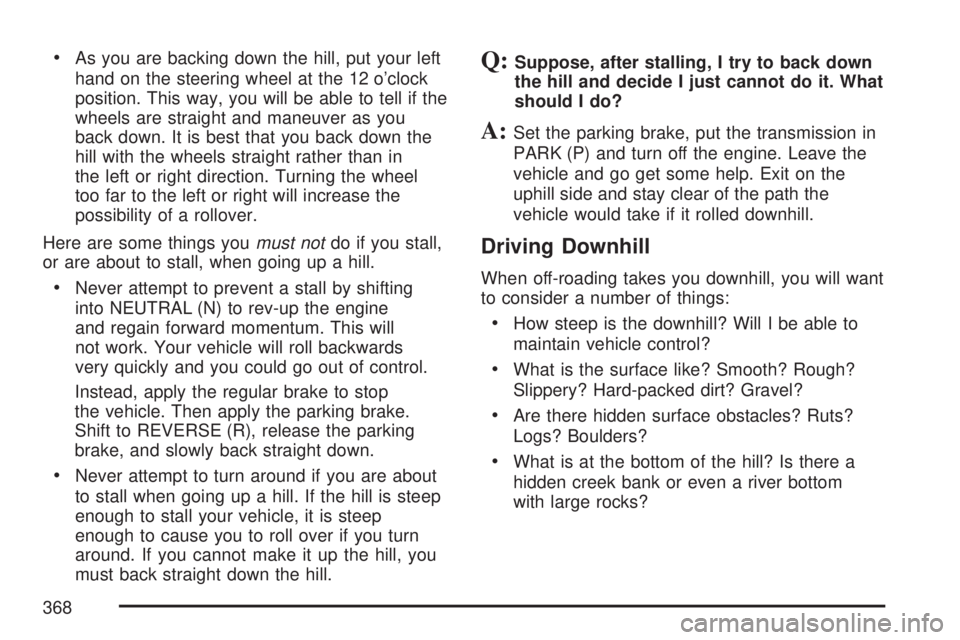
As you are backing down the hill, put your left
hand on the steering wheel at the 12 o’clock
position. This way, you will be able to tell if the
wheels are straight and maneuver as you
back down. It is best that you back down the
hill with the wheels straight rather than in
the left or right direction. Turning the wheel
too far to the left or right will increase the
possibility of a rollover.
Here are some things youmust notdo if you stall,
or are about to stall, when going up a hill.
Never attempt to prevent a stall by shifting
into NEUTRAL (N) to rev-up the engine
and regain forward momentum. This will
not work. Your vehicle will roll backwards
very quickly and you could go out of control.
Instead, apply the regular brake to stop
the vehicle. Then apply the parking brake.
Shift to REVERSE (R), release the parking
brake, and slowly back straight down.
Never attempt to turn around if you are about
to stall when going up a hill. If the hill is steep
enough to stall your vehicle, it is steep
enough to cause you to roll over if you turn
around. If you cannot make it up the hill, you
must back straight down the hill.
Q:Suppose, after stalling, I try to back down
the hill and decide I just cannot do it. What
should I do?
A:Set the parking brake, put the transmission in
PARK (P) and turn off the engine. Leave the
vehicle and go get some help. Exit on the
uphill side and stay clear of the path the
vehicle would take if it rolled downhill.
Driving Downhill
When off-roading takes you downhill, you will want
to consider a number of things:
How steep is the downhill? Will I be able to
maintain vehicle control?
What is the surface like? Smooth? Rough?
Slippery? Hard-packed dirt? Gravel?
Are there hidden surface obstacles? Ruts?
Logs? Boulders?
What is at the bottom of the hill? Is there a
hidden creek bank or even a river bottom
with large rocks?
368