2007 GMC YUKON ECO mode
[x] Cancel search: ECO modePage 250 of 608

Relearn Remote Key
This display allows you to match remote keyless
entry transmitters to your vehicle. To match a
remote keyless entry transmitter to your vehicle,
do the following:
1. Press the vehicle information button until
PRESS
VTO RELEARN REMOTE KEY
displays.
2. Press the set/reset button until REMOTE KEY
LEARNING ACTIVE is displayed.
3. Press and hold the lock and unlock buttons
on the �rst transmitter at the same time for
approximately 15 seconds.
A chime will sound indicating that the
transmitter is matched.
4. To match additional transmitters at this time,
repeat Step 3.
Each vehicle can have a maximum of
eight transmitters matched to it.
5. To exit the programming mode, you must
cycle the key to LOCK.
Blank Display
This display shows no information.
DIC Operation and Displays (Using
Trip Odometer Reset Stem)
The DIC has different displays which can be
accessed by pressing the trip odometer reset stem
located on the instrument panel cluster. Pressing
the trip odometer reset stem will also turn off,
or acknowledge, DIC messages.
You can use the trip odometer reset stem to view
the following displays: odometer, engine hours,
trip odometer, and display language.
Trip Odometer Reset Stem Menu Items
Odometer
Press the trip odometer reset stem until
ODOMETER displays. This display shows the
distance the vehicle has been driven in either
miles (mi) or kilometers (km).
Engine Hours
To display the ENGINE HOURS, place the ignition
in LOCK or ACCESSORY, then press and hold
the trip odometer reset stem for four seconds while
viewing the ODOMETER. This display shows
the total number of hours the engine has run.
250
Page 254 of 608

ENGINE HOT A/C (Air Conditioning)
TURNED OFF
This message will display when the engine coolant
becomes hotter than the normal operating
temperature. SeeEngine Coolant Temperature
Gage on page 236. To avoid added strain on
a hot engine, the air conditioning compressor
automatically turns off. When the coolant
temperature returns to normal, the air conditioning
compressor will turn back on. You can continue
to drive your vehicle.
If this message continues to appear, have the
system repaired by your dealer as soon as
possible to avoid damage to your engine.
ENGINE OIL LOW ADD OIL
If your vehicle has an oil level sensor and the oil
level in the vehicle is low, this message will
display. Check the oil level and correct it as
necessary. You may need to let the vehicle cool
or warm up and cycle the ignition to be sure
this message will clear.
This message will clear itself after 10 seconds,
until the next ignition cycle. SeeEngine Oil
on page 432for additional information.
ENGINE OVERHEATED IDLE ENGINE
Notice:If you drive your vehicle while the
engine is overheating, severe engine damage
may occur. If an overheat warning appears
on the instrument panel cluster and/or
DIC, stop the vehicle as soon as possible.
SeeEngine Overheating on page 448for
more information.
This message will display when the engine
coolant temperature is too hot. Stop and allow
the vehicle to idle until it cools down. SeeEngine
Coolant Temperature Gage on page 236.
SeeOverheated Engine Protection Operating
Mode on page 450for information on driving to a
safe place in an emergency.
ENGINE OVERHEATED STOP ENGINE
Notice:If you drive your vehicle while the
engine is overheating, severe engine damage
may occur. If an overheat warning appears
on the instrument panel cluster and/or
DIC, stop the vehicle as soon as possible.
SeeEngine Overheating on page 448for
more information.
254
Page 281 of 608

To quickly adjust all tone and speaker controls to
the middle position, press the tune knob for
more than two seconds until you hear a beep.
EQ (Equalization):Press this button to choose
bass and treble equalization settings designed
for different types of music. Your choices are pop,
rock, country, talk, jazz, and classical. Selecting
MANUAL or changing bass or treble, returns
the EQ to the manual bass and treble settings.
Unique EQ settings can be saved for each source.
If your radio is equipped with a Bose
®audio
system, your EQ settings are NORMAL, DRIVER,
REAR SEAT, or SIMULATED SURROUND
(XM and CD modes only).
Adjusting the Speakers (Balance/Fade)
BAL/FADE (Balance/Fade):To adjust balance
or fade, press the tune knob until the speaker
control labels appear on the display. Continue
pressing to highlight the desired label, or press the
pushbutton positioned under the desired label.
Turn the tune knob clockwise or counterclockwise
to adjust the highlighted setting. You can also
adjust the highlighted setting by pressing either the
SEEK, FWD, or REV button until the desired
levels are obtained.
To quickly adjust balance or fade to the middle
position, press the pushbutton positioned under the
BAL or FADE label for more than two seconds.
You will hear a beep and the level will be adjusted
to the middle position.
To quickly adjust all speaker and tone controls to
the middle position, press the tune knob for
more than two seconds until you hear a beep.
281
Page 288 of 608
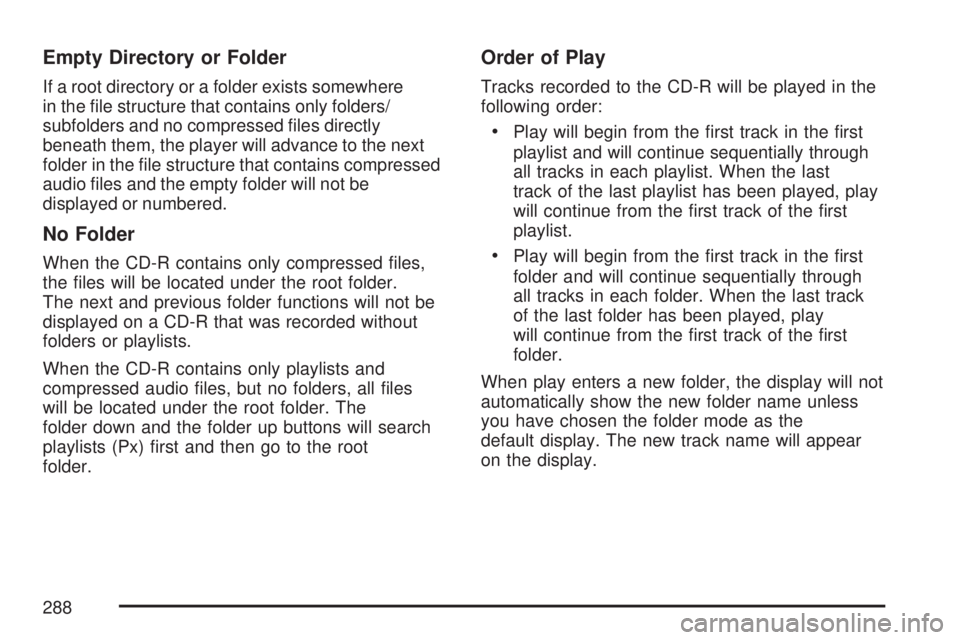
Empty Directory or Folder
If a root directory or a folder exists somewhere
in the �le structure that contains only folders/
subfolders and no compressed �les directly
beneath them, the player will advance to the next
folder in the �le structure that contains compressed
audio �les and the empty folder will not be
displayed or numbered.
No Folder
When the CD-R contains only compressed �les,
the �les will be located under the root folder.
The next and previous folder functions will not be
displayed on a CD-R that was recorded without
folders or playlists.
When the CD-R contains only playlists and
compressed audio �les, but no folders, all �les
will be located under the root folder. The
folder down and the folder up buttons will search
playlists (Px) �rst and then go to the root
folder.
Order of Play
Tracks recorded to the CD-R will be played in the
following order:
Play will begin from the �rst track in the �rst
playlist and will continue sequentially through
all tracks in each playlist. When the last
track of the last playlist has been played, play
will continue from the �rst track of the �rst
playlist.
Play will begin from the �rst track in the �rst
folder and will continue sequentially through
all tracks in each folder. When the last track
of the last folder has been played, play
will continue from the �rst track of the �rst
folder.
When play enters a new folder, the display will not
automatically show the new folder name unless
you have chosen the folder mode as the
default display. The new track name will appear
on the display.
288
Page 292 of 608

To change from playback by artist to playback by
album, press the pushbutton located below the
Sort By label. From the sort screen, push one of
the buttons below the album button. Press the
pushbutton below the back label to return to the
main music navigator screen. Now the album
name is displayed on the second line between the
arrows and songs from the current album will
begin to play. Once all songs from that album are
played, the player will move to the next album
in alphabetic order on the CD-R and begin playing
MP3 �les from that album.
To exit music navigator mode, press the
pushbutton below the Back label to return to
normal MP3 playback.
BAND:Press this button to listen to the radio
when a CD is playing. The CD will remain safely
inside the radio for future listening.CD/AUX (CD/Auxiliary):Press this button to play
a CD when listening to the radio. The CD icon
and a message showing disc and/or track number
will appear on the display when a CD is in the
player. Press this button again and the system will
automatically search for an auxiliary input device
such as a portable audio player. If a portable audio
player is not connected, “no input device found”
will be displayed.
CD Messages
CHECK DISC:If this message appears on the
display and/or the CD comes out, it could be
for one of the following reasons:
It is very hot. When the temperature returns to
normal, the CD should play.
You are driving on a very rough road.
When the road becomes smoother, the CD
should play.
The CD is dirty, scratched, wet, or
upside down.
292
Page 299 of 608

To quickly adjust balance or fade to the middle
position, press the pushbutton positioned under the
BAL or FADE label for more than two seconds.
You will hear a beep and the level will be adjusted
to the middle position.
To quickly adjust both the balance and fade to the
middle position at one time, press the tune knob for
more than two seconds until you hear a beep.
Finding a Category (CAT) Station
CAT (Category):The CAT button is used to �nd
XM™ stations when the radio is in the XM™
mode. To �nd XM™ channels within a desired
category, perform the following:
1. Press the BAND button until the XM™
frequency is displayed. Press the CAT button
to display the category labels on the radio
display. Continue pressing the CAT button
until the desired category name is displayed.
Another way to navigate the category list
is to press the REV button or the FWD button.
2. Press either of the two buttons below
the desired category label to immediately tune
to the �rst XM™ station associated with
that category.3. Rotate the tune knob, press the buttons below
the right or left arrows displayed, or press the
right or left SEEK buttons to go to the next
or previous XM™ station within the selected
category.
4. To exit the category search mode, press the
FAV button or BAND button to display your
favorites again.
Undesired XM™ categories can be removed
through the setup menu. To remove an undesired
category, perform the following:
1. Press the MENU button to display the radio
setup menu.
2. Press the pushbutton located below the
XM CAT label.
3. Rotate the tune knob to display the category
you want removed.
4. Press the pushbutton located under the
Remove label until the category name along
with the word Removed appears on the
display.
5. Repeat the steps to remove more categories.
299
Page 304 of 608

Using an MP3/WMA CD-R or
CD-RW Disc
Compressed Audio or Mixed Mode Discs
The radio will also play discs that contain both
uncompressed CD audio (.CDA �les) and
MP3/WMA �les depending on which slot the disc
is loaded into. By default the radio will read
only the uncompressed audio (.CDA) and ignore
the MP3/WMA �les on the DVD deck. On the
CD deck, pressing the CAT button will toggle
between compressed and uncompressed audio
format, the default being the uncompressed
format (.CDA).
MP3/WMA Format
If you burn your own MP3/WMA disc on a
personal computer:
Make sure the MP3 �les are recorded on a
CD-R or CD-RW disc.
Do not mix standard audio and MP3 �les on
one disc.
The CD player (lower slot) is able to read and
play a maximum combination of 512 �les and
folders. The DVD player (upper slot) is able to
read 255 folders, 15 playlists and 40 sessions.
Create a folder structure that makes it easy
to �nd songs while driving. Organize songs by
albums using one folder for each album.
Each folder or album should contain 18 songs
or less.
Avoid subfolders. The system can support up to
8 subfolders deep, however, keep the total
number of folders to a minimum in order to
reduce the complexity and confusion in trying to
locate a particular folder during playback.
Make sure playlists have a .m3u, .wpl or .pls
extension (other �le extensions may not work).
304
Page 306 of 608
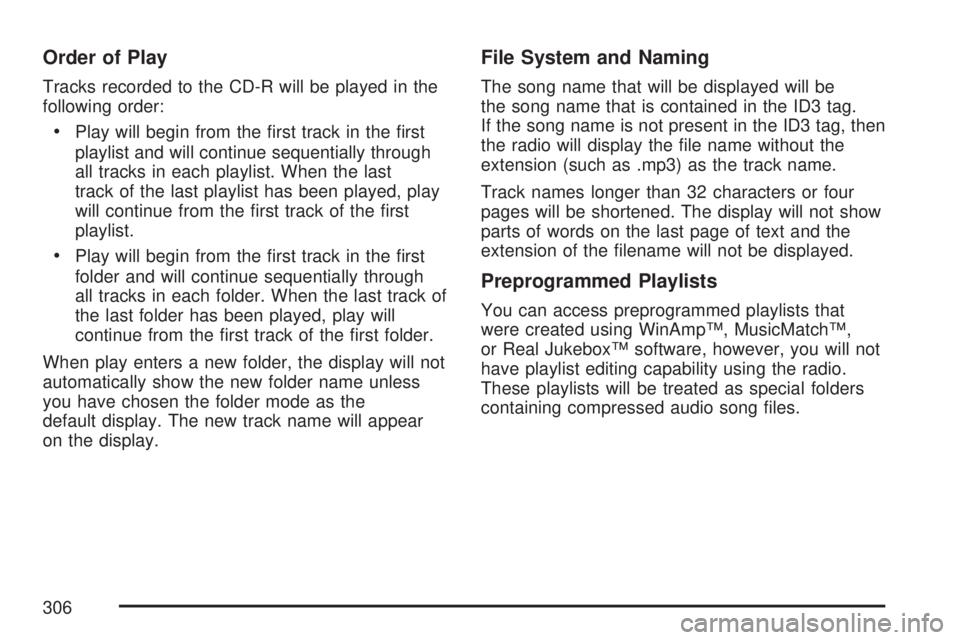
Order of Play
Tracks recorded to the CD-R will be played in the
following order:
Play will begin from the �rst track in the �rst
playlist and will continue sequentially through
all tracks in each playlist. When the last
track of the last playlist has been played, play
will continue from the �rst track of the �rst
playlist.
Play will begin from the �rst track in the �rst
folder and will continue sequentially through
all tracks in each folder. When the last track of
the last folder has been played, play will
continue from the �rst track of the �rst folder.
When play enters a new folder, the display will not
automatically show the new folder name unless
you have chosen the folder mode as the
default display. The new track name will appear
on the display.
File System and Naming
The song name that will be displayed will be
the song name that is contained in the ID3 tag.
If the song name is not present in the ID3 tag, then
the radio will display the �le name without the
extension (such as .mp3) as the track name.
Track names longer than 32 characters or four
pages will be shortened. The display will not show
parts of words on the last page of text and the
extension of the �lename will not be displayed.
Preprogrammed Playlists
You can access preprogrammed playlists that
were created using WinAmp™, MusicMatch™,
or Real Jukebox™ software, however, you will not
have playlist editing capability using the radio.
These playlists will be treated as special folders
containing compressed audio song �les.
306