2007 GMC SIERRA service indicator
[x] Cancel search: service indicatorPage 1 of 680

Seats and Restraint Systems
....................... 7
Front Seats
.............................................. 9
Rear Seats
............................................. 20
Safety Belts
............................................ 22
Child Restraints
...................................... 45
Airbag System
........................................ 83
Restraint System Check
....................... 104
Features and Controls
.............................. 107
Keys
..................................................... 109
Doors and Locks
.................................. 118
Windows
............................................... 124
Theft-Deterrent Systems
....................... 127
Starting and Operating Your Vehicle
..... 132
Mirrors
.................................................. 169
OnStar
®System
................................... 180
Universal Home Remote System
.......... 184
Storage Areas
...................................... 196
Sunroof
................................................ 200Instrument Panel
....................................... 203
Instrument Panel Overview
................... 206
Climate Controls
................................... 234
Warning Lights, Gages, and
Indicators
.......................................... 246
Driver Information Center (DIC)
............ 267
Audio System(s)
................................... 300
Driving Your Vehicle
................................. 373
Your Driving, the Road, and
Your Vehicle
..................................... 374
Towing
................................................. 439
Service and Appearance Care
.................. 483
Service
................................................. 486
Fuel
...................................................... 488
Checking Things Under the Hood
......... 496
Rear Axle
............................................. 538
Four-Wheel Drive
.................................. 539
Front Axle
............................................ 541
2007 GMC Sierra Owner ManualM
1
Page 152 of 680

Electronic Transfer Case
The transfer case knob
is located next to the
steering column.
Use the dial to shift into and out of
four-wheel drive.
Recommended Transfer Case Settings
Driving ConditionsTransfer Case Settings
2m4m4nN
Normal YES
Severe YES
Extreme YES
Vehicle in Tow* YES
*SeeRecreational Vehicle Towing on page 439
Towing Your Vehicle on page 439
You can choose among four driving settings:
Indicator lights in the dial show which setting you
are in. The indicator lights will come on brie�y
when you turn on the ignition and one will stay on.
If the lights do not come on, you should take
your vehicle to your dealer for service. An indicator
light �ashes while shifting the transfer case and
remains illuminated when the shift is complete. If
for some reason the transfer case cannot
make a requested shift, it will return to the last
chosen setting.
2
m(Two-Wheel-Drive High):This setting is
used for driving in most street and highway
situations. The front axle is not engaged in
Two-Wheel Drive. This setting also provides the
best fuel economy.
4
m(Four-Wheel-Drive High):Use the
Four-Wheel-Drive High position when extra traction
is needed, such as on snowy or icy roads or in
most off-road situations. This setting also engages
the front axle to help drive your vehicle. This is
the best setting to use when plowing snow.
152
Page 157 of 680

Use the dial to shift into and out of
Four-Wheel Drive.
You can choose among �ve driving settings:
Indicator lights in the dial show which setting you
are in. The indicator lights will come on brie�y
when you turn on the ignition and one will stay on.
If the lights do not come on, you should take
your vehicle to your dealer for service. An indicator
light will �ash while shifting the transfer case. It
will remain illuminated when the shift is complete.
If for some reason the transfer case cannot
make a requested shift, it will return to the last
chosen setting.
2
m(Two-Wheel-Drive High):This setting is
used for driving in most street and highway
situations. The front axle is not engaged in
Two-Wheel Drive. This setting also provides the
best fuel economy.AUTO (Automatic Four-Wheel Drive):This
setting is ideal for use when road surface traction
conditions are variable. When driving your
vehicle in AUTO, the front axle is engaged, but
the vehicle’s power is sent only to the front
and rear wheels automatically based on driving
conditions. Power is sent to the front and rear
wheels automatically based on driving conditions.
Driving in this mode results in slightly lower
fuel economy than Two-Wheel-Drive High.
4
m(Four-Wheel-Drive High):Use the
Four-Wheel-Drive High position when extra traction
is needed, such as on snowy or icy roads or in
most off-road situations. This setting also engages
the front axle to help drive your vehicle. This is
the best setting to use when plowing snow.
157
Page 158 of 680

4n(Four-Wheel-Drive Low):This setting also
engages the front axle and delivers extra
torque. You may never need this setting. It sends
maximum power to all four wheels. You might
choose Four-Wheel-Drive Low if you are driving
off-road in deep sand, deep mud, deep snow, and
while climbing or descending steep hills.
StabiliTrak
®will not engage in this mode. See
StabiliTrak®System on page 381for more
information.
{CAUTION:
Shifting the transfer case to NEUTRAL
can cause your vehicle to roll even if the
transmission is in PARK (P). You or
someone else could be seriously injured.
Be sure to set the parking brake before
placing the transfer case in NEUTRAL.
SeeParking Brake on page 162.N (NEUTRAL):Shift the vehicle’s transfer case to
NEUTRAL only when towing your vehicle. See
Recreational Vehicle Towing on page 439or
Towing Your Vehicle on page 439for more
information.
If the SERVICE 4–Wheel Drive message stays on,
you should take your vehicle to your dealer for
service. See “Service 4–Wheel Drive message”
underDIC Warnings and Messages on page 279.
Shifting Into Four-Wheel-Drive High or
AUTO (Automatic Four-Wheel Drive)
Turn the knob to the Four-Wheel-Drive High or
AUTO position. This can be done at any speed,
except when shifting from Four-Wheel-Drive
Low, and the indicator light will �ash while shifting.
It will remain on when the shift is completed.
158
Page 185 of 680
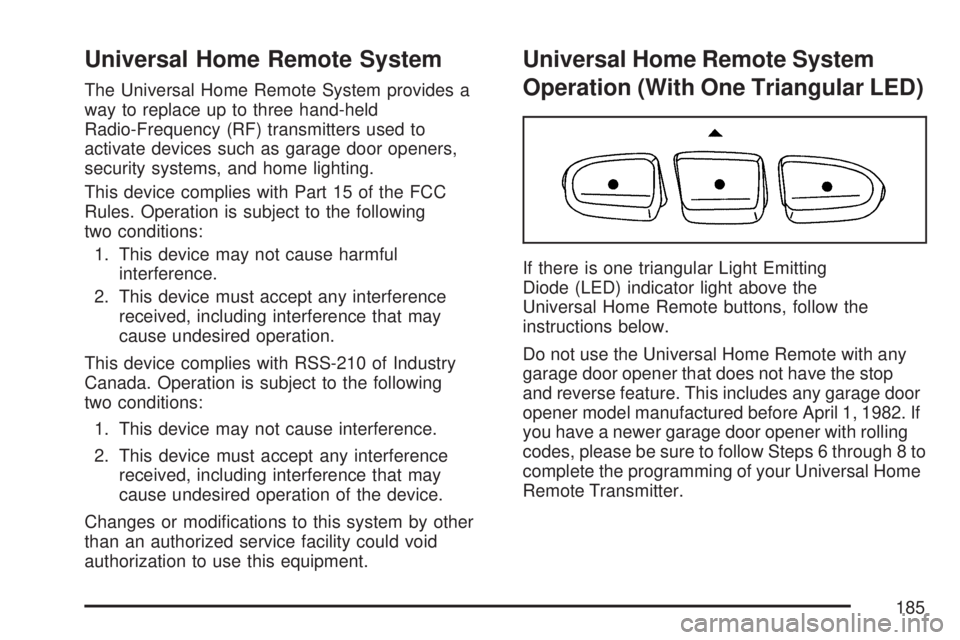
Universal Home Remote System
The Universal Home Remote System provides a
way to replace up to three hand-held
Radio-Frequency (RF) transmitters used to
activate devices such as garage door openers,
security systems, and home lighting.
This device complies with Part 15 of the FCC
Rules. Operation is subject to the following
two conditions:
1. This device may not cause harmful
interference.
2. This device must accept any interference
received, including interference that may
cause undesired operation.
This device complies with RSS-210 of Industry
Canada. Operation is subject to the following
two conditions:
1. This device may not cause interference.
2. This device must accept any interference
received, including interference that may
cause undesired operation of the device.
Changes or modi�cations to this system by other
than an authorized service facility could void
authorization to use this equipment.
Universal Home Remote System
Operation (With One Triangular LED)
If there is one triangular Light Emitting
Diode (LED) indicator light above the
Universal Home Remote buttons, follow the
instructions below.
Do not use the Universal Home Remote with any
garage door opener that does not have the stop
and reverse feature. This includes any garage door
opener model manufactured before April 1, 1982. If
you have a newer garage door opener with rolling
codes, please be sure to follow Steps 6 through 8 to
complete the programming of your Universal Home
Remote Transmitter.
185
Page 225 of 680

Auxiliary Roof Mounted Lamp
If your vehicle has this feature, this button includes
wiring provisions for a dealer or a quali�ed
service center to install an auxiliary roof lamp.
This button is located
on the overhead
console.
When the wiring is connected to an auxiliary roof
mounted lamp, pressing the bottom of the
button will activate the lamp and illuminate an
indicator light at the bottom of this button. Pressing
the top of the button will turn off the roof mounted
lamp and indicator.
The emergency roof lamp circuit is fused at
30 amps, so the total current draw of the attached
lamps should be less than this value. The
attachment points for the roof lamp circuits are
two blunt cut wires located above the overhead
console, a dark green switched power wire and a
black ground wire.For further information on roof mount emergency
lamp installation, please visit the GM Up�tter
website at www.gmup�tters.com or contact
your dealer.
If your vehicle has this button, your vehicle may
have the snow plow prep package. For further
information seeAdding a Snow Plow or Similar
Equipment on page 432.
Instrument Panel Brightness
D(Instrument Panel Brightness):This
feature controls the brightness of the instrument
panel lights.
The knob for this feature is located next to the
headlamp control.
Turn the knob clockwise or counterclockwise to
adjust the brightness of the instrument panel lights.
Turn the knob clockwise to return the instrument
panel cluster or radio display to full brightness
when the headlamps or parking lamps are on. To
turn on the dome lamps, turn the knob to the
farthest clockwise position.
225
Page 250 of 680

Airbag Readiness Light
There is an airbag readiness light on the instrument
panel cluster, which shows the airbag symbol. The
system checks the airbag’s electrical system for
malfunctions. The light tells you if there is an
electrical problem. The system check includes the
airbag sensors, the airbag modules, the wiring and
the crash sensing and diagnostic module and, if
equipped, the passenger sensing system. For more
information on the airbag system, seeAirbag
System on page 83.
This light will come on
when you start your
vehicle, and it will �ash
for a few seconds.
This means the system
is ready.
If the airbag readiness light stays on after the
vehicle is started or comes on while you are
driving, the airbag system may not be working
properly. Have your vehicle serviced right away.
Airbag Off Light
If your vehicle has an airbag on-off switch, it also
has a passenger airbag status indicator located
in the overhead console.
When the ignition key is turned to RUN or START,
the passenger airbag status indicator ON and
OFF, or the symbol for on and off, will light
for several seconds as a system check. Then,
after several more seconds, the status indicator
ON or OFF, or either the on or off symbol, will light
to let you know the status of the right front
passenger’s frontal airbag.
When you manually turn the right front passenger’s
airbag off using the airbag on-off switch in the
glove box, the indicator light OFF or the off symbol
will come on and stay on to remind you that the
airbag has been turned off.
United StatesCanada
250
Page 252 of 680

If the word ON or the on symbol is lit, it means
that the right front passenger’s frontal airbag
is enabled (may in�ate). SeeAirbag Off Switch on
page 93for more on this, including important
safety information.
If, after several seconds, both status indicator
lights remain on, or if there are no lights at
all, there may be a problem with the lights or the
airbag on-off switch. See your dealer/retailer
for service.
Passenger Airbag Status Indicator
If your vehicle has the passenger sensing system,
your overhead console will have a passenger
airbag status indicator.When you start the vehicle, the passenger airbag
status indicator will light ON and OFF, or the
symbol for on and off, for several seconds as a
system check. Then, after several more seconds,
the status indicator will light either ON or OFF, or
either the on or off symbol to let you know the status
of the right front passenger’s frontal airbag.
If the word ON or the on symbol is lit on the
passenger airbag status indicator, it means that
the right front passenger’s frontal airbag is enabled
(may in�ate).
United StatesCanada
252