2007 GMC SIERRA parking brake
[x] Cancel search: parking brakePage 207 of 680

The main components of your instrument panel are the following:
A. Air Outlets. SeeOutlet Adjustment on
page 245.
B. Turn Signal/Multifunction Lever. SeeTurn
Signal/Multifunction Lever on page 212.
C. Driver Information Center (DIC) Buttons. See
Driver Information Center (DIC) on page 267.
D. Hazard Warning Flasher Button. SeeHazard
Warning Flashers on page 211.
E. Instrument Panel Cluster. SeeInstrument
Panel Cluster on page 247.
F. Shift Lever. SeeAutomatic Transmission
Operation on page 138. Tow/Haul Selector
Button (If Equipped). SeeTow/Haul Mode on
page 144. Range Selection Mode (Allison
Transmission
®and Hydra-Matic®6-Speed
Button (If Equipped). SeeAutomatic
Transmission Operation on page 138.
G. Audio System. SeeAudio System(s) on
page 300.
H. Instrument Panel Storage Area. SeeInstrument
Panel Storage Area on page 197.I. Integrated Trailer Brake Controller (If
Equipped). SeeTowing a Trailer on page 445.
J. Exterior Lamp Controls. SeeExterior Lamps
on page 221.
K. Hood Release. SeeHood Release on
page 497.
L. Parking Brake. SeeParking Brake on
page 162.
M. Dome Lamp Override Button. SeeDome Lamp
Override on page 226. Dome Lamp Knob.
SeeDome Lamps on page 226. Fog Lamp
Button (If Equipped). SeeFog Lamps on
page 224.
N. Cruise Control Buttons. SeeCruise Control on
page 218.
O. Tilt Wheel Lever. SeeTilt Wheel on page 212.
P. Horn. SeeHorn on page 211.
Q. Automatic Transfer Case Control (If Equipped).
SeeFour-Wheel Drive on page 147.
207
Page 208 of 680

R. Ashtray (If Equipped). SeeAshtray(s) and
Cigarette Lighter on page 233.
S. StabiliTrak
®Button (If Equipped). See
StabiliTrak®System on page 381. Ultrasonic
Rear Park Assist Disable Button (If Equipped).
SeeUltrasonic Rear Parking Assist (URPA)
on page 228. Pedal Adjust Button (If Equipped).
SeeAdjustable Throttle and Brake Pedal on
page 136. Heated Windshield Washer
Fluid Button (If Equipped).Windshield Washer
on page 217.
T. Accessory Power Outlet. SeeAccessory Power
Outlet(s) on page 232.U. Climate Control System. SeeClimate Control
System (With Air Conditioning ) on page 234or
Climate Control System (Heater Only) on
page 237andDual Automatic Climate Control
System on page 238.
V. Power Take Off (PTO) Control (If Equipped).
See Power Take Off (PTO) in the
DURAMAX
®Diesel Supplement Index.
W. Passenger Airbag Off Control (If Equipped).
SeeAirbag Off Switch on page 93.
X. Glove Box. SeeGlove Box on page 196.
208
Page 210 of 680

E. Shift Lever. SeeAutomatic Transmission
Operation on page 138.
F. Tow/Haul Selector Button (If Equipped). See
Tow/Haul Mode on page 144.
G. Driver Information Center (DIC) Controls. See
Driver Information Center (DIC) on page 267.
H. Audio System. SeeAudio System(s) on
page 300.
I. Exterior Lamps Control. SeeExterior Lamps on
page 221.
J. Integrated Trailer Brake Controller (If
Equipped). SeeTowing a Trailer on page 445.
K. Dome Lamp Override Button. SeeDome
Lamp Override on page 226. Dome Lamp
Knob. SeeDome Lamps on page 226.
L. Automatic Transfer Case Control. (If Equipped).
SeeFour-Wheel Drive on page 147.
M. Hood Release. SeeHood Release on
page 497.
N. Parking Brake. SeeParking Brake on
page 162.
O. Cruise Control Buttons. SeeCruise Control on
page 218.
P. Tilt Wheel Lever. SeeTilt Wheel on page 212.Q. Horn. SeeHorn on page 211.
R. Audio Steering Wheel Controls. SeeAudio
Steering Wheel Controls on page 368.
S. Climate Controls. SeeClimate Control System
(With Air Conditioning ) on page 234or
Climate Control System (Heater Only) on
page 237or Dual Automatic Climate Controls
(If Equipped). SeeDual Automatic Climate
Control System on page 238.
T. Accessory Power Outlets. SeeAccessory
Power Outlet(s) on page 232. Cigarette Lighter
(If Equipped). SeeAshtray(s) and Cigarette
Lighter on page 233.
U. StabiliTrak
®Button (If Equipped). See
StabiliTrak®System on page 381. Pedal Adjust
Button (If Equipped). SeeAdjustable Throttle
and Brake Pedal on page 136. Rear Park Assist
Disable Button (If Equipped). SeeUltrasonic
Rear Parking Assist (URPA) on page 228.
Heated Windshield Washer Fluid Button
(If Equipped). SeeWindshield Washer on
page 217.
V. Passenger Airbag Off Control (If Equipped).
SeeAirbag Off Switch on page 93.
W. Glove Box. SeeGlove Box on page 196.
210
Page 219 of 680

T(On/Off):This button can both activate and
turn off the system. The indicator light is on
when cruise control is on and turns off when cruise
control is off.
+ RES (Resume/Accelerate):Press this button
to make the vehicle accelerate or resume to
a previously set speed.
SET−(Set/Coast):Press this button to set the
speed or make the vehicle decelerate.
[(Cancel):Press this button to cancel cruise
control without erasing the set speed from
memory.
Setting Cruise Control
Cruise control will not work if the parking brake
is set, or if the master cylinder brake �uid level
is low.
The cruise control light on the instrument panel
cluster will come on after the cruise control
has been set to the desired speed.
{CAUTION:
If you leave your cruise control on when
you are not using cruise, you might hit a
button and go into cruise when you do not
want to. You could be startled and even
lose control. Keep the cruise control switch
off until you want to use cruise control.
1. Press the cruise control On/Off button.
2. Get up to the desired speed.
3. Press the SET−button located on the steering
wheel and release it.
4. Take your foot off the accelerator.
Resuming a Set Speed
Suppose you set the cruise control at a desired
speed and then you apply the brake. This shuts off
the cruise control. But you do not need to reset it.
Once you are driving about 25 mph (40 km/h) or
more, press the +RES button on the steering
wheel. The vehicle will go back to the previous set
speed and stay there.
219
Page 231 of 680

When the System Does Not Seem to
Work Properly
If the URPA system will not activate due to a
temporary condition, the message PARK ASSIST
OFF will be displayed on the DIC screen and a
red light will come on the URPA display when the
shift lever is moved into REVERSE (R). This
occurs under the following conditions:
The driver disables the system.
The parking brake pedal is depressed.
A trailer was attached to your vehicle, or a
bicycle or an object was hanging out of your
trunk during your last drive when you turned off
the vehicle. If the attached objects are removed
from your vehicle before the start of your next
drive, the system will return to normal operation
unless an object is detected when the vehicle is
shifted into REVERSE (R). If this occurs, URPA
assumes the object is still attached, so you will
have to wait until the vehicle is driven forward
above 15 mph (25 km/h) before URPA will
return to normal operation.
The ultrasonic sensors are not kept clean. So,
be sure to keep your vehicle’s rear bumper free
of mud, dirt, snow, ice, and slush. For cleaning
instructions, seeWashing Your Vehicle on
page 601. If the DIC still displays the PARK
ASSIST OFF message after cleaning the
bumper and driving forward at a speed of at
least 15 mph (25 km/h), see your dealer.
Other conditions that may affect system
performance include vibrations from a
jackhammer or the compression of air brakes
on a very large truck or other mechanical
devices that interfere with URPA performance.
When URPA is disabled without driver action
and the driver attempts to turn URPA back on
by pressing the rear park aid button, the
indicator light will �ash for 3 seconds and then
stay lit to indicate that URPA is off.
As always, drivers should use care when backing
up a vehicle. Always look behind you, being
sure to check for other vehicles, obstructions and
blind spots.
231
Page 256 of 680
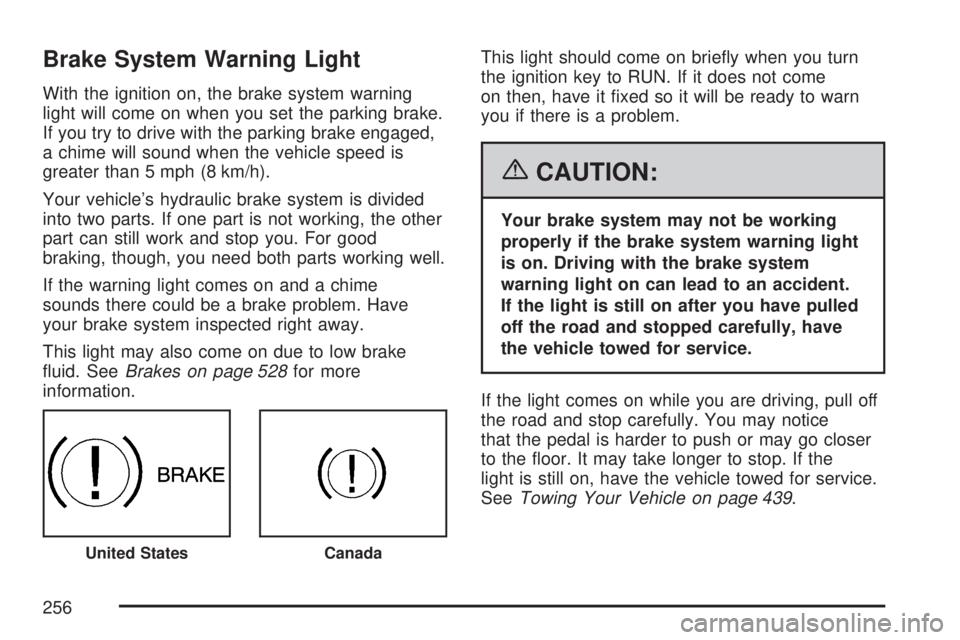
Brake System Warning Light
With the ignition on, the brake system warning
light will come on when you set the parking brake.
If you try to drive with the parking brake engaged,
a chime will sound when the vehicle speed is
greater than 5 mph (8 km/h).
Your vehicle’s hydraulic brake system is divided
into two parts. If one part is not working, the other
part can still work and stop you. For good
braking, though, you need both parts working well.
If the warning light comes on and a chime
sounds there could be a brake problem. Have
your brake system inspected right away.
This light may also come on due to low brake
�uid. SeeBrakes on page 528for more
information.This light should come on brie�y when you turn
the ignition key to RUN. If it does not come
on then, have it �xed so it will be ready to warn
you if there is a problem.
{CAUTION:
Your brake system may not be working
properly if the brake system warning light
is on. Driving with the brake system
warning light on can lead to an accident.
If the light is still on after you have pulled
off the road and stopped carefully, have
the vehicle towed for service.
If the light comes on while you are driving, pull off
the road and stop carefully. You may notice
that the pedal is harder to push or may go closer
to the �oor. It may take longer to stop. If the
light is still on, have the vehicle towed for service.
SeeTowing Your Vehicle on page 439.
United StatesCanada
256
Page 399 of 680

Q:What should I do if my vehicle stalls, or
is about to stall, and I cannot make it up
the hill?
A:If this happens, there are some things you
should do, and there are some things you
must not do. First, here is what youshoulddo:
Push the brake pedal to stop the vehicle
and keep it from rolling backwards. Also, apply
the parking brake.
If the engine is still running, shift the
transmission to REVERSE (R), release the
parking brake, and slowly back down the hill in
REVERSE (R).
If the engine has stopped running, you will
need to restart it. With the brake pedal
pressed and the parking brake still applied,
shift the transmission to PARK (P) and restart
the engine. Then, shift to REVERSE (R),
release the parking brake, and slowly back
down the hill as straight as possible in
REVERSE (R).
As you are backing down the hill, put your left
hand on the steering wheel at the 12 o’clock
position. This way, you will be able to tell if the
wheels are straight and maneuver as you
back down. It is best that you back down the
hill with the wheels straight rather than in
the left or right direction. Turning the wheel too
far to the left or right will increase the
possibility of a rollover.
Here are some things youmust notdo if you stall,
or are about to stall, when going up a hill.
Never attempt to prevent a stall by shifting
into NEUTRAL (N) to rev-up the engine
and regain forward momentum. This will not
work. Your vehicle will roll backwards
very quickly and you could go out of control.
Instead, apply the regular brake to stop
the vehicle. Then apply the parking brake.
Shift to REVERSE (R), release the parking
brake, and slowly back straight down.
Never attempt to turn around if you are about
to stall when going up a hill. If the hill is steep
enough to stall your vehicle, it is steep
enough to cause you to roll over if you turn
around. If you cannot make it up the hill, you
must back straight down the hill.
399
Page 400 of 680

Q:Suppose, after stalling, I try to back down
the hill and decide I just cannot do it. What
should I do?
A:Set the parking brake, put the transmission in
PARK (P) and turn off the engine. Leave the
vehicle and go get some help. Exit on the
uphill side and stay clear of the path the
vehicle would take if it rolled downhill. Do not
shift the transfer case to NEUTRAL when
you leave the vehicle. Leave it in some gear.
{CAUTION:
Shifting the transfer case to NEUTRAL
can cause your vehicle to roll even if the
transmission is in PARK (P). This is
because the NEUTRAL position on the
transfer case overrides the transmission.
You or someone else could be injured. If
you are going to leave your vehicle, set
the parking brake and shift the
transmission to PARK (P). But do not shift
the transfer case to NEUTRAL. Leave the
transfer case in the Two-Wheel High,
Four-Wheel High or Four-Wheel Low
position.
400