2007 GMC SIERRA CLASSIC oil level
[x] Cancel search: oil levelPage 208 of 674

Anti-Lock Brake System Warning Light...... 255
Traction Off Light...................................... 256
Engine Coolant Temperature Gage............ 256
Transmission Temperature Gage............... 257
Malfunction Indicator Lamp........................ 258
Oil Pressure Gage..................................... 262
Security Light............................................ 263
Cruise Control Light.................................. 263
Highbeam On Light................................... 263
Four-Wheel-Drive Light.............................. 263
Tow/Haul Mode Light................................ 264
Cargo Lamp Light..................................... 264
Fuel Gage................................................. 264
Low Fuel Warning Light............................ 265
Driver Information Center (DIC).................. 265
DIC Operation and Displays...................... 266
DIC Warnings and Messages.................... 270
DIC Vehicle Customization........................ 282Audio System(s)......................................... 289
Setting the Time for Radios without
Radio Data Systems (RDS).................... 290
Setting the Time for Radios with
Radio Data Systems (RDS).................... 291
AM-FM Radio............................................ 291
Radio with CD........................................... 294
Radio with Cassette and CD..................... 304
Radio with Six-Disc CD............................. 318
XM Radio Messages................................. 332
Rear Seat Entertainment System............... 334
Rear Seat Audio (RSA)............................. 347
Theft-Deterrent Feature............................. 348
Audio Steering Wheel Controls.................. 349
Radio Reception........................................ 350
Care of the Cassette Tape Player............. 350
Care of Your CDs and DVDs.................... 352
Care of the CD and DVD Player............... 352
Fixed Mast Antenna.................................. 353
XM™ Satellite Radio Antenna System....... 353
Chime Level Adjustment............................ 353
Section 3 Instrument Panel
208
Page 258 of 674

If the transmission continues to operate above
265°F (130°C), contact your nearest dealer or the
GM Roadside Assistance Center. SeeRoadside
Assistance Program on page 644.
Notice:If you drive your vehicle with the
transmission temperature gage above normal
operating range, you can damage the
transmission. This could lead to costly repairs
that would not be covered by your warranty.
Do not drive your vehicle while the
transmission temperature gage reading is
above normal. See your dealer for service.
The following situations can cause the
transmission to operate at higher temperatures:
Towing a trailer
Hot outside air temperatures
Hauling a large or heavy load
Low transmission �uid level
High transmission �uid level
Restricted air �ow to the radiator and the
auxiliary transmission oil cooler, if equipped.A temporary solution to reduce hotter transmission
operating temperatures may be to let the
transmission cool down. If the transmission is
operated at higher temperatures on a frequent
basis, seeScheduled Maintenance (Gasoline
Engine) on page 617for the proper transmission
maintenance intervals.
Malfunction Indicator Lamp
Check Engine Light
Your vehicle has a
computer which
monitors operation of
the fuel, ignition,
and emission control
systems.
258
Page 262 of 674
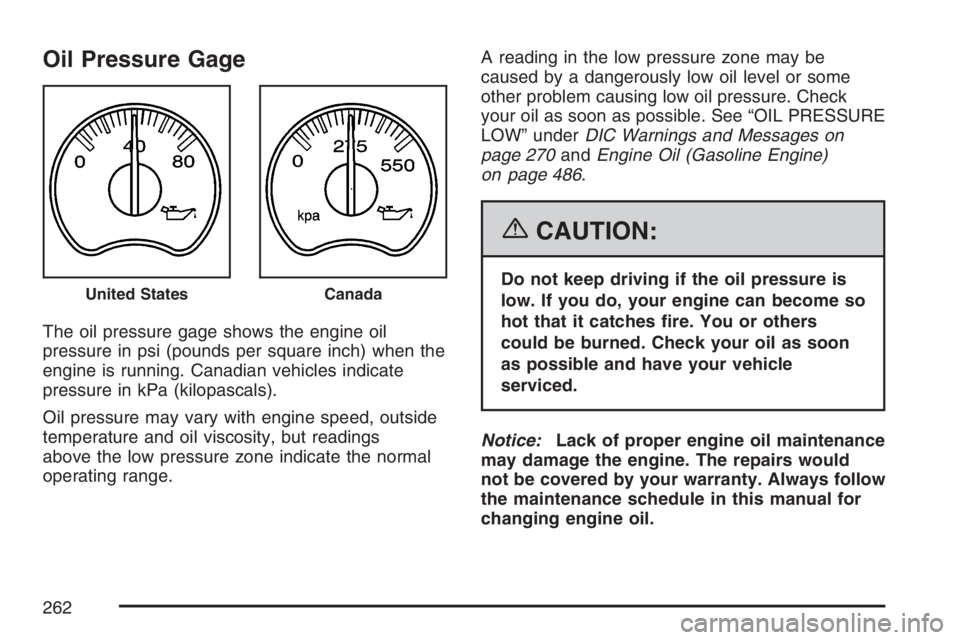
Oil Pressure Gage
The oil pressure gage shows the engine oil
pressure in psi (pounds per square inch) when the
engine is running. Canadian vehicles indicate
pressure in kPa (kilopascals).
Oil pressure may vary with engine speed, outside
temperature and oil viscosity, but readings
above the low pressure zone indicate the normal
operating range.A reading in the low pressure zone may be
caused by a dangerously low oil level or some
other problem causing low oil pressure. Check
your oil as soon as possible. See “OIL PRESSURE
LOW” underDIC Warnings and Messages on
page 270andEngine Oil (Gasoline Engine)
on page 486.
{CAUTION:
Do not keep driving if the oil pressure is
low. If you do, your engine can become so
hot that it catches �re. You or others
could be burned. Check your oil as soon
as possible and have your vehicle
serviced.
Notice:Lack of proper engine oil maintenance
may damage the engine. The repairs would
not be covered by your warranty. Always follow
the maintenance schedule in this manual for
changing engine oil.United StatesCanada
262
Page 268 of 674
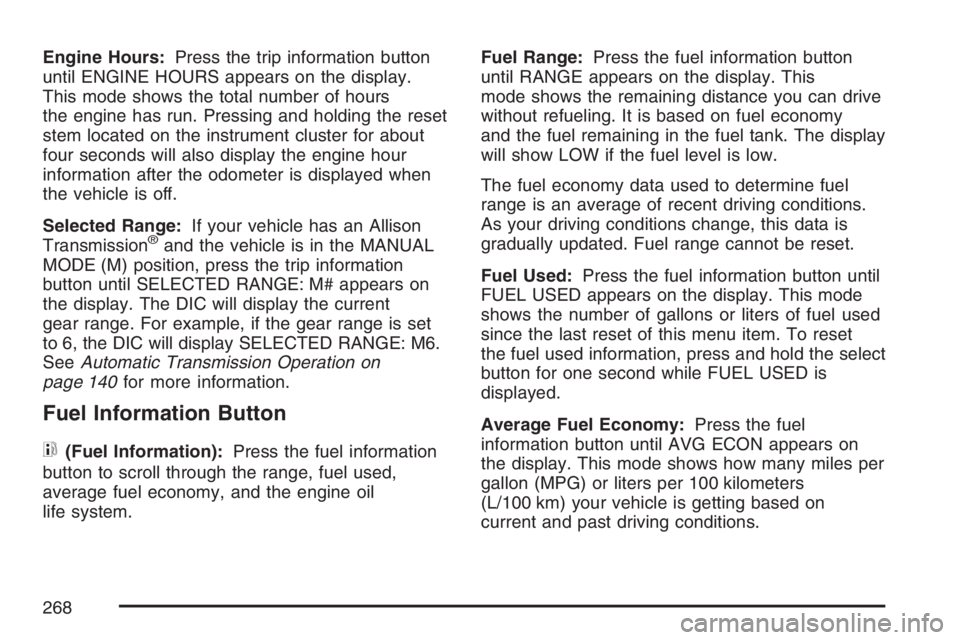
Engine Hours:Press the trip information button
until ENGINE HOURS appears on the display.
This mode shows the total number of hours
the engine has run. Pressing and holding the reset
stem located on the instrument cluster for about
four seconds will also display the engine hour
information after the odometer is displayed when
the vehicle is off.
Selected Range:If your vehicle has an Allison
Transmission
®and the vehicle is in the MANUAL
MODE (M) position, press the trip information
button until SELECTED RANGE: M# appears on
the display. The DIC will display the current
gear range. For example, if the gear range is set
to 6, the DIC will display SELECTED RANGE: M6.
SeeAutomatic Transmission Operation on
page 140for more information.
Fuel Information Button
t
(Fuel Information):Press the fuel information
button to scroll through the range, fuel used,
average fuel economy, and the engine oil
life system.Fuel Range:Press the fuel information button
until RANGE appears on the display. This
mode shows the remaining distance you can drive
without refueling. It is based on fuel economy
and the fuel remaining in the fuel tank. The display
will show LOW if the fuel level is low.
The fuel economy data used to determine fuel
range is an average of recent driving conditions.
As your driving conditions change, this data is
gradually updated. Fuel range cannot be reset.
Fuel Used:Press the fuel information button until
FUEL USED appears on the display. This mode
shows the number of gallons or liters of fuel used
since the last reset of this menu item. To reset
the fuel used information, press and hold the select
button for one second while FUEL USED is
displayed.
Average Fuel Economy:Press the fuel
information button until AVG ECON appears on
the display. This mode shows how many miles per
gallon (MPG) or liters per 100 kilometers
(L/100 km) your vehicle is getting based on
current and past driving conditions.
268
Page 272 of 674

CHANGE ENGINE OIL
This message is displayed when the engine oil
needs to be changed.
When you change the engine oil, be sure to reset
the CHANGE ENGINE OIL message. See
Engine Oil Life System (Gasoline Engine) on
page 489,Engine Oil (Gasoline Engine) on
page 486, andScheduled Maintenance (Gasoline
Engine) on page 617for more information.
CHARGING SYSTEM FAILURE
On some vehicles, if there is a problem with the
generator and battery charging system, this
message will appear on the DIC, a chime will
sound, and the battery warning light on the
instrument panel cluster will come on. Driving with
this problem could drain the battery. Turn off all
unnecessary accessories. Stop and turn off
the vehicle as soon as it is safe to do so. Have
the electrical system checked by your dealer
immediately. SeeBattery Warning Light on
page 253andVoltmeter Gage on page 253for
more information.
CHECK OIL LEVEL
If your vehicle has an oil level sensor, and the oil
level in the vehicle is low, this message will
appear on the DIC. Check the oil level and correct
it as necessary. You may need to let the vehicle
cool or warm up and cycle the ignition to be
sure this message will clear. Once the problem is
corrected, pressing any of the four DIC buttons
will acknowledge the message and clear it from the
DIC display. If your vehicle does not have the
four DIC buttons, pressing the trip odometer reset
stem will acknowledge the message and clear
it from the DIC display. SeeEngine Oil (Gasoline
Engine) on page 486for additional information.
CHECK WASHER FLUID
If the washer �uid level is low, this message will
appear on the DIC. SeeWindshield Washer
Fluid on page 516. Adding washer �uid to the
windshield washer reservoir will clear the
message. Pressing any of the four DIC buttons
will acknowledge the message and clear it from the
DIC display. If your vehicle does not have the
four DIC buttons, pressing the trip odometer reset
stem will acknowledge the message and clear
it from the DIC display.
272
Page 275 of 674

If your vehicle has a low coolant level sensor, this
message will appear on the DIC if the engine
coolant level is low. Adding coolant to the coolant
recovery tank will clear the message. See
Cooling System on page 508. Pressing any of the
four DIC buttons will acknowledge the message
and clear it from the DIC display. If your
vehicle does not have the four DIC buttons,
pressing the trip odometer reset stem will
acknowledge the message and clear it from the
DIC display.
OIL LIFE RESET
This message will appear on the display for about
10 seconds after resetting the change engine
oil message. See “Engine Oil Life System” under
DIC Operation and Displays on page 266and
Engine Oil (Gasoline Engine) on page 486
for more information.
OIL PRESSURE LOW
Notice:If you drive your vehicle while the
engine oil pressure is low, severe engine
damage may occur. If a low oil pressure
warning appears on the Driver Information
Center (DIC), stop the vehicle as soon as
possible. Do not drive the vehicle until the
cause of the low oil pressure is corrected. See
Engine Oil (Gasoline Engine) on page 486
for more information.
If low oil pressure levels occur, this message will
be displayed on the DIC and a chime will
sound. Stop the vehicle as soon as safely possible
and do not operate it until the cause of the low
oil pressure has been corrected. Check the oil as
soon as possible and have your vehicle serviced
by your dealer. SeeEngine Oil (Gasoline Engine)
on page 486.
275
Page 280 of 674
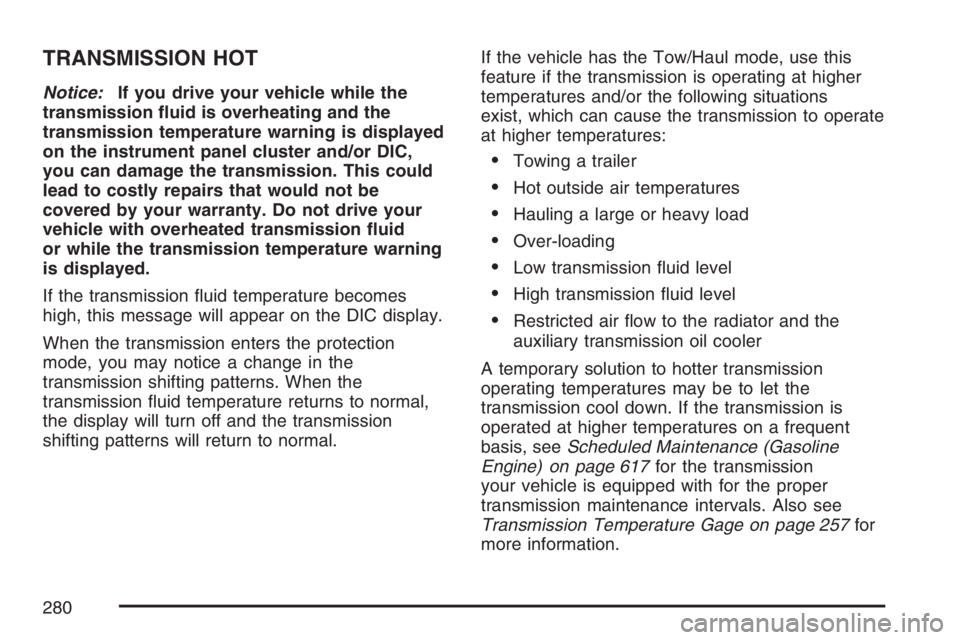
TRANSMISSION HOT
Notice:If you drive your vehicle while the
transmission �uid is overheating and the
transmission temperature warning is displayed
on the instrument panel cluster and/or DIC,
you can damage the transmission. This could
lead to costly repairs that would not be
covered by your warranty. Do not drive your
vehicle with overheated transmission �uid
or while the transmission temperature warning
is displayed.
If the transmission �uid temperature becomes
high, this message will appear on the DIC display.
When the transmission enters the protection
mode, you may notice a change in the
transmission shifting patterns. When the
transmission �uid temperature returns to normal,
the display will turn off and the transmission
shifting patterns will return to normal.If the vehicle has the Tow/Haul mode, use this
feature if the transmission is operating at higher
temperatures and/or the following situations
exist, which can cause the transmission to operate
at higher temperatures:
Towing a trailer
Hot outside air temperatures
Hauling a large or heavy load
Over-loading
Low transmission �uid level
High transmission �uid level
Restricted air �ow to the radiator and the
auxiliary transmission oil cooler
A temporary solution to hotter transmission
operating temperatures may be to let the
transmission cool down. If the transmission is
operated at higher temperatures on a frequent
basis, seeScheduled Maintenance (Gasoline
Engine) on page 617for the transmission
your vehicle is equipped with for the proper
transmission maintenance intervals. Also see
Transmission Temperature Gage on page 257for
more information.
280
Page 399 of 674
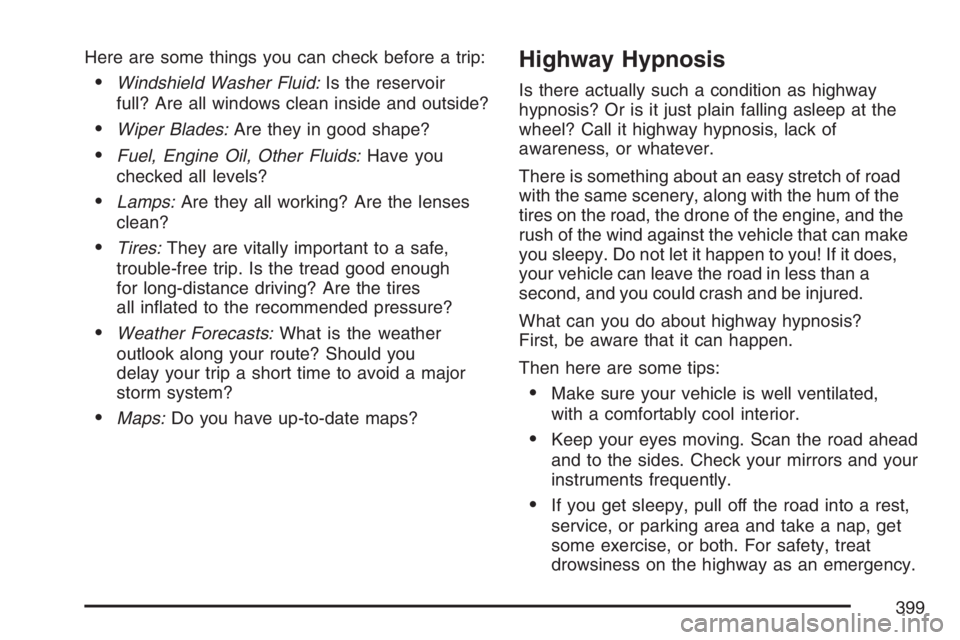
Here are some things you can check before a trip:
Windshield Washer Fluid:Is the reservoir
full? Are all windows clean inside and outside?
Wiper Blades:Are they in good shape?
Fuel, Engine Oil, Other Fluids:Have you
checked all levels?
Lamps:Are they all working? Are the lenses
clean?
Tires:They are vitally important to a safe,
trouble-free trip. Is the tread good enough
for long-distance driving? Are the tires
all in�ated to the recommended pressure?
Weather Forecasts:What is the weather
outlook along your route? Should you
delay your trip a short time to avoid a major
storm system?
Maps:Do you have up-to-date maps?
Highway Hypnosis
Is there actually such a condition as highway
hypnosis? Or is it just plain falling asleep at the
wheel? Call it highway hypnosis, lack of
awareness, or whatever.
There is something about an easy stretch of road
with the same scenery, along with the hum of the
tires on the road, the drone of the engine, and the
rush of the wind against the vehicle that can make
you sleepy. Do not let it happen to you! If it does,
your vehicle can leave the road in less than a
second, and you could crash and be injured.
What can you do about highway hypnosis?
First, be aware that it can happen.
Then here are some tips:
Make sure your vehicle is well ventilated,
with a comfortably cool interior.
Keep your eyes moving. Scan the road ahead
and to the sides. Check your mirrors and your
instruments frequently.
If you get sleepy, pull off the road into a rest,
service, or parking area and take a nap, get
some exercise, or both. For safety, treat
drowsiness on the highway as an emergency.
399