Page 222 of 674
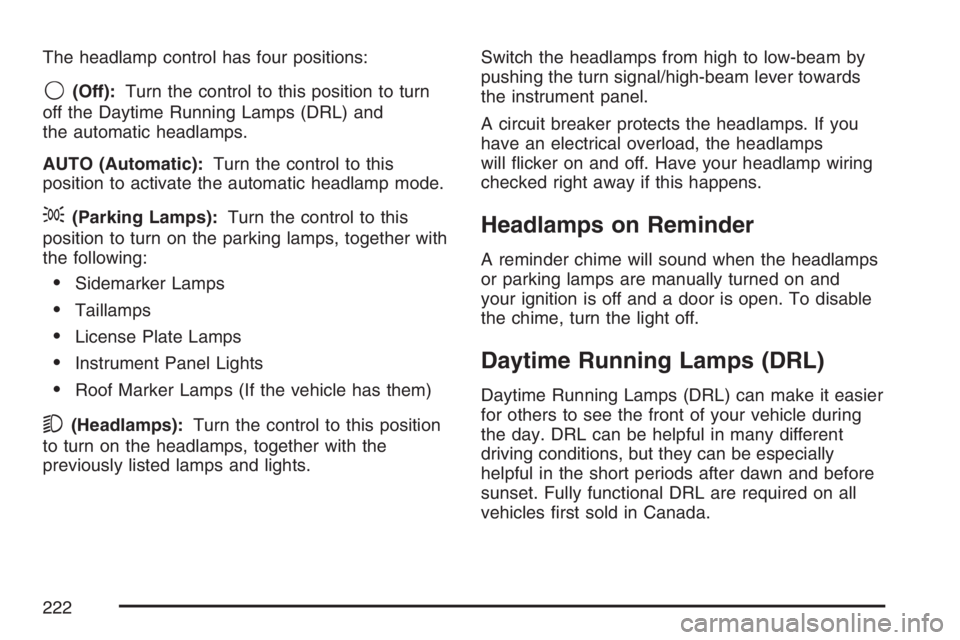
The headlamp control has four positions:
9(Off):Turn the control to this position to turn
off the Daytime Running Lamps (DRL) and
the automatic headlamps.
AUTO (Automatic):Turn the control to this
position to activate the automatic headlamp mode.
;(Parking Lamps):Turn the control to this
position to turn on the parking lamps, together with
the following:
Sidemarker Lamps
Taillamps
License Plate Lamps
Instrument Panel Lights
Roof Marker Lamps (If the vehicle has them)
5(Headlamps):Turn the control to this position
to turn on the headlamps, together with the
previously listed lamps and lights.Switch the headlamps from high to low-beam by
pushing the turn signal/high-beam lever towards
the instrument panel.
A circuit breaker protects the headlamps. If you
have an electrical overload, the headlamps
will �icker on and off. Have your headlamp wiring
checked right away if this happens.
Headlamps on Reminder
A reminder chime will sound when the headlamps
or parking lamps are manually turned on and
your ignition is off and a door is open. To disable
the chime, turn the light off.
Daytime Running Lamps (DRL)
Daytime Running Lamps (DRL) can make it easier
for others to see the front of your vehicle during
the day. DRL can be helpful in many different
driving conditions, but they can be especially
helpful in the short periods after dawn and before
sunset. Fully functional DRL are required on all
vehicles �rst sold in Canada.
222
Page 223 of 674
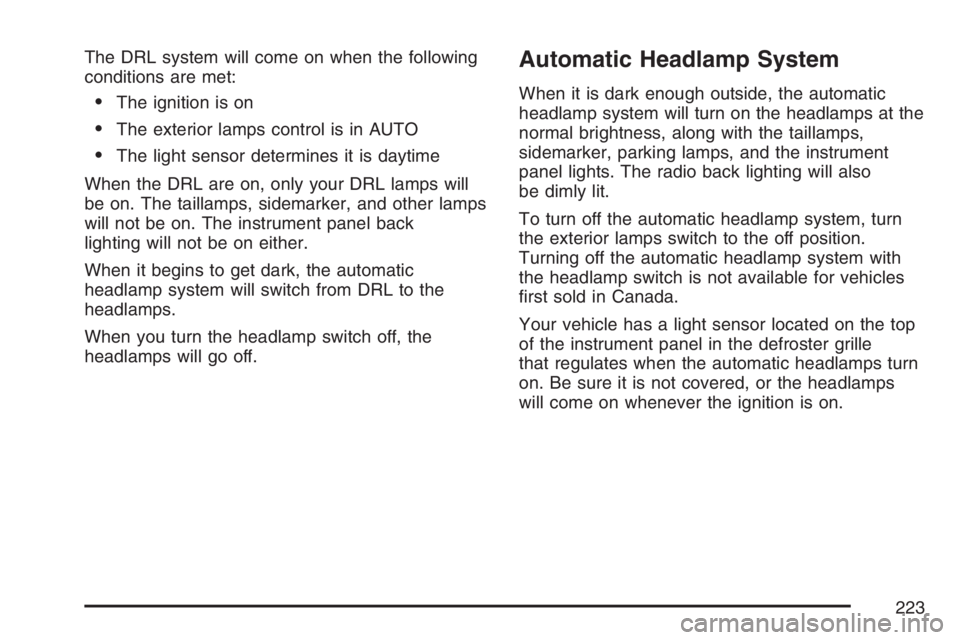
The DRL system will come on when the following
conditions are met:
The ignition is on
The exterior lamps control is in AUTO
The light sensor determines it is daytime
When the DRL are on, only your DRL lamps will
be on. The taillamps, sidemarker, and other lamps
will not be on. The instrument panel back
lighting will not be on either.
When it begins to get dark, the automatic
headlamp system will switch from DRL to the
headlamps.
When you turn the headlamp switch off, the
headlamps will go off.
Automatic Headlamp System
When it is dark enough outside, the automatic
headlamp system will turn on the headlamps at the
normal brightness, along with the taillamps,
sidemarker, parking lamps, and the instrument
panel lights. The radio back lighting will also
be dimly lit.
To turn off the automatic headlamp system, turn
the exterior lamps switch to the off position.
Turning off the automatic headlamp system with
the headlamp switch is not available for vehicles
�rst sold in Canada.
Your vehicle has a light sensor located on the top
of the instrument panel in the defroster grille
that regulates when the automatic headlamps turn
on. Be sure it is not covered, or the headlamps
will come on whenever the ignition is on.
223
Page 225 of 674
Fog Lamps
If your vehicle has fog lamps, use them for better
vision in foggy or misty conditions.
The fog lamp button is
located on the left side
of the instrument
panel.
The parking lamps and/or low-beam headlamps
must be on for the fog lamps to work.
Press the button to turn the fog lamps on or off.
An indicator light will glow in the button when
the fog lamps are on.Remember, fog lamps alone will not give off as
much light as the headlamps. Never use the
fog lamps in the dark without turning on the
headlamps.
The fog lamps will go off whenever the high-beam
headlamps come on. When the high beams go
off, the fog lamps will come on again.
The fog lamps will be cancelled after the ignition is
turned off. If you still want to use the fog lamps
after you restart the vehicle, you will need to press
the fog lamp button again.
Some localities have laws that require the
headlamps to be on along with the fog lamps.
225
Page 227 of 674

Dome Lamp Override
E(Dome Lamp Override):You can use the
dome override button, located below the exterior
lamps control, to set the dome lamps to come
on automatically when a door is opened, or
to remain off. To turn the lamps off, press the
button in. With the button in this position, the dome
lamps will remain off when the doors are open.
To return the lamps to automatic operation, press
the button again to return it to the extended
position. With the button in this position, the dome
lamps will come on when you open a door.
Entry Lighting
Your vehicle has an illuminated entry feature.
When the doors are opened, the dome lamps will
come on if the dome override button is in the
extended position. If the dome override button is
pressed in, the lamps will not come on.
Exit Lighting
With exit lighting, the interior lamps will come on
when the key is removed from the ignition.
They will turn off automatically in 20 seconds. The
lights will not come on if the dome override
button is pressed in.
Front Reading Lamps
The reading lamps are located on the overhead
console.
To turn the reading lamps on or off, press the
button located next to each lamp.
The lamps can be adjusted to a desired direction.
Your vehicle may also have reading lamps in
other locations. To turn the lamps on or off, press
the button located next to the lamp. These
lamps are �xed and cannot be adjusted.
227
Page 228 of 674
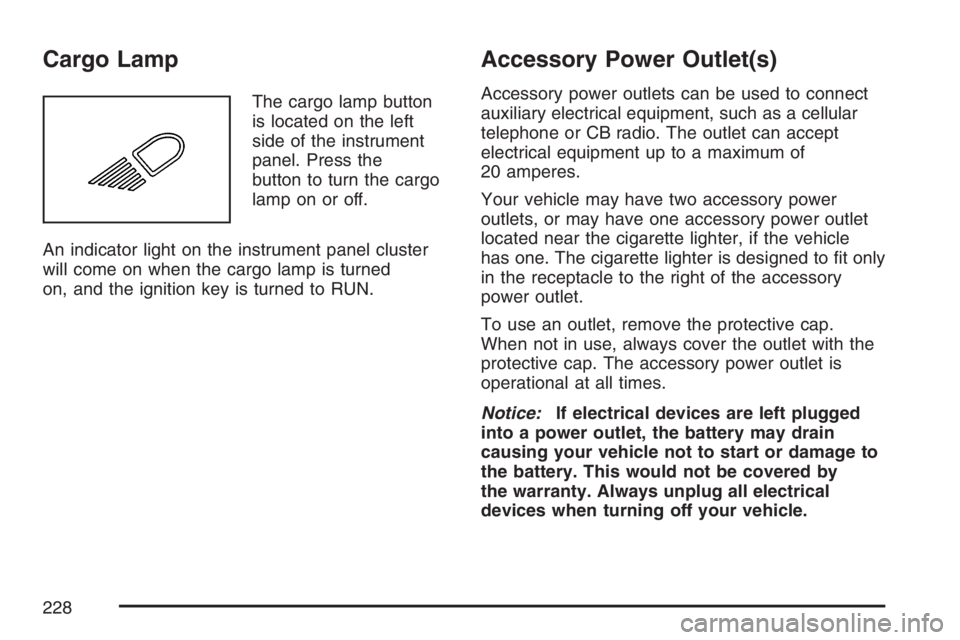
Cargo Lamp
The cargo lamp button
is located on the left
side of the instrument
panel. Press the
button to turn the cargo
lamp on or off.
An indicator light on the instrument panel cluster
will come on when the cargo lamp is turned
on, and the ignition key is turned to RUN.
Accessory Power Outlet(s)
Accessory power outlets can be used to connect
auxiliary electrical equipment, such as a cellular
telephone or CB radio. The outlet can accept
electrical equipment up to a maximum of
20 amperes.
Your vehicle may have two accessory power
outlets, or may have one accessory power outlet
located near the cigarette lighter, if the vehicle
has one. The cigarette lighter is designed to �t only
in the receptacle to the right of the accessory
power outlet.
To use an outlet, remove the protective cap.
When not in use, always cover the outlet with the
protective cap. The accessory power outlet is
operational at all times.
Notice:If electrical devices are left plugged
into a power outlet, the battery may drain
causing your vehicle not to start or damage to
the battery. This would not be covered by
the warranty. Always unplug all electrical
devices when turning off your vehicle.
228
Page 246 of 674

Speedometer and Odometer
Your speedometer lets you see your speed in both
miles per hour (mph) and kilometers per hour
(km/h). Your odometer shows how far your vehicle
has been driven, in either miles (used in the
United States) or kilometers (used in Canada).
Engine Hour Meter Display
The Driver Information Center (DIC) can also
display the number of hours the engine has run.
To display the hour meter, turn the ignition
off, press and hold the reset button for at least
four seconds. The hour meter will be displayed for
up to 30 seconds, or until the ignition is turned
on. SeeDIC Operation and Displays on page 266
for more information.
Trip Odometer
The trip odometer can tell you how far your
vehicle has been driven since you last set the trip
odometer to zero.
Press the reset button, located on the instrument
panel cluster next to the trip odometer display,
to toggle between the trip odometer and the
regular odometer. Holding the reset button for
approximately one second while the trip odometer
is displayed will reset it.
To display the odometer reading with the ignition
off, press the reset button.
SeeDIC Operation and Displays on page 266for
more information.
Tachometer
Your tachometer displays the engine speed in
revolutions per minute (rpm). See “Grade Braking
(Allison Transmission
®)” underTow/Haul Mode
on page 147for more information.
Notice:If you operate the engine with the
tachometer in the solid red area, your vehicle
could be damaged. The damages would
not be covered by your warranty. Do not
operate the engine in the solid red area.
246
Page 250 of 674
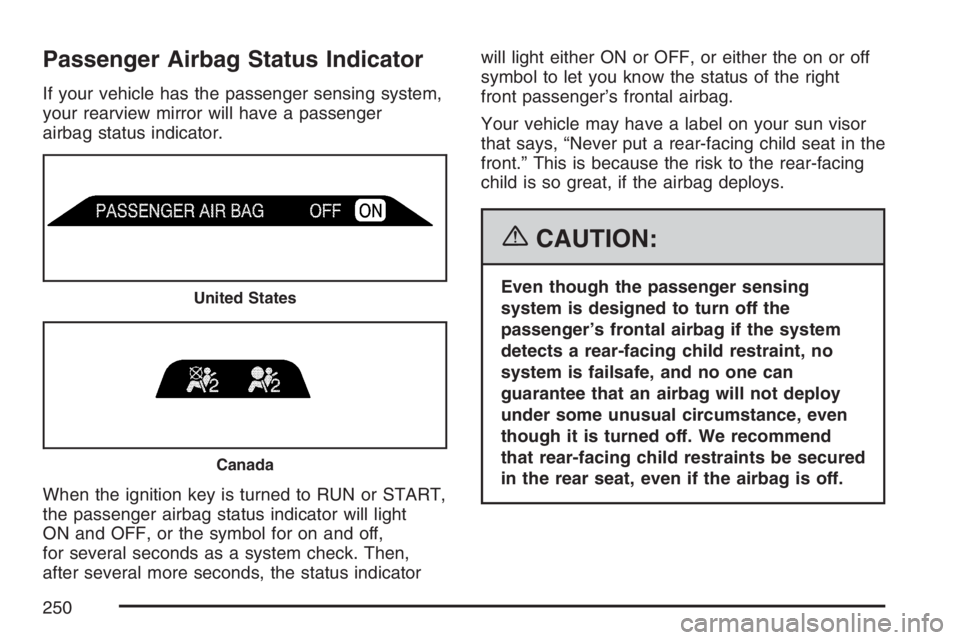
Passenger Airbag Status Indicator
If your vehicle has the passenger sensing system,
your rearview mirror will have a passenger
airbag status indicator.
When the ignition key is turned to RUN or START,
the passenger airbag status indicator will light
ON and OFF, or the symbol for on and off,
for several seconds as a system check. Then,
after several more seconds, the status indicatorwill light either ON or OFF, or either the on or off
symbol to let you know the status of the right
front passenger’s frontal airbag.
Your vehicle may have a label on your sun visor
that says, “Never put a rear-facing child seat in the
front.” This is because the risk to the rear-facing
child is so great, if the airbag deploys.
{CAUTION:
Even though the passenger sensing
system is designed to turn off the
passenger’s frontal airbag if the system
detects a rear-facing child restraint, no
system is failsafe, and no one can
guarantee that an airbag will not deploy
under some unusual circumstance, even
though it is turned off. We recommend
that rear-facing child restraints be secured
in the rear seat, even if the airbag is off.United States
Canada
250
Page 253 of 674
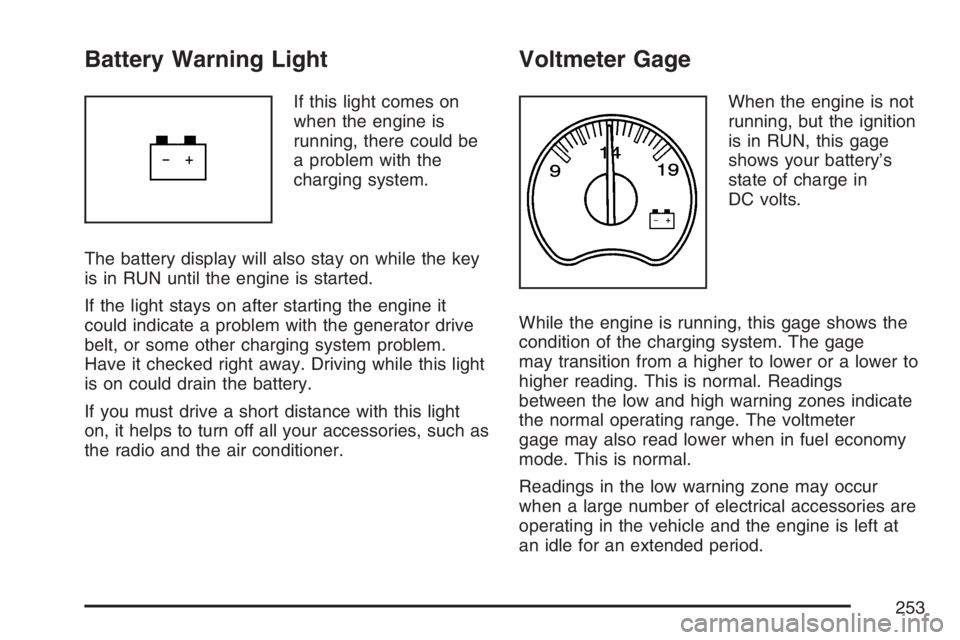
Battery Warning Light
If this light comes on
when the engine is
running, there could be
a problem with the
charging system.
The battery display will also stay on while the key
is in RUN until the engine is started.
If the light stays on after starting the engine it
could indicate a problem with the generator drive
belt, or some other charging system problem.
Have it checked right away. Driving while this light
is on could drain the battery.
If you must drive a short distance with this light
on, it helps to turn off all your accessories, such as
the radio and the air conditioner.
Voltmeter Gage
When the engine is not
running, but the ignition
is in RUN, this gage
shows your battery’s
state of charge in
DC volts.
While the engine is running, this gage shows the
condition of the charging system. The gage
may transition from a higher to lower or a lower to
higher reading. This is normal. Readings
between the low and high warning zones indicate
the normal operating range. The voltmeter
gage may also read lower when in fuel economy
mode. This is normal.
Readings in the low warning zone may occur
when a large number of electrical accessories are
operating in the vehicle and the engine is left at
an idle for an extended period.
253