2007 GMC ENVOY manual radio set
[x] Cancel search: manual radio setPage 236 of 562

Units
Press the customization button until UNITS: U.S.
(ENGLISH) appears in the display. To select
English or metric, press the select button while
UNITS: U.S. (ENGLISH) is displayed on the DIC.
Pressing the select button will scroll through
the following choices:
UNITS: U.S. (ENGLISH) (default)
UNITS: METRIC (km/L)
UNITS: METRIC (L/100 km)
If U.S. (ENGLISH) is chosen, all information will
be displayed in English units. For example,
distance will be displayed in miles (mi) and fuel
economy in miles per gallon (MPG). If METRIC
(km/L) is chosen, all information will be displayed
in metric units. For example, distance will be
displayed in kilometers (km) and fuel economy in
kilometers per liter (km/L). If METRIC (L/100 km)
is chosen, all information will be displayed in metric
units. For example, distance will be displayed in
kilometers (km) and fuel economy in liters per
100 kilometers (L/100 km).
Choose one of the available options and press the
customization button while it is displayed on the
DIC to select it and exit out of the customizable
options.
Audio System(s)
Determine which radio your vehicle has and then
read the pages following to familiarize yourself
with its features.
Driving without distraction is a necessity for a
safer driving experience. SeeDefensive Driving on
page 302. By taking a few moments to read this
manual and get familiar with your vehicle’s
audio system, you can use it with less effort, as
well as take advantage of its features. While your
vehicle is parked, set up your audio system by
presetting your favorite radio stations, setting the
tone, and adjusting the speakers. Then, when
driving conditions permit, you can tune to
your favorite stations using the presets and
steering wheel controls if the vehicle has them.
236
Page 241 of 562

Setting Preset Stations
Up to 30 stations (six FM1, six FM2, and six AM,
six XM1 and six XM2 (if equipped), can be
programed on the six numbered pushbuttons, by
performing the following steps:
1. Turn the radio on.
2. Press BAND to select FM1, FM2, AM, or XM1
or XM2.
3. Tune in the desired station.
4. Press and hold one of the six numbered
pushbuttons until a beep sounds. When
that numbered pushbutton is pressed, the
station that was set, returns.
5. Repeat the Steps 2 through 4 for each
pushbutton.
To store an equalization setting to a preset station
perform the following:
1. Tune to the preset station.
2. Press and release the AUTO EQ button to
select the equalization setting.
Once the equalization no longer displays, the
equalization is set for that preset station.
Setting the Tone
(Bass/Midrange/Treble)
AUDIO:Push and release the AUDIO knob until
BASS, MID (midrange) (without Bose®), or TREB
(treble) displays. Turn the knob to increase or to
decrease the tone. The display shows the bass,
midrange (without Bose
®), or treble level. If a
station is weak or has static, decrease the treble.
To adjust the bass, midrange (without Bose
®), or
treble to the middle position while it is displayed,
push and hold the AUDIO knob. The radio produces
one beep and adjusts the display level to the middle
position.
To adjust all tone and speaker controls to the
middle position, push and hold the AUDIO knob
when no tone or speaker control is displayed.
ALL CENTERED displays, a beep sounds, and the
display level adjusts to the middle position.
AUTO EQ (Automatic Equalization):Press this
button to select customized equalization settings
designed for country/western, jazz, talk, pop, rock,
and classical. Selecting CUSTOM or adjusting the
tone controls, returns the EQ to the manual mode.
241
Page 252 of 562

AUTO EQ (Automatic Equalization):Press this
button to select customized equalization settings
designed for country/western, jazz, talk, pop, rock,
and classical.
To return the bass and treble to the manual mode,
push and release the AUTO EQ button until
CUSTOM displays.
If the radio has the Bose audio system, the
equalization settings are either CUSTOM or TALK.
Adjusting the Speakers (Balance/Fade)
AUDIO:To adjust the balance between the
right and the left speakers, push and release the
AUDIO knob until BAL (balance) displays.
Turn the knob to move the sound toward the right
or the left speakers.
To adjust the fade between the front and the rear
speakers, push and release the AUDIO knob
until FADE displays. Turn the knob to move the
sound toward the front or the rear speakers.
To adjust the balance or the fade to the middle
position while it is displayed, push the AUDIO
knob, then push it again and hold it until you hear
one beep.To adjust all tone and speaker controls to the
middle position, push and hold the AUDIO knob
when no tone or speaker control displays.
ALL CENTERED displays and a beep sounds.
Finding a Program Type (PTY) Station
(RDS and XM™)
To select and �nd a desired PTY perform the
following:
1. Turn the P-TYPE knob to select a PTY.
2. Once the desired PTY displays, press the
SEEK TYPE button to select and go to the
PTY’s �rst station.
3. To go to another station within that PTY,
press the SEEK TYPE button twice to
display the PTY and then to go to another
station.
4. Press the P-TYPE knob to exit program type
select mode.
IF PTY times out and no longer displays, go
back to Step 1.
If both PTY and TRAF are on, the radio searches
for stations with the selected PTY and traffic
announcements.
252
Page 280 of 562

Radio Display Message Condition Action Required
Not Found No channel available for
the chosen categoryThere are no channels available for the selected category.
The system is working properly.
XM Lock Theft lock active The XM™ receiver in your vehicle may have previously
been in another vehicle. For security purposes, XM™
receivers cannot be swapped between vehicles. If this
message is received after having your vehicle serviced,
check with your dealer.
Radio ID Radio ID label
(channel 0)If tuned to channel 0, this message will alternate with the
XM™ Radio eight digit radio ID label. This label is needed
to activate the service.
Unknown Radio ID not known
(should only be if
hardware failure)If this message is received when tuned to channel 0, there
could be a receiver fault. Consult with your dealer.
Check XM Hardware failure If this message does not clear within a short period of time,
the receiver could have a fault. Consult with your dealer.
Navigation/Radio System
Your vehicle may have a navigation radio system.
The navigation system has built-in features
intended to minimize driver distraction. Technology
alone, no matter how advanced, can never
replace your own judgment. See the Navigation
System manual for some tips to help you
reduce distractions while driving.
Rear Seat Entertainment System
Your vehicle may have the Digital Versatile
Disc (DVD) Rear Seat Entertainment (RSE)
system. The RSE system includes a DVD player,
a video display screen, two sets of wireless
headphones, and a remote control.
280
Page 297 of 562

Audio Steering Wheel Controls
If your vehicle has this feature, some audio
functions can be adjusted at the steering wheel.
They include the following:
g(OnStar®/Mute):If your vehicle has OnStar,
press this button to interact with the OnStar
system. See theOnStar
®System on page 145in
this manual for more information.
If your vehicle does not have OnStar, press this
button to silence the system. Press it again, or any
other radio button, to turn on the sound.PROG (Program):Press this button to play a
station you have programmed on the radio preset
pushbuttons. The radio will only seek preset
stations with a strong signal that are in the
selected band.
When a CD is playing in the CD changer, press
this button to go to the next available CD, if
multiple CDs are loaded.
QSOURCER:Press this button to switch
between FM1, FM2, AM, or XM1 or XM2
(if equipped), or a CD. If a CD is loaded the
CD symbol will appear on the display.
QSEEKR:Press the up or the down arrow to
go to the next or to the previous radio station
and stay there. The radio will only seek stations
with a strong signal that are in the selected band.
When a CD is playing, press the up or the
down arrow to fast forward or reverse.
QVOLR(Volume):Press the up or the down
arrow to increase or to decrease the volume.
297
Page 548 of 562
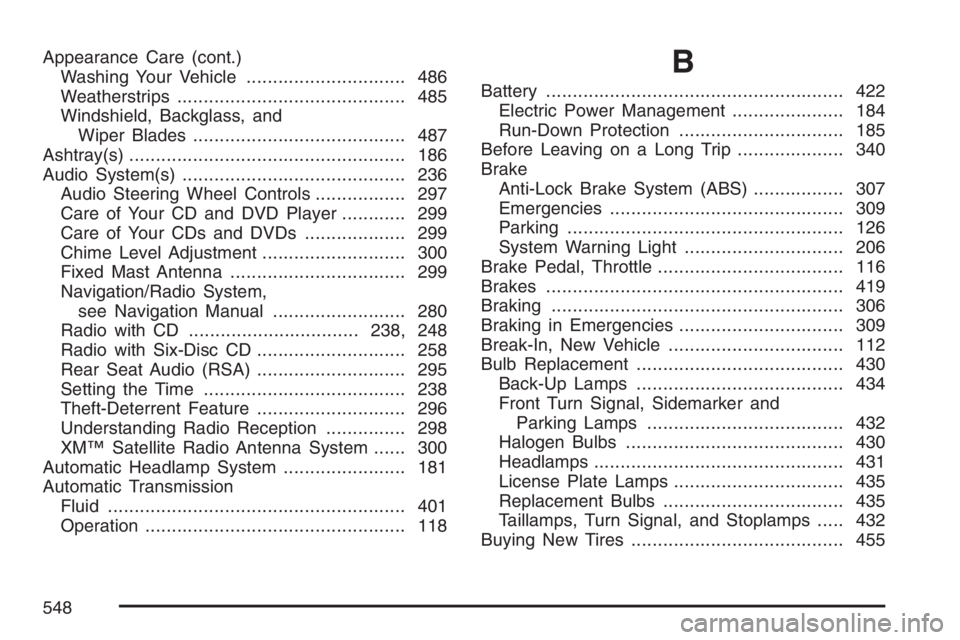
Appearance Care (cont.)
Washing Your Vehicle.............................. 486
Weatherstrips........................................... 485
Windshield, Backglass, and
Wiper Blades........................................ 487
Ashtray(s).................................................... 186
Audio System(s).......................................... 236
Audio Steering Wheel Controls................. 297
Care of Your CD and DVD Player............ 299
Care of Your CDs and DVDs................... 299
Chime Level Adjustment........................... 300
Fixed Mast Antenna................................. 299
Navigation/Radio System,
see Navigation Manual......................... 280
Radio with CD................................238, 248
Radio with Six-Disc CD............................ 258
Rear Seat Audio (RSA)............................ 295
Setting the Time...................................... 238
Theft-Deterrent Feature............................ 296
Understanding Radio Reception............... 298
XM™ Satellite Radio Antenna System...... 300
Automatic Headlamp System....................... 181
Automatic Transmission
Fluid........................................................ 401
Operation................................................. 118B
Battery........................................................ 422
Electric Power Management..................... 184
Run-Down Protection............................... 185
Before Leaving on a Long Trip.................... 340
Brake
Anti-Lock Brake System (ABS)................. 307
Emergencies............................................ 309
Parking.................................................... 126
System Warning Light.............................. 206
Brake Pedal, Throttle................................... 116
Brakes........................................................ 419
Braking....................................................... 306
Braking in Emergencies............................... 309
Break-In, New Vehicle................................. 112
Bulb Replacement....................................... 430
Back-Up Lamps....................................... 434
Front Turn Signal, Sidemarker and
Parking Lamps..................................... 432
Halogen Bulbs......................................... 430
Headlamps............................................... 431
License Plate Lamps................................ 435
Replacement Bulbs.................................. 435
Taillamps, Turn Signal, and Stoplamps..... 432
Buying New Tires........................................ 455
548
Page 557 of 562

P
Paint, Damage............................................ 489
Park (P)
Shifting Into............................................. 127
Shifting Out of......................................... 129
Parking
Brake....................................................... 126
Over Things That Burn............................ 130
Passenger Airbag Status Indicator............... 202
Passenger Sensing System........................... 82
Passing....................................................... 316
Passlock
®.................................................... 111
Power
Accessory Outlet(s).................................. 185
Door Locks.............................................. 101
Electrical System..................................... 492
Lumbar Controls........................................ 10
Reduced Engine Light.............................. 215
Retained Accessory (RAP)....................... 114
Seat............................................................ 9
Steering Fluid.......................................... 417
Windows.................................................. 108
Pretensioners, Safety Belt............................. 41
Programmable Automatic Door Locks.......... 102
Q
Questions and Answers About Safety Belts ... 25
R
Radiator Pressure Cap................................ 408
Radios........................................................ 236
Care of Your CD and DVD Player............ 299
Care of Your CDs and DVDs................... 299
Navigation/Radio System,
see Navigation Manual......................... 280
Radio with CD................................238, 248
Radio with Six-Disc CD............................ 258
Rear Seat Audio...................................... 295
Setting the Time...................................... 238
Theft-Deterrent......................................... 296
Understanding Reception......................... 298
Reading Lamps........................................... 183
Rear Axle.................................................... 428
Locking.................................................... 309
Rear Climate Control System...................... 195
Rear Door Security Locks........................... 105
Rear Floor Storage Lid................................ 162
Rear Safety Belt Comfort Guides.................. 38
Rear Seat Audio (RSA)............................... 295
557