Page 159 of 492
The tilt lever is located on the left side of the
steering column, under the turn signal lever.
To tilt, hold the steering wheel and pull the tilt lever
toward you. Move the wheel to a comfortable level,
then release the tilt lever to lock the wheel in place.
Do not adjust the steering wheel while driving.
Turn Signal/Multifunction Lever
The lever on the left side of the steering column
includes the following:
GTurn and Lane Change Signals. See
Turn Signal/Multifunction Lever on page 159.
53Headlamp High/Low-Beam Changer.
SeeHeadlamp High/Low-Beam Changer on
page 161.
Flash-to-Pass. SeeFlash-to-Pass on page 161.
159
Page 163 of 492

Cruise Control
The cruise control
set button is located
at the end of the
multifunction lever.
9(Off):Move the lever to this position to turn
the system off.
R(On):Move the lever to this position to turn the
system on.
+ (Resume/Accelerate):Move the lever to this
position to make the vehicle accelerate or resume
to a previously set speed.
rT(Set):Press this button to set the speed.
With cruise control, the vehicle can maintain a
speed of about 25 mph (40 km/h) or more without
keeping your foot on the accelerator. This can
really help on long trips. Cruise control does not
work at speeds below about 25 mph (40 km/h).Cruise control will not work if the parking brake is
set, or if the master cylinder brake �uid level is low.
If the brakes are applied, the cruise control will
shut off.
{CAUTION:
Cruise control can be dangerous where
you cannot drive safely at a steady speed.
So, do not use your cruise control on
winding roads or in heavy traffic.
Cruise control can be dangerous on
slippery roads. On such roads, fast
changes in tire traction can cause
excessive wheel slip, and you could lose
control. Do not use cruise control on
slippery roads.
If your vehicle has the Traction Control
System (TCS) and it begins to limit wheel spin
while the cruise control is on, the cruise control will
automatically disengage. SeeTraction Control
System (TCS) on page 249. When road conditions
allow you to safely use it again, you can turn
cruise control back on.
163
Page 170 of 492

Interior Lamps
The thumbwheel for the interior lamps is located
next to the exterior lamps control. SeeExterior
Lamps on page 166for additional information on
location.
Instrument Panel Brightness
D(Instrument Panel Lights):Turn the
thumbwheel up or down to brighten or dim the
instrument panel lights and the radio display.
The instrument panel lights, cluster, and radio
display do not dim to complete darkness.
The instrument panel light brightness control will
only work if the headlamps or parking lamps
are on. SeeExterior Lamps on page 166.
Dome Lamp
The dome lamp will come on when a door is
opened. They will shut off several seconds after
all doors are closed.
You can also turn the dome lamp on manually by
turning the interior lamps thumbwheel all the
way up. In this position, the dome lamp will remain
on whether a door is opened or closed. See
Interior Lamps on page 170for additional
information on location.
Dome Lamp Override
E(Dome Override):Press this button, located
below the exterior lamp control, to turn the
dome lamp off even when a door is opened. See
Exterior Lamps on page 166for more information
on location.
To return the lamp to automatic operation, press
the button again.
170
Page 176 of 492
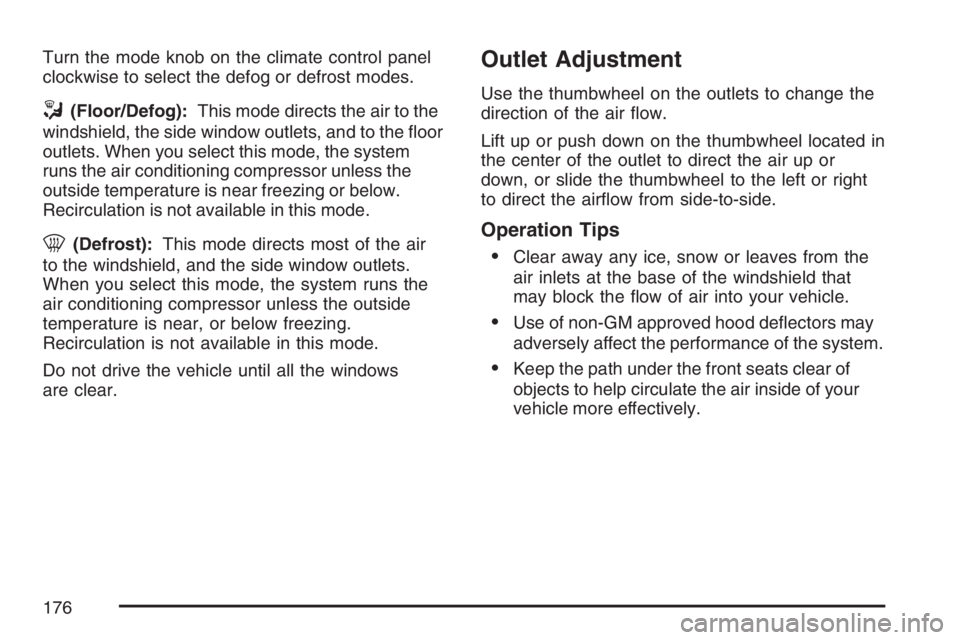
Turn the mode knob on the climate control panel
clockwise to select the defog or defrost modes.
/(Floor/Defog):This mode directs the air to the
windshield, the side window outlets, and to the �oor
outlets. When you select this mode, the system
runs the air conditioning compressor unless the
outside temperature is near freezing or below.
Recirculation is not available in this mode.
0(Defrost):This mode directs most of the air
to the windshield, and the side window outlets.
When you select this mode, the system runs the
air conditioning compressor unless the outside
temperature is near, or below freezing.
Recirculation is not available in this mode.
Do not drive the vehicle until all the windows
are clear.
Outlet Adjustment
Use the thumbwheel on the outlets to change the
direction of the air �ow.
Lift up or push down on the thumbwheel located in
the center of the outlet to direct the air up or
down, or slide the thumbwheel to the left or right
to direct the air�ow from side-to-side.
Operation Tips
Clear away any ice, snow or leaves from the
air inlets at the base of the windshield that
may block the �ow of air into your vehicle.
Use of non-GM approved hood de�ectors may
adversely affect the performance of the system.
Keep the path under the front seats clear of
objects to help circulate the air inside of your
vehicle more effectively.
176
Page 201 of 492

PARK BRK (Brake)
This message displays when the parking brake
is set. SeeParking Brake on page 130and
Brake System Warning Light on page 185for
more information. The message clears from the
display after the parking brake is released or
by pressing and releasing the reset stem.
REDUCED POWER
This message displays when the vehicle’s
engine power is reduced. Reduced engine power
can affect the vehicle’s ability to accelerate.
If this message is on, but there is no reduction
in performance, proceed to your destination.
The performance may be reduced the next time
the vehicle is driven. The vehicle may be driven at
a reduced speed while this message is on, but
acceleration and speed may be reduced. Anytime
this message stays on, the vehicle should be
taken to your dealer for service as soon as
possible. Press and release the reset stem to
acknowledge the message and clear it from
the display.
SERV (Service) 4WD (Four-Wheel Drive)
This message displays when there is a problem
with the transfer case control system. Check the
transfer case on your vehicle and have it serviced
by your dealer. SeeFour-Wheel Drive on page 126
for more information about the transfer case. Press
and release the reset stem to acknowledge the
message and clear it from the display.
SERV (Service) TPM
(Tire Pressure Monitor)
This message displays if any of the tire monitor
sensors have malfunctioned, if the tire monitor
sensors have not been programmed, or if
the recommended tire pressures are not
programmed. The tire pressure light also �ashes
for one minute and then turns on solid until
the condition goes away or the system is serviced.
SeeTire Pressure Light on page 187. Press
and release the reset stem to acknowledge the
message and clear it from the display. This
message appears at each ignition cycle until the
system is serviced. See your dealer for service.
SeeTire Pressure Monitor System on page 378
for more information.
201
Page 203 of 492

Audio System(s)
Determine which radio your vehicle has and then
read the pages following to familiarize yourself
with its features.
Driving without distraction is a necessity for a
safer driving experience. SeeDefensive Driving
on page 242. By taking a few moments to read
this manual and get familiar with your vehicle’s
audio system, you can use it with less effort,
as well as take advantage of its features.
While your vehicle is parked, set up your audio
system by presetting your favorite radio stations,
setting the tone and adjusting the speakers.
Then, when driving conditions permit, you can
tune to your favorite stations using the presets
and steering wheel controls if the vehicle
has them.{CAUTION:
This system provides you with a far
greater access to audio stations and
song listings. Giving extended attention
to entertainment tasks while driving can
cause a crash and you or others can
be injured or killed. Always keep your
eyes on the road and your mind on the
drive — avoid engaging in extended
searching while driving.
Keeping your mind on the drive is important for
safe driving. For more information, seeDefensive
Driving on page 242.
203
Page 204 of 492

Here are some ways in which you can help avoid
distraction while driving.
While your vehicle is parked:
Familiarize yourself with all of its controls.
Familiarize yourself with its operation.
Set up your audio system by presetting your
favorite radio stations, setting the tone, and
adjusting the speakers. Then, when driving
conditions permit, you can tune to your favorite
radio stations using the presets and steering
wheel controls if the vehicle has them.
Notice:Before adding any sound equipment
to your vehicle, such as an audio system, CD
player, CB radio, mobile telephone, or two-way
radio, make sure that it can be added by
checking with your dealer. Also, check federal
rules covering mobile radio and telephone
units. If sound equipment can be added, it is
very important to do it properly. Added sound
equipment may interfere with the operation of
your vehicle’s engine, radio, or other systems,
and even damage them. Your vehicle’s systems
may interfere with the operation of sound
equipment that has been added.Notice:The chime signals related to safety
belts, parking brake, and other functions
of your vehicle operate through the
radio/entertainment system. If that equipment
is replaced or additional equipment is added
to your vehicle, the chimes may not work. Make
sure that replacement or additional equipment
is compatible with your vehicle before
installing it. SeeAccessories and Modifications
on page 316.
Setting the Time for Radios without
Radio Data Systems (RDS)
Press and hold HR (hour) until the correct hour
appears on the display. Press and hold MIN
(minute) until the correct minute appears on the
display. There is an initial two-second delay before
the clock goes into time-set mode. Display the
time with the ignition off, by pressing RCL (recall),
HR, or MIN.
204
Page 248 of 492
Let us say the road is wet and you are driving
safely. Suddenly, an animal jumps out in front of
you. You slam on the brakes and continue braking.
Here is what happens with ABS:
A computer senses that wheels are slowing down.
If one of the wheels is about to stop rolling, the
computer will separately work the brakes at each
front wheel and at both rear wheels.ABS can change the brake pressure faster than
any driver could. The computer is programmed
to make the most of available tire and road
conditions. This can help you steer around the
obstacle while braking hard.
As you brake, your computer keeps receiving
updates on wheel speed and controls braking
pressure accordingly.
248