2007 GMC ACADIA AUX
[x] Cancel search: AUXPage 198 of 554
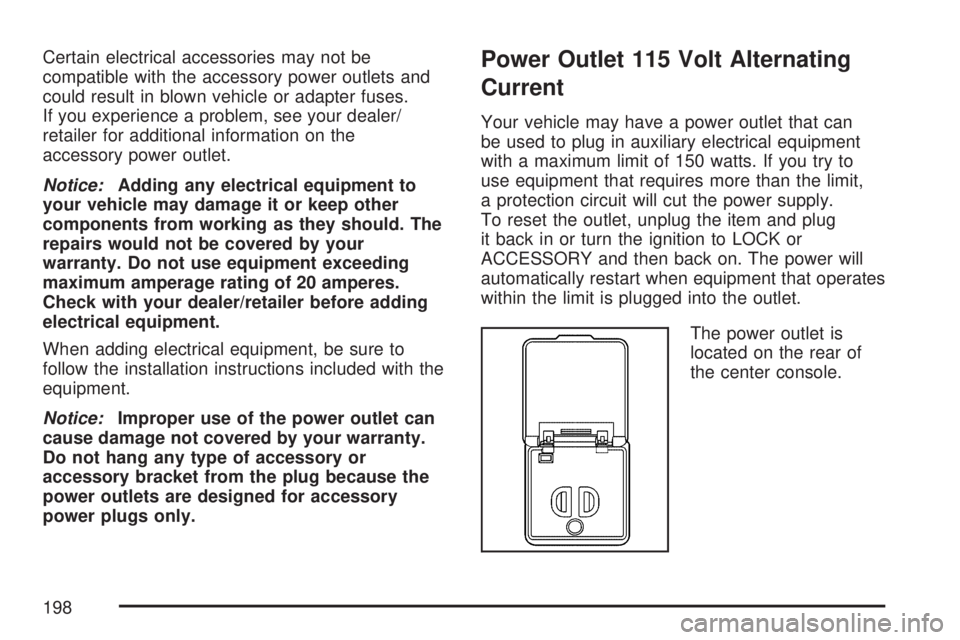
Certain electrical accessories may not be
compatible with the accessory power outlets and
could result in blown vehicle or adapter fuses.
If you experience a problem, see your dealer/
retailer for additional information on the
accessory power outlet.
Notice:Adding any electrical equipment to
your vehicle may damage it or keep other
components from working as they should. The
repairs would not be covered by your
warranty. Do not use equipment exceeding
maximum amperage rating of 20 amperes.
Check with your dealer/retailer before adding
electrical equipment.
When adding electrical equipment, be sure to
follow the installation instructions included with the
equipment.
Notice:Improper use of the power outlet can
cause damage not covered by your warranty.
Do not hang any type of accessory or
accessory bracket from the plug because the
power outlets are designed for accessory
power plugs only.Power Outlet 115 Volt Alternating
Current
Your vehicle may have a power outlet that can
be used to plug in auxiliary electrical equipment
with a maximum limit of 150 watts. If you try to
use equipment that requires more than the limit,
a protection circuit will cut the power supply.
To reset the outlet, unplug the item and plug
it back in or turn the ignition to LOCK or
ACCESSORY and then back on. The power will
automatically restart when equipment that operates
within the limit is plugged into the outlet.
The power outlet is
located on the rear of
the center console.
198
Page 202 of 554

Defogging and Defrosting
Fog on the inside of the windows is a result of
high humidity (moisture) condensing on the
cool window glass. This can be minimized if the
climate control system is used properly. There
are two modes to clear fog or frost from the
windshield. Turn the right knob clockwise to
select the defog or defrost mode.
-(Defog):The defog mode is used to clear
the windows of fog or moisture and warm
the passengers. This mode directs air to the
windshield, �oor outlets, and side window vents.
When you select this mode, the system turns
off recirculation and runs the air conditioning
compressor unless the outside temperature is less
than 40°F (4°C). The recirculation mode cannot
be selected while in the defog mode. Do not drive
the vehicle until all the windows are clear.
0(Defrost):The defrost mode is used to
remove fog or frost from the windshield more
quickly. This mode directs most of the air to the
windshield and side window vents and some
to the �oor vents. In this mode, the system will
automatically force outside air into your vehicle.
The recirculation mode cannot be selected while in
the defrost mode. The air conditioning compressor
will run automatically in this setting, unless the
outside temperature is less than 40°F (4°C).
Do not drive the vehicle until all the windows
are clear.
AUX (Auxiliary):Press this button to turn the
rear heating and air conditioning on. SeeRear Air
Conditioning and Heating System on page 211
orRear Air Conditioning and Heating System and
Electronic Climate Controls on page 212.
202
Page 211 of 554

Rear Air Conditioning and
Heating System
If your vehicle has this system, the rear controls
are three knobs located on the rear of the
center console. The system can be controlled from
the front controls as well as the rear controls.
To turn the system on, press the AUX button on
the front climate control system, an indicator will be
lit. Pressing the AUX button the �rst time will
turn the rear system on in a mimic mode. In this
mode, the air�ow in the rear will be approximately
the same direction, temperature, and fan speed
as the front. Pressing the AUX button again
will turn the rear system and the indicator off.
If the rear controls are adjusted, the system turns
on in a rear independent mode. Air�ow in the
rear will then be directed according to the settings
of the rear controls. The rear system can be
turned off by pressing the AUX button on the
front climate control system and the indicator
will turn off. The system can be turned back on,
by adjusting any of the rear air conditioning
control knobs.
Fan Knob
Turn the left knob clockwise or counterclockwise
to increase or decrease the fan speed. Turn
the knob all the way counterclockwise to turn the
rear system off.
Temperature Knob
The middle knob on the control panel lets you
select the temperature of the air �owing into the
passenger area. Turn the knob clockwise or
counterclockwise for warmer or cooler air.
211
Page 212 of 554
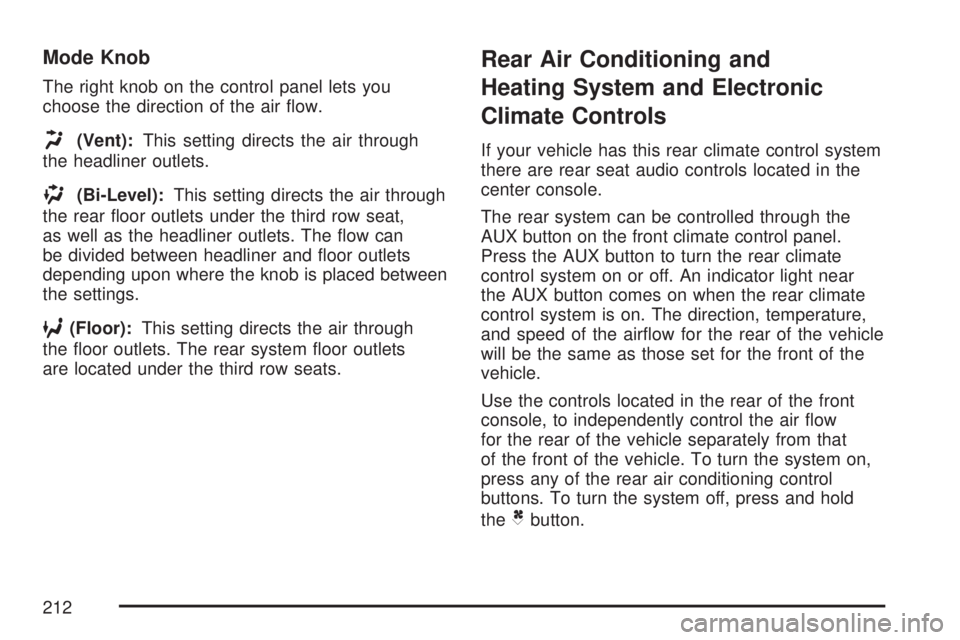
Mode Knob
The right knob on the control panel lets you
choose the direction of the air �ow.
H(Vent):This setting directs the air through
the headliner outlets.
)(Bi-Level):This setting directs the air through
the rear �oor outlets under the third row seat,
as well as the headliner outlets. The �ow can
be divided between headliner and �oor outlets
depending upon where the knob is placed between
the settings.
6(Floor):This setting directs the air through
the �oor outlets. The rear system �oor outlets
are located under the third row seats.
Rear Air Conditioning and
Heating System and Electronic
Climate Controls
If your vehicle has this rear climate control system
there are rear seat audio controls located in the
center console.
The rear system can be controlled through the
AUX button on the front climate control panel.
Press the AUX button to turn the rear climate
control system on or off. An indicator light near
the AUX button comes on when the rear climate
control system is on. The direction, temperature,
and speed of the air�ow for the rear of the vehicle
will be the same as those set for the front of the
vehicle.
Use the controls located in the rear of the front
console, to independently control the air �ow
for the rear of the vehicle separately from that
of the front of the vehicle. To turn the system on,
press any of the rear air conditioning control
buttons. To turn the system off, press and hold
the
Cbutton.
212
Page 276 of 554

\FWD (Fast Forward):Press and hold this
button to advance playback quickly within a track.
You will hear sound at a reduced volume.
Release this button to resume playing the track.
The elapsed time of the track displays.
RDM (Random):With the random setting, the
tracks can be listened to in random, rather
than sequential order, on one CD or all CDs in a
six-disc CD player. To use random, do one of
the following:
Press the CD/AUX button, or for a single CD
player, insert a disc partway into the slot of
the CD player. A RDM label displays.
To play the tracks from the single CD in
random order, press the pushbutton positioned
under the RDM label until Random Current
Disc is displayed. Press the pushbutton again
to turn off random play.
Press the CD/AUX button, or for a six-disc CD
player, press and hold the LOAD button.
A beep sounds and Load All Discs displays.
Insert one or more discs partway into the
slot of the CD player.To play tracks from all CDs loaded in a six-disc
CD player in random order, press the
pushbutton positioned under the RDM label
until Randomize All Discs displays. Press the
same pushbutton again to turn off random play.
BAND:Press this button to listen to the radio
when a CD is playing. The CD remains inside the
radio for future listening.
CD/AUX (CD/Auxiliary):Press this button to play
a CD when listening to the radio. The CD icon
and a message showing disc and/or track number
displays when a CD is in the player. Press this
button again and the system automatically
searches for an auxiliary input device, such as a
portable audio player. If a portable audio player is
not connected, “no input device found” displays.
276
Page 277 of 554

Playing an MP3/WMA CD-R or
CD-RW Disc
If you have a radio with a six-disc CD player, it
has the capability of playing an MP3/WMA CD-R
or CD-RW disc. For more information on how
to play an MP3/WMA CD-R or CD-RW disc,
see “Using an MP3” in the index.
CD Messages
CHECK DISC:If this message displays and/or
the CD comes out, it could be for one of the
following reasons:
It is very hot. When the temperature
returns to normal, the CD should play.
You are driving on a very rough road.
When the road becomes smoother,
the CD should play.
The CD is dirty, scratched, wet,
or upside down.
The air is very humid. If so, wait about
an hour and try again.
There could have been a problem while
burning the CD.
The label could be caught in the CD player.If the CD is not playing correctly, for any other
reason, try a known good CD.
If any error occurs repeatedly or if an error cannot
be corrected, contact your dealer/retailer. If the
radio displays an error message, write it down and
provide it to your dealer/retailer when reporting
the problem.
Using the Auxiliary Input Jack
Your radio system has an auxiliary input jack
located on the lower right side of the faceplate.
This is not an audio output; do not plug the
headphone set into the front auxiliary input jack.
You can however, connect an external audio
device such as an iPod, laptop computer,
MP3 player, CD changer, or cassette tape player,
etc. to the auxiliary input jack for use as another
source for audio listening.
Drivers are encouraged to set up any auxiliary
device while the vehicle is in PARK (P).
SeeDefensive Driving on page 330for more
information on driver distraction.
277
Page 278 of 554

To use a portable audio player, connect a
3.5 mm (1/8 inch) cable to the radio’s front
auxiliary input jack. When a device is connected,
press the radio CD/AUX button to begin playing
audio from the device over the vehicle speakers.
O(Power/Volume):Turn this knob clockwise
or counterclockwise to increase or decrease
the volume of the portable player. You might
need to do additional volume adjustments from
the portable device if the volume does not go
loud or soft enough.
BAND:Press this button to listen to the radio
when a portable audio device is playing. The
portable audio device continues playing, so you
might want to stop it or turn it off.
CD/AUX (CD/Auxiliary):Press this button to play
a CD when a portable audio device is playing.
Press this button again and the system begins
playing audio from the connected portable
audio player. If a portable audio player is not
connected, “No input device found” displays.
Radio with CD and DVD
If your vehicle has a Rear Seat Entertainment
(RSE) system, it has a CD/DVD radio. SeeRear
Seat Entertainment System on page 311for
more information on the vehicle’s RSE system.
278
Page 287 of 554

RDM (Random):With the random setting, the
tracks can be listened to in random, rather
than sequential order. To play the tracks from the
CD, press the DVD/CD AUX button when not
sourced to the CD, or insert a disc partway into
the slot. A RDM label displays. Press the
pushbutton positioned under the RDM label until
Random Current Disc displays. Press the
pushbutton again to turn off random play.
BAND:Press this button to listen to the radio
when a CD or DVD is playing. The CD or
DVD remains inside the radio for future listening
or viewing entertainment.
DVD/CD AUX (Auxiliary):Press this button to
cycle through DVD, CD, or Auxiliary when listening
to the radio. The DVD/CD text label and a
message showing the track or chapter number
displays when a disc is in either slot. Press
this button again and the system automatically
searches for an auxiliary input device, such as a
portable audio player. If a portable audio player
is not connected, “No aux input device” displays.If a disc is in both the DVD slot and the CD
slot the DVD/CD AUX button cycles between
the two sources and not indicate “No aux input
device”. If a front auxiliary device is connected, the
DVD/CD AUX button cycles through all available
options, such as: DVD slot, CD slot, Front
Auxiliary, and Rear Auxiliary (if available).
See “Using the Auxiliary Input Jack(s)” later in
this section, or “Audio/Video (A/V) Jacks” under,
Rear Seat Entertainment System on page 311
for more information.
If a disc is inserted into top DVD slot, the rear
seat operator can turn on the video screen
and use the remote control to navigate the
CD (tracks only) through the remote control.
Audio Output
Only one audio source can be heard through
the speakers at one time. An audio source
is de�ned as DVD slot, CD slot, XM™, FM/AM,
Front Auxiliary Jack, or Rear Auxiliary Jack.
Press the power button to turn the radio on.
The radio can be heard through all of the
vehicle speakers.
287