2007 GMC ACADIA fuel pressure
[x] Cancel search: fuel pressurePage 168 of 554
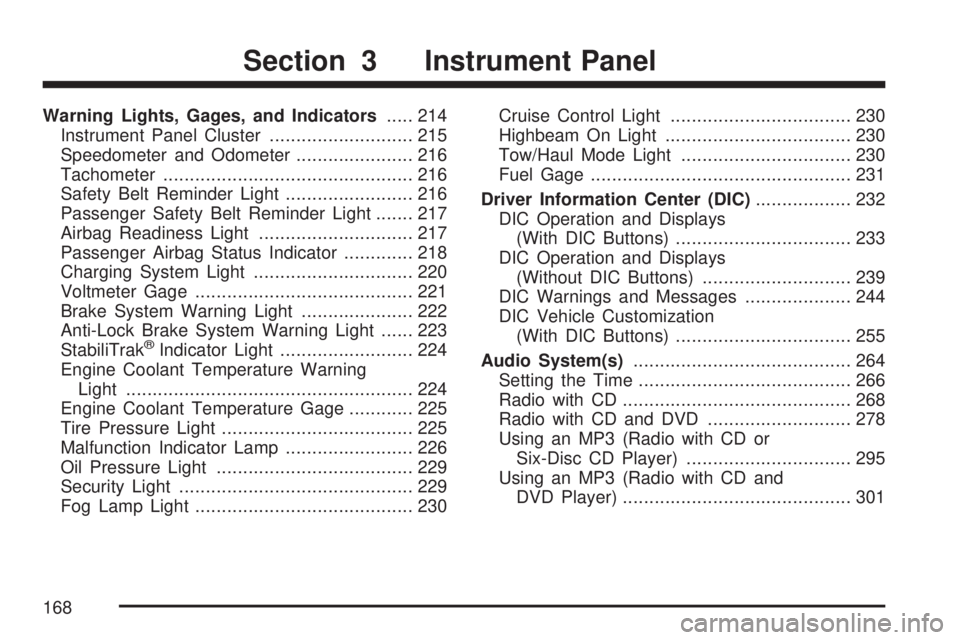
Warning Lights, Gages, and Indicators..... 214
Instrument Panel Cluster........................... 215
Speedometer and Odometer...................... 216
Tachometer............................................... 216
Safety Belt Reminder Light........................ 216
Passenger Safety Belt Reminder Light....... 217
Airbag Readiness Light............................. 217
Passenger Airbag Status Indicator............. 218
Charging System Light.............................. 220
Voltmeter Gage......................................... 221
Brake System Warning Light..................... 222
Anti-Lock Brake System Warning Light...... 223
StabiliTrak
®Indicator Light......................... 224
Engine Coolant Temperature Warning
Light...................................................... 224
Engine Coolant Temperature Gage............ 225
Tire Pressure Light.................................... 225
Malfunction Indicator Lamp........................ 226
Oil Pressure Light..................................... 229
Security Light............................................ 229
Fog Lamp Light......................................... 230Cruise Control Light.................................. 230
Highbeam On Light................................... 230
Tow/Haul Mode Light................................ 230
Fuel Gage................................................. 231
Driver Information Center (DIC).................. 232
DIC Operation and Displays
(With DIC Buttons)................................. 233
DIC Operation and Displays
(Without DIC Buttons)............................ 239
DIC Warnings and Messages.................... 244
DIC Vehicle Customization
(With DIC Buttons)................................. 255
Audio System(s)......................................... 264
Setting the Time........................................ 266
Radio with CD........................................... 268
Radio with CD and DVD........................... 278
Using an MP3 (Radio with CD or
Six-Disc CD Player)............................... 295
Using an MP3 (Radio with CD and
DVD Player)........................................... 301
Section 3 Instrument Panel
168
Page 234 of 554

T(Vehicle Information):Press this button to
display the oil life, park assist on vehicles with this
feature, units, tire pressure readings, Tire Pressure
Monitor (TPM) system programming, and Remote
Keyless Entry (RKE) transmitter programming.
3(Trip/Fuel):Press this button to display the
odometer, trip odometers, fuel range, average
economy, timer, fuel used, and average speed.
Vehicle Information Menu Items
T
(Vehicle Information):Press this button
to scroll through the following menu items:
OIL LIFE
Press the vehicle information button until OIL LIFE
REMAINING displays. This display shows an
estimate of the oil’s remaining useful life. If you
see 99% OIL LIFE REMAINING on the display,
that means 99% of the current oil life remains.
The engine oil life system will alert you to change
the oil on a schedule consistent with your
driving conditions.When the remaining oil life is low, the CHANGE
ENGINE OIL SOON message will appear on
the display. See “CHANGE ENGINE OIL
SOON” underDIC Warnings and Messages
on page 244. You should change the oil as
soon as you can. SeeEngine Oil on page 397.
In addition to the engine oil life system
monitoring the oil life, additional maintenance
is recommended in the Maintenance Schedule
in this manual. SeeScheduled Maintenance
on page 502for more information.
Remember, you must reset the OIL LIFE display
yourself after each oil change. It will not reset
itself. Also, be careful not to reset the OIL LIFE
display accidentally at any time other than
when the oil has just been changed. It cannot
be reset accurately until the next oil change.
To reset the engine oil life system, seeEngine
Oil Life System on page 400.
234
Page 239 of 554

FUEL USED
Press the trip/fuel button until FUEL USED
displays. This display shows the number of
gallons (gal) or liters (L) of fuel used since the
last reset of this menu item. To reset the fuel
used information, press and hold the set/reset
button while FUEL USED is displayed.
AVG (Average) SPEED
Press the trip/fuel button until AVG SPEED
displays. This display shows the average
speed of the vehicle in miles per hour (mph)
or kilometers per hour (km/h). This average is
calculated based on the various vehicle speeds
recorded since the last reset of this value.
To reset the value to zero, press and hold the
set/reset button.
Blank Display
This display shows no information.
DIC Operation and Displays
(Without DIC Buttons)
If your vehicle does not have DIC buttons, the
information below explains the operation of
this system.
The DIC has different displays which can be
accessed by pressing the trip odometer reset stem
located on the instrument panel cluster. Pressing
the trip odometer reset stem will also turn off,
or acknowledge, DIC messages.
The DIC displays trip and vehicle system
information, and warning messages if a system
problem is detected.
If your vehicle does not have DIC buttons, you
can use the trip odometer reset stem to view the
following displays: odometer, trip odometers,
oil life, park assist menu for vehicles with
the Ultrasonic Rear Parking Assist (URPA) system,
Tire Pressure Monitor (TPM) system programming,
Remote Keyless Entry (RKE) transmitter
programming, units, and display language.
239
Page 352 of 554

Before Leaving on a Long Trip
Make sure you are ready. Try to be well rested.
If you must start when you are not fresh — such as
after a day’s work — do not plan to make too
many miles that �rst part of the journey. Wear
comfortable clothing and shoes you can easily
drive in.
Is your vehicle ready for a long trip? If you keep it
serviced and maintained, it is ready to go. If it
needs service, have it done before starting out.
Of course, you will �nd experienced and able
service experts at dealers/retailers all across
North America. They are ready and willing to help
you if needed.Here are some things you can check before a trip:Windshield Washer Fluid:Is the reservoir
full? Are all windows clean inside and outside?
Wiper Blades:Are they in good shape?
Fuel, Engine Oil, Other Fluids:Have you
checked all levels?
Lamps:Are they all working? Are the lenses
clean?
Tires:They are vitally important to a safe,
trouble-free trip. Is the tread good enough
for long-distance driving? Are the tires
all in�ated to the recommended pressure?
Weather Forecasts:What is the weather
outlook along your route? Should you
delay your trip a short time to avoid a major
storm system?
Maps:Do you have up-to-date maps?
352
Page 383 of 554
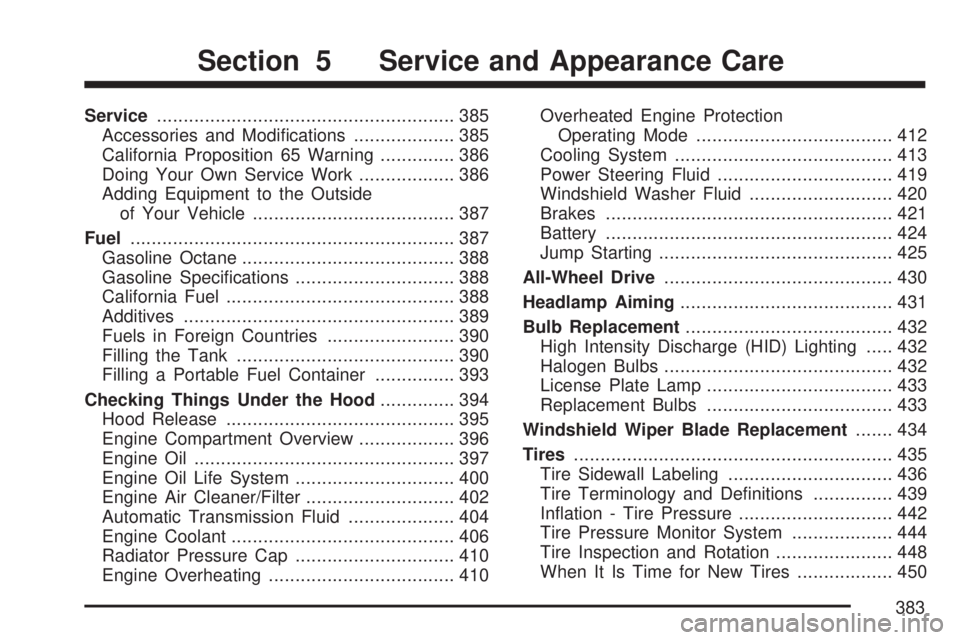
Service........................................................ 385
Accessories and Modi�cations................... 385
California Proposition 65 Warning.............. 386
Doing Your Own Service Work.................. 386
Adding Equipment to the Outside
of Your Vehicle...................................... 387
Fuel............................................................. 387
Gasoline Octane........................................ 388
Gasoline Speci�cations.............................. 388
California Fuel........................................... 388
Additives................................................... 389
Fuels in Foreign Countries........................ 390
Filling the Tank......................................... 390
Filling a Portable Fuel Container............... 393
Checking Things Under the Hood.............. 394
Hood Release........................................... 395
Engine Compartment Overview.................. 396
Engine Oil................................................. 397
Engine Oil Life System.............................. 400
Engine Air Cleaner/Filter............................ 402
Automatic Transmission Fluid.................... 404
Engine Coolant.......................................... 406
Radiator Pressure Cap.............................. 410
Engine Overheating................................... 410Overheated Engine Protection
Operating Mode..................................... 412
Cooling System......................................... 413
Power Steering Fluid................................. 419
Windshield Washer Fluid........................... 420
Brakes...................................................... 421
Battery...................................................... 424
Jump Starting............................................ 425
All-Wheel Drive........................................... 430
Headlamp Aiming........................................ 431
Bulb Replacement....................................... 432
High Intensity Discharge (HID) Lighting..... 432
Halogen Bulbs........................................... 432
License Plate Lamp................................... 433
Replacement Bulbs................................... 433
Windshield Wiper Blade Replacement....... 434
Tires............................................................ 435
Tire Sidewall Labeling............................... 436
Tire Terminology and De�nitions............... 439
In�ation - Tire Pressure............................. 442
Tire Pressure Monitor System................... 444
Tire Inspection and Rotation...................... 448
When It Is Time for New Tires.................. 450
Section 5 Service and Appearance Care
383
Page 397 of 554

A. Radiator Pressure Cap (Out of View).
SeeRadiator Pressure Cap on page 410.
B. Engine Coolant Recovery Cap. SeeCooling
System on page 413.
C. Underhood Fuse Block. SeeUnderhood Fuse
Block on page 493.
D. Remote Positive (+) Terminal. SeeJump
Starting on page 425.
E. Power Steering Fluid Reservoir. SeePower
Steering Fluid on page 419.
F. Engine Oil Fill Cap. See “When to Add Engine
Oil” underEngine Oil on page 397.
G. Engine Oil Dipstick. See “Checking Engine Oil”
underEngine Oil on page 397.
H. Automatic Transmission Fluid Dipstick.
See “Checking the Fluid Level” under
Automatic Transmission Fluid on page 404.
I. Brake Master Cylinder Reservoir. See “Brake
Fluid” underBrakes on page 421.
J. Engine Air Cleaner/Filter. SeeEngine Air
Cleaner/Filter on page 402.
K. Windshield Washer Fluid Reservoir.
See “Adding Washer Fluid” under
Windshield Washer Fluid on page 420.Engine Oil
Checking Engine Oil
It is a good idea to check the engine oil every time
you get fuel. In order to get an accurate reading,
the oil must be warm and the vehicle must be
on level ground.
The engine oil dipstick handle is a yellow loop.
SeeEngine Compartment Overview on page 396
for the location of the engine oil dipstick.
1. Turn off the engine and give the oil
several minutes to drain back into the oil
pan. If you do not do this, the oil dipstick might
not show the actual level.
2. Pull out the dipstick and clean it with a paper
towel or cloth, then push it back in all the
way. Remove it again, keeping the tip down,
and check the level.
397
Page 440 of 554
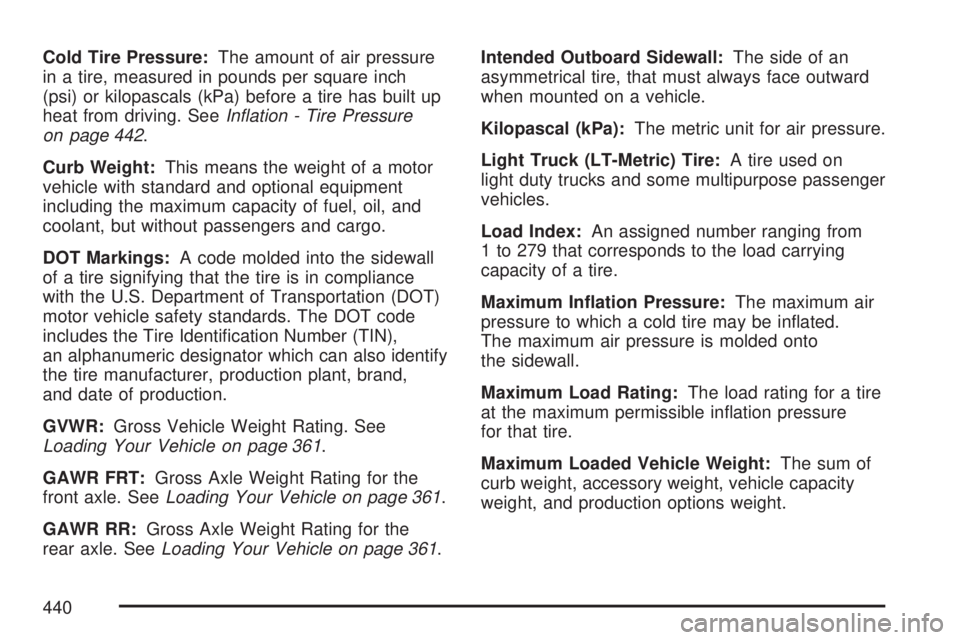
Cold Tire Pressure:The amount of air pressure
in a tire, measured in pounds per square inch
(psi) or kilopascals (kPa) before a tire has built up
heat from driving. SeeInflation - Tire Pressure
on page 442.
Curb Weight:This means the weight of a motor
vehicle with standard and optional equipment
including the maximum capacity of fuel, oil, and
coolant, but without passengers and cargo.
DOT Markings:A code molded into the sidewall
of a tire signifying that the tire is in compliance
with the U.S. Department of Transportation (DOT)
motor vehicle safety standards. The DOT code
includes the Tire Identi�cation Number (TIN),
an alphanumeric designator which can also identify
the tire manufacturer, production plant, brand,
and date of production.
GVWR:Gross Vehicle Weight Rating. See
Loading Your Vehicle on page 361.
GAWR FRT:Gross Axle Weight Rating for the
front axle. SeeLoading Your Vehicle on page 361.
GAWR RR:Gross Axle Weight Rating for the
rear axle. SeeLoading Your Vehicle on page 361.Intended Outboard Sidewall:The side of an
asymmetrical tire, that must always face outward
when mounted on a vehicle.
Kilopascal (kPa):The metric unit for air pressure.
Light Truck (LT-Metric) Tire:A tire used on
light duty trucks and some multipurpose passenger
vehicles.
Load Index:An assigned number ranging from
1 to 279 that corresponds to the load carrying
capacity of a tire.
Maximum In�ation Pressure:The maximum air
pressure to which a cold tire may be in�ated.
The maximum air pressure is molded onto
the sidewall.
Maximum Load Rating:The load rating for a tire
at the maximum permissible in�ation pressure
for that tire.
Maximum Loaded Vehicle Weight:The sum of
curb weight, accessory weight, vehicle capacity
weight, and production options weight.
440
Page 442 of 554

UTQGS (Uniform Tire Quality Grading
Standards):A tire information system that
provides consumers with ratings for a tire’s
traction, temperature, and treadwear. Ratings are
determined by tire manufacturers using
government testing procedures. The ratings are
molded into the sidewall of the tire. SeeUniform
Tire Quality Grading on page 453.
Vehicle Capacity Weight:The number of
designated seating positions multiplied by 150 lbs
(68 kg) plus the rated cargo load. SeeLoading
Your Vehicle on page 361.
Vehicle Maximum Load on the Tire:Load on an
individual tire due to curb weight, accessory
weight, occupant weight, and cargo weight.
Vehicle Placard:A label permanently attached to
a vehicle showing the vehicle’s capacity weight
and the original equipment tire size and
recommended in�ation pressure. See “Tire and
Loading Information Label” underLoading
Your Vehicle on page 361.In�ation - Tire Pressure
Tires need the correct amount of air pressure to
operate effectively.
Notice:Do not let anyone tell you that
under-in�ation or over-in�ation is all right.
It is not. If your tires do not have enough air
(under-in�ation), you can get the following:
Too much �exing
Too much heat
Tire overloading
Premature or irregular wear
Poor handling
Reduced fuel economy
If your tires have too much air (over-in�ation),
you can get the following:
Unusual wear
Poor handling
Rough ride
Needless damage from road hazards
442