Page 1 of 224
Introduction 4
Instrument Cluster 10
Warning lights and chimes 10
Gauges 14
Entertainment Systems 16
AM/FM stereo with single CD 16
AM/FM stereo with in-dash six CD 20
Climate Controls 25
Heater only 25
Manual heating and air conditioning 26
Rear window defroster 28
Lights 29
Headlamps 29
Turn signal control 32
Bulb replacement 32
Driver Controls 40
Windshield wiper/washer control 40
Steering wheel adjustment 41
Power windows 43
Mirrors 44
Speed control 45
Remote audio controls 48
Moon roof 48
Locks and Security 53
Keys 53
Locks 53
Anti-theft system 60
Table of Contents
1
2007 Focus(foc)
Owners Guide (post-2002-fmt)
USA(fus)
Page 2 of 224
Seating and Safety Restraints 63
Seating 63
Safety restraints 68
Airbags 83
Child restraints 94
Tires, Wheels and Loading 107
Tire Information 107
Tire Inflation 109
Vehicle loading 121
Trailer towing 125
Recreational towing 128
Driving 129
Starting 129
Brakes 132
Traction control 134
Transmission operation 136
Roadside Emergencies 142
Getting roadside assistance 142
Hazard flasher switch 144
Fuel pump shut-off switch 144
Fuses and relays 145
Changing tires 151
Lug Nut Torque 156
Jump starting 157
Wrecker towing 162
Customer Assistance 163
Reporting safety defects (U.S. only) 169
Cleaning 170
Table of Contents
2
2007 Focus(foc)
Owners Guide (post-2002-fmt)
USA(fus)
Page 7 of 224
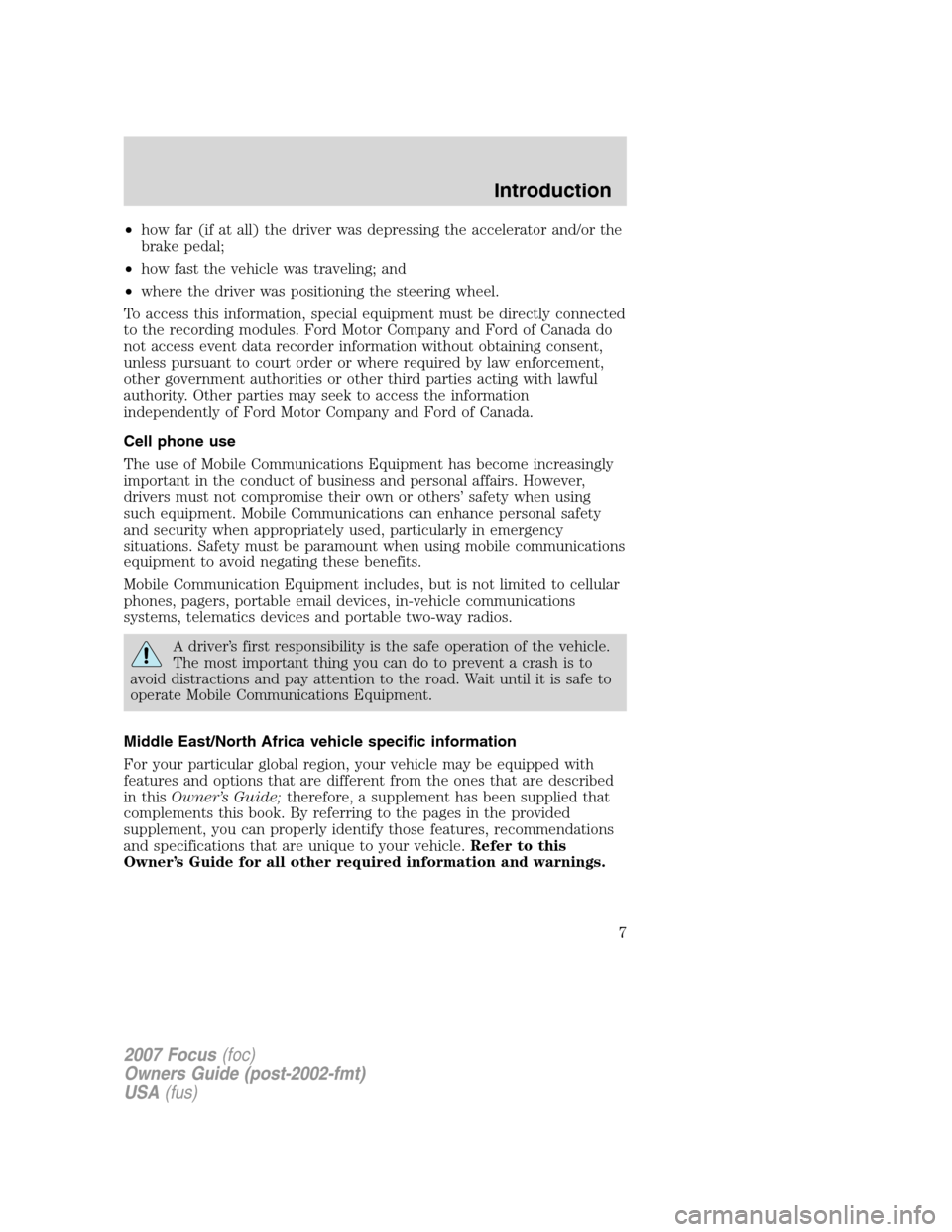
•how far (if at all) the driver was depressing the accelerator and/or the
brake pedal;
•how fast the vehicle was traveling; and
•where the driver was positioning the steering wheel.
To access this information, special equipment must be directly connected
to the recording modules. Ford Motor Company and Ford of Canada do
not access event data recorder information without obtaining consent,
unless pursuant to court order or where required by law enforcement,
other government authorities or other third parties acting with lawful
authority. Other parties may seek to access the information
independently of Ford Motor Company and Ford of Canada.
Cell phone use
The use of Mobile Communications Equipment has become increasingly
important in the conduct of business and personal affairs. However,
drivers must not compromise their own or others’ safety when using
such equipment. Mobile Communications can enhance personal safety
and security when appropriately used, particularly in emergency
situations. Safety must be paramount when using mobile communications
equipment to avoid negating these benefits.
Mobile Communication Equipment includes, but is not limited to cellular
phones, pagers, portable email devices, in-vehicle communications
systems, telematics devices and portable two-way radios.
A driver’s first responsibility is the safe operation of the vehicle.
The most important thing you can do to prevent a crash is to
avoid distractions and pay attention to the road. Wait until it is safe to
operate Mobile Communications Equipment.
Middle East/North Africa vehicle specific information
For your particular global region, your vehicle may be equipped with
features and options that are different from the ones that are described
in thisOwner’s Guide;therefore, a supplement has been supplied that
complements this book. By referring to the pages in the provided
supplement, you can properly identify those features, recommendations
and specifications that are unique to your vehicle.Refer to this
Owner’s Guide for all other required information and warnings.
2007 Focus(foc)
Owners Guide (post-2002-fmt)
USA(fus)
Introduction
7
Page 30 of 224

Daytime running lamps (DRL) (if equipped)
Turns the headlamps on with a reduced output.
To activate:
•the ignition must be in the ON position,
•the headlamp control is in the OFF or parking lamp position and
•the parking brake must be disengaged.
Always remember to turn on your headlamps at dusk or during
inclement weather. The Daytime Running Lamp (DRL) system
does not activate the tail lamps and generally may not provide
adequate lighting during these conditions. Failure to activate your
headlamps under these conditions may result in a collision.
PANEL DIMMER CONTROL
Use to adjust the brightness of the
instrument panel during headlight
and parklamp operation.
•Rotate the thumbwheel from left
to right to brighten the
instrument panel.
•Rotate the thumbwheel from right to left to dim the instrument panel.
AIMING THE HEADLAMPS
The headlamps on your vehicle are properly aimed at the assembly plant.
If your vehicle has been in an accident the alignment of your headlamps
should be checked by your authorized dealer.
Vertical aim adjustment
1. Park the vehicle directly in front of a wall or screen on a level surface,
approximately 25 feet (7.6 meters) away.
2007 Focus(foc)
Owners Guide (post-2002-fmt)
USA(fus)
Lights
30
Page 41 of 224
TILT AND TELESCOPE STEERING COLUMN (IF EQUIPPED)
Pull the locking lever down to adjust
and telescope the steering column
position. Return the lever to its
original position to secure the
wheel.
The telescope function is adjusted
by moving the wheel toward the
driver to telescope out and toward
the instrument panel to telescope
in. Always place both hands
opposite each other to adjust.
Never adjust the steering wheel when the vehicle is moving.
OVERHEAD CONSOLE (IF EQUIPPED)
The appearance of your vehicle’s overhead console will vary according to
your option package.
Storage compartment
Press the latch to open the storage
compartment.
2007 Focus(foc)
Owners Guide (post-2002-fmt)
USA(fus)
Driver Controls
41
Page 45 of 224
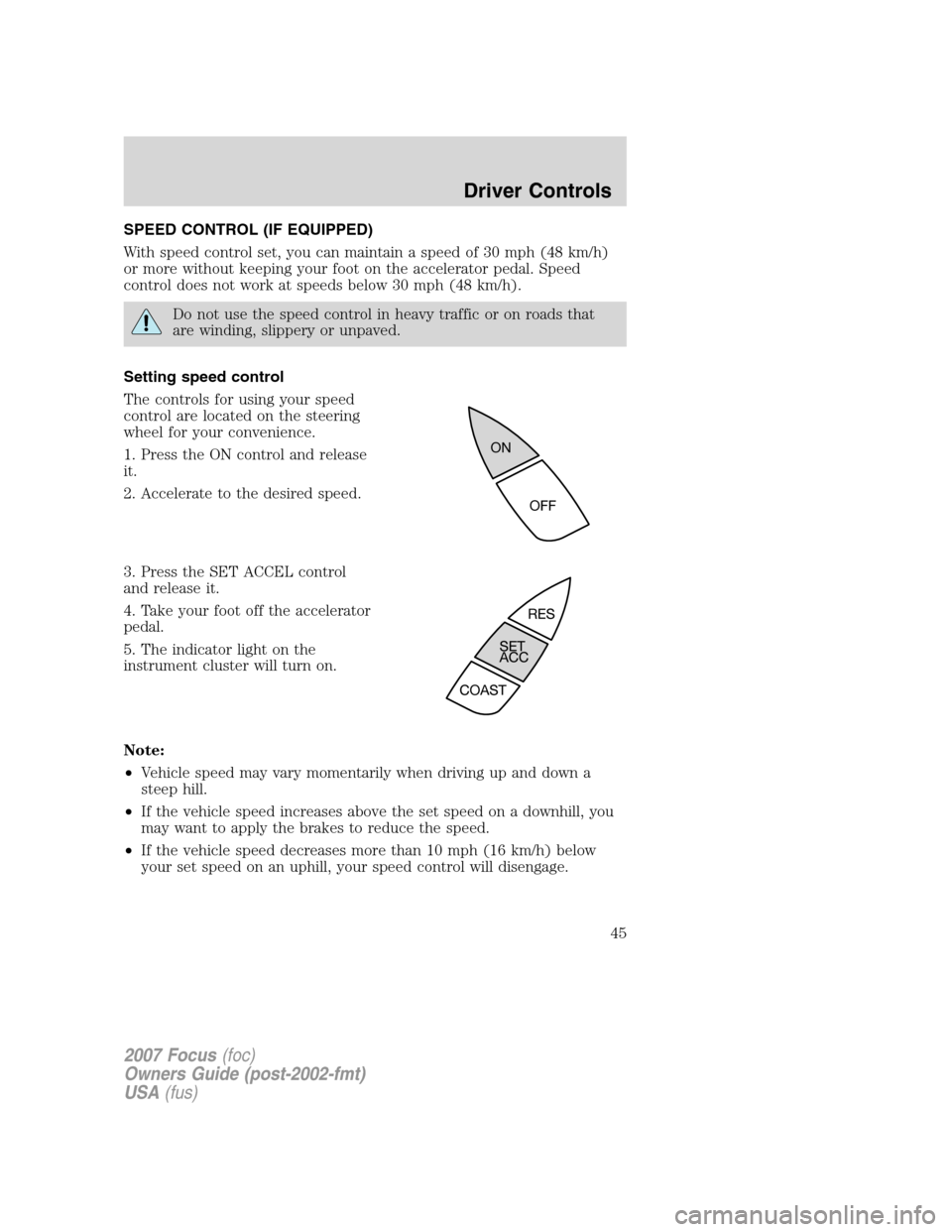
SPEED CONTROL (IF EQUIPPED)
With speed control set, you can maintain a speed of 30 mph (48 km/h)
or more without keeping your foot on the accelerator pedal. Speed
control does not work at speeds below 30 mph (48 km/h).
Do not use the speed control in heavy traffic or on roads that
are winding, slippery or unpaved.
Setting speed control
The controls for using your speed
control are located on the steering
wheel for your convenience.
1. Press the ON control and release
it.
2. Accelerate to the desired speed.
3. Press the SET ACCEL control
and release it.
4. Take your foot off the accelerator
pedal.
5. The indicator light on the
instrument cluster will turn on.
Note:
•Vehicle speed may vary momentarily when driving up and down a
steep hill.
•If the vehicle speed increases above the set speed on a downhill, you
may want to apply the brakes to reduce the speed.
•If the vehicle speed decreases more than 10 mph (16 km/h) below
your set speed on an uphill, your speed control will disengage.
2007 Focus(foc)
Owners Guide (post-2002-fmt)
USA(fus)
Driver Controls
45
Page 48 of 224
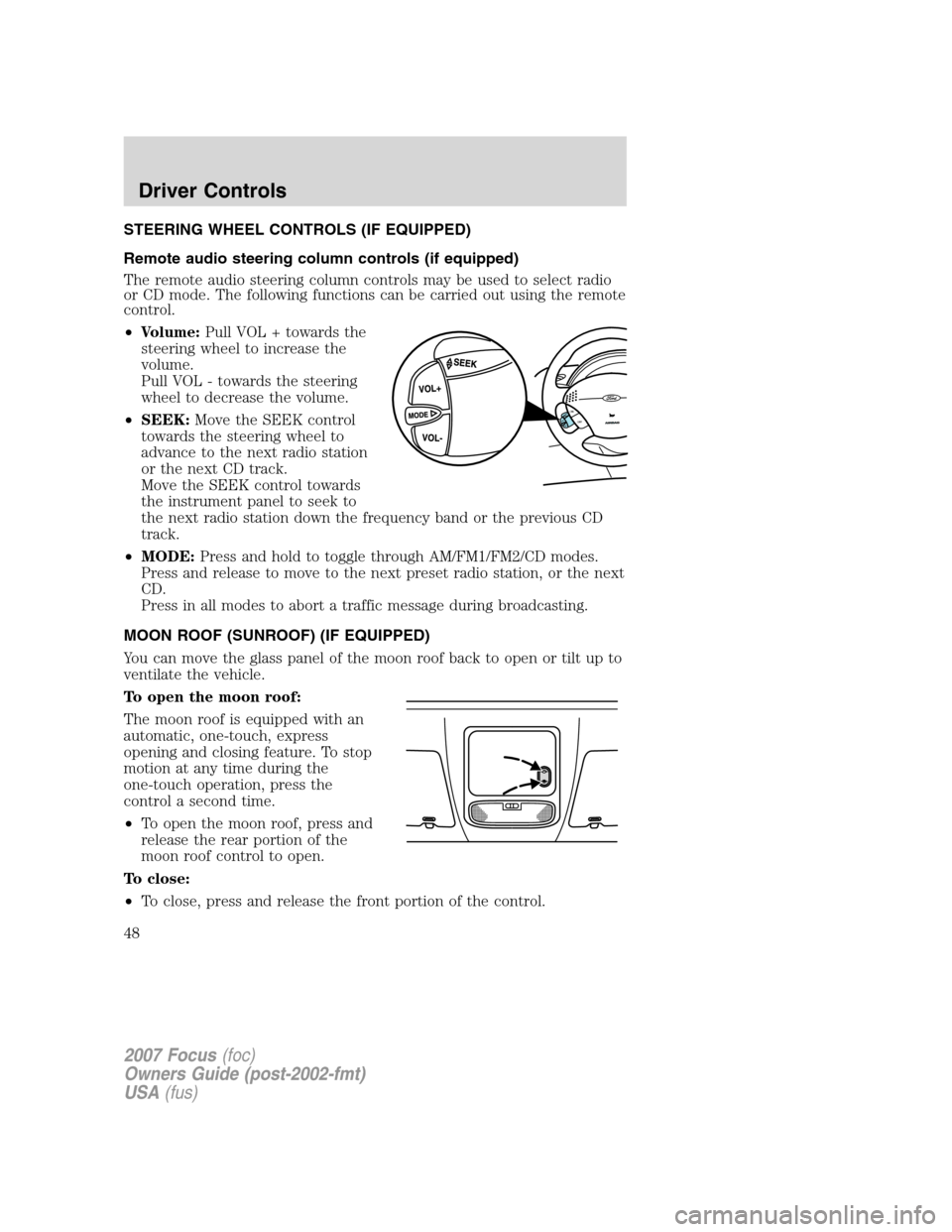
STEERING WHEEL CONTROLS (IF EQUIPPED)
Remote audio steering column controls (if equipped)
The remote audio steering column controls may be used to select radio
or CD mode. The following functions can be carried out using the remote
control.
•Volume:Pull VOL + towards the
steering wheel to increase the
volume.
Pull VOL - towards the steering
wheel to decrease the volume.
•SEEK:Move the SEEK control
towards the steering wheel to
advance to the next radio station
or the next CD track.
Move the SEEK control towards
the instrument panel to seek to
the next radio station down the frequency band or the previous CD
track.
•MODE:Press and hold to toggle through AM/FM1/FM2/CD modes.
Press and release to move to the next preset radio station, or the next
CD.
Press in all modes to abort a traffic message during broadcasting.
MOON ROOF (SUNROOF) (IF EQUIPPED)
You can move the glass panel of the moon roof back to open or tilt up to
ventilate the vehicle.
To open the moon roof:
The moon roof is equipped with an
automatic, one-touch, express
opening and closing feature. To stop
motion at any time during the
one-touch operation, press the
control a second time.
•To open the moon roof, press and
release the rear portion of the
moon roof control to open.
To close:
•To close, press and release the front portion of the control.
2007 Focus(foc)
Owners Guide (post-2002-fmt)
USA(fus)
Driver Controls
48
Page 52 of 224
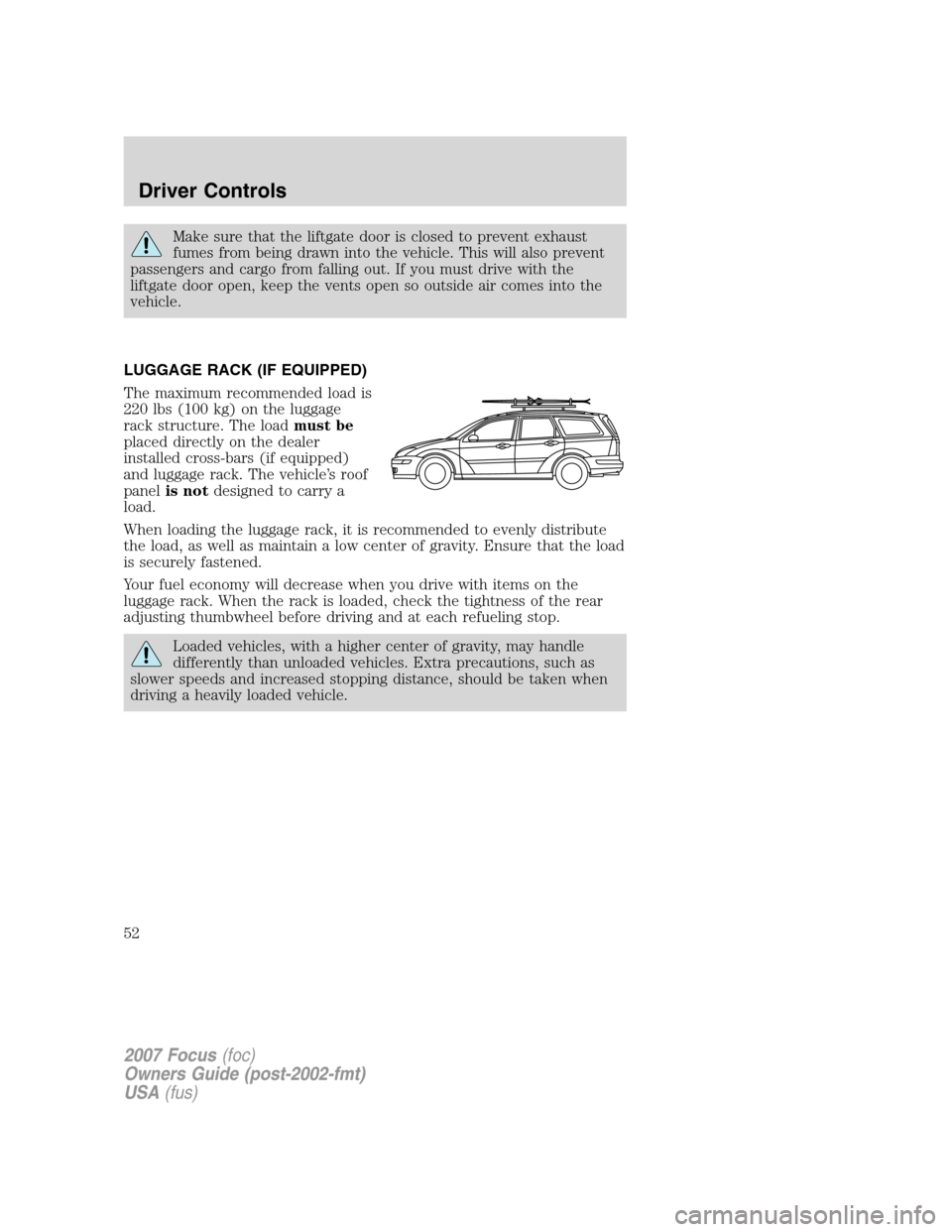
Make sure that the liftgate door is closed to prevent exhaust
fumes from being drawn into the vehicle. This will also prevent
passengers and cargo from falling out. If you must drive with the
liftgate door open, keep the vents open so outside air comes into the
vehicle.
LUGGAGE RACK (IF EQUIPPED)
The maximum recommended load is
220 lbs (100 kg) on the luggage
rack structure. The loadmust be
placed directly on the dealer
installed cross-bars (if equipped)
and luggage rack. The vehicle’s roof
panelis notdesigned to carry a
load.
When loading the luggage rack, it is recommended to evenly distribute
the load, as well as maintain a low center of gravity. Ensure that the load
is securely fastened.
Your fuel economy will decrease when you drive with items on the
luggage rack. When the rack is loaded, check the tightness of the rear
adjusting thumbwheel before driving and at each refueling stop.
Loaded vehicles, with a higher center of gravity, may handle
differently than unloaded vehicles. Extra precautions, such as
slower speeds and increased stopping distance, should be taken when
driving a heavily loaded vehicle.
2007 Focus(foc)
Owners Guide (post-2002-fmt)
USA(fus)
Driver Controls
52