Page 26 of 344
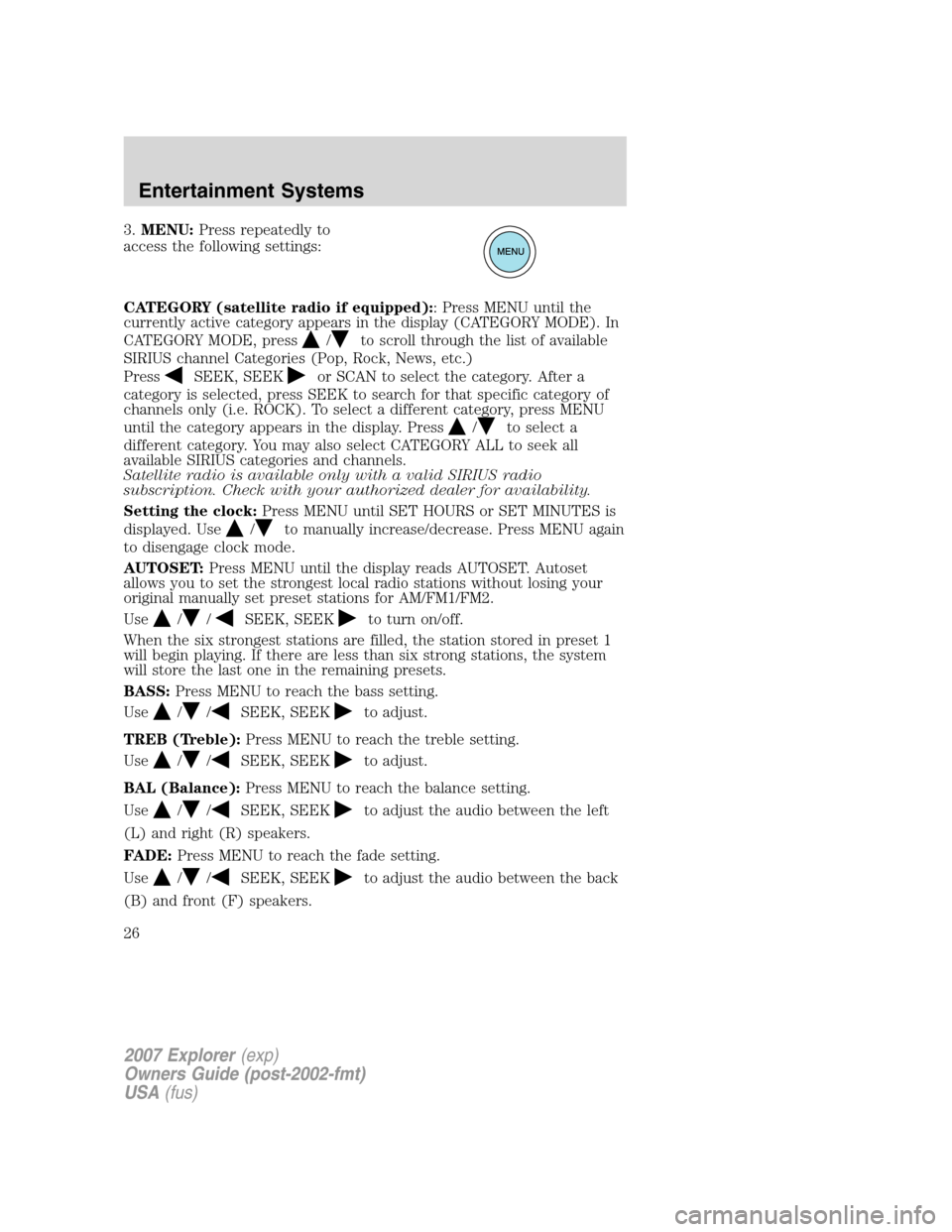
3.MENU:Press repeatedly to
access the following settings:
CATEGORY (satellite radio if equipped):: Press MENU until the
currently active category appears in the display (CATEGORY MODE). In
CATEGORY MODE, press
/to scroll through the list of available
SIRIUS channel Categories (Pop, Rock, News, etc.)
Press
SEEK, SEEKor SCAN to select the category. After a
category is selected, press SEEK to search for that specific category of
channels only (i.e. ROCK). To select a different category, press MENU
until the category appears in the display. Press
/to select a
different category. You may also select CATEGORY ALL to seek all
available SIRIUS categories and channels.
Satellite radio is available only with a valid SIRIUS radio
subscription. Check with your authorized dealer for availability.
Setting the clock:Press MENU until SET HOURS or SET MINUTES is
displayed. Use
/to manually increase/decrease. Press MENU again
to disengage clock mode.
AUTOSET:Press MENU until the display reads AUTOSET. Autoset
allows you to set the strongest local radio stations without losing your
original manually set preset stations for AM/FM1/FM2.
Use
//SEEK, SEEKto turn on/off.
When the six strongest stations are filled, the station stored in preset 1
will begin playing. If there are less than six strong stations, the system
will store the last one in the remaining presets.
BASS:Press MENU to reach the bass setting.
Use
//SEEK, SEEKto adjust.
TREB (Treble):Press MENU to reach the treble setting.
Use
//SEEK, SEEKto adjust.
BAL (Balance):Press MENU to reach the balance setting.
Use
//SEEK, SEEKto adjust the audio between the left
(L) and right (R) speakers.
FADE:Press MENU to reach the fade setting.
Use
//SEEK, SEEKto adjust the audio between the back
(B) and front (F) speakers.
2007 Explorer(exp)
Owners Guide (post-2002-fmt)
USA(fus)
Entertainment Systems
26
Page 32 of 344

2.MUTE/: Press to mute the
playing media. Press again to return
to the playing media.
3.MENU:Press repeatedly to
access the following settings:
CATEGORY (satellite radio if equipped):: Press MENU until the
currently active category appears in the display (CATEGORY MODE). In
CATEGORY MODE, press
/to scroll through the list of available
SIRIUS channel Categories (Pop, Rock, News, etc.) Press
SEEK,
SEEK
or SCAN to select the category. After a category is selected,
press SEEK to search for that specific category of channels only (i.e.
ROCK). To select a different category, press MENU until the category
appears in the display. Press
/to select a different category. You
may also select CATEGORY ALL to seek all available SIRIUS categories
and channels.
Satellite radio is available only with a valid SIRIUS radio
subscription. Check with your authorized dealer for availability.
Setting the clock:Press MENU until SET HOURS or SET MINUTES is
displayed. Use
/to manually increase/decrease. Press MENU again
to disengage clock mode.
AUTOSET:Press MENU until the display reads AUTOSET. Autoset
allows you to set the strongest local radio stations without losing your
original manually set preset stations for AM/FM1/FM2.
Use
//SEEK, SEEKto turn on/off.
When the six strongest stations are filled, the station stored in preset 1
will begin playing. If there are less than six strong stations, the system
will store the last one in the remaining presets.
RBDS: Available only in FM mode. This feature allows you to search
RBDS-equipped stations for a certain category of music format:
CLASSIC, COUNTRY, INFORM, JAZZ/RB, ROCK, etc.
To activate,press MENU repeatedly until RBDS (ON/OFF) appears in
the display. Use
//SEEKto toggle RBDS ON/OFF. When
RBDS is OFF, you will not be able to search for RBDS equipped stations
or view the station name or type.
2007 Explorer(exp)
Owners Guide (post-2002-fmt)
USA(fus)
Entertainment Systems
32
Page 342 of 344

Pedals (see Power
adjustable foot pedals) ...............71
Power adjustable foot pedals .....71
Power deployable running
boards ........................................106
Power distribution box
(see Fuses) ...............................258
Power door locks ......................111
Power mirrors .............................70
Power point ...........................67–68
Power steering ..........................229
fluid, checking and adding ....324
fluid, refill capacity ................329
fluid, specifications .................329
Power Windows ...........................68
Preparing to drive your
vehicle ........................................230
R
Radio ......................................25, 31
Rear window defroster ...............51
Relays ........................................253
Remote entry system .......116–117
illuminated entry ....................121
locking/unlocking
doors ................................117–118
panic alarm .............................118
replacing the batteries ...........119
Reverse sensing system ...........238
Roadside assistance ..................250
Roof rack ...................................110
S
Safety Belt Maintenance ..........153Safety belts (see
Safety restraints) ......139, 142–147
Safety Canopy ...........163, 165–166
Safety defects, reporting ..285–286
Safety restraints ........139, 142–147
BeltMinder�............................149
extension assembly ................148
for adults .........................143–146
for children .....................168–169
Occupant Classification
Sensor ......................................140
safety belt maintenance .........153
warning light and chime ........149
Safety seats for children ..........174
Safety Compliance
Certification Label ....................334
Satellite Radio Information ........41
Seat belts
(see Safety restraints) .............139
Seats ..........................................127
child safety seats ....................174
front seats ...............................128
heated ......................................132
memory seat ...................118, 131
SecuriLock passive anti-theft
system ........................................124
Setting the clock
AM/FM single CD .....................26
AM/FM/In-dash 6 CD ................32
Snowplowing .................................8
Spark plugs,
specifications .....................328, 333
Special notice
ambulance conversions ..............8
utility-type vehicles ....................7
Specification chart,
lubricants ...................................329
2007 Explorer(exp)
Owners Guide (post-2002-fmt)
USA(fus)
Index
342