2007 FORD E-450 hood open
[x] Cancel search: hood openPage 43 of 272

Function Trade Number
Rear reading lamp 578
Map lamp 906
Dual floorwell lamp 906
Glove compartment 168
Visor vanity lamp - Slide on Rail system
(SOR)37
All replacement bulbs are clear in color except where noted.
To replace all instrument panel lights - see your authorized dealer.
Replacing the interior bulbs
Check the operation of all bulbs frequently.
Overhead console lamps
To remove and replace the lamps in the overhead console:
1. Make sure the headlamp switch is
in the OFF position and remove the
overhead console from the headliner
by pulling it straight down.
2. Remove the bulb socket from the
back of the lamp housing by pulling
it straight out.
3. Remove the bulb from the socket
by pulling straight out.
Install the new bulb in reverse order.
Replacing exterior bulbs
Check the operation of all the bulbs frequently.
Replacing headlamp bulbs
To remove the headlamp bulb:
1. Make sure headlamp switch is in OFF position, then open the hood.
2. Remove the radiator cover by turning the three knobs to the unlock
position.
2007 Crown Victoria(cro)
Owners Guide (post-2002-fmt)
USA(fus)
Lights
43
ProCarManuals.com
Page 45 of 272

right to align the grooves in the plastic base with the tabs in the lamp
assembly. When the grooves are aligned, push the bulb into the lamp
assembly until the plastic base contacts the rear of the lamp assembly.
2. Install the bulb retaining ring over the plastic base until it contacts the
rear of the socket by rotating it clockwise until you feel a “stop.”
3. Connect the electrical connector into the rear of the plastic base until
it snaps, locking it into position.
4. Install the headlamp assembly with two retainers.
5. Install the radiator cover locking it in place with three knobs.
6. Turn the headlamps on and make sure they work properly. If the
headlamp was correctly aligned before you changed the bulb, you should
not need to align it again.
Replacing front parking lamp/turn signal bulb
To remove the front parking lamp/turn signal bulb:
1. Make sure headlamp switch is in OFF position, then open the hood.
2. Remove the radiator cover by turning the three knobs to the unlock
position.
3. Remove two retainers and pull
headlamp assembly forward to
expose bulb.
4. Disconnect the electrical
connector from the bulb.
5. Remove the bulb retaining ring by
rotating it counterclockwise (when
viewed from the rear) to free it
from the bulb socket, and slide the
ring off the plastic base. Keep the
ring to retain the new bulb.
6. Remove the old bulb from the lamp assembly by gently pulling it
straight back out of the lamp assembly.
To complete installation, follow the removal procedure in reverse order.
2007 Crown Victoria(cro)
Owners Guide (post-2002-fmt)
USA(fus)
Lights
45
ProCarManuals.com
Page 46 of 272

Replacing front side marker bulb
To remove the front side marker bulb:
1. Make sure headlamp switch is in the OFF position, then open the
hood.
2. Remove the radiator cover by turning the three knobs to the unlock
position.
3. Remove the screw from the
outside of the lamp.
4. Remove the nut from inside the
lamp and pull the lamp assembly
away from the vehicle.
5. Rotate the bulb socket
counterclockwise and remove from
lamp assembly.
6. Carefully pull bulb straight out of
the socket and push in the new bulb
until it snaps, locking it into
position.
7. To complete installation, follow
the removal procedure in reverse
order.
Replacing tail lamp/brake/turn signal lamp bulbs
The tail lamp and brake/turn signal lamp bulbs are located in the tail
lamp assembly. Follow the same steps to replace either bulb.
2007 Crown Victoria(cro)
Owners Guide (post-2002-fmt)
USA(fus)
Lights
46
ProCarManuals.com
Page 84 of 272
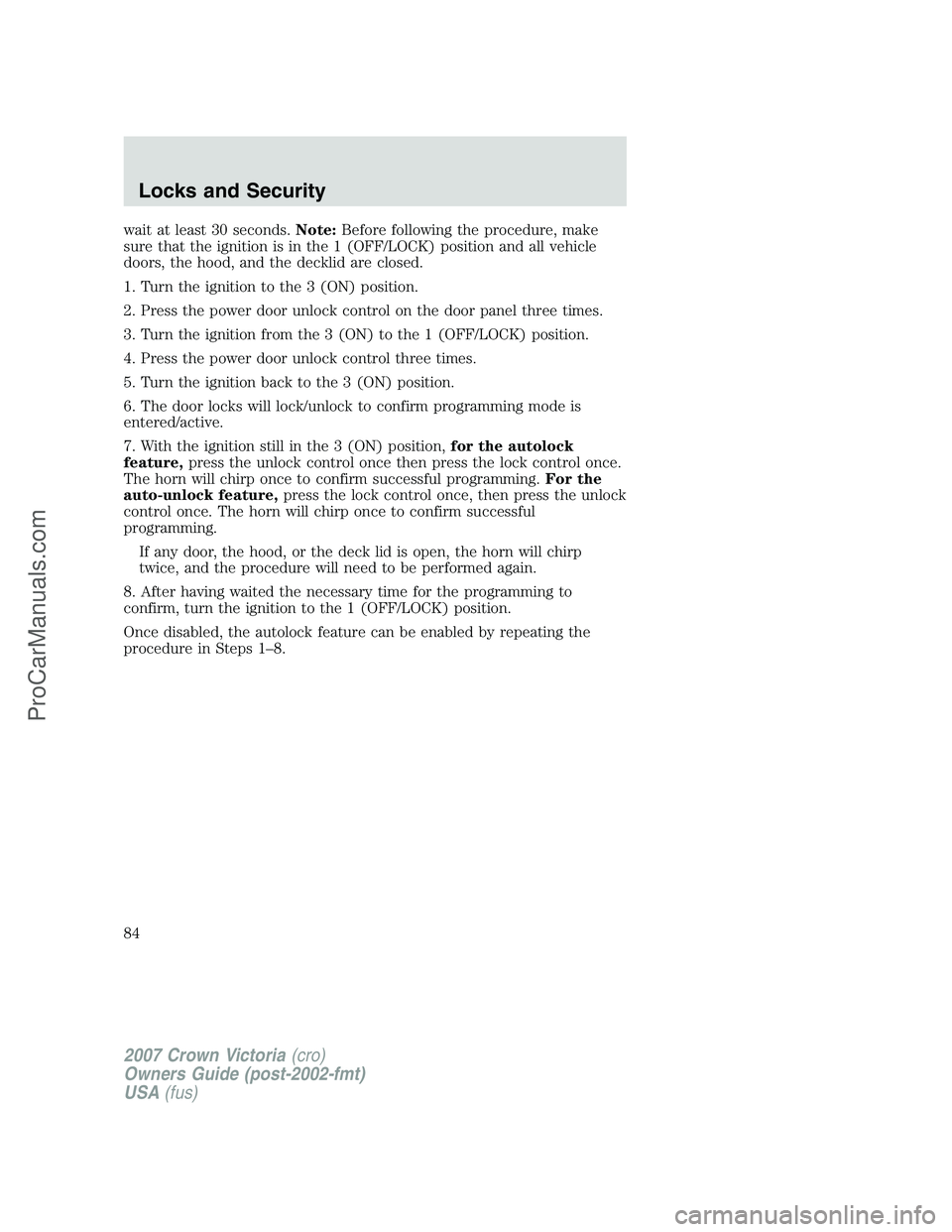
wait at least 30 seconds.Note:Before following the procedure, make
sure that the ignition is in the 1 (OFF/LOCK) position and all vehicle
doors, the hood, and the decklid are closed.
1. Turn the ignition to the 3 (ON) position.
2. Press the power door unlock control on the door panel three times.
3. Turn the ignition from the 3 (ON) to the 1 (OFF/LOCK) position.
4. Press the power door unlock control three times.
5. Turn the ignition back to the 3 (ON) position.
6. The door locks will lock/unlock to confirm programming mode is
entered/active.
7. With the ignition still in the 3 (ON) position,for the autolock
feature,press the unlock control once then press the lock control once.
The horn will chirp once to confirm successful programming.For the
auto-unlock feature,press the lock control once, then press the unlock
control once. The horn will chirp once to confirm successful
programming.
If any door, the hood, or the deck lid is open, the horn will chirp
twice, and the procedure will need to be performed again.
8. After having waited the necessary time for the programming to
confirm, turn the ignition to the 1 (OFF/LOCK) position.
Once disabled, the autolock feature can be enabled by repeating the
procedure in Steps 1–8.
2007 Crown Victoria(cro)
Owners Guide (post-2002-fmt)
USA(fus)
Locks and Security
84
ProCarManuals.com
Page 87 of 272

Unlocking the doors
1. Pressand release to unlock the driver’s door.Note:The interior
lamps will illuminate.
2. Press
and release again within five seconds to unlock all the doors.
Locking the doors
Pressonce to lock all the doors. The doors will lock upon first press.
Press
again within three seconds to receive confirmation that the
vehicle was successfully locked.Note:If all vehicle doors, the hood, and
the trunk are closed upon the second press of the
, the horn will
chirp once and the parklamps/taillamps will flash once to confirm the
successful locking.
Upon the second press of the
, if any door, the hood, or the trunk is
not securely closed the horn will chirp twice to warn that successfully
locking was not complete. The park/taillamps will NOT flash if any door
is ajar.
Opening the trunk
Pressonce to open the trunk.
•Ensure that the trunk is closed and latched before driving your
vehicle. Failure to properly latch the trunk may cause objects to fall
out or block the driver’s rear view.
This feature will not work with a vehicle speed greater than 3 mph
(5 km/h) if the ignition is in the 2 (ACCESSORY) or 3 (ON) position.
Sounding a panic alarm
Press
on the remote transmitter to activate the alarm.Note:The
panic alarm only works with the ignition in the 1 (OFF/LOCK) position.
Press
a second time to deactivate the alarm. You may also deactivate
the alarm by turning the ignition to the 3 (ON) position.
Replacing the battery
The remote entry transmitter uses one coin type three-volt lithium
battery CR2032 or equivalent.
2007 Crown Victoria(cro)
Owners Guide (post-2002-fmt)
USA(fus)
Locks and Security
87
ProCarManuals.com
Page 97 of 272

The system is ready to arm whenever the key is out of the ignition. Any
of the following actions will arm the alarm system:
•Press the remote transmitter lock control one time to arm the system.
•Lock all doors using the keypad.
•Lock all doors using the interior power lock switch while the driver or
passenger door is open and then closed.
If all the closures (doors, trunk, hood) are closed, the park lamps will
flash once and the horn will chirp once when the
on the remote
entry transmitter is pressed a second time within five seconds.
If any closure is not properly closed, the park lamps will not flash and
the horn will chirp twice.
The system will wait 20 seconds after one of the arming actions is
performed before allowing the alarm to become armed. After the
20–second pre-arm phase, the interior trim remote trunk release control
and the power door unlock control are disabled, in order to further
protect your vehicle.
Disarming the system
You can disarm the system by any of the following actions:
•Unlock the doors by using the remote entry transmitter.
•Unlock the doors using a valid code on the keypad.
•Unlock the doors with the key in the key lock cylinder.
•Turn the ignition to the 3 (ON) position.
2007 Crown Victoria(cro)
Owners Guide (post-2002-fmt)
USA(fus)
Locks and Security
97
ProCarManuals.com
Page 223 of 272
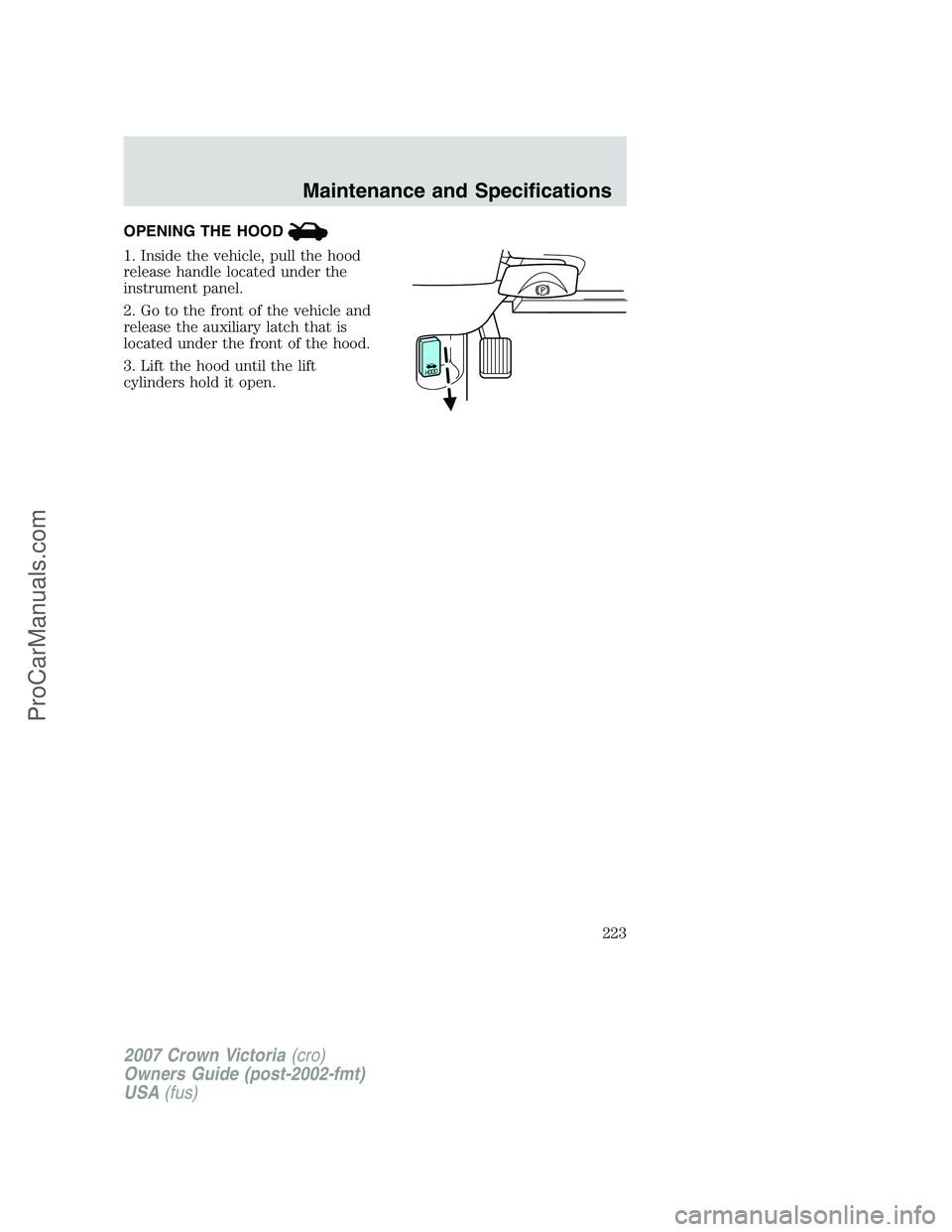
OPENING THE HOOD
1. Inside the vehicle, pull the hood
release handle located under the
instrument panel.
2. Go to the front of the vehicle and
release the auxiliary latch that is
located under the front of the hood.
3. Lift the hood until the lift
cylinders hold it open.
2007 Crown Victoria(cro)
Owners Guide (post-2002-fmt)
USA(fus)
Maintenance and Specifications
223
ProCarManuals.com
Page 226 of 272

Poor wiper quality can be improved by cleaning the wiper blades and the
windshield, refer toWindows and wiper bladesin theCleaning
chapter.
To prolong the life of the wiper blades, it is highly recommended to
scrape off the ice on the windshield before turning on the wipers. The
layer of ice has many sharp edges and can damage the micro edge of the
wiper rubber element.
ENGINE OIL
Checking the engine oil
Refer to thescheduled maintenance informationfor the appropriate
intervals for checking the engine oil.
1. Make sure the vehicle is on level ground.
2. Turn the engine off and wait up to 10 minutes for the oil to drain into
the oil pan.
3. Set the parking brake and ensure the gearshift is securely latched in P
(Park).
4. Open the hood. Protect yourself from engine heat.
5. Locate and carefully remove the
engine oil level indicator (dipstick).
6. Wipe the indicator clean. Insert the indicator fully, then remove it
again.
2007 Crown Victoria(cro)
Owners Guide (post-2002-fmt)
USA(fus)
Maintenance and Specifications
226
ProCarManuals.com