2007 FIAT ULYSSE remote control
[x] Cancel search: remote controlPage 12 of 254

GETTING TO KNOW YOUR CAR
11fig. 2
F0B0401b
THE FIAT CODE
SYSTEM
To further protect your vehicle from
attempted theft, it has been fitted with
an electronic engine immobiliser sys-
tem (called Fiat CODE) which is au-
tomatically activated when the ignition
key is removed. Each ignition key, in
fact, contains an electronic device,
which modulates a radio-frequency
signal emitted by a special aerial, built
into the ignition switch, during ignition.
The modulated signal is a “password”
with which the control unit recognis-
es the key. Engine ignition is enabled
only if the key is recognised by the sys-
tem.THE KEYS fig. 2
The following keys are supplied with
the car:
– two keys Aif the car is fitted with
remote central door locking system
and electronic alarm.
– two keys Bif the car is fitted with
remote central door locking system,
electronic alarm and powered side
sliding doors.The keys shall be used to:
– ignition switch;
– lock/unlock the driver and passen-
ger door
– operate remote door locking/un-
locking
– operate the alarm system (where
fitted)
– deactivate the passenger side airbag
– lock/unlock the fuel filler cap
– lock/unlock the glove compart-
ment.
Page 14 of 254

GETTING TO KNOW YOUR CAR
13
A CODE card fig. 5is provided with
the keys. This CODE card bears the
electronic code used by the Fiat
Dealershipswhenever the vehicle
cannot be started. The key fig. 4is fitted with 4 but-
tons:
A -to activate the central locking
system, the alarm and the localisation
function;
B -to activate the central unlocking
system and deactivate the alarm;
C -to lock/unlock the right-hand
side sliding door;
D -to lock/unlock the left-hand side
sliding door.
By pressing button Athe so-called
“localisation” function is turned on: all
the passenger compartment lights and
direction indicators are switched on
for a couple of seconds. Such function
is recognised by the system up to a
distance of around 30 meters from the
vehicle.
The key is also fitted with a metal in-
sert Fwhich can be pushed inside the
key grip by pressing button E.The remote control inside the key
works on radio-frequency.
IMPORTANTIn order to ensure
perfect efficiency of the electronic de-
vices contained inside the keys, they
should never be exposed to direct
sunlight. When pressing the but-
ton E, take care to pre-
vent the metal insert
from causing harm or damage
when it comes out. The button
E should only be pressed when
the key is away from the body, in
particular from the eyes and
from objects that can be spoilt
(e.g. clothes). Make sure the key
can never be touched by others,
especially children, who may in-
advertently press button E.The electronic compo-
nents inside the key may
get damaged if the key is
submitted to sharp knocks.
fig. 4
F0B0403b
Press button Eagain to let it come
out from the key grip.
Page 15 of 254

GETTING TO KNOW YOUR CAR
14
REPLACING THE KEY
BATTERIES fig. 6-7
If the doors do not lock and the di-
rection indicators do not come on
when the button on the remote con-
trol is pressed, replace the batteries
with others of the same time:
– open the metal insert;
– open the plastic casing Aby forc-
ing recess B;
– remove the printed circuit Cwith
the battery;
– extract the battery Dand replace
it respecting the polarity;
– refit the printed circuit Cwith the
battery facing inwards;
– close the plastic casing A.Since the electronic alarm absorbs
electricity, if you will not be using the
vehicle for more than a month, you
are advised to switch the system off
with the remote control. This will pre-
vent the battery from going flat. All the keys and the
CODE card must be
handed over to the new
owner when selling the car.
fig. 5
F0B0404b
This code is masked by a special
paint, which should be removed when
the CODE card is used. The CODE
card should therefore be kept in a safe
place and not in the vehicle.Used batteries pollute
the environment. Dispose
of them in the special
containers as specified by current
legislation or take them to your
nearest Fiat Dealership, which
will deal with their disposal. Do
not expose them to naked flames
and high temperatures. Keep out
of children’s reach.
fig. 6
F0B0440b
fig. 7
F0B0441b
Page 17 of 254

GETTING TO KNOW YOUR CAR
16
ELECTRONIC
ALARM
(where fitted)
The vehicle is equipped with an elec-
tronic alarm with perimeter (external)
protection and volumetric (internal)
protection. To switch on the alarm,
press the button A-fig. 8on the re-
mote control.
This will be accompanied by the di-
rection indicator flashing and then the
red led on the dashboard A-fig. 9
flashing.
Door locking by turning the key
does not activate the alarm. When the alarm is triggered
The siren comes on, the direction in-
dicators and the headlights flash for
about 30 seconds when:
– - the doors, bonnet, boot or sun-
roof (where provided) are opened;
– a variation in the volume inside the
vehicle is experienced (do not leave the
windows open or animals inside the ve-
hicle when the alarm is switched on);
– if an attempt is made to neutralise
the alarm system without the remote
control.Switching the alarm system off
To switch the alarm system off, press
button B-fig. 8on the remote con-
trol.
The direction indicators will flash
rapidly for about 2 seconds.
If the alarm system has triggered, led
A-fig. 9will flash rapidly.
fig. 8
F0B0405b
fig. 9
F0B0003b
Page 18 of 254

GETTING TO KNOW YOUR CAR
17
Switching the volumetric
protection off
Before turning on the alarm system,
press button A-fig. 10, which can be
reached when the door is open, and
red led A-fig. 9, placed on the instru-
ment panel, will light up.
In this case only the perimeter pro-
tection (external) system will be ac-
tive.
Press the button A-fig. 9 again to re-
turn to the normal external and in-
ternal protection mode.Deactivation without
the remote control
Proceed as follows:
– open the door with the key (the
siren will come on);
– within 10 seconds, from when the
siren sounds, turn the ignition key to
Mand then press button A-fig. 10.
The siren will be switched off.
If it is necessary to repeat the oper-
ation, wait for the siren to come on.
PROGRAMMING THE SYSTEM
When your new vehicle is handed
over to you the electronic alarm will
have already been programmed by
your Fiat Dealership. Any subse-
quent programming should also be
carried out by a Fiat Dealership.REQUEST FOR ADDITIONAL
REMOTE CONTROLS
If you ever need a new remote con-
trol, go to your nearest Fiat Deal-
ership, taking with you all the vehi-
cle keys in your possession, the CODE
card, a personal identity document and
the vehicle ownership documents.
fig. 10
F0B0218b
Page 22 of 254

GETTING TO KNOW YOUR CAR
21
Door lock/unlock with the
remote control from outside
(where fitted) fig. 18
Right door:operate the key button
A with the remote control.
Left door:operate the key button
Bwith the remote control.Electric lock/unlock from inside
(where fitted) fig. 19-20
From the first row:
– press button A to open the left
sliding door, so the latch will unlock
and the door will open;
– press again button A to close the
left sliding door, but the latch will not
lock. To do it, press button C;
– press button Bto open the right
sliding door, so the latch will unlock
and the door will open;
– press again button Bto close the
right sliding door, but the latch will not
lock. To do it, press button C.From the second row:
– to lock/unlock press button Dcon-
nected to each sliding door.
Both doors are fitted with a safety
anticrushing device working as follows:
– during opening: when an obsta-
cle is detected the door stops auto-
matically;
– during closing: when an obsta-
cle is detected the door stops and au-
tomatically reverse its operation, thus
going back to a fully open position. In
this case, press one of the buttons on
the remote control, the front ceiling
lamp or the door panel to restore the
door operation.
Both stages are accompanied by
buzzer sound
fig. 18
F0B0408b
fig. 19
F0B0409b
fig. 20
F0B0221b
Page 23 of 254
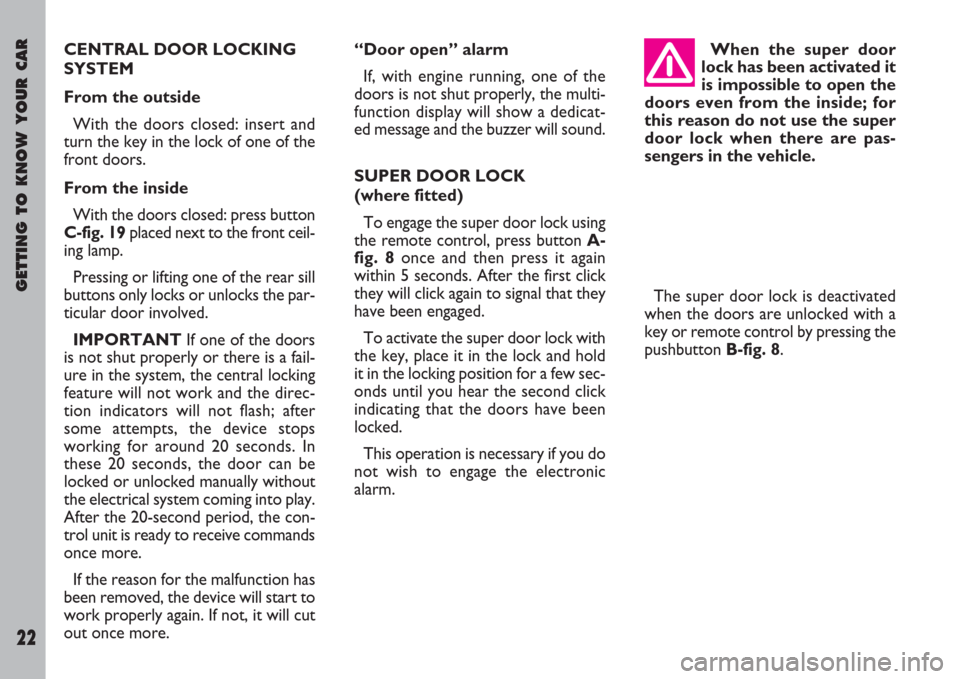
GETTING TO KNOW YOUR CAR
22
CENTRAL DOOR LOCKING
SYSTEM
From the outside
With the doors closed: insert and
turn the key in the lock of one of the
front doors.
From the inside
With the doors closed: press button
C-fig. 19placed next to the front ceil-
ing lamp.
Pressing or lifting one of the rear sill
buttons only locks or unlocks the par-
ticular door involved.
IMPORTANTIf one of the doors
is not shut properly or there is a fail-
ure in the system, the central locking
feature will not work and the direc-
tion indicators will not flash; after
some attempts, the device stops
working for around 20 seconds. In
these 20 seconds, the door can be
locked or unlocked manually without
the electrical system coming into play.
After the 20-second period, the con-
trol unit is ready to receive commands
once more.
If the reason for the malfunction has
been removed, the device will start to
work properly again. If not, it will cut
out once more.“Door open” alarm
If, with engine running, one of the
doors is not shut properly, the multi-
function display will show a dedicat-
ed message and the buzzer will sound.
SUPER DOOR LOCK
(where fitted)
To engage the super door lock using
the remote control, press button A-
fig. 8once and then press it again
within 5 seconds. After the first click
they will click again to signal that they
have been engaged.
To activate the super door lock with
the key, place it in the lock and hold
it in the locking position for a few sec-
onds until you hear the second click
indicating that the doors have been
locked.
This operation is necessary if you do
not wish to engage the electronic
alarm.When the super door
lock has been activated it
is impossible to open the
doors even from the inside; for
this reason do not use the super
door lock when there are pas-
sengers in the vehicle.
The super door lock is deactivated
when the doors are unlocked with a
key or remote control by pressing the
pushbutton B-fig. 8.
Page 103 of 254

GETTING TO KNOW YOUR CAR
102
CEILING LIGHT UNITS
All the ceiling lights come on for a
limited time, i.e. they turn on and off
gradually.
Ceiling light operation
All the ceiling lights come on auto-
matically when the doors are opened
with the remote control or when the
key is introduced in the door lock. Af-
ter some seconds, the lights will go out
gradually, without opening the doors.
When the door lock button on the
remote control is pressed for a long
time, the so-called “localisation” func-
tion is activated: all the ceiling lights
in the passenger compartment come
on together with the direction indi-
cators. This function is recognised by
the system up to a distance of about
30 meters from the vehicle. If the ignition key is turned to S(or
removed) the first row ceiling light
comes on. It will stay on only for a lim-
ited time and will go out gradually.
When one of the front doors is
opened, the central ceiling light, with-
out the spot lights, and the puddle
lights on the doors come on. They re-
main lit for a set time and after a cou-
ple of seconds the door have been
closed, they go off gradually. When the
engine is started, the lights will go off
progressively after a couple of seconds.
When one of the rear doors is
opened the central ceiling light, with-
out the spot lights, come on. It re-
mains lit for a set time and after a cou-
ple of seconds the door have been
closed, it goes off gradually.When the tailgate is opened the lug-
gage compartment lights come on
(one or two lights according to the
model). The lights will go off gradual-
ly when the tailgate is closed.
Front ceiling light fig. 137
The front ceiling light includes a cen-
tral light and two side spot lights with
relative control switch.
By operating buttons A, B, Cthe
lights are turned on singularly.
fig. 137
F0B0429b