2007 FIAT PANDA fig 49
[x] Cancel search: fig 49Page 21 of 206
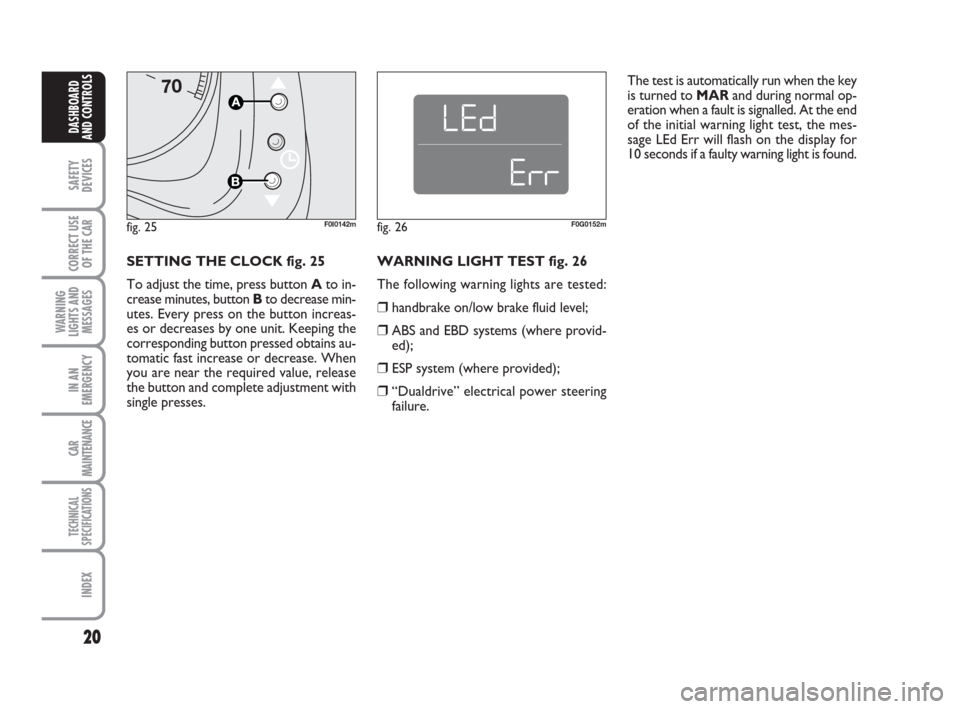
20
SAFETY
DEVICES
CORRECT USE
OF THE CAR
WARNING
LIGHTS AND
MESSAGES
IN AN
EMERGENCY
CAR
MAINTENANCE
TECHNICAL
SPECIFICATIONS
INDEX
DASHBOARD
AND CONTROLS
SETTING THE CLOCK fig. 25
To adjust the time, press button Ato in-
crease minutes, button Bto decrease min-
utes. Every press on the button increas-
es or decreases by one unit. Keeping the
corresponding button pressed obtains au-
tomatic fast increase or decrease. When
you are near the required value, release
the button and complete adjustment with
single presses.
fig. 25F0I0142m
WARNING LIGHT TEST fig. 26
The following warning lights are tested:
❒handbrake on/low brake fluid level;
❒ABS and EBD systems (where provid-
ed);
❒ESP system (where provided);
❒“Dualdrive” electrical power steering
failure.
fig. 26F0G0152m
The test is automatically run when the key
is turned to MARand during normal op-
eration when a fault is signalled. At the end
of the initial warning light test, the mes-
sage LEd Err will flash on the display for
10 seconds if a faulty warning light is found.
001-031 Panda New GB 21-06-2007 13:47 Pagina 20
Page 22 of 206
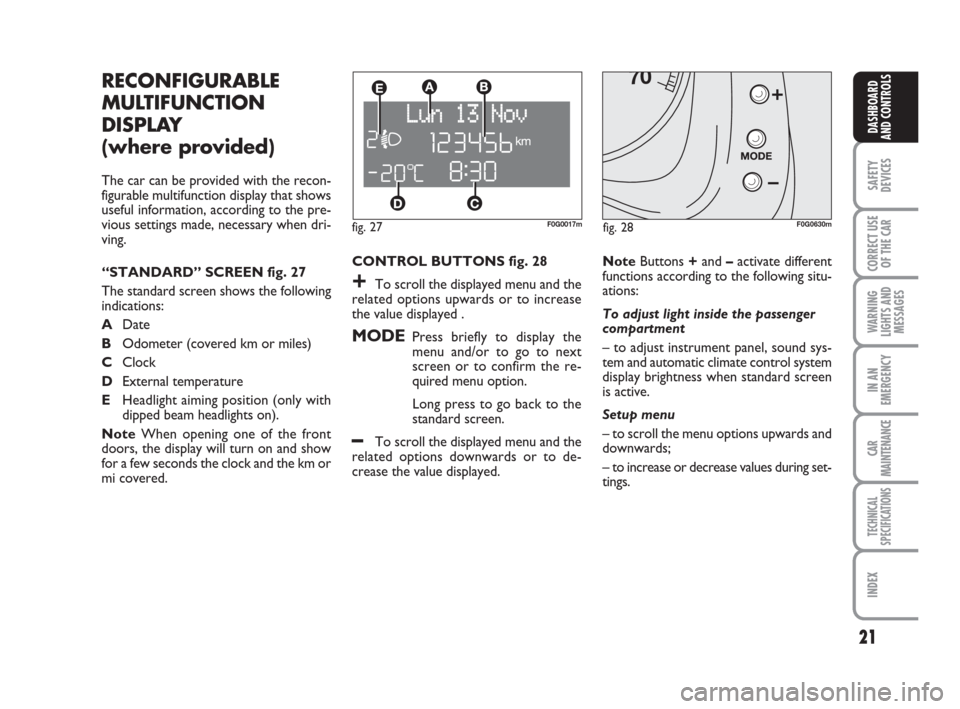
21
SAFETY
DEVICES
CORRECT USE
OF THE CAR
WARNING
LIGHTS AND
MESSAGES
IN AN
EMERGENCY
CAR
MAINTENANCE
TECHNICAL
SPECIFICATIONS
INDEX
DASHBOARD
AND CONTROLS
F0G0630mfig. 28 fig. 27F0G0017m
NoteButtons +and –activate different
functions according to the following situ-
ations:
To adjust light inside the passenger
compartment
– to adjust instrument panel, sound sys-
tem and automatic climate control system
display brightness when standard screen
is active.
Setup menu
– to scroll the menu options upwards and
downwards;
– to increase or decrease values during set-
tings. CONTROL BUTTONS fig. 28
+To scroll the displayed menu and the
related options upwards or to increase
the value displayed .
MODEPress briefly to display the
menu and/or to go to next
screen or to confirm the re-
quired menu option.
Long press to go back to the
standard screen.
–To scroll the displayed menu and the
related options downwards or to de-
crease the value displayed.
RECONFIGURABLE
MULTIFUNCTION
DISPLAY
(where provided)
The car can be provided with the recon-
figurable multifunction display that shows
useful information, according to the pre-
vious settings made, necessary when dri-
ving.
“STANDARD” SCREEN fig. 27
The standard screen shows the following
indications:
ADate
BOdometer (covered km or miles)
CClock
DExternal temperature
EHeadlight aiming position (only with
dipped beam headlights on).
NoteWhen opening one of the front
doors, the display will turn on and show
for a few seconds the clock and the km or
mi covered.
001-031 Panda New GB 21-06-2007 13:47 Pagina 21
Page 23 of 206

22
SAFETY
DEVICES
CORRECT USE
OF THE CAR
WARNING
LIGHTS AND
MESSAGES
IN AN
EMERGENCY
CAR
MAINTENANCE
TECHNICAL
SPECIFICATIONS
INDEX
DASHBOARD
AND CONTROLS
Selecting “Date” and “Set Clock”:
– briefly press button MODEto select
the first value to change (e.g. hours /min-
utes or year / month / day);
– operate buttons +or –(by single press)
to select the new setting;
– briefly press button MODEto store the
new setting and to go to the next setup
menu option, if this is the last one you will
go back to the previously selected option of
the main menu.
Press button MODE for long:
– to quit the set up menu if you are in the
main menu;
– to quit the main menu if you are at an-
other point of the menu (e.g.: at submenu
option setting level, at submenu level or
at main menu option setting level);
– to save only the settings stored yet (and
confirmed by pressing button MODE).
The setup menu displaying is timed; when
quitting the menu due to timing expiry,
only settings stored yet by the user (and
confirmed by pressing briefly button
MODE) will be saved. Selecting an option of the main menu with
submenu:
– press briefly button MODEto display
the first submenu option;
– press buttons +or –(by single press-
es) to scroll all the submenu options;
– press briefly button MODEto select
the displayed submenu option and to open
the relevant setup menu;
– press buttons +or –(by single press-
es) to select the new setting for this sub-
menu option;
– press briefly button MODE to store the
new setting and to go back to the previ-
ously selected submenu option. SETUP MENU fig. 29
The menu comprises a series of functions
arranged in a “circular fashion” which can
be selected through buttons +and –to
access the different select operations and
settings (setup) given in the following para-
graphs.
For certain options (Hour and Unit) a sub-
menu is provided.
The setup menu can be activated by press-
ing briefly button MODE.
Single presses on buttons +or –will scroll
the setup menu options.
Handling modes differ with each other ac-
cording to the characteristic of the option
selected.
Selecting an option of the main menu with-
out submenu:
– press briefly button MODEto select
the main menu option to set;
– press buttons +or –(by single press-
es) to select the new setting;
– press briefly button MODEto store the
new setting and to go back to the main
menu option previously selected.
001-031 Panda New GB 21-06-2007 13:47 Pagina 22
Page 24 of 206

23
SAFETY
DEVICES
CORRECT USE
OF THE CAR
WARNING
LIGHTS AND
MESSAGES
IN AN
EMERGENCY
CAR
MAINTENANCE
TECHNICAL
SPECIFICATIONS
INDEX
DASHBOARD
AND CONTROLS
Day
Year
MODE
briefly
press
button
Month
Deutsch
Português
English
Español
Français
Italiano
Nederland
Polski
Example:
SERVICEEXIT MENUTRIP B DATA
SET TIME
SET DATE
SEE RADIO
AUTOCLOSE
UNITS
LANGUAGE BUZZER VOLUME BUTTON VOL.SPEED LIM.
fig. 29Example:
+
–
– +
+
–
+
+–
–
+++
–––
++
– –+ +
–MODE
briefly
press
button
Briefly press button MODEto start surfing from the
standard screen. To surf the menu use buttons +or –.
NoteFor safety reasons, when the car is running, it is
possible to access only the reduced menu (for setting
the “Beep limit”). When the car is stationary access to
the whole menu is enabled. On cars provided with the
Connect Nav+ system, many functions are displayed on
the navigator display.
F0G1235g
– –
001-031 Panda New GB 21-06-2007 13:47 Pagina 23
Page 30 of 206

29
SAFETY
DEVICES
CORRECT USE
OF THE CAR
WARNING
LIGHTS AND
MESSAGES
IN AN
EMERGENCY
CAR
MAINTENANCE
TECHNICAL
SPECIFICATIONS
INDEX
DASHBOARD
AND CONTROLS
TRIP COMPUTER
(where provided)
General features
The “Trip computer” is provided on cars
fitted with multifunction display or re-
configurable multifunction display. The
“Trip computer” displays information
(with ignition key at MAR) relating to the
operating status of the car. This function
comprises the “General trip” concerning
the “complete mission” of the car (jour-
ney) and “Trip B”, (only available on re-
configurable multifunction display), con-
cerning the partial mission of the car; this
latter function (as shown in fig. 31) is “con-
tained” within the complete mission.Both functions are resettable (reset - start
of new mission).
“General Trip” displays the figures relat-
ing to:
– Range to empty (where provided)
– Trip distance
– Average consumption (where provided)
– Instant consumption (where provided)
– Average speed
– Trip time (driving time).“Trip B” (only available on reconfigurable
multifunction display), displays the figures
relating to:
– Trip distance B
– Average consumption B (where provided)
– Average speed B
– Trip time B (driving time).
NoteThe “Trip B” function can be ex-
cluded (see paragraph “Trip B On/Off”).
“Range to empty” cannot be reset.
001-031 Panda New GB 21-06-2007 13:47 Pagina 29
Page 31 of 206

30
SAFETY
DEVICES
CORRECT USE
OF THE CAR
WARNING
LIGHTS AND
MESSAGES
IN AN
EMERGENCY
CAR
MAINTENANCE
TECHNICAL
SPECIFICATIONS
INDEX
DASHBOARD
AND CONTROLS
Average speed
This value shows the car average speed as
a function of the overall time elapsed since
the start of the new mission.
Trip time
This value shows the time elapsed since
the start of the new mission.
IMPORTANT Lacking information, Trip
computer values are displayed with “----”.
When normal operating condition is re-
set, calculation of different units will
restart regularly. Values displayed before
the failure will not be reset.TRIP button fig. 30
Button TRIP, set on the top of the right
steering column stalk, shall be used (with
ignition key at MAR) to display and to re-
set the previously described values to start
a new mission:
– short push to display the different val-
ues
– long push to reset and then start a new
mission.
New mission
New mission starts after:
– “manual” resetting by the user, by press-
ing the relevant button;
– “automatic” resetting, when the “Trip dis-
tance” reaches 3999.9 km or 9999.9 km
(according to the type of display) or when
the “Trip time” reaches 99.59 (99 hours
and 59 minutes);
– after disconnecting/reconnecting the
battery. Values displayed
Range to empty (where provided)
This value shows the distance in km (or
mi) that the car can still cover before
needing fuel, assuming that driving condi-
tions are kept unvaried. The display will
show “----” in the following cases:
– value lower than 50 km (or 30 mi)
– car left parked with engine running for
long.
Trip distance
This value shows the distance covered
from the start of the new mission.
Average consumption (where provided)
This value shows the average consump-
tion from the start of the new mission.
Instant consumption (where provided)
This value shows instant fuel consumption
(this value is updated second by second).
If parking the car with engine on,
the display will show “----”.
001-031 Panda New GB 21-06-2007 13:47 Pagina 30
Page 32 of 206

31
SAFETY
DEVICES
CORRECT USE
OF THE CAR
WARNING
LIGHTS AND
MESSAGES
IN AN
EMERGENCY
CAR
MAINTENANCE
TECHNICAL
SPECIFICATIONS
INDEX
DASHBOARD
AND CONTROLS
Start of journey procedure
With ignition key at MAR, press and keep
button TRIPpressed for over 2 seconds
to reset.
Exit Trip
To quit the Trip function: keep button
MODEpressed for over 2 seconds. IMPORTANT The reset operation in the
presence of the screens concerning the
“General Trip” makes it possible to reset
also the “Trip B”. The reset operation in
the presence of the screens concerning
only the “Trip B” makes it possible to re-
set only the information associated with
this function.
TRIP
F0G0149mfig. 30
Reset TRIP B
End of partial mission
Start of new partial mission
End of partial mission
Start of new
partial mission
Reset TRIP B
End of partial mission
Start of new
partial mission Reset GENERAL TRIP
End of complete mission
Start of new missionReset GENERAL TRIP
End of complete mission
Start of new mission
End of partial mission
Start of new
partial mission Reset TRIP B
Reset TRIP B
TRIP B
TRIP B
TRIP B GENERAL TRIP˙
˙
˙
˙˙
˙
˙ ˙
fig. 31
001-031 Panda New GB 21-06-2007 13:47 Pagina 31
Page 33 of 206

32
SAFETY
DEVICES
CORRECT USE
OF THE CAR
WARNING
LIGHTS AND
MESSAGES
IN AN
EMERGENCY
CAR
MAINTENANCE
TECHNICAL
SPECIFICATIONS
INDEX
DASHBOARD
AND CONTROLS
REAR SEATS
To tilt rear seats refer to paragraph “Ex-
tending the boot” in this section.
SEATS
FRONT SEATS
fig. 32F0G0029m
fig. 33F0G0030m
fig. 34F0G0031mMoving the seat backwards
or forwards fig. 32
Lift the lever Aand push the seat forwards
or backwards: in the driving position the
arms should rest on the rim of the steer-
ing wheel.
Back rest angle adjustment fig. 33
Turn the knob B.
Cushion adjustment
(where provided) fig. 34
Use lever Dto raise or lower the back
of the cushion in order to obtain the re-
quired comfortable driving position.
Only make adjustments
when the car is stationary.
WARNING
Once you have released the
lever, check that the seat is
firmly locked in the runners by trying
to move it back and forth. Failure to
lock the seat in place could result in
the seat moving suddenly and the dri-
ver losing control of the car.
WARNING
Upholstery of your car has
been designed to withstand
wear deriving from common
use of the car. You are how-
ever recommended to avoid strong
and/or continuous scratching with
clothing accessories such as metallic
buckles, studs, Velcro fastenings and
the like, since these items cause cir-
cumscribed stress of the cover fabric
that could lead to yarn breaking, and
damage the cover as a consequence.
032-059 Panda New GB 21-06-2007 13:48 Pagina 32