2007 FIAT PANDA display
[x] Cancel search: displayPage 29 of 206
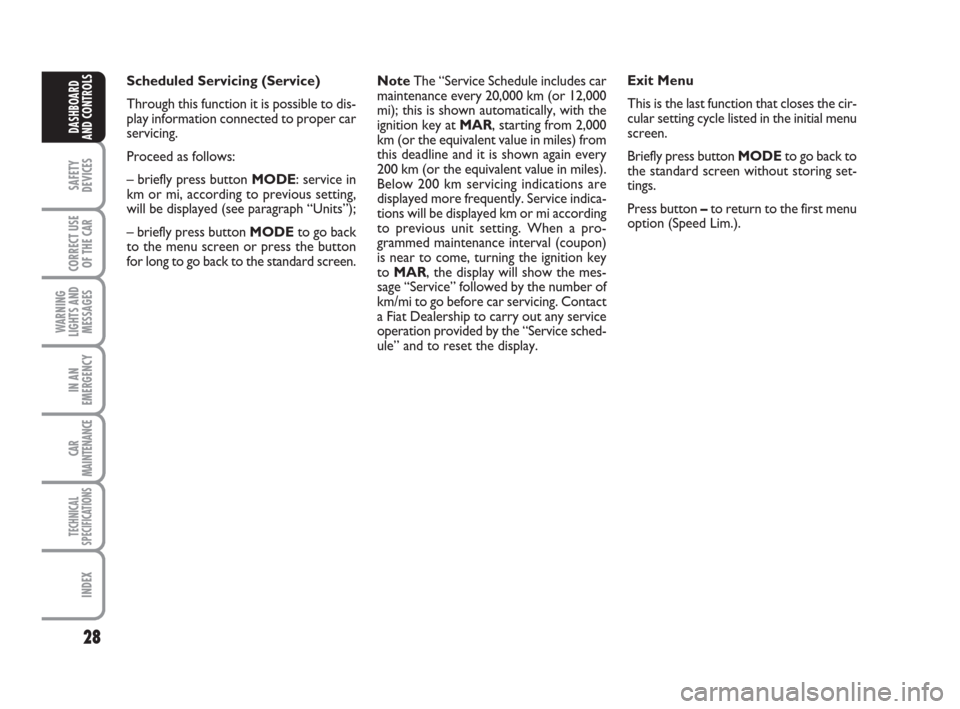
28
SAFETY
DEVICES
CORRECT USE
OF THE CAR
WARNING
LIGHTS AND
MESSAGES
IN AN
EMERGENCY
CAR
MAINTENANCE
TECHNICAL
SPECIFICATIONS
INDEX
DASHBOARD
AND CONTROLS
NoteThe “Service Schedule includes car
maintenance every 20,000 km (or 12,000
mi); this is shown automatically, with the
ignition key at MAR, starting from 2,000
km (or the equivalent value in miles) from
this deadline and it is shown again every
200 km (or the equivalent value in miles).
Below 200 km servicing indications are
displayed more frequently. Service indica-
tions will be displayed km or mi according
to previous unit setting. When a pro-
grammed maintenance interval (coupon)
is near to come, turning the ignition key
to MAR, the display will show the mes-
sage “Service” followed by the number of
km/mi to go before car servicing. Contact
a Fiat Dealership to carry out any service
operation provided by the “Service sched-
ule” and to reset the display.Exit Menu
This is the last function that closes the cir-
cular setting cycle listed in the initial menu
screen.
Briefly press button MODEto go back to
the standard screen without storing set-
tings.
Press button –to return to the first menu
option (Speed Lim.). Scheduled Servicing (Service)
Through this function it is possible to dis-
play information connected to proper car
servicing.
Proceed as follows:
– briefly press button MODE: service in
km or mi, according to previous setting,
will be displayed (see paragraph “Units”);
– briefly press button MODEto go back
to the menu screen or press the button
for long to go back to the standard screen.
001-031 Panda New GB 21-06-2007 13:47 Pagina 28
Page 30 of 206

29
SAFETY
DEVICES
CORRECT USE
OF THE CAR
WARNING
LIGHTS AND
MESSAGES
IN AN
EMERGENCY
CAR
MAINTENANCE
TECHNICAL
SPECIFICATIONS
INDEX
DASHBOARD
AND CONTROLS
TRIP COMPUTER
(where provided)
General features
The “Trip computer” is provided on cars
fitted with multifunction display or re-
configurable multifunction display. The
“Trip computer” displays information
(with ignition key at MAR) relating to the
operating status of the car. This function
comprises the “General trip” concerning
the “complete mission” of the car (jour-
ney) and “Trip B”, (only available on re-
configurable multifunction display), con-
cerning the partial mission of the car; this
latter function (as shown in fig. 31) is “con-
tained” within the complete mission.Both functions are resettable (reset - start
of new mission).
“General Trip” displays the figures relat-
ing to:
– Range to empty (where provided)
– Trip distance
– Average consumption (where provided)
– Instant consumption (where provided)
– Average speed
– Trip time (driving time).“Trip B” (only available on reconfigurable
multifunction display), displays the figures
relating to:
– Trip distance B
– Average consumption B (where provided)
– Average speed B
– Trip time B (driving time).
NoteThe “Trip B” function can be ex-
cluded (see paragraph “Trip B On/Off”).
“Range to empty” cannot be reset.
001-031 Panda New GB 21-06-2007 13:47 Pagina 29
Page 31 of 206

30
SAFETY
DEVICES
CORRECT USE
OF THE CAR
WARNING
LIGHTS AND
MESSAGES
IN AN
EMERGENCY
CAR
MAINTENANCE
TECHNICAL
SPECIFICATIONS
INDEX
DASHBOARD
AND CONTROLS
Average speed
This value shows the car average speed as
a function of the overall time elapsed since
the start of the new mission.
Trip time
This value shows the time elapsed since
the start of the new mission.
IMPORTANT Lacking information, Trip
computer values are displayed with “----”.
When normal operating condition is re-
set, calculation of different units will
restart regularly. Values displayed before
the failure will not be reset.TRIP button fig. 30
Button TRIP, set on the top of the right
steering column stalk, shall be used (with
ignition key at MAR) to display and to re-
set the previously described values to start
a new mission:
– short push to display the different val-
ues
– long push to reset and then start a new
mission.
New mission
New mission starts after:
– “manual” resetting by the user, by press-
ing the relevant button;
– “automatic” resetting, when the “Trip dis-
tance” reaches 3999.9 km or 9999.9 km
(according to the type of display) or when
the “Trip time” reaches 99.59 (99 hours
and 59 minutes);
– after disconnecting/reconnecting the
battery. Values displayed
Range to empty (where provided)
This value shows the distance in km (or
mi) that the car can still cover before
needing fuel, assuming that driving condi-
tions are kept unvaried. The display will
show “----” in the following cases:
– value lower than 50 km (or 30 mi)
– car left parked with engine running for
long.
Trip distance
This value shows the distance covered
from the start of the new mission.
Average consumption (where provided)
This value shows the average consump-
tion from the start of the new mission.
Instant consumption (where provided)
This value shows instant fuel consumption
(this value is updated second by second).
If parking the car with engine on,
the display will show “----”.
001-031 Panda New GB 21-06-2007 13:47 Pagina 30
Page 45 of 206

44
SAFETY
DEVICES
CORRECT USE
OF THE CAR
WARNING
LIGHTS AND
MESSAGES
IN AN
EMERGENCY
CAR
MAINTENANCE
TECHNICAL
SPECIFICATIONS
INDEX
DASHBOARD
AND CONTROLS
CONTROLS fig 49
Button AUTO - A
Automatic climate control system
function on/off
Pressing the AUTObutton and setting
the required temperature, the system au-
tomatically adjusts the temperature, the
amount and distribution of the air admit-
ted to the passenger compartment and
controls compressor operation.Button √- B
Compressor on/off
Pressing the button when the button led
is on, will deactivate compressor and turn
the button led off.
Pressing the button when the led is off will
activate compressor and turn the button
led on.
When turning the compressor off:❒the system will deactivate air recircula-
tion to prevent window misting up;
❒it is not possible to admit air to the pas-
senger compartment with a tempera-
ture below the outside temperature
(the displayed temperature value will
flash when the system cannot guaran-
tee the required comfort conditions);
❒the fan speed can be set to zero man-
ually (with compressor on, the fan
speed cannot be lower that one bar on
the display).
AUTOMATIC CLIMATE
CONTROL SYSTEM
(where provided)
According to the temperature set by the
user, the climate control system auto-
matically adjusts:
❒temperature of the air sent to the pas-
senger’s compartment;
❒fan speed (continuous air flow varia-
tion);
❒ air distribution in the passenger’s com-
partment;
❒compressor activation / deactivation (to
cool / dehumidify air);
❒air recirculation on / off.
The system continuously works to keep con-
stant the comfort inside the passenger com-
partment and to compensate any variation
of the outside climate conditions.
All the above functions can be changed
manually by selecting the required func-
tion/s and by changing the set parameters.
Manual setting does not impair automat-
ic control of the other functions although
the AUTObutton led is off.
Manual selections prevail over automatic
ones and remain in storage until the user
decides to resume automatic control by
pressing button AUTO (except when the
system cuts in for particular safety condi-
tions).
fig. 49F0G0601m
032-059 Panda New GB 21-06-2007 13:48 Pagina 44
Page 46 of 206

45
SAFETY
DEVICES
CORRECT USE
OF THE CAR
WARNING
LIGHTS AND
MESSAGES
IIN AN
EMERGENCY
CAR
MAINTENANCE
TECHNICAL
SPECIFICATIONS
INDEX
DASHBOARD
AND CONTROLS
Button T - D
Air recirculation on/off
This function is particularly useful when
the outside air is heavily polluted (in a traf-
fic jam, tunnel, etc.).
Button led on = recirculation on.
Button led off = recirculation off.
With low temperatures or compressor
off, air recirculation is deactivated to pre-
vent window misting up.
IMPORTANT It is inadvisable to use air
recirculation on cold days as it would con-
siderably increase the possibility of win-
dows misting up inside.
During AUTOoperation, due to safety rea-
sons, after long recirculation activation (over
25 minutes) the system will deactivate au-
tomatically air recirculation for 1 minute to
enable outside air inlet.
Buttons ÕÔ- E
Temperature setting
Pressing button Õwill raise the passen-
ger’s compartment temperature up to HI
value (maximum heating power).Pressing button Ôwill lower the passen-
ger’s compartment temperature down to
LO value (maximum cooling power).
HI function
This functions can be switched on when
you wish to heat the passenger compart-
ment as quickly as possible; air distribu-
tion and fan speed are controlled by the
system.
To turn this function off, set the required
temperature.
IMPORTANT If the system fluid is not
warm enough, top fan speed will not be
activated immediately to prevent air not
warm enough from entering the passen-
ger compartment.
LO function
This function can be switched on when
you wish to cool the passenger compart-
ment as quickly as possible; with this func-
tion switched on the compressor will be
turned on (if off) whereas air distribution
and fan speed are controlled by the sys-
tem.
To turn this function off, set the required
temperature.
IMPORTANT With the function switched
on, however, all the manual settings can
be made. Button OFF - C
Switching the climate control
system off
Press button OFFto turn the system off.
When turned off the system conditions are
the following:
❒all leds off;
❒temperature display off;
❒air recirculation off;
❒compressor off;
❒fan off.
Under this condition, air recirculation can
be turned on or off without activating the
system.
IMPORTANT The system will store the
settings (except recirculation) performed
before turning off and will resume them
when pressing any button (if the function
corresponding to the button pressed is off
it will be turned on; if on it will be kept ac-
tive). Press AUTOto turn the system in
automatic mode.
032-059 Panda New GB 21-06-2007 13:48 Pagina 45
Page 47 of 206

46
SAFETY
DEVICES
CORRECT USE
OF THE CAR
WARNING
LIGHTS AND
MESSAGES
IN AN
EMERGENCY
CAR
MAINTENANCE
TECHNICAL
SPECIFICATIONS
INDEX
DASHBOARD
AND CONTROLS
lows heating of the passenger
compartment in the shortest
time, also giving a prompt feeling
of warmth.
w+μSplitting of the air flow between
the vents to the lower part of the
passenger compartment
(warmest air) and the dashboard
centre and side outlets (coolest
air).
¥+μSplitting of the air flow between
the windscreen and side window
demisting/defrosting vents and
the lower part of the passenger
compartment. This type of air dis-
tribution allows satisfactory heat-
ing of the passenger compart-
ment while preventing possible
misting of the windows.
The type of air distribution selected is
shown by lighting up of the relevant led on
the selected button.
To restore automatic air distribution con-
trol after a manual selection, press button
AUTO.
During automatic operation, under par-
ticular climate conditions, the system can
send air to the windscreen although the
relevant led does not turn on.Button -- L
Fast front windows
demisting/defrosting
Press button - the climate control system
will automatically switch on all the func-
tions required for fast windscreen and
front side window demisting/defrosting,
that is:
❒switches on climate control compres-
sor when climatic conditions are suit-
able;
❒air recirculation off;
❒maximum air temperature (HI);
❒activates proper fan speed according to
engine coolant temperature;
❒directs air flow to windscreen and front
side windows vents;
❒turns heated rear window on.
IMPORTANT Fast demisting/defrosting
function stays on for about 3 minutes,
since engine coolant temperature exceeds
50 °C (petrol versions) or 35 °C (Diesel
versions).
When the demisting/defrosting function is
on, the button led -and the heated rear
window button led (are on, whereas
the AUTObutton led will turn off; when
this function is on, the only operations
possible are fan speed adjustment and
heated rear window switching off.
To turn the function off, press again but-
ton - or press button AUTO. Buttons ÕÔ- F
Fan speed adjustment
Press buttons Õor Ôto increase or to
decrease the fan speed; the fan speed is
shown by the lit bars on the display.
The fan can be cut off only if the climate
control compressor has been switched off
(button B).
To restore automatic fan speed control,
press buttonAUTO.
Buttons ¥wμ- G H I
Air distribution
manual selection
Pressing these buttons it is possible to
choose manually one of the five possible air
distributions:¥Air flow to the windscreen and
front side window vents to
demist or defrost them.
wAir flow to central and side dash-
board vents to ventilate the chest
and the face during the hot sea-
son.
μAir flow towards the front and
rear lower parts of the passenger
compartment. Due to the natur-
al tendency of heat to spread up-
wards, this type of distribution al-
032-059 Panda New GB 21-06-2007 13:48 Pagina 46
Page 50 of 206

49
SAFETY
DEVICES
CORRECT USE
OF THE CAR
WARNING
LIGHTS AND
MESSAGES
IIN AN
EMERGENCY
CAR
MAINTENANCE
TECHNICAL
SPECIFICATIONS
INDEX
DASHBOARD
AND CONTROLS
WINDOW WASHING
The right stalk fig. 52controls windscreen
wiper/washer and heated rear window
wiper/washer operation.
WINDSCREEN WASHER/WIPER
The device can only work when the igni-
tion key is at MAR.
The stalk can be moved to five different
positions (4 speed levels):
Awindscreen wiper off.
Bintermittent.
Ccontinuous slow.
Dcontinous fast.
Efast temporary (unstable position).
Fast temporary operation is limited to the
time the lever is held in this position.
When the lever is released it returns to
position Aautomatically stopping the
wiper.
Windscreen wiper slowing down
according to car speed
(where provided)
On certain versions, when decelerating
until stopping the car will make the wind-
screen wiper to slow down automatical-
ly. Speed will be resumed automatically
when the car speed exceeds 10 km/h. The
windscreen speed can be changed manu-
ally at any moment.“Smart washing” function
Pulling the stalk towards the steering
wheel (unstable position) operates the
windscreen washer.
Keeping the stalk pulled, with just one
movement, it is possible to operate the
washer jet and the wiper at the same time;
indeed, the latter comes into action au-
tomatically if the stalk is pulled for more
than half a second. The wiper stops work-
ing a few strokes after releasing the stalk;
a further “cleaning stroke”, after a few sec-
onds, completes the wiping operation. “FOLLOW ME HOME” DEVICE
This function allows the illumination of the
space in front of the car.
Activation
With the ignition key atSTOPor re-
moved, pull the left-hand stalk towards the
steering wheel and operate it within 2
minutes from when the engine is turned
off.
At each single movement of the stalk, the
staying on of the lights is extended by 30
seconds up to a maximum of 210 seconds,
then the lights are switched off automati-
cally.
Each time the lever is operated, the warn-
ing light 3on the instrument cluster will
come on and the display will show the
time of activation.
The warning light comes on the first time
the lever is operated and will stay on up
to automatic function deactivation. Each
operation of the lever will extend lights
switching on time.
Deactivation
Keep the stalk pulled towards the steer-
ing wheel for more than 2 seconds.
,
F0G0127mfig. 52
Never use the window wiper
to remove ice or snow from
the windscreen. In these con-
ditions, the wiper is submitted
to excessive effort that results in mo-
tor protection cutting in and wiper op-
eration inhibition for few seconds as a
consequence. If operation is not re-
stored contact Fiat Dealership.
032-059 Panda New GB 21-06-2007 13:48 Pagina 49
Page 53 of 206

52
SAFETY
DEVICES
CORRECT USE
OF THE CAR
WARNING
LIGHTS AND
MESSAGES
IN AN
EMERGENCY
CAR
MAINTENANCE
TECHNICAL
SPECIFICATIONS
INDEX
DASHBOARD
AND CONTROLS
REAR FOGLIGHTS fig. 55
Press button D, to activate these lights it
is necessary to have the dipped beam
headlights or the front fog lights switched
on.
With the lights on, warning light 4on the
instrument panel comes on. Press the but-
ton again to turn the lights off.
HEATED REAR WINDOW fig. 55
Operate control Eto turn on this func-
tion.
With the heated rear window on, warn-
ing light ( on the instrument panel comes
on. Press the button again to turn the
heated rear window off.
This function will turn off automatically af-
ter about 20 minutes.FUEL CUT-OFF SWITCH fig. 56
It is under the driver’s seat and comes in-
to operation in the case of a crash:
❒cutting off fuel and switching off the en-
gine;
❒automatically unlocking the doors;
❒switching on interior lights (for about
15 minutes).
When the device comes into operation
the message “FPS on” is lit on the display.
For the reconfigurable multifunction dis-
play, message “Inertial switch intervened
- See Handbook” will be displayed.
CONTROLS
DUALDRIVE ELECTRIC POWER
STEERING SYSTEM
(where provided) fig. 55
Press button A to turn the “CITY” func-
tion on (see paragraph “electric power
steering”). When this function is on, the
wording CITY on the instrument panel
will turn on. Press the button again to turn
the function off.
HAZARD LIGHTS fig. 55
To turn these lights on, press button Bre-
gardless of the position of the ignition key.
When the device is on, the switch is flash-
ing and warning lights Îand ¥on the clus-
ter come on.
Press again buttonBto turn the lights off.
The use of hazard lights is governed by the
Highway Code of the country you are in.
Keep to the rules.
FOGLIGHTS
(where provided) fig. 55
Press button C, to activate these lights it
is necessary to have the side/taillights
switched on.
With the foglights on, warning light 5 on
the instrument panel comes on.
Press the button again to turn these lights
off.
fig. 56F0G0028mfig. 55F0G0020m
032-059 Panda New GB 21-06-2007 13:48 Pagina 52