2007 FIAT GRANDE PUNTO Adjust
[x] Cancel search: AdjustPage 6 of 242

DASHBOARD
Left hand drive version
The presence and the position of the instruments and warning lights may vary according to the versions.
1. Side adjustable air vents - 2.Side fixed air vents - 3.Left steering column stalk: external lights - 4.Instrument panel - 5.Right
steering column stalk: windscreen,rear window wiper and trip computer controls - 6.Dashboard controls - 7.Central adjustable air
vents - 8.Upper fixed air vent - 9.Front passenger’s air bag - 10.Glovebox - 11.Sound system (where provided) - 12.Heating/ven-
tilation/climate controls - 13.Ignition switch - 14.Driver’s air bag - 15.Steering wheel adjusting lever - 16.Control plate: front
fog lights/rear fog lights/headlight aiming device/digital display/multifunction display.
5
SAFETY
DEVICES
CORRECT USE
OF THE CAR
WARNING
LIGHTS AND
MESSAGES
IN AN
EMERGENCY
CAR
MAINTENANCE
TECHNICAL
SPECIFICATIONS
INDEX
DASHBOARD
AND CONTROLS
F0M0350mfig. 1
001-036 Punto GDX GB 20-07-2007 9:40 Pagina 5
Page 7 of 242

6
SAFETY
DEVICES
CORRECT USE
OF THE CAR
WARNING
LIGHTS AND
MESSAGES
IN AN
EMERGENCY
CAR
MAINTENANCE
TECHNICAL
SPECIFICATIONS
INDEX
DASHBOARD
AND CONTROLS
Right hand drive version
The presence and the position of the instruments and warning lights may vary according to the versions.
1. Side adjustable air vents - 2.Side fixed air vents - 3.Left steering column stalk: external lights - 4.Instrument panel - 5.Right
steering column stalk: windscreen,rear window wiper and trip computer controls - 6.Dashboard controls - 7.Central adjustable air
vents - 8.Upper fixed air vent - 9.Front passenger’s air bag - 10.Glovebox - 11.Sound system (where provided) - 12.Heating/ven-
tilation/climate controls - 13.Ignition switch - 14.Driver’s air bag - 15.Steering wheel adjusting lever - 16.Control plate: front
fog lights/rear fog lights/headlight aiming device/digital display/multifunction display.
F0M0380mfig. 1a
001-036 Punto GDX GB 20-07-2007 9:40 Pagina 6
Page 19 of 242

18
SAFETY
DEVICES
CORRECT USE
OF THE CAR
WARNING
LIGHTS AND
MESSAGES
IN AN
EMERGENCY
CAR
MAINTENANCE
TECHNICAL
SPECIFICATIONS
INDEX
DASHBOARD
AND CONTROLS
DIGITAL DISPLAY
STANDARD SCREEN fig. 17
The standard screen shows the following
indications:
AHeadlight aiming position (only with
dipped beam headlights on).
BClock (always displayed, even with ig-
nition key removed and front doors
closed).
COdometer (covered km or miles).
NoteWith key removed (when opening
one of the front doors) the display will
turn on and show for a few seconds the
km or mi covered.CONTROL BUTTONS fig. 18
+To scroll the displayed menu and the
related options upwards or to in-
crease the value displayed.
MENUPress briefly to display
ESCthe menu and/or to go to next
screen or to confirm the re-
quired menu option.
Long press to go back to the
standard screen.
–To scroll the displayed menu and the
related options downwards or to de-
crease the value displayed.NoteButtons +and –activate different
functions according to the following situ-
ations:
To adjust light inside the passenger
compartment
– to adjust instrument panel, sound sys-
tem and automatic climate control system
display brightness when standard screen
is active.
Setup menu
– to scroll the menu options upwards and
downwards;
– to increase or decrease values during set-
tings.
fig. 17F0M0119mfig. 18F0M0122m
001-036 Punto GDX GB 20-07-2007 9:40 Pagina 18
Page 22 of 242

21
SAFETY
DEVICES
CORRECT USE
OF THE CAR
WARNING
LIGHTS AND
MESSAGES
IN AN
EMERGENCY
CAR
MAINTENANCE
TECHNICAL
SPECIFICATIONS
INDEX
DASHBOARD
AND CONTROLS
Setting the speed limit (SPEEd)
With this function it is possible to set the
car speed limit (km/h or mph), when this
limit is exceeded the driver is immediate-
ly alerted (see section “Warning lights and
messages”).
To set the speed limit, proceed as follows:
– briefly press button MENU ESC, the
display will show the wording (SPEEd) and
the unit (km/h) or (mph) previously set;
– press button+or –to select speed lim-
it activation (On) or deactivation (OFF);
– if the function has been activated (On),
press buttons +or –to select the re-
quired speed limit and then press MENU
ESCto confirm;
NoteThe possible setting is between 30
and 200 km/h, or between 20 and 125
mph depending on the unit set previous-
ly (see paragraph “Setting the distance unit
(Unit)”) described later. Every press on
button +/–increases/decreases by 5 units.
Keeping the button +/–pressed obtains
the automatic fast increase or decrease.
When you are near the required setting
complete adjustment by single presses.– briefly press button MENU ESCto go
back to the menu screen or press the but-
ton for long to go back to the standard
screen without storing settings.
To cancel the setting, proceed as follows:
– briefly press button MENU ESC: (On)
will flash on the display;
– press button –(Off) will flash on the dis-
play;
– briefly press button MENU ESCto go
back to the menu screen or press the but-
ton for long to go back to the standard
screen without storing settings.
Setting the clock (Hour)
With this function it is possible to set the
clock.
To set the clock, proceed as follows:
– briefly press button MENU ESC,
“hours” will flash on the display;
– press button +or –for setting;
– briefly press button MENU ESC, “min-
utes” will flash on the display;
– press button +or –for setting;
– briefly press button MENU ESCto go
back to the menu screen or press the but-
ton for long to go back to the standard
screen without storing settings.Adjusting the buzzer volume
(bUZZ)
This function enables to adjust the volume
of the buzzer accompanying any fail-
ure/warning indication and the roger-beep
accompanying the activation of buttons
MENU ESC, +and –.
To adjust the volume proceed as follows:
– briefly press button MENU ESC, the
display will show the wording (bUZZ);
– press button +or –to select the re-
quired volume (volume can be adjusted ac-
cording to 8 levels).
– briefly press button MENU ESCto go
back to the menu screen or press the but-
ton for long to go back to the standard
screen without storing settings.
001-036 Punto GDX GB 20-07-2007 9:40 Pagina 21
Page 24 of 242

23
SAFETY
DEVICES
CORRECT USE
OF THE CAR
WARNING
LIGHTS AND
MESSAGES
IN AN
EMERGENCY
CAR
MAINTENANCE
TECHNICAL
SPECIFICATIONS
INDEX
DASHBOARD
AND CONTROLS
CONTROL BUTTONS fig. 21
+To scroll the displayed menu and the
related options upwards or to in-
crease the value displayed.
MENUPress briefly to display
ESCthe menu and/or to go to next
screen or to confirm the re-
quired menu option.
Long press to go back to the
standard screen.
–To scroll the displayed menu and the
related options downwards or to de-
crease the value displayed.
MULTIFUNCTION
DISPLAY
(where provided)
The car can be equipped with the multi-
function display that, according to the set-
tings made, will show useful information
necessary when driving.
INFORMATION ON
“STANDARD” SCREEN fig. 20
The standard screen shows the following
indications:
ADate.
BOdometer (covered km or miles).
CClock (always displayed, even with ig-
nition key removed and front doors
closed).
DExternal temperature.
EHeadlight aiming position (only with
dipped beam headlights on).
NoteWhen opening one of the front
doors, the display will turn on and show
for a few seconds the clock and the km or
mi covered.NoteButtons +and –activate different
functions according to the following situ-
ations:
To adjust light inside the passenger
compartment
– to adjust instrument panel, sound sys-
tem and automatic climate control system
display brightness when standard screen
is active.
Setup menu
– to scroll the menu options upwards and
downwards;
– to increase or decrease values during set-
tings.
fig. 20F0M0121mfig. 21F0M0122m
001-036 Punto GDX GB 20-07-2007 9:40 Pagina 23
Page 30 of 242

29
SAFETY
DEVICES
CORRECT USE
OF THE CAR
WARNING
LIGHTS AND
MESSAGES
IN AN
EMERGENCY
CAR
MAINTENANCE
TECHNICAL
SPECIFICATIONS
INDEX
DASHBOARD
AND CONTROLS– briefly press button MENU ESCto go
back to the menu screen or press the but-
ton for long to go back to the standard
screen without storing settings.
To cancel the setting, proceed as follows:
– briefly press button MENU ESC: (On)
will flash on the display;
– press button –: (Off) will flash on the dis-
play;
– briefly press button MENU ESCto go
back to the menu screen or press the but-
ton for long to go back to the standard
screen without storing settings.
Rain sensor sensitivity adjustment
(Rain sensor) (where provided)
With this function it is possible to adjust
the rain sensor sensitivity according to 4
levels.
To set the required sensitivity level pro-
ceed as follows:
– briefly press button MENU ESC, the
previously set sensitivity “level” will flash
on the display; Speed limit (Speed Beep)
With this function it is possible to set the
car speed limit (km/h or mph); when this
limit is exceeded the driver is immediate-
ly alerted (see section “Warning lights and
messages”).
To set the speed limit, proceed as follows:
– briefly press button MENU ESC, the
display will show the wording (Speed
Beep);
– press button +or –to select speed lim-
it activation (On) or deactivation (Off);
– if the function has been activated (On),
press buttons +or –to select the re-
quired speed limit and then press MENU
ESCto confirm.
NoteThe possible setting is between 30 and
200 km/h, or between 20 and 125 mph de-
pending on the unit set previously (see para-
graph “Setting the distance unit (Units)”) de-
scribed later. Every press on button +/ –in-
creases/decreases by 5 units. Keeping the
button +/ –pressed obtains the automatic
fast increase or decrease. When you are
near the required setting complete adjust-
ment by single presses.
– press button +or –for setting;
– briefly press button MENU ESCto go
back to the menu screen or press the but-
ton for long to go back to the standard
screen without storing settings.
Trip B On/Off (tripB data)
Through this option it is possible to acti-
vate (On) or deactivate (Off) the Trip B
(partial trip).
For further information see “Trip com-
puter”.
For activation / deactivation, proceed as
follows:
– briefly press button MENU ESC: (On)
or (Off) will flash on the display (accord-
ing to previous setting);
– press button +or –for setting;
– briefly press button MENU ESCto go
back to the menu screen or press the but-
ton for long to go back to the standard
screen without storing settings.
DISPLAY FUNCTIONS
(see Multifunctional Display or Reconfigurable Multifunctional Display)
001-036 Punto GDX GB 20-07-2007 9:41 Pagina 29
Page 31 of 242
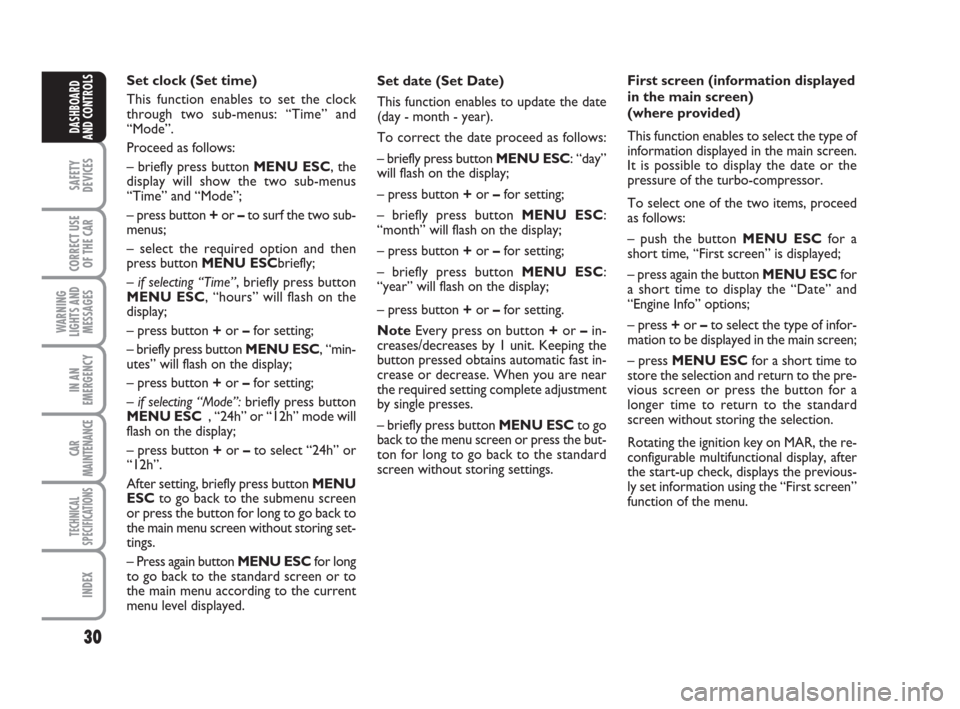
30
SAFETY
DEVICES
CORRECT USE
OF THE CAR
WARNING
LIGHTS AND
MESSAGES
IN AN
EMERGENCY
CAR
MAINTENANCE
TECHNICAL
SPECIFICATIONS
INDEX
DASHBOARD
AND CONTROLS
Set date (Set Date)
This function enables to update the date
(day - month - year).
To correct the date proceed as follows:
– briefly press button MENU ESC: “day”
will flash on the display;
– press button +or –for setting;
– briefly press button MENU ESC:
“month” will flash on the display;
– press button +or –for setting;
– briefly press button MENU ESC:
“year” will flash on the display;
– press button +or –for setting.
NoteEvery press on button +or – in-
creases/decreases by 1 unit. Keeping the
button pressed obtains automatic fast in-
crease or decrease. When you are near
the required setting complete adjustment
by single presses.
– briefly press button MENU ESCto go
back to the menu screen or press the but-
ton for long to go back to the standard
screen without storing settings. Set clock (Set time)
This function enables to set the clock
through two sub-menus: “Time” and
“Mode”.
Proceed as follows:
– briefly press button MENU ESC, the
display will show the two sub-menus
“Time” and “Mode”;
– press button +or –to surf the two sub-
menus;
– select the required option and then
press button MENU ESCbriefly;
– if selecting “Time”, briefly press button
MENU ESC, “hours” will flash on the
display;
– press button +or –for setting;
– briefly press button MENU ESC, “min-
utes” will flash on the display;
– press button +or –for setting;
– if selecting “Mode”:briefly press button
MENU ESC , “24h” or “12h” mode will
flash on the display;
– press button +or –to select “24h” or
“12h”.
After setting, briefly press button MENU
ESCto go back to the submenu screen
or press the button for long to go back to
the main menu screen without storing set-
tings.
– Press again button MENU ESCfor long
to go back to the standard screen or to
the main menu according to the current
menu level displayed.First screen (information displayed
in the main screen)
(where provided)
This function enables to select the type of
information displayed in the main screen.
It is possible to display the date or the
pressure of the turbo-compressor.
To select one of the two items, proceed
as follows:
– push the button MENU ESCfor a
short time, “First screen” is displayed;
– press again the button MENU ESCfor
a short time to display the “Date” and
“Engine Info” options;
– press +or –to select the type of infor-
mation to be displayed in the main screen;
– press MENU ESCfor a short time to
store the selection and return to the pre-
vious screen or press the button for a
longer time to return to the standard
screen without storing the selection.
Rotating the ignition key on MAR, the re-
configurable multifunctional display, after
the start-up check, displays the previous-
ly set information using the “First screen”
function of the menu.
001-036 Punto GDX GB 20-07-2007 9:41 Pagina 30
Page 33 of 242

32
SAFETY
DEVICES
CORRECT USE
OF THE CAR
WARNING
LIGHTS AND
MESSAGES
IN AN
EMERGENCY
CAR
MAINTENANCE
TECHNICAL
SPECIFICATIONS
INDEX
DASHBOARD
AND CONTROLS
Selecting the language (Language)
Display messages can be shown in differ-
ent languages: Italiano, Deutsch, English,
Español, Français, Português, Polski and
Nederland.
To set the required language proceed as
follows:
– briefly press button MENU ESC: the
previously set “language” “ will flash on the
display;
– press button +or –for setting;
– briefly press button MENU ESCto go
back to the menu screen or press the but-
ton for long to go back to the standard
screen without storing settings.Adjusting the failure/warning
buzzer volume (Buzzer Volume)
With this function the volume of the
buzzer accompanying any failure/warning
indication can be adjusted according to 8
levels.
To adjust the volume proceed as follows:
– briefly press button MENU ESC: the
previously set volume “level” will flash on
the display;
– press button +or –for setting;
– briefly press button MENU ESCto go
back to the menu screen or press the but-
ton for long to go back to the standard
screen without storing settings. If the distance unit set is “km” the fuel con-
sumption unit will be displayed in km/l or
l/100km.
If the distance unit set is “mi” the fuel con-
sumption unit will be displayed in “mpg”.
– press button +or –for setting;
– if selecting “Temperature”: briefly press but-
ton MENU ESC, the display will show
“°C” or “°F” (according to previous setting);
– press button +or –for setting;
– briefly press button MENU ESCto go
back to the menu screen or press the but-
ton for long to go back to the standard
screen without storing settings.
After setting, briefly press button MENU
ESCto go back to the submenu screen
or press the button for long to go back to
the main menu screen without storing set-
tings.
– Press again button MENU ESCfor long
to go back to the standard screen or to
the main menu according to the current
menu level displayed.
001-036 Punto GDX GB 20-07-2007 9:41 Pagina 32