2007 FIAT DUCATO 250 ECO mode
[x] Cancel search: ECO modePage 5 of 22
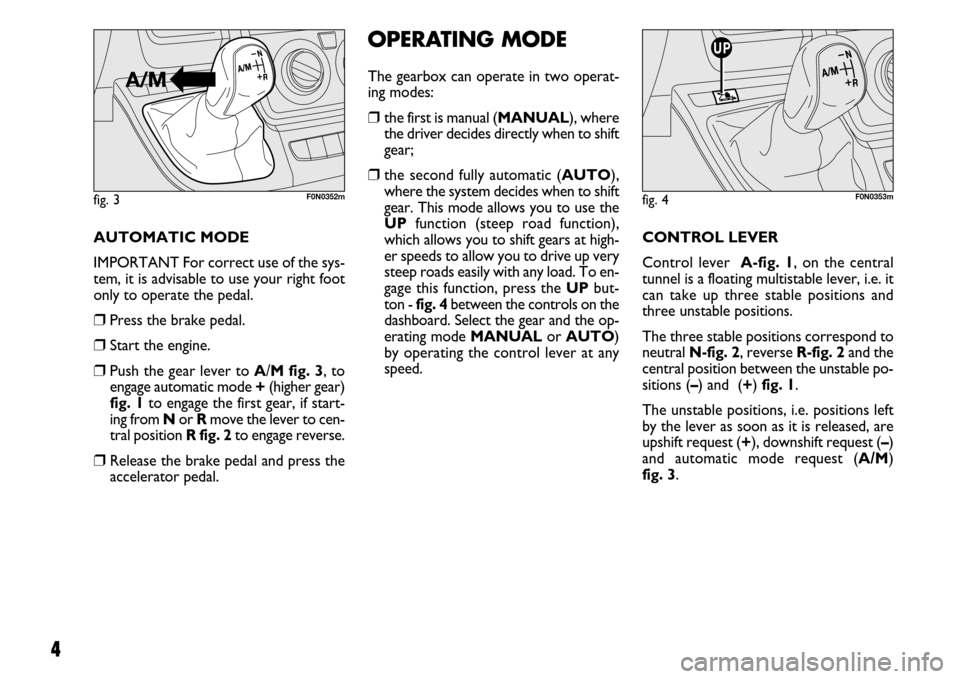
4
AUTOMATIC MODE
IMPORTANT For correct use of the sys-
tem, it is advisable to use your right foot
only to operate the pedal.
❒Press the brake pedal.
❒Start the engine.
❒Push the gear lever to A/M fig. 3, to
engage automatic mode +(higher gear)
fig. 1to engage the first gear, if start-
ing from Nor Rmove the lever to cen-
tral position R fig. 2to engage reverse.
❒Release the brake pedal and press the
accelerator pedal.
OPERATING MODE
The gearbox can operate in two operat-
ing modes:
❒the first is manual (MANUAL), where
the driver decides directly when to shift
gear;
❒the second fully automatic (AUTO),
where the system decides when to shift
gear. This mode allows you to use the
UPfunction (steep road function),
which allows you to shift gears at high-
er speeds to allow you to drive up very
steep roads easily with any load. To en-
gage this function, press the UPbut-
ton - fig. 4between the controls on the
dashboard. Select the gear and the op-
erating mode MANUALor AUTO)
by operating the control lever at any
speed.
fig. 3F0N0352mfig. 4F0N0353m
CONTROL LEVER
Control lever A-fig. 1, on the central
tunnel is a floating multistable lever, i.e. it
can take up three stable positions and
three unstable positions.
The three stable positions correspond to
neutral N-fig. 2, reverse R-fig. 2and the
central position between the unstable po-
sitions (–) and (+)fig. 1.
The unstable positions, i.e. positions left
by the lever as soon as it is released, are
upshift request (+), downshift request (–)
and automatic mode request (A/M)
fig. 3.
Page 7 of 22
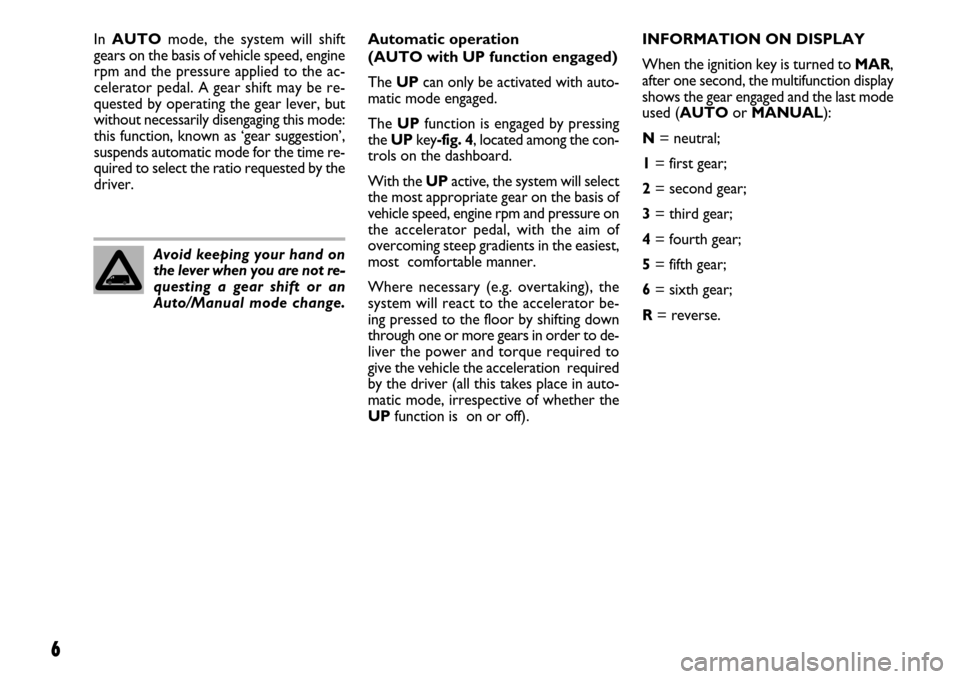
6
Avoid keeping your hand on
the lever when you are not re-
questing a gear shift or an
Auto/Manual mode change.Automatic operation
(AUTO with UP function engaged)
The UPcan only be activated with auto-
matic mode engaged.
The UPfunction is engaged by pressing
the UP key-fig. 4, located among the con-
trols on the dashboard.
With the UPactive, the system will select
the most appropriate gear on the basis of
vehicle speed, engine rpm and pressure on
the accelerator pedal, with the aim of
overcoming steep gradients in the easiest,
most comfortable manner.
Where necessary (e.g. overtaking), the
system will react to the accelerator be-
ing pressed to the floor by shifting down
through one or more gears in order to de-
liver the power and torque required to
give the vehicle the acceleration required
by the driver (all this takes place in auto-
matic mode, irrespective of whether the
UPfunction is on or off).
In AUTO mode, the system will shift
gears on the basis of vehicle speed, engine
rpm and the pressure applied to the ac-
celerator pedal. A gear shift may be re-
quested by operating the gear lever, but
without necessarily disengaging this mode:
this function, known as ‘gear suggestion’,
suspends automatic mode for the time re-
quired to select the ratio requested by the
driver.INFORMATION ON DISPLAY
When the ignition key is turned to MAR,
after one second, the multifunction display
shows the gear engaged and the last mode
used (AUTOor MANUAL):
N= neutral;
1= first gear;
2= second gear;
3= third gear;
4= fourth gear;
5= fifth gear;
6= sixth gear;
R= reverse.
Page 8 of 22
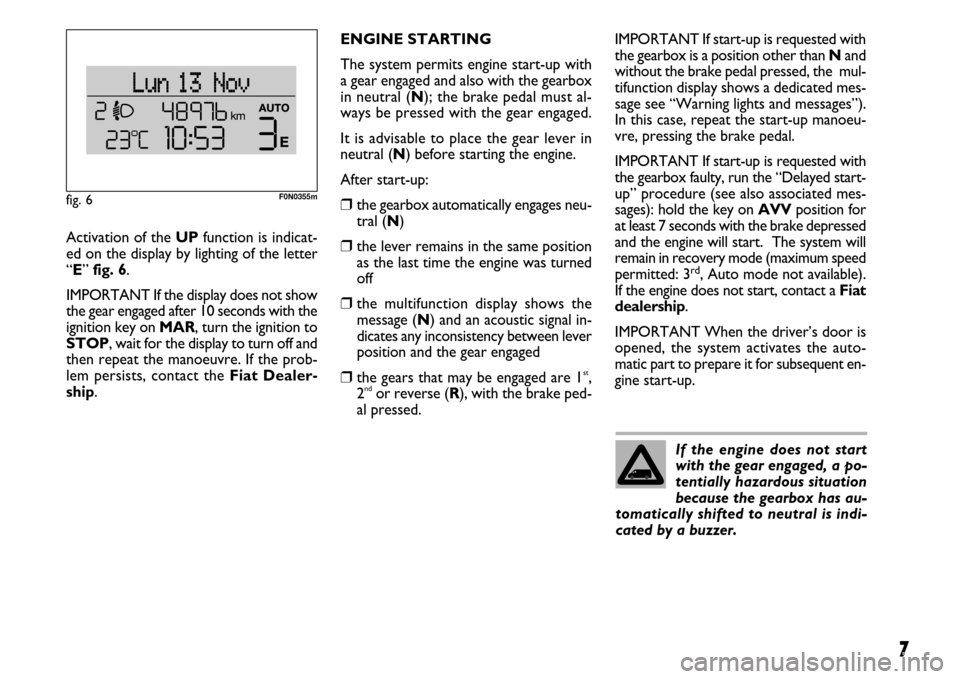
7
Activation of the UPfunction is indicat-
ed on the display by lighting of the letter
“E” fig. 6.
IMPORTANT If the display does not show
the gear engaged after 10 seconds with the
ignition key on MAR, turn the ignition to
STOP, wait for the display to turn off and
then repeat the manoeuvre. If the prob-
lem persists, contact the Fiat Dealer-
ship.ENGINE STARTING
The system permits engine start-up with
a gear engaged and also with the gearbox
in neutral (N); the brake pedal must al-
ways be pressed with the gear engaged.
It is advisable to place the gear lever in
neutral (N) before starting the engine.
After start-up:
❒the gearbox automatically engages neu-
tral (N)
❒the lever remains in the same position
as the last time the engine was turned
off
❒the multifunction display shows the
message (N) and an acoustic signal in-
dicates any inconsistency between lever
position and the gear engaged
❒the gears that may be engaged are 1st,
2ndor reverse (R), with the brake ped-
al pressed.IMPORTANT If start-up is requested with
the gearbox is a position other than Nand
without the brake pedal pressed, the mul-
tifunction display shows a dedicated mes-
sage see “Warning lights and messages”).
In this case, repeat the start-up manoeu-
vre, pressing the brake pedal.
IMPORTANT If start-up is requested with
the gearbox faulty, run the “Delayed start-
up” procedure (see also associated mes-
sages): hold the key on AVVposition for
at least 7 seconds with the brake depressed
and the engine will start. The system will
remain in recovery mode (maximum speed
permitted: 3
rd, Auto mode not available).
If the engine does not start, contact a Fiat
dealership.
IMPORTANT When the driver’s door is
opened, the system activates the auto-
matic part to prepare it for subsequent en-
gine start-up.
If the engine does not start
with the gear engaged, a po-
tentially hazardous situation
because the gearbox has au-
tomatically shifted to neutral is indi-
cated by a buzzer.
fig. 6F0N0355m
Page 11 of 22
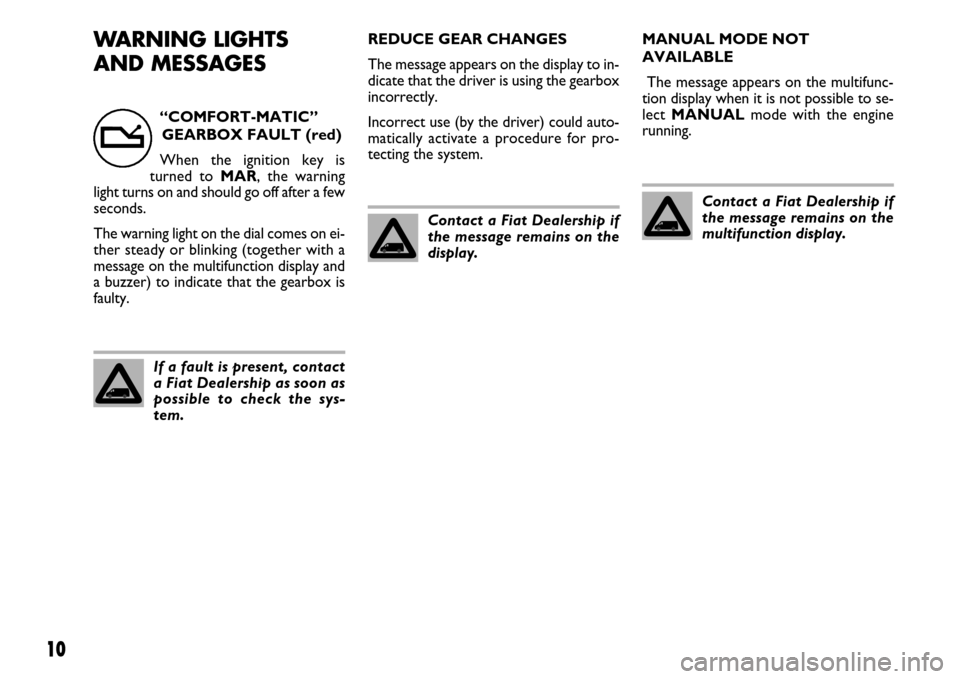
10
WARNING LIGHTS
AND MESSAGESREDUCE GEAR CHANGES
The message appears on the display to in-
dicate that the driver is using the gearbox
incorrectly.
Incorrect use (by the driver) could auto-
matically activate a procedure for pro-
tecting the system.MANUAL MODE NOT
AVAILABLE
The message appears on the multifunc-
tion display when it is not possible to se-
lect MANUALmode with the engine
running. “COMFORT-MATIC”
GEARBOX FAULT (red)
When the ignition key is
turned to MAR, the warning
light turns on and should go off after a few
seconds.
The warning light on the dial comes on ei-
ther steady or blinking (together with a
message on the multifunction display and
a buzzer) to indicate that the gearbox is
faulty.
t
If a fault is present, contact
a Fiat Dealership as soon as
possible to check the sys-
tem.
Contact a Fiat Dealership if
the message remains on the
display.
Contact a Fiat Dealership if
the message remains on the
multifunction display.
Page 12 of 22
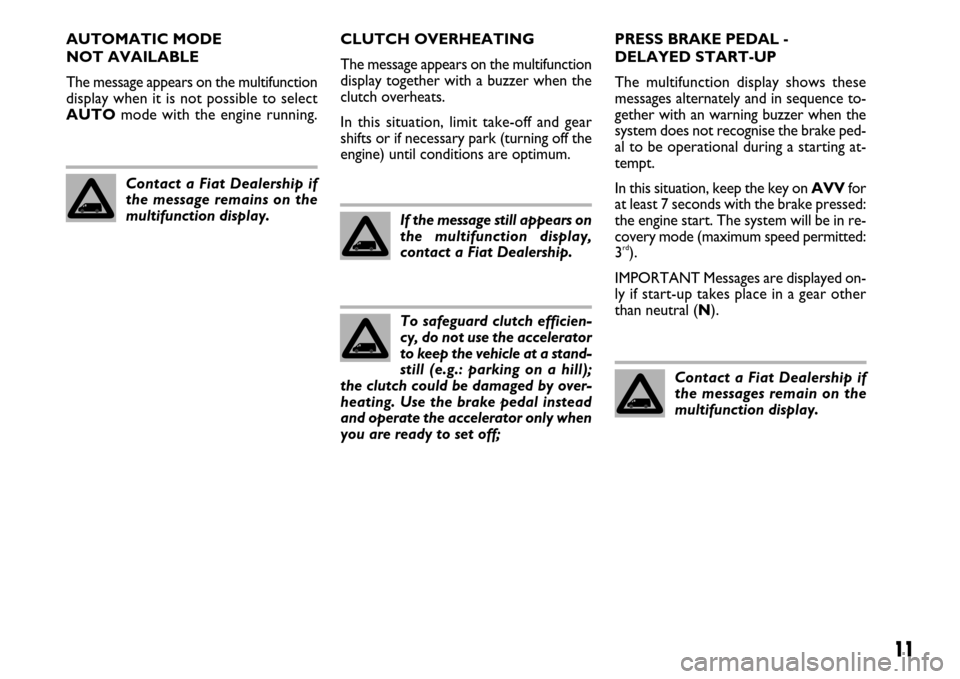
11
AUTOMATIC MODE
NOT AVAILABLE
The message appears on the multifunction
display when it is not possible to select
AUTOmode with the engine running.CLUTCH OVERHEATING
The message appears on the multifunction
display together with a buzzer when the
clutch overheats.
In this situation, limit take-off and gear
shifts or if necessary park (turning off the
engine) until conditions are optimum.PRESS BRAKE PEDAL -
DELAYED START-UP
The multifunction display shows these
messages alternately and in sequence to-
gether with an warning buzzer when the
system does not recognise the brake ped-
al to be operational during a starting at-
tempt.
In this situation, keep the key on AVVfor
at least 7 seconds with the brake pressed:
the engine start. The system will be in re-
covery mode (maximum speed permitted:
3
rd).
IMPORTANT Messages are displayed on-
ly if start-up takes place in a gear other
than neutral (N). Contact a Fiat Dealership if
the message remains on the
multifunction display.
If the message still appears on
the multifunction display,
contact a Fiat Dealership.
To safeguard clutch efficien-
cy, do not use the accelerator
to keep the vehicle at a stand-
still (e.g.: parking on a hill);
the clutch could be damaged by over-
heating. Use the brake pedal instead
and operate the accelerator only when
you are ready to set off;
Contact a Fiat Dealership if
the messages remain on the
multifunction display.
Page 20 of 22
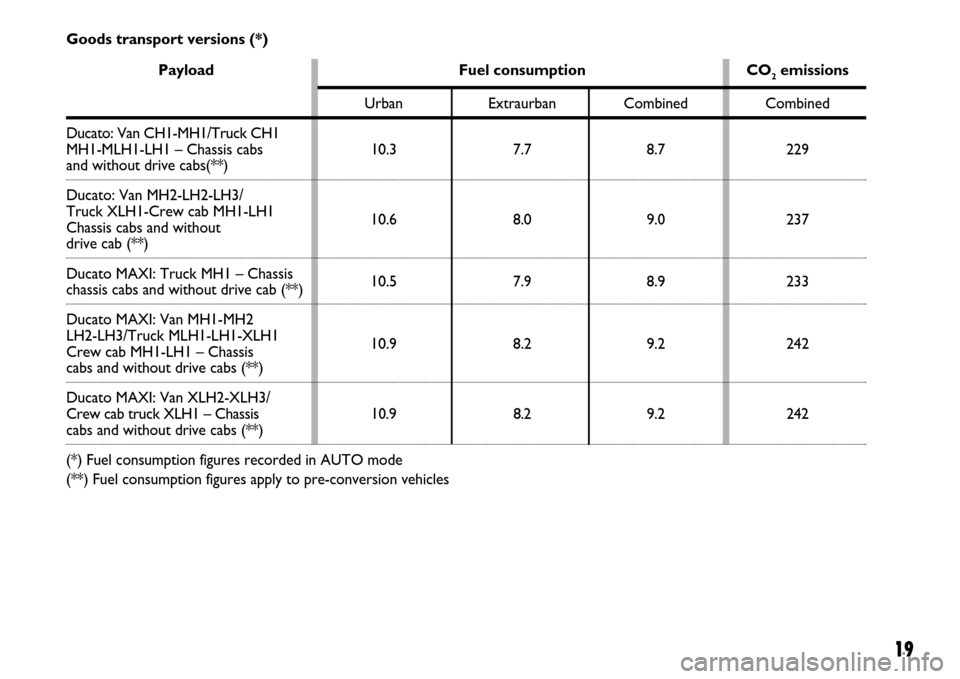
19
Payload Fuel consumption CO2emissions
Urban Extraurban Combined Combined
Ducato: Van CH1-MH1/Truck CH1
MH1-MLH1-LH1 – Chassis cabs 10.3 7.7 8.7 229
and without drive cabs(**)
Ducato: Van MH2-LH2-LH3/
Truck XLH1-Crew cab MH1-LH1
10.6 8.0 9.0 237
Chassis cabs and without
drive cab (**)
Ducato MAXI: Truck MH1 – Chassis
10.5 7.9 8.9 233
chassis cabs and without drive cab (**)
Ducato MAXI: Van MH1-MH2
LH2-LH3/Truck MLH1-LH1-XLH1
10.9 8.2 9.2 242
Crew cab MH1-LH1 – Chassis
cabs and without drive cabs (**)
Ducato MAXI: Van XLH2-XLH3/
Crew cab truck XLH1 – Chassis 10.9 8.2 9.2 242
cabs and without drive cabs (**)
(*) Fuel consumption figures recorded in AUTO mode
(**) Fuel consumption figures apply to pre-conversion vehicles Goods transport versions (*)