2007 FIAT DOBLO alarm
[x] Cancel search: alarmPage 32 of 234
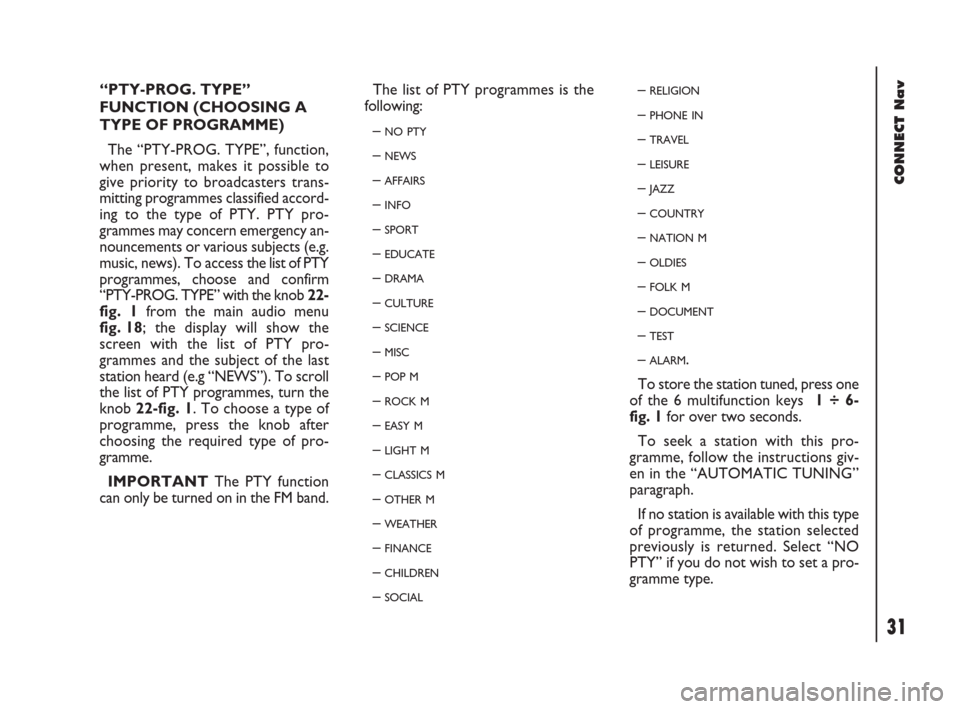
31Nero603 83 540 Connect DOBLO GB
31
CONNECT Nav
“PTY-PROG. TYPE”
FUNCTION (CHOOSING A
TYPE OF PROGRAMME)
The “PTY-PROG. TYPE”, function,
when present, makes it possible to
give priority to broadcasters trans-
mitting programmes classified accord-
ing to the type of PTY. PTY pro-
grammes may concern emergency an-
nouncements or various subjects (e.g.
music, news). To access the list of PTY
programmes, choose and confirm
“PTY-PROG. TYPE” with the knob 22-
fig. 1 from the main audio menu
fig. 18; the display will show the
screen with the list of PTY pro-
grammes and the subject of the last
station heard (e.g “NEWS”). To scroll
the list of PTY programmes, turn the
knob 22-fig. 1. To choose a type of
programme, press the knob after
choosing the required type of pro-
gramme.
IMPORTANTThe PTY function
can only be turned on in the FM band.The list of PTY programmes is the
following:
–
NO PTY
– NEWS
– AFFAIRS
– INFO
– SPORT
– EDUCATE
– DRAMA
– CULTURE
– SCIENCE
– MISC
– POP M
– ROCK M
– EASY M
– LIGHT M
– CLASSICS M
– OTHER M
– WEATHER
– FINANCE
– CHILDREN
– SOCIAL
– RELIGION
– PHONE IN
– TRAVEL
– LEISURE
– JAZZ
– COUNTRY
– NATION M
– OLDIES
– FOLK M
– DOCUMENT
– TEST
– ALARM.
To store the station tuned, press one
of the 6 multifunction keys 1 ÷ 6-
fig. 1for over two seconds.
To seek a station with this pro-
gramme, follow the instructions giv-
en in the “AUTOMATIC TUNING”
paragraph.
If no station is available with this type
of programme, the station selected
previously is returned. Select “NO
PTY” if you do not wish to set a pro-
gramme type.
024-053 Doblo Connect GB 15-06-2007 10:32 Pagina 31
Page 109 of 234

108Nero603 83 540 Connect DOBLO GB
CONNECT Nav
108
Selecting INFO with the knob 22-
fig. 1and pressing it to confirm will
display the current speed limit
fig. 149.
To change settings, select and con-
firm CHANGE with the knob 22-
fig. 1; – selecting and confirming SPEED
LIMIT ALARMfig. 150with the knob
22-fig. 1, the system will show the
screen in fig. 151, where it is possible
to choose YES or NO; – selecting and confirming SET
BUZZER with the knob22-fig. 1, the
system will show the screen in
fig. 152, where it is possible to
choose YES (if you want the buzzer)
or NO (no buzzer).
IMPORTANTWith SET BUZZER
– NO, when exceeding the speed lim-
it set the buzzer will not sound.
fig. 149
F0D2172g
fig. 151
F0D2174g
fig. 152
F0D2175gfig. 150
F0D2173g
104-109 Doblo Connect GB 15-06-2007 10:34 Pagina 108
Page 138 of 234

CONNECT Nav+
137Nero603 83 540 Connect DOBLO Livello 4 GB
137
MAIN SCREEN (MAIN)........................................... 152
RADIO ................................................................................ 152
COMPACT DISC PLAYER (CD) ................................. 153
TELEPHONE ..................................................................... 153
DROP-DOWN MENU ................................................... 154
MEMORIZE function ....................................................... 154
SETUP function ................................................................. 154
Fleet management ............................................................ 155
Speed limit alarm .............................................................. 158
Modem (data interface) ................................................... 161
Setup-connect ................................................................... 161
AUDIO............................................................................. 163
SCREEN OPTIONS AND FUNCTIONS ................... 163
AUDIO SETUP FUNCTION (audio adjustments) .... 164 ADVICE, CONTROLS AND
GENERAL INFORMATION.................................. 141
ADVICE .............................................................................. 141
Road safety ........................................................................ 141
Reception conditions ....................................................... 141
Care and maintenance ..................................................... 141
System software updating ............................................... 142
BUTTONS AND SELECTORS .....................144-145-146
GENERAL INFORMATION .......................................... 147
Important notes for use
and road safety .................................................................. 147
Multifunction information display .................................. 148
System switching on / off and stand-by ........................ 148
Choosing the operating mode ....................................... 149
Choosing the menu functions ........................................ 149
Volume adjustment .......................................................... 150
Protection against overheating ...................................... 151
CONNECT Nav+
137-151 Doblo Connect GB 15-06-2007 10:36 Pagina 137
Page 151 of 234

150Nero603 83 540 Connect DOBLO Livello 4 GB
CONNECT Nav+
150
VOLUME ADJUSTMENT
To increase the volume: turn the
knob 16-fig. 1clockwise.
To lower the volume: turn the knob
16-fig. 1counter-clockwise.
During adjustment, the volume lev-
el is shown graphically on the display
(only in the main menu of audio
sources).
IMPORTANTThe volume of
PTY31 Alarm/Traffic Announcement
(TA), telephone, telephone ringer and
voice recognition can be adjusted sep-
arately.
Automatic volume lowering
during phone calls
During phone calls, the radio volume
is turned down automatically and the
screen shows the telephone symbol.
Too high a volume may be
a danger for the driver and
for other persons in the traffic. The
volume should therefore always be
adjusted in such a way as to still be
able to hear the noises in the sur-
rounding environment (for example
horns, ambulances, police cars,
etc.).
WARNINGChoosing a function
To select a function of the menu on
the display, simply turn the knob 22-
fig. 1in one of the two directions un-
til showing the function required.
Confirming the function chosen
To confirm the function selected,
press the knob 22-fig. 1.
IMPORTANTOn the menu or
submenu pages showing “OK”, to
store the functions chosen it is nec-
essary to exit the corresponding
screen confirming the “OK” function.
Leaving the page of the menu or sub-
menu with the “ESC” key 23-fig. 1,
the previous functions are restored in-
stead of the new settings.
137-151 Doblo Connect GB 15-06-2007 10:36 Pagina 150
Page 152 of 234

CONNECT Nav+
151Nero603 83 540 Connect DOBLO Livello 4 GB
151
MUTE function (turning down
the audio volume)
To turn off the volume of the audio
system (Radio, CD), with any operat-
ing mode on (MAIN, NAV, TRIP),
keep the button 18-fig. 1pressed; this
way the radio turns off and the display
shows the wording “Audio OFF”. To
turn the radio on again, briefly press
the button 18-fig. 1, thereby turning
the audio function on again with the
corresponding screen.
NAV MUTE function (excluding
navigator voice messages)
To turn off the navigator voice in-
structions keep the “NAV” key
pressed 20-fig. 1. The volume will
lower gradually (Soft Mute function)
and the display will show the word-
ing “NAV MUTE”.PROTECTION AGAINST
OVERHEATING
The components of the telematic
system are protected against over-
heating. The device stops it from
working when the temperature of the
module exceeds the established limit.
In this case the function activated by
the module that has reached the tem-
perature limit is switched off and the
display shows a warning message for
the user.
To resume the interrupted function,
the user should wait for the temper-
ature of the module to fall below the
limit; this condition will be indicated
by the message going off from the dis-
play followed by the reactivation of the
function.
Conversely, to exit the screen with
the message immediately and activate
a different function, press “ESC” 23-
fig. 1. To turn off the NAV MUTE function
press the “NAV” key 20-fig. 1at
length: the volume will gradually in-
crease (Soft Mute function) returning
to the value set previously.
With the NAV MUTE function on, all
the other navigator functions are us-
able and if traffic information is re-
ceived with the TA function on or an
emergency alarm is received the mes-
sage ignores the MUTE function.
Soft Mute function
When the MUTE function (audio sys-
tem) or NAV MUTE (navigator) is
turned on or off, the volume lowers
or highers gradually (Soft Mute func-
tion). The Soft Mute function is also
turned on pressing one of the six pre-
set keys 1 ÷ 6 fig. 1, key 11-fig. 1or
key 12-fig. 1for tuning radio stations.
137-151 Doblo Connect GB 15-06-2007 10:36 Pagina 151
Page 155 of 234

154Nero603 83 540 Connect DOBLO Livello 4 GB
CONNECT Nav+
154
DROP-DOWN
MENU
Pressing the knob 22-fig. 1when the
display shows the main screen, a hid-
den menu appears fig. 3which con-
tains the following functions:
– Memorize
– Setup.
To clear the menu from the display,
press the “ESC” key 23-fig. 1.“MEMORIZE” FUNCTION
With this function it is possible to lis-
ten to and if necessary delete the voice
messages recorded by the user. For
the voice message recording proce-
dure, refer to the paragraph “Voice
messages” in the chapter “VOICE
RECOGNITION”.
Selecting and confirming “Memorize”
with the knob 22-fig. 1from the hid-
den menu, a submenu is shown with
the following options fig. 4:
– Listen
– Delete.
The “Listen” function is used to hear
the recorded voice messages again;
hearing is sequential with no possibili-
ty to skip the messages, always begin-
ning from the first recorded message.Message deletion involves all record-
ed messages and is activated by se-
lecting the “Delete” function and con-
firming the option by entering “YES”.
“SETUP” FUNCTION
With the “Setup” function of the hid-
den menu it is possible to access a new
screen “Commands&Set” with the fol-
lowing system adjustment functions
fig. 5:
– Setup-CONNECT;
– Fleet management;
– Speed limit alarm;
– Modem.
fig. 3
F0D1003g
fig. 4
F0D1004g
fig. 5
F0D1079g
152-162 Doblo Connect GB 15-06-2007 10:37 Pagina 154
Page 159 of 234

158Nero603 83 540 Connect DOBLO Livello 4 GB
CONNECT Nav+
158
Operation requirements
The “Fleet management” function is
operational if the following condi-
tions are present:
– “Fleet management” function
active;
– service centre telephone number
entered;
– vehicle ID entered;
– frequency set (timeor route);
– CONNECT Nav+ on;
– SIM card inserted;
– sufficient credit;
– GSM coverage.Failing message sending
Should one or more of the following
conditions - e.g.: CONNECT Nav+
off, SIM card not inserted or disabled,
insufficient GSM coverage - take place
when sending SMS messages, their reg-
ular transmission will be impaired.
In this case the system will store the
messages and send them later (max.
10 messages) when normal operating
conditions are restored.
IMPORTANTMore particularly,
the condition of CONNECT Nav+ off
will store the messages with incorrect
position, since the first position pre-
sent at system switching on will be de-
tected.SPEED LIMIT ALARM
When the preset vehicle speed lim-
it threshold is overcome, the CON-
NECT Nav+ will warn the driver by
a buzzer and a warning message on the
display. The “Speed limit warning” has
priority on whatever message and
stays on for 3 seconds from the mo-
ment in which the speed limit is over-
come.
To activate this function, proceed as
follows:
– press the “MAIN” button 17-fig. 1
to display the main screen;
– press knob 22-fig. 1and turn it to
select “Setup” then press again to con-
firm; the display will show the “Com-
mands&Set” menu;
fig. 14
F0D1088g
152-162 Doblo Connect GB 15-06-2007 10:37 Pagina 158
Page 160 of 234

CONNECT Nav+
159Nero603 83 540 Connect DOBLO Livello 4 GB
159
– turn the knob 22-fig. 1to select
“Speed limit alarm” fig. 15 then press
the knob to confirm; the display will
show the screen in fig. 16;
– proceed as follows for the re-
quired settings:a) turn the knob 22-fig. 1to select
“Alarm” then press the knob to con-
firm;
the display will show the screen in
fig. 17;b) turn the knob 22-fig. 1to select
“ON” (or “OFF” to deactivate this
function) then press the knob to con-
firm;
fig. 15
F0D1089g
fig. 16
F0D1090g
fig. 17
F0D1091g
152-162 Doblo Connect GB 15-06-2007 10:37 Pagina 159