2007 DODGE SPRINTER air condition
[x] Cancel search: air conditionPage 19 of 393

18 At a glanceCenter console
1
\3 Center console
N68.10-2288-31
Function
Page
1
Storage compartment
166
2
Radio* or COMAND*,
see the separate operat-
ing instructions
3
Air-conditioning control
panel
131
4
Center console switch
unit
20
Function
Page
5
\4Storage compart-
ment or
\4CD changer*,
see the separate op-
erating instructions
6
Cup holder with
\4Ashtray
\4Cigarette lighter
167
168
169
7
12 V socket
170
Page 34 of 393

33 Safety
Occupant safety
2
Front airbags
The front airbags are designed to increase
protection to the driver’s and co-driver’s/
co-drivers' head and chest.
The driver’s airbag is located in the steer-
ing wheel housing; the co-driver’s is above
the glove box.
1Driver’s airbag
2Co-driver’s airbag
Driver’s front airbag1 inflates in front of
the steering wheel; co-driver’s front
airbag2 inflates in front of and above the
glove box and the center console.
Warning
G
After an airbag has been triggered:
\4airbag parts are hot – do not touch
them, otherwise you could be burnt
\4the airbags must be replaced at a quali-
fied specialist workshop which has the
necessary specialist knowledge and
tools to carry out the work required. The
manufacturer recommends that you use
an authorized Sprinter Dealer for this
purpose.
In particular, work relevant to safety or
on safety-related systems must be car-
ried out at a qualified specialist work-
shop.
Warning
G
A small amount of fine powder is released as
an airbag inflates. This powder does not
constitute a health hazard, nor does it imply
that fire has broken out in the vehicle. This
powder could cause short-term breathing
difficulties for persons suffering from asth-
ma or other respiratory conditions. To avoid
these breathing difficulties, you should ei-
ther:
\4leave the vehicle immediately, if it is
possible to do so safely
or
\4open the window to allow fresh air to
enter
N91.60-2140-31
Page 86 of 393

85 Controls in detail
Lighting
3
With the lights switched on, you can adjust
the brightness of the instrument lighting
using the and buttons.
\1Brighter: press the button.
\1Dimmer: press the button.The red band in the tachometer indicates
the engine’s overrevving range.
To protect the engine, the fuel supply is in-
terrupted when the red band is reached.
Warning
G
No messages can be displayed if the instru-
ment cluster and / or the display is malfunc-
tioning.
You will not then be able to see information
about the vehicle status, such as speed and
outside temperature, warning and indicator
lamps, malfunction and warning messages
or the malfunction of systems. Handling
characteristics may be affected.
Contact a qualified specialist workshop im-
mediately which has the necessary special-
ist knowledge and tools to carry out the
work required.
The manufacturer recommends that you use
an authorized Sprinter Dealer for this pur-
pose. In particular, work relevant to safety
or on safety-related systems must be car-
ried out at a qualified specialist workshop.
Only use adjustment buttons , , ,
or when traffic conditions permit.
You will otherwise be unable to observe road
and traffic conditions and could cause an ac-
cident.
Do not reach through the steering wheel to
press the adjustment buttons. This will
make the steering wheel much more difficult
to control. Your attention will also be divert-
ed from the road and traffic conditions. This
could cause you to lose control of the vehi-
cle and could lead to an accident.
Do not rest your head or chest on the steer-
ing wheel or dashboard when operating the
adjustment buttons. See the safety precau-
tions for airbags (\2page 31).Instrument lightingiVehicles with automatic headlamp
mode*:
The instrument lighting also adjusts in
line with the automatic headlamp
mode.
Tachometer!
CAUTION
Do not drive in the overrevving range.
Doing so could damage the engine.
Environmental note
H
Avoid high engine speeds. These could in-
crease your vehicle’s fuel consumption un-
necessarily and damage the environment
through increased pollutant emissions.SpeedometeriIn some countries, a signal sounds
when the vehicle reaches the maximum
speed limit, e.g. at 75 mph
(120 km/h).
Page 88 of 393

87 Controls in detail
Operating system without steering wheel buttons
3
\3 Operating system without steering wheel buttonsThe operating system is activated as soon
as you switch on the ignition. You may per-
form the following using the operating sys-
tem:
\4Call up vehicle information
\4Make settingsThe operating system shows the informa-
tion in the display.
You can control the display and the set-
tings in the operating system using the
adjustment buttons on the instrument
cluster.Changing the standard display
\1Switch on the ignition (\2page 67).
\1Press and hold the menu button for
more than 1 second.
The information shown in the display
changes from the outside temperature
to the digital speedometer.
Outside temperature display*Warning
G
Only use adjustment buttons , ,
or
when traffic conditions permit. You will oth-
erwise be unable to observe road and traffic
conditions and could cause an accident.
Do not reach through the steering wheel to
press the adjustment buttons. This will
make the steering wheel much more difficult
to control. Your attention will also be divert-
ed from the road and traffic conditions. This
could cause you to lose control of the vehi-
cle and could lead to an accident.
Do not rest your head or chest on the steer-
ing wheel or dashboard when operating the
adjustment buttons.
See the safety precautions for airbags
(\2page 31).
Standard display1
Odometer
2
Trip meter
3
Time
4
Outside temperature* or digital
speedometer
5
Fuel gauge (\2page 86)
6
Selector lever position or current
shift rangeN54.32-2281-31
Warning
G
Even if the temperature displayed is just
above freezing point, the road surface may
still be icy, especially in wooded areas or on
bridges. You could skid if you do not adopt a
suitable driving style. You should therefore al-
ways adapt your driving style and speed to
suit the weather conditions.
Page 119 of 393
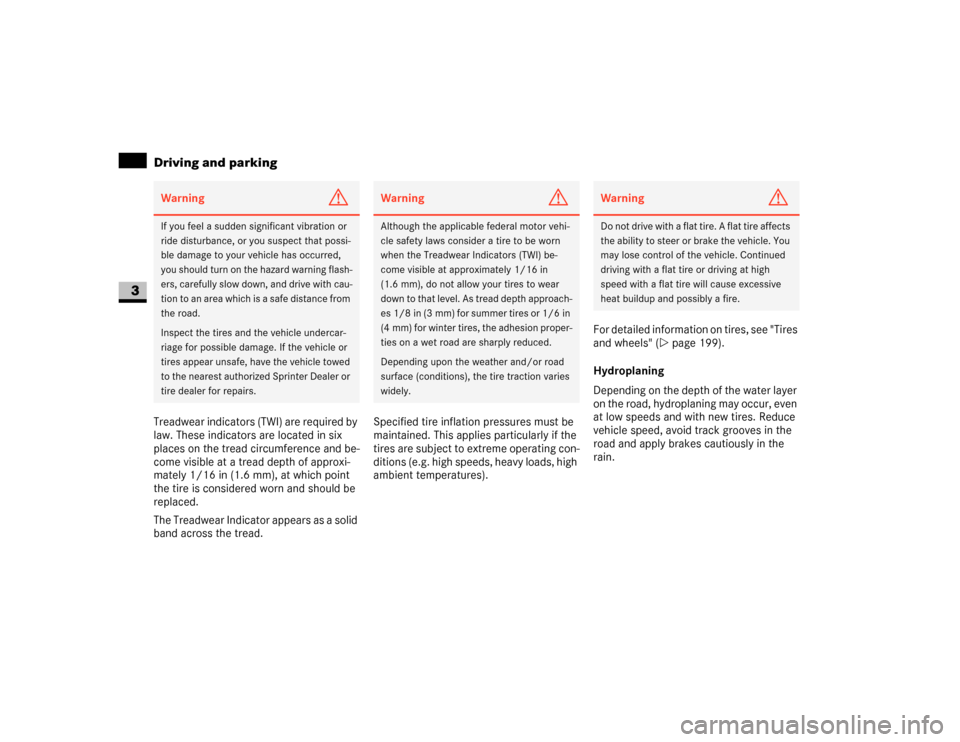
118 Controls in detailDriving and parking
3
Treadwear indicators (TWI) are required by
law. These indicators are located in six
places on the tread circumference and be-
come visible at a tread depth of approxi-
mately 1/16 in (1.6 mm), at which point
the tire is considered worn and should be
replaced.
The Treadwear Indicator appears as a solid
band across the tread.Specified tire inflation pressures must be
maintained. This applies particularly if the
tires are subject to extreme operating con-
ditions (e.g. high speeds, heavy loads, high
ambient temperatures).For detailed information on tires, see "Tires
and wheels" (\2page 199).
Hydroplaning
Depending on the depth of the water layer
on the road, hydroplaning may occur, even
at low speeds and with new tires. Reduce
vehicle speed, avoid track grooves in the
road and apply brakes cautiously in the
rain.Warning
G
If you feel a sudden significant vibration or
ride disturbance, or you suspect that possi-
ble damage to your vehicle has occurred,
you should turn on the hazard warning flash-
ers, carefully slow down, and drive with cau-
tion to an area which is a safe distance from
the road.
Inspect the tires and the vehicle undercar-
riage for possible damage. If the vehicle or
tires appear unsafe, have the vehicle towed
to the nearest authorized Sprinter Dealer or
tire dealer for repairs.
Warning
G
Although the applicable federal motor vehi-
cle safety laws consider a tire to be worn
when the Treadwear Indicators (TWI) be-
come visible at approximately 1/16 in
(1.6 mm), do not allow your tires to wear
down to that level. As tread depth approach-
es 1/8 in (3 mm) for summer tires or 1/6 in
(4 mm) for winter tires, the adhesion proper-
ties on a wet road are sharply reduced.
Depending upon the weather and/or road
surface (conditions), the tire traction varies
widely.
Warning
G
Do not drive with a flat tire. A flat tire affects
the ability to steer or brake the vehicle. You
may lose control of the vehicle. Continued
driving with a flat tire or driving at high
speed with a flat tire will cause excessive
heat buildup and possibly a fire.
Page 131 of 393

130 Controls in detailTempmatic
3
Tempmatic is only operational while the
engine is running. You can use Tempmatic
to regulate or control the temperature au-
tomatically. The vehicle is either heated or
cooled, depending on the temperature se-
lected and the outside temperature.
The combination filter removes most dust
particles, pollen and unpleasant odors
from the outside air.
The interval for replacing the filter depends
on environmental factors, e.g. high air pol-
lution. The interval may be shorter than
that indicated in the Service Booklet.
Function
Page
1
Side window defroster
vents
135
2
Thumbwheel for air vents
3
Side air vents
4
Thumbwheel for side air
vents and defroster vents
135
5
Swiveling center air vents
6
Thumbwheel for center air
vents
7
Control panel\4Tempmatic
\4Rear heating/rear cool-
ing*
131
136
8
Switch\4Rear window heating*
\4Windshield heating*
128
127
9
Auxiliary heating switch*
Heater booster switch*
140
137
iCondensation may collect under the
vehicle while Tempmatic is in opera-
tion.
Warning
G
Follow the settings recommended on the
following pages for heating or cooling. The
windows could otherwise fog up. As a result,
you could be distracted from road and traffic
conditions and cause an accident.Warning
G
Air flowing out of the air vents in the footwell
when Tempmatic is in operation may be very
hot or very cold. There is therefore a risk of
frostbite or burns to bare skin in the imme-
diate proximity of these outlets. Keep bare
skin away from these air outlets. If neces-
sary, direct the airflow into a different area
of the vehicle interior using the air distribu-
tion control.
Page 132 of 393
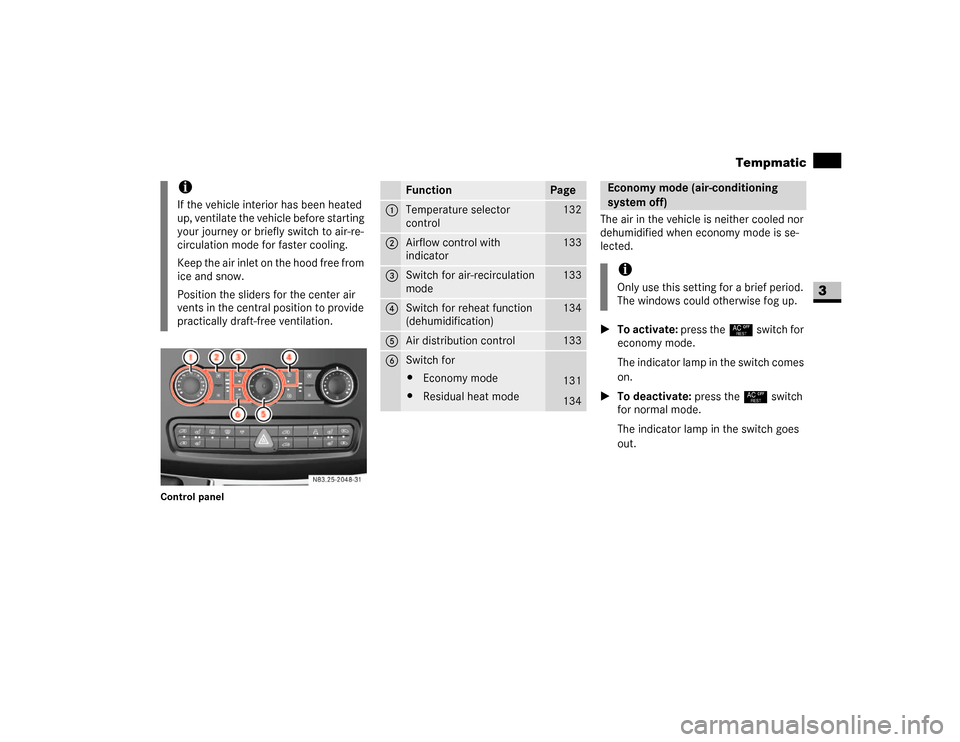
131 Controls in detail
Tempmatic
3
Control panel
The air in the vehicle is neither cooled nor
dehumidified when economy mode is se-
lected.
\1To activate: press the° switch for
economy mode.
The indicator lamp in the switch comes
on.
\1To deactivate: press the° switch
for normal mode.
The indicator lamp in the switch goes
out.
iIf the vehicle interior has been heated
up, ventilate the vehicle before starting
your journey or briefly switch to air-re-
circulation mode for faster cooling.
Keep the air inlet on the hood free from
ice and snow.
Position the sliders for the center air
vents in the central position to provide
practically draft-free ventilation.
N83.25-2048-31
Function
Page
1
Temperature selector
control
132
2
Airflow control with
indicator
133
3
Switch for air-recirculation
mode
133
4
Switch for reheat function
(dehumidification)
134
5
Air distribution control
133
6
Switch for
\4Economy mode
\4Residual heat mode
131
134
Economy mode (air-conditioning
system off)iOnly use this setting for a brief period.
The windows could otherwise fog up.
Page 133 of 393

132 Controls in detailTempmatic
3
Heating
\1Set temperature selector control 1
(\2page 131) as required, but do not
turn the control below the middle posi-
tion.
\1Set airflow control2 (\2page 131) as
required, but do not turn the control
below the second speed.
\1Set the air distribution control as
shown.
\1Close the center air vents.
\1Close the air vents.
\1Open the side air vents half-way and di-
rect them at the side windows.Ventilation
This setting rapidly ventilates the vehicle
interior.
\1Turn temperature selector control 1
(\2page 131) to the lowest setting
(maximum cooling).
\1Set airflow control2 (\2page 131) as
required, but do not turn the control
below the second speed.
\1Set air distribution control5
(\2page 131) to h.
\1Open as required:
\4the center air vents
\4the side air vents
\4the ventilation vents
\1Press the° switch.
The indicator lamp in the switch comes
on. The air-conditioning system is
switched off.The temperature is set using temperature
selector control1 in the control panel
(\2page 131).
The recommended setting for the target
temperature is 72.0 °F (22.2 °C) under
normal conditions, to which Tempmatic
adjusts as rapidly and as comfortably as
possible.
Only change the temperature in small in-
crements.
\1To increase: turn the temperature se-
lector control clockwise.
\1To reduce: turn the temperature selec-
tor control slightly counterclockwise.Basic setting
N83.40-2060-31
Setting the temperatureiIf you use the basic settings for heating
or ventilating the vehicle, you will only
rarely need to adjust the temperature,
airflow and air distribution
(\2page 132).