2007 DODGE SPRINTER lock
[x] Cancel search: lockPage 58 of 393

57 Controls in detail
Opening and closing
3
\1To close: press button 2 to release
the sliding door from its detent and,
holding door handle 3, pull the door
firmly towards the front until it engag-
es.
\1To lock: press locking knob4 down.
Only this sliding door is locked.
Electric closing aid*
Your vehicle may be equipped with an elec-
tric closing aid.
The electric closing aid helps you to close
the sliding door. Closing the door does not
require as much effort.Depending on the vehicle’s equipment,
there are electric sliding doors on the left
and / or right-hand side.
You can operate the electric sliding door as
follows:
\4Switch on the center console
\4Switch in the doorway
\4Inside door handle
\4Outside door handle
\4Remote controlOpening / closing using the switch
Observe the notes on anti-trap protection
(\2page 60).
Sliding door switch on the center console1To close the sliding door / to program
the key (\2page 59)
2To open the sliding door
Electric sliding door*iFollowing a battery disconnection or
malfunction, it is necessary to fully
close the sliding door once by pressing
and holding the switch on the center
console or in the doorway (\2page 57)
and then to fully open and close the
door once by pressing one of the
switches briefly. This restores normal
operation of the sliding door.
N72.16-2135-31
Page 59 of 393

58 Controls in detailOpening and closing
3
Sliding door switch in the doorway3To open / close the sliding door
\1To open the sliding door: briefly press
lower part 2 of the switch on the cen-
ter console.
\1The indicator lamp in the switch flash-
es. The sliding door unlocks and opens,
and a signal sounds.
or
\1Briefly press switch3 in the doorway.The sliding door unlocks.
\1Briefly press switch3 in the doorway
again.
The indicator lamp in the switch flash-
es. The sliding door opens and a signal
sounds.
\1To close the sliding door: briefly
press upper part 1 of the switch on
the center console or briefly press
switch 3 in the doorway.
The indicator lamp in the switch flash-
es. The sliding door closes and a signal
sounds.
\1Press lower/upper part of the switch
on the center console or press
switch3 in the doorway.
The sliding door stops.
\1To lock the sliding door from inside:
press the locking knob of the sliding
door down (\2page 56).Proceed as follows in the event of unfavor-
able operating conditions, e.g. frost, ice or
heavy soiling:
\1To open the sliding door: press lower
part 2 of the switch on the center con-
sole or press and hold switch3 in the
doorway.
The indicator lamp in the switch flash-
es. The sliding door unlocks and opens,
and a signal sounds.
\1To close the sliding door: press upper
part 1 of the switch on the center con-
sole or press and hold switch3 in the
doorway.
The indicator lamp in the switch flash-
es. The sliding door closes and a signal
sounds.
\1Release the switch.
The sliding door stops.
iOn vehicles with a partition, the switch
is located on the partition near the
doorway level with the inside door han-
dle.N72.16-2119-31
iThe indicator lamp in the switch on the
center console lights up whenever the
sliding door is open.
Page 60 of 393

59 Controls in detail
Opening and closing
3
Opening / closing using the inside and
outside door handles
Observe the notes on anti-trap protection
(\2page 60).
1Button
2Outside door handle\1Briefly press button1 or pull outside
door handle 2.
The sliding door opens or closes and a
signal sounds.
\1Press button1 again or pull outside
door handle 2 again.
The sliding door stops.
Opening/closing with the remote con-
trol
\1Press and hold the button for
more than half a second.
The sliding door unlocks and opens or
closes.
\1Press the button again.
The sliding door stops.
Programming the remote control
If the vehicle is equipped with 2 sliding
doors, it is only possible to program the re-
mote control for one of the sliding doors.1Switch for sliding door on left-hand
side
2Switch for sliding door on right-hand
side
\1Make sure that the doors are closed.
\1Switch on the ignition (\2page 67).
\1Press and hold the upper part of
relevant switch1 or 2 on the center
console for 5 seconds.
The indicator lamp in the switch for the
sliding door concerned flashes and a
warning tone sounds three times as
confirmation. N72.16-2118-31
N72.16-2136-31
Page 63 of 393
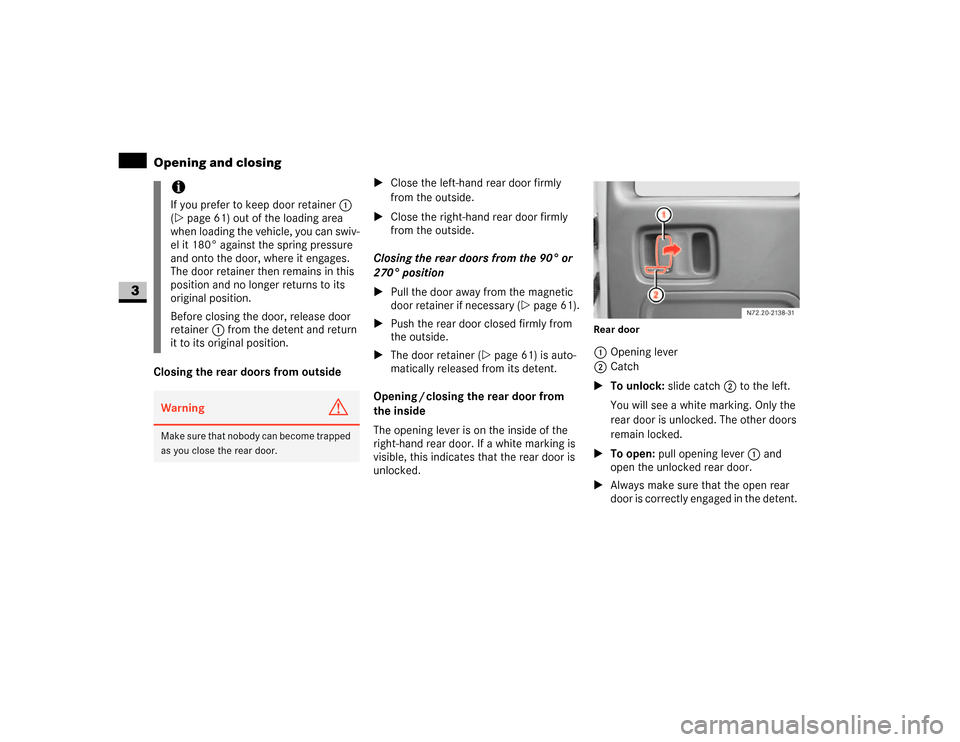
62 Controls in detailOpening and closing
3
Closing the rear doors from outside\1Close the left-hand rear door firmly
from the outside.
\1Close the right-hand rear door firmly
from the outside.
Closing the rear doors from the 90° or
270° position
\1Pull the door away from the magnetic
door retainer if necessary (\2page 61).
\1Push the rear door closed firmly from
the outside.
\1The door retainer (\2page 61) is auto-
matically released from its detent.
Opening / closing the rear door from
the inside
The opening lever is on the inside of the
right-hand rear door. If a white marking is
visible, this indicates that the rear door is
unlocked.
Rear door1Opening lever
2Catch
\1To unlock: slide catch2 to the left.
You will see a white marking. Only the
rear door is unlocked. The other doors
remain locked.
\1To open: pull opening lever1 and
open the unlocked rear door.
\1Always make sure that the open rear
door is correctly engaged in the detent.
iIf you prefer to keep door retainer1
(\2page 61) out of the loading area
when loading the vehicle, you can swiv-
el it 180° against the spring pressure
and onto the door, where it engages.
The door retainer then remains in this
position and no longer returns to its
original position.
Before closing the door, release door
retainer1 from the detent and return
it to its original position.Warning
G
Make sure that nobody can become trapped
as you close the rear door.
Page 64 of 393

63 Controls in detail
Opening and closing
3
\1To close: make sure that the left-hand
rear door is closed.
\1Pull the right-hand rear door firmly
closed by the door handle.
\1To lock: slide catch2 to the right.
Only the rear door is locked.
The white marking is no longer visible.Using the central locking switch, you can
centrally lock or unlock from the inside ei-
ther the entire vehicle or the sliding doors
and rear doors only.The central locking switch is located on the
center console.
1To lock / unlock the entire vehicle
2To lock / unlock the sliding doors and
rear doorWarning
G
M a k e s u r e t h a t n o b o d y c a n b e c o m e t r a p p e d
as you close the rear door.
Locking and unlocking centrally
from the insideWarning
G
Do not leave children unsupervised in the
vehicle, even if they are secured by a child
restraint system. The children could:
\4injure themselves on parts of the vehicle
\4be severely or even fatally injured by
prolonged exposure to intense heat
If the children open a door, they could:
\4cause injury to others as a result
\4get out of the vehicle and could either
injure themselves when doing so or they
could be injured by passing vehicles
\4sustain serious injuries if they were to
fall out of the vehicle, due in particular
to the height of the passenger compart-
ment from the ground
iIf the key is in position0 or no longer in
the ignition lock, the indicator lamp in
the central locking switch lights up for
5 seconds after it is pressed. It lights
up permanently if the key is in position
1 or2 in the ignition lock.
N54.25-2917-31
Page 65 of 393

64 Controls in detailOpening and closing
3
The indicator lamp in the central locking
switch indicates when the sliding doors
and the rear door are locked. You can de-
termine whether the driver's door or co-
driver's door is locked or unlocked by the
position of the locking knobs.
Locking the entire vehicle
\1Press upper part 1 of the switch when
the doors are closed.
The indicator lamp in the switch comes
on.
Unlocking the entire vehicle
\1Press upper part 1 of the switch.
The indicator lamp in the switch goes
out.Locking the sliding doors and the rear
door
\1Press lower part 2 of the switch when
the doors are closed.
The indicator lamp in the switch comes
on.
Unlocking the sliding doors and the
rear door
\1Press lower part 2 of the switch.
The indicator lamp in the switch goes
out.All the doors lock automatically above a
speed of 9 mph (15 km/h).
You can unlock and open a locked door
from the inside at any time.
The central locking switch is located on the
center console.
1To lock / unlock the entire vehicle
2To lock / unlock the sliding doors and
rear door
Automatic locking when driving
N54.25-2917-31
Page 66 of 393

65 Controls in detail
Opening and closing
3
Activating the automatic locking when
driving function for the entire vehicle
\1Close all the doors.
\1Turn the key to position1 or2 in the ig-
nition lock (\2page 67).
\1Press upper part 1 of the switch. Keep
it pressed for approximately
5seconds.
The indicator lamp in the switch flashes
four times.Deactivating the automatic locking
when driving function for the entire
vehicle
\1Close all the doors.
\1Turn the key to position1 or2 in the ig-
nition lock (\2page 67).
\1Press upper part 1 of the switch. Keep
it pressed for approximately
5seconds.
The indicator lamp in the switch flashes
twice.
Activating the automatic locking when
driving function for the sliding doors
and the rear door
\1Close all the doors.
\1Turn the key to position1 or2 in the ig-
nition lock (\2page 67).
\1Press lower part 2 of the switch. Keep
it pressed for approximately
5seconds.
The indicator lamp in the switch flashes
four times.
!
CAUTION
If your vehicle is centrally locked, this
could hinder rescue operations from
the outside in the event of an accident.
When the automatic locking when driv-
ing function is activated, there is a risk
of being locked out if the vehicle is
pushed or towed.
For this reason, always deactivate the
automatic locking when driving func-
tion:
\4before pushing the vehicle
\4before having the vehicle towed
\4if you are only leaving the vehicle
for a brief period
iThe vehicle is locked automatically if
the ignition is switched on and the ve-
hicle is moving (default setting). For in-
formation about different settings,
please ask your authorized Sprinter
Dealer.
iIf activated, automatic locking is deac-
tivated if the vehicle is unlocked or
locked using the central locking switch.
Automatic locking is reactivated after
the ignition is switched off or a door is
opened with the vehicle stationary.
Page 67 of 393

66 Controls in detailOpening and closing
3
Deactivating the automatic locking
when driving function for the sliding
doors and the rear door
\1Close all the doors.
\1Turn the key to position1 or2 in the ig-
nition lock (\2page 67).
\1Press lower part 2 of the switch. Keep
it pressed for approximately
5seconds.
The indicator lamp in the switch flashes
twice.
The partition sliding door is in the partition
between the cab and the load compart-
ment.Operating the partition sliding door
from inside the cab
1To close
2To open
3To unlock
\1To open: turn the key counterclock-
wise 3.
The sliding door is unlocked.
\1Slide the sliding door to the right as far
as the stop2.
\1To close: slide the sliding door to the
left until it engages1.
The sliding door can be locked using
the key.Operating the partition sliding door
from inside the load compartment
1To open
2To close
3To unlock
\1To open: press the lever to the
right3.
The sliding door is unlocked.
\1Slide the sliding door to the left as far
as the stop1.
\1To close: slide the sliding door to the
right until it engages2.Partition sliding door*Warning
G
Make sure that nobody can become trapped
as you close the partition sliding door.