Page 20 of 496

REMOTE KEYLESS ENTRY — IF EQUIPPED
This system allows you to lock or unlock the doors from
distances up to about 23 feet (7 meters) using a hand held
radio transmitter. The transmitter need not be pointed at
the vehicle to activate the system.
To unlock the doors:
Press and release the UNLOCK button on the key fob
once to unlock only the driver’s door or twice to unlock
all the doors. When the UNLOCK button is pressed, the
illuminated entry will initiate, the parking lights will
flash on twice and if installed, the cargo lamp will turn on
for 30 seconds.
The system can be programmed to unlock all the doors or
drivers door only upon the first UNLOCK button press
by using the following procedure:
1. Perform this operation while standing outside the
vehicle.
2. Press and hold the LOCK button on your key.
3. Continue to hold the LOCK button at least 4 seconds,
but no longer than 10 seconds, then press and hold the
UNLOCK button while still holding the LOCK button.
4. Release both buttons at the same time.
Three Button Transmitter
20 THINGS TO KNOW BEFORE STARTING YOUR VEHICLE
Page 21 of 496
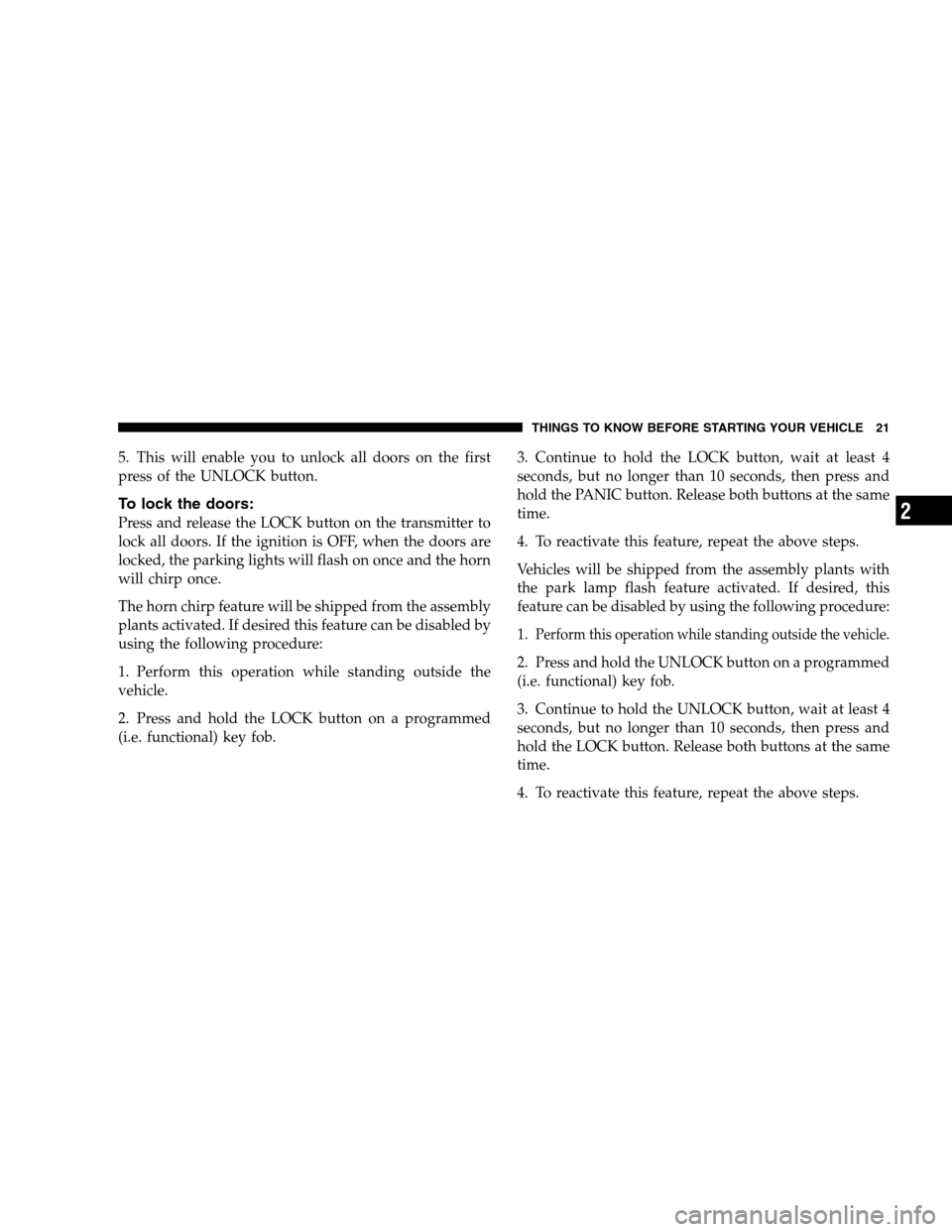
5. This will enable you to unlock all doors on the first
press of the UNLOCK button.
To lock the doors:
Press and release the LOCK button on the transmitter to
lock all doors. If the ignition is OFF, when the doors are
locked, the parking lights will flash on once and the horn
will chirp once.
The horn chirp feature will be shipped from the assembly
plants activated. If desired this feature can be disabled by
using the following procedure:
1. Perform this operation while standing outside the
vehicle.
2. Press and hold the LOCK button on a programmed
(i.e. functional) key fob. 3. Continue to hold the LOCK button, wait at least 4
seconds, but no longer than 10 seconds, then press and
hold the PANIC button. Release both buttons at the same
time.
4. To reactivate this feature, repeat the above steps.
Vehicles will be shipped from the assembly plants with
the park lamp flash feature activated. If desired, this
feature can be disabled by using the following procedure:
1.
Perform this operation while standing outside the vehicle.
2. Press and hold the UNLOCK button on a programmed
(i.e. functional) key fob.
3. Continue to hold the UNLOCK button, wait at least 4
seconds, but no longer than 10 seconds, then press and
hold the LOCK button. Release both buttons at the same
time.
4. To reactivate this feature, repeat the above steps.
THINGS TO KNOW BEFORE STARTING YOUR VEHICLE 21
2
Page 23 of 496
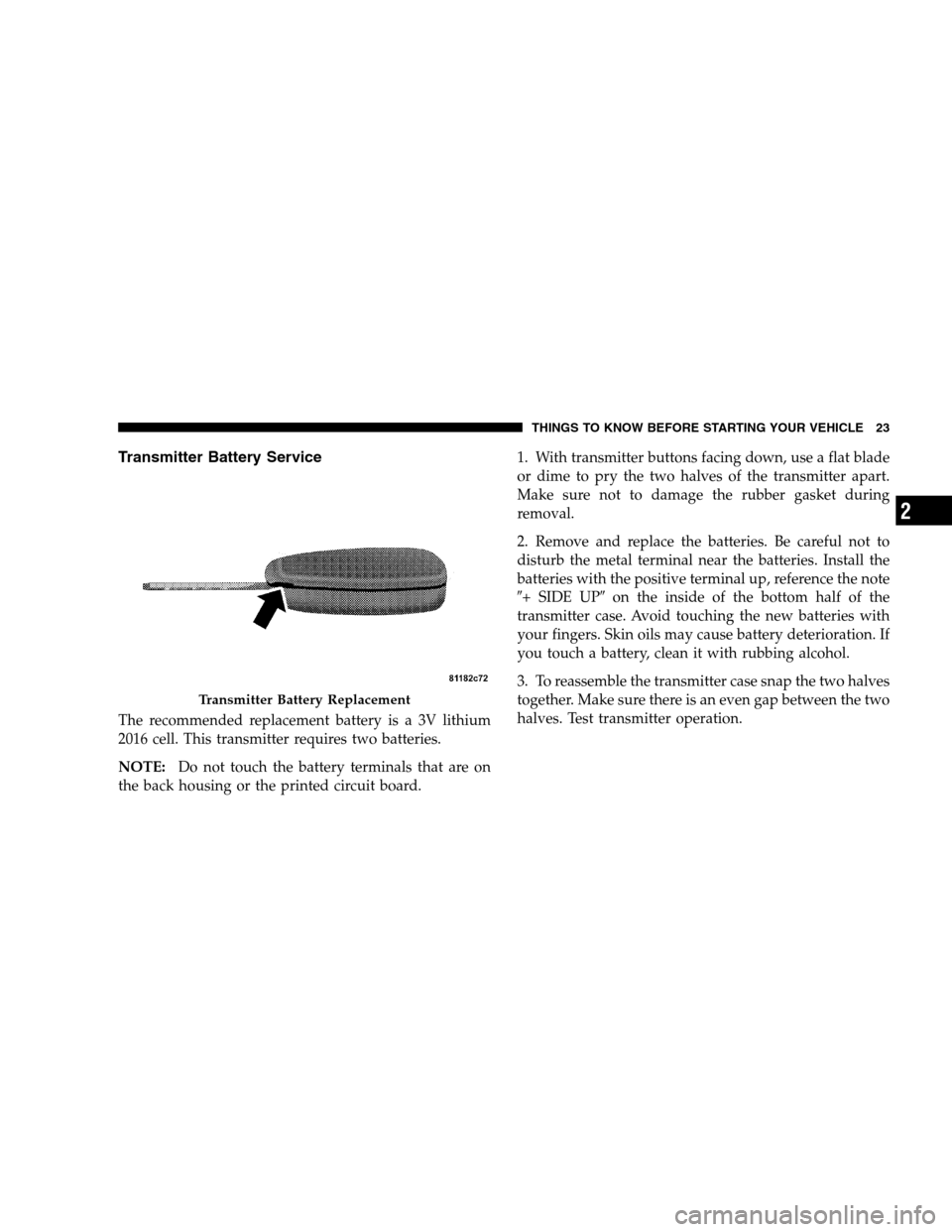
Transmitter Battery Service
The recommended replacement battery is a 3V lithium
2016 cell. This transmitter requires two batteries.
NOTE: Do not touch the battery terminals that are on
the back housing or the printed circuit board. 1. With transmitter buttons facing down, use a flat blade
or dime to pry the two halves of the transmitter apart.
Make sure not to damage the rubber gasket during
removal.
2. Remove and replace the batteries. Be careful not to
disturb the metal terminal near the batteries. Install the
batteries with the positive terminal up, reference the note
� + SIDE UP�
on the inside of the bottom half of the
transmitter case. Avoid touching the new batteries with
your fingers. Skin oils may cause battery deterioration. If
you touch a battery, clean it with rubbing alcohol.
3. To reassemble the transmitter case snap the two halves
together. Make sure there is an even gap between the two
halves. Test transmitter operation.
Transmitter Battery Replacement
THINGS TO KNOW BEFORE STARTING YOUR VEHICLE 23
2
Page 80 of 496
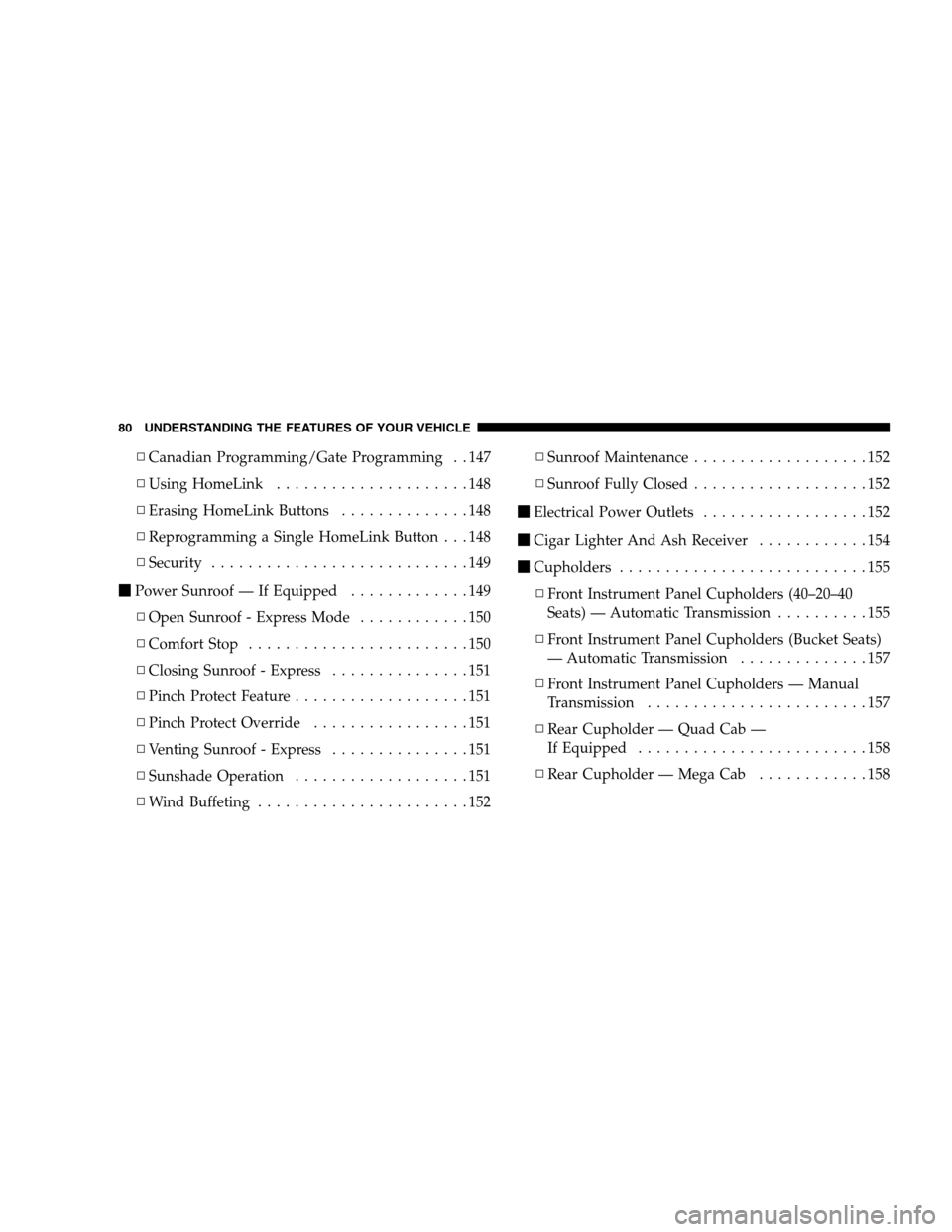
▫Canadian Programming/Gate Programming . . 147
▫ Using HomeLink .....................148
▫ Erasing HomeLink Buttons ..............148
▫ Reprogramming a Single HomeLink Button . . . 148
▫ Security ............................149
� Power Sunroof — If Equipped .............149
▫ Open Sunroof - Express Mode ............150
▫ Comfort Stop ........................150
▫ Closing Sunroof - Express ...............151
▫ Pinch Protect Feature ...................151
▫ Pinch Protect Override .................151
▫ Venting Sunroof - Express ...............151
▫ Sunshade Operation ...................151
▫ Wind Buffeting .......................152 ▫
Sunroof Maintenance ...................152
▫ Sunroof Fully Closed ...................152
� Electrical Power Outlets ..................152
� Cigar Lighter And Ash Receiver ............154
� Cupholders ...........................155
▫ Front Instrument Panel Cupholders (40–20–40
Seats) — Automatic Transmission ..........155
▫ Front Instrument Panel Cupholders (Bucket Seats)
— Automatic Transmission ..............157
▫ Front Instrument Panel Cupholders — Manual
Transmission ........................157
▫ Rear Cupholder — Quad Cab —
If Equipped .........................158
▫ Rear Cupholder — Mega Cab ............158
80 UNDERSTANDING THE FEATURES OF YOUR VEHICLE
Page 88 of 496

The rearview mirror contains the microphone for the
system and the control buttons that will enable you to
access the system.
The UConnect™ system can be used with any Hands-
Free Profile certified Bluetooth™ cellular phone. See
www.chrysler.com/uconnect for supported phones. If your cellular phone supports a different profile (e.g.,
Headset Profile), you may not be able to use any
UConnect™ features. Refer to your cellular service pro-
vider or the phone manufacturer for details.
The UConnect™ system is fully integrated with the
vehicle’s audio system. The volume of the UConnect™
system can be adjusted either from the radio volume
control knob, or from the steering wheel radio control
(right switch), if so equipped.
The radio display will be used for visual prompts from
the UConnect™ system such as
�CELL�or caller ID on
certain radios.
Operations
Voice commands can be used to operate the UConnect™
system and to navigate through the UConnect™ menu
structure. Voice commands are required after most
UConnect™ system prompts. You will be prompted for a
specific command and then guided through the available
options.
UConnect™ Switches
88 UNDERSTANDING THE FEATURES OF YOUR VEHICLE
Page 143 of 496

NOTE:The default for the compass variance is zone 8.
To set the variance: Turn the ignition ON and set the
display to “Compass/Temperature.” Press and hold the
RESET button approximately five seconds. The last vari-
ance zone number will be displayed. Press the STEP
button to select the new variance zone and press the
RESET button to resume normal operation.
Outside Temperature
Because the ambient temperature sensor is located un-
derhood, engine temperature can influence the displayed
temperature, therefore, temperature readings are slowly
updated when the vehicle speed is below 20 mph (30
km/h) or during stop and go driving.
GARAGE DOOR OPENER — IF EQUIPPED
The HomeLink �Universal Transceiver replaces up to
three remote controls (hand held transmitters) that operate
devices such as garage door openers, motorized gates, or
home lighting. It triggers these devices at the push of a
button. The Universal Transceiver operates off your vehi-
cle’s battery and charging system; no batteries are needed.
HomeLink �Programming Buttons
UNDERSTANDING THE FEATURES OF YOUR VEHICLE 143
3
Page 145 of 496
Programming HomeLink
NOTE:When programming a garage door opener, it is
advised to park outside the garage. It is also recom-
mended that a new battery be placed in the hand-held
transmitter of the device being programmed to
HomeLink for quicker training and accurate transmis-
sion of the radio-frequency signal.
1. Press and hold the two outer HomeLink buttons, and
release only when the indicator light begins to flash (after
20 seconds). Do nothold the buttons for longer than 30
seconds and do notrepeat step one to program a second
and/or third hand-held transmitter to the remaining two
HomeLink buttons. 2. Position the end of your hand-held transmitter 1-3
inches (3-8 cm) away from the HomeLink buttons while
keeping the indicator light in view.
Outer HomeLink buttons
UNDERSTANDING THE FEATURES OF YOUR VEHICLE 145
3
Page 146 of 496
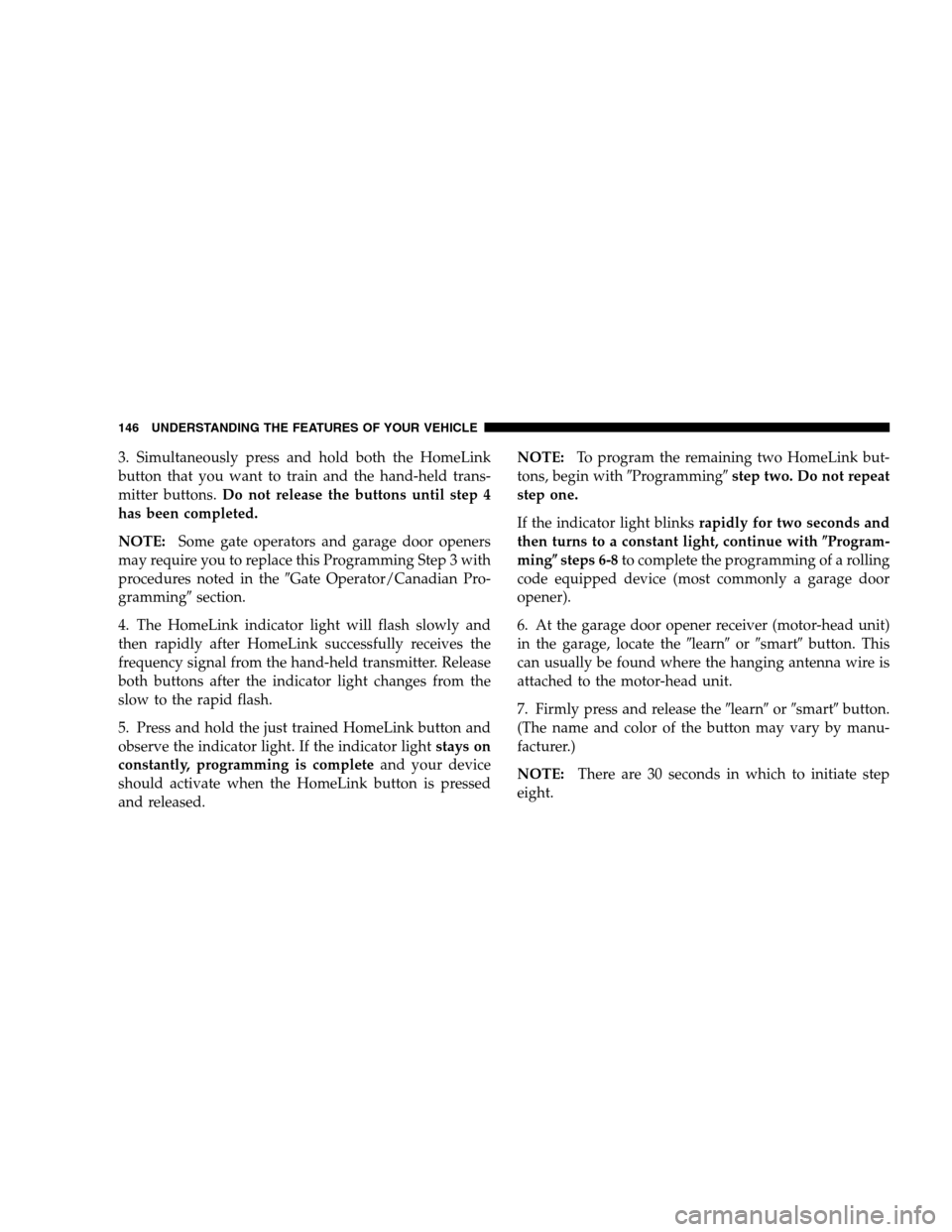
3. Simultaneously press and hold both the HomeLink
button that you want to train and the hand-held trans-
mitter buttons. Do not release the buttons until step 4
has been completed.
NOTE: Some gate operators and garage door openers
may require you to replace this Programming Step 3 with
procedures noted in the �Gate Operator/Canadian Pro-
gramming �section.
4. The HomeLink indicator light will flash slowly and
then rapidly after HomeLink successfully receives the
frequency signal from the hand-held transmitter. Release
both buttons after the indicator light changes from the
slow to the rapid flash.
5. Press and hold the just trained HomeLink button and
observe the indicator light. If the indicator light stays on
constantly, programming is complete and your device
should activate when the HomeLink button is pressed
and released. NOTE:
To program the remaining two HomeLink but-
tons, begin with �Programming�step two. Do not repeat
step one.
If the indicator light blinks rapidly for two seconds and
then turns to a constant light, continue with �Program-
ming � steps 6-8 to complete the programming of a rolling
code equipped device (most commonly a garage door
opener).
6. At the garage door opener receiver (motor-head unit)
in the garage, locate the �learn�or�smart� button. This
can usually be found where the hanging antenna wire is
attached to the motor-head unit.
7. Firmly press and release the �learn�or�smart� button.
(The name and color of the button may vary by manu-
facturer.)
NOTE: There are 30 seconds in which to initiate step
eight.
146 UNDERSTANDING THE FEATURES OF YOUR VEHICLE