Page 186 of 496

24. Water In Fuel Indicator Indicates there is water detected in the fuel
filter. Refer to the Maintenance section, Drain-
ing Fuel/Water Separator Filter, for water
drain procedure. (See page 391 for more information.)
25. Low Washer Fluid Light
This light comes on when the washer fluid level falls
below approximately 1/4 full. The light will remain on
until fluid is added and ignition switch is cycled.
26. Transmission Oil Temperature Warning Light
(Automatic Transmissions Only) This light indicates that there is excessive trans-
mission fluid temperature that might occur
with severe usage such as trailer towing. It may
also occur when operating the vehicle in a high torque
converter slip condition, such as 4-wheel-drive operation
(e.g. snow plowing, off- road operation). If this light comes on, stop the vehicle and run the engine at idle or
faster, with the transmission in NEUTRAL until the light
goes off.
27. Wait To Start Indicator
The Wait To Start Indicator will illuminate when
the ignition is turned to the run position and the
ambient temperature is below 66 degrees F. Follow
engine starting procedure for proper engine starting and
operating. Wait until the Wait To Start Indicator turns
OFF then start the vehicle.
28. Odometer/Trip Odometer Button
Press this button to toggle between the odometer and the
trip odometer display. Holding the button in resets the
trip odometer reading when in trip mode.
29. Fuel Gauge
Shows level of fuel in tank when ignition switch is in the
ON position.
186 UNDERSTANDING YOUR INSTRUMENT PANEL
Page 187 of 496
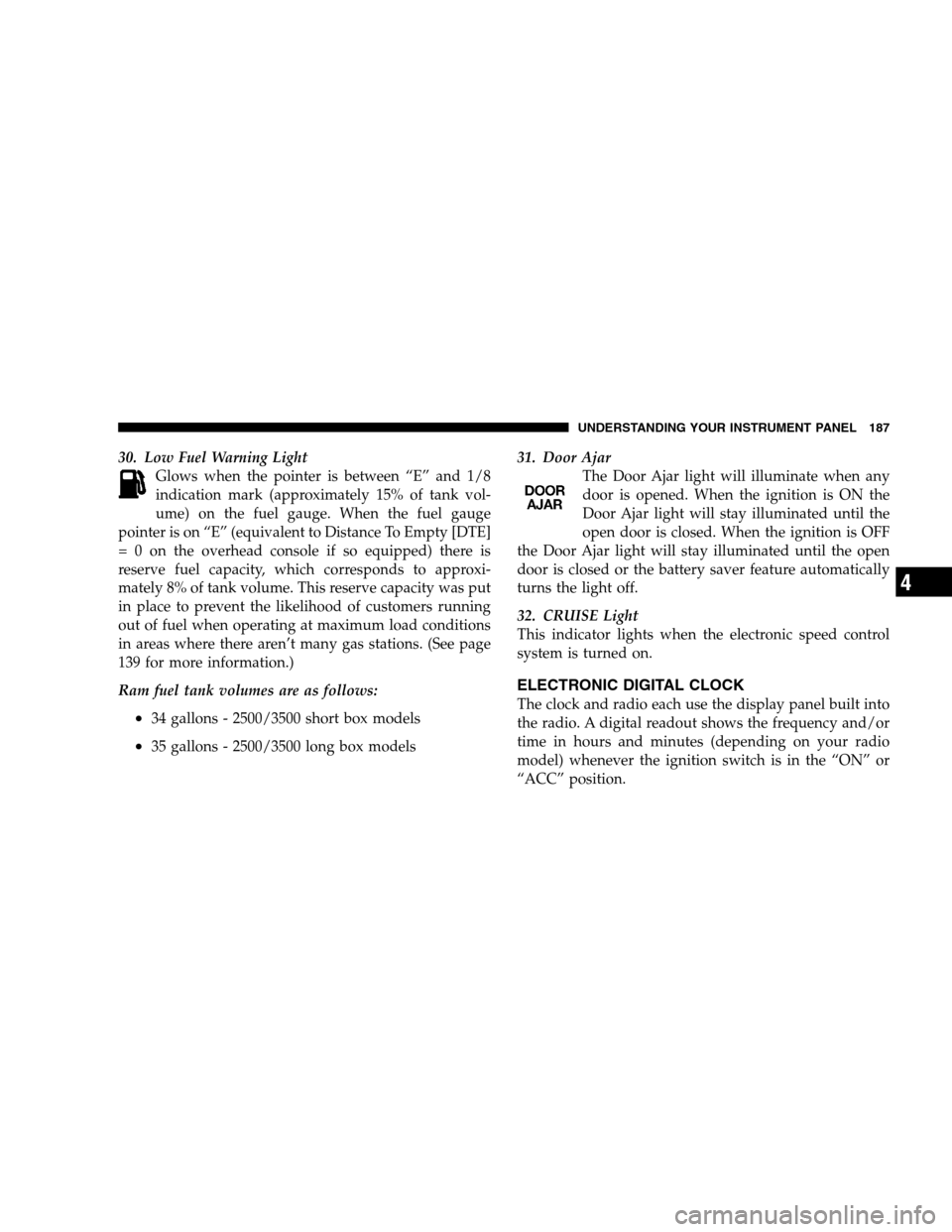
30. Low Fuel Warning Light Glows when the pointer is between “E” and 1/8
indication mark (approximately 15% of tank vol-
ume) on the fuel gauge. When the fuel gauge
pointer is on “E” (equivalent to Distance To Empty [DTE]
= 0 on the overhead console if so equipped) there is
reserve fuel capacity, which corresponds to approxi-
mately 8% of tank volume. This reserve capacity was put
in place to prevent the likelihood of customers running
out of fuel when operating at maximum load conditions
in areas where there aren’t many gas stations. (See page
139 for more information.)
Ram fuel tank volumes are as follows:
•34 gallons - 2500/3500 short box models
•35 gallons - 2500/3500 long box models 31. Door Ajar
The Door Ajar light will illuminate when any
door is opened. When the ignition is ON the
Door Ajar light will stay illuminated until the
open door is closed. When the ignition is OFF
the Door Ajar light will stay illuminated until the open
door is closed or the battery saver feature automatically
turns the light off.
32. CRUISE Light
This indicator lights when the electronic speed control
system is turned on.
ELECTRONIC DIGITAL CLOCK
The clock and radio each use the display panel built into
the radio. A digital readout shows the frequency and/or
time in hours and minutes (depending on your radio
model) whenever the ignition switch is in the “ON” or
“ACC” position.
UNDERSTANDING YOUR INSTRUMENT PANEL 187
4
Page 259 of 496
Starting Fluids
WARNING!
STARTING FLUIDS or flammable liquids are
NEVER TO BE USED in the Cummins Diesel (see
Warning label). Never pour diesel fuel, flammable
liquid, starting fluids (ether) into the air cleaner
canister, air intake piping, or turbocharger inlet in an
attempt to start the vehicle. This could result in a
flash fire and explosion causing serious personal
injury and engine damage.
The engine is equipped with an automatic electric air
preheating system. If the instructions in this manual are
followed, the engine should start in all conditions.
WARNING!
Do not leave children or animals inside parked
vehicles in hot weather. Interior heat build up may
cause serious injury or death.
NORMAL OPERATION (DIESEL ENGINE)
Observe the following when the engine is operating.
•All message center lights are off.
•Check Engine Lamp is off.
•Engine Oil Pressure is above 10 psi (69 kPa) at idle.
•Low Oil Pressure light is off.
STARTING AND OPERATING 259
5
Page 274 of 496
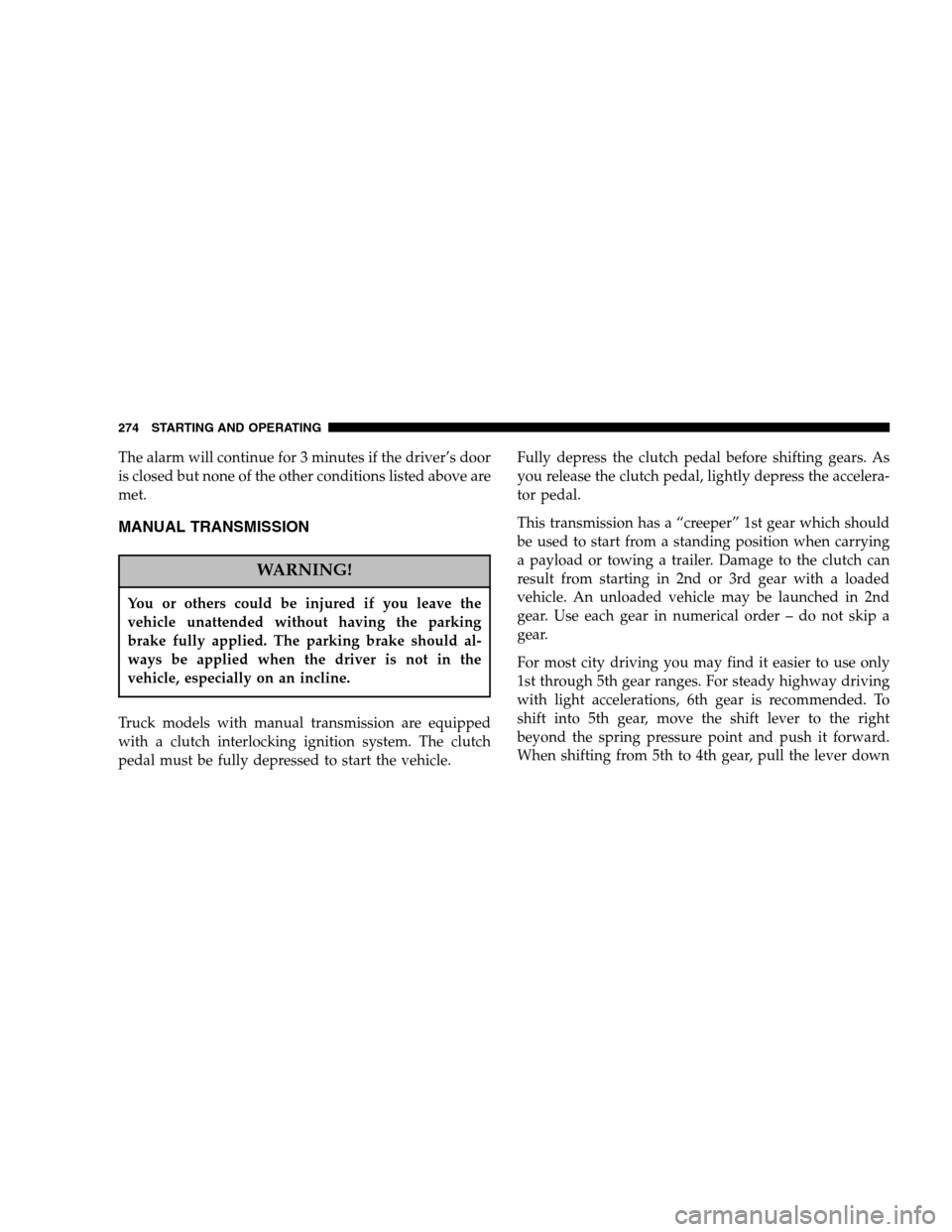
The alarm will continue for 3 minutes if the driver’s door
is closed but none of the other conditions listed above are
met.
MANUAL TRANSMISSION
WARNING!
You or others could be injured if you leave the
vehicle unattended without having the parking
brake fully applied. The parking brake should al-
ways be applied when the driver is not in the
vehicle, especially on an incline.
Truck models with manual transmission are equipped
with a clutch interlocking ignition system. The clutch
pedal must be fully depressed to start the vehicle. Fully depress the clutch pedal before shifting gears. As
you release the clutch pedal, lightly depress the accelera-
tor pedal.
This transmission has a “creeper” 1st gear which should
be used to start from a standing position when carrying
a payload or towing a trailer. Damage to the clutch can
result from starting in 2nd or 3rd gear with a loaded
vehicle. An unloaded vehicle may be launched in 2nd
gear. Use each gear in numerical order – do not skip a
gear.
For most city driving you may find it easier to use only
1st through 5th gear ranges. For steady highway driving
with light accelerations, 6th gear is recommended. To
shift into 5th gear, move the shift lever to the right
beyond the spring pressure point and push it forward.
When shifting from 5th to 4th gear, pull the lever down
274 STARTING AND OPERATING
Page 282 of 496
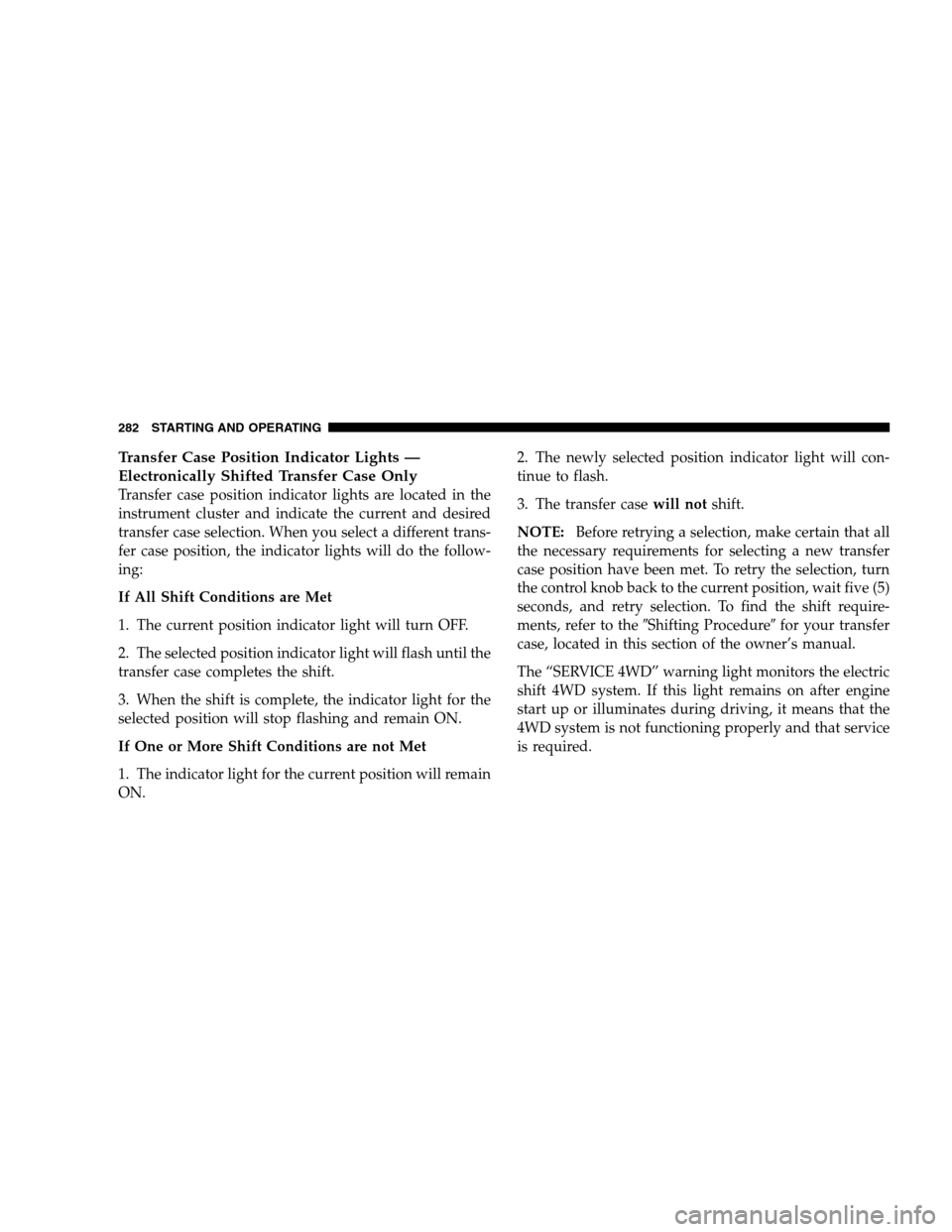
Transfer Case Position Indicator Lights —
Electronically Shifted Transfer Case Only
Transfer case position indicator lights are located in the
instrument cluster and indicate the current and desired
transfer case selection. When you select a different trans-
fer case position, the indicator lights will do the follow-
ing:
If All Shift Conditions are Met
1. The current position indicator light will turn OFF.
2. The selected position indicator light will flash until the
transfer case completes the shift.
3. When the shift is complete, the indicator light for the
selected position will stop flashing and remain ON.
If One or More Shift Conditions are not Met
1. The indicator light for the current position will remain
ON. 2. The newly selected position indicator light will con-
tinue to flash.
3. The transfer case
will notshift.
NOTE: Before retrying a selection, make certain that all
the necessary requirements for selecting a new transfer
case position have been met. To retry the selection, turn
the control knob back to the current position, wait five (5)
seconds, and retry selection. To find the shift require-
ments, refer to the �Shifting Procedure �for your transfer
case, located in this section of the owner’s manual.
The “SERVICE 4WD” warning light monitors the electric
shift 4WD system. If this light remains on after engine
start up or illuminates during driving, it means that the
4WD system is not functioning properly and that service
is required.
282 STARTING AND OPERATING
Page 283 of 496
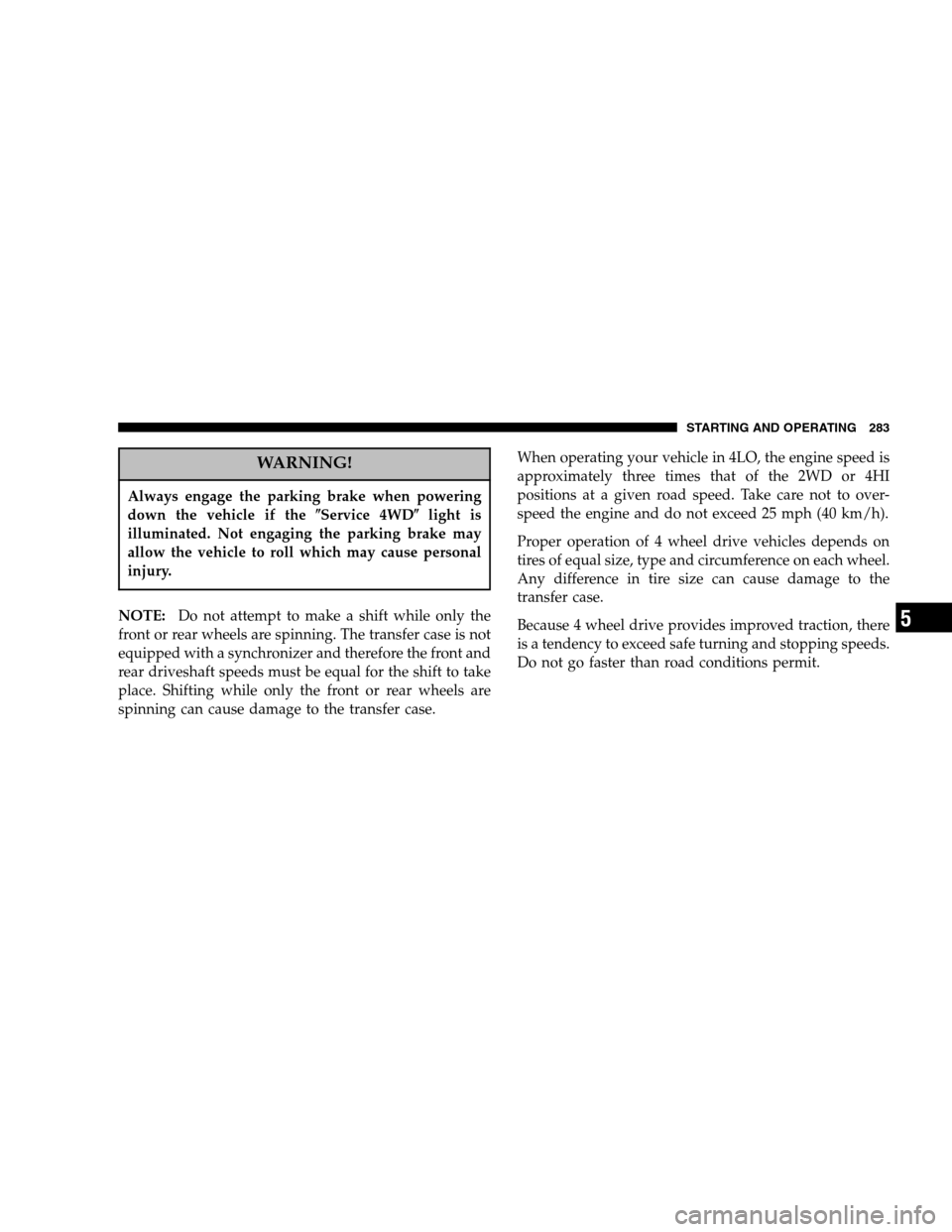
WARNING!
Always engage the parking brake when powering
down the vehicle if the �Service 4WD�light is
illuminated. Not engaging the parking brake may
allow the vehicle to roll which may cause personal
injury.
NOTE: Do not attempt to make a shift while only the
front or rear wheels are spinning. The transfer case is not
equipped with a synchronizer and therefore the front and
rear driveshaft speeds must be equal for the shift to take
place. Shifting while only the front or rear wheels are
spinning can cause damage to the transfer case. When operating your vehicle in 4LO, the engine speed is
approximately three times that of the 2WD or 4HI
positions at a given road speed. Take care not to over-
speed the engine and do not exceed 25 mph (40 km/h).
Proper operation of 4 wheel drive vehicles depends on
tires of equal size, type and circumference on each wheel.
Any difference in tire size can cause damage to the
transfer case.
Because 4 wheel drive provides improved traction, there
is a tendency to exceed safe turning and stopping speeds.
Do not go faster than road conditions permit.
STARTING AND OPERATING 283
5
Page 290 of 496
PARKING BRAKE
The foot operated parking brake is positioned below the
lower left corner of the instrument panel. To release the
parking brake, pull the parking brake release handle.
NOTE: The instrument cluster red brake warning light
will come on and flash to indicate that the parking brake
is applied. You must be sure that the parking brake is
fully applied before leaving the vehicle.
Be sure the parking brake is firmly set when parked and
the gear shift lever is in the PARK position. When
parking on a hill you should apply the parking brake
before placing the gear shift lever in PARK, otherwise the
load on the transmission locking mechanism may make it
difficult to move the selector out of PARK.
Parking Brake Release
290 STARTING AND OPERATING
Page 294 of 496

ABS Warning Light
The Anti-lock Brake System includes an amber warning
light, located in the instrument cluster. When the light is
illuminated, the Anti-lock Brake System is not function-
ing. The system reverts to standard non-anti-lock brakes.
WARNING!
Pumping of the anti-lock brakes will diminish their
effectiveness and may lead to an accident. Pumping
makes the stopping distance longer. Just press firmly
on your brake pedal when you need to slow down or
stop.
POWER STEERING
The standard power steering system will give you good
vehicle response and increased ease of maneuverability
in tight spaces. The system will provide mechanical
steering capability if power assist is lost.
If for some reason, the power assist is interrupted, it will
still be possible to steer your vehicle. Under these condi-
tions you will observe a substantial increase in steering
effort, especially at very low vehicle speeds and during
parking maneuvers.
NOTE: Increased noise levels at the end of the steering
wheel travel are considered normal and does not indicate
that there is a problem with the power steering system.
Upon initial start-up in cold weather, the power steering
pump may make noise for a short period of time. This is
due to the cold, thick fluid in the steering system. This
noise should be considered normal, and does not in any
way damage the steering system.
294 STARTING AND OPERATING