Page 184 of 496
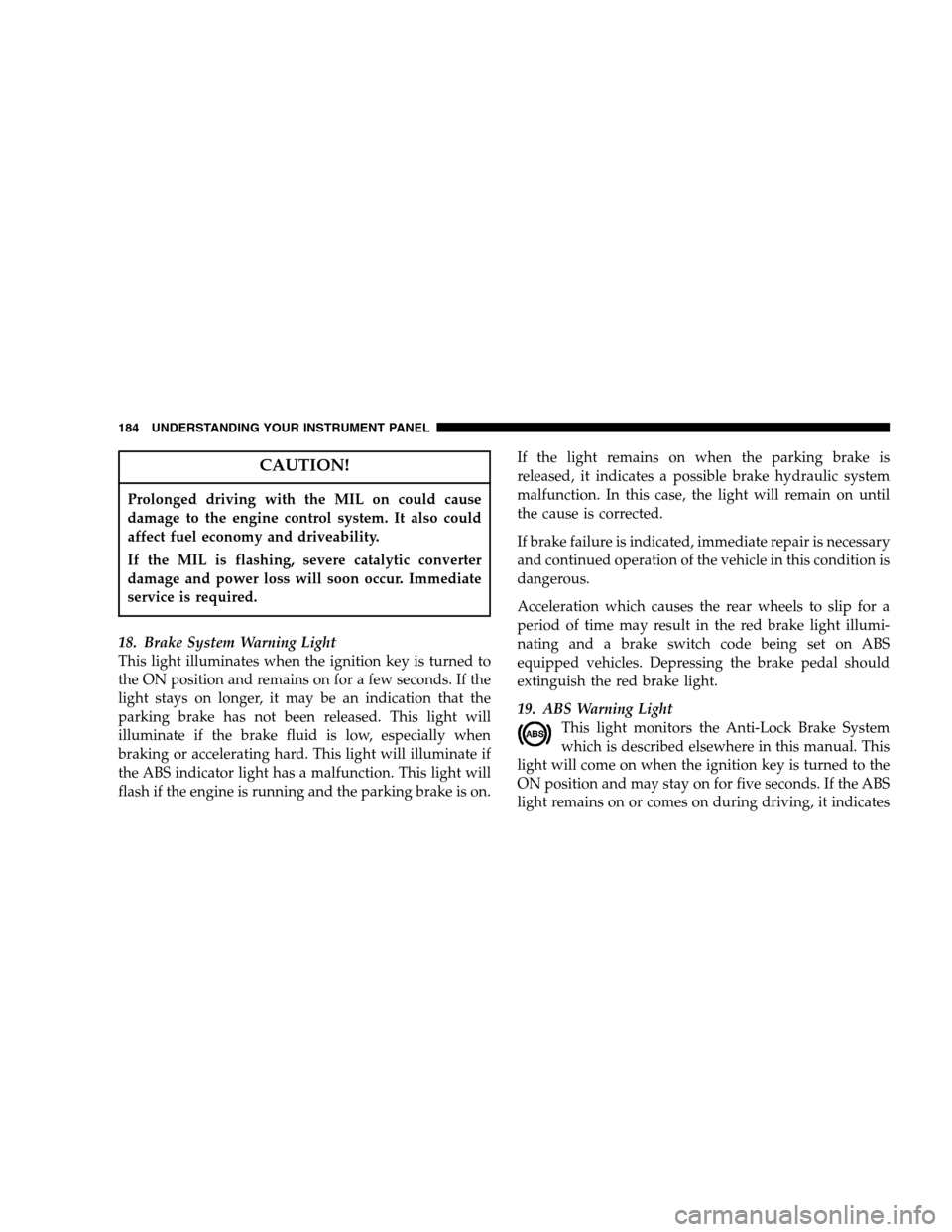
CAUTION!
Prolonged driving with the MIL on could cause
damage to the engine control system. It also could
affect fuel economy and driveability.
If the MIL is flashing, severe catalytic converter
damage and power loss will soon occur. Immediate
service is required.
18. Brake System Warning Light
This light illuminates when the ignition key is turned to
the ON position and remains on for a few seconds. If the
light stays on longer, it may be an indication that the
parking brake has not been released. This light will
illuminate if the brake fluid is low, especially when
braking or accelerating hard. This light will illuminate if
the ABS indicator light has a malfunction. This light will
flash if the engine is running and the parking brake is on. If the light remains on when the parking brake is
released, it indicates a possible brake hydraulic system
malfunction. In this case, the light will remain on until
the cause is corrected.
If brake failure is indicated, immediate repair is necessary
and continued operation of the vehicle in this condition is
dangerous.
Acceleration which causes the rear wheels to slip for a
period of time may result in the red brake light illumi-
nating and a brake switch code being set on ABS
equipped vehicles. Depressing the brake pedal should
extinguish the red brake light.
19. ABS Warning Light
This light monitors the Anti-Lock Brake System
which is described elsewhere in this manual. This
light will come on when the ignition key is turned to the
ON position and may stay on for five seconds. If the ABS
light remains on or comes on during driving, it indicates
184 UNDERSTANDING YOUR INSTRUMENT PANEL
Page 186 of 496

24. Water In Fuel Indicator Indicates there is water detected in the fuel
filter. Refer to the Maintenance section, Drain-
ing Fuel/Water Separator Filter, for water
drain procedure. (See page 391 for more information.)
25. Low Washer Fluid Light
This light comes on when the washer fluid level falls
below approximately 1/4 full. The light will remain on
until fluid is added and ignition switch is cycled.
26. Transmission Oil Temperature Warning Light
(Automatic Transmissions Only) This light indicates that there is excessive trans-
mission fluid temperature that might occur
with severe usage such as trailer towing. It may
also occur when operating the vehicle in a high torque
converter slip condition, such as 4-wheel-drive operation
(e.g. snow plowing, off- road operation). If this light comes on, stop the vehicle and run the engine at idle or
faster, with the transmission in NEUTRAL until the light
goes off.
27. Wait To Start Indicator
The Wait To Start Indicator will illuminate when
the ignition is turned to the run position and the
ambient temperature is below 66 degrees F. Follow
engine starting procedure for proper engine starting and
operating. Wait until the Wait To Start Indicator turns
OFF then start the vehicle.
28. Odometer/Trip Odometer Button
Press this button to toggle between the odometer and the
trip odometer display. Holding the button in resets the
trip odometer reading when in trip mode.
29. Fuel Gauge
Shows level of fuel in tank when ignition switch is in the
ON position.
186 UNDERSTANDING YOUR INSTRUMENT PANEL
Page 187 of 496
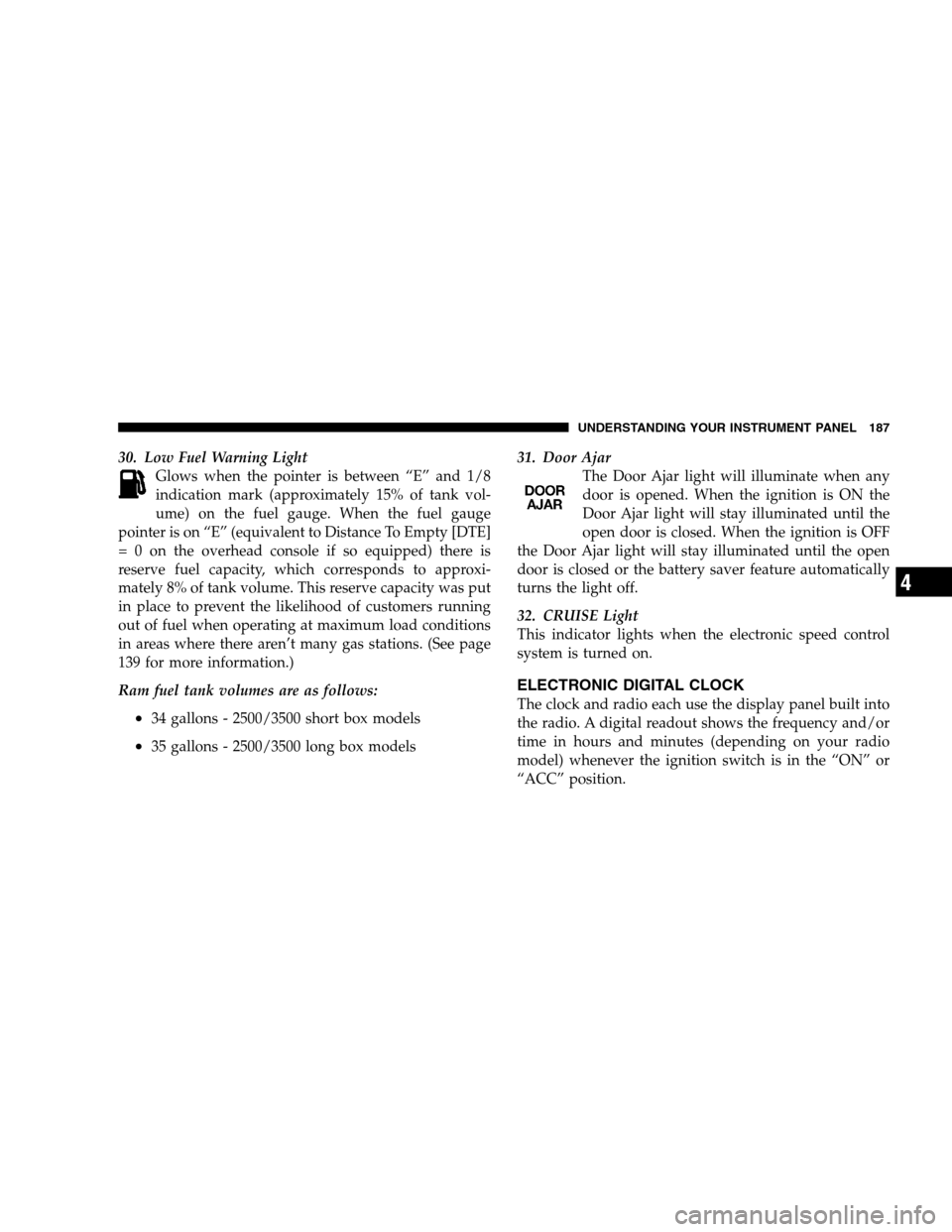
30. Low Fuel Warning Light Glows when the pointer is between “E” and 1/8
indication mark (approximately 15% of tank vol-
ume) on the fuel gauge. When the fuel gauge
pointer is on “E” (equivalent to Distance To Empty [DTE]
= 0 on the overhead console if so equipped) there is
reserve fuel capacity, which corresponds to approxi-
mately 8% of tank volume. This reserve capacity was put
in place to prevent the likelihood of customers running
out of fuel when operating at maximum load conditions
in areas where there aren’t many gas stations. (See page
139 for more information.)
Ram fuel tank volumes are as follows:
•34 gallons - 2500/3500 short box models
•35 gallons - 2500/3500 long box models 31. Door Ajar
The Door Ajar light will illuminate when any
door is opened. When the ignition is ON the
Door Ajar light will stay illuminated until the
open door is closed. When the ignition is OFF
the Door Ajar light will stay illuminated until the open
door is closed or the battery saver feature automatically
turns the light off.
32. CRUISE Light
This indicator lights when the electronic speed control
system is turned on.
ELECTRONIC DIGITAL CLOCK
The clock and radio each use the display panel built into
the radio. A digital readout shows the frequency and/or
time in hours and minutes (depending on your radio
model) whenever the ignition switch is in the “ON” or
“ACC” position.
UNDERSTANDING YOUR INSTRUMENT PANEL 187
4
Page 237 of 496
Air Conditioning and Heating — If Equipped
Air Conditioning Operation
To turn on the Air Conditioning, set the fan
control at any speed and press the snowflake
button located at the right of the control panel.
Conditioned air will be directed through the outlets selected by the mode control. A light in the
snowflake button shows that the air conditioning is on.
Press the button a second time to turn the air condition-
ing off.
Slight changes in engine speed or power may be noticed
when the air conditioning compressor is on. This is a
normal occurrence as the compressor will cycle on and
off to maintain comfort and increase fuel economy.
The mode control (at the right of the
control panel) can be set in any of the
following positions:
Air Conditioning And Heating
UNDERSTANDING YOUR INSTRUMENT PANEL 237
4
Page 238 of 496
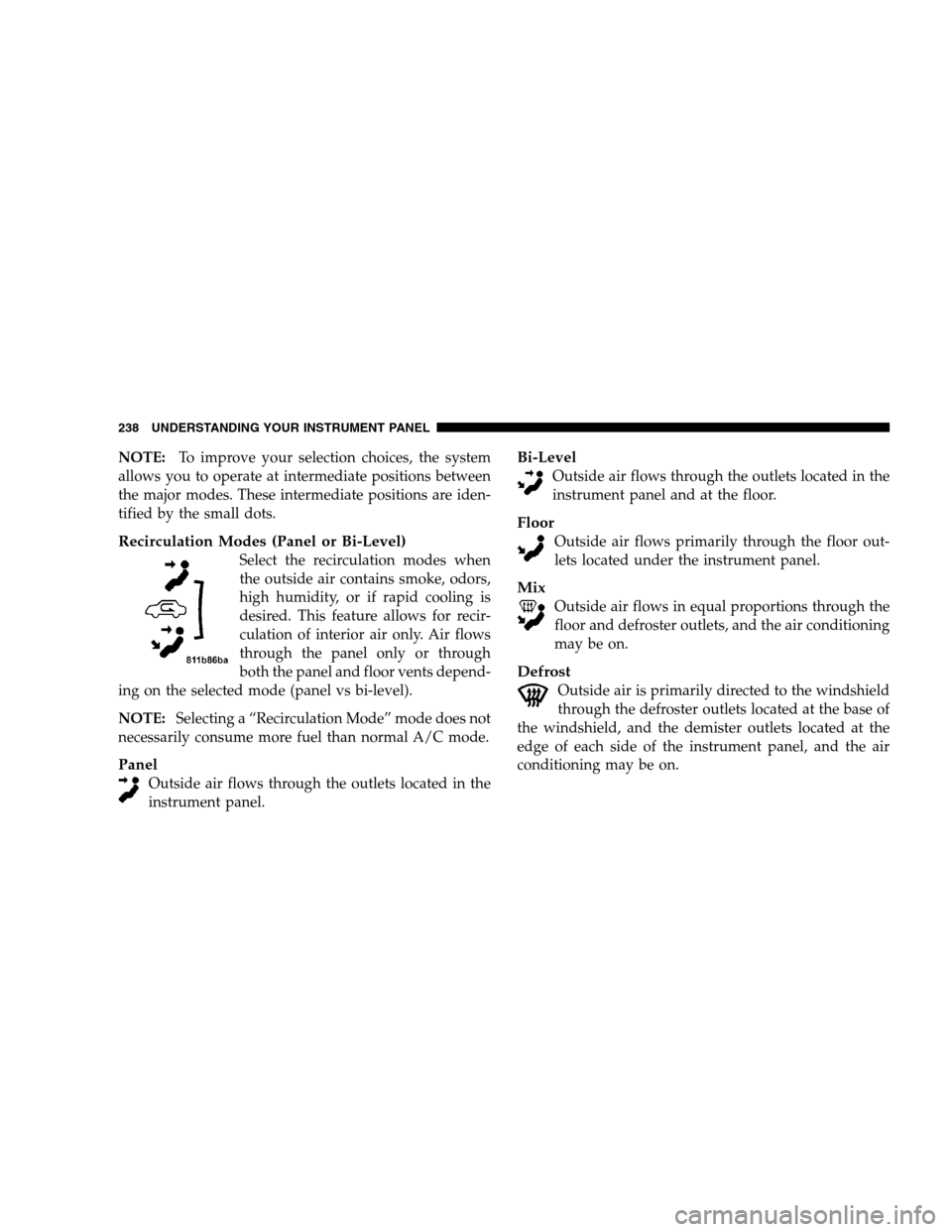
NOTE:To improve your selection choices, the system
allows you to operate at intermediate positions between
the major modes. These intermediate positions are iden-
tified by the small dots.
Recirculation Modes (Panel or Bi-Level)
Select the recirculation modes when
the outside air contains smoke, odors,
high humidity, or if rapid cooling is
desired. This feature allows for recir-
culation of interior air only. Air flows
through the panel only or through
both the panel and floor vents depend-
ing on the selected mode (panel vs bi-level).
NOTE: Selecting a “Recirculation Mode” mode does not
necessarily consume more fuel than normal A/C mode.
Panel
Outside air flows through the outlets located in the
instrument panel.
Bi-Level
Outside air flows through the outlets located in the
instrument panel and at the floor.
Floor
Outside air flows primarily through the floor out-
lets located under the instrument panel.
Mix
Outside air flows in equal proportions through the
floor and defroster outlets, and the air conditioning
may be on.
Defrost
Outside air is primarily directed to the windshield
through the defroster outlets located at the base of
the windshield, and the demister outlets located at the
edge of each side of the instrument panel, and the air
conditioning may be on.
238 UNDERSTANDING YOUR INSTRUMENT PANEL
Page 251 of 496
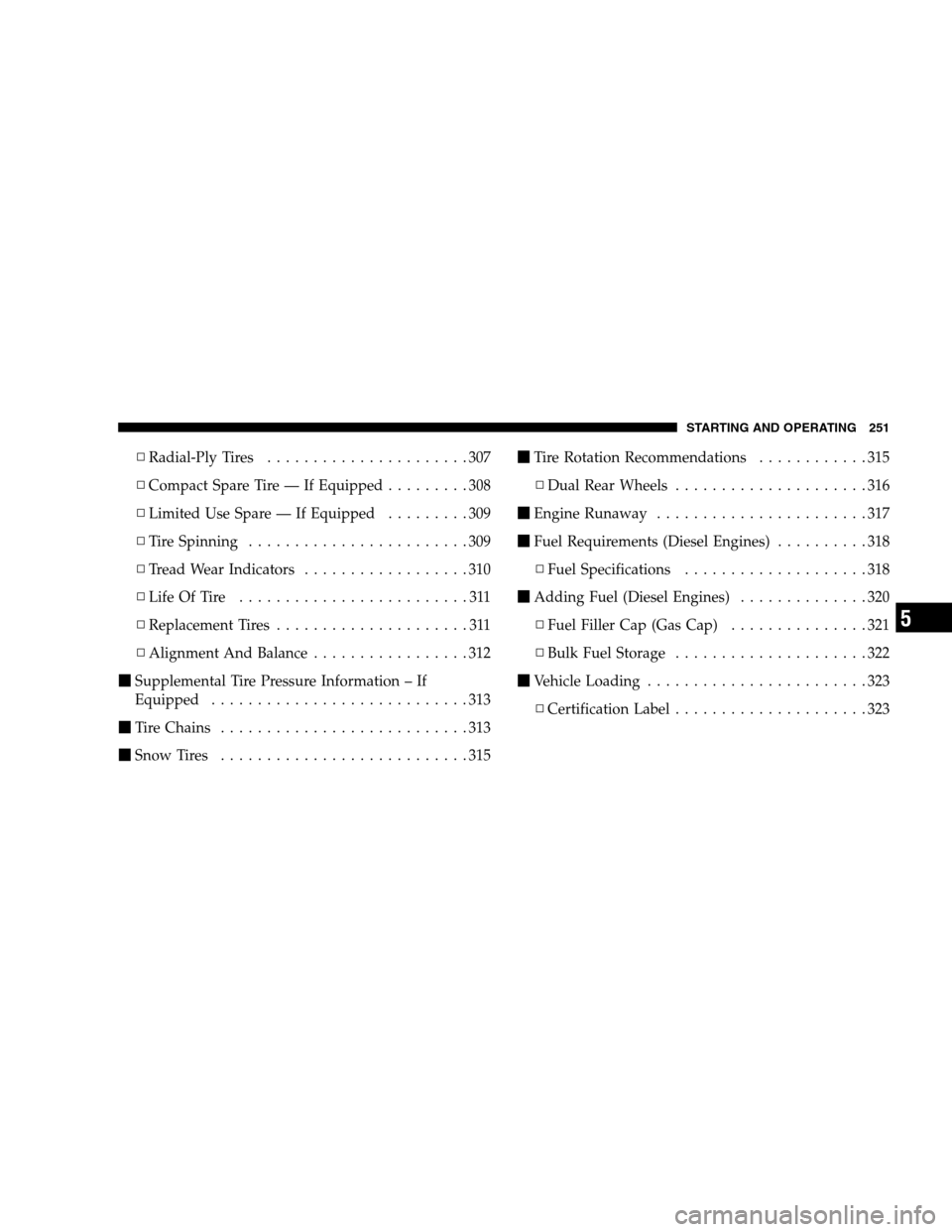
▫Radial-Ply Tires ......................307
▫ Compact Spare Tire — If Equipped .........308
▫ Limited Use Spare — If Equipped .........309
▫ Tire Spinning ........................309
▫ Tread Wear Indicators ..................310
▫ Life Of Tire .........................311
▫ Replacement Tires .....................311
▫ Alignment And Balance .................312
� Supplemental Tire Pressure Information – If
Equipped ............................313
� Tire Chains ...........................313
� Snow Tires ...........................315 �
Tire Rotation Recommendations ............315
▫ Dual Rear Wheels .....................316
� Engine Runaway .......................317
� Fuel Requirements (Diesel Engines) ..........318
▫ Fuel Specifications ....................318
� Adding Fuel (Diesel Engines) ..............320
▫ Fuel Filler Cap (Gas Cap) ...............321
▫ Bulk Fuel Storage .....................322
� Vehicle Loading ........................323
▫ Certification Label .....................323
STARTING AND OPERATING 251
5
Page 254 of 496
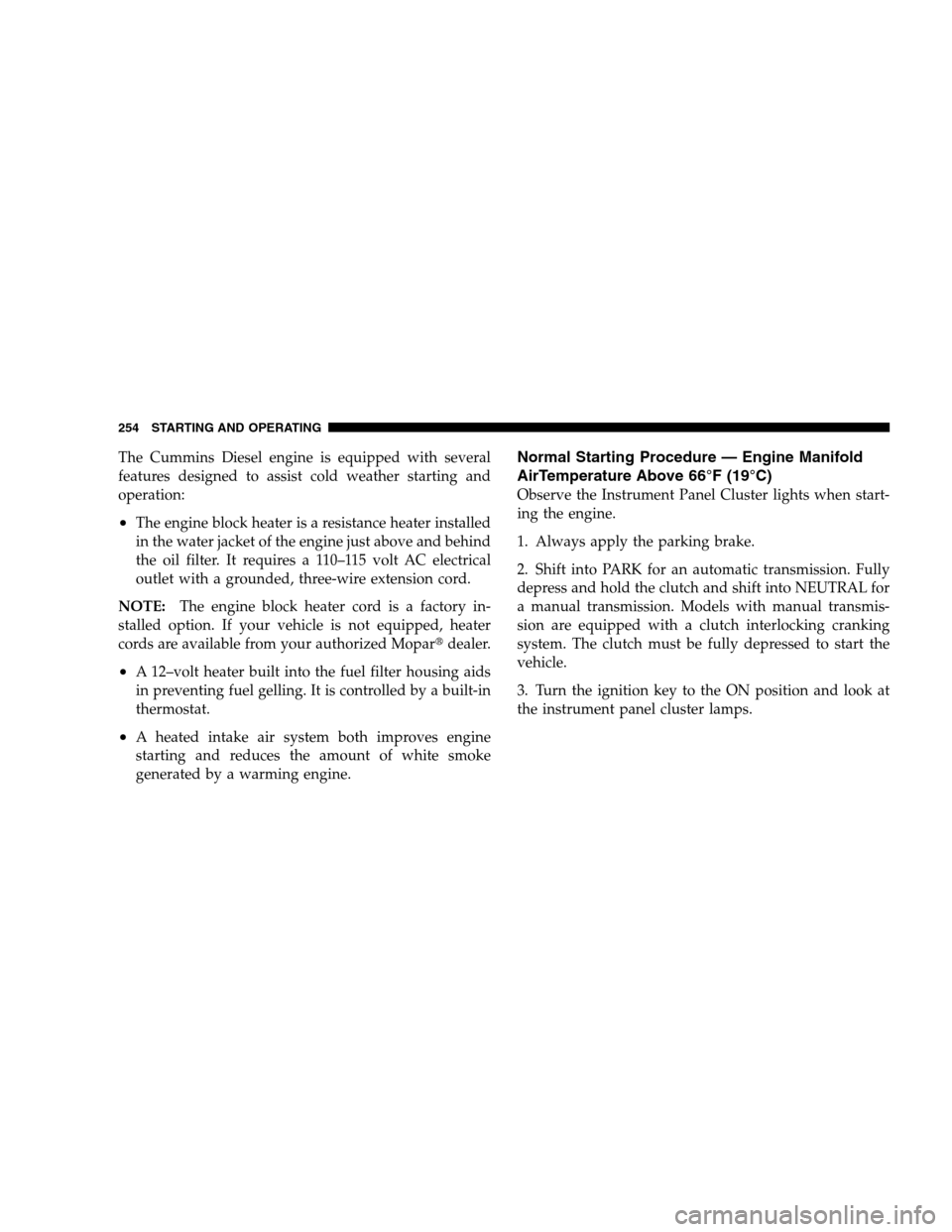
The Cummins Diesel engine is equipped with several
features designed to assist cold weather starting and
operation:
•The engine block heater is a resistance heater installed
in the water jacket of the engine just above and behind
the oil filter. It requires a 110–115 volt AC electrical
outlet with a grounded, three-wire extension cord.
NOTE: The engine block heater cord is a factory in-
stalled option. If your vehicle is not equipped, heater
cords are available from your authorized Mopar �dealer.
•A 12–volt heater built into the fuel filter housing aids
in preventing fuel gelling. It is controlled by a built-in
thermostat.
•A heated intake air system both improves engine
starting and reduces the amount of white smoke
generated by a warming engine.
Normal Starting Procedure — Engine Manifold
AirTemperature Above 66°F (19°C)
Observe the Instrument Panel Cluster lights when start-
ing the engine.
1. Always apply the parking brake.
2. Shift into PARK for an automatic transmission. Fully
depress and hold the clutch and shift into NEUTRAL for
a manual transmission. Models with manual transmis-
sion are equipped with a clutch interlocking cranking
system. The clutch must be fully depressed to start the
vehicle.
3. Turn the ignition key to the ON position and look at
the instrument panel cluster lamps.
254 STARTING AND OPERATING
Page 255 of 496
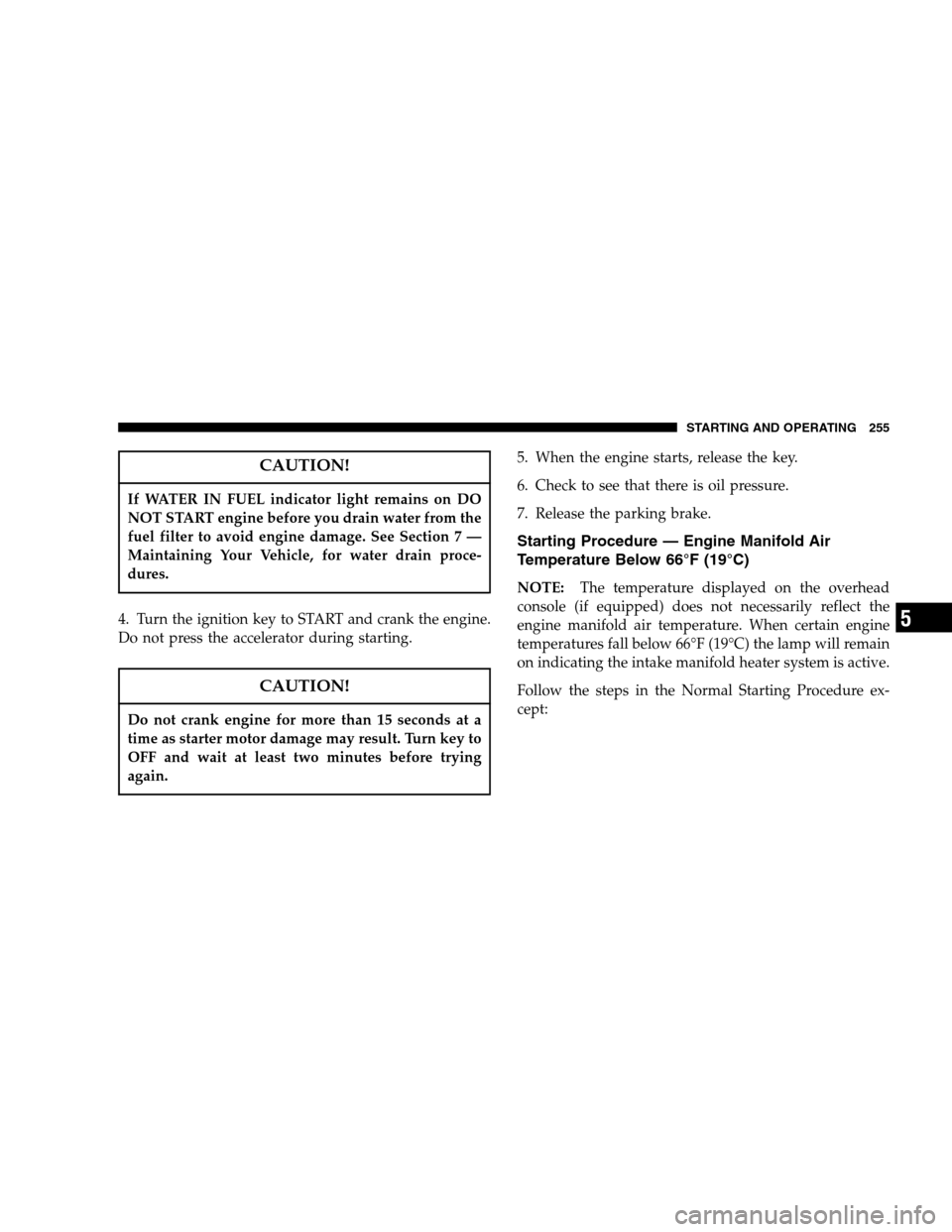
CAUTION!
If WATER IN FUEL indicator light remains on DO
NOT START engine before you drain water from the
fuel filter to avoid engine damage. See Section 7 —
Maintaining Your Vehicle, for water drain proce-
dures.
4. Turn the ignition key to START and crank the engine.
Do not press the accelerator during starting.
CAUTION!
Do not crank engine for more than 15 seconds at a
time as starter motor damage may result. Turn key to
OFF and wait at least two minutes before trying
again.
5. When the engine starts, release the key.
6. Check to see that there is oil pressure.
7. Release the parking brake.
Starting Procedure — Engine Manifold Air
Temperature Below 66°F (19°C)
NOTE: The temperature displayed on the overhead
console (if equipped) does not necessarily reflect the
engine manifold air temperature. When certain engine
temperatures fall below 66°F (19°C) the lamp will remain
on indicating the intake manifold heater system is active.
Follow the steps in the Normal Starting Procedure ex-
cept:
STARTING AND OPERATING 255
5