Page 19 of 568
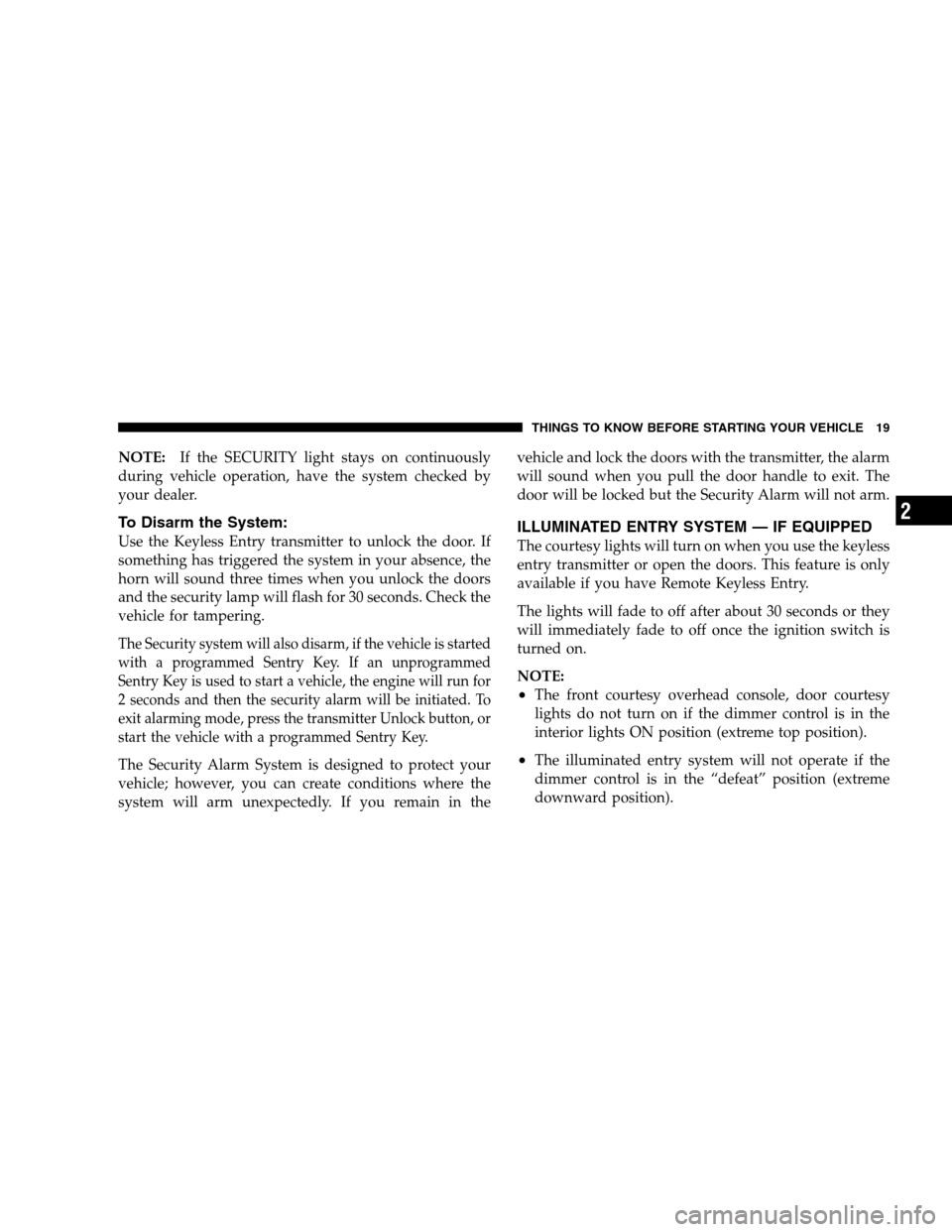
NOTE:If the SECURITY light stays on continuously
during vehicle operation, have the system checked by
your dealer.
To Disarm the System:
Use the Keyless Entry transmitter to unlock the door. If
something has triggered the system in your absence, the
horn will sound three times when you unlock the doors
and the security lamp will flash for 30 seconds. Check the
vehicle for tampering.
The Security system will also disarm, if the vehicle is started
with a programmed Sentry Key. If an unprogrammed
Sentry Key is used to start a vehicle, the engine will run for
2 seconds and then the security alarm will be initiated. To
exit alarming mode, press the transmitter Unlock button, or
start the vehicle with a programmed Sentry Key.
The Security Alarm System is designed to protect your
vehicle; however, you can create conditions where the
system will arm unexpectedly. If you remain in thevehicle and lock the doors with the transmitter, the alarm
will sound when you pull the door handle to exit. The
door will be locked but the Security Alarm will not arm.
ILLUMINATED ENTRY SYSTEM — IF EQUIPPED
The courtesy lights will turn on when you use the keyless
entry transmitter or open the doors. This feature is only
available if you have Remote Keyless Entry.
The lights will fade to off after about 30 seconds or they
will immediately fade to off once the ignition switch is
turned on.
NOTE:
•The front courtesy overhead console, door courtesy
lights do not turn on if the dimmer control is in the
interior lights ON position (extreme top position).
•The illuminated entry system will not operate if the
dimmer control is in the “defeat” position (extreme
downward position).
THINGS TO KNOW BEFORE STARTING YOUR VEHICLE 19
2
Page 50 of 568
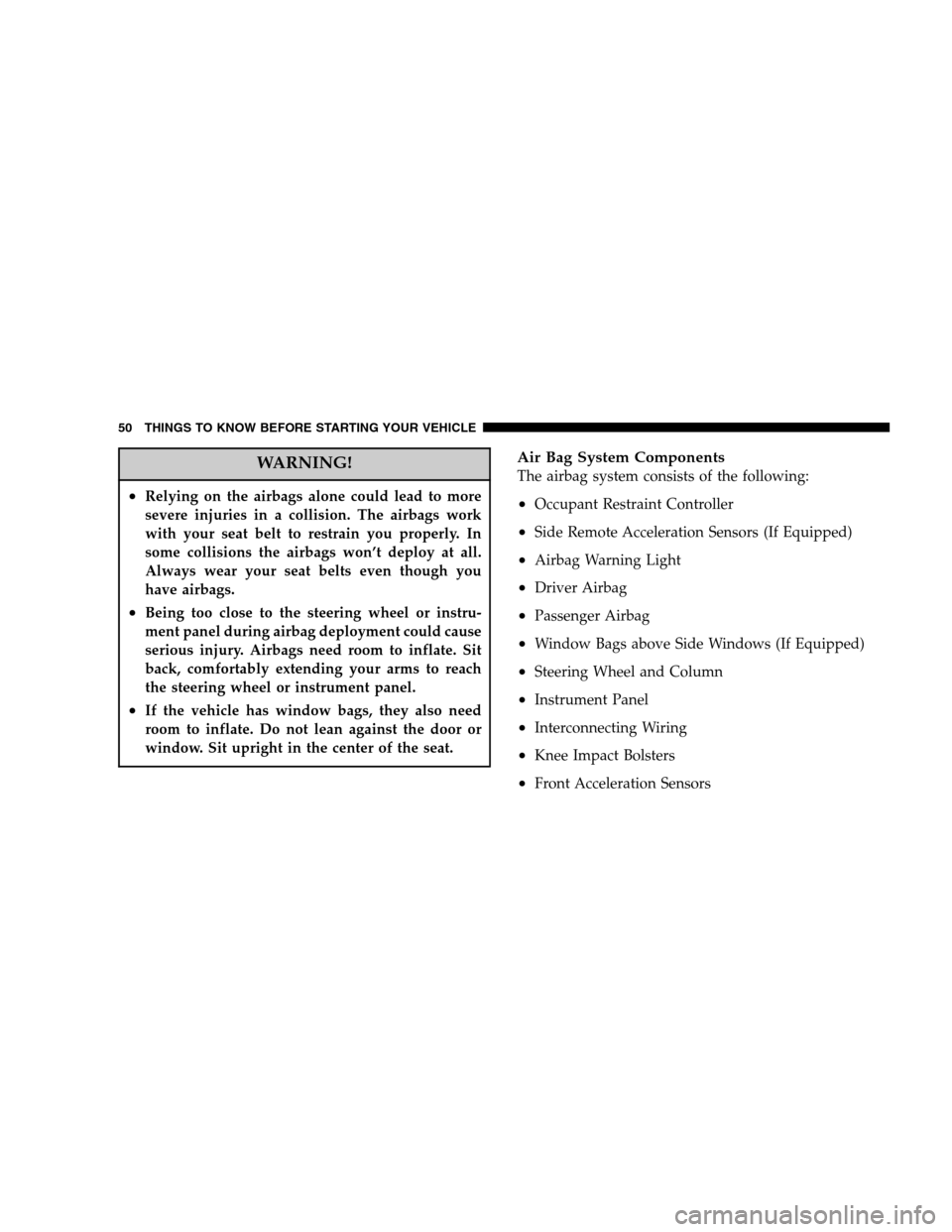
WARNING!
•Relying on the airbags alone could lead to more
severe injuries in a collision. The airbags work
with your seat belt to restrain you properly. In
some collisions the airbags won’t deploy at all.
Always wear your seat belts even though you
have airbags.
•Being too close to the steering wheel or instru-
ment panel during airbag deployment could cause
serious injury. Airbags need room to inflate. Sit
back, comfortably extending your arms to reach
the steering wheel or instrument panel.
•If the vehicle has window bags, they also need
room to inflate. Do not lean against the door or
window. Sit upright in the center of the seat.
Air Bag System Components
The airbag system consists of the following:
•Occupant Restraint Controller
•Side Remote Acceleration Sensors (If Equipped)
•Airbag Warning Light
•Driver Airbag
•Passenger Airbag
•Window Bags above Side Windows (If Equipped)
•Steering Wheel and Column
•Instrument Panel
•Interconnecting Wiring
•Knee Impact Bolsters
•Front Acceleration Sensors
50 THINGS TO KNOW BEFORE STARTING YOUR VEHICLE
Page 179 of 568
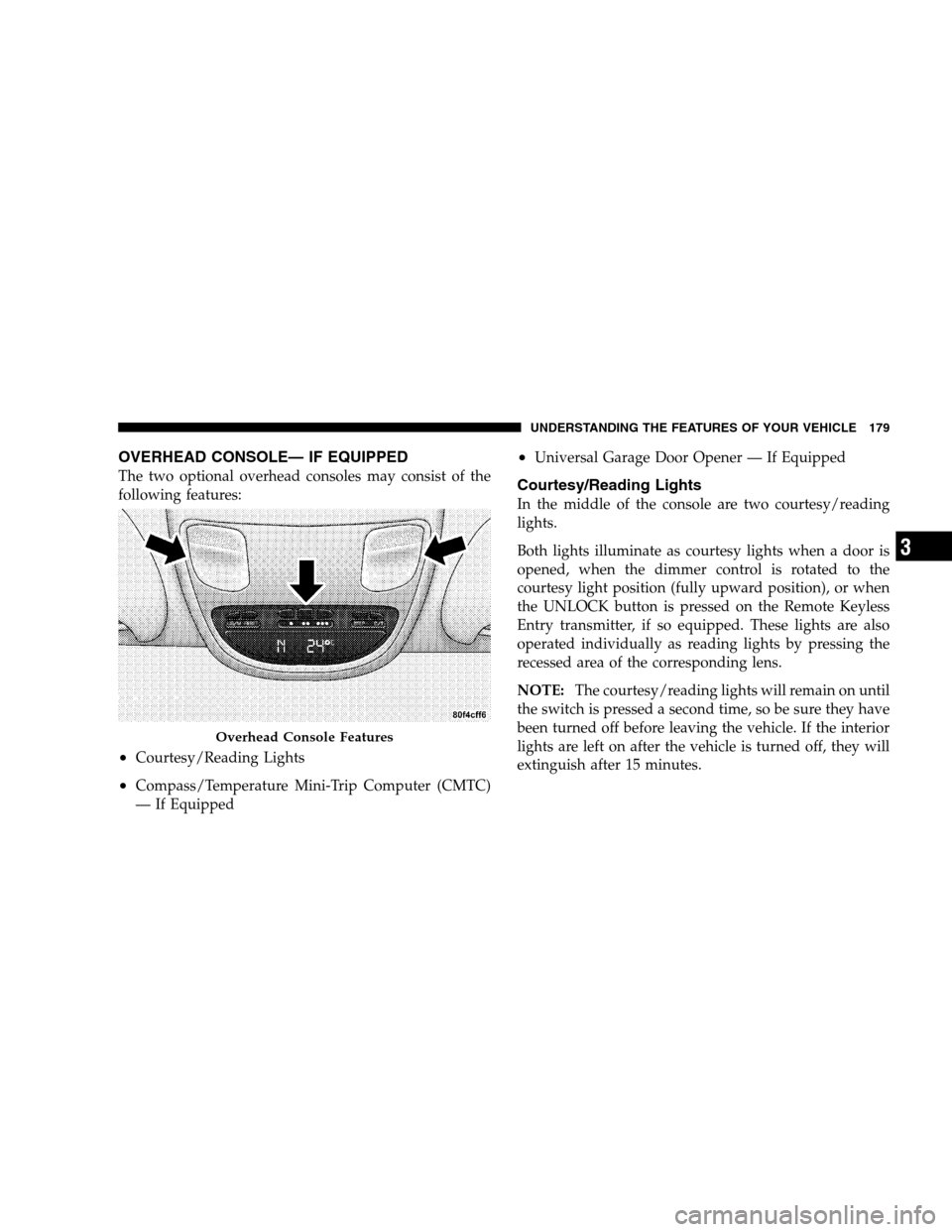
OVERHEAD CONSOLE— IF EQUIPPED
The two optional overhead consoles may consist of the
following features:
•Courtesy/Reading Lights
•Compass/Temperature Mini-Trip Computer (CMTC)
— If Equipped
•Universal Garage Door Opener — If Equipped
Courtesy/Reading Lights
In the middle of the console are two courtesy/reading
lights.
Both lights illuminate as courtesy lights when a door is
opened, when the dimmer control is rotated to the
courtesy light position (fully upward position), or when
the UNLOCK button is pressed on the Remote Keyless
Entry transmitter, if so equipped. These lights are also
operated individually as reading lights by pressing the
recessed area of the corresponding lens.
NOTE:The courtesy/reading lights will remain on until
the switch is pressed a second time, so be sure they have
been turned off before leaving the vehicle. If the interior
lights are left on after the vehicle is turned off, they will
extinguish after 15 minutes.
Overhead Console Features
UNDERSTANDING THE FEATURES OF YOUR VEHICLE 179
3
Page 186 of 568
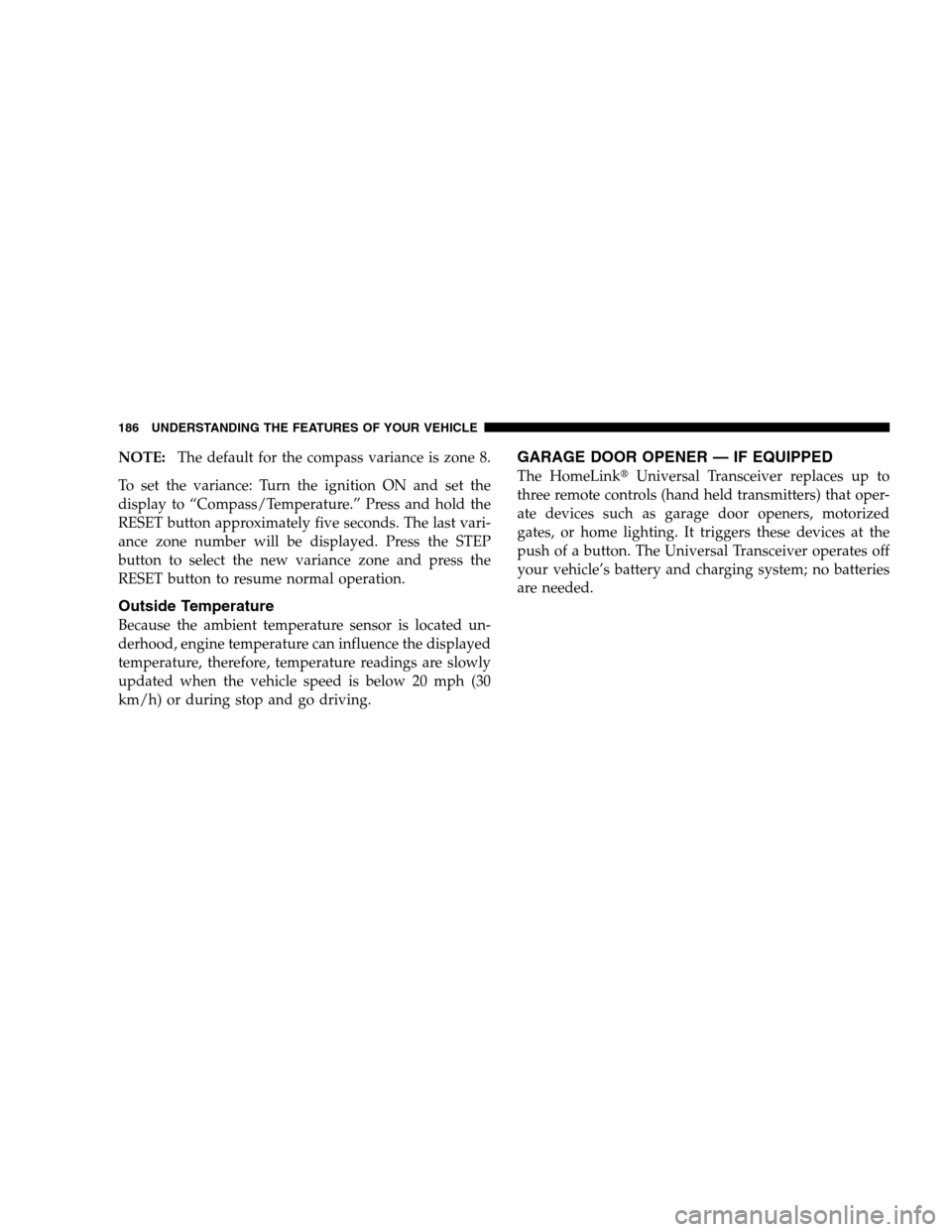
NOTE:The default for the compass variance is zone 8.
To set the variance: Turn the ignition ON and set the
display to “Compass/Temperature.” Press and hold the
RESET button approximately five seconds. The last vari-
ance zone number will be displayed. Press the STEP
button to select the new variance zone and press the
RESET button to resume normal operation.
Outside Temperature
Because the ambient temperature sensor is located un-
derhood, engine temperature can influence the displayed
temperature, therefore, temperature readings are slowly
updated when the vehicle speed is below 20 mph (30
km/h) or during stop and go driving.
GARAGE DOOR OPENER — IF EQUIPPED
The HomeLink�Universal Transceiver replaces up to
three remote controls (hand held transmitters) that oper-
ate devices such as garage door openers, motorized
gates, or home lighting. It triggers these devices at the
push of a button. The Universal Transceiver operates off
your vehicle’s battery and charging system; no batteries
are needed.
186 UNDERSTANDING THE FEATURES OF YOUR VEHICLE
Page 224 of 568
▫Satellite Antenna......................279
▫Reception Quality.....................279
�Remote Sound System Controls — If Equipped . . 280
▫Radio Operation......................280
▫Tape Player.........................281
▫CD Player..........................281
�Cassette Tape And Player Maintenance.......281
�Compact Disc Maintenance................282
�Radio Operation And Cellular Phones........283�Climate Controls.......................283
▫Heater Only — If Equipped..............284
▫Air Conditioning And Heating —
If Equipped.........................286
▫Air Conditioning With Dual Zone Temperature
Control — If Equipped.................289
▫Operating Tips.......................293
▫Operating Tips Chart...................296
224 UNDERSTANDING YOUR INSTRUMENT PANEL
Page 275 of 568

menus and instructions for selecting a variety of destina-
tions and routes, AM/FM stereo radio and six-disc CD
changer with MP3 capability.
Mapping information for navigation is supplied on a
DVD that is loaded into the unit. One map DVD covers
all of North America. Refer to your “Navigation User’s
Manual” for detailed operating instructions.
Operating Instructions — Satellite Radio (If
Equipped)
Refer to your “Navigation User’s Manual” for detailed
operating instructions.
Clock Setting Procedure
Refer to “Setting the Clock” under ”System Settings” in
your Navigation User’s Manual for details about setting
the clock.
VIDEO ENTERTAINMENT SYSTEM (SALES CODE
XRV) — IF EQUIPPED
The optional VES™ (Video Entertainment System) con-
sists of a DVD player and LCD (liquid crystal display)
screen, a battery-powered remote control, and two head-
sets. The system is located in the headliner behind the
front row seat. Refer to your VES™ User’s Manual for
detailed operating instructions.
SATELLITE RADIO — IF EQUIPPED
Satellite radio uses direct satellite to receiver broadcast-
ing technology to provide clear digital sound, coast to
coast. The subscription service provider is Sirius™ Satel-
lite Radio. This service offers over 100 channels of music,
sports, news, entertainment, and programming for chil-
dren, directly from its satellites and broadcasting studios.
UNDERSTANDING YOUR INSTRUMENT PANEL 275
4
Page 280 of 568
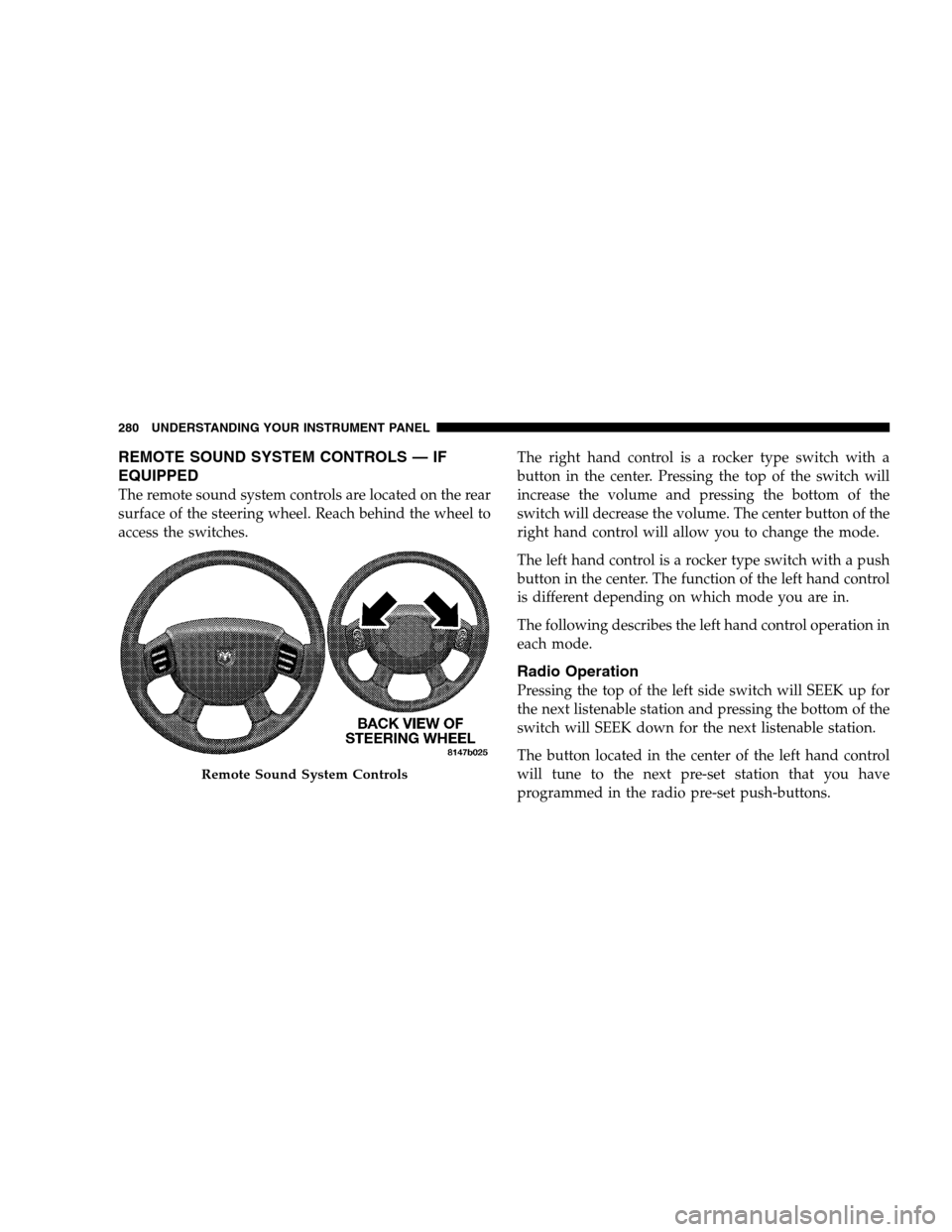
REMOTE SOUND SYSTEM CONTROLS — IF
EQUIPPED
The remote sound system controls are located on the rear
surface of the steering wheel. Reach behind the wheel to
access the switches.The right hand control is a rocker type switch with a
button in the center. Pressing the top of the switch will
increase the volume and pressing the bottom of the
switch will decrease the volume. The center button of the
right hand control will allow you to change the mode.
The left hand control is a rocker type switch with a push
button in the center. The function of the left hand control
is different depending on which mode you are in.
The following describes the left hand control operation in
each mode.
Radio Operation
Pressing the top of the left side switch will SEEK up for
the next listenable station and pressing the bottom of the
switch will SEEK down for the next listenable station.
The button located in the center of the left hand control
will tune to the next pre-set station that you have
programmed in the radio pre-set push-buttons.
Remote Sound System Controls
280 UNDERSTANDING YOUR INSTRUMENT PANEL
Page 561 of 568

Door Locks........................... 27
Mirrors............................. 123
Outlet (Auxiliary Electrical Outlet).......... 196
Seats............................153,154
Sliding Rear Window................... 209
Steering..........................343,464
Sunroof............................. 193
Windows............................. 31
Power Steering Fluid..................... 515
Pregnant Women and Seat Belts............46,85
Pretensioners
Seat Belts...........................44,83
Programmable Electronic Features.........188,192
Programming Transmitters
(Remote Keyless Entry).................188,192
Radial Ply Tires......................... 369
Radiator Cap (Coolant Pressure Cap).......470,471
Radio Broadcast Signals................... 237Radio, Navigation....................... 274
Radio Operation...................238,246,260
Radio Remote Controls.................... 280
Radio, Satellite.......................... 275
Radio (Sound Systems)..............238,246,260
Rear Axle (Differential).................... 477
Rear Seat, Folding....................157,158
Rear Wheel Bearings..................... 483
Rear Window Features.................... 209
Rear Window, Sliding..................... 210
Reclining Front Seats..................150,151
Reclining Rear Seats...................... 156
Recorder, Event Data....................58,97
Recreational Towing...................... 410
Shifting into Transfer Case Neutral (N).... 411,413
Shifting out of Transfer Case Neutral (N) . . . 412,415
Reformulated Gasoline.................... 381
Refrigerant............................ 464
Reminder, Seat Belt.....................44,84
INDEX 561
10