Page 140 of 568
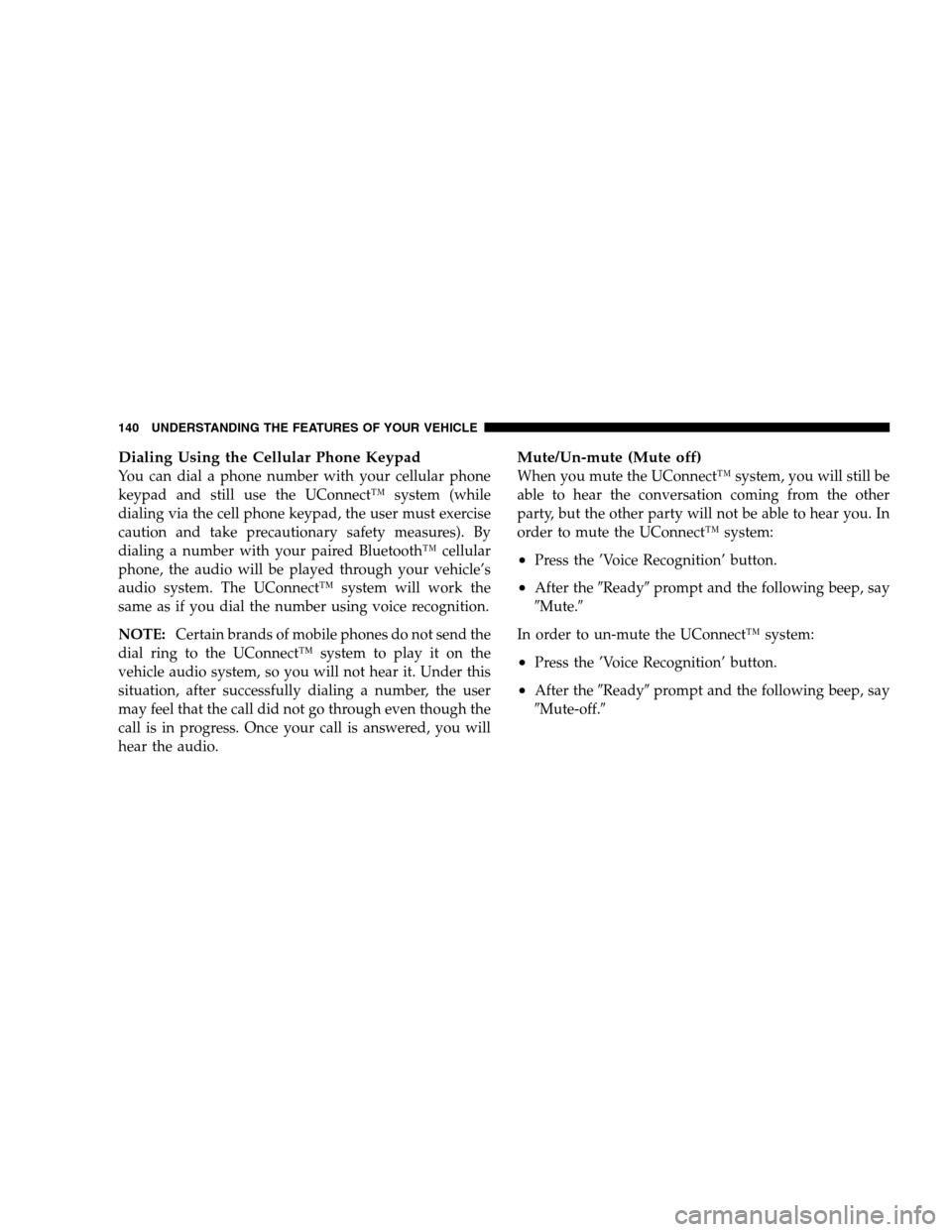
Dialing Using the Cellular Phone Keypad
You can dial a phone number with your cellular phone
keypad and still use the UConnect™ system (while
dialing via the cell phone keypad, the user must exercise
caution and take precautionary safety measures). By
dialing a number with your paired Bluetooth™ cellular
phone, the audio will be played through your vehicle’s
audio system. The UConnect™ system will work the
same as if you dial the number using voice recognition.
NOTE:Certain brands of mobile phones do not send the
dial ring to the UConnect™ system to play it on the
vehicle audio system, so you will not hear it. Under this
situation, after successfully dialing a number, the user
may feel that the call did not go through even though the
call is in progress. Once your call is answered, you will
hear the audio.
Mute/Un-mute (Mute off)
When you mute the UConnect™ system, you will still be
able to hear the conversation coming from the other
party, but the other party will not be able to hear you. In
order to mute the UConnect™ system:
•Press the ’Voice Recognition’ button.
•After the�Ready�prompt and the following beep, say
�Mute.�
In order to un-mute the UConnect™ system:
•Press the ’Voice Recognition’ button.
•After the�Ready�prompt and the following beep, say
�Mute-off.�
140 UNDERSTANDING THE FEATURES OF YOUR VEHICLE
Page 141 of 568
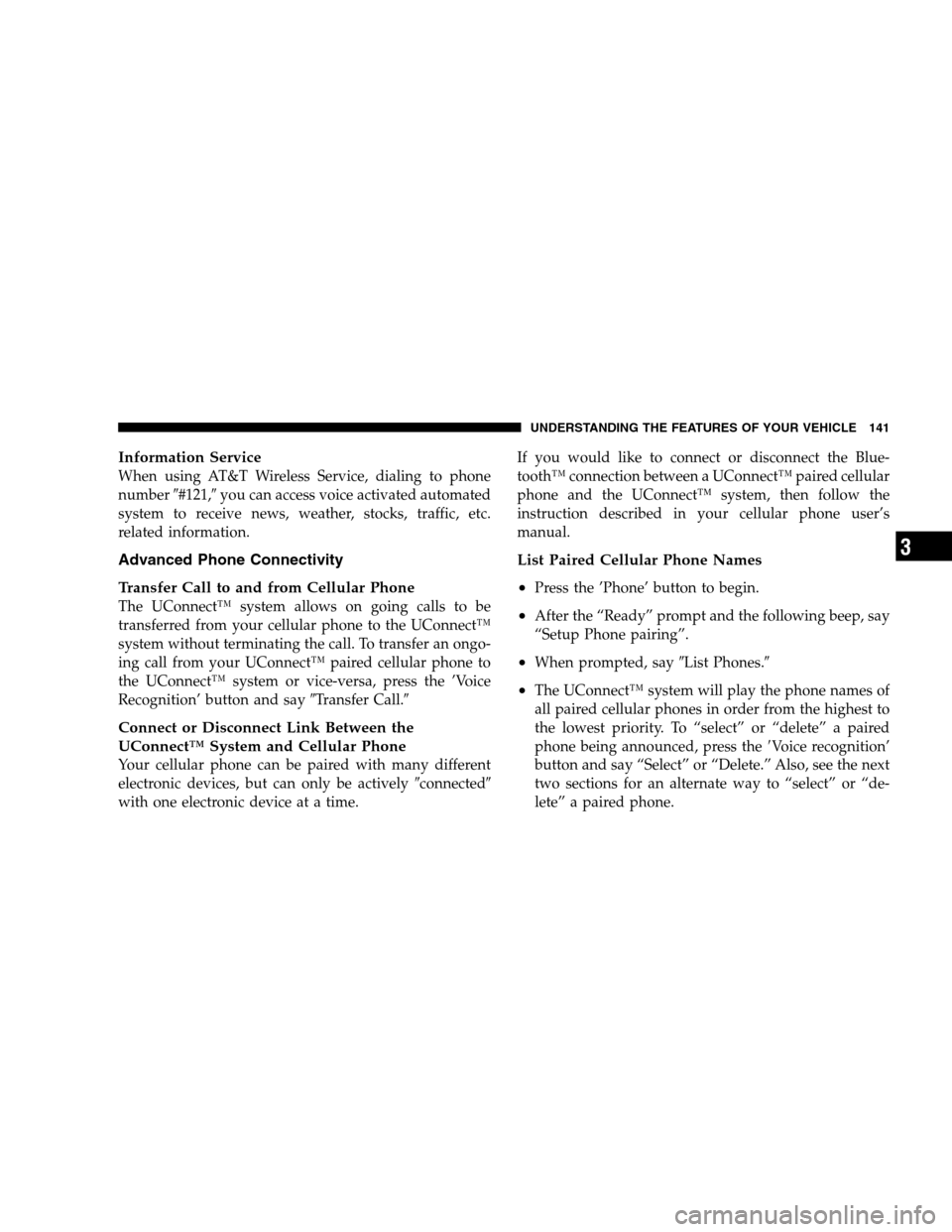
Information Service
When using AT&T Wireless Service, dialing to phone
number�#121,�you can access voice activated automated
system to receive news, weather, stocks, traffic, etc.
related information.
Advanced Phone Connectivity
Transfer Call to and from Cellular Phone
The UConnect™ system allows on going calls to be
transferred from your cellular phone to the UConnect™
system without terminating the call. To transfer an ongo-
ing call from your UConnect™ paired cellular phone to
the UConnect™ system or vice-versa, press the ’Voice
Recognition’ button and say�Transfer Call.�
Connect or Disconnect Link Between the
UConnect™ System and Cellular Phone
Your cellular phone can be paired with many different
electronic devices, but can only be actively�connected�
with one electronic device at a time.If you would like to connect or disconnect the Blue-
tooth™ connection between a UConnect™ paired cellular
phone and the UConnect™ system, then follow the
instruction described in your cellular phone user’s
manual.
List Paired Cellular Phone Names
•
Press the ’Phone’ button to begin.
•After the “Ready” prompt and the following beep, say
“Setup Phone pairing”.
•When prompted, say�List Phones.�
•The UConnect™ system will play the phone names of
all paired cellular phones in order from the highest to
the lowest priority. To “select” or “delete” a paired
phone being announced, press the�Voice recognition’
button and say “Select” or “Delete.” Also, see the next
two sections for an alternate way to “select” or “de-
lete” a paired phone.
UNDERSTANDING THE FEATURES OF YOUR VEHICLE 141
3
Page 142 of 568
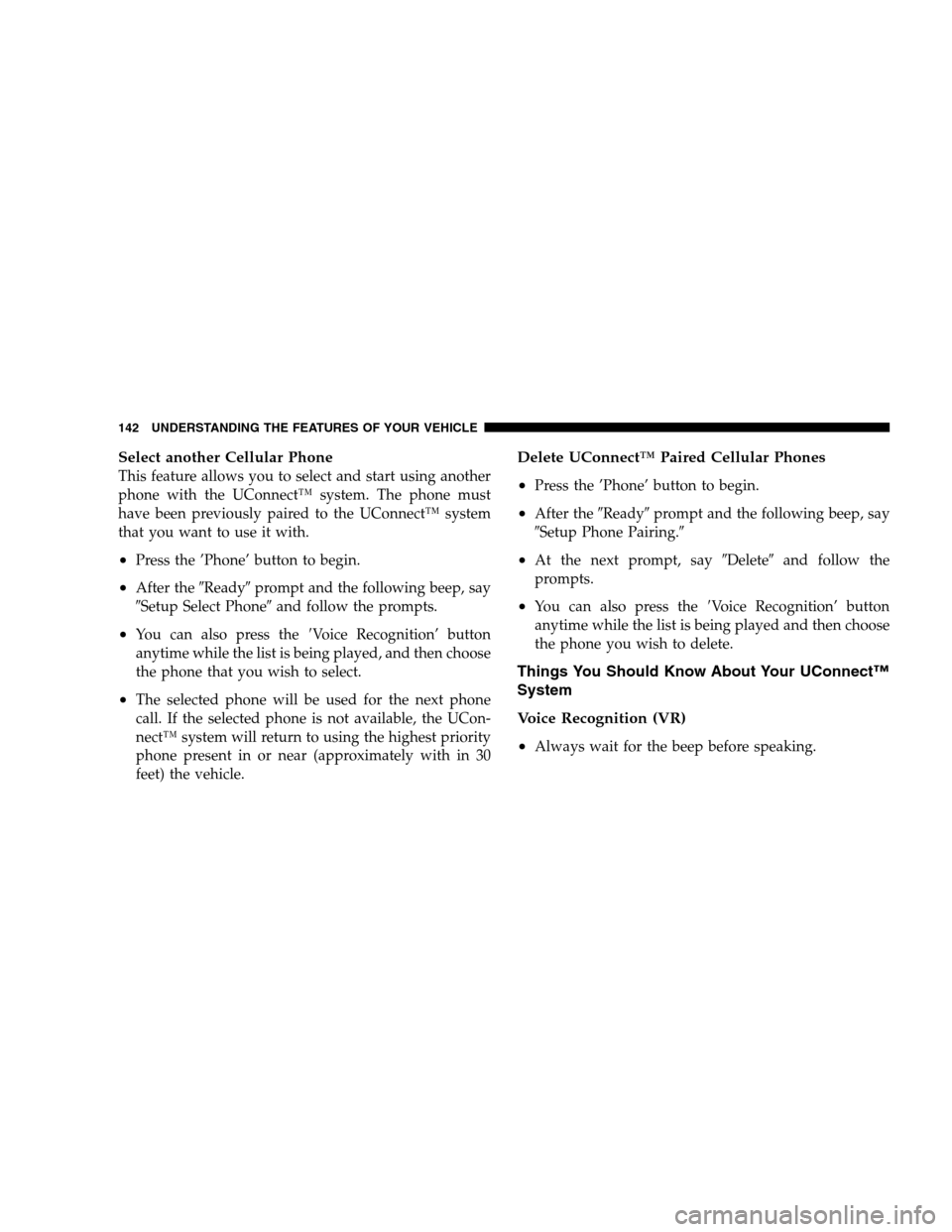
Select another Cellular Phone
This feature allows you to select and start using another
phone with the UConnect™ system. The phone must
have been previously paired to the UConnect™ system
that you want to use it with.
•Press the ’Phone’ button to begin.
•After the�Ready�prompt and the following beep, say
�Setup Select Phone�and follow the prompts.
•You can also press the�Voice Recognition’ button
anytime while the list is being played, and then choose
the phone that you wish to select.
•The selected phone will be used for the next phone
call. If the selected phone is not available, the UCon-
nect™ system will return to using the highest priority
phone present in or near (approximately with in 30
feet) the vehicle.
Delete UConnect™ Paired Cellular Phones
•
Press the ’Phone’ button to begin.
•After the�Ready�prompt and the following beep, say
�Setup Phone Pairing.�
•At the next prompt, say�Delete�and follow the
prompts.
•You can also press the�Voice Recognition’ button
anytime while the list is being played and then choose
the phone you wish to delete.
Things You Should Know About Your UConnect™
System
Voice Recognition (VR)
•
Always wait for the beep before speaking.
142 UNDERSTANDING THE FEATURES OF YOUR VEHICLE
Page 143 of 568
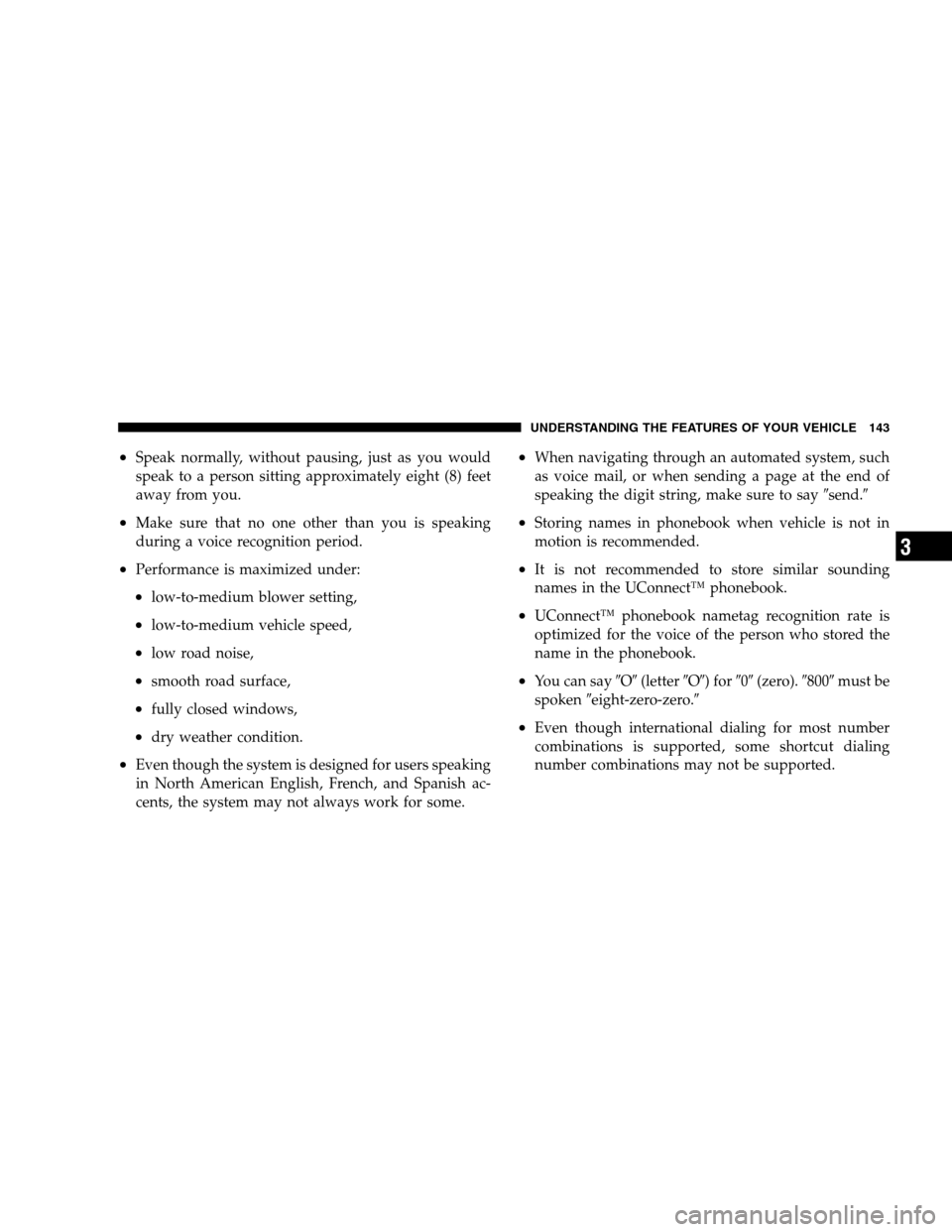
•Speak normally, without pausing, just as you would
speak to a person sitting approximately eight (8) feet
away from you.
•Make sure that no one other than you is speaking
during a voice recognition period.
•Performance is maximized under:
•low-to-medium blower setting,
•low-to-medium vehicle speed,
•low road noise,
•smooth road surface,
•fully closed windows,
•dry weather condition.
•Even though the system is designed for users speaking
in North American English, French, and Spanish ac-
cents, the system may not always work for some.
•When navigating through an automated system, such
as voice mail, or when sending a page at the end of
speaking the digit string, make sure to say�send.�
•Storing names in phonebook when vehicle is not in
motion is recommended.
•It is not recommended to store similar sounding
names in the UConnect™ phonebook.
•UConnect™ phonebook nametag recognition rate is
optimized for the voice of the person who stored the
name in the phonebook.
•You can say�O�(letter�O�) for�0�(zero).�800�must be
spoken�eight-zero-zero.�
•Even though international dialing for most number
combinations is supported, some shortcut dialing
number combinations may not be supported.
UNDERSTANDING THE FEATURES OF YOUR VEHICLE 143
3
Page 144 of 568
Far End Audio Performance
•
Audio quality is maximized under:
•low-to-medium blower setting,
•low-to-medium vehicle speed,
•low road noise,
•smooth road surface,
•fully closed windows, and
•dry weather condition.
•Operation from driver seat.
•Performance, such as audio clarity, echo, and loudness
to a large degree rely on the phone and network, and
not the UConnect™ system.
•Echo at far end can sometime be reduced by lowering
the in-vehicle audio volume.
Bluetooth Communication Link
Occasionally, Cellular phones have been found to lose
connection to the UConnect™ system. When this hap-
pens, the connection can generally be re-established by
switching the phone off/on. Your cell phone is recom-
mended to remain in Bluetooth�on�mode.
Power-Up
After switching the ignition key from OFF to either ON
or ACC position, or after a reset, you must wait at least
five (5) seconds prior to using the system.
144 UNDERSTANDING THE FEATURES OF YOUR VEHICLE
Page 148 of 568
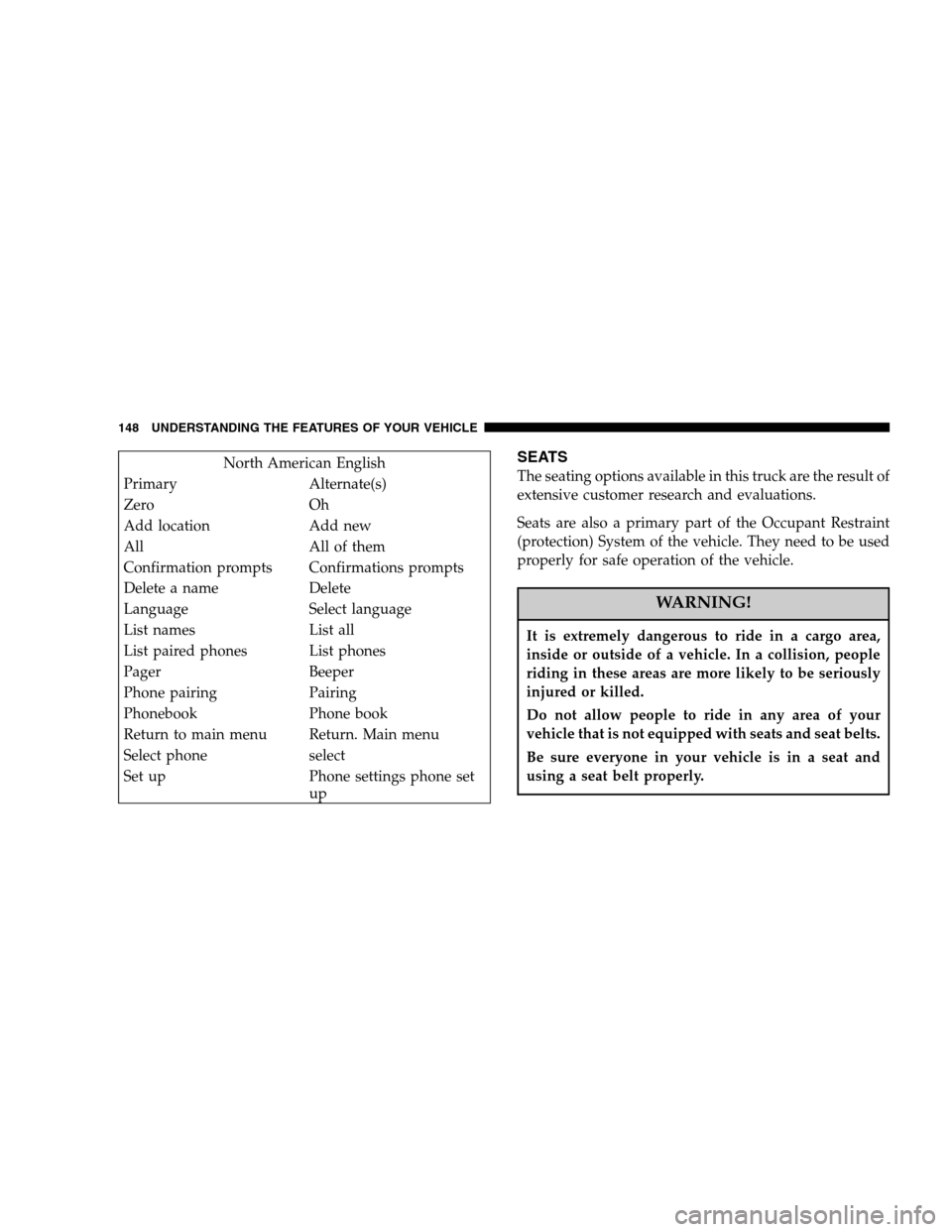
North American English
Primary Alternate(s)
Zero Oh
Add location Add new
All All of them
Confirmation prompts Confirmations prompts
Delete a name Delete
Language Select language
List names List all
List paired phones List phones
Pager Beeper
Phone pairing Pairing
Phonebook Phone book
Return to main menu Return. Main menu
Select phone select
Set up Phone settings phone set
upSEATS
The seating options available in this truck are the result of
extensive customer research and evaluations.
Seats are also a primary part of the Occupant Restraint
(protection) System of the vehicle. They need to be used
properly for safe operation of the vehicle.
WARNING!
It is extremely dangerous to ride in a cargo area,
inside or outside of a vehicle. In a collision, people
riding in these areas are more likely to be seriously
injured or killed.
Do not allow people to ride in any area of your
vehicle that is not equipped with seats and seat belts.
Be sure everyone in your vehicle is in a seat and
using a seat belt properly.
148 UNDERSTANDING THE FEATURES OF YOUR VEHICLE
Page 197 of 568
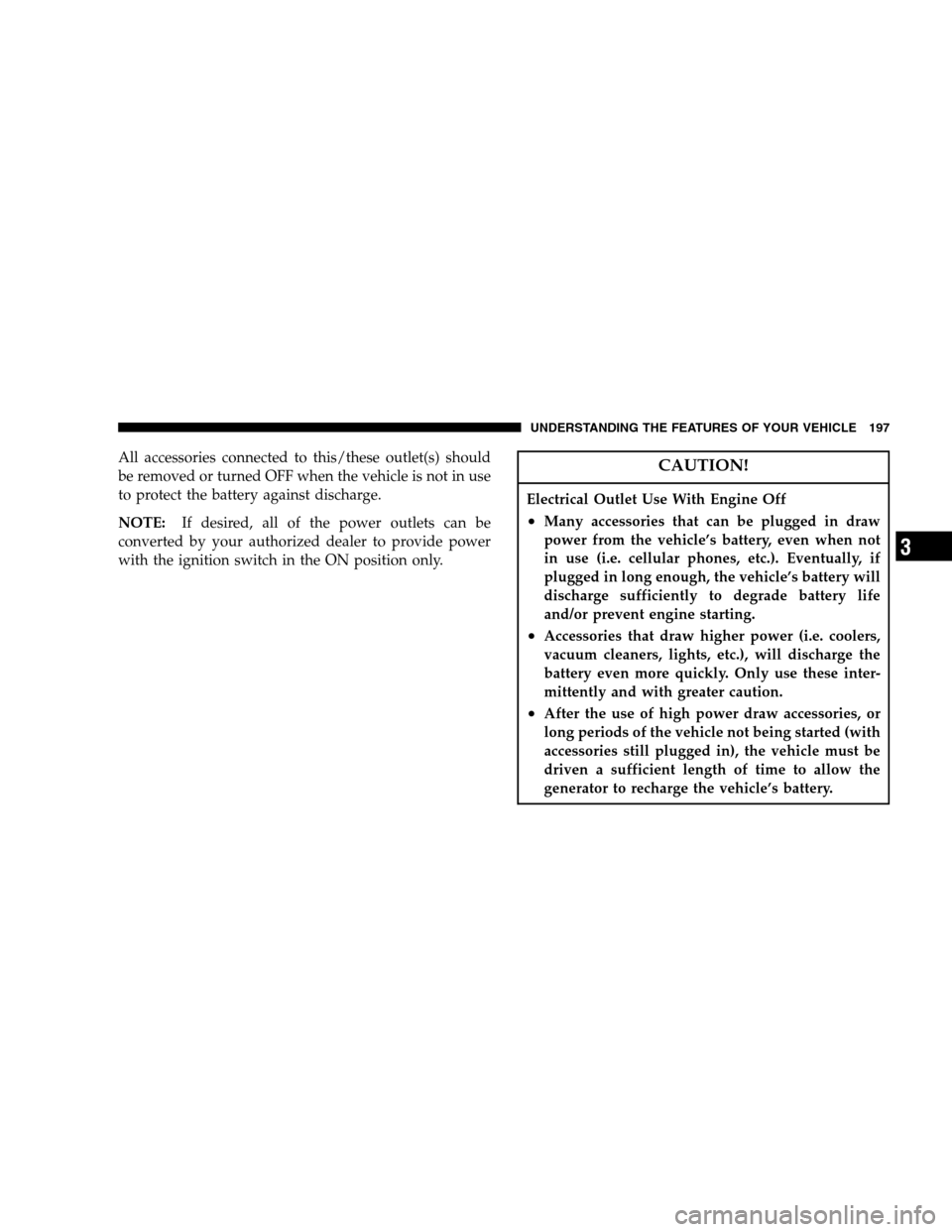
All accessories connected to this/these outlet(s) should
be removed or turned OFF when the vehicle is not in use
to protect the battery against discharge.
NOTE:If desired, all of the power outlets can be
converted by your authorized dealer to provide power
with the ignition switch in the ON position only.CAUTION!
Electrical Outlet Use With Engine Off
•Many accessories that can be plugged in draw
power from the vehicle’s battery, even when not
in use (i.e. cellular phones, etc.). Eventually, if
plugged in long enough, the vehicle’s battery will
discharge sufficiently to degrade battery life
and/or prevent engine starting.
•Accessories that draw higher power (i.e. coolers,
vacuum cleaners, lights, etc.), will discharge the
battery even more quickly. Only use these inter-
mittently and with greater caution.
•After the use of high power draw accessories, or
long periods of the vehicle not being started (with
accessories still plugged in), the vehicle must be
driven a sufficient length of time to allow the
generator to recharge the vehicle’s battery.
UNDERSTANDING THE FEATURES OF YOUR VEHICLE 197
3
Page 203 of 568
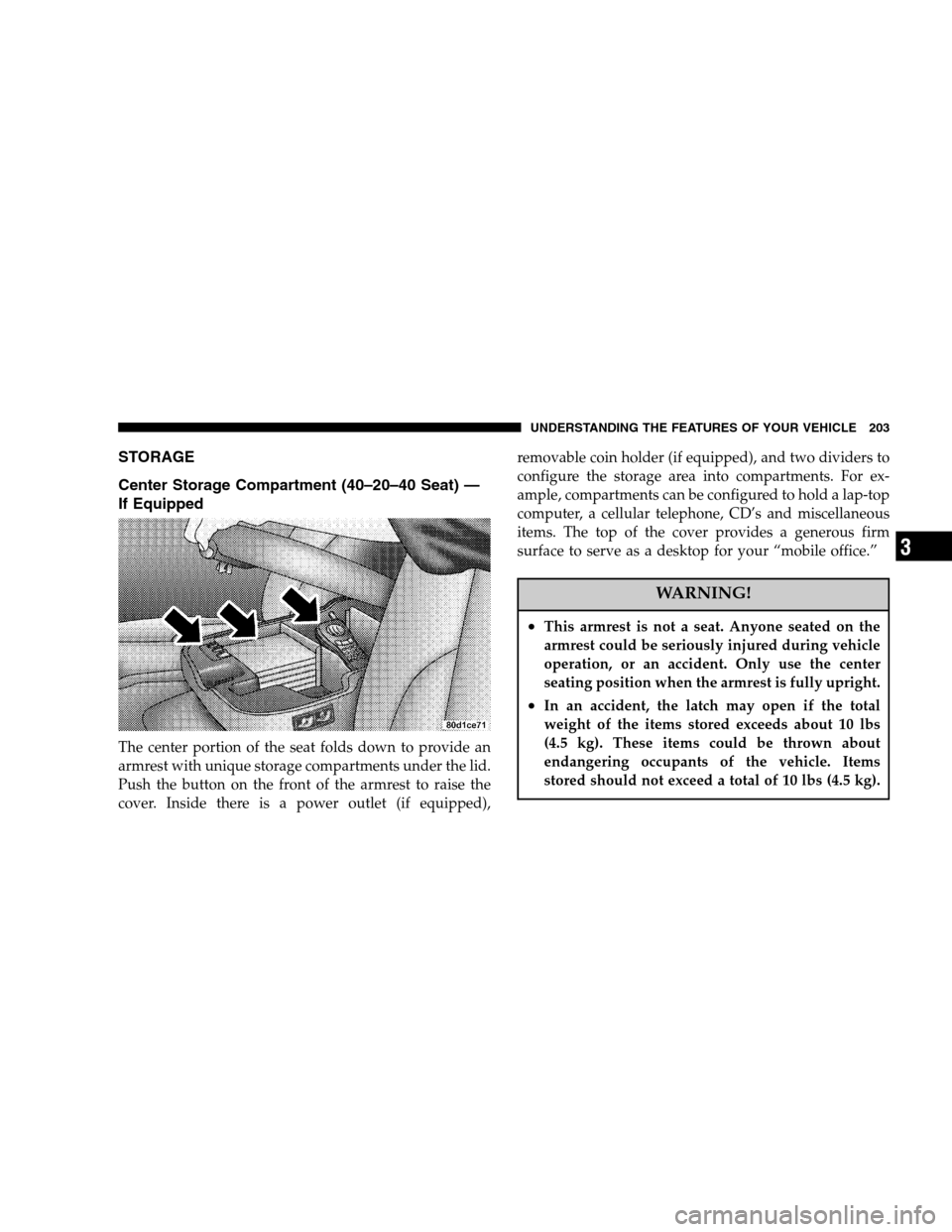
STORAGE
Center Storage Compartment (40–20–40 Seat) —
If Equipped
The center portion of the seat folds down to provide an
armrest with unique storage compartments under the lid.
Push the button on the front of the armrest to raise the
cover. Inside there is a power outlet (if equipped),removable coin holder (if equipped), and two dividers to
configure the storage area into compartments. For ex-
ample, compartments can be configured to hold a lap-top
computer, a cellular telephone, CD’s and miscellaneous
items. The top of the cover provides a generous firm
surface to serve as a desktop for your “mobile office.”
WARNING!
•This armrest is not a seat. Anyone seated on the
armrest could be seriously injured during vehicle
operation, or an accident. Only use the center
seating position when the armrest is fully upright.
•In an accident, the latch may open if the total
weight of the items stored exceeds about 10 lbs
(4.5 kg). These items could be thrown about
endangering occupants of the vehicle. Items
stored should not exceed a total of 10 lbs (4.5 kg).
UNDERSTANDING THE FEATURES OF YOUR VEHICLE 203
3