Page 10 of 492
THINGS TO KNOW BEFORE STARTING YOUR VEHICLE
CONTENTS
mPower Wagon: Things To Know Before Starting
Your Vehicle...........................12
NFeatures.............................12
NInstrument Panel And Controls............12
NOperation............................12
NEmergencies..........................12
mA Word About Your Keys..................12
NIgnition Key Removal...................13
NLocking Doors With The Key..............15mSteering Wheel Lock Ð If Equipped..........15
NIf You Wish To Manually Lock The Steering
Wheel..............................15
NTo Release The Steering Wheel Lock.........15
NAutomatic Transmission Ignition Interlock
System..............................16
mSentry Key Ð If Equipped.................16
NReplacement Keys......................17
NCustomer Key Programming..............17
NGeneral Information....................18
2
Page 11 of 492

mSecurity Alarm System Ð If Equipped.........18
NRearming Of The System.................19
NTo Set The Alarm......................19
NTo Disarm The System...................19
mIlluminated Entry System Ð If Equipped.......20
mRemote Keyless Entry Ð If Equipped.........20
NTo Unlock The Doors...................21
NTo Lock The Doors.....................21
NUsing The Panic Alarm..................22
NGeneral Information....................23
NTransmitter Battery Service...............23
mRemote Starting System Ð Gas Engine Only....24
mDoor Locks............................26NManual Door Locks.....................26
NPower Door Locks Ð If Equipped..........26
NChild Protection Door Lock...............29
mWindows.............................31
NPower WindowsÐIf Equipped.............31
NWind Buffeting........................32
mOccupant Restraints......................33
NLap/Shoulder Belts.....................34
NAdjustable Upper Shoulder Belt Anchorage....41
NAutomatic Locking Restraint (ALR) Mode ± If
Equipped............................42
NCenter Lap Belts.......................42
NSeat Belt Pretensioners...................43
10 THINGS TO KNOW BEFORE STARTING YOUR VEHICLE
Page 13 of 492
POWER WAGON: THINGS TO KNOW BEFORE
STARTING YOUR VEHICLE
Your Power Wagon is a specialty vehicle, equipped with
several features not available on other production trucks.
It is very important that you read the following sections
of the owner's manual before operation.
Features
(See page 78 for more information.)
Instrument Panel and Controls
(See page 171 for more information.)
Operation
(See page 264 for more information.)
Emergencies
(See page 366 for more information.)
A WORD ABOUT YOUR KEYS
The dealer that sold you your new vehicle has the key
code numbers for your vehicle locks. These numbers can
be used to order duplicate keys from your dealer. Ask
your dealer for these numbers and keep them in a safe
place.
Ignition Key
12 THINGS TO KNOW BEFORE STARTING YOUR VEHICLE
Page 14 of 492
Ignition Key Removal
Automatic Transmission
Place the shift lever in PARK. Turn the ignition switch to
the LOCK position, and remove the key.NOTE:If you try to remove the key before you place the
lever in PARK, the key may become trapped temporarily
in the ignition cylinder. If this occurs, rotate the key to the
right slightly, then remove the key as described. If a
malfunction occurs, the system will trap the key in the
ignition cylinder to warn you that this safety feature is
inoperable. The engine can be started and stopped but
the key cannot be removed until you obtain service.
NOTE:The power window switches, radio, power
sunroof (if equipped), and power outlets will remain
active for 10 minutes after the ignition switch is turned
off. Opening either front door will cancel this feature.
Ignition Switch Positions
THINGS TO KNOW BEFORE STARTING YOUR VEHICLE 13
2
Page 15 of 492

WARNING!
Never leave children alone in a vehicle. Leaving
children in a vehicle unattended is dangerous for a
number of reasons. A child or others could be
seriously or fatally injured. Don't leave the keys in
the ignition. A child could operate power windows,
other controls, or move the vehicle.
CAUTION!
An unlocked car is an invitation to thieves. Always
remove key from the ignition and lock all doors
when leaving the vehicle unattended.
Manual TransmissionÐIf Equipped
When the steering wheel is in the LOCK position, the
steering and ignition systems are locked to provide
antitheft protection for your vehicle. It may be difficult to
turn the key from the LOCK position when starting your
vehicle. Move the steering wheel left and right while
turning the key until it turns easily. To remove the key,
depress and hold the release button located between the
ignition switch and the instrument panel. Turn the igni-
tion key to LOCK and remove the key.
14 THINGS TO KNOW BEFORE STARTING YOUR VEHICLE
Page 16 of 492
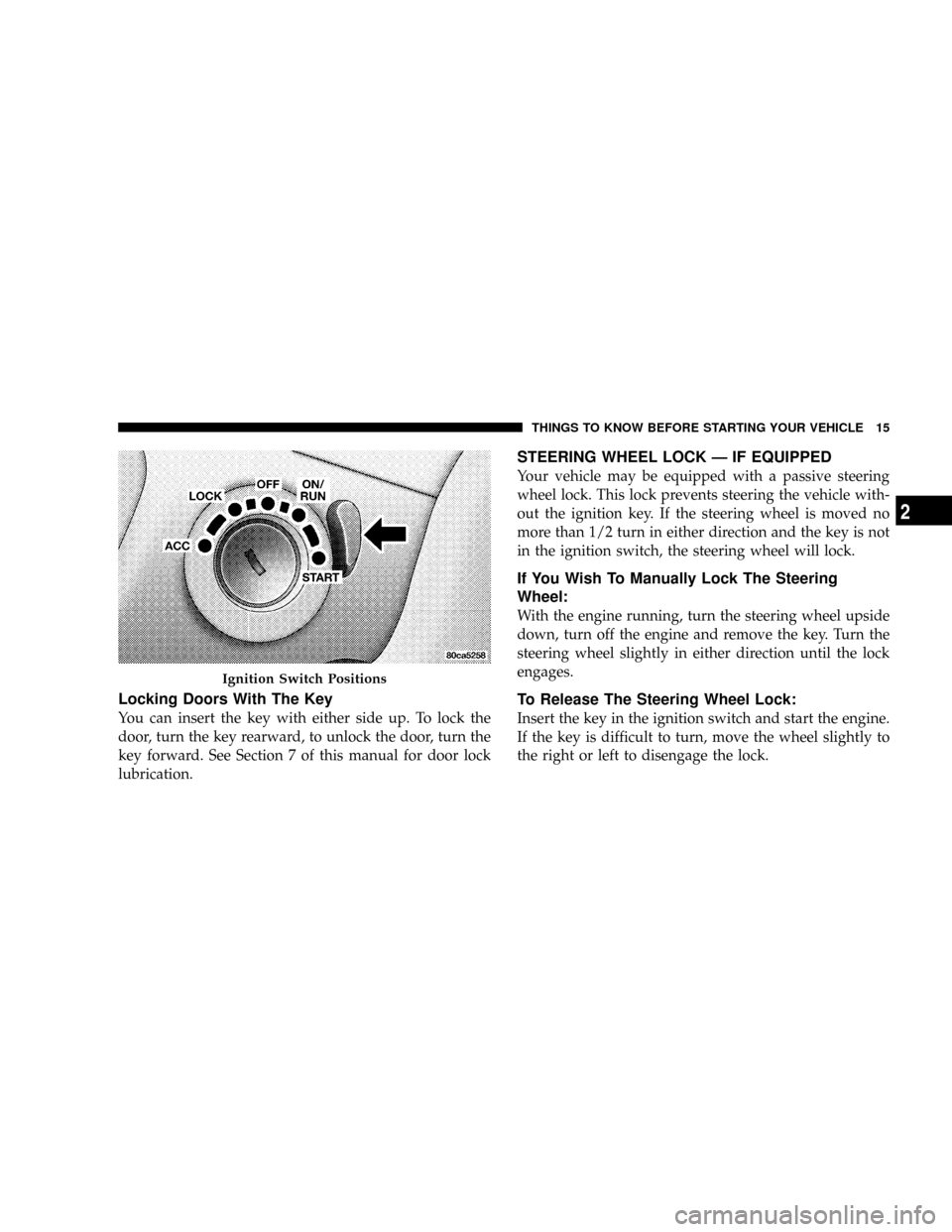
Locking Doors With The Key
You can insert the key with either side up. To lock the
door, turn the key rearward, to unlock the door, turn the
key forward. See Section 7 of this manual for door lock
lubrication.
STEERING WHEEL LOCK Ð IF EQUIPPED
Your vehicle may be equipped with a passive steering
wheel lock. This lock prevents steering the vehicle with-
out the ignition key. If the steering wheel is moved no
more than 1/2 turn in either direction and the key is not
in the ignition switch, the steering wheel will lock.
If You Wish To Manually Lock The Steering
Wheel:
With the engine running, turn the steering wheel upside
down, turn off the engine and remove the key. Turn the
steering wheel slightly in either direction until the lock
engages.
To Release The Steering Wheel Lock:
Insert the key in the ignition switch and start the engine.
If the key is difficult to turn, move the wheel slightly to
the right or left to disengage the lock.
Ignition Switch Positions
THINGS TO KNOW BEFORE STARTING YOUR VEHICLE 15
2
Page 17 of 492

NOTE:If you turned the wheel to the right to engage
the lock, you must turn the wheel slightly to the right to
disengage it. If you turned the wheel to the left to engage
the lock, turn the wheel slightly to the left to disengage it.
Automatic Transmission Ignition Interlock System
This system prevents the key from being removed unless
the shift lever is in PARK. It also prevents shifting out of
PARK unless the key is in the ON positions, and the
brake pedal is depressed.
SENTRY KEY Ð IF EQUIPPED
The Sentry Key Immobilizer System prevents unautho-
rized vehicle operation by disabling the engine. The
system does not need to be armed or activated. Operation
is automatic, regardless of whether the vehicle is locked
or unlocked.
The system uses ignition keys, which have an embedded
electronic chip (transponder), to prevent unauthorizedvehicle operation. Therefore, only keys that are pro-
grammed to the vehicle can be used to start and operate
the vehicle. The system will shut the engine off in two (2)
seconds if someone uses an invalid key to start the
engine.
NOTE:A key, which has not been programmed, is also
considered an invalid key even if it is cut to fit the
ignition lock cylinder for that vehicle.
During normal operation, after turning on the ignition
switch, the Vehicle Security Alarm Indicator Light will
turn on for three (3) seconds for a bulb check. If the light
remains on after the bulb check, it indicates that there is
a problem with the electronics. In addition, if the light
begins to flash after the bulb check, it indicates that
someone used an invalid key to start the engine. Either of
these conditions will result in the engine being shut off
after two (2) seconds.
16 THINGS TO KNOW BEFORE STARTING YOUR VEHICLE
Page 18 of 492

If the Vehicle Security Alarm Indicator Light turns on
during normal vehicle operation (vehicle running for
longer than 10 seconds), it indicates that there is a fault in
the electronics. Should this occur, have the vehicle ser-
viced as soon as possible.
Replacement Keys
NOTE:Only keys that have been programmed to the
vehicle electronics can be used to start the vehicle. Once
a Sentry Key has been programmed to a vehicle, it cannot
be programmed to any other vehicle.
At the time of purchase, the original owner is provided
with a four digit PIN. This number is required for dealer
replacement of keys. Duplication of keys may be per-
formed at an authorized dealer or by using the Customer
Key Programming procedure. This procedure consists of
programming a blank key to the vehicle electronics. A
blank key is one which has never been programmed and
needs to be cut.NOTE:When having the Sentry Key System serviced,
bring all vehicle keys to the dealer.
Customer Key Programming
You can program new keys to the system if you have two
valid keys by doing the following:
1. Cut the additional Sentry Key Transponder blank(s) to
match the ignition switch lock cylinder key code.
2. Insert the first valid key into the ignition switch and
turn the ignition switch ON for at least 3 seconds but no
longer than 15 seconds. Turn the ignition switch OFF and
remove the first key.
3. Insert the second valid key and turn the ignition
switch ON within 15 seconds. After ten seconds a chime
will sound and the Vehicle Theft Alarm Indicator Light
will begin to flash. Turn the ignition switch OFF and
remove the second key.
THINGS TO KNOW BEFORE STARTING YOUR VEHICLE 17
2