Page 196 of 436

Rhythm and Blues R & B
Religious Music Rel Musc
Religious Talk Rel Talk
Rock Rock
Soft Soft
Soft Rock Soft Rck
Soft Rhythm and Blues Soft R&B
Sports Sports
Ta l k Ta l k
Top 40 Top 40
Weather Weather
By pressing the SEEK button when the Music Type icon
is displayed, the radio will be tuned to the next frequency
station with the same selected Music Type name. The
Music Type function only operates when in the FM
mode.If a preset button is activated while in the Music Type
(Program Type) mode, the Music Type mode will be
exited and the radio will tune to the preset station.
SETUP Button
Pressing the SETUP button allows you to select between
the following items:
NOTE:Use Tune Control Knob to scroll through the
entries, and push Audio/Select button to select an entry
and make changes.
•DVD Enter -When the disc is in DVD Menu mode,
selecting DVD Enter will allow you to play the current
highlighted selection. Use the remote control to scroll
up and down the menu (If Equipped).
•DISC Play/Pause -You can toggle between
playing the DVD or pausing the DVD, by
pushing the SELECT button (If Equipped).
196 INSTRUMENT PANEL AND CONTROLS
Page 197 of 436
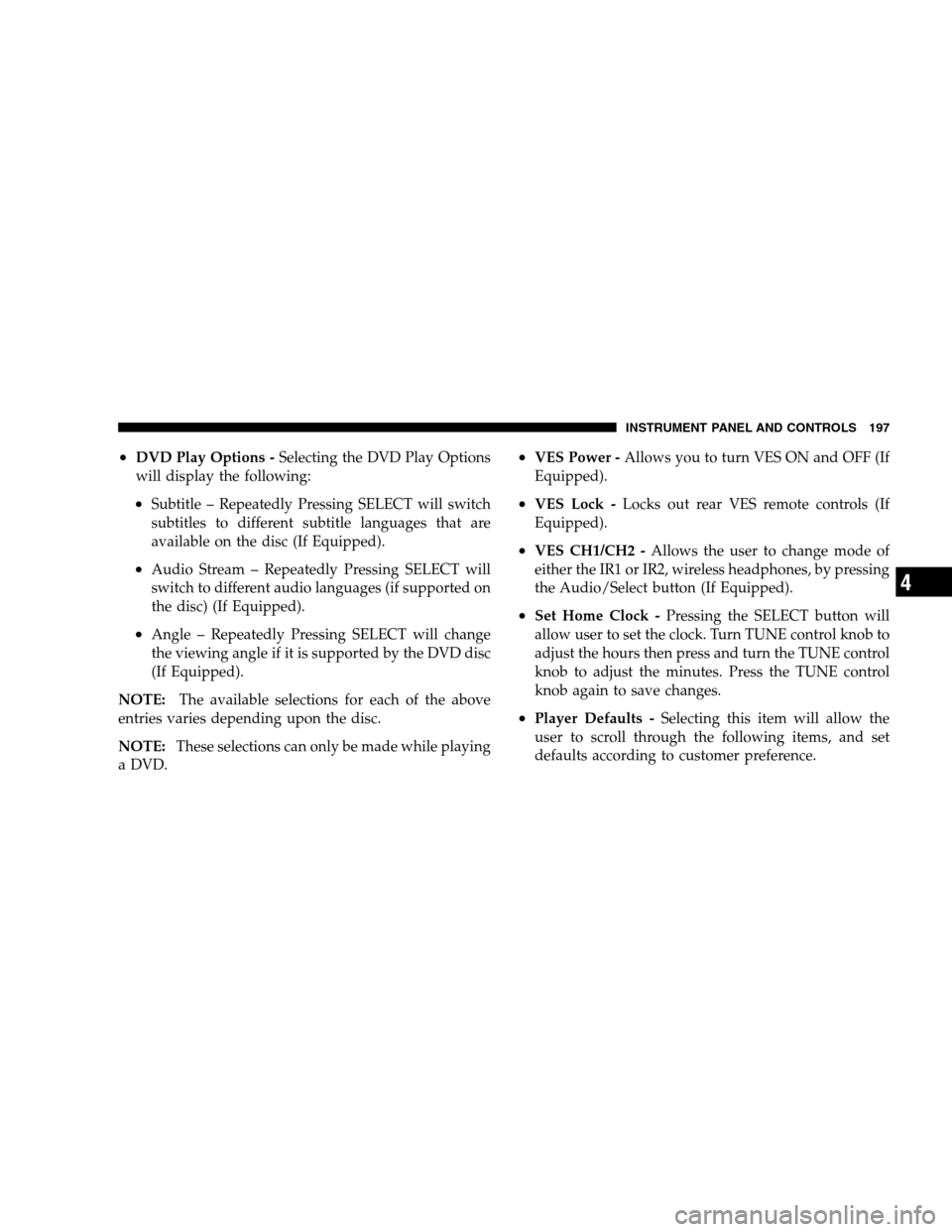
•DVD Play Options -Selecting the DVD Play Options
will display the following:
•Subtitle – Repeatedly Pressing SELECT will switch
subtitles to different subtitle languages that are
available on the disc (If Equipped).
•Audio Stream – Repeatedly Pressing SELECT will
switch to different audio languages (if supported on
the disc) (If Equipped).
•Angle – Repeatedly Pressing SELECT will change
the viewing angle if it is supported by the DVD disc
(If Equipped).
NOTE:The available selections for each of the above
entries varies depending upon the disc.
NOTE:These selections can only be made while playing
a DVD.
•VES Power -Allows you to turn VES ON and OFF (If
Equipped).
•VES Lock -Locks out rear VES remote controls (If
Equipped).
•VES CH1/CH2 -Allows the user to change mode of
either the IR1 or IR2, wireless headphones, by pressing
the Audio/Select button (If Equipped).
•Set Home Clock -Pressing the SELECT button will
allow user to set the clock. Turn TUNE control knob to
adjust the hours then press and turn the TUNE control
knob to adjust the minutes. Press the TUNE control
knob again to save changes.
•Player Defaults -Selecting this item will allow the
user to scroll through the following items, and set
defaults according to customer preference.
INSTRUMENT PANEL AND CONTROLS 197
4
Page 199 of 436

Aspect Ratio — If Equipped
Selecting this item will allow the user to choose between
wide screen, pan scan, and letter box.
AutoPlay — If Equipped
When this is set to ON and a DVD video is inserted, it
will bypass the DVD menu screen and automatically play
the movie. In some rare cases, the DVD player may not
auto play the main title. In such cases, use the menu
button on the remote control to select desired title to play.
NOTE:The user will have to set these defaults before
loading a disc. If changes are made to these settings after
a disc is loaded, changes will not be effective. Also, the
defaults are effective only if the disc supports the cus-
tomer preferred settings.
AM and FM Buttons (Radio Mode)
Press buttons to select AM or FM Modes.
SET Button (Radio Mode) — To Set the
Push-Button Memory
When you are receiving a station that you wish to
commit to push-button memory, press the SET button.
The symbol SET 1 will now show in the display window.
Select the button (1-6) you wish to lock onto this station
and press and release that button. If a button is not
selected within 5 seconds after pressing the SET button,
the station will continue to play but will not be stored
into push-button memory.
You may add a second station to each push-button by
repeating the above procedure with this exception: Press
the SET button twice and SET 2 will show in the display
window. Each button can be set for SET 1 and SET 2 in
both AM and FM. This allows a total of 12 AM,12 FM and
12 Satellite (if equipped) stations to be stored into push-
button memory. The stations stored in SET 2 memory can
be selected by pressing the push-button twice.
INSTRUMENT PANEL AND CONTROLS 199
4
Page 225 of 436
VIDEO ENTERTAINMENT SYSTEM (SALES CODE
XRV) — IF EQUIPPED
The optional VES™ (Video Entertainment System) con-
sists of a DVD player and LCD (liquid crystal display)
screen, a battery-powered remote control, and two head-
sets. Refer to your VES™ User’s Manual for detailed
operating instructions.
The LCD screen is located on the headliner behind the
front seats. Press the release button and lower the screen.
Overhead Display Screen
INSTRUMENT PANEL AND CONTROLS 225
4
Page 226 of 436
REMOTE SOUND SYSTEM CONTROLS — IF
EQUIPPED
The remote sound system controls are located on the rear
surface of the steering wheel. Reach behind the wheel to
access the switches.The right hand control is a rocker type switch with a push
button in the center. Pressing the top of the switch will
increase the volume and pressing the bottom of the
switch will decrease the volume.
The button located in the center of the right hand control
will switch modes to Radio or CD.
Remote Control Location
226 INSTRUMENT PANEL AND CONTROLS
Page 423 of 436

Selection of Coolant (Antifreeze)......356,382,383
Temperature Gauge..................... 164
Corrosion Protection..................... 366
Crankcase Emission Control System.......... 350
CupHolder ............................ 147
Customer Assistance..................... 412
Data Recorder, Event...................... 61
Daytime Running Lights................... 122
Dealer Service.......................... 343
Defroster, Rear Window................... 156
Defroster, Windshield................ 76,230,231
Delay (Intermittent) Wipers................. 122
Diagnostic System, Onboard................ 340
Dimmer Switch, Headlight..............120,166
Dipsticks
Oil (Engine).......................... 343
Disposal
Engine Oil........................... 346Used Coolant (Antifreeze)................ 358
Door Locks............................. 27
Door Locks, Automatic.................... 30
Door Opener, Garage..................... 134
DriveBelts ............................ 347
Driving ............................... 262
DVD Player (Video Entertainment System)...... 225
Electric Remote Mirrors.................... 83
Electrical Outlet, Auxiliary (Power Outlet)...... 144
Electrical Power Outlets................... 144
Electronic Brake Control System............. 128
Electronic Speed Control (Cruise Control)...... 125
Electronic Stability Program (ESP).........131,166
Electronic Vehicle Information Center (EVIC).... 179
Emergency, In Case of
Hazard Warning Flasher................. 324
Jacking............................. 326
Towing ............................. 334
INDEX 423
10
Page 431 of 436

Sunroof............................. 141
Windows............................. 31
Power Steering Fluid..................... 384
Pregnant Women and Seat Belts.............. 45
Preparation for Jacking.................... 328
Pretensioners
Seat Belts............................. 44
Programmable Electronic Features......136,140,188
Programming Transmitters
(Remote Keyless Entry)............... 24,136,140
Radial Ply Tires......................... 281
Radio Broadcast Signals................... 191
Radio, Navigation....................... 219
Radio, Satellite.......................219,221
Rear Axle (Differential).................... 366
Rear Window Defroster................... 156
Rear Window Features.................... 155
Rear Wiper/Washer...................... 155Rearview Mirrors........................ 81
Reclining Front Seats..................... 111
Recorder, Event Data...................... 61
Recreational Towing...................... 321
Reformulated Gasoline.................... 297
Refrigerant............................ 352
Release, Hood.......................... 117
Reminder, Lights On..................... 120
Reminder, Seat Belt....................... 44
Remote Keyless Entry (RKE)................. 21
Remote Sound System (Radio) Controls........ 226
Remote Starting System.................... 26
Replacement Parts....................... 342
Replacement Tires....................... 283
Reporting Safety Defects................... 415
Restraint, Head......................... 113
Restraints, Child......................... 64
Restraints, Occupant...................... 36
Roof Type Carrier....................... 157
INDEX 431
10
Page 433 of 436

Settings, Personal........................ 188
Shift Lock Manual Override................ 248
Shift Speeds, Manual Transmission........... 245
Shifting
Automatic Transmission...............249,254
Manual Transmission................... 243
Shoulder Belts........................... 38
Signals, Turn...................121,167,379,381
Sliding Cargo Floor
LoadNGo ........................... 153
Snow Chains (Tire Chains)................. 285
Spare Tire............................. 327
Spark Plugs............................ 347
Specifications
Fuel (Gasoline)........................ 296
Oil ................................ 345
Speed Control (Cruise Control).............. 125
Speedometer........................... 166
Starting............................... 239Automatic Transmission................. 239
Cold Weather......................... 240
Emergency (Jump Starting)............... 332
Engine Block Heater.................... 243
Engine Fails to Start.................... 240
Manual Transmission................... 239
Remote.............................. 26
Steering
Power...........................268,352
TiltColumn .......................... 124
Wheel Lock........................... 16
Wheel, Tilt........................... 124
Steering Wheel Mounted Sound
System Controls......................... 226
Storage............................... 148
Storage Bin............................ 148
Storage, Vehicle......................... 233
Sun Roof.............................. 141
Sun Visor Extension....................... 84
Supplemental Restraint System - Airbag........ 47
INDEX 433
10