Page 11 of 400
A WORD ABOUT YOUR KEYS
You can insert the double-sided keys into the locks with
either side up.
The dealer that sold you your new vehicle has the key
code numbers for your vehicle locks. These numbers can
be used to order duplicate keys from your dealer. Ask
your dealer for these numbers and keep them in a safe
place.
Ignition Key Removal
The shift lever must be in PARK. Turn the key to the
LOCK position, and then remove the key.
NOTE:
•
For vehicles not equipped with the Electronic Vehicle
Information Center (EVIC), the power window
switches, radio, power sunroof (if equipped), and
power outlets will remain active for 10 minutes after
the ignition switch is turned off. Opening either front
door will cancel this feature.
Vehicle KeyIgnition Key Positions
THINGS TO KNOW BEFORE STARTING YOUR VEHICLE 11
2
Page 12 of 400
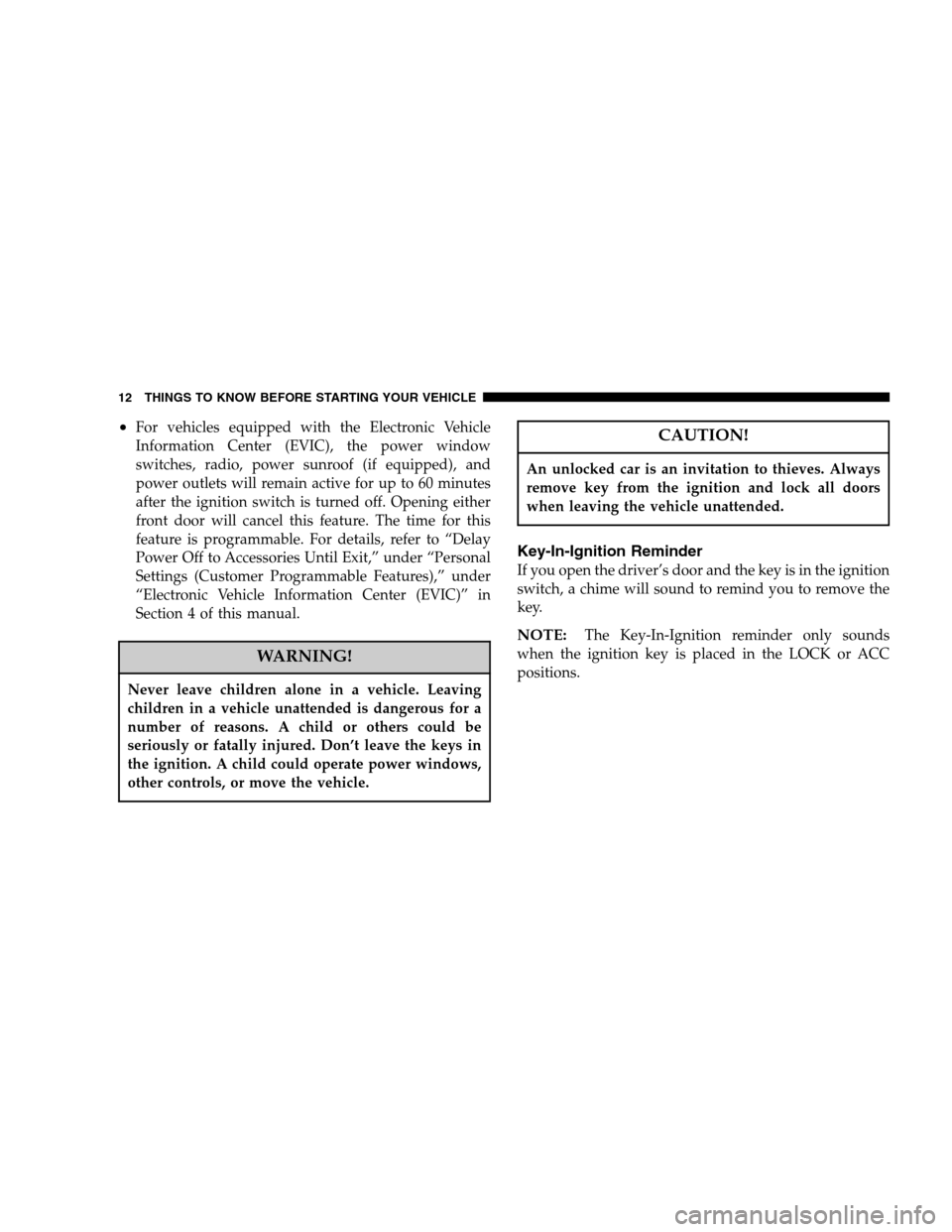
•For vehicles equipped with the Electronic Vehicle
Information Center (EVIC), the power window
switches, radio, power sunroof (if equipped), and
power outlets will remain active for up to 60 minutes
after the ignition switch is turned off. Opening either
front door will cancel this feature. The time for this
feature is programmable. For details, refer to “Delay
Power Off to Accessories Until Exit,” under “Personal
Settings (Customer Programmable Features),” under
“Electronic Vehicle Information Center (EVIC)” in
Section 4 of this manual.
WARNING!
Never leave children alone in a vehicle. Leaving
children in a vehicle unattended is dangerous for a
number of reasons. A child or others could be
seriously or fatally injured. Don’t leave the keys in
the ignition. A child could operate power windows,
other controls, or move the vehicle.
CAUTION!
An unlocked car is an invitation to thieves. Always
remove key from the ignition and lock all doors
when leaving the vehicle unattended.
Key-In-Ignition Reminder
If you open the driver’s door and the key is in the ignition
switch, a chime will sound to remind you to remove the
key.
NOTE:The Key-In-Ignition reminder only sounds
when the ignition key is placed in the LOCK or ACC
positions.
12 THINGS TO KNOW BEFORE STARTING YOUR VEHICLE
Page 30 of 400
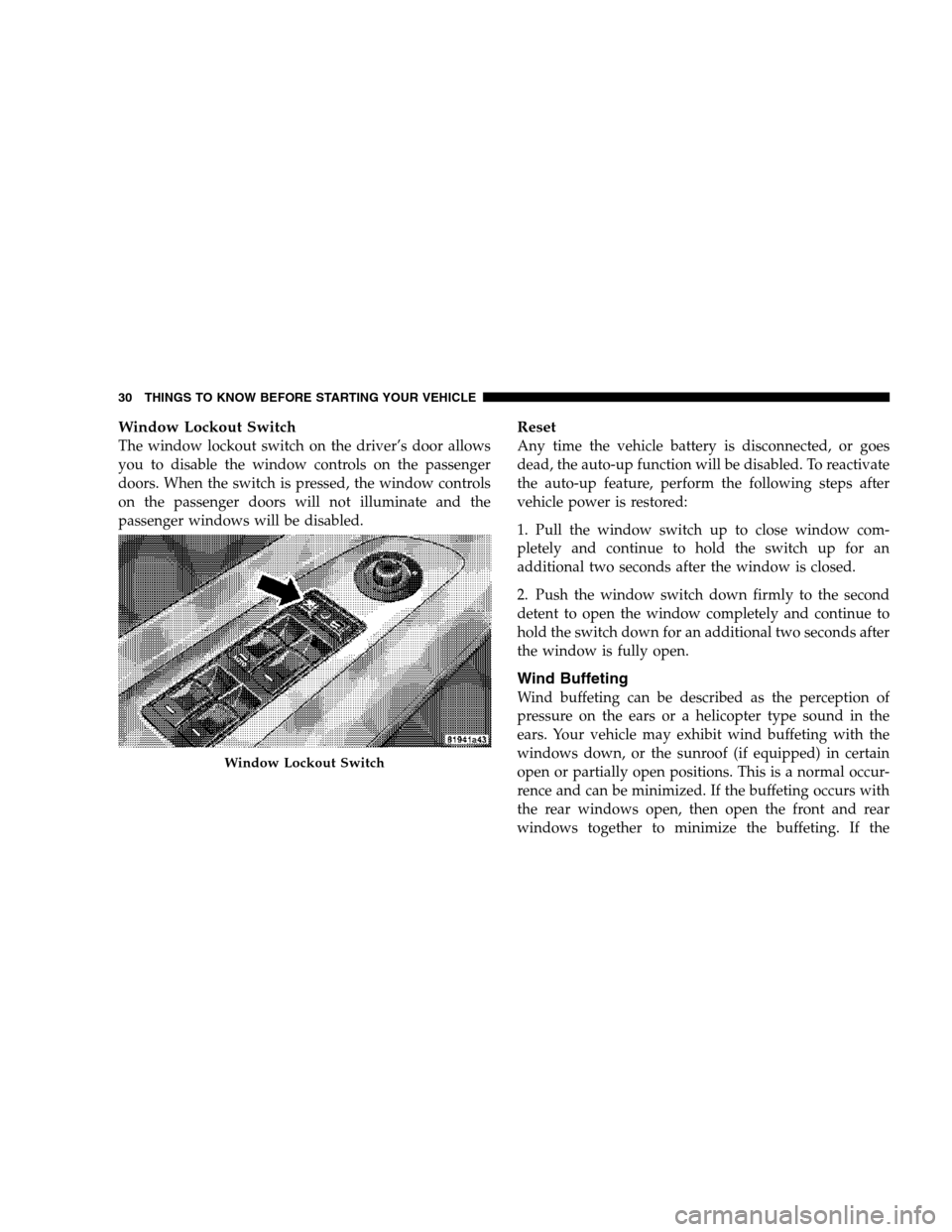
Window Lockout Switch
The window lockout switch on the driver’s door allows
you to disable the window controls on the passenger
doors. When the switch is pressed, the window controls
on the passenger doors will not illuminate and the
passenger windows will be disabled.
Reset
Any time the vehicle battery is disconnected, or goes
dead, the auto-up function will be disabled. To reactivate
the auto-up feature, perform the following steps after
vehicle power is restored:
1. Pull the window switch up to close window com-
pletely and continue to hold the switch up for an
additional two seconds after the window is closed.
2. Push the window switch down firmly to the second
detent to open the window completely and continue to
hold the switch down for an additional two seconds after
the window is fully open.
Wind Buffeting
Wind buffeting can be described as the perception of
pressure on the ears or a helicopter type sound in the
ears. Your vehicle may exhibit wind buffeting with the
windows down, or the sunroof (if equipped) in certain
open or partially open positions. This is a normal occur-
rence and can be minimized. If the buffeting occurs with
the rear windows open, then open the front and rear
windows together to minimize the buffeting. If the
Window Lockout Switch
30 THINGS TO KNOW BEFORE STARTING YOUR VEHICLE
Page 31 of 400
buffeting occurs with the sunroof open, then adjust the
sunroof opening to minimize the buffeting.
LIFTGATE
The liftgate can be unlocked or locked by the remote
keyless entry transmitter or by activating the power door
lock switches located on the front doors.
Once unlocked, the liftgate can be opened or closed. To
open the liftgate, depress the liftgate release switch
located in the exterior handle and pull the liftgate open
with one fluid motion.
The liftgate will not open manually if the gear selector is
moved out of the PARK position or the vehicle speed is
above 0 mph (0 km/h).
Liftgate Release Switch
THINGS TO KNOW BEFORE STARTING YOUR VEHICLE 31
2
Page 43 of 400
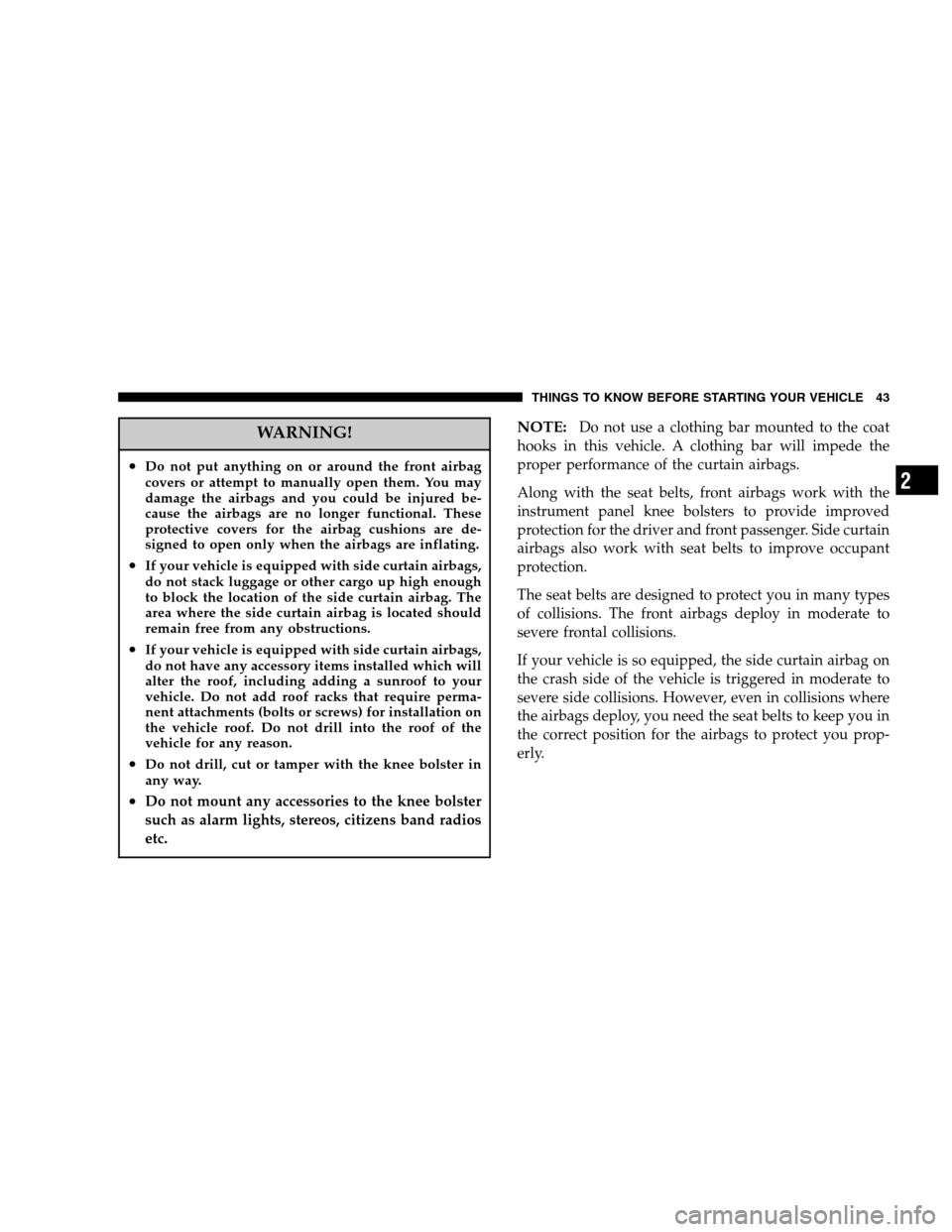
WARNING!
•Do not put anything on or around the front airbag
covers or attempt to manually open them. You may
damage the airbags and you could be injured be-
cause the airbags are no longer functional. These
protective covers for the airbag cushions are de-
signed to open only when the airbags are inflating.
•If your vehicle is equipped with side curtain airbags,
do not stack luggage or other cargo up high enough
to block the location of the side curtain airbag. The
area where the side curtain airbag is located should
remain free from any obstructions.
•If your vehicle is equipped with side curtain airbags,
do not have any accessory items installed which will
alter the roof, including adding a sunroof to your
vehicle. Do not add roof racks that require perma-
nent attachments (bolts or screws) for installation on
the vehicle roof. Do not drill into the roof of the
vehicle for any reason.
•Do not drill, cut or tamper with the knee bolster in
any way.
•Do not mount any accessories to the knee bolster
such as alarm lights, stereos, citizens band radios
etc.
NOTE:Do not use a clothing bar mounted to the coat
hooks in this vehicle. A clothing bar will impede the
proper performance of the curtain airbags.
Along with the seat belts, front airbags work with the
instrument panel knee bolsters to provide improved
protection for the driver and front passenger. Side curtain
airbags also work with seat belts to improve occupant
protection.
The seat belts are designed to protect you in many types
of collisions. The front airbags deploy in moderate to
severe frontal collisions.
If your vehicle is so equipped, the side curtain airbag on
the crash side of the vehicle is triggered in moderate to
severe side collisions. However, even in collisions where
the airbags deploy, you need the seat belts to keep you in
the correct position for the airbags to protect you prop-
erly.
THINGS TO KNOW BEFORE STARTING YOUR VEHICLE 43
2
Page 65 of 400
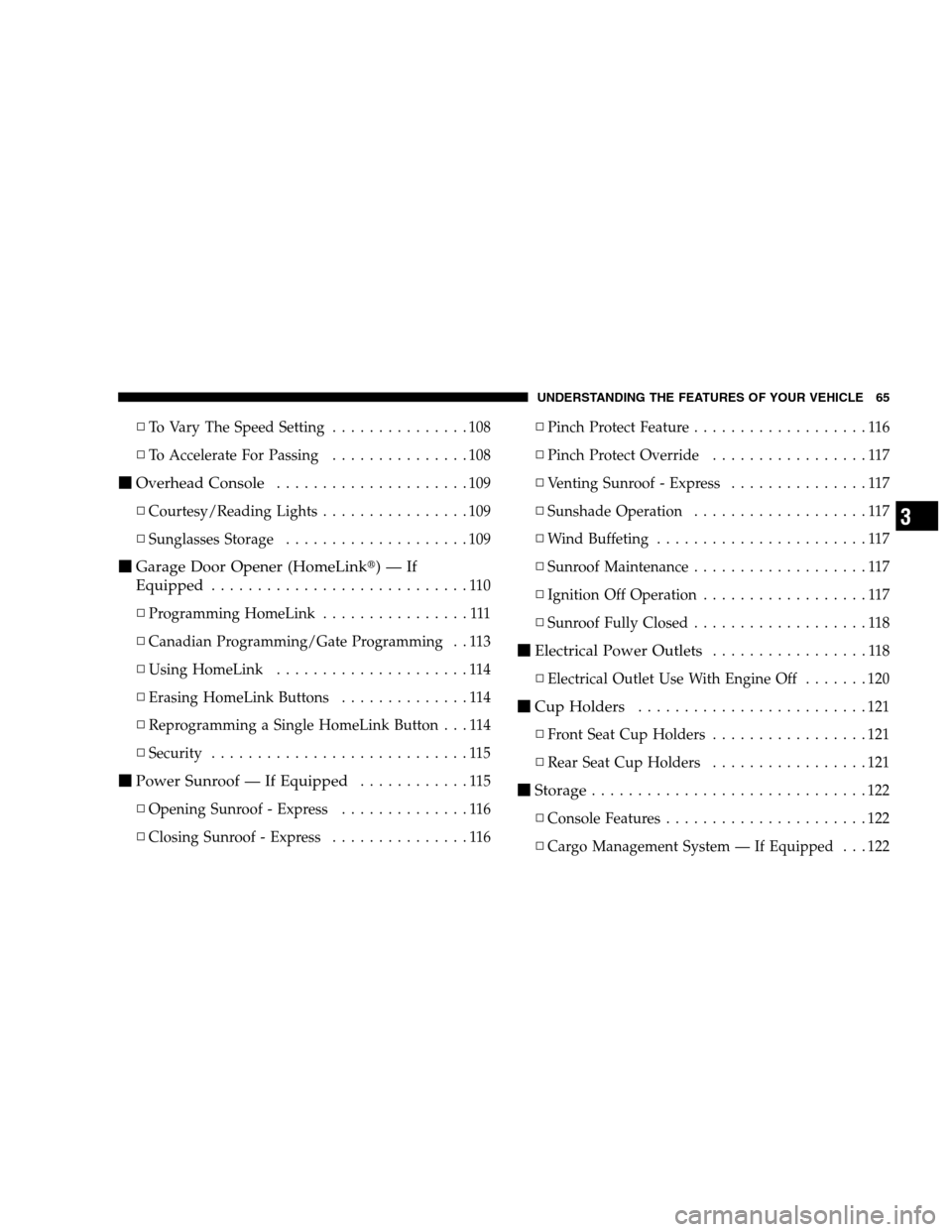
▫To Vary The Speed Setting...............108
▫To Accelerate For Passing...............108
�Overhead Console.....................109
▫Courtesy/Reading Lights................109
▫Sunglasses Storage....................109
�Garage Door Opener (HomeLink�)—If
Equipped
............................110
▫Programming HomeLink................111
▫Canadian Programming/Gate Programming . . 113
▫Using HomeLink.....................114
▫Erasing HomeLink Buttons..............114
▫Reprogramming a Single HomeLink Button . . . 114
▫Security............................115
�Power Sunroof — If Equipped............115
▫Opening Sunroof - Express..............116
▫Closing Sunroof - Express...............116▫Pinch Protect Feature...................116
▫Pinch Protect Override.................117
▫Venting Sunroof - Express...............117
▫Sunshade Operation...................117
▫Wind Buffeting.......................117
▫Sunroof Maintenance...................117
▫Ignition Off Operation..................117
▫Sunroof Fully Closed...................118
�Electrical Power Outlets.................118
▫Electrical Outlet Use With Engine Off.......120
�Cup Holders.........................121
▫Front Seat Cup Holders.................121
▫Rear Seat Cup Holders.................121
�Storage..............................122
▫Console Features......................122
▫Cargo Management System — If Equipped . . . 122
UNDERSTANDING THE FEATURES OF YOUR VEHICLE 65
3
Page 109 of 400
OVERHEAD CONSOLE
The overhead console contains courtesy/reading lights,
an optional universal garage door opener (HomeLink�),
storage for sunglasses, and an optional power sunroof
switch.
Courtesy/Reading Lights
At the forward end of the console are two courtesy/
reading lights.
Press the lens to turn on the light. Press it a second time
to turn off the light.
These lights also turn on when a door is opened, or when
the liftgate is opened, or when the unlock button on the
remote keyless entry transmitter is pressed, or when the
dimmer control is turned fully upward, past the second
detent.
Sunglasses Storage
At the rear of the console, a compartment is provided for
the storage of a pair of sunglasses.
The storage compartment access is a�push/push�design.
Push the finger depression on the overhead console to
open. Push the finger depression to close.
Overhead Console
UNDERSTANDING THE FEATURES OF YOUR VEHICLE 109
3
Page 115 of 400
For questions or comments, contact HomeLink at:
www.homelink.com or 1-800-355-3515.
Security
If you sell your vehicle, be sure to erase the frequencies
by following the “Erasing HomeLink Buttons” instruc-
tions in this section.
This device complies with part 15 of FCC rules and with
RSS-210 of Industry Canada. Operation is subject to the
following conditions:
•This device may not cause harmful interference.
•This device must accept any interference that may be
received including interference that may cause undes-
ired operation.
NOTE:Changes or modifications not expressly ap-
proved by the party responsible for compliance could
void the user’s authority to operate the equipment.
HomeLink�is a trademark owned by Johnson Controls,
Inc.
POWER SUNROOF — IF EQUIPPED
The power sunroof switch is located between the sun
visors on the overhead console.
Power Sunroof Controls
UNDERSTANDING THE FEATURES OF YOUR VEHICLE 115
3