2007 DODGE GRAND CARAVAN fuel
[x] Cancel search: fuelPage 35 of 520

NOTE: The driver’s side sliding door cannot be opened
while the fuel door is open. This feature operates only
when the sliding door is fully closed prior to opening the
fuel door.
Sliding Door Open Flash
When the sliding door(s) are opened, the left and right
exterior hazard lights will flash for 12 seconds to alert
other drivers in the area that passenger(s) could be
entering or exiting the vehicle.
The Sliding Door Open Flash can be enabled or disabled
by performing the following procedure:
1. Place the key in the ignition switch.
2. Cycle the ignition switch ON/OFF four times ending
in the OFF position. (do not start the engine)
3. Within 10 seconds of the final cycle, press the hazard
switch. 4. A single chime will sound to signify that you have
successfully completed the programming.
You can turn the feature back on by repeating the above
mentioned procedure or by performing the procedure in
the Electronic Vehicle Information Center (EVIC), Cus-
tomer Programmable Features section on vehicles so
equipped.
Power Sliding Door — If Equipped
NOTE: The power sliding door must be unlocked before
the switches located on the trim panel, just in front of the
power sliding door will operate.
The power sliding door may be opened manually or by
using the buttons on the remote keyless entry transmitter.
Press the buttons on the remote keyless entry transmitter
twice within five seconds, to open a power sliding door.
Once the door is fully open, pressing the button twice
within five seconds a second time will close the door. THINGS TO KNOW BEFORE STARTING YOUR VEHICLE 35
2
Page 37 of 520

If the inside or outside door handles are used while the
power sliding door is activated, the power sliding door
feature will be canceled and the door must be opened or
closed manually.
To avoid unintentional operation of the power sliding
doors from the rear seats, press the ON /OFF button
located in the overhead console to disable the switches
for the rear seat passengers.
NOTE:
• If anything obstructs the power sliding door while it is
closing or opening, the door will automatically reverse
to the closed or open position, provided it meets
sufficient resistance.
• The driver’s side sliding door cannot be opened while
the fuel door is open. This feature operates only when
the sliding door is fully closed prior to opening the
fuel door. • If the power sliding door is not in the full open or close
position, it will fully open when a power sliding door
switch is pressed. To close the door, wait until it is fully
open and then press the switch again.
• The power sliding door switches will not operate if the
vehicle is in gear or the vehicle speed is above 0 mph
(0 km/h).
• If the power sliding door encounters multiple obstruc-
tions within the same cycle, the system will automati-
cally stop and must be opened or closed manually.
WARNING!You or others could be injured if caught in the path
of the sliding door. Make sure the door path is clear
before closing the door. THINGS TO KNOW BEFORE STARTING YOUR VEHICLE 37
2
Page 90 of 520

Airbag Light
The light should come on and remain on for 6 to 8
seconds as a bulb check when the ignition switch is first
turned ON. If the LED is not lit during starting, have it
checked. If the light stays on or comes on while driving,
have the system checked by an authorized dealer.
Defroster
Check operation by selecting the defrost mode and place
the blower control on high speed. You should be able to
feel the air directed against the windshield.
Periodic Safety Checks You Should Make Outside
The Vehicle
Tires
Examine tires for excessive tread wear or uneven wear
patterns. Check for stones, nails, glass, or other objects lodged in the tread. Inspect tread and sidewall for cuts or
cracks. Check wheel nuts for tightness, and tires (includ-
ing spare) for proper pressure.
Lights
Have someone observe the operation of exterior lights
while you work the controls. Check turn signal and high
beam indicator lights on the instrument panel.
Fluid Leaks
Check area under vehicle after overnight parking for fuel,
engine coolant, oil or other fluid leaks. Also, if gasoline
fumes are detected or fuel, power steering fluid, trans-
mission fluid or brake fluid leaks are suspected, the cause
should be located and corrected immediately.90 THINGS TO KNOW BEFORE STARTING YOUR VEHICLE
Page 171 of 520

To set the variance: Turn the ignition switch ON and set
the display to Comp/Temp. On vehicles equipped with a
Compass/Mini Trip Computer press the RESET button
for approximately 5 seconds. On vehicles equipped with
Compass/Temp press and hold the C/T and US/M
buttons for 5 seconds. The “VAR” symbol will light and
the last variance zone number will be displayed. Press
the STEP button on vehicles equipped with a Compass/
Mini Trip Computer or the US/M button on vehicles
equipped with Compass/Temp to select the proper vari-
ance zone as shown in the map. Press the RESET button
on vehicles equipped with a Compass/Mini Trip Com-
puter or the C/T button on vehicles equipped with
Compass/Temp to set the new variance zone and resume
normal operation. Mini-Trip Computer
This displays information on the following:
• Average Fuel Economy (ECO AVG)
Shows the average fuel economy since the last reset.
• Distance To Empty (DTE)
Shows the estimated distance that can be travelled with
the fuel remaining in the tank. This estimated distance is
determined using the MPG for the last few minutes.
• Trip Odometer (ODO)
Shows the distance travelled since the last reset.
• Elapsed Time (ET)
Shows the accumulated ignition ON time since the last
reset.
• Off Mode
Shows a blank display. UNDERSTANDING THE FEATURES OF YOUR VEHICLE 171
3
Page 172 of 520

• Step Button
Push this button to cycle through all the Compass/Mini-
trip Computer displays.
• US/M Button
Press this button to convert the display from U.S. to
metric.
To Reset The Display
Pressing the Reset button once will clear the resettable
function currently being displayed. Resettable functions
are average fuel economy, trip odometer and elapsed
time. Pressing the reset button twice within four seconds
will clear all resettable functions. Reset will only occur if
a resettable function is currently being displayed. Electronic Vehicle Information Center (EVIC) — If
Equipped
The Electronic Vehicle Information Center, when the
appropriate conditions exist, displays the following
WARNING messages and symbols. Each message is
accompanied by a single chime:
• TURN SIGNALS ON (with graphic)
• PERFORM SERVICE
• DOOR AJAR (one or more, with graphic)
• LIFTGATE AJAR (with graphic)
• WASHER FLUID LOW (with graphic)
• 1,2,3 OR 4 LOW TIRE(S) PRESSURE (Refer to ”Tire
Pressure Monitor System” in the “Starting And Oper-
ating, Tire Section”)172 UNDERSTANDING THE FEATURES OF YOUR VEHICLE
Page 211 of 520

INSTRUMENT CLUSTER DESCRIPTIONS
1. Fuel Gauge
The pointer shows the level of fuel in the fuel tank when
the ignition switch is in the ON position.
2. Tire Pressure Monitoring Telltale Lamp — If
Equipped
Each tire, including the spare (if provided),
should be checked monthly when cold and
inflated to the inflation pressure recommended
by the vehicle manufacturer on the vehicle
placard or tire inflation pressure label. (If your vehicle
has tires of a different size than the size indicated on the
vehicle placard or tire inflation pressure label, you should
determine the proper tire inflation pressure for those
tires.)
As an added safety feature, your vehicle has been
equipped with a Tire Pressure Monitoring System
(TPMS) that illuminates a low tire pressure telltale when one or more of your tires is significantly underinflated.
Accordingly, when the low tire pressure telltale illumi-
nates, you should stop and check your tires as soon as
possible, and inflate them to the proper pressure. Driving
on a significantly underinflated tire causes the tire to
overheat and can lead to tire failure. Underinflation also
reduces fuel efficiency and tire tread life, and may affect
the vehicle’s handling and stopping ability.
NOTE: The Tire Pressure Monitoring System (TPMS) is
not a substitute for proper tire maintenance, and it is the
driver ’s responsibility to maintain correct tire pressure,
even if underinflation has not reached the level to trigger
illumination of the TPMS low tire pressure telltale.
The Tire Pressure Monitoring Telltale Lamp will illumi-
nate in the instrument cluster, and an audible chime will
be activated when one or more tire pressures is low. The
TPMS Telltale Lamp will flash on and off for 60 seconds UNDERSTANDING YOUR INSTRUMENT PANEL 211
4
Page 212 of 520
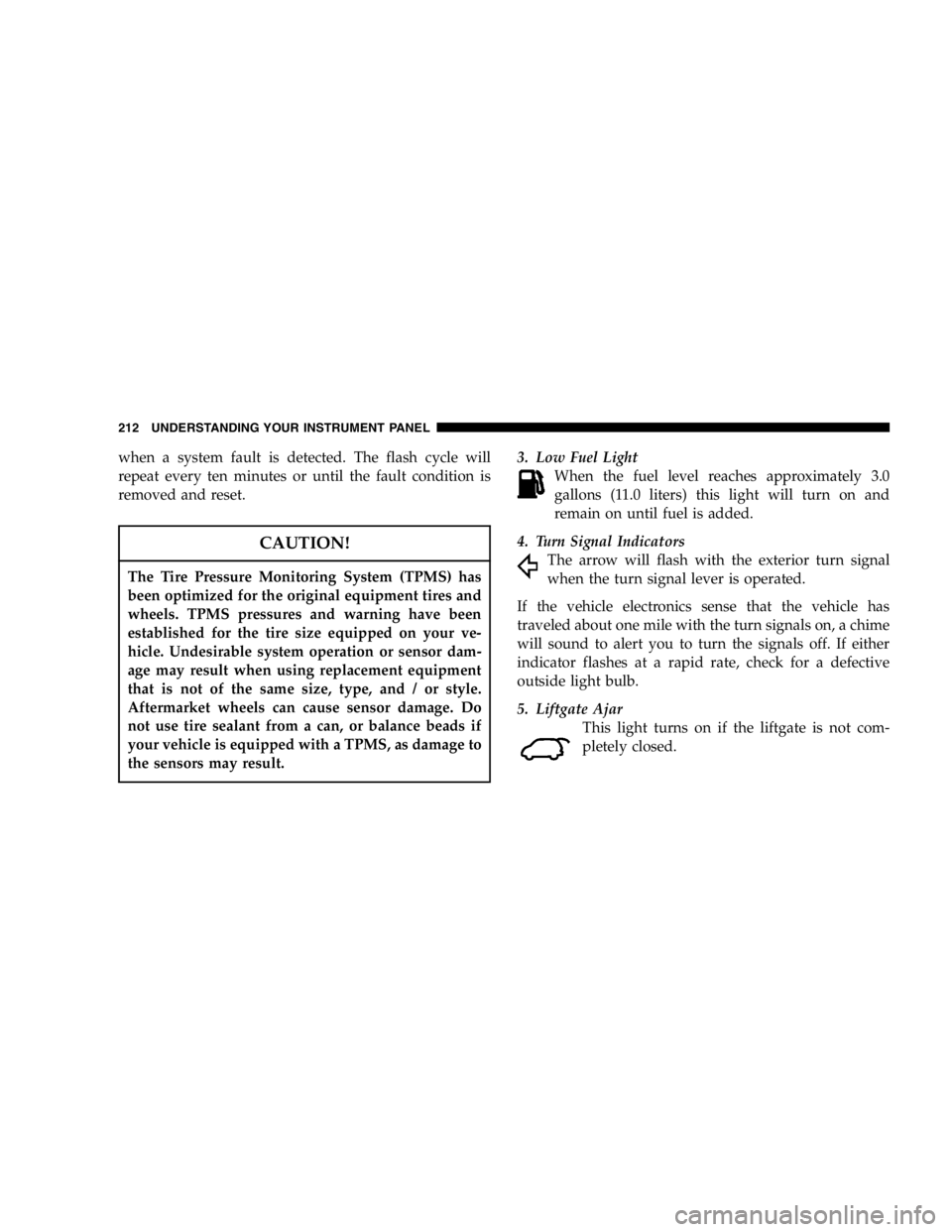
when a system fault is detected. The flash cycle will
repeat every ten minutes or until the fault condition is
removed and reset.
CAUTION!The Tire Pressure Monitoring System (TPMS) has
been optimized for the original equipment tires and
wheels. TPMS pressures and warning have been
established for the tire size equipped on your ve-
hicle. Undesirable system operation or sensor dam-
age may result when using replacement equipment
that is not of the same size, type, and / or style.
Aftermarket wheels can cause sensor damage. Do
not use tire sealant from a can, or balance beads if
your vehicle is equipped with a TPMS, as damage to
the sensors may result. 3. Low Fuel Light
When the fuel level reaches approximately 3.0
gallons (11.0 liters) this light will turn on and
remain on until fuel is added.
4. Turn Signal Indicators
The arrow will flash with the exterior turn signal
when the turn signal lever is operated.
If the vehicle electronics sense that the vehicle has
traveled about one mile with the turn signals on, a chime
will sound to alert you to turn the signals off. If either
indicator flashes at a rapid rate, check for a defective
outside light bulb.
5. Liftgate Ajar
This light turns on if the liftgate is not com-
pletely closed.212 UNDERSTANDING YOUR INSTRUMENT PANEL
Page 218 of 520

21. Malfunction Indicator Light
This light is part of an onboard diagnostic system
called OBD that monitors engine and automatic
transmission control systems. The light will illu-
minate when the key is in the ON position before engine
start. If the bulb does not come when turning the key
from OFF to ON, have the condition checked promptly.
Certain conditions such as a loose or missing gas cap,
poor fuel quality, etc. may illuminate the light after
engine start. The vehicle should be serviced if the light
stays on through several of your typical driving cycles. In
most situations the vehicle will drive normally and will
not require towing.
The Malfunction Indicator Light flashes to alert to serious
conditions that could lead to immediate loss of power or
severe catalytic converter damage. The vehicle should be
serviced as soon as possible if this occurs. 22. Trac Off Indicator — If Equipped
This display indicator should illuminate for approxi-
mately four seconds as a bulb check when the ignition
switch is first turned ON.
The “TRAC OFF” Indicator will flash if the traction
control is in use.
The “TRAC OFF” Indicator will illuminate if:
• The Traction Control switch has been used to turn
the system OFF.
• There is a Traction Control System malfunction
• The system has been deactivated to prevent damage
to the brake system due to overheated brake tem-
peratures.
NOTE: Extended heavy use of Traction Control may
cause the system to deactivate and turn on the TRAC and
the OFF indicators located in the instrument cluster.218 UNDERSTANDING YOUR INSTRUMENT PANEL