Page 113 of 520

When calling a number with your UConnect™ system
that normally requires you to enter in a touch-tone
sequence on your cellular phone keypad, you can push
the ’Voice Recognition’ button and say the sequence you
wish to enter followed by the word � Send. � For example,
if required to enter your pin number followed with a
poun d3746#,youcanpressthe’V oice Recognition’
button and say � 3746# Send. � Saying a number, or
sequence of numbers, followed by � Send � is also to be
used to navigate through an automated customer service
center menu structure and to leave a number on a pager.
Barge In - Overriding Prompts
The ’Voice Recognition’ button can be used when you
wish to skip part of a prompt and issue your voice
recognition command immediately. For example, if a
prompt is playing � Would you like to pair a phone, clear
a � , � you could press the ’Voice Recognition’ button and
say � Pair a Phone � to select that option without having to
listen to the rest of the voice prompt. Turning Confirmation Prompts On/Off
Turning confirmation prompts off will stop the system
from confirming your choices (e.g., the UConnect™
system will not repeat a phone number before you dial
it).
• Press the ’Phone’ button to begin.
• After the � Ready � prompt and the following beep, say
� Setup Confirmations. � The UConnect™ system will
play the current confirmation prompt status and you
will be given the choice to change it.
Phone and Network Status Indicators
If available on the radio and/or on a premium display
such as the instrument panel cluster, and supported by
your cell phone, the UConnect™ system will provide
notification to inform you of your phone and network
status when you are attempting to make a phone call
using UConnect™. The status is given for roaming net-
work signal strength, phone battery strength, etc. UNDERSTANDING THE FEATURES OF YOUR VEHICLE 113
3
Page 126 of 520
Heated Seats — If Equipped
This feature heats the front driver and passenger seats.
The controls for the heated seats are located on the
instrument panel above the radio. You may choose LOW, HIGH or No Heat. The switch
position as well as an indicator light will show when the
LOW or HIGH heat is ON.
WARNING!Persons who are unable to feel pain to the skin
because of advanced age, chronic illness, diabetes,
spinal cord injury, medication, alcohol use, exhaus-
tion or other physical condition must exercise care
when using the seat heater. It may cause burns even
at low temperatures, especially if used for long
periods of time. Do not place anything on the seat
that insulates against heat, such as a blanket or
cushion. This may cause the seat heater to overheat.Heated seat switches126 UNDERSTANDING THE FEATURES OF YOUR VEHICLE
Page 149 of 520

WARNING!• Not all head restraints in this vehicle are the
same. Head restraints from one seating position
should not be removed and installed in any other
seating position. In a collision, serious injury or
death may result if the proper head restraint is
not installed on each seat.
• The cargo area in the rear of the vehicle should
not be used as a play area by children. They could
be seriously injured in a collision. Children
should be seated and using the proper restraint
system.
• It is extremely dangerous to ride in a cargo area,
inside or outside of a vehicle. In a collision,
people riding in these areas are more likely to be
seriously injured or killed.
• Do not allow people to ride in any area of your
vehicle that is not equipped with seats and seat belts.
• Be sure everyone in your vehicle is in a seat and
using a seat belt properly. TO OPEN AND CLOSE THE HOOD
To open the hood, two latches must be released. First pull
the hood release lever located under the left side of the
instrument panel.
Hood Release LeverUNDERSTANDING THE FEATURES OF YOUR VEHICLE 149
3
Page 150 of 520
Next, push to the left the safety catch located under the
front edge of the hood, near the center.
Use the hood prop rod to secure the hood in the open
position.
To prevent possible damage, do not slam the hood to
close it. Lower the hood until it is open approximately 30 cm (12 inches) and then drop it. This should secure both
latches. Never drive your vehicle unless the hood is fully
closed, with both latches engaged.
WARNING!If the hood is not fully latched, it could fly up when
the vehicle is moving and block your forward vision.
You could have a collision. Be sure all hood latches
are fully latched before driving.
LIGHTS
All of the lights, except the hazard warning lights, are
controlled by switches to the left of the steering column
on the instrument panel.Hood Safety Catch150 UNDERSTANDING THE FEATURES OF YOUR VEHICLE
Page 151 of 520

Interior Lights
Interior lights are turned on when a door or liftgate is
opened, the keyless entry transmitter is activated, or
when the dimmer control is moved to the extreme top.
The interior lights will automatically turn off in about 15
minutes if any of the following occur. • A door, sliding door or the liftgate is left open.
• Any overhead reading light is left on.
• If the dimmer control is in the extreme top position.
NOTE: The key must be out of the ignition switch or the
ignition switch must be in the OFF position for this
feature to operate.
Park Lights
Turn this switch to the first detent to turn the park
lights on. This also turns on all instrument panel
lighting.
Headlights
Turn the headlight switch to the 2nd detent to
turn the headlights and park lights on. This
also turns on all instrument panel lighting.
To change the brightness of the instrument panel lights,
rotate the dimmer control up or down.Headlight Switch UNDERSTANDING THE FEATURES OF YOUR VEHICLE 151
3
Page 168 of 520
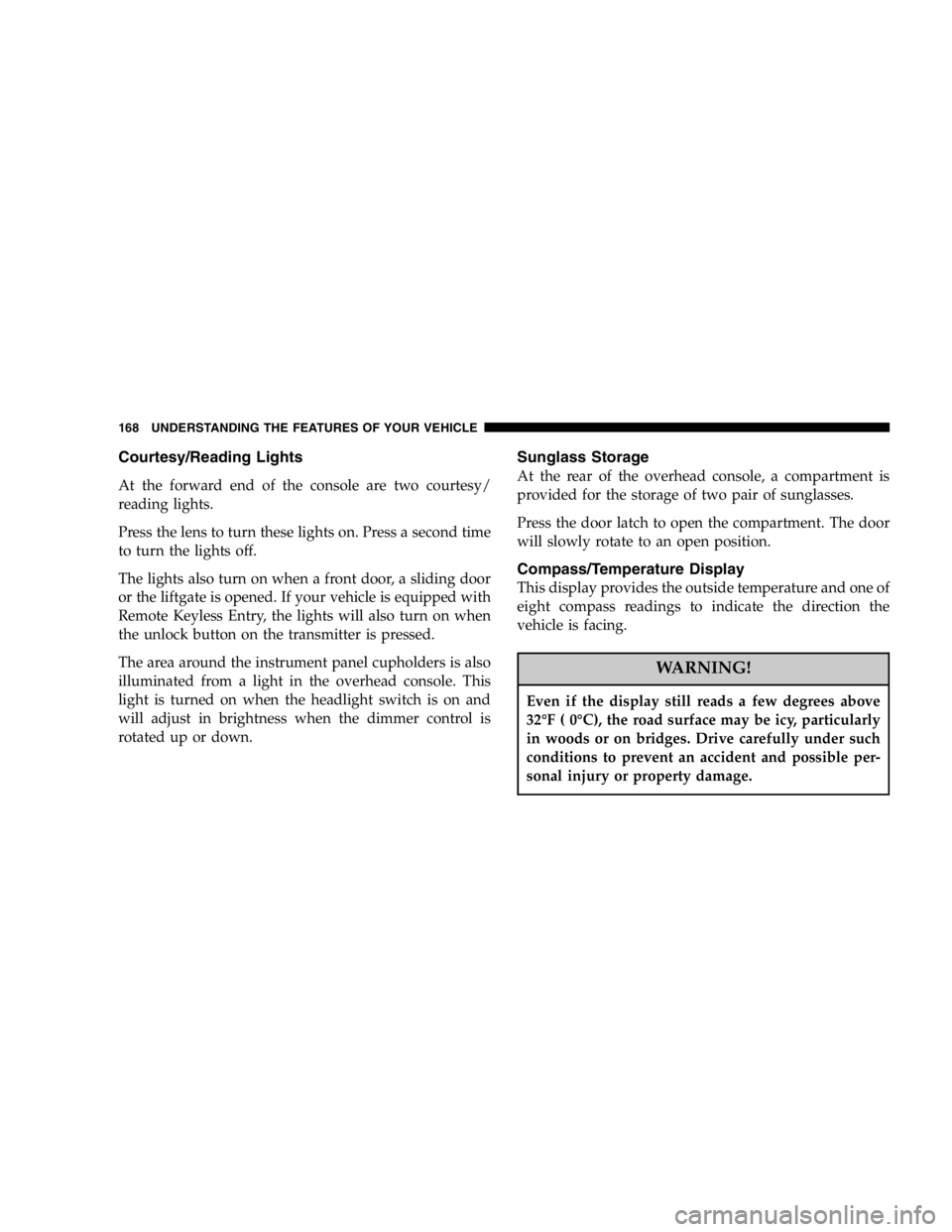
Courtesy/Reading Lights
At the forward end of the console are two courtesy/
reading lights.
Press the lens to turn these lights on. Press a second time
to turn the lights off.
The lights also turn on when a front door, a sliding door
or the liftgate is opened. If your vehicle is equipped with
Remote Keyless Entry, the lights will also turn on when
the unlock button on the transmitter is pressed.
The area around the instrument panel cupholders is also
illuminated from a light in the overhead console. This
light is turned on when the headlight switch is on and
will adjust in brightness when the dimmer control is
rotated up or down. Sunglass Storage
At the rear of the overhead console, a compartment is
provided for the storage of two pair of sunglasses.
Press the door latch to open the compartment. The door
will slowly rotate to an open position.
Compass/Temperature Display
This display provides the outside temperature and one of
eight compass readings to indicate the direction the
vehicle is facing.
WARNING!Even if the display still reads a few degrees above
32°F ( 0°C), the road surface may be icy, particularly
in woods or on bridges. Drive carefully under such
conditions to prevent an accident and possible per-
sonal injury or property damage.168 UNDERSTANDING THE FEATURES OF YOUR VEHICLE
Page 185 of 520

the rear windows open, open the front and rear windows
together to minimize the buffeting. If the buffeting occurs
with the sunroof open, adjust the sunroof opening to
minimize the buffeting or open any window.
Sunroof Maintenance
Use only a non-abrasive cleaner and a soft cloth to clean
the glass panel.
ELECTRICAL POWER OUTLETS — IF EQUIPPED
To the left of the instrument panel cup holder are two 12
volt power outlets. The upper outlet is controlled by the
ignition switch and the lower outlet is connected directly
to the battery. The upper outlet will also operate a
conventional cigar lighter unit (if equipped with an
optional Smoker’s Package).
A third outlet is located on the driver’s side, just to the
rear of the sliding door and is also controlled by the
ignition switch. The lower and rear outlets will not
accommodate a conventional cigar lighter unit. The outlets include tethered caps labeled with a key or
battery symbol indicating the power source. The lower
instrument panel outlet is powered directly from the
battery, items plugged into this outlet may discharge the
battery and/or prevent engine starting. Rear Power OutletUNDERSTANDING THE FEATURES OF YOUR VEHICLE 185
3
Page 187 of 520
CONVENIENCE TRAY DRAWER AND CUP
HOLDERS
Instrument Panel Cup Holders
The instrument panel cupholders are located in a pull out
drawer just below the climate controls. When the drawer is pulled out firmly, the arms of the
cupholders will spring out. Place the container to be held
into one of the cupholders and then push the arm toward
the container until the container is held stable. There are
adjustable positions for the arm so the cupholder can
accommodate a wide variety of container types and sizes,
including those with handles. The arms of the cupholder
can be adjusted in or out without damaging the detent
mechanism.
NOTE: Be sure the drawer is pulled out completely,
otherwise the adjustable arm detents will not engage and
the container will not be held stable.
Front Cupholders UNDERSTANDING THE FEATURES OF YOUR VEHICLE 187
3