Page 19 of 400
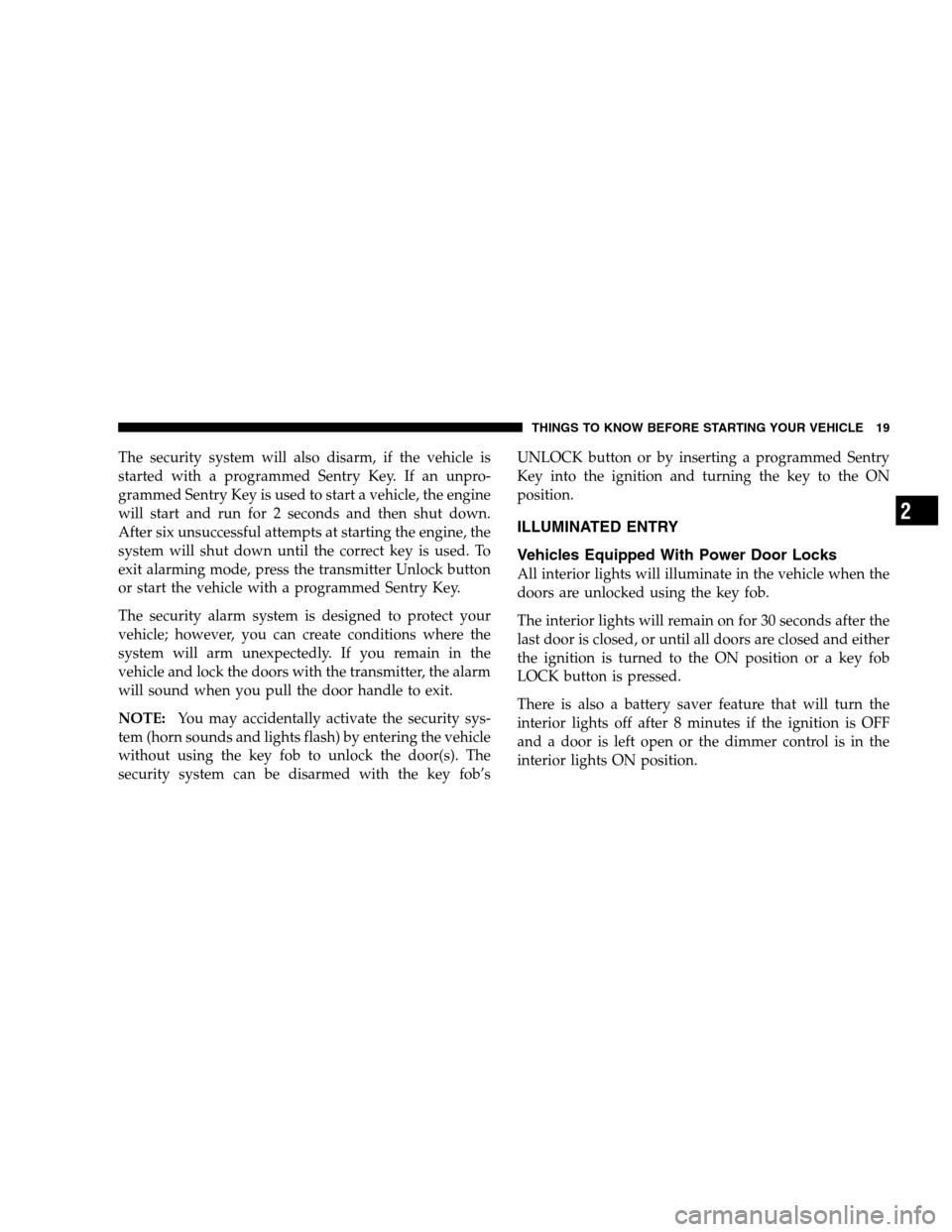
The security system will also disarm, if the vehicle is
started with a programmed Sentry Key. If an unpro-
grammed Sentry Key is used to start a vehicle, the engine
will start and run for 2 seconds and then shut down.
After six unsuccessful attempts at starting the engine, the
system will shut down until the correct key is used. To
exit alarming mode, press the transmitter Unlock button
or start the vehicle with a programmed Sentry Key.
The security alarm system is designed to protect your
vehicle; however, you can create conditions where the
system will arm unexpectedly. If you remain in the
vehicle and lock the doors with the transmitter, the alarm
will sound when you pull the door handle to exit.
NOTE:You may accidentally activate the security sys-
tem (horn sounds and lights flash) by entering the vehicle
without using the key fob to unlock the door(s). The
security system can be disarmed with the key fob’sUNLOCK button or by inserting a programmed Sentry
Key into the ignition and turning the key to the ON
position.
ILLUMINATED ENTRY
Vehicles Equipped With Power Door Locks
All interior lights will illuminate in the vehicle when the
doors are unlocked using the key fob.
The interior lights will remain on for 30 seconds after the
last door is closed, or until all doors are closed and either
the ignition is turned to the ON position or a key fob
LOCK button is pressed.
There is also a battery saver feature that will turn the
interior lights off after 8 minutes if the ignition is OFF
and a door is left open or the dimmer control is in the
interior lights ON position.
THINGS TO KNOW BEFORE STARTING YOUR VEHICLE 19
2
Page 20 of 400
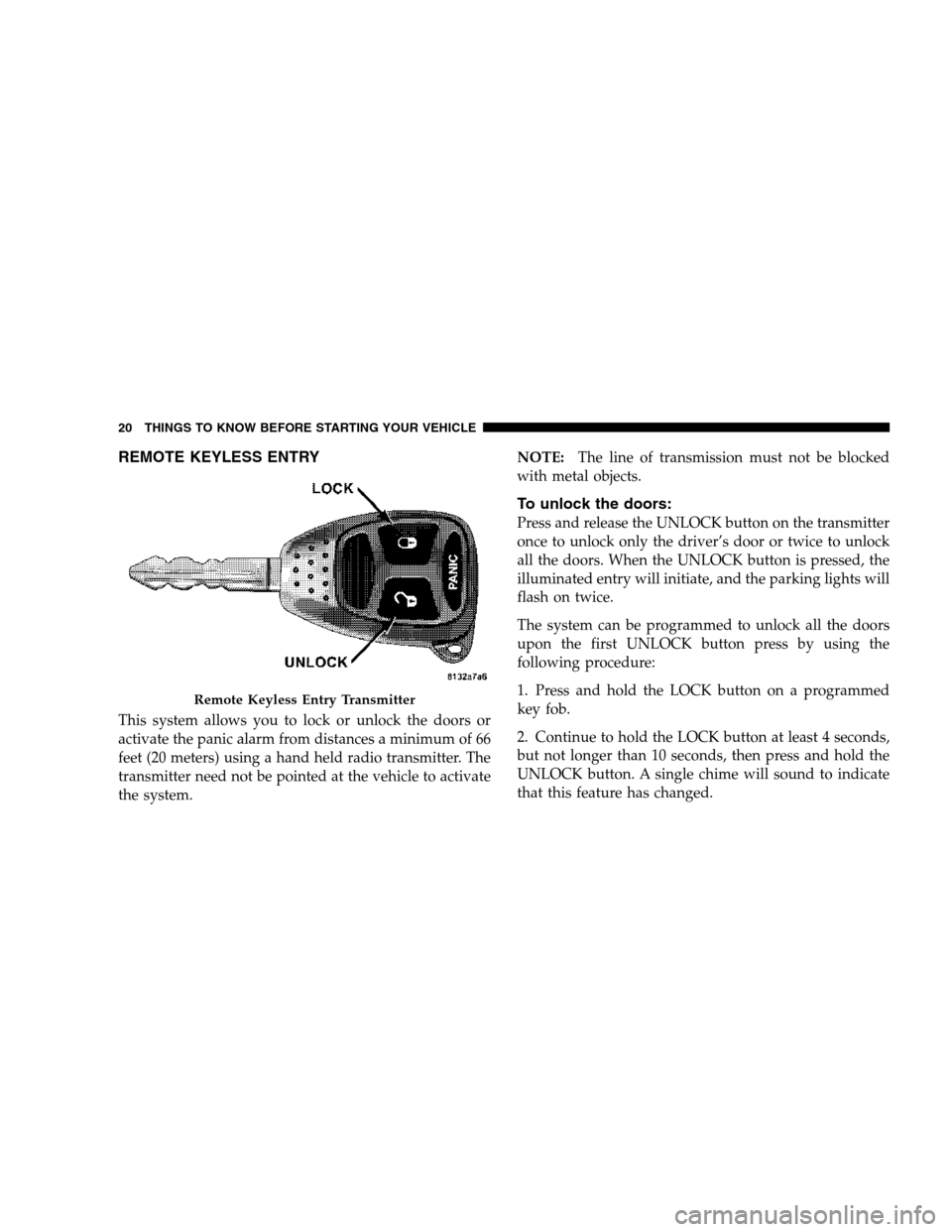
REMOTE KEYLESS ENTRY
This system allows you to lock or unlock the doors or
activate the panic alarm from distances a minimum of 66
feet (20 meters) using a hand held radio transmitter. The
transmitter need not be pointed at the vehicle to activate
the system.NOTE:The line of transmission must not be blocked
with metal objects.
To unlock the doors:
Press and release the UNLOCK button on the transmitter
once to unlock only the driver’s door or twice to unlock
all the doors. When the UNLOCK button is pressed, the
illuminated entry will initiate, and the parking lights will
flash on twice.
The system can be programmed to unlock all the doors
upon the first UNLOCK button press by using the
following procedure:
1. Press and hold the LOCK button on a programmed
key fob.
2. Continue to hold the LOCK button at least 4 seconds,
but not longer than 10 seconds, then press and hold the
UNLOCK button. A single chime will sound to indicate
that this feature has changed.
Remote Keyless Entry Transmitter
20 THINGS TO KNOW BEFORE STARTING YOUR VEHICLE
Page 21 of 400

3. Release both buttons at the same time.
4. Test the feature while outside of the vehicle, by
pressing the LOCK/UNLOCK button on the transmitter.
NOTE:Pressing the LOCK button on the transmitter
while you are inside the vehicle will activate the Security
Alarm. Opening a door with the Security Alarm activated
will cause the alarm to sound. Press the UNLOCK button
to deactivate the Security Alarm.
5. If the desired programming was not achieved or to
reactivate this feature, repeat the above steps.
To lock the doors:
Press and release the LOCK button on the key fob to lock
all doors. If the ignition is OFF, when the doors are
locked, the parking lights will flash on once and the horn
will chirp once.
Horn Chirp Programming
The horn chirp feature will be shipped from the assembly
plants activated. If desired this feature can be disabled by
using the following procedure:
1. Press and hold the LOCK button on the transmitter.
2. After holding the LOCK button for four seconds, also
press the PANIC button within 6 seconds. A single chime
will sound to indicate that this feature has changed.
3. Release both buttons at the same time.
4. To reactivate this feature, repeat the above steps.
5. Test the horn chirp feature while outside of the ve-
hicle, by pressing the LOCK button on the transmitter
with the ignition in the OFF position and the key
removed.
THINGS TO KNOW BEFORE STARTING YOUR VEHICLE 21
2
Page 23 of 400
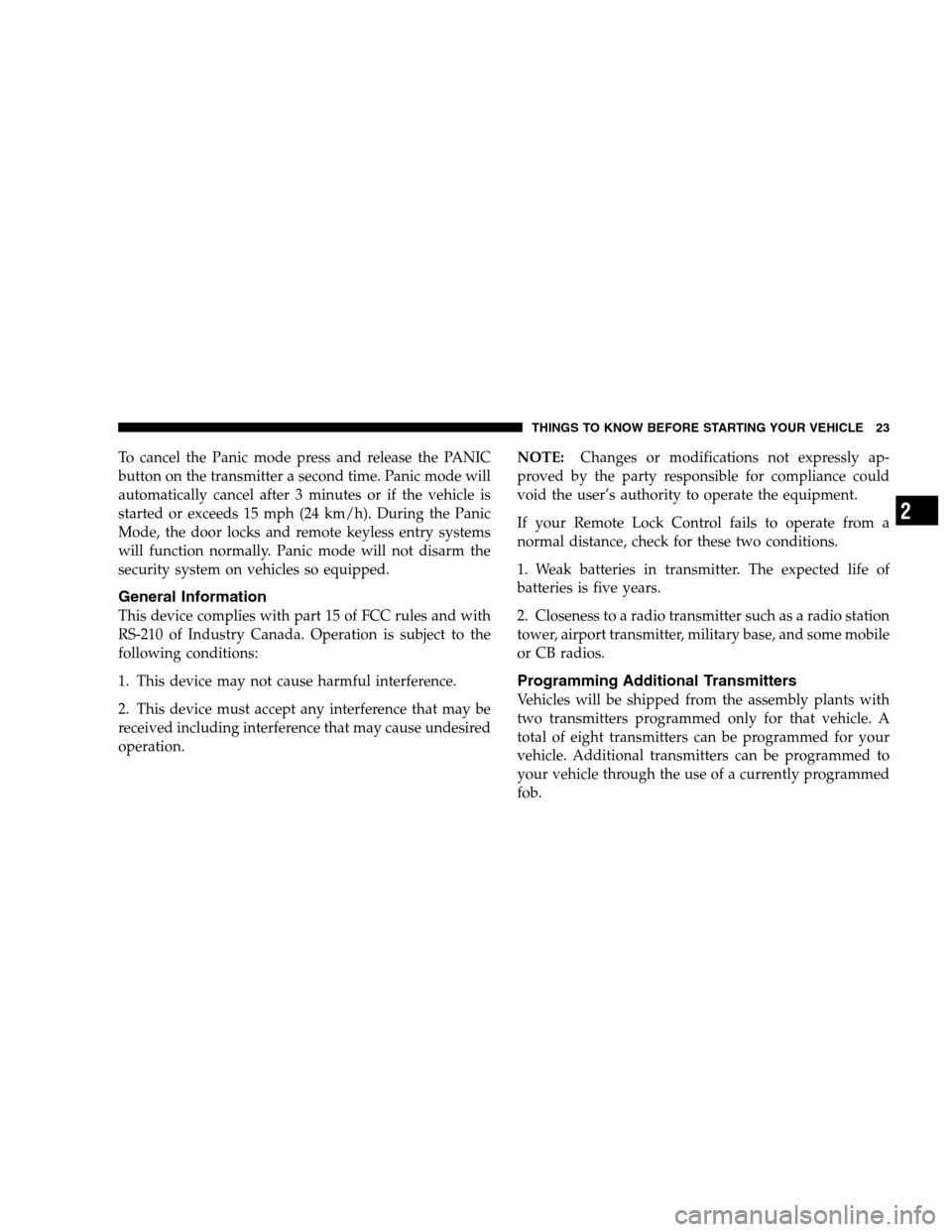
To cancel the Panic mode press and release the PANIC
button on the transmitter a second time. Panic mode will
automatically cancel after 3 minutes or if the vehicle is
started or exceeds 15 mph (24 km/h). During the Panic
Mode, the door locks and remote keyless entry systems
will function normally. Panic mode will not disarm the
security system on vehicles so equipped.
General Information
This device complies with part 15 of FCC rules and with
RS-210 of Industry Canada. Operation is subject to the
following conditions:
1. This device may not cause harmful interference.
2. This device must accept any interference that may be
received including interference that may cause undesired
operation.NOTE:Changes or modifications not expressly ap-
proved by the party responsible for compliance could
void the user’s authority to operate the equipment.
If your Remote Lock Control fails to operate from a
normal distance, check for these two conditions.
1. Weak batteries in transmitter. The expected life of
batteries is five years.
2. Closeness to a radio transmitter such as a radio station
tower, airport transmitter, military base, and some mobile
or CB radios.
Programming Additional Transmitters
Vehicles will be shipped from the assembly plants with
two transmitters programmed only for that vehicle. A
total of eight transmitters can be programmed for your
vehicle. Additional transmitters can be programmed to
your vehicle through the use of a currently programmed
fob.
THINGS TO KNOW BEFORE STARTING YOUR VEHICLE 23
2
Page 24 of 400
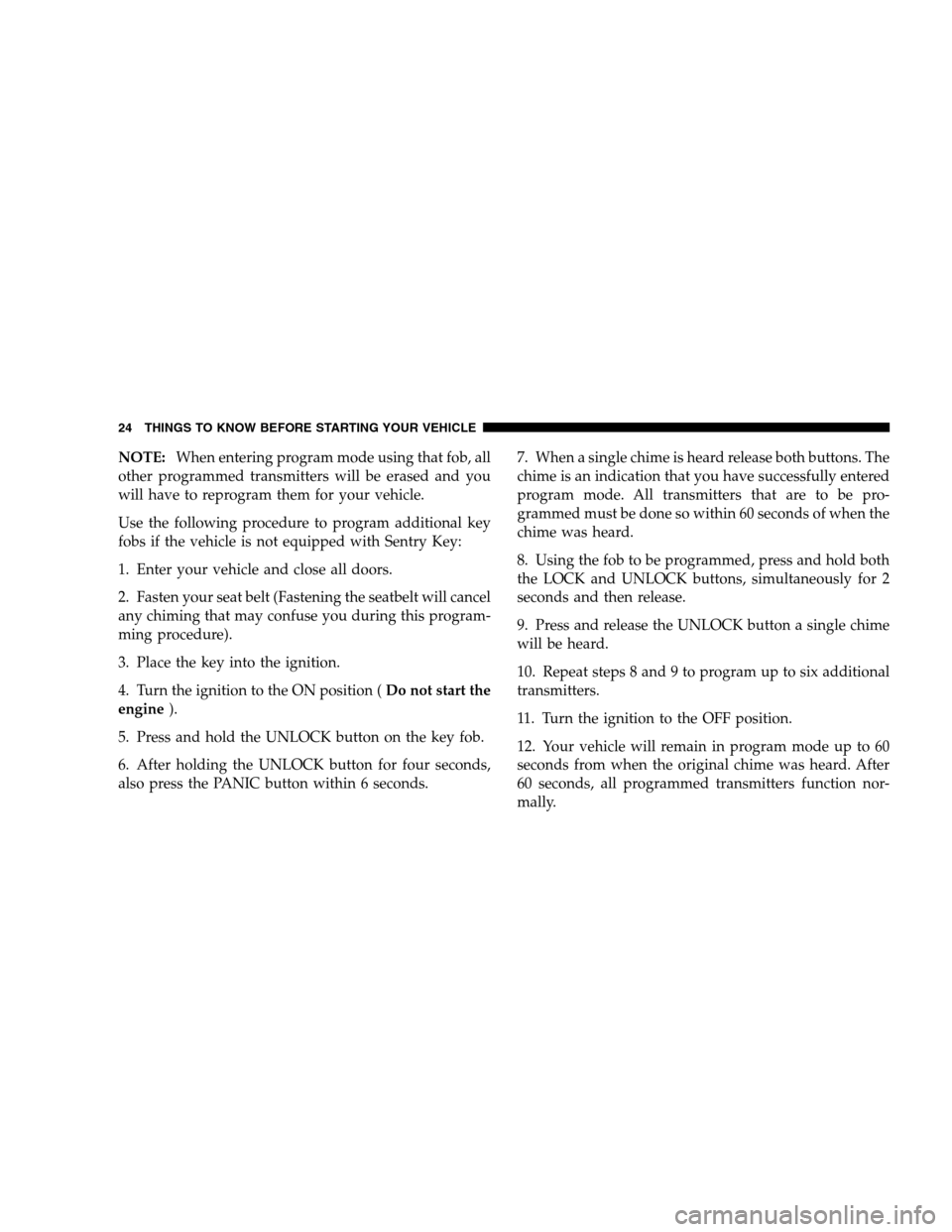
NOTE:When entering program mode using that fob, all
other programmed transmitters will be erased and you
will have to reprogram them for your vehicle.
Use the following procedure to program additional key
fobs if the vehicle is not equipped with Sentry Key:
1. Enter your vehicle and close all doors.
2. Fasten your seat belt (Fastening the seatbelt will cancel
any chiming that may confuse you during this program-
ming procedure).
3. Place the key into the ignition.
4. Turn the ignition to the ON position (Do not start the
engine).
5. Press and hold the UNLOCK button on the key fob.
6. After holding the UNLOCK button for four seconds,
also press the PANIC button within 6 seconds.7. When a single chime is heard release both buttons. The
chime is an indication that you have successfully entered
program mode. All transmitters that are to be pro-
grammed must be done so within 60 seconds of when the
chime was heard.
8. Using the fob to be programmed, press and hold both
the LOCK and UNLOCK buttons, simultaneously for 2
seconds and then release.
9. Press and release the UNLOCK button a single chime
will be heard.
10. Repeat steps 8 and 9 to program up to six additional
transmitters.
11. Turn the ignition to the OFF position.
12. Your vehicle will remain in program mode up to 60
seconds from when the original chime was heard. After
60 seconds, all programmed transmitters function nor-
mally.
24 THINGS TO KNOW BEFORE STARTING YOUR VEHICLE
Page 25 of 400
NOTE:If you do not have a programmed transmitter,
contact your dealer for details.
Battery Replacement
The recommended replacement battery (2 required) is
CR2032.
1. If the key fob is equipped with a screw, remove the
screw. With the transmitter buttons facing down, use a
flat blade to pry the two halves of the transmitter apart.
Make sure not to damage the elastomer seal during
removal.
2. Remove and replace the batteries. Avoid touching the
new batteries with your fingers. Skin oils may cause
battery deterioration. If you touch a battery, clean it with
rubbing alcohol.
3. To assemble the transmitter case, snap the two halves
together.
NOTE:If the key fob is equipped with a screw, reinstall
and tighten the screw until snug.
THINGS TO KNOW BEFORE STARTING YOUR VEHICLE 25
2
Page 26 of 400
REMOTE STARTING SYSTEM — IF EQUIPPED
Your vehicle may be equipped with a remote starting
system, which will allow the vehicle to be started from
distances up to approximately 300 feet away from the
vehicle using the remote keyless entry key fob which is
part of your ignition key.
In order to remote start your vehicle, the hood, and all the
doors must be closed.
To remote start your vehicle, press the REMOTE START
button on the key fob twice within three seconds. To
indicate that the vehicle is about to start, the parking
lights will flash and the horn will sound briefly.
Once the vehicle has started, the engine will run for 15
minutes. To cancel remote start, press the REMOTE
START button once.
To enter the vehicle while the engine is running during a
remote start, you must first unlock the vehicle using the
UNLOCK button on the key fob. After the vehicle is
Remote Start Transmitter
26 THINGS TO KNOW BEFORE STARTING YOUR VEHICLE
Page 90 of 400
LIGHTS Interior Lights
Courtesy and dome lights are turned on when the front
doors are opened, when the dimmer control (rotating
wheel on the right side of the switch) is rotated to the
second upward detent position, or if equipped, when the
UNLOCK button is pressed on the key fob.When a door
is open and the interior lights are on, rotating the dimmer
90 UNDERSTANDING THE FEATURES OF YOUR VEHICLE