Page 173 of 400
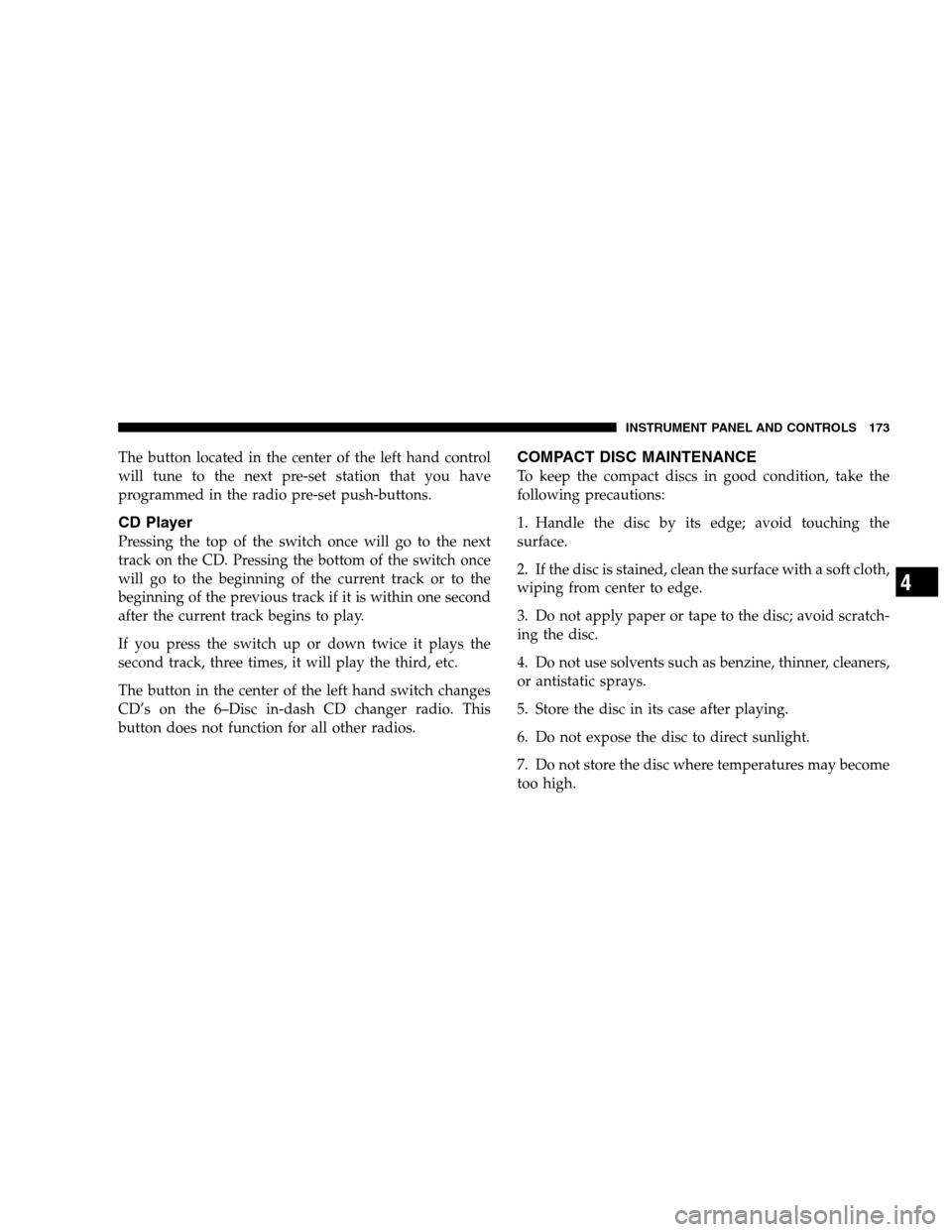
The button located in the center of the left hand control
will tune to the next pre-set station that you have
programmed in the radio pre-set push-buttons.
CD Player
Pressing the top of the switch once will go to the next
track on the CD. Pressing the bottom of the switch once
will go to the beginning of the current track or to the
beginning of the previous track if it is within one second
after the current track begins to play.
If you press the switch up or down twice it plays the
second track, three times, it will play the third, etc.
The button in the center of the left hand switch changes
CD’s on the 6–Disc in-dash CD changer radio. This
button does not function for all other radios.
COMPACT DISC MAINTENANCE
To keep the compact discs in good condition, take the
following precautions:
1. Handle the disc by its edge; avoid touching the
surface.
2. If the disc is stained, clean the surface with a soft cloth,
wiping from center to edge.
3. Do not apply paper or tape to the disc; avoid scratch-
ing the disc.
4. Do not use solvents such as benzine, thinner, cleaners,
or antistatic sprays.
5. Store the disc in its case after playing.
6. Do not expose the disc to direct sunlight.
7. Do not store the disc where temperatures may become
too high.
INSTRUMENT PANEL AND CONTROLS 173
4
Page 175 of 400

RADIO OPERATION AND CELLULAR PHONES
Under certain conditions, the cellular phone being ON in
your vehicle can cause erratic or noisy performance from
your radio. This condition may be lessened or eliminated
by relocating the cellular phone antenna. This condition
is not harmful to the radio. If your radio performance
does not satisfactorily “clear” by the repositioning of the
antenna, it is recommended that the radio volume be
turned down or off during cellular phone operation.
CLIMATE CONTROLS
The controls for the heating, ventilation and air condi-
tioning system in this vehicle consist of a series of rotary
knobs. These comfort controls can be set to obtain desired
interior conditions.
Air Conditioning And Heater
Air Conditioning And Heater Operation
To turn on the Air Conditioning, set the fan control at any
speed and press the snowflake button located at the right
of the control panel. Conditioned air will be directed
through the outlets selected by the mode control. A light
INSTRUMENT PANEL AND CONTROLS 175
4
Page 389 of 400
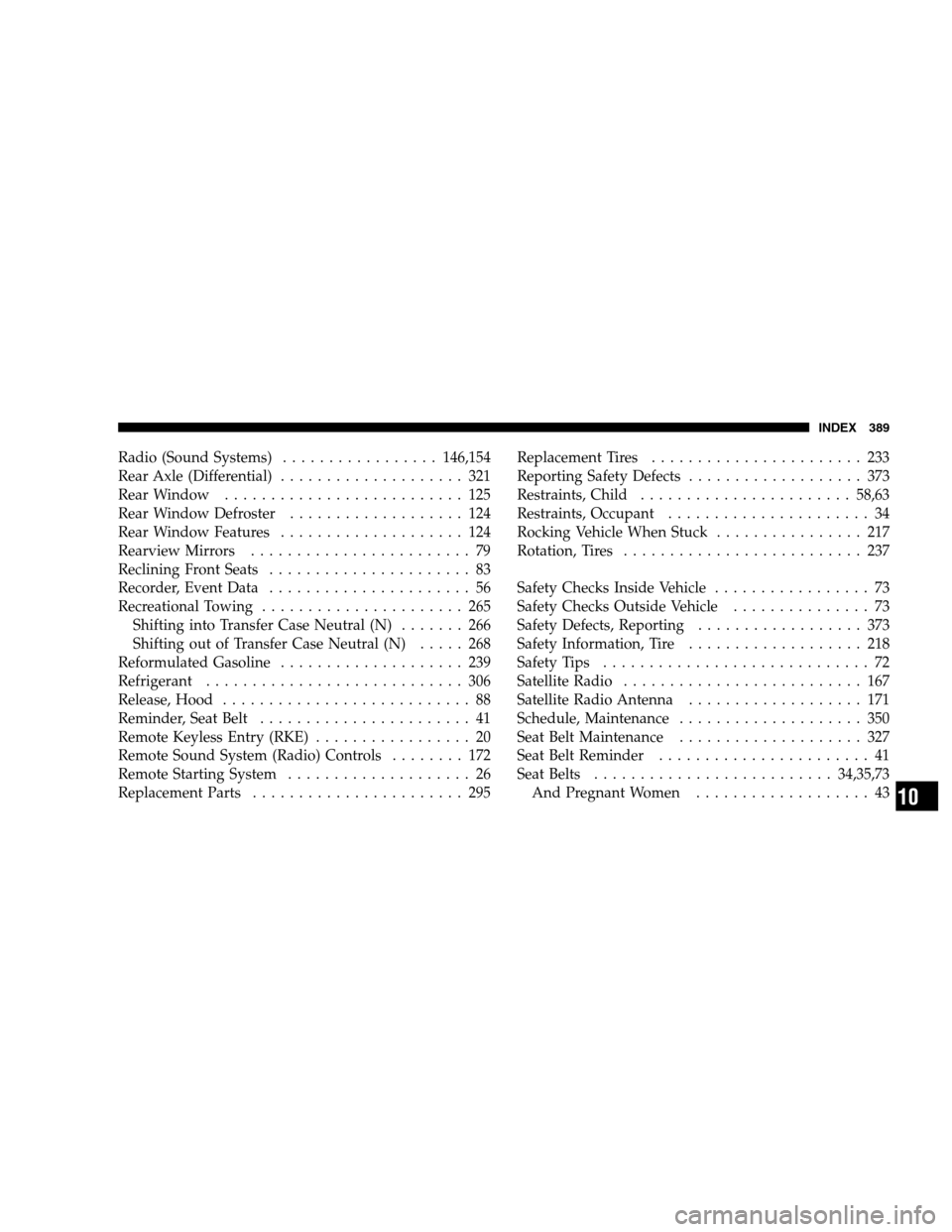
Radio (Sound Systems).................146,154
Rear Axle (Differential).................... 321
Rear Window.......................... 125
Rear Window Defroster................... 124
Rear Window Features.................... 124
Rearview Mirrors........................ 79
Reclining Front Seats...................... 83
Recorder, Event Data...................... 56
Recreational Towing...................... 265
Shifting into Transfer Case Neutral (N)....... 266
Shifting out of Transfer Case Neutral (N)..... 268
Reformulated Gasoline.................... 239
Refrigerant............................ 306
Release, Hood........................... 88
Reminder, Seat Belt....................... 41
Remote Keyless Entry (RKE)................. 20
Remote Sound System (Radio) Controls........ 172
Remote Starting System.................... 26
Replacement Parts....................... 295Replacement Tires....................... 233
Reporting Safety Defects................... 373
Restraints, Child....................... 58,63
Restraints, Occupant...................... 34
Rocking Vehicle When Stuck................ 217
Rotation, Tires.......................... 237
Safety Checks Inside Vehicle................. 73
Safety Checks Outside Vehicle............... 73
Safety Defects, Reporting.................. 373
Safety Information, Tire................... 218
Safety Tips............................. 72
Satellite Radio.......................... 167
Satellite Radio Antenna................... 171
Schedule, Maintenance.................... 350
Seat Belt Maintenance.................... 327
Seat Belt Reminder....................... 41
Seat Belts.......................... 34,35,73
And Pregnant Women................... 43
INDEX 389
10