2007 DODGE CHARGER SRT clock setting
[x] Cancel search: clock settingPage 120 of 350

NOperation Instructions - CD Mode.........148
NOperation Instructions - Auxiliary Mode.....149
NOperating Instructions - Hands Free Phone Ð If
Equipped...........................150
NOperating Instructions - Satellite Radio Ð If
Equipped...........................150
mSales Code RAK ± AM/FM/Cassette/CD (6-Disc)
Radio With Optional Satellite Radio, Hands Free
Phone, Video, MP3, And WMA Capabilities
. . 151
NOperating Instructions - Radio Mode.......151
NOperating Instructions Ð Tape Player.......154
NSeek Button.........................155
NFast Forward (FF).....................155
NRewind (RW)........................155
NTape Eject...........................155
NScan Button.........................155
NChanging Tape Direction................155NMetal Tape Selection...................155
NPinch Roller Release...................155
NNoise Reduction......................156
NOperation Instructions - (CD Mode For CD Audio
Play)..............................156
NLoad/Eject Button (CD Mode For CD Audio
Play)..............................157
NNotes On Playing MP3 Files.............158
NOperation Instructions - (CD Mode For MP3 And
WMA Audio Play)....................160
NLoad/Eject Button (CD Mode For MP3 And
WMA Play).........................160
mSales Code REC Ð AM/FM/CD (6±Disc) Radio
With Navigation System
.................162
NOperating Instructions Ð Satellite Radio (If
Equipped)..........................163
NREC Setting The Clock.................163
NAudio Clock Display...................165
120 UNDERSTANDING YOUR INSTRUMENT PANEL
Page 146 of 350

(if equipped) frequencies, pausing for 5 seconds at each
listenable station before continuing to the next. To stop
the search, press SCAN a second time.
PSCAN Button (Radio Mode)
Pressing the PSCAN button causes the tuner to scan
through preset stations in either, AM, FM, or Satellite (if
equipped) frequencies, pausing for 5 seconds at each
preset station before continuing to the next. To stop the
search, press PSCAN a second time.
Time Button
Press the time button and the time of day will display for
5 seconds.
Clock Setting Procedure
1. Press and hold the time button until the hours blink.
2. Adjust the hours by turning the right side Tune/
Audio control.
3. After the hours are adjusted, press the right side
Tune/Audio control to set the minutes. The minutes will
begin to blink.4. Adjust the minutes using the right side Tune/Audio
control.
5. To exit, press any button/knob or wait 5 seconds.
RW/FF (Radio Mode)
Pressing the rewind/fast forward button causes the tuner
to search for the next frequency in the direction of the
arrows. This feature operates in either AM, FM or Satel-
lite (if equipped) frequencies.
TUNE Control (Radio Mode)
Turn the right side rotary control clockwise to increase or
counter-clockwise to decrease the frequency.
AM/FM Button (Radio Mode)
Press the button to select AM or FM Modes.
Setting the Tone, Balance, and Fade
Press the rotary TUNE control and BASS will display.
Turn the TUNE control to the right or left to increase or
decrease the Bass tones.
Press the rotary TUNE control a second time and MID
will display. Turn the TUNE control to the right or left to
increase or decrease the Mid Range tones.
146 UNDERSTANDING YOUR INSTRUMENT PANEL
Page 152 of 350

new station until you make another selection. Holding
the button and will bypass stations without stopping
until you release it.
SCAN Button (Radio Mode)
Pressing the SCAN button causes the tuner to search for
the next station, in either AM, FM or Satellite (if
equipped) frequencies, pausing for 5 seconds (satellite
scan 8 seconds) at each listenable station before continu-
ing to the next. To stop the search, press SCAN a second
time.
Time Button
Press the time button and the time of day will display for
5 seconds.
Clock Setting Procedure
1. Press and hold the time button until the hours blink.
2. Adjust the hours by turning the right side Tune/
Audio control.
3. After the hours are adjusted, press the right side
Tune/Audio control to set the minutes. The minutes will
begin to blink.4. Adjust the minutes using the right side Tune/Audio
control.
5. To exit, press any button/knob or wait 5 seconds.
INFO Button (Radio Mode)
Press the INFO button for an RBDS station (one with call
letters displayed). The radio will return a Radio Text
message broadcast (if available) from an FM station (FM
mode only).
RW/FF (Radio Mode)
Pressing the rewind/fast forward button causes the tuner
to search for the next frequency in the direction of the
arrows. This feature operates in either AM, FM or Satel-
lite (if equipped) frequencies.
TUNE Control (Radio Mode)
Turn the right side rotary control to increase or decrease
the frequency.
AM/FM Button (Radio Mode)
Press the button to select AM or FM Modes.
152 UNDERSTANDING YOUR INSTRUMENT PANEL
Page 163 of 350
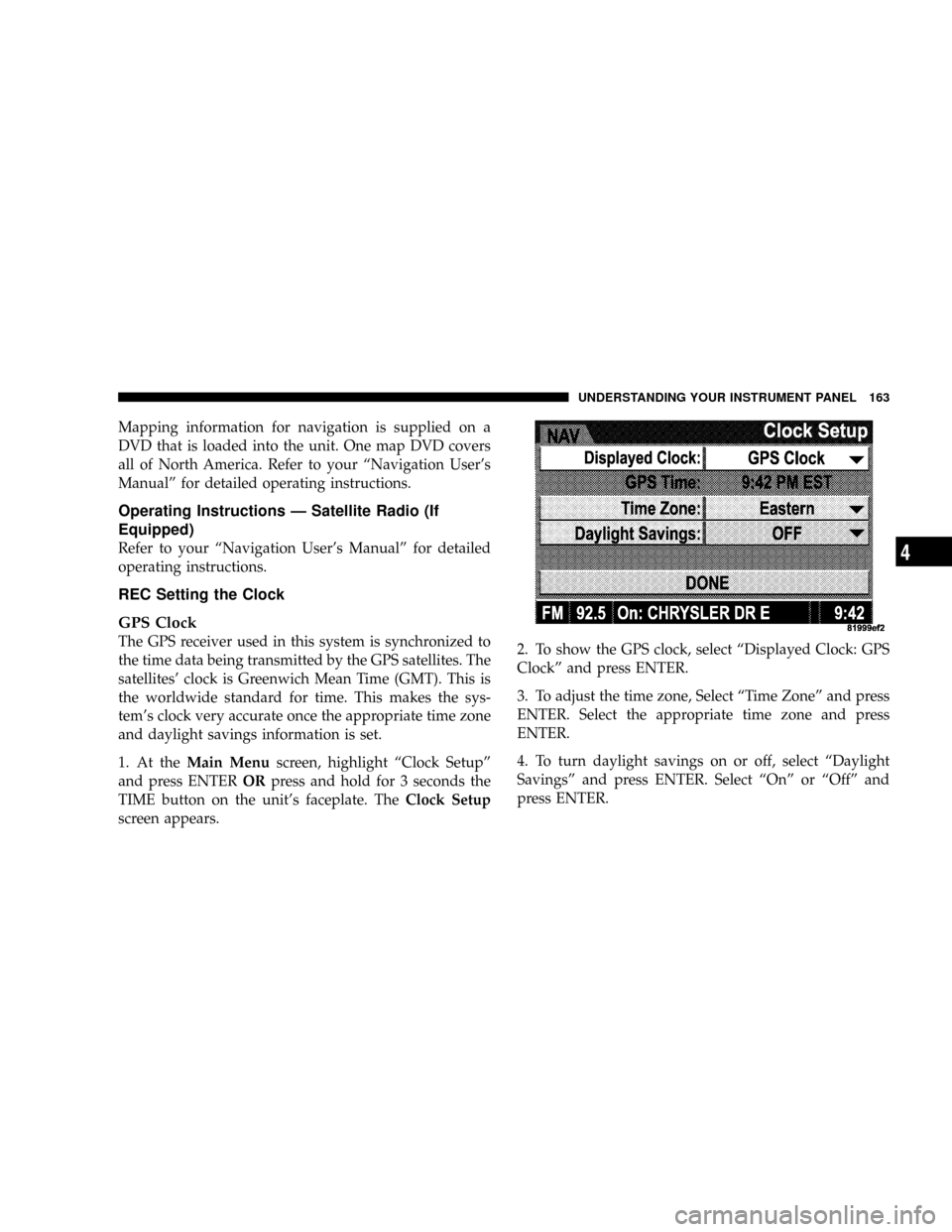
Mapping information for navigation is supplied on a
DVD that is loaded into the unit. One map DVD covers
all of North America. Refer to your ªNavigation User's
Manualº for detailed operating instructions.
Operating Instructions Ð Satellite Radio (If
Equipped)
Refer to your ªNavigation User's Manualº for detailed
operating instructions.
REC Setting the Clock
GPS Clock
The GPS receiver used in this system is synchronized to
the time data being transmitted by the GPS satellites. The
satellites' clock is Greenwich Mean Time (GMT). This is
the worldwide standard for time. This makes the sys-
tem's clock very accurate once the appropriate time zone
and daylight savings information is set.
1. At theMain Menuscreen, highlight ªClock Setupº
and press ENTERORpress and hold for 3 seconds the
TIME button on the unit's faceplate. TheClock Setup
screen appears.2. To show the GPS clock, select ªDisplayed Clock: GPS
Clockº and press ENTER.
3. To adjust the time zone, Select ªTime Zoneº and press
ENTER. Select the appropriate time zone and press
ENTER.
4. To turn daylight savings on or off, select ªDaylight
Savingsº and press ENTER. Select ªOnº or ªOffº and
press ENTER.
UNDERSTANDING YOUR INSTRUMENT PANEL 163
4
Page 164 of 350
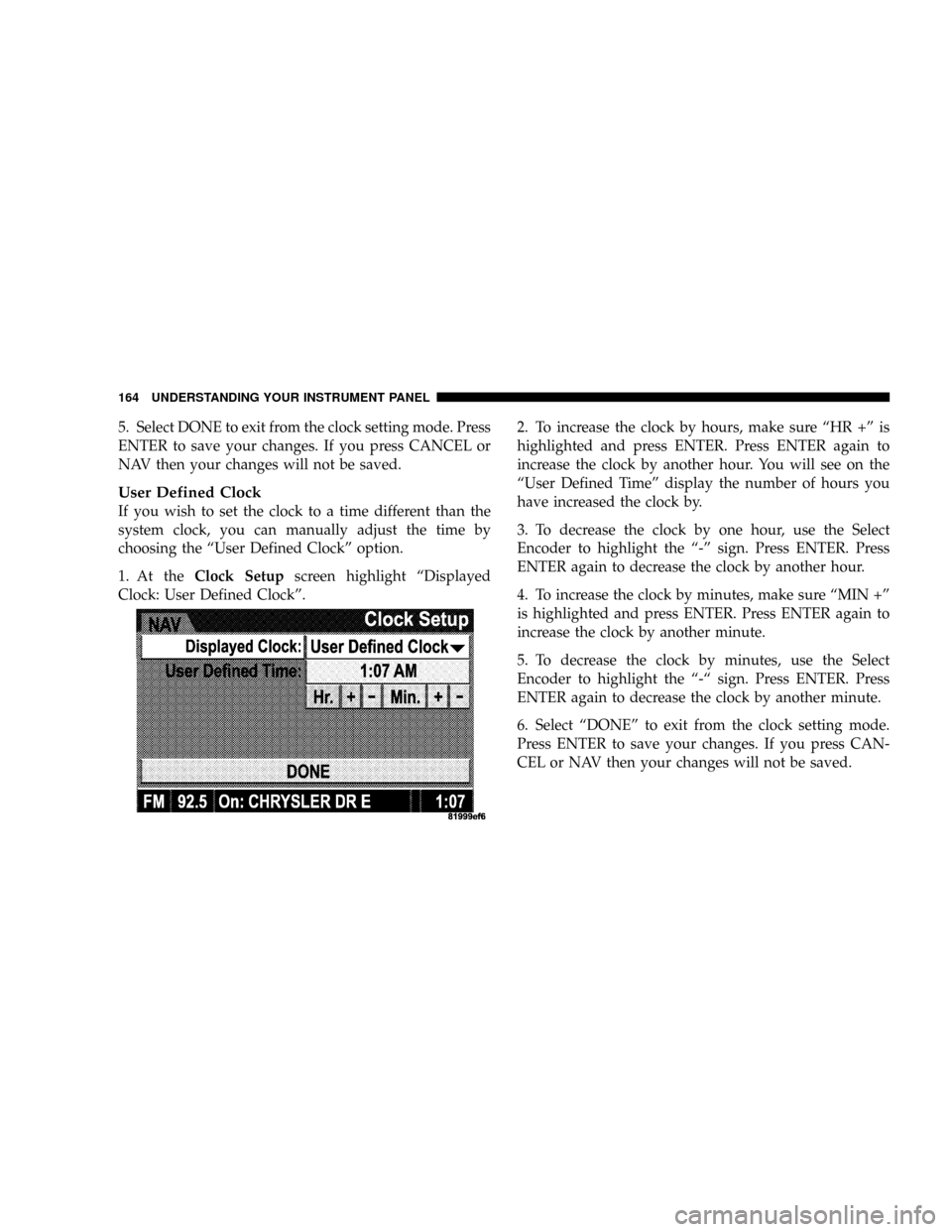
5. Select DONE to exit from the clock setting mode. Press
ENTER to save your changes. If you press CANCEL or
NAV then your changes will not be saved.
User Defined Clock
If you wish to set the clock to a time different than the
system clock, you can manually adjust the time by
choosing the ªUser Defined Clockº option.
1. At theClock Setupscreen highlight ªDisplayed
Clock: User Defined Clockº.2. To increase the clock by hours, make sure ªHR +º is
highlighted and press ENTER. Press ENTER again to
increase the clock by another hour. You will see on the
ªUser Defined Timeº display the number of hours you
have increased the clock by.
3. To decrease the clock by one hour, use the Select
Encoder to highlight the ª-º sign. Press ENTER. Press
ENTER again to decrease the clock by another hour.
4. To increase the clock by minutes, make sure ªMIN +º
is highlighted and press ENTER. Press ENTER again to
increase the clock by another minute.
5. To decrease the clock by minutes, use the Select
Encoder to highlight the ª-ª sign. Press ENTER. Press
ENTER again to decrease the clock by another minute.
6. Select ªDONEº to exit from the clock setting mode.
Press ENTER to save your changes. If you press CAN-
CEL or NAV then your changes will not be saved.
164 UNDERSTANDING YOUR INSTRUMENT PANEL
Page 346 of 350

Restraint, Head......................... 86
Restraints, Child........................ 46
Restraints, Occupant..................... 29
Rocking Vehicle When Stuck.............. 257
Rotation, Tires......................... 229
Safety Checks Inside Vehicle............... 56
Safety Checks Outside Vehicle.............. 57
Safety Defects, Reporting................. 331
Safety Information, Tire.................. 213
Safety Tips............................. 55
Satellite Radio......................163,167
Satellite Radio Antenna.................. 170
Schedule, Maintenance................... 308
Seat Belt Maintenance................... 290
Seat Belt Reminder...................... 34
Seat Belts.............................. 29
Adjustable Upper Shoulder Anchorage...... 33
And Pregnant Women.................. 36
Child Restraint.................46,47,48,52
Extender............................ 36
Front Seat.........................29,30
Operating Instructions.................. 30Pretensioners......................... 34
Rear Seat............................ 29
Reminder........................... 127
Untwisting Procedure................... 34
Seats................................. 84
Heated.............................. 86
Lumbar Support....................... 86
Power.............................. 84
Rear Folding......................... 88
Reclining............................ 85
Security Alarm (Theft Alarm)............15,129
Selection of Coolant (Antifreeze).........279,305
Sentry Key (Immobilizer).................. 12
Service Assistance...................... 328
Service Contract........................ 330
Service Engine Soon Light (Malfunction
Indicator)............................. 131
Service Manuals........................ 331
Setting the Clock.................146,152,163
Settings, Personal....................... 140
Shifting.............................. 193
Automatic Transmission.............193,196
Shoulder Belt Upper Anchorage............. 33
346 INDEX
Page 350 of 350

INTRODUCTION INTRODUCTION HOW TO USE THIS MANUAL WARNINGS AND CAUTIONS VEHICLE IDENTIFICATION NUMBER VEHICLE MODIFICATIONS / ALTERATIONS THINGS TO KNOW BEFORE STARTING YOUR VEHICLE A WORD ABOUT YOUR KEYS
Ignition Key RemovalKey-In-Ignition ReminderSENTRY KEY Replacement KeysCustomer Key ProgrammingGeneral InformationSECURITY ALARM SYSTEM - IFEQUIPPED Rearming of the SystemTo Arm the SystemTo Disarm the SystemILLUMINATED ENTRY SYSTEM
REMOTE KEYLESS ENTRY To unlock the doorsTo lock the doorsTo unlatch the trunkUsing The Panic AlarmProgramming Additional TransmittersBattery ReplacementGeneral InformationDOOR LOCKS Manual Door LocksPower Door LocksChild Protection Door Lock
WINDOWS Power WindowsWind BuffetingTRUNK LOCK AND RELEASE TRUNK SAFETY WARNING Trunk Emergency Release OCCUPANT RESTRAINTS Lap/Shoulder BeltsLap/Shoulder Belt Untwisting ProcedureSeat Belt PretensionersEnhanced Seat Belt Reminder
System (BeltAlert) Automatic Locking Mode - If EquippedSeat Belts and Pregnant WomenSeat Belt ExtenderDriver and Front Passenger Supplemental Restraint System (SRS) - AirbagEvent Data Recorder (EDR)Child RestraintBREAK-IN RECOMMENDATIONS SAFETY
TIPS Transporting PassengersLock Your VehicleExhaust GasSafety Checks You Should Make Inside The VehiclePeriodic Safety Checks You Should Make Outside The VehicleUNDERSTANDING THE FEATURES OF YOUR VEHICLE MIRRORS Inside Day/Night Mirror
Automatic Dimming Inside Mirror - If EquippedOutside MirrorsExterior Mirrors Folding Feature - If EquippedDrivers Side Outside Mirror Auto Dimmer- If EquippedPower Remote-Control MirrorsHeated Remote Control Mirrors - If EquippedIlluminated Vanity Mirrors - If Equipped
HANDS-FREE COMMUNICATION (UConnect) - IF EQUIPPED OperationsPhone Call FeaturesUConnect System FeaturesAdvanced Phone ConnectivityThings YouShould Know About Your UConnect SystemSEATS Power SeatsPower Reclining SeatsLumbar Support
Head RestraintsHeated SeatsFolding Rear Seat TO OPEN AND CLOSE THE HOOD LIGHTS Headlight SwitchAutomatic Headlights - If EquippedHeadlights On with Wipers (Available with Auto Headlights Only)Headlight Time DelayDaytime Running Lights (Canada Only)
Lights-on ReminderFog LightsMulti-Function LeverOverhead Console Map/Reading LightsInterior LightsWINDSHIELD WIPERS AND WASHERS Intermittent Wiper SystemMist FeatureWindshield WashersHeadlights On with Wipers (Available with Auto Headlights Only)
Adding Washer FluidTILT/TELESCOPING STEERING COLUMN ADJUSTABLE PEDALS - IF EQUIPPED ELECTRONIC SPEED CONTROL Electronic Speed Control OperationTo ActivateTo Set At A Desired SpeedTo DeactivateTo Resume SpeedTo Vary the Speed Setting
To Accelerate For PassingOVERHEAD CONSOLE Courtesy/Reading LightsSunglasses StorageGARAGE DOOR OPENER (HomeLink) - IF EQUIPPED Programming HomeLinkCanadian Programming/Gate ProgrammingUsing HomeLinkErasing HomeLink Buttons
Reprogramming a Single HomeLink ButtonSecurityPOWER SUNROOF - IF EQUIPPED Opening Sunroof - ExpressClosing Sunroof - ExpressPinch Protect FeaturePinch Protect OverrideVenting Sunroof - ExpressSunshade OperationWind BuffetingSunroof Maintenance
Ignition Off OperationSunroof Fully ClosedELECTRICAL POWER OUTLETS Electrical Outlet Use With Engine OffCUP HOLDERS Front Seat Cup Holders - StandardFront Seat Cup Holders - PremiumRear Seat Cup HoldersSTORAGE Console FeaturesCargo AreaLOAD
LEVELING SYSTEM UNDERSTANDING YOUR INSTRUMENT PANEL INSTRUMENT PANEL AND CONTROLS PREMIUM INSTRUMENT CLUSTER INSTRUMENT CLUSTER DESCRIPTIONS ELECTRONIC VEHICLE INFORMATION CENTER (EVIC) Electronic Vehicle
Information Center (EVIC) DisplaysTrip FunctionsCompass DisplayTelephone - If EquippedNavigation - If EquippedSystem Warnings (Customer Information Features)Personal Settings (Customer Programmable Features)RADIO GENERAL INFORMATION Radio Broadcast
SignalsTwo Types of SignalsElectrical DisturbancesAM ReceptionFM ReceptionSALES CODE REF - AM/FM/CD (SINGLE DISC) RADIO WITH OPTIONAL SATELLITERADIO AND HANDS FREE PHONE CAPABILITY Operating Instructions - Radio ModeOperation
Instructions - CD ModeOperation Instructions - Auxiliary ModeOperating Instructions - Hands Free Phone - If EquippedOperating Instructions - Satellite Radio - If EquippedSALES CODE RAK - AM/FM/CASSETTE/CD (6-DISC) RADIO WITH OPTIONAL SATELLITE RADIO,
HANDS FREE PHONE, VIDEO, MP3, and WMA CAPABILITIES Operating Instructions - Radio ModeOperating Instructions - Tape PlayerSeek ButtonFast Forward(FF)Rewind (RW)Tape EjectScan ButtonChanging Tape DirectionMetal Tape SelectionPinch Roller Release
Noise ReductionOperation Instructions - (CD MODE for CD Audio Play)LOAD/EJECT Button (CD Mode for CD Audio Play)Notes On Playing MP3 FilesOperationInstructions - (CD Mode for MP3 and WMA Audio Play)LOAD/EJECT Button (CD Mode for MP3 and WMA
Play)SALES CODE REC - AM/FM/CD (6-DISC) RADIO WITH NAVIGATION SYSTEM Operating Instructions - Satellite Radio (If Equipped)REC Setting the ClockAudio Clock DisplayVIDEO ENTERTAINMENT SYSTEM (SALES CODE XRV) - IF EQUIPPED Kicker Mobile
Surround (KMS1)SATELLITE RADIO - IF EQUIPPED System ActivationElectronic Serial Number/Sirius Identification Number (ESN/SID)Selecting Satellite Mode in REF, RAQ, and RAK RadiosSelecting a ChannelStoring and Selecting Pre-Set ChannelsUsing the PTY
(Program Type) Button (if equipped)PTY Button SCANPTY Button SEEKSatellite AntennaReception QualityREMOTE SOUND SYSTEM CONTROLS Radio OperationTape Player OperationCD Player OperationSatellite Radio OperationCASSETTE TAPE AND PLAYER
MAINTENANCE CD/DVD DISC MAINTENANCE RADIO OPERATION AND CELLULAR PHONES CLIMATE CONTROLS Manual Air Conditioning and Heating System Automatic Temperature Control - If Equipped Operating TipsREAR WINDOW FEATURES Electric Rear
Window DefrosterSTARTING AND OPERATING STARTING PROCEDURES Automatic TransmissionNormal StartingExtremely Cold Weather (below -20 degrees F or-29 degrees C)If Engine Fails To StartAfter StartingENGINE BLOCK HEATER - IF EQUIPPED AUTOMATIC
TRANSMISSION Automatic Transmission - General InformationBrake/Transmission Shift Interlock System5 Speed Automatic TransmissionAUTOSTICK Autostick OperationAutostick General InformationDRIVING ON SLIPPERY SURFACES AccelerationTractionPARKING
BRAKE BRAKE SYSTEM Anti-Lock Brake SystemPOWER STEERING ELECTRONIC BRAKE CONTROL SYSTEM ABS (Anti-Lock Brake System)TCS (Traction Control System)BAS (Brake Assist System)ESP (Electronic Stability Program)Synchronizing ESPESP/BAS
Malfunction Indicator Light and ESP/TCS Indicator LightTIRE SAFETY INFORMATION Tire MarkingsTire Identification Number (TIN)Tire Loading and Tire PressureTIRES - GENERAL INFORMATION Tire PressureTire Inflation PressuresRadial-Ply TiresTire SpinningTread
Wear IndicatorsLife of TireReplacement TiresAlignment And BalanceTIRE CHAINS SNOW TIRES TIRE ROTATION RECOMMENDATIONS Tire Rotation - Standard TiresTire Rotation - All Season TiresTIRE PRESSURE MONITOR SYSTEM (TPMS) - IF EQUIPPED Base
System - If EquippedPremium System - If EquippedGeneral InformationFUEL REQUIREMENTS 6.1L EngineReformulated GasolineGasoline/Oxygenate BlendsMMT In GasolineMaterials Added to FuelFuel System CautionsCarbon Monoxide WarningsADDING FUEL Fuel
Filler Cap (Gas Cap)Loose Fuel Filler Cap MessageVEHICLE LOADING Vehicle Certification LabelGross Vehicle Weight Rating (GVWR)Gross Axle Weight Rating (GAWR)OverloadingLoadingTRAILER TOWING RECREATIONAL TOWING (BEHIND MOTORHOME, ETC.)
TOWING THIS VEHICLE BEHIND ANOTHER VEHICLE (Flat towing with all four wheels on the ground)WHAT TO DO IN EMERGENCIES HAZARD WARNING FLASHER IF YOUR ENGINE OVERHEATS TIREFIT TIRE REPAIR JUMP-STARTING PROCEDURES FREEING
A STUCK VEHICLE TOWING A DISABLED VEHICLE WITHOUT THE IGNITION KEYTOWING THIS VEHICLE BEHIND ANOTHER VEHICLE (Flat towing with all four wheels on the ground)TOWING THIS VEHICLE BEHIND ANOTHER VEHICLE WITH A TOW DOLLY
MAINTAINING YOUR VEHICLE 6.1L ENGINE COMPARTMENT ONBOARD DIAGNOSTIC SYSTEM - OBD II Loose Fuel Filler CapEMISSIONS INSPECTION AND MAINTENANCE PROGRAMS REPLACEMENT PARTS DEALER SERVICE MAINTENANCE PROCEDURES
Engine OilEngine Oil FilterDrive Belts - Check Condition and TensionSpark PlugsEngine Air Cleaner FilterFuel FilterCatalytic ConverterMaintenance-Free BatteryAir Conditioner MaintenanceA/C Air Filter - If EquippedPower Steering - Fluid CheckFront and Rear Suspension
Ball JointsSteering LinkageBody LubricationWindshield Wiper BladesWindshield WashersExhaust SystemCooling SystemHoses And Vacuum/Vapor HarnessesFuel SystemBrake SystemAutomatic TransmissionFront And Rear Wheel BearingsAppearance Care and
Protection from CorrosionCleaning The Center Console Cup HoldersFUSES (POWER DISTRIBUTION CENTERS) Fuses (Front Power Distribution Center)Fuses (Rear Power Distribution Center)VEHICLE STORAGE REPLACEMENT LIGHT BULBS BULB REPLACEMENT
Low Beam Headlight, High Beam Headlight, Park/Turn Light, and Front Side Marker LightBackup Light, Side Marker Light, Tail/Turn Light, and Tail/Stop LightLicense LightFLUIDS AND CAPACITIES FLUIDS, LUBRICANTS, AND GENUINE PARTS EngineChassis
MAINTENANCE SCHEDULES EMISSION CONTROL SYSTEM MAINTENANCE MAINTENANCE SCHEDULES SCHEDULE BSCHEDULE AIF YOU NEED CONSUMER ASSISTANCE SUGGESTIONS FOR OBTAINING SERVICE FOR YOUR VEHICLE Prepare For The
AppointmentPrepare A ListBe Reasonable With RequestsIF YOU NEED ASSISTANCE WARRANTY INFORMATION (U.S. Vehicles Only) MOPAR PARTS REPORTING SAFETY DEFECTS In CanadaPUBLICATION ORDER FORMS DEPARTMENT OF TRANSPORTATION
UNIFORM TIRE QUALITY GRADES TreadwearTraction GradesTemperature GradesINDEX