2007 DODGE CHARGER SRT display
[x] Cancel search: displayPage 200 of 350

6. Move the selector lever to the desired range. If the
problem is no longer detected, the transmission will
return to normal operation.
NOTE:Even if the transmission can be reset, we
recommend that you visit a dealer at your earliest
possible convenience. Your dealer has diagnostic equip-
ment to determine if the problem could recur.
Have the transmission checked at your authorized dealer
as soon as possible.
If the problem has been momentary, the transmission can
be reset to regain all forward gears.
Permanent Transmission Limp Home Mode
Permanent Limp Home Mode will be activated if the
transmission enters temporary Limp Home Mode three
times. Follow the reset procedure described under ªTem-
porary Transmission Limp Home Modeº in this section.
In Permanent Limp Home Mode, P (Park), R (Reverse),
and N (Neutral) will continue to operate. Second gear
will operate in the D (Drive) shifter position. The mal-
function indicator light may illuminate.
AUTOSTICKT
Autosticktis a driver-interactive transmission that offers
manual gear shifting to provide you with more control of
the vehicle. Autosticktallows you to maximize engine
braking, eliminate undesirable upshifts and downshifts,
and improve overall vehicle performance. This system
can also provide you with more control during passing,
city driving, cold slippery conditions, mountain driving,
trailer towing, and many other situations.
AutostickTOperation
By placing the selector lever in the D (Drive) position, it
can be moved from side to side. This allows the driver to
select a higher or lower range of gears. Moving the
selector lever to the Left (-) triggers a downshift and to
the Right (+) an upshift. The gear position will display in
the instrument cluster on the transmission range indica-
tor.
NOTE:
²
In Autosticktmode, the transmission will only shift
up and down when the driver manually moves the
selector lever Right (D+) or Left (D-).
200 STARTING AND OPERATING
Page 201 of 350
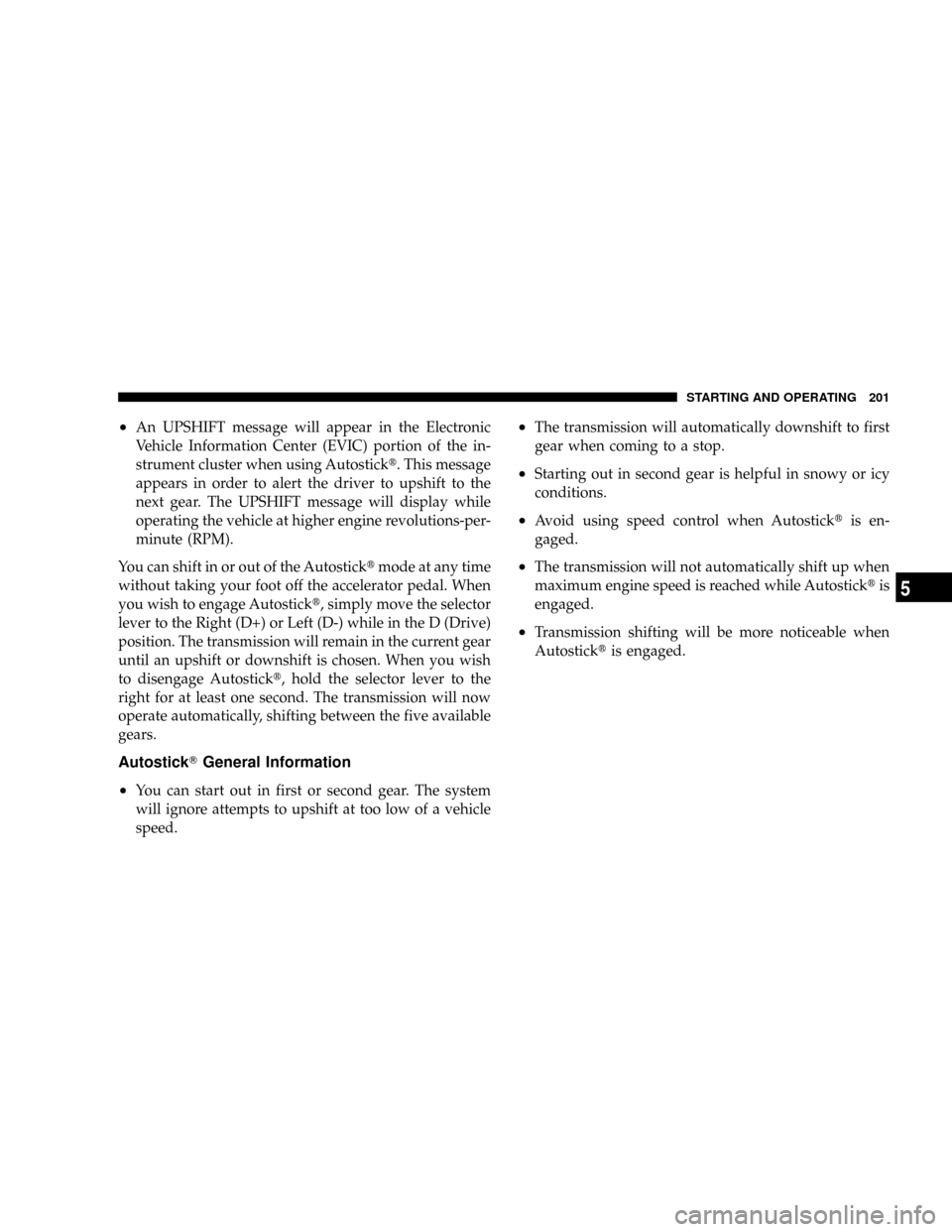
²An UPSHIFT message will appear in the Electronic
Vehicle Information Center (EVIC) portion of the in-
strument cluster when using Autostickt. This message
appears in order to alert the driver to upshift to the
next gear. The UPSHIFT message will display while
operating the vehicle at higher engine revolutions-per-
minute (RPM).
You can shift in or out of the Autosticktmode at any time
without taking your foot off the accelerator pedal. When
you wish to engage Autostickt, simply move the selector
lever to the Right (D+) or Left (D-) while in the D (Drive)
position. The transmission will remain in the current gear
until an upshift or downshift is chosen. When you wish
to disengage Autostickt, hold the selector lever to the
right for at least one second. The transmission will now
operate automatically, shifting between the five available
gears.
AutostickTGeneral Information
²
You can start out in first or second gear. The system
will ignore attempts to upshift at too low of a vehicle
speed.
²The transmission will automatically downshift to first
gear when coming to a stop.
²Starting out in second gear is helpful in snowy or icy
conditions.
²Avoid using speed control when Autosticktis en-
gaged.
²The transmission will not automatically shift up when
maximum engine speed is reached while Autosticktis
engaged.
²Transmission shifting will be more noticeable when
Autosticktis engaged.
STARTING AND OPERATING 201
5
Page 211 of 350

Partial Off
The ªPartial Offº mode is intended for times when a
more spirited driving experience is desired. It is also
intended for driving in deep snow, sand, or gravel.
This mode disables the TCS portion of the ESP and
raises the threshold for ESP activation, which allows
for more wheel spin than what ESP normally allows.
The ªESP OFFº button is located in the switch
panel above the radio. To enter the ªPartial
Offº mode, momentarily depress the ªESP
OFFº button and the9ESP/TCS Indicator
Light9will illuminate. To turn the ESP on again, momen-
tarily depress the9ESP OFF9button and the9ESP/TCS
Indicator Light9will turn off.
NOTE:To improve the vehicle's traction when driving
with snow chains, or when starting-off in deep snow,
sand, or gravel, it may be desirable to switch to the
ªPartial Offº mode by momentarily depressing the ªESP
OFFº button. Once the situation requiring ªPartial Offº
mode is overcome, turn the ESP on again by momentarily
depressing the ªESP OFFº button. This may be done
while the vehicle is in motion.
Full Off
This mode is intended for off-highway or off-road use
only and should not be used on any public roadways.
In this mode, all TCS and ESP stability features are
turned off. To enter the ªFull Offº mode, depress and
hold the ªESP OFFº button for 5 seconds while the
vehicle is stopped with the engine running. After 5
seconds, a chime will sound, the9ESP/TCS Indicator
Light9will illuminate, and the9ESP OFF9message will
display in the vehicle odometer. Press and release the
trip odometer button located on the instrument cluster
to clear this message. The ªESP OFFº message may
appear in the Electronic Vehicle Information Center
(EVIC). Refer to ªElectronic Vehicle Information Cen-
ter (EVIC)º in Section 4 of this manual. To turn ESP on
again, momentarily depress the9ESP OFF Button.9
NOTE:
The9ESP OFF,9or ªESP System Deactivatedº
message will display and the audible chime will sound
when the gear selector is moved into the PARK position
from any position other than PARK and then moved out
of the PARK position. This will occur when the message
was previously cleared.
STARTING AND OPERATING 211
5
Page 234 of 350
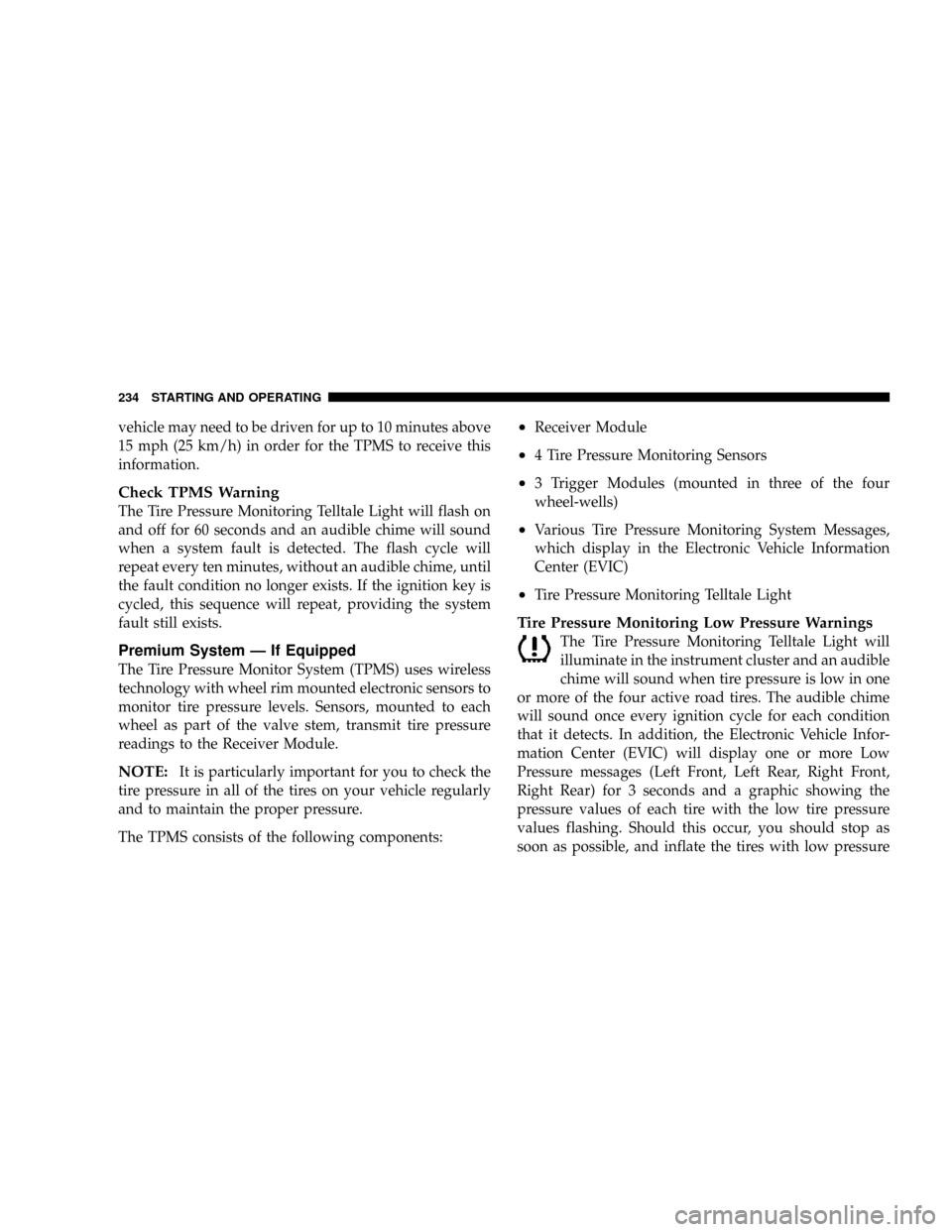
vehicle may need to be driven for up to 10 minutes above
15 mph (25 km/h) in order for the TPMS to receive this
information.
Check TPMS Warning
The Tire Pressure Monitoring Telltale Light will flash on
and off for 60 seconds and an audible chime will sound
when a system fault is detected. The flash cycle will
repeat every ten minutes, without an audible chime, until
the fault condition no longer exists. If the ignition key is
cycled, this sequence will repeat, providing the system
fault still exists.
Premium System Ð If Equipped
The Tire Pressure Monitor System (TPMS) uses wireless
technology with wheel rim mounted electronic sensors to
monitor tire pressure levels. Sensors, mounted to each
wheel as part of the valve stem, transmit tire pressure
readings to the Receiver Module.
NOTE:It is particularly important for you to check the
tire pressure in all of the tires on your vehicle regularly
and to maintain the proper pressure.
The TPMS consists of the following components:
²Receiver Module
²4 Tire Pressure Monitoring Sensors
²3 Trigger Modules (mounted in three of the four
wheel-wells)
²Various Tire Pressure Monitoring System Messages,
which display in the Electronic Vehicle Information
Center (EVIC)
²Tire Pressure Monitoring Telltale Light
Tire Pressure Monitoring Low Pressure Warnings
The Tire Pressure Monitoring Telltale Light will
illuminate in the instrument cluster and an audible
chime will sound when tire pressure is low in one
or more of the four active road tires. The audible chime
will sound once every ignition cycle for each condition
that it detects. In addition, the Electronic Vehicle Infor-
mation Center (EVIC) will display one or more Low
Pressure messages (Left Front, Left Rear, Right Front,
Right Rear) for 3 seconds and a graphic showing the
pressure values of each tire with the low tire pressure
values flashing. Should this occur, you should stop as
soon as possible, and inflate the tires with low pressure
234 STARTING AND OPERATING
Page 235 of 350
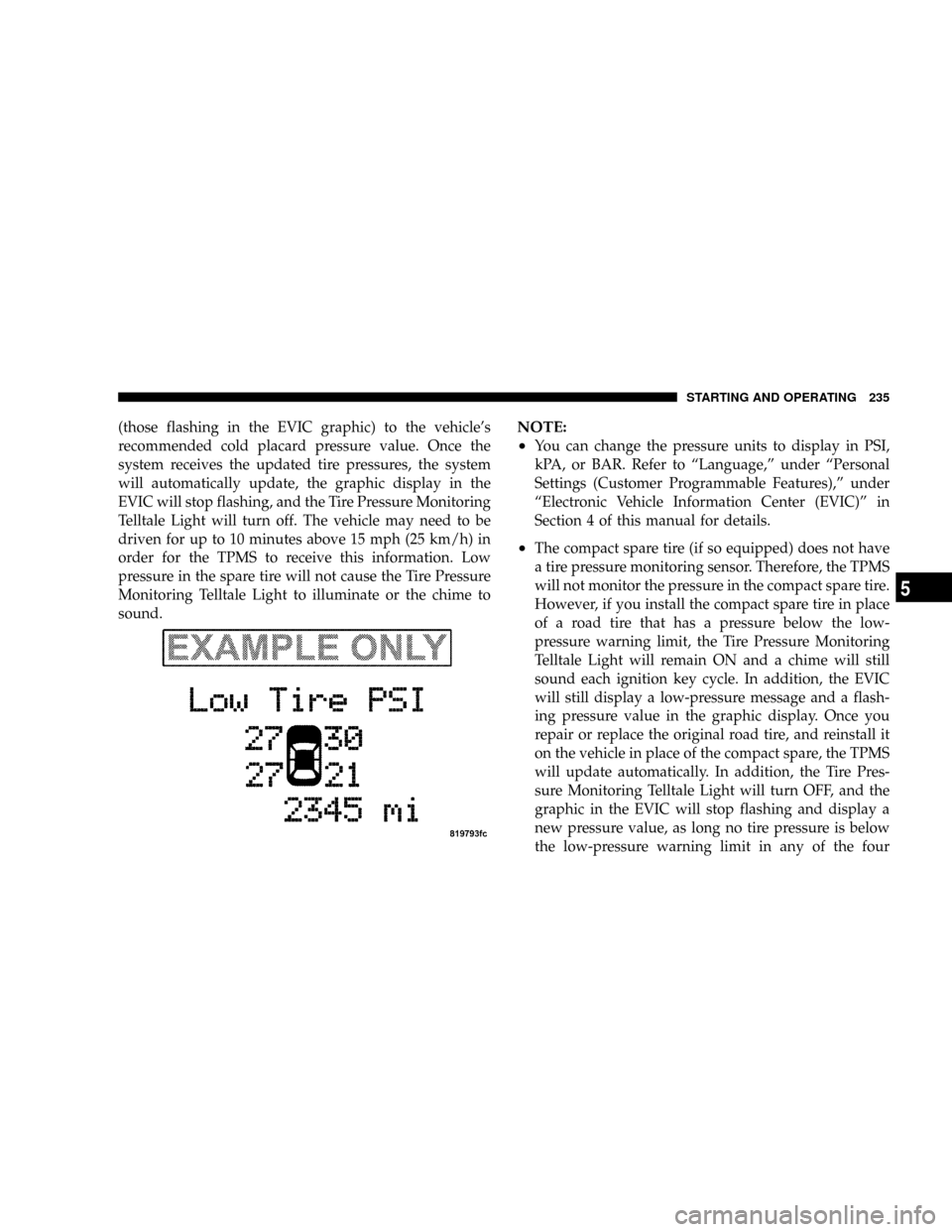
(those flashing in the EVIC graphic) to the vehicle's
recommended cold placard pressure value. Once the
system receives the updated tire pressures, the system
will automatically update, the graphic display in the
EVIC will stop flashing, and the Tire Pressure Monitoring
Telltale Light will turn off. The vehicle may need to be
driven for up to 10 minutes above 15 mph (25 km/h) in
order for the TPMS to receive this information. Low
pressure in the spare tire will not cause the Tire Pressure
Monitoring Telltale Light to illuminate or the chime to
sound.NOTE:
²
You can change the pressure units to display in PSI,
kPA, or BAR. Refer to ªLanguage,º under ªPersonal
Settings (Customer Programmable Features),º under
ªElectronic Vehicle Information Center (EVIC)º in
Section 4 of this manual for details.
²The compact spare tire (if so equipped) does not have
a tire pressure monitoring sensor. Therefore, the TPMS
will not monitor the pressure in the compact spare tire.
However, if you install the compact spare tire in place
of a road tire that has a pressure below the low-
pressure warning limit, the Tire Pressure Monitoring
Telltale Light will remain ON and a chime will still
sound each ignition key cycle. In addition, the EVIC
will still display a low-pressure message and a flash-
ing pressure value in the graphic display. Once you
repair or replace the original road tire, and reinstall it
on the vehicle in place of the compact spare, the TPMS
will update automatically. In addition, the Tire Pres-
sure Monitoring Telltale Light will turn OFF, and the
graphic in the EVIC will stop flashing and display a
new pressure value, as long no tire pressure is below
the low-pressure warning limit in any of the four
STARTING AND OPERATING 235
5
Page 236 of 350
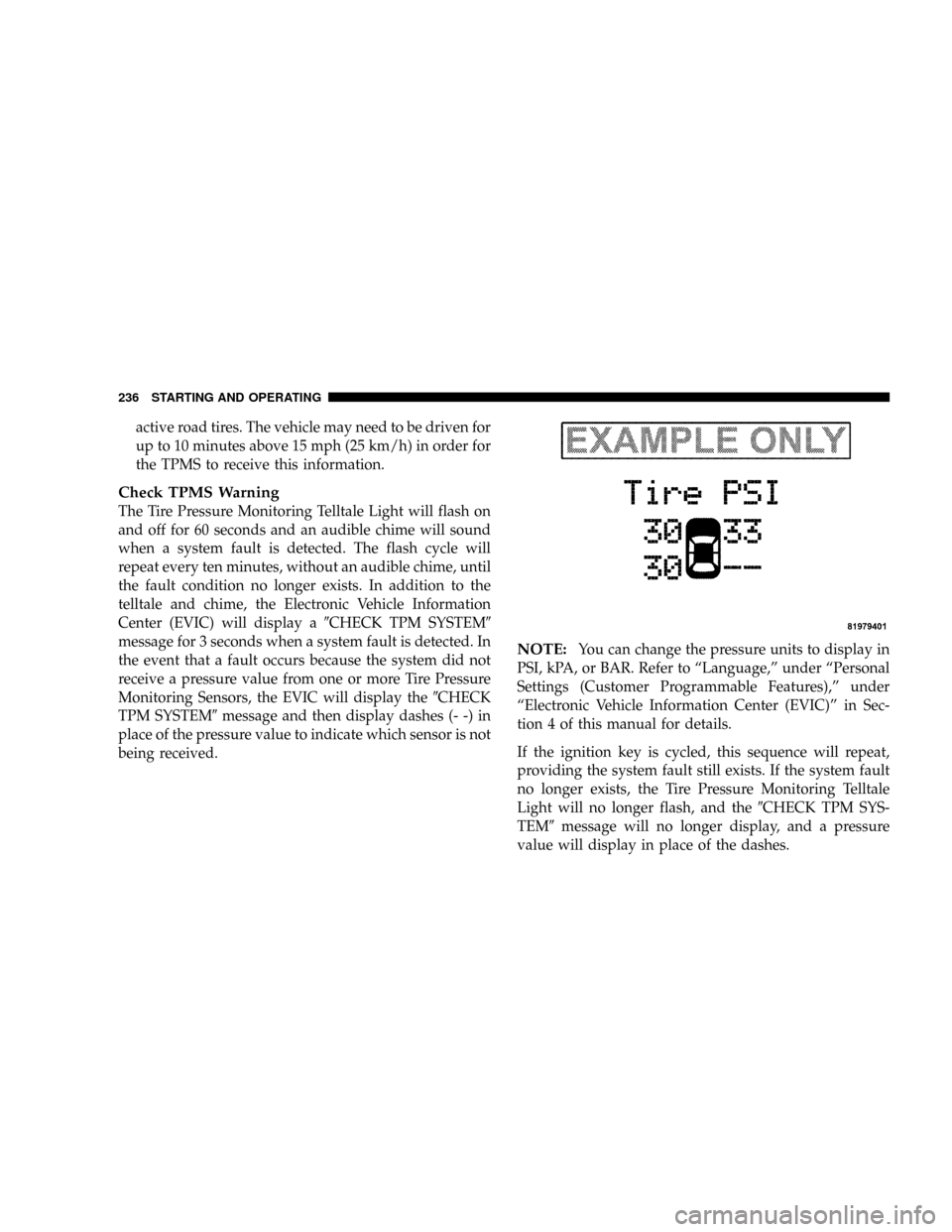
active road tires. The vehicle may need to be driven for
up to 10 minutes above 15 mph (25 km/h) in order for
the TPMS to receive this information.
Check TPMS Warning
The Tire Pressure Monitoring Telltale Light will flash on
and off for 60 seconds and an audible chime will sound
when a system fault is detected. The flash cycle will
repeat every ten minutes, without an audible chime, until
the fault condition no longer exists. In addition to the
telltale and chime, the Electronic Vehicle Information
Center (EVIC) will display a9CHECK TPM SYSTEM9
message for 3 seconds when a system fault is detected. In
the event that a fault occurs because the system did not
receive a pressure value from one or more Tire Pressure
Monitoring Sensors, the EVIC will display the9CHECK
TPM SYSTEM9message and then display dashes (- -) in
place of the pressure value to indicate which sensor is not
being received.
NOTE:You can change the pressure units to display in
PSI, kPA, or BAR. Refer to ªLanguage,º under ªPersonal
Settings (Customer Programmable Features),º under
ªElectronic Vehicle Information Center (EVIC)º in Sec-
tion 4 of this manual for details.
If the ignition key is cycled, this sequence will repeat,
providing the system fault still exists. If the system fault
no longer exists, the Tire Pressure Monitoring Telltale
Light will no longer flash, and the9CHECK TPM SYS-
TEM9message will no longer display, and a pressure
value will display in place of the dashes.
236 STARTING AND OPERATING
Page 243 of 350

Loose Fuel Filler Cap Message
If the vehicle diagnostic system determines that the fuel
filler cap is loose, improperly installed, or damaged, a
ªCheck Gascapº message will display in the Electronic
Vehicle Information Center (EVIC). If this occurs, tighten
the fuel filler cap properly and press the odometer reset
button to turn off the message. If the problem continues,
the message will appear the next time the vehicle is
started.
A loose, improperly installed, or damaged fuel filler cap
may also turn on the Malfunction Indicator Light (MIL).
Refer to ªOnboard Diagnostic Systemº in Section 7 of this
manual for more information.
VEHICLE LOADING
The load carrying capacity of your vehicle is shown on
the ªVehicle Certification Label.º This information
should be used for passenger and luggage loading as
indicated.
If the seatbacks are folded for carrying cargo, do not
exceed the specified GVWR and GAWR.
Vehicle Certification Label
Your vehicle has a certification label attached to the rear
of the driver's door.
The label contains the following information:
²Name of manufacturer
²Month and year of manufacture
²Gross Vehicle Weight Rating (GVWR)
²Gross Axle Weight Rating (GAWR) front
²Gross Axle Weight Rating (GAWR) rear
²Vehicle Identification Number (VIN)
²Type of Vehicle
STARTING AND OPERATING 243
5
Page 264 of 350

ONBOARD DIAGNOSTIC SYSTEM Ð OBD II
Your vehicle is equipped with a sophisticated onboard
diagnostic system called OBD II. This system monitors
the performance of the emissions, engine, and automatic
transmission control systems. When these systems are
operating properly, your vehicle will provide excellent
performance and fuel economy, as well as engine emis-
sions well within current government regulations.
If any of these systems require service, the OBD II system
will turn on the ªMalfunction Indicator Light.º It will
also store diagnostic codes and other information to
assist your service technician in making repairs. Al-
though your vehicle will usually be drivable and not
need towing, see your dealer for service as soon as
possible.CAUTION!
Prolonged driving with the ªMalfunction Indicator
Lightº on could cause further damage to the emis-
sion control system. It could also affect fuel economy
and driveability. The vehicle must be serviced before
any emissions tests can be performed.
If the ªMalfunction Indicator Lightº is flashing
while the engine is running, severe catalytic con-
verter damage and power loss will soon occur. Im-
mediate service is required.
Loose Fuel Filler Cap
If the vehicle diagnostic system determines that the fuel
filler cap is loose, improperly installed, or damaged, a
ªCheck Gascapº message will display in the Electronic
Vehicle Information Center (EVIC) Ð if equipped. If this
occurs, tighten the fuel filler cap properly and press the
odometer reset button to turn off the message. If the
problem continues, the message will appear the next time
the vehicle is started.
264 MAINTAINING YOUR VEHICLE