Page 150 of 384

NOTE:For vehicles not equipped with the Electronic
Vehicle Information Center (EVIC), the radio, steering
wheel radio controls (if equipped), and 6 disc CD/DVD
changer (if equipped) will remain active for 10 minutes
after the ignition switch is turned off. Opening either
front door will cancel this feature.
NOTE:For vehicles equipped with the Electronic Ve-
hicle Information Center (EVIC), the radio, steering
wheel radio controls (if equipped), and 6 disc CD/DVD
changer (if equipped) will remain active for up to 60
minutes after the ignition switch is turned off. Opening
either front door will cancel this feature. The time is
programmable. For details, refer to “Delay Power Off to
Accessories Until Exit,” under “Personal Settings (Cus-
tomer Programmable Features),” under “Electronic Ve-
hicle Information Center (EVIC)” in Section 4 of this
manual.
SALES CODE REF — AM/FM/CD (SINGLE DISC)
RADIO WITH OPTIONAL SATELLITE RADIO AND
HANDS FREE PHONE CAPABILITY
NOTE:
The radio sales code is located on the lower
right side of your radio faceplate.
REF Radio
150 UNDERSTANDING YOUR INSTRUMENT PANEL
Page 176 of 384

PTY Button SEEK
When the desired program is obtained, press the�SEEK�
button within five seconds. The channel will change to
the next channel that matches the program type selected.
Satellite Antenna
To ensure optimum reception, do not place items on the
roof around the rooftop antenna location. Metal objects
placed within the line of sight of the antenna will cause
decreased performance. Larger luggage items should be
placed as far forward as possible. Do not place items
directly on or above the antenna.
Reception Quality
Satellite reception may be interrupted due to one of the
following reasons.
•The vehicle is parked in an underground parking
structure or under a physical obstacle.
•Dense tree coverage may interrupt reception in the
form of short audio mutes.
•Driving under wide bridges or along tall buildings can
cause intermittent reception.
•Placing objects over or too close to the antenna can
cause signal blockage.
REMOTE SOUND SYSTEM CONTROLS
The remote sound system controls are located on the
surface of the steering wheel at the 3 and 9 o’clock
positions.
Vehicles equipped with steering wheel mounted buttons
are also equipped with the Electronic Vehicle Information
Center (EVIC). The EVIC features a driver-interactive
display. This is located in the instrument cluster below
the speedometer.
Electronic Vehicle Information Center
176 UNDERSTANDING YOUR INSTRUMENT PANEL
Page 191 of 384
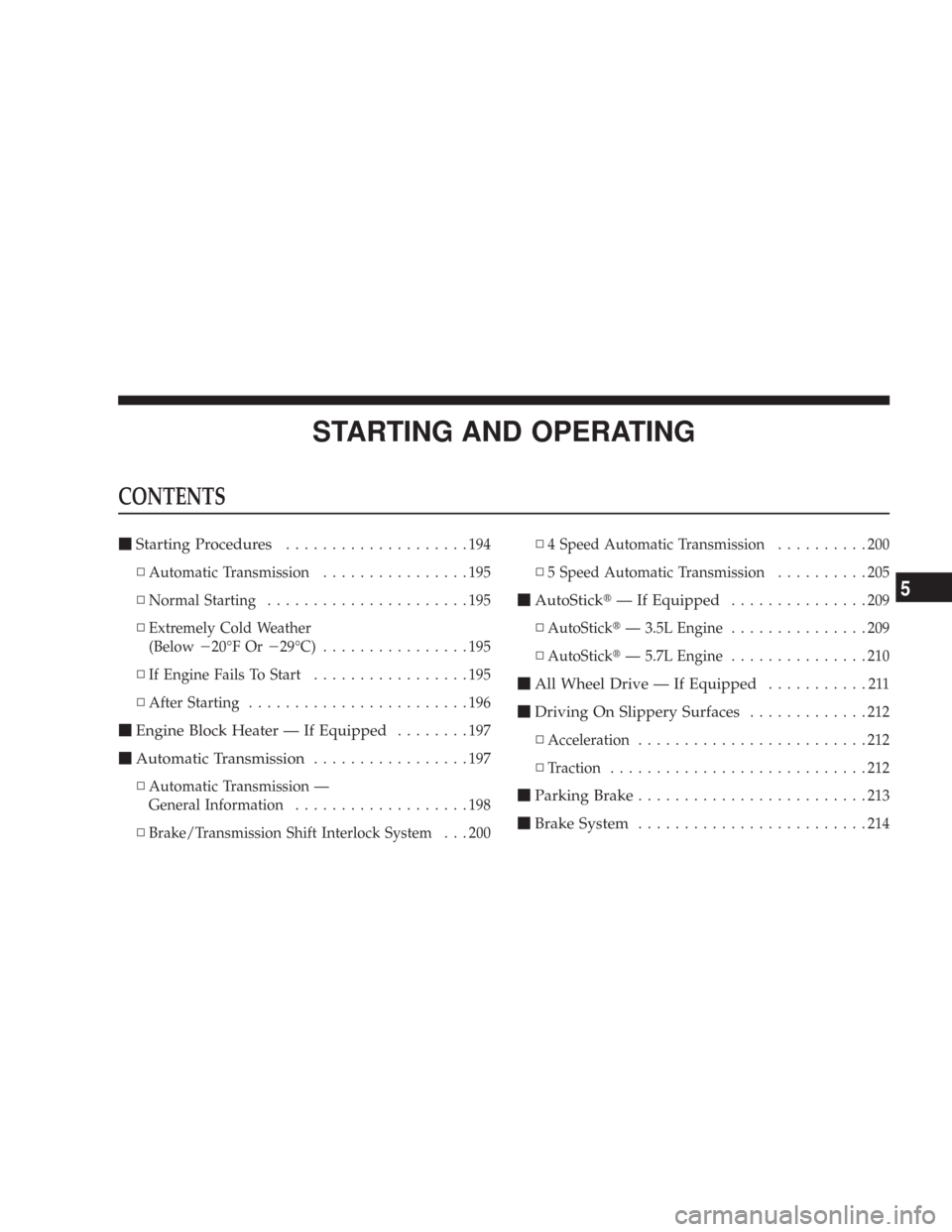
STARTING AND OPERATING
CONTENTS
�Starting Procedures....................194
▫Automatic Transmission................195
▫Normal Starting......................195
▫Extremely Cold Weather
(Below�20°F Or�29°C)................195
▫If Engine Fails To Start.................195
▫After Starting........................196
�Engine Block Heater — If Equipped........197
�Automatic Transmission.................197
▫Automatic Transmission —
General Information...................198
▫Brake/Transmission Shift Interlock System . . . 200▫4 Speed Automatic Transmission..........200
▫5 Speed Automatic Transmission..........205
�AutoStick�— If Equipped...............209
▫AutoStick�— 3.5L Engine...............209
▫AutoStick�— 5.7L Engine...............210
�All Wheel Drive — If Equipped...........211
�Driving On Slippery Surfaces.............212
▫Acceleration.........................212
▫Traction............................212
�Parking Brake.........................213
�Brake System.........................214
5
Page 193 of 384

▫Premium System — If Equipped..........246
▫General Information...................249
�Fuel Requirements.....................250
▫2.7L Engine.........................250
▫3.5L And 5.7L Engines..................250
▫Reformulated Gasoline.................251
▫Gasoline/Oxygenate Blends..............251
▫MMT In Gasoline.....................252
▫Materials Added To Fuel................252
▫Fuel System Cautions..................252
▫Carbon Monoxide Warnings..............253
�Adding Fuel..........................254
▫Fuel Filler Cap (Gas Cap)...............254
▫Loose Fuel Filler Cap Message............256
�Vehicle Loading.......................256
▫Vehicle Certification Label...............256▫Gross Vehicle Weight Rating (GVWR).......257
▫Gross Axle Weight Rating (GAWR).........257
▫Overloading.........................257
▫Loading............................258
�Trailer Towing........................259
▫Common Towing Definitions.............259
▫Trailer Hitch Classification...............262
▫Trailer Towing Weights
(Maximum Trailer Weight Ratings).........263
▫Trailer And Tongue Weight..............264
▫Towing Requirements..................265
▫Towing Tips.........................269
�Recreational Towing (Behind Motorhome, Etc.) . . 270
▫Towing This Vehicle Behind Another Vehicle
(Flat Towing With All Four Wheels On
The Ground)........................270
STARTING AND OPERATING 193
5
Page 201 of 384
Gear Ranges
P (Park)
P (Park) supplements the parking brake by locking the
transmission. The engine can be started in this range.
Never use P (Park) while the vehicle is in motion.
Apply the parking brake when leaving the vehicle in
this range.
When parking on a flat surface, place the gear selector in
the P (Park) position first, and then apply the parking
brake.
When parking on a hill, it is important to set the parking
brake before placing the gear selector in P (Park), other-
wise the load on the transmission locking mechanism
may make it difficult to move the selector out of park. As
an added precaution, turn the front wheels toward the
curb on a downhill grade and away from the curb on an
uphill grade.
WARNING!
Never use Park position on an automatic transmis-
sion as a substitute for the parking brake. Always
apply parking brake fully when parked to guard
against vehicle movement and possible injury or
damage.
Selector Lever
STARTING AND OPERATING 201
5
Page 206 of 384

When parking on a flat surface, place the gear selector in
the P (Park) position first, and then apply the parking
brake.
When parking on a hill, it is important to set the parking
brake before placing the gear selector in P (Park), other-
wise the load on the transmission locking mechanism
may make it difficult to move the selector out of park. As
an added precaution, turn the front wheels toward the
curb on a downhill grade and away from the curb on an
uphill grade.
WARNING!
Never use Park position on an automatic transmis-
sion as a substitute for the parking brake. Always
apply parking brake fully when parked to guard
against vehicle movement and possible injury or
damage.
The following indicators should be used to ensure that
you have engaged the selector lever into the P (Park)
position:
•When shifting into P (Park) move the lever all the way
forward until it stops, and is fully seated.
•Look at the shift indicator display on the instrument
panel to ensure it is in the P (Park) position.
CAUTION!
Damage to the shifter could result if the selector
lever is moved out of P (Park) before the ignition is
turned from the LOCK to ON position.
R (Reverse)
Shift into R (Reverse) gear only when the vehicle is
completely stopped.
N (Neutral)
No power is transmitted from the engine to the drive
axle. When the brakes are released, the vehicle can be
moved freely (pushed or towed). Do not engage N
(Neutral) position while driving except to coast when
the vehicle is in danger of skidding (e.g., on icy roads).
206 STARTING AND OPERATING
Page 208 of 384
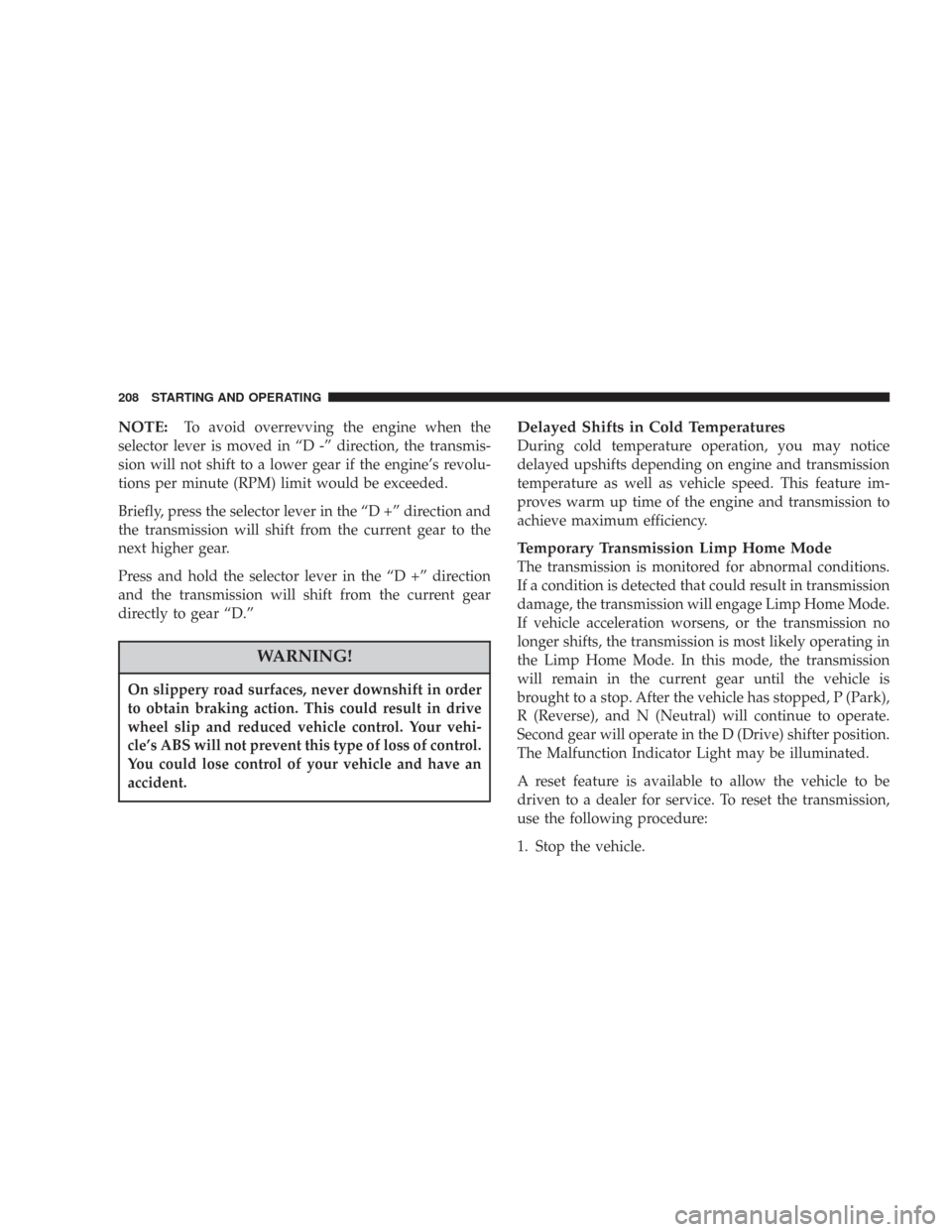
NOTE:To avoid overrevving the engine when the
selector lever is moved in “D -” direction, the transmis-
sion will not shift to a lower gear if the engine’s revolu-
tions per minute (RPM) limit would be exceeded.
Briefly, press the selector lever in the “D +” direction and
the transmission will shift from the current gear to the
next higher gear.
Press and hold the selector lever in the “D +” direction
and the transmission will shift from the current gear
directly to gear “D.”
WARNING!
On slippery road surfaces, never downshift in order
to obtain braking action. This could result in drive
wheel slip and reduced vehicle control. Your vehi-
cle’s ABS will not prevent this type of loss of control.
You could lose control of your vehicle and have an
accident.
Delayed Shifts in Cold Temperatures
During cold temperature operation, you may notice
delayed upshifts depending on engine and transmission
temperature as well as vehicle speed. This feature im-
proves warm up time of the engine and transmission to
achieve maximum efficiency.
Temporary Transmission Limp Home Mode
The transmission is monitored for abnormal conditions.
If a condition is detected that could result in transmission
damage, the transmission will engage Limp Home Mode.
If vehicle acceleration worsens, or the transmission no
longer shifts, the transmission is most likely operating in
the Limp Home Mode. In this mode, the transmission
will remain in the current gear until the vehicle is
brought to a stop. After the vehicle has stopped, P (Park),
R (Reverse), and N (Neutral) will continue to operate.
Second gear will operate in the D (Drive) shifter position.
The Malfunction Indicator Light may be illuminated.
A reset feature is available to allow the vehicle to be
driven to a dealer for service. To reset the transmission,
use the following procedure:
1. Stop the vehicle.
208 STARTING AND OPERATING
Page 211 of 384

•You can start out in first or second gear. The system
will ignore attempts to upshift at too low of a vehicle
speed.
•The transmission will automatically downshift to first
gear when coming to a stop.
•Starting out in second gear is helpful in snowy or icy
conditions.
•Avoid using speed control when Autostick�is en-
gaged.
•The transmission will automatically shift up when
maximum engine speed is reached while Autostick�is
engaged.
•Transmission shifting will be more noticeable when
Autostick�is engaged.
ALL WHEEL DRIVE — IF EQUIPPED
This feature provides full time All Wheel Drive (AWD)
with Anti-lock Brake System (ABS)/Traction Control.
The front wheels provide 38% of the torque, and the rear
wheels provide 62% of the torque. The system is auto-
matic with no driver inputs or additional driving skills
required.
CAUTION!
All wheels must have the same size and type tires.
Unequal tire sizes must not be used. Unequal tire
size may cause failure of the front differential and/or
the transfer case.
STARTING AND OPERATING 211
5