Page 125 of 384

�Video Entertainment System (Sales Code XRV) —
If Equipped
..........................172
�Satellite Radio — If Equipped.............173
▫System Activation.....................173
▫Electronic Serial Number/Sirius Identification
Number (ESN/SID)....................173
▫Selecting Satellite Mode In REF, RAQ,
And RAK Radios.....................174
▫Selecting a Channel....................175
▫Storing And Selecting Pre-Set Channels......175
▫Using The PTY (Program Type) Button
(If Equipped)........................175
▫PTY Button�Scan�.....................175
▫PTY Button�Seek�.....................176
▫Satellite Antenna......................176
▫Reception Quality.....................176
�Remote Sound System Controls...........176▫Radio Operation......................177
▫Tape Player Operation..................178
▫CD Player Operation...................178
▫Satellite Radio Operation................178
�Cassette Tape And Player Maintenance......178
�CD/DVD Disc Maintenance..............179
�Radio Operation And Cellular Phones.......180
�Climate Controls......................180
▫Manual Air Conditioning And
Heating System......................180
▫Automatic Temperature Control —
If Equipped.........................182
▫Operating Tips.......................187
�Rear Window Features..................190
▫Electric Rear Window Defroster...........190
UNDERSTANDING YOUR INSTRUMENT PANEL 125
4
Page 126 of 384
INSTRUMENT PANEL AND CONTROLS
1 — Air Outlet 6 — Radio 11 — Ignition Switch
2 — Instrument Cluster 7 — Climate Control 12 — Hood Release
3 — Hazard Switch 8 — Heated Seat Switch* 13 — Trunk Release Switch
4 — Electronic Stability Program Off Button* /
Traction Control System Off Button*9 — Power Outlet 14 — Headlight Switch
5 — Glove Box 10 — Ash Tray* * If Equipped 126 UNDERSTANDING YOUR INSTRUMENT PANEL
Page 127 of 384
BASE INSTRUMENT CLUSTER
UNDERSTANDING YOUR INSTRUMENT PANEL 127
4
Page 128 of 384
PREMIUM INSTRUMENT CLUSTER — IF EQUIPPED
128 UNDERSTANDING YOUR INSTRUMENT PANEL
Page 129 of 384
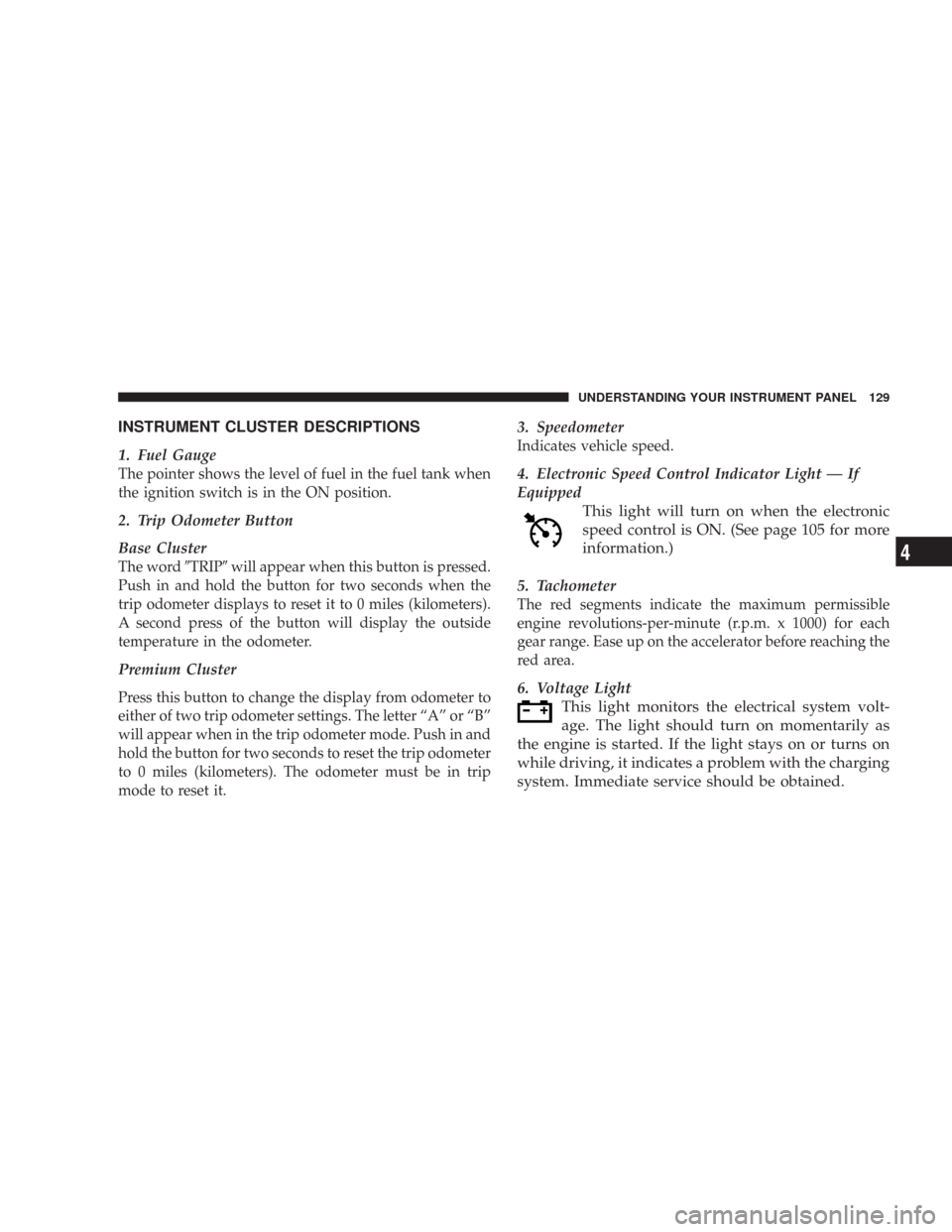
INSTRUMENT CLUSTER DESCRIPTIONS
1. Fuel Gauge
The pointer shows the level of fuel in the fuel tank when
the ignition switch is in the ON position.
2. Trip Odometer Button
Base Cluster
The word�TRIP�will appear when this button is pressed.
Push in and hold the button for two seconds when the
trip odometer displays to reset it to 0 miles (kilometers).
A second press of the button will display the outside
temperature in the odometer.
Premium Cluster
Press this button to change the display from odometer to
either of two trip odometer settings. The letter “A” or “B”
will appear when in the trip odometer mode. Push in and
hold the button for two seconds to reset the trip odometer
to 0 miles (kilometers). The odometer must be in trip
mode to reset it.
3. Speedometer
Indicates vehicle speed.
4. Electronic Speed Control Indicator Light — If
Equipped
This light will turn on when the electronic
speed control is ON. (See page 105 for more
information.)
5. Tachometer
The red segments indicate the maximum permissible
engine revolutions-per-minute (r.p.m. x 1000) for each
gear range. Ease up on the accelerator before reaching the
red area.
6. Voltage Light
This light monitors the electrical system volt-
age. The light should turn on momentarily as
the engine is started. If the light stays on or turns on
while driving, it indicates a problem with the charging
system. Immediate service should be obtained.
UNDERSTANDING YOUR INSTRUMENT PANEL 129
4
Page 130 of 384

7. Electronic Throttle Control (ETC) Light
This light will turn on briefly as a bulb check
when the ignition switch is turned ON. This
light will also turn on while the engine is
running if there is a problem with the Elec-
tronic Throttle Control system.
If the light comes on while the engine is running, safely
bring the vehicle to a complete stop as soon as possible,
place the gear selector in park, and cycle the ignition key.
The light should turn off. If the light remains lit with the
engine running, your vehicle will usually be drivable.
However, see your dealer for service as soon as possible.
If the light is flashing when the engine is running,
immediate service is required. In this case, you may
experience reduced performance, an elevated/rough idle
or engine stall, and your vehicle may require towing.
Also, have the system checked by an authorized dealer if
the light does not come on during starting.
8. Temperature Gauge
The temperature gauge shows engine coolant tempera-
ture. Any reading within the normal range indicates that
the engine cooling system is operating satisfactorily.
The gauge pointer will likely indicate a higher tempera-
ture when driving in hot weather, up mountain grades,
or when towing a trailer. It should not be allowed to
exceed the upper limits of the normal operating range.
CAUTION!
Driving with a hot engine cooling system could
damage your vehicle. If temperature gauge reads (H),
pull over and stop the vehicle. Idle the vehicle with
the air conditioner turned off until the pointer drops
back into the normal range. If the pointer remains on
the “H”, and you hear a chime, turn the engine off
immediately, and call for service.
130 UNDERSTANDING YOUR INSTRUMENT PANEL
Page 131 of 384

WARNING!
A hot engine cooling system is dangerous. You or
others could be badly burned by steam or boiling
coolant. You may want to call a service center if your
vehicle overheats. If you decide to look under the
hood yourself, see Section 7 of this manual. Follow
the warnings under the Cooling System Pressure
Cap paragraph.
9. Turn Signal Indicators
The arrow will flash with the exterior turn signal
when the turn signal lever is operated.
NOTE:
A continuous chime will sound if the vehicle is
driven more than 1 mile (1.6 km) with either turn signal
on.
NOTE:Check for a defective outside light bulb if either
indicator flashes at a rapid rate. (See page 98 for more
information.)
10. Airbag Warning Light
This light will turn on for 6 to 8 seconds as a
bulb check when the ignition switch is first
turned ON. If the light is either not on
during starting, or stays on, or turns on
while driving, then have the system inspected at your
authorized dealer as soon as possible. (See page 49 for
more information.)
11. Engine Temperature Warning Light
This light will turn on and a single chime will
sound to warn of an overheated engine condi-
tion. When this light turns on, the engine tem-
perature is critically hot. The vehicle should be turned
off immediately and serviced as soon as possible. (See
page 272 for more information.)
UNDERSTANDING YOUR INSTRUMENT PANEL 131
4
Page 132 of 384

12. Electronic Stability Program (ESP)/Traction
Control System (TCS) Indicator Light — If Equipped
If this indicator light flashes during accelera-
tion, ease up on the accelerator and apply as
little throttle as possible. Adapt your speed
and driving to the prevailing road condi-
tions, and do not switch off the ESP or TCS — if
equipped. (See page 218 for more information.) (See
page 221 for more information.)
13. Electronic Stability Program (ESP) / Brake
Assist System (BAS) Malfunction Indicator Light —
If Equipped
The yellow ESP/BAS malfunction indicator
light will turn on when the key in the
ignition switch is turned to the “ON” posi-
tion. The light should go out with the engine
running. The system will turn this light on continu-
ously while the engine running if it detects a malfunc-
tion in either the ESP or the BAS or both. (See page 221
for more information.)14. Oil Pressure Warning Light
This light shows low engine oil pressure. The
light should turn on momentarily when the
engine is started. If the light turns on while driving,
stop the vehicle, and shut off the engine as soon as
possible. A single chime will sound when this light
turns on.
Do not operate the vehicle until the cause is corrected.
This light does not show how much oil is in the engine.
The engine oil level must be checked using the procedure
shown in section 7. (See page 295 for more information.)
15. High Beam Light
This light will turn on when the high beam
headlights are ON. Push the Multi-Function
lever away from the steering wheel to switch the
headlights to high beam. (See page 98 for more
information.)
132 UNDERSTANDING YOUR INSTRUMENT PANEL