Page 62 of 360

If it is necessary to sit in a parked vehicle with the engine
running, adjust your heating or cooling controls to force
outside air into the vehicle. Set the blower at high speed.
WARNING!
If you are required to drive with the deck lid /
liftgate open, make sure that all windows are closed,
and the climate control blower switch is set at high
speed. DO NOT use the recirculation mode.
Safety Checks You Should Make Inside The
Vehicle
Seat Belts
Inspect the belt system periodically, checking for cuts,
frays and loose parts. Damaged parts must be replaced
immediately. Do not disassemble or modify the system.
Front seat belt assemblies must be replaced after a
collision. Rear seat belt assemblies must be replaced after
a collision if they have been damaged (bent retractor, torn
webbing, etc. If there is any question regarding belt or
retractor condition, replace the belt.
Airbag Light
The light should come on and remain on for 6 to 8
seconds as a bulb check when the ignition switch is first
turned ON. If the LED is not lit during starting, have it
checked. If the light stays on or comes on while driving,
have the system checked by an authorized dealer.
Defroster
Check operation by selecting the defrost mode and place
the blower control on high speed. You should be able to
feel the air directed against the windshield.
Periodic Safety Checks You Should Make Outside
The Vehicle
Tires
Examine tires for excessive tread wear or uneven wear
patterns. Check for stones, nails, glass, or other objects
lodged in the tread. Inspect tread and sidewall for cuts or
cracks. Check wheel nuts for tightness, and tires (includ-
ing spare) for proper pressure.
62 THINGS TO KNOW BEFORE STARTING YOUR VEHICLE
Page 67 of 360

�Garage Door Opener — If Equipped........112
▫Programming The Universal Transceiver.....113
▫“Rolling Code” Programming............114
▫Canadian Programming/
Gate Programming....................116
▫Operation...........................116
▫Reprogramming A Single Button..........116
▫Security............................116
�Anti-Lock Brake System (ABS) –
If Equipped
..........................117
�Electronic Brake Control System -
ABS/TCS/BAS/ESP — If Equipped
........118
▫Traction Control System (TCS) —
If Equipped.........................118
▫Brake Assist System (BAS) — If Equipped....118
▫ESP (Electronic Stability Program) —
If Equipped.........................119
�Power Sunroof — If Equipped............122
▫Opening Sunroof – Manual..............123
▫Opening Sunroof – Express Mode..........123
▫Closing Sunroof – Manual...............123
▫Closing Sunroof – Express Mode..........123
▫Pinch Protect Feature...................123
▫Pinch Protect Override.................123
▫Venting Sunroof – Express...............124
▫Sunshade Operation...................124
▫Wind Buffeting.......................124
▫Sunroof Maintenance...................124
▫Ignition Off Operation..................124
�Electrical Power Outlets.................124
▫Electrical Outlet Use With Engine Off.......126
�Console Features......................127
�Cargo Area Features....................128
UNDERSTANDING THE FEATURES OF YOUR VEHICLE 67
3
Page 80 of 360
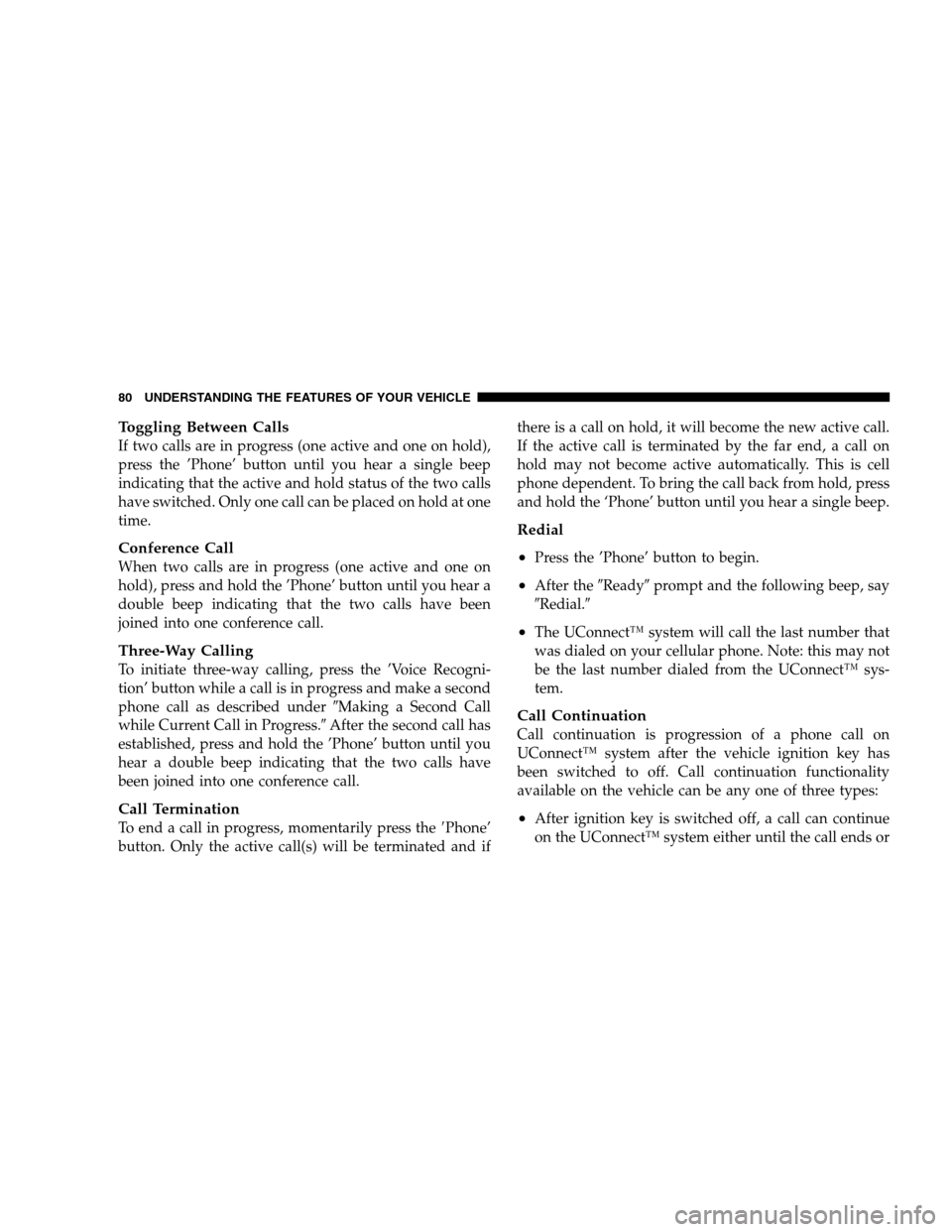
Toggling Between Calls
If two calls are in progress (one active and one on hold),
press the ’Phone’ button until you hear a single beep
indicating that the active and hold status of the two calls
have switched. Only one call can be placed on hold at one
time.
Conference Call
When two calls are in progress (one active and one on
hold), press and hold the ’Phone’ button until you hear a
double beep indicating that the two calls have been
joined into one conference call.
Three-Way Calling
To initiate three-way calling, press the ’Voice Recogni-
tion’ button while a call is in progress and make a second
phone call as described under�Making a Second Call
while Current Call in Progress.�After the second call has
established, press and hold the ’Phone’ button until you
hear a double beep indicating that the two calls have
been joined into one conference call.
Call Termination
To end a call in progress, momentarily press the�Phone’
button. Only the active call(s) will be terminated and ifthere is a call on hold, it will become the new active call.
If the active call is terminated by the far end, a call on
hold may not become active automatically. This is cell
phone dependent. To bring the call back from hold, press
and hold the ‘Phone’ button until you hear a single beep.
Redial
•
Press the ’Phone’ button to begin.
•After the�Ready�prompt and the following beep, say
�Redial.�
•The UConnect™ system will call the last number that
was dialed on your cellular phone. Note: this may not
be the last number dialed from the UConnect™ sys-
tem.
Call Continuation
Call continuation is progression of a phone call on
UConnect™ system after the vehicle ignition key has
been switched to off. Call continuation functionality
available on the vehicle can be any one of three types:
•After ignition key is switched off, a call can continue
on the UConnect™ system either until the call ends or
80 UNDERSTANDING THE FEATURES OF YOUR VEHICLE
Page 81 of 360

until the vehicle battery condition dictates cessation of
the call on the UConnect™ system and transfer of the
call to the mobile phone.
•After ignition key is switched to off, a call can continue
on the UConnect™ system for certain duration, after
which the call is automatically transferred from the
UConnect™ system to the mobile phone.
•An active call is automatically transferred to the
mobile phone after ignition key is switched to off.
UConnect™ System Features
Language Selection
To change the language that the UConnect™ system is
using,
•Press the ’Phone’ button to begin.
•After the�Ready�prompt and the following beep, say
the name of the language you wish to switch to
(English, Espanol, or Francais, if so equipped).
•Continue to follow the system prompts to complete
language selection.After selecting one of the languages, all prompts and
voice commands will be in that language.
NOTE:After every UConnect™ language change op-
eration, only the language specific 32-name phonebook is
usable. The paired phone name is not language specific
and usable across all languages.
For command translations and alternate commands in
supported languages, refer to “Command Translations”
at the end of this section.
Emergency Assistance
If you are in an emergency and the mobile phone is
reachable:
•Pick up the phone and manually dial the emergency
number for your area.
If the phone is not reachable and the UConnect™ system
is operational, you may reach the emergency number as
follows:
•Press the ’Phone’ button to begin.
•After the�Ready�prompt and the following beep, say
�Emergency�and the UConnect™ system will instruct
UNDERSTANDING THE FEATURES OF YOUR VEHICLE 81
3
Page 88 of 360
•Operation from driver seat.
•In a convertible vehicle, the system performance may
be compromised with roof top down.
•Performance, such as audio clarity, echo, and loudness
to a large degree rely on the phone and network, and
not the UConnect™ system.
•Echo at far end can sometime be reduced by lowering
the in-vehicle audio volume.
Bluetooth Communication Link
Occasionally, Cellular phones have been found to lose
connection to the UConnect™ system. When this hap-
pens, the connection can generally be re-established by
switching the phone off/on. Your cell phone is recom-
mended to remain in Bluetooth�on�mode.
Power-Up
After switching the ignition key from OFF to either ON
or ACC position, or after a reset, you must wait at least
five (5) seconds prior to using the system.
88 UNDERSTANDING THE FEATURES OF YOUR VEHICLE
Page 97 of 360

Heated Seats — If Equipped
WARNING!
Persons who are unable to feel pain to the skin
because of advanced age, chronic illness, diabetes,
spinal cord injury, medication, alcohol use, exhaus-
tion or other physical condition must exercise care
when using the seat heater. It may cause burns even
at low temperatures, especially if used for long
periods of time. Do not place anything on the seat
that insulates against heat, such as a blanket or
cushion. This may cause the seat heater to overheat.
This feature heats the front driver’s and passenger’s
seats. The controls for the heater is located on the
instrument panel, below the radio. After turning on the
ignition, you may choose OFF, HIGH, or LOW heat
settings. An indicator on the switch shows which setting
has been chosen.Pressing the switch once will select high-level heating.
Pressing the switch a second time will select low-level
heating. Pressing the switch a third time will shut the
heating elements off.
Heated Seat Switches
UNDERSTANDING THE FEATURES OF YOUR VEHICLE 97
3
Page 104 of 360
To change the brightness of the instrument panel lights,
rotate the center portion of the Multi-Function Control
Lever up or down.
Lights-on Reminder
If the headlights or parking lights are on after the ignition
is turned OFF, a chime will sound to alert the driver
when the driver’s door is opened.
Fog Lights — If Equipped
The front fog light switch is on the Multi-Function
Control Lever. To activate the front fog lights, turn
on the parking lights or the low beam headlights and pull
out the end of the control lever.
NOTE:The fog lights will only operate with the head-
lights on low beam. Selecting high beam headlights will
turn off the fog lights.
Dimmer Control
Fog Light Control
104 UNDERSTANDING THE FEATURES OF YOUR VEHICLE
Page 106 of 360

Passing Light
You can signal another vehicle with your headlights by
lightly pulling the Multi-Function Control Lever toward
you. This will cause the headlights to turn on at high
beam and remain on until the lever is released.
NOTE:If the Multi-Function Control Lever is held in
the flash to pass position for more than 15 seconds, the
high beams will shut off. If this occurs, wait 30 seconds
for the next flash to pass operation.
Daytime Running Lights (DRL) — If Equipped
Functionality
The high beam lights will come on as Daytime Running
Lights (DRL) at DRL intensity (lower), whenever the
ignition is on, the engine is running, the headlight switch
is off, the parking brake is off, the turn signal is off, and
the gear shift is in any position except park.
NOTE:On this vehicle, the daytime running light will
automatically turn off when the turn signals or hazard
warning flashers are in operation and automatically turn
back on when the turn signals or hazard warning flashers
are not operating.
WINDSHIELD WIPERS AND WASHERS
The wipers and washers are operated by a switch
on the control lever. The lever is located on the
right side of the steering column.
Windshield Washers
To use the washer, pull the control lever toward you and
hold while spray is desired. If the lever is pulled while in
the delay range, the wiper will operate in low speed for
two wipe cycles after the lever is released, and then
resume the intermittent interval previously selected.
If the lever is pulled while in the OFF position, the wipers
will operate for two wipe cycles, then turn OFF.
106 UNDERSTANDING THE FEATURES OF YOUR VEHICLE