2007 CITROEN C2 buttons
[x] Cancel search: buttonsPage 73 of 178
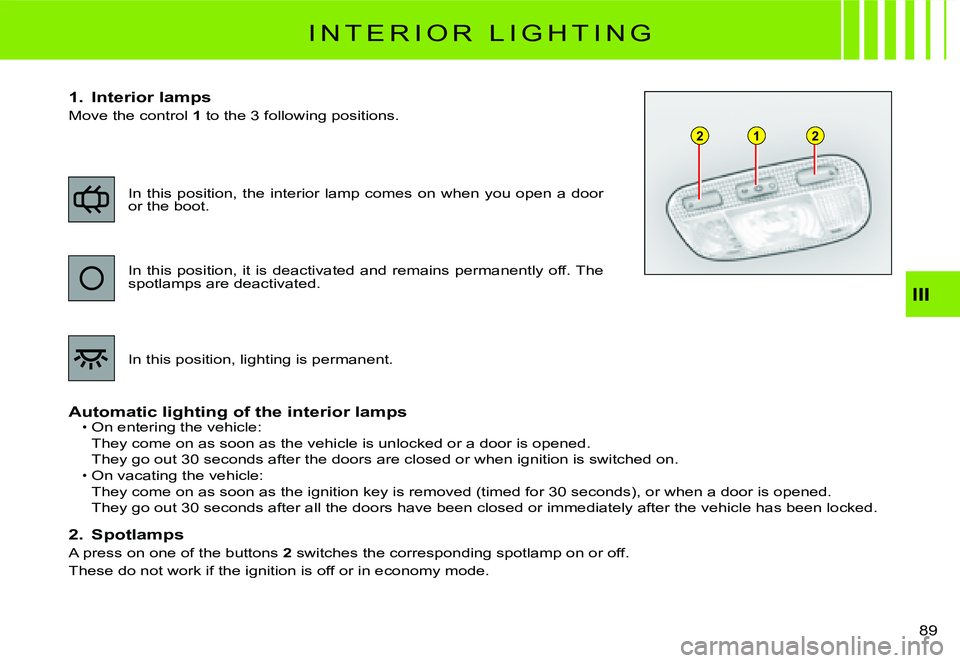
122
III
89
I N T E R I O R L I G H T I N G
1. Interior lamps
Move the control 1 to the 3 following positions.
Automatic lighting of the interior lampsOn entering the vehicle:
They come on as soon as the vehicle is unlocked or a door is opened.They go out 30 seconds after the doors are closed or when ignition is switched on.
On vacating the vehicle:They come on as soon as the ignition key is removed (timed for 30 seconds), or when a door is opened.
They go out 30 seconds after all the doors have been closed or immediately after the vehicle has been locked.
2. Spotlamps
A press on one of the buttons 2 switches the corresponding spotlamp on or off.
These do not work if the ignition is off or in economy mode.
Page 119 of 178

5
NOTES ON RADIO RECEPTIONYour radio will be subject to certain phenom-ena that are not encountered by domestic systems.The reception of AM and FM signals may suf fer from inter ference, which is caused by the nature and propagation of the signals �a�n�d� �d�o�e�s� �n�o�t� �r�e�fl� �e�c�t� �o�n� �t�h�e� �q�u�a�l�i�t�y� �o�f� �y�o�u�r� radio installation.In AM, the reception may be affected when passing under power lines or bridges, or when travelling through tunnels.In FM mode, the reception may be affected by the distance from the station transmit-�t�e�r�,� �t�h�e� �r�e�fl� �e�c�t�i�n�g� �o�f� �s�i�g�n�a�l�s� �o�f �f� �o�b�s�t�a�c�l�e�s� (mountains, hills, tower blocks) and radio blackspots (no coverage from the station transmitter).
S ELECTION OF RADIO SOURCEPress button D to select the source.You can also do this by means of control 5at the steering wheel.
S E L EC T I O N O F FR EQ U E N C I E S A N D MEMORY BANKSPress button E successively to go through the memor y banks FM1, FM 2 and FM 3, fo r t he FM waveband, and t he m em o r y banks MW/LW, for the AM waveband.
R A D I O S O U R C E
M ANUAL SEARCHManual seearch is via buttons J or M.By keeping button J or M pressed, you will be able to scroll through the waveband. Scrolling will stop as soon as you release the button. The radio will remain tuned to the frequency that is displayed.
T UNING SENSITIVITYAutomat ic searc hes c an be c ar r ied out according to two levels of sensitivity :To capture the most power ful transmit-ters, choose the local search mode “LO” (default option).To capture the weakest or most distant transmitters, choose the sensitive search mode “DX”.�S�e�a�r�c�h� �f�o�r� �a� �s�t�a�t�i�o�n� �i�s� �d�o�n�e� �fi� �r�s�t� �i�n� �“LO” (loc al) sensitivit y, then in “DX” (dist ant) sensitivity.To commence a search in sensitivity “DX” (distant) immediately , press twice in succes-sion on one of the buttons K or N.
Page 120 of 178

6
MANUAL PRE -SETTINGSelect the waveband and memor y bank required using button E.Select a station using either automatic or manual search.Keep pressing for more than two seconds on one of the pre-selection buttons 1 to 6on the keypad P.The sound momentarily cuts off, then returns �t�o� �i�t�s� �p�r�e�v�i�o�u�s� �l�e�v�e�l� �t�o� �c�o�n�fi� �r�m� �t�h�a�t� �i�t� �h�a�s� memorised the station.
R A D I O S O U R C E
A UTOMATIC MEMORISATION OF TRANS -MITTERS (AUTOSTORE FUNCTION )In FM, if you hold down button E for more than two seconds, your radio will automati-cally memorise the 6 strongest stations on the FM3 memory bank.The display shows “FM AST”.The radio memorises the 6 strongest trans-mit ters, deleting the 6 previously memo -rised.After the memorisation, the radio goes directly to memory 1 of memory bank FM3.
Note :If the traf f ic infor mation f unc tion has b e e n a c t i vat e d (s e e R D S SYST E M), the stations of fering this facility will be memorised as priority.If it is unable to memorise any new sta-tions, the system will retain the previously memorised stations.�I�f� �t�h�e� �s�y�s�t�e�m� �i�s� �u�n�a�b�l�e� �t�o� �fi� �n�d� �6� �s�t�a�t�i�o�n�s�,� the unf illed memor y slots will remain free.
Page 121 of 178

7
USING THE RDS ( RADIO DATA SYSTEM ) FUNCTION ON FMUSING THE RDS ( R RDS (R
The majority of FM radio stations use the RDS system. The radio in your vehicle has this system,.The RDS system enables these stations to transmit non-audible data in addition to the broadcasting of their programmes. The data provides access to various functions described in this chapter, such as: display of �t�h�e� �s�t�a�t�i�o�n� �n�a�m�e�,� �i�n�t�e�r�m�i�t�t�e�n�t� �t�r�a�f�fi� �c� �i�n�f�o�r�m�a�-�t�i�o�n� �fl� �a�s�h�e�s� �o�r� �a�u�t�o�m�a�t�i�c� �s�c�a�n�n�i�n�g� �o�f� �s�t�a�t�i�o�n�s�.� This enables you to continue listening to your chosen radio station, regardless of the different frequencies it uses in the regions through which you are travelling.
SCANNING OF RDS STATIONSYour radio keeps the best possible recep-tion by c ontinuously looks for any other frequencies on which the selected radio station is broadcast, automatically choosing the frequency of fering the best reception (if the station broadcasts on more than one transmitter or frequency.
R D S S Y S T E M
A CTIVATION /DEACTIVATION OF THE RDS FUNCTIONSThe RDS functions can be accessed via the following two menus :Main menu (press button O).AUDIO menu (press button L).To activate/deactivate the RDS functions on the display C :
1. Press button O.2. Select the AUDIO icon using buttons Jor M.3.� �C�o�n�fi� �r�m� �y�o�u�r� �c�h�o�i�c�e� �w�i�t�h� �a� �p�r�e�s�s� �o�n� �b�u�t�t�o�n� L.4. Select the sub-menu for the FM wave-band, via buttons J or M�.� �C�o�n�fi� �r�m� �y�o�u�r� choice with a press on button L.5. Select scanning for RDS stations, via buttons J or M.6. Validate your choice with a press on button L.7. Using control L, select /deselect to acti-vate/deactivate the function.8. Validate your choice by selecting “OK” on the display.
Page 123 of 178

9
SELECTING CD SOURCEAfter inserting a CD, with the printed side facing upwards, the player will start playing the CD automatically.To c h a n g e m a n u a l l y t o C D s o u r c e (CD already inserted), press button D until you obtain the source you require.You can also do this by means of control 5at the steering wheel.
EJECTING A CDPress button B to eject the CD, the audio system will automatically switch to radio source.I f t h e C D i s n o t r e m o v e d w i t h i n 10 t o 15 seconds of being ejected, it will auto -matically be taken back into the CD player, although it will not be played.
S ELECTING A TRACKPress button K once to play the next track.Press button N once to return to the beginning of the track currently being played, press a second time to go back to the start of the previous track.Press the buttons successively to skip several tracks at a time.This can also be done via the control G. As the list of tracks is displayed on the screen, select the desired track using buttons J or M, then validate using button L.You can also do this via the controls 2 and 3at the steering wheel.
C D S O U R C E
F AST FORWARD AND RAPID REVERSE WITH ACCELERATED SOUNDTo move swiftly through the CD, press and keep pressed button K or KN, respectively for fast for ward or rapid reverse with acceler-ated sound.Play resumes as normal when the button is released.
M ENUThis menu allows activation/deactivation of two options :�P�l�a�y�b�a�c�k� �o�f� �t�h�e� �fi� �r�s�t� �7� �s�e�c�o�n�d�s� �(�a�p�p�r�o�x�.�)� of each track of the CD.Random playback of the CD tracks.This can be accessed in two ways :Either by pressing button O and proceed-ing as for Search of Stations RDS – for screen C, the sub-menu corresponds to the Audio Preferences.Or, provided you are in CD source, by pressing onbutton L. You can then access the Audio menu (for screen C only).
Note :If one of these options is active, it remains active for CD changer source.
Page 124 of 178

10C D C H A N G E R S O U R C E
SELECTING CD CHANGER SOURCEP r e s s o n b u t t o n D u n t i l y o u r e a c h C D changer.After the magazine engages, playback of the �fi� �r�s�t� �t�r�a�c�k� �o�f� �t�h�e� �fi� �r�s�t� �C�D� �w�i�l�l� �b�e�g�i�n�.You can also do this by means of control 5at the steering wheel.
S ELECTING A CDTo select a CD, either press one of the pre-selection buttons 1 to 5 on the keypad P, or scroll using buttons J or M.The CD will start to play automatically.You can also do this by means of control 1at the steering wheel.After each change of source, on return to CD changer source, playback will resume at the same point where it had been inter-rupted.
S ELECTING A TRACKPress button K once to play the next track.Press button N once to return to the beginning of the track currently being played, press a second time to go back to the start of the previous track.Press the buttons successively to skip sev-eral tracks at a time.You can also do this by means of the controls 2 and 3 at the steering wheel.
F AST FORWARD AND RAPID REVERSE WITH ACCELERATED SOUNDPress and keep pressed one of the but-tons K or N respectively for fast for ward or rapid reverse with accelerated sound. Play resumes as normal when the button is released.
M ENUThis menu is for activation/deactivation of three options :�P�l�a�y�b�a�c�k� �o�f� �t�h�e� �fi� �r�s�t� �7� �s�e�c�o�n�d�s� �(�a�p�p�r�o�x�.�)� of each track of the CD.Repetition of the current CD.Random playback of tracks, CD by CD.This can be accessed in two ways :Either by pressing button O and proceed-ing as for Search of Stations RDS – for screen C, the sub-menu corresponds to the Audio Preferences.Or if you are in CD changer source by pressing button L. You then have access to the AUDIO menu (for screen C only).
Note :If one of these options is active, it remains active for CD source.
Page 126 of 178

12
MAIN MENUPress on the Menu button O to access to Main menu, then select the “Telephone” icon using buttons J ou M), then validate the selection via button L.You have access :To the Directory.�T�o� �C�o�n�fi� �g�u�r�a�t�i�o�n�.To Communication Management.You access your choices via (J ou M), then you validate them with a press on L.This main menu can also be accessed by pressing button E then button L.
DIRECTORYThis menu lets you open :The telephone Directory of the telephone that is connected.The Calls List.
Telephone director yThe starting of a telephone call can be done independently of the telephone or of the audio system, thanks to the directory.The directory is displayed. Select the number via J or M, then validate with a press on L.
Page 130 of 178

3B U T T O N C O N T R O L S
Buttons H, I, M and N allow you, in “Select - Move on Map”, to move respectively up or down, right or left on the map.
N
Radio source :Shor t press : Automatic search of lower frequencies.CD and CD changer source :Shor t press : Search of previous track.Long press : Rapid reverse with accelerated sound.MP3 source :Shor t press : Search of previous track.Long press : Rapid scrolling of previous tracks.Other sources : Moving in the menus.