Page 41 of 191

�4�2�
II
T R I P C O M P U T E R
For selection and display of the various types of information, give short presses on the end of the windcsreen wiper stalk.
Instrument panel (For a ver-sion with digital clock)
�T�h�e� �t�r�i�p� �c�o�m�p�u�t�e�r� �p�r�o�v�i�d�e�s� �4� �t�y�p�e�s� of information on the instrument panel, following the display of trip mileage:Range.
Instantaneous consumption.Average consumption.
Average speed.
Remark: If the cruise control / speed limiter is in operation, the display of trip computer information disappears after a few seconds.
Display A
�T�h�e� �t�r�i�p� �c�o�m�p�u�t�e�r� �p�r�o�v�i�d�e�s� �5� �t�y�p�e�s� of information:Range.
Average consumption.Instantaneous consumption.
Distance travelled.
Average speed.
To cancel the display of the trip computer information, press a sixth time.
For C-type screens and NaviDrive, one press on the “Mode” button gives you permanent display of the trip computer information.
To reset the trip computer infor-mation to zero, keep the end of the control stalk pressed for a few seconds when you see the relevant information displayed.
Page 43 of 191

�4�4�
II
Range
This is the distance that can still be travelled on the amount of fuel remaining in the tank.
When the distance that can still be travelled �i�s� �l�e�s�s� �t�h�a�n� �a�p�p�r�o�x�.� �2�5� �k�m� �(�a�r�o�u�n�d� �1�6� �m�i�l�e�s�)�,� only three dashes are shown.
Average consumption
This is the relationship between the fuel con-sumed and the distance travelled since the last reset to zero of the trip computer.
Instantaneous consumption
This is the result from the consumption recorded �w�i�t�h�i�n� �t�h�e� �l�a�s�t� �2� �s�e�c�o�n�d�s�.� �T�h�i�s� �f�u�n�c�t�i�o�n� �i�s� �o�n�l�y� �a�v�a�i�l�a�b�l�e� �w�h�e�n� �t�r�a�v�e�l�l�i�n�g� �a�t� �o�v�e�r� �3�0� �k�m�/�h�.
Average speed
This is obtained, from the last reset to zero of the trip computer, by dividing the distance trav-elled by the time taken (with ignition switched on).
Distance travelled
This is the distance that has been travelled �s�i�n�c�e� �t�h�e� �l�a�s�t� �r�e�s�e�t� �t�o� �z�e�r�o� �o�f� �t�h�e� �J�o�u�r�n�e�y� selected.
Distance to be travelled
To enter it, see “Multifunction display”.
Instrument panelDisplay version ADisplay version C
T R I P C O M P U T E R
Page 46 of 191

A
�4�7�
II
S I G N A L L I N G
Lighting control stalk
All vehicle lamps off
Sidelamps on
The instrument panel lights up.
Dipped beams/main beams onRotate the ring A forwards.
Rotate the ring A forwards.
Sidelamps and dipped beams come on automatically in poor ambient light, or if the wipers are in continuous operation. They go out as soon as the ambient light again �b�e�c�o�m�e� �s�u�f�fi� �c�i�e�n�t� �o�r� �w�h�e�n� �t�h�e� �w�i�p�-ers cease to operate.
Guide-me-home lighting
This function switches on your headlamps, to light your way when you wish to walk from a carpark, for example.
This function is activated:Manually by pulling the lighting stalk towards you, ignition off.
Automatically, provided:The automatic lighting of headlamps is activated.To activate the guide-me-home lighting function, select in the “Main menu”, then in “Personalisation/Configura-tion”, the sub-menu for light-ing and signalling, then acti-vate the function.See “Multifunction display”.Note:It is possible to modify the dura-tion of the guide-me-home lighting (approx. 60, 30 or 15 seconds) in the menu “Person-�a�l�i�s�a�t�i�o�n�/�C�o�n�fi� �g�u�r�a�t�i�o�n�”�.
On screen A, the length is �fi� �x�e�d�.Note: On vehicles equipped with daytime running lamps, automatic headlamp lighting and guide-me-home lighting are not available.
-
-
Rotate the ring A forwards.
Pull the control stalk towards youto change between dipped beam and main beam.
Rotate the ring A forwards.
Take care not to cover the bright-ness sensor, which is visible from outside the windscreen, behind the interior rear view mirror.
Automatic lighting of headlamps
Page 50 of 191
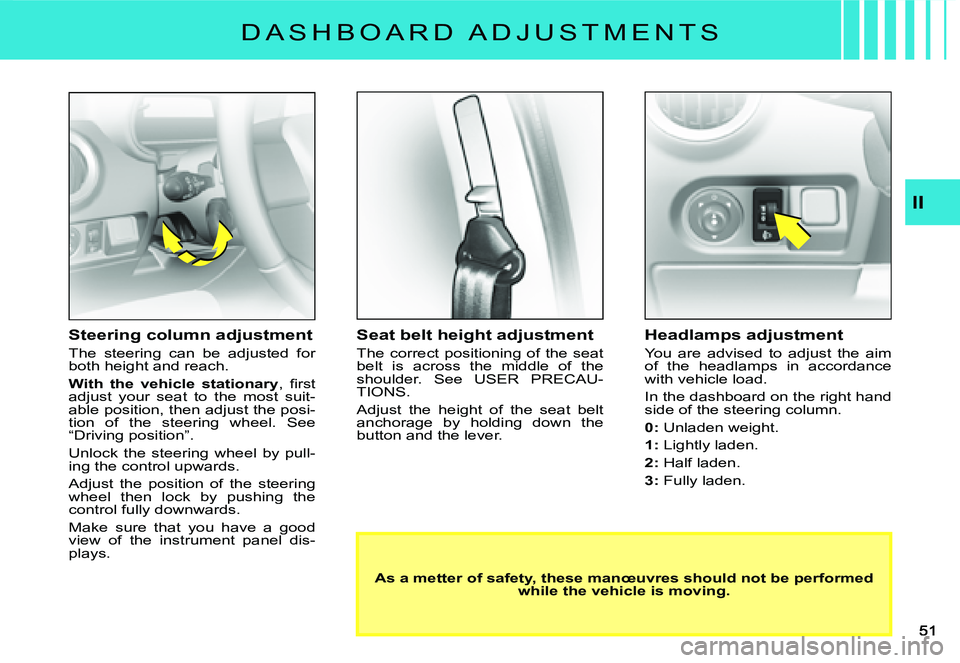
II
�D �A �S �H �B �O �A �R �D � �A �D �J �U �S �T �M �E �N �T �S
Seat belt height adjustment
The correct positioning of the seat belt is across the middle of the shoulder. See USER PRECAU-TIONS.
Adjust the height of the seat belt anchorage by holding down the button and the lever.
Headlamps adjustment
You are advised to adjust the aim of the headlamps in accordance with vehicle load.
In the dashboard on the right hand side of the steering column.
0: Unladen weight.
1: Lightly laden.
2: Half laden.
3: Fully laden.
As a metter of safety, these manœuvres should not be performed while the vehicle is moving.
Steering column adjustment
The steering can be adjusted for both height and reach.
With the vehicle stationary�,� �fi� �r�s�t� adjust your seat to the most suit-able position, then adjust the posi-tion of the steering wheel. See “Driving position”.
Unlock the steering wheel by pull-ing the control upwards.
Adjust the position of the steering wheel then lock by pushing the control fully downwards.
Make sure that you have a good view of the instrument panel dis-plays.
Page 54 of 191

2
11
�5�5�
II
E L E C T R O N I C G E A R B O X S Y S T E M
G E N E R A L
The Electronic Gearbox System gives you the choice of two driving modes:Automatic mode.
Manual mode with two control possibilities: The controls under the steer-ing wheel 1 and the selection lever 2 on the central console.
Selection lever for Electronic gearbox operating mode:Automatic operation with the gear lever 2 in position A.
Remark: Instant manual mode activates whenever you action one of the controls under the steering wheel 1.
Manual operation with the gear lever 2 in position M.
Dashboard displayThe gear engaged and the mode “AUTO” are displayed on the instrument panel, even if the ignition is switched off, when for example a door is opened.
The foot-on-brake warning lamp �fl� �a�s�h�e�s� �t�o� �i�n�d�i�c�a�t�e� �t�h�e� �n�e�c�e�s�-sity to press the brake pedal, in order to start the engine or to engage reverse gear.
�W�i�t�h� �t�h�e� �i�g�n�i�t�i�o�n� �s�w�i�t�c�h�e�d� �o�n�,� �s�i�m�u�l�t�a�n�e�o�u�s� �fl� �a�s�h�i�n�g� �o�f� �t�h �e� warning lamps “ ” and “AUTO ” indicates a fault, contact a CITROËN dealer as soon as possible.CITROËN dealer as soon as possible.CITROËN dealer as soon as possible.CITROËN dealer as soon as possible.CITROËN dealer as soon as possible.
Page 55 of 191

�5�6�
II
E L E C T R O N I C G E A R B O X S Y S T E M
G E N E R A L
Starting the vehicleApply the brake pedal. The lever should be in position N. Switch-ing on the ignition will in any case return you to position N(neutral).Check the gear engaged on the instrument panel.
As required, select 1 gear or reverse gear (the engine must be at idle).
Release the handbrake.Lift your foot from the brake pedal and accelerate.
Using the Electronic Gearbox System
Neutral
While the vehicle is moving, do not select this position, even momen-tarily.
Reverse gear
Engaging reverse gear R:
Only the lever permits you to engage reverse gear.
Only place the lever in position R if the vehicle is stationary, foot on the brake.
Automatic mode
Manual forward drive
Selector position for manual gear changing:Push the lever to change up a gear.
Pull the lever to change down a gear.
The engine can only be started, and reverse gear can only be engaged, if the brake pedal is pressed.
�T�h�e� �f�o�o�t�-�o�n�-�b�r�a�k�e� �w�a�r�n�i�n�g� �l�a�m�p� �fl� �a�s�h�e�s� �o�n� �t�h�e� �d�i�s�p�l �a�y� �f�o�r� approx. 5 seconds to indicate the necessity to press the brake pedal in order to start the vehicle or engage reverse g ear.
Page 57 of 191
�5�8�
II
E L E C T R O N I C G E A R B O X S Y S T E M
A U T O M A T I C M O D E
To select automatic mode
Place the selection lever in posi-tion A.
“AUTO” displays on the instrument �p�a�n�e�l� �t�o� �c�o�n�fi� �r�m� �t�h�e� �s�e�l�e�c�t�i�o�n�.
The gearbox then operates in auto-active mode, without intervention on your part.
It constantly selects the gear best adapted to the following param-eters:Style of driving.
�R�o�a�d� �p�r�o�fi� �l�e�.�V�e�h�i�c�l�e� �l�o�a�d�.
Instant manual mode
Even in automatic mode, if you touch the controls under the steer-�i�n�g� �w�h�e�e�l� �“�+�”� �o�r� �“�-�”� �y�o�u� �i�m�m�e�d�i�a�t�e�l�y� change gear.
The symbol “AUTO” remains lit on the instrument panel.
In the absence of any further action, automatic mode reactivates to cope with the prevailing driving conditions.
Cancellation of automatic mode
Move the gear lever from position A to select a different position.
The symbol “AUTO” disappears from the instrument panel.
Page 58 of 191

-+
�5�9�
II
E L E C T R O N I C G E A R B O X S Y S T E M
M A N U A L M O D E
Gear controls under the steer-ing wheel
Place the gear lever in position M, and then the controls under the steering wheel will give you access �t�o� �t�h�e� �fi� �v�e� �g�e�a�r�s� �i�n� �f�o�r�w�a�r�d� �d�r�i�v�e�.
To change gear:Pull the control “+” towards you to engage a higher gear.Pull the control “-” towards you to change down.
These controls do not permit you to select neutral or reverse gear, nor do they enable you to quit reverse gear.
Commands using the gear lever
Place the gear lever in position M, then:Push the lever to change to a higher gear.Pull the lever to change down.
Remarks:When the vehicle reduces speed, for example approach-�i�n�g� �a� �s�t�o�p� �s�i�g�n� �o�r� �t�r�a�f�fi� �c� �l�i�g�h�t�s�,� the gearbox changes down automatically to 1st gear.
In manual mode, it is not neces-sary to release the accelerator during changes of gear.
A command to change gear is accepted only if the engine speed permits this.As the engine reaches maxi-mum revs and conditions per-mit, the system will automati-cally engage a higher gear.
Re-initialisation
The Electronic Gearbox System requires a re-initialisation after one of the following events:Change of battery or discon-nection of battery.Starting the engine with an assisting battery.
A system malfunction.
To re-initialise the system:Switch on the ignition. A dash and “AUTO” will display in the instrument panel.
Apply the brake pedal.
Wait until you see N, or a gear engaged, in the instrument �p�a�n�e�l� �(�a�b�o�u�t� �3�0� �s�e�c�o�n�d�s�)�.Release the brake.
Starting is again possible.