Page 209 of 504
PREMIUM INSTRUMENT CLUSTER
UNDERSTANDING YOUR INSTRUMENT PANEL 209
4
Page 210 of 504

INSTRUMENT CLUSTER DESCRIPTIONS
1. Fuel Gauge
The pointer shows the level of fuel in the fuel tank when
the ignition switch is in the ON position.
2. Tire Pressure Monitoring Telltale Lamp — If
Equipped
Each tire, including the spare (if provided),
should be checked monthly when cold and
inflated to the inflation pressure recommended
by the vehicle manufacturer on the vehicle
placard or tire inflation pressure label. (If your vehicle
has tires of a different size than the size indicated on the
vehicle placard or tire inflation pressure label, you should
determine the proper tire inflation pressure for those
tires.)
As an added safety feature, your vehicle has been
equipped with a Tire Pressure Monitoring System
(TPMS) that illuminates a low tire pressure telltale whenone or more of your tires is significantly underinflated.
Accordingly, when the low tire pressure telltale illumi-
nates, you should stop and check your tires as soon as
possible, and inflate them to the proper pressure. Driving
on a significantly underinflated tire causes the tire to
overheat and can lead to tire failure. Underinflation also
reduces fuel efficiency and tire tread life, and may affect
the vehicle’s handling and stopping ability.
NOTE:The Tire Pressure Monitoring System (TPMS) is
not a substitute for proper tire maintenance, and it is the
driver ’s responsibility to maintain correct tire pressure,
even if underinflation has not reached the level to trigger
illumination of the TPMS low tire pressure telltale.
The Tire Pressure Monitoring Telltale Lamp will illumi-
nate in the instrument cluster, and an audible chime will
be activated when one or more tire pressures is low. The
TPMS Telltale Lamp will flash on and off for 60 seconds
210 UNDERSTANDING YOUR INSTRUMENT PANEL
Page 217 of 504
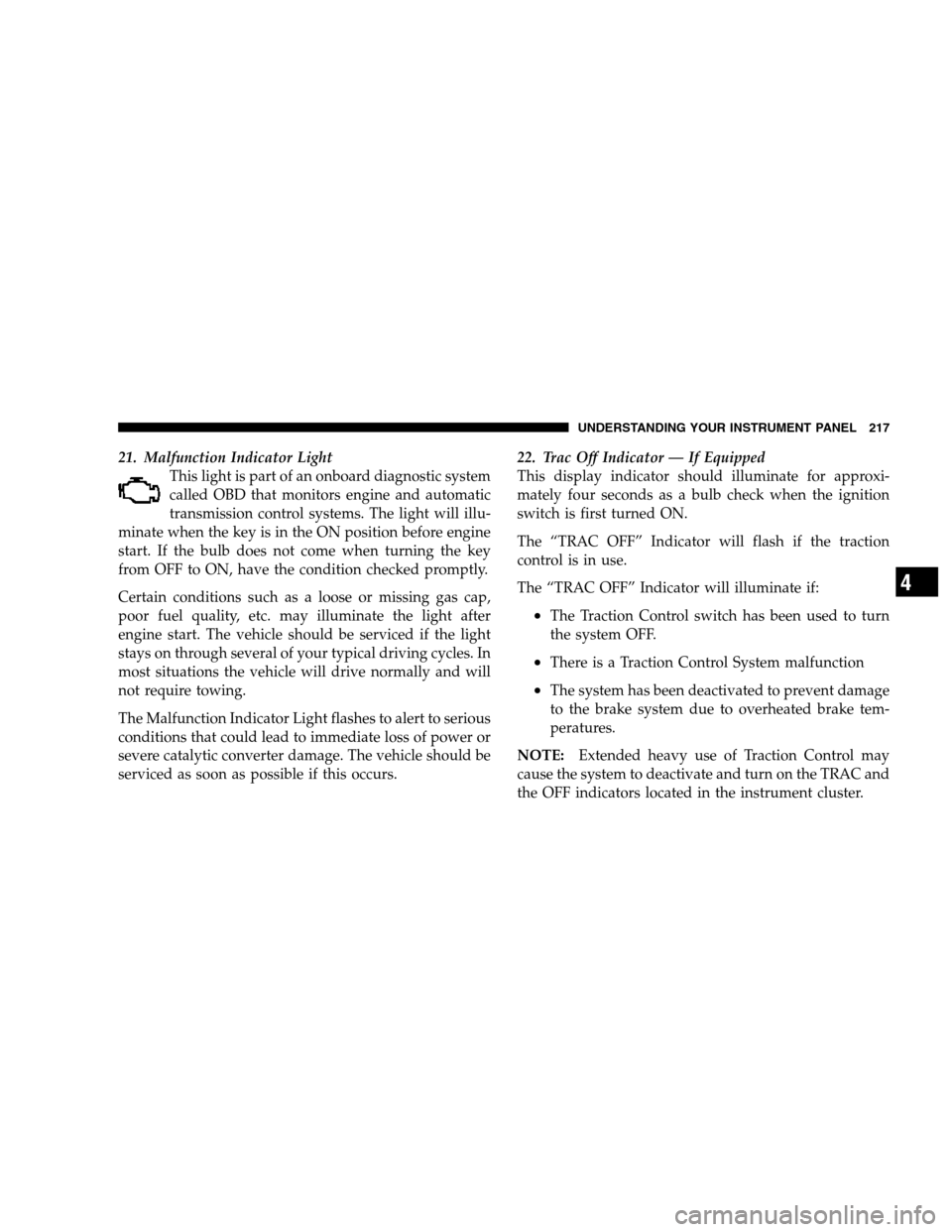
21. Malfunction Indicator Light
This light is part of an onboard diagnostic system
called OBD that monitors engine and automatic
transmission control systems. The light will illu-
minate when the key is in the ON position before engine
start. If the bulb does not come when turning the key
from OFF to ON, have the condition checked promptly.
Certain conditions such as a loose or missing gas cap,
poor fuel quality, etc. may illuminate the light after
engine start. The vehicle should be serviced if the light
stays on through several of your typical driving cycles. In
most situations the vehicle will drive normally and will
not require towing.
The Malfunction Indicator Light flashes to alert to serious
conditions that could lead to immediate loss of power or
severe catalytic converter damage. The vehicle should be
serviced as soon as possible if this occurs.22. Trac Off Indicator — If Equipped
This display indicator should illuminate for approxi-
mately four seconds as a bulb check when the ignition
switch is first turned ON.
The “TRAC OFF” Indicator will flash if the traction
control is in use.
The “TRAC OFF” Indicator will illuminate if:
•The Traction Control switch has been used to turn
the system OFF.
•There is a Traction Control System malfunction
•The system has been deactivated to prevent damage
to the brake system due to overheated brake tem-
peratures.
NOTE:Extended heavy use of Traction Control may
cause the system to deactivate and turn on the TRAC and
the OFF indicators located in the instrument cluster.
UNDERSTANDING YOUR INSTRUMENT PANEL 217
4
Page 218 of 504
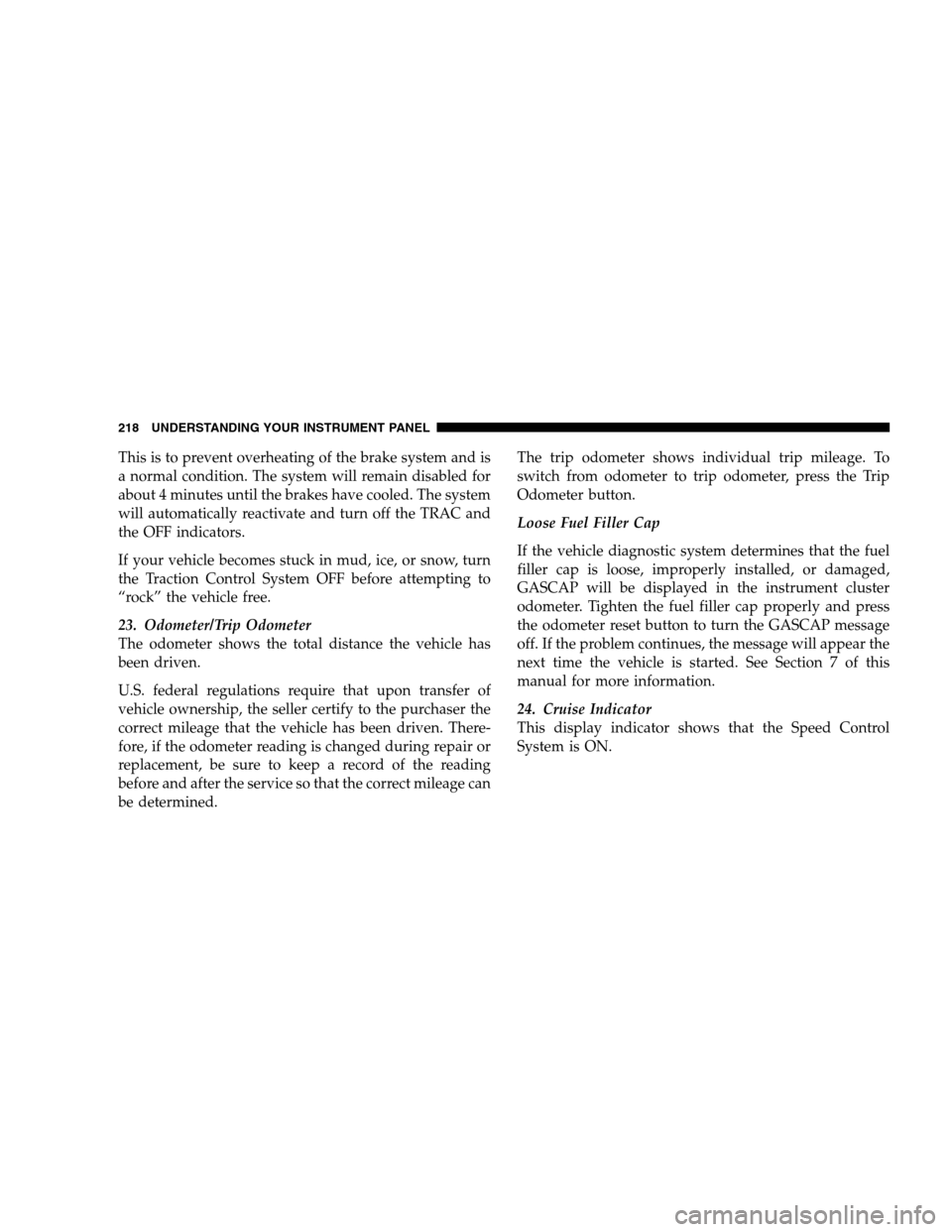
This is to prevent overheating of the brake system and is
a normal condition. The system will remain disabled for
about 4 minutes until the brakes have cooled. The system
will automatically reactivate and turn off the TRAC and
the OFF indicators.
If your vehicle becomes stuck in mud, ice, or snow, turn
the Traction Control System OFF before attempting to
“rock” the vehicle free.
23. Odometer/Trip Odometer
The odometer shows the total distance the vehicle has
been driven.
U.S. federal regulations require that upon transfer of
vehicle ownership, the seller certify to the purchaser the
correct mileage that the vehicle has been driven. There-
fore, if the odometer reading is changed during repair or
replacement, be sure to keep a record of the reading
before and after the service so that the correct mileage can
be determined.The trip odometer shows individual trip mileage. To
switch from odometer to trip odometer, press the Trip
Odometer button.
Loose Fuel Filler Cap
If the vehicle diagnostic system determines that the fuel
filler cap is loose, improperly installed, or damaged,
GASCAP will be displayed in the instrument cluster
odometer. Tighten the fuel filler cap properly and press
the odometer reset button to turn the GASCAP message
off. If the problem continues, the message will appear the
next time the vehicle is started. See Section 7 of this
manual for more information.
24. Cruise Indicator
This display indicator shows that the Speed Control
System is ON.
218 UNDERSTANDING YOUR INSTRUMENT PANEL
Page 315 of 504
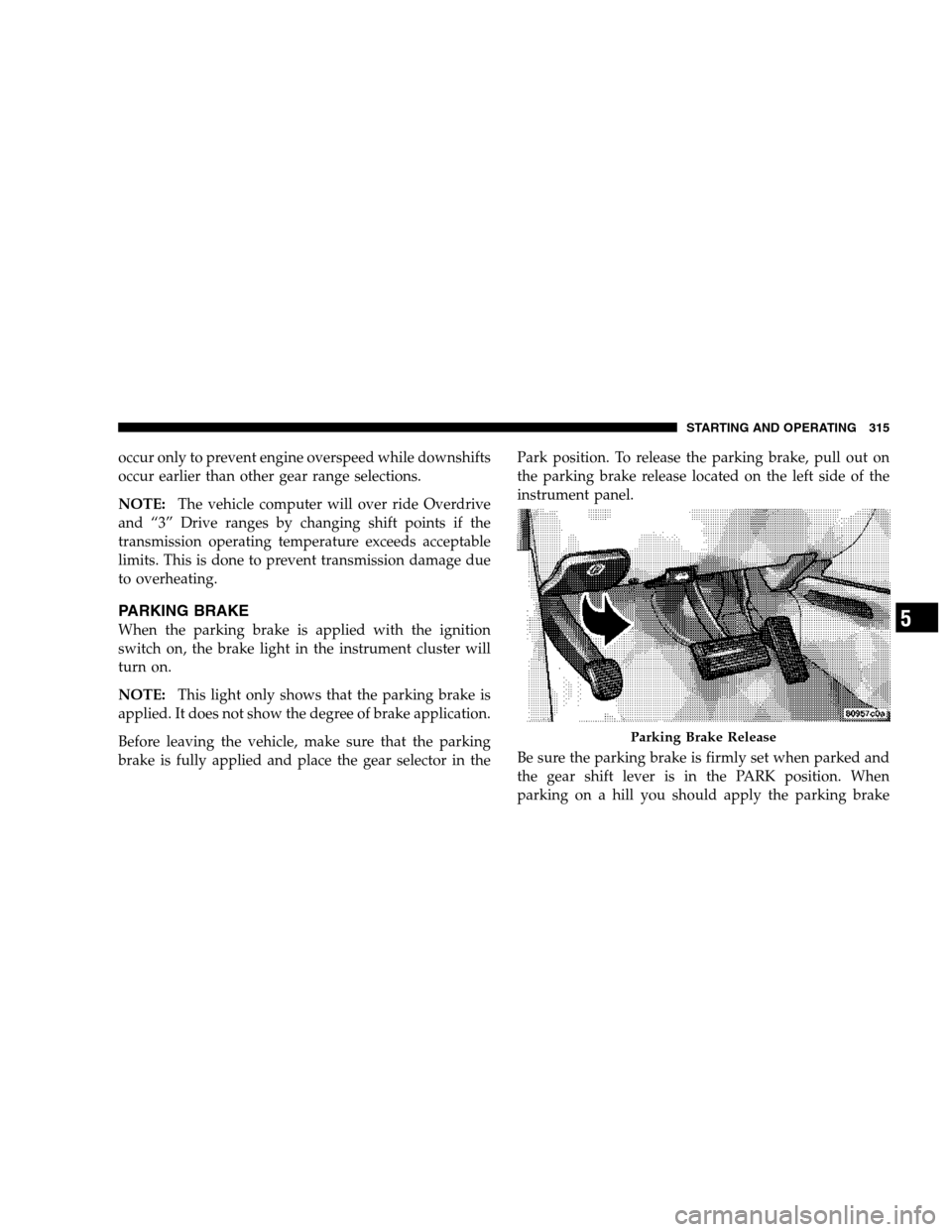
occur only to prevent engine overspeed while downshifts
occur earlier than other gear range selections.
NOTE:The vehicle computer will over ride Overdrive
and “3” Drive ranges by changing shift points if the
transmission operating temperature exceeds acceptable
limits. This is done to prevent transmission damage due
to overheating.
PARKING BRAKE
When the parking brake is applied with the ignition
switch on, the brake light in the instrument cluster will
turn on.
NOTE:This light only shows that the parking brake is
applied. It does not show the degree of brake application.
Before leaving the vehicle, make sure that the parking
brake is fully applied and place the gear selector in thePark position. To release the parking brake, pull out on
the parking brake release located on the left side of the
instrument panel.
Be sure the parking brake is firmly set when parked and
the gear shift lever is in the PARK position. When
parking on a hill you should apply the parking brake
Parking Brake Release
STARTING AND OPERATING 315
5
Page 321 of 504
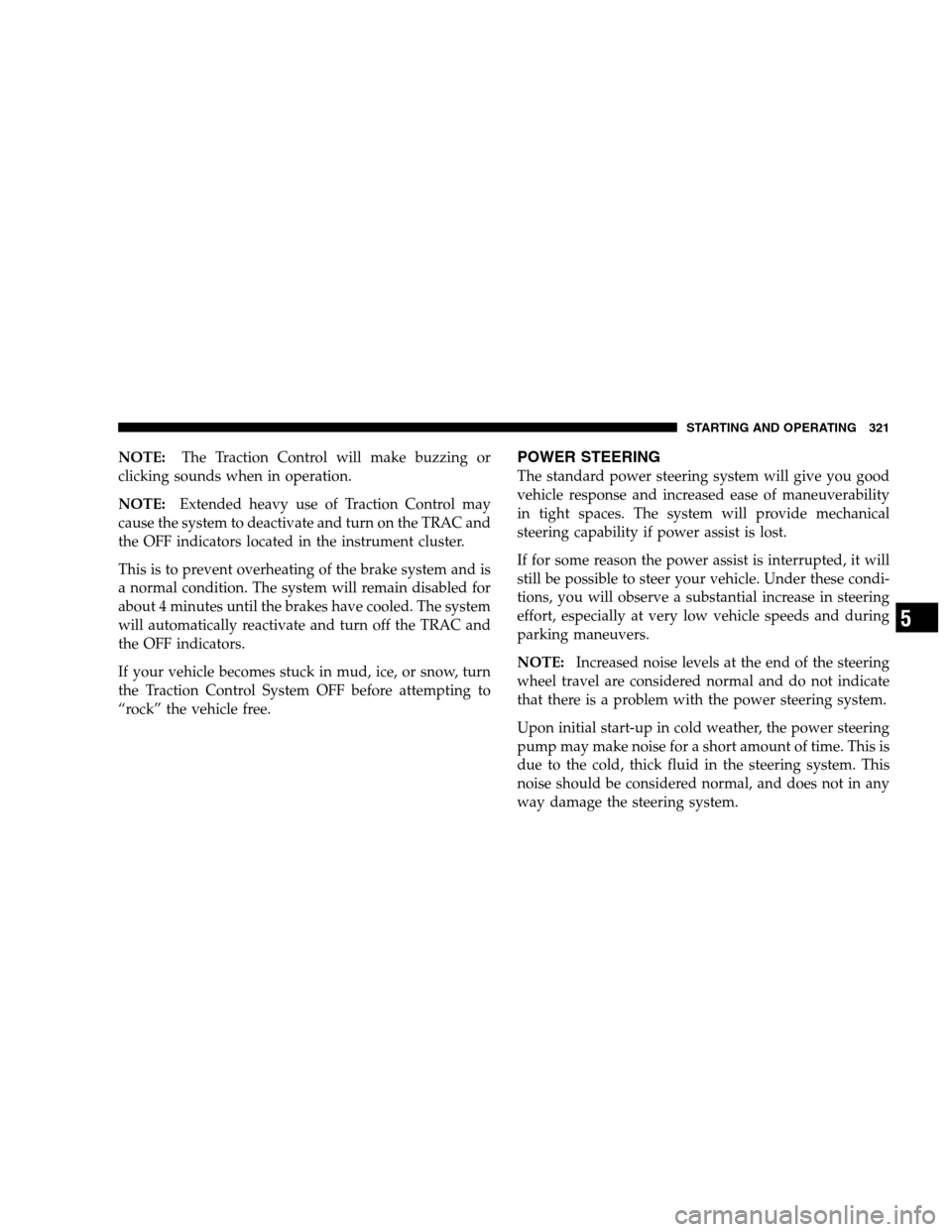
NOTE:The Traction Control will make buzzing or
clicking sounds when in operation.
NOTE:Extended heavy use of Traction Control may
cause the system to deactivate and turn on the TRAC and
the OFF indicators located in the instrument cluster.
This is to prevent overheating of the brake system and is
a normal condition. The system will remain disabled for
about 4 minutes until the brakes have cooled. The system
will automatically reactivate and turn off the TRAC and
the OFF indicators.
If your vehicle becomes stuck in mud, ice, or snow, turn
the Traction Control System OFF before attempting to
“rock” the vehicle free.POWER STEERING
The standard power steering system will give you good
vehicle response and increased ease of maneuverability
in tight spaces. The system will provide mechanical
steering capability if power assist is lost.
If for some reason the power assist is interrupted, it will
still be possible to steer your vehicle. Under these condi-
tions, you will observe a substantial increase in steering
effort, especially at very low vehicle speeds and during
parking maneuvers.
NOTE:Increased noise levels at the end of the steering
wheel travel are considered normal and do not indicate
that there is a problem with the power steering system.
Upon initial start-up in cold weather, the power steering
pump may make noise for a short amount of time. This is
due to the cold, thick fluid in the steering system. This
noise should be considered normal, and does not in any
way damage the steering system.
STARTING AND OPERATING 321
5
Page 345 of 504
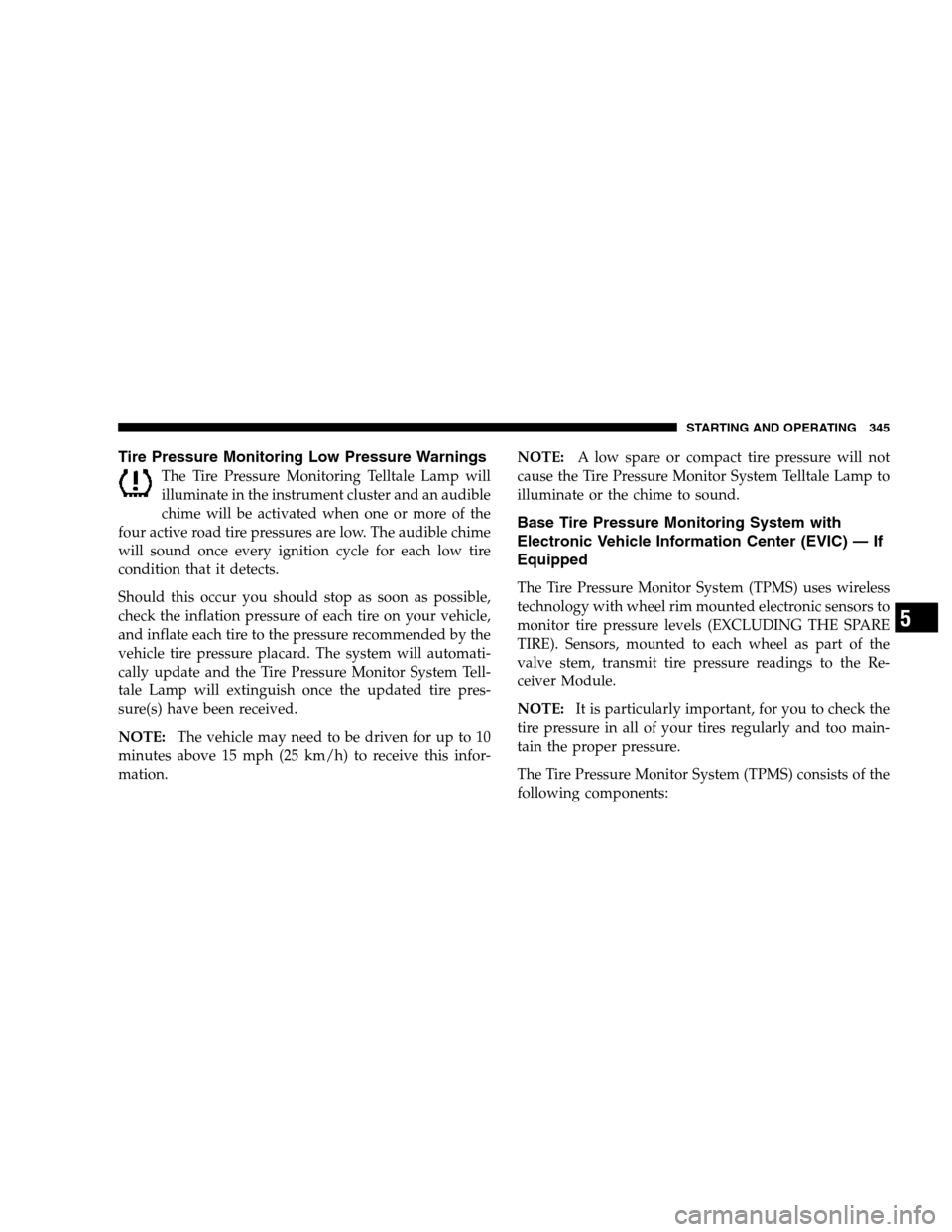
Tire Pressure Monitoring Low Pressure Warnings
The Tire Pressure Monitoring Telltale Lamp will
illuminate in the instrument cluster and an audible
chime will be activated when one or more of the
four active road tire pressures are low. The audible chime
will sound once every ignition cycle for each low tire
condition that it detects.
Should this occur you should stop as soon as possible,
check the inflation pressure of each tire on your vehicle,
and inflate each tire to the pressure recommended by the
vehicle tire pressure placard. The system will automati-
cally update and the Tire Pressure Monitor System Tell-
tale Lamp will extinguish once the updated tire pres-
sure(s) have been received.
NOTE:The vehicle may need to be driven for up to 10
minutes above 15 mph (25 km/h) to receive this infor-
mation.NOTE:A low spare or compact tire pressure will not
cause the Tire Pressure Monitor System Telltale Lamp to
illuminate or the chime to sound.
Base Tire Pressure Monitoring System with
Electronic Vehicle Information Center (EVIC) — If
Equipped
The Tire Pressure Monitor System (TPMS) uses wireless
technology with wheel rim mounted electronic sensors to
monitor tire pressure levels (EXCLUDING THE SPARE
TIRE). Sensors, mounted to each wheel as part of the
valve stem, transmit tire pressure readings to the Re-
ceiver Module.
NOTE:It is particularly important, for you to check the
tire pressure in all of your tires regularly and too main-
tain the proper pressure.
The Tire Pressure Monitor System (TPMS) consists of the
following components:
STARTING AND OPERATING 345
5
Page 346 of 504
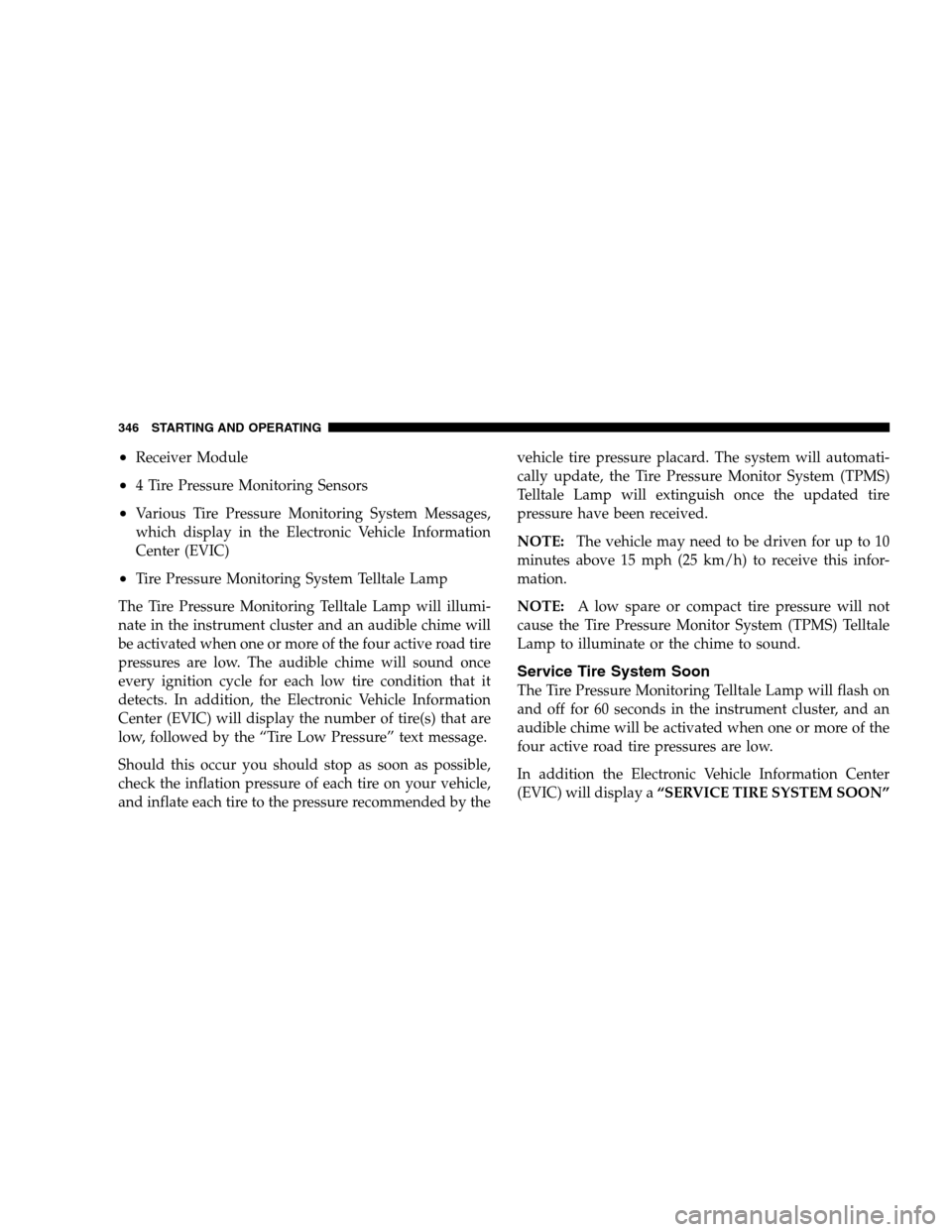
•Receiver Module
•4 Tire Pressure Monitoring Sensors
•Various Tire Pressure Monitoring System Messages,
which display in the Electronic Vehicle Information
Center (EVIC)
•Tire Pressure Monitoring System Telltale Lamp
The Tire Pressure Monitoring Telltale Lamp will illumi-
nate in the instrument cluster and an audible chime will
be activated when one or more of the four active road tire
pressures are low. The audible chime will sound once
every ignition cycle for each low tire condition that it
detects. In addition, the Electronic Vehicle Information
Center (EVIC) will display the number of tire(s) that are
low, followed by the “Tire Low Pressure” text message.
Should this occur you should stop as soon as possible,
check the inflation pressure of each tire on your vehicle,
and inflate each tire to the pressure recommended by thevehicle tire pressure placard. The system will automati-
cally update, the Tire Pressure Monitor System (TPMS)
Telltale Lamp will extinguish once the updated tire
pressure have been received.
NOTE:The vehicle may need to be driven for up to 10
minutes above 15 mph (25 km/h) to receive this infor-
mation.
NOTE:A low spare or compact tire pressure will not
cause the Tire Pressure Monitor System (TPMS) Telltale
Lamp to illuminate or the chime to sound.
Service Tire System Soon
The Tire Pressure Monitoring Telltale Lamp will flash on
and off for 60 seconds in the instrument cluster, and an
audible chime will be activated when one or more of the
four active road tire pressures are low.
In addition the Electronic Vehicle Information Center
(EVIC) will display a“SERVICE TIRE SYSTEM SOON”
346 STARTING AND OPERATING