Page 22 of 504
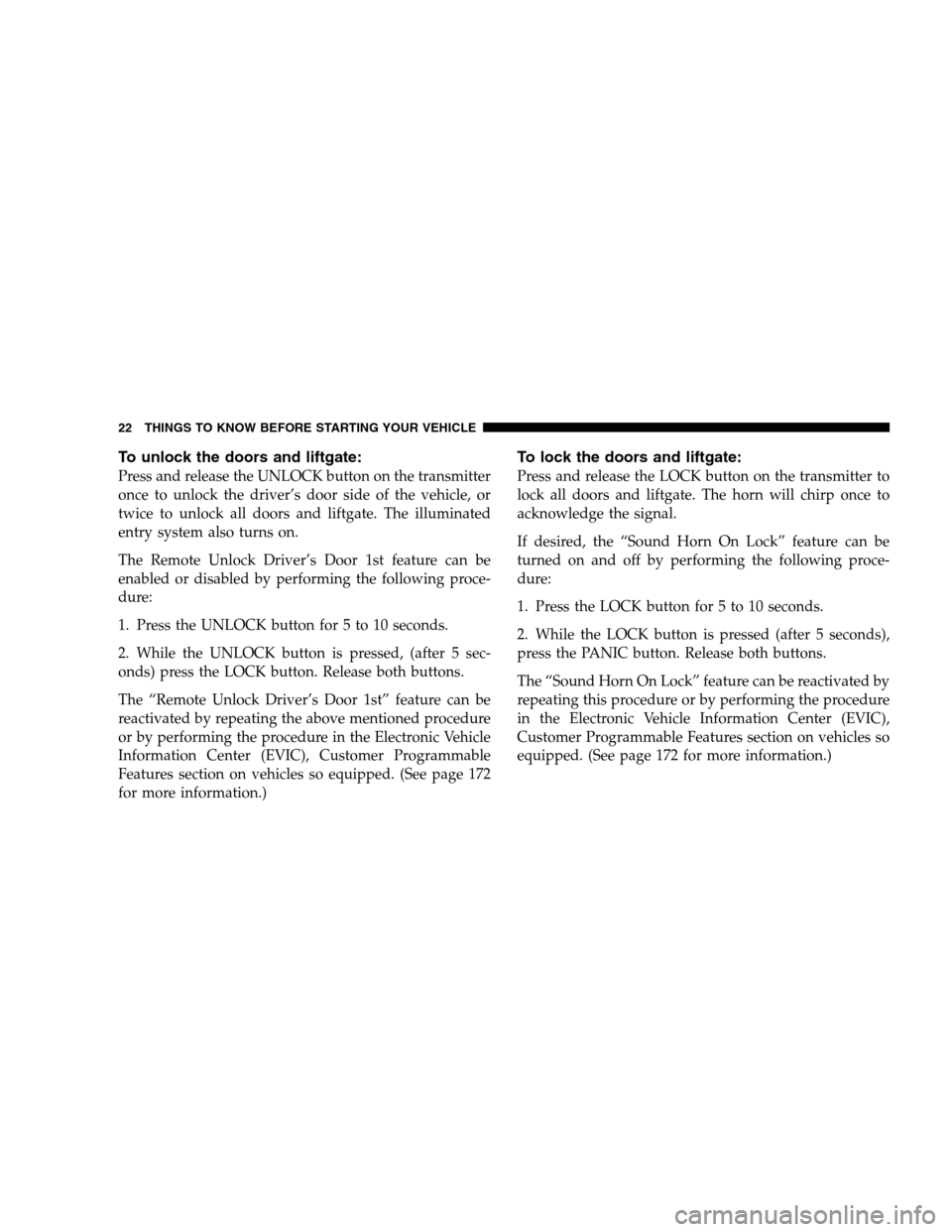
To unlock the doors and liftgate:
Press and release the UNLOCK button on the transmitter
once to unlock the driver’s door side of the vehicle, or
twice to unlock all doors and liftgate. The illuminated
entry system also turns on.
The Remote Unlock Driver’s Door 1st feature can be
enabled or disabled by performing the following proce-
dure:
1. Press the UNLOCK button for 5 to 10 seconds.
2. While the UNLOCK button is pressed, (after 5 sec-
onds) press the LOCK button. Release both buttons.
The “Remote Unlock Driver’s Door 1st” feature can be
reactivated by repeating the above mentioned procedure
or by performing the procedure in the Electronic Vehicle
Information Center (EVIC), Customer Programmable
Features section on vehicles so equipped. (See page 172
for more information.)
To lock the doors and liftgate:
Press and release the LOCK button on the transmitter to
lock all doors and liftgate. The horn will chirp once to
acknowledge the signal.
If desired, the “Sound Horn On Lock” feature can be
turned on and off by performing the following proce-
dure:
1. Press the LOCK button for 5 to 10 seconds.
2. While the LOCK button is pressed (after 5 seconds),
press the PANIC button. Release both buttons.
The “Sound Horn On Lock” feature can be reactivated by
repeating this procedure or by performing the procedure
in the Electronic Vehicle Information Center (EVIC),
Customer Programmable Features section on vehicles so
equipped. (See page 172 for more information.)
22 THINGS TO KNOW BEFORE STARTING YOUR VEHICLE
Page 24 of 504
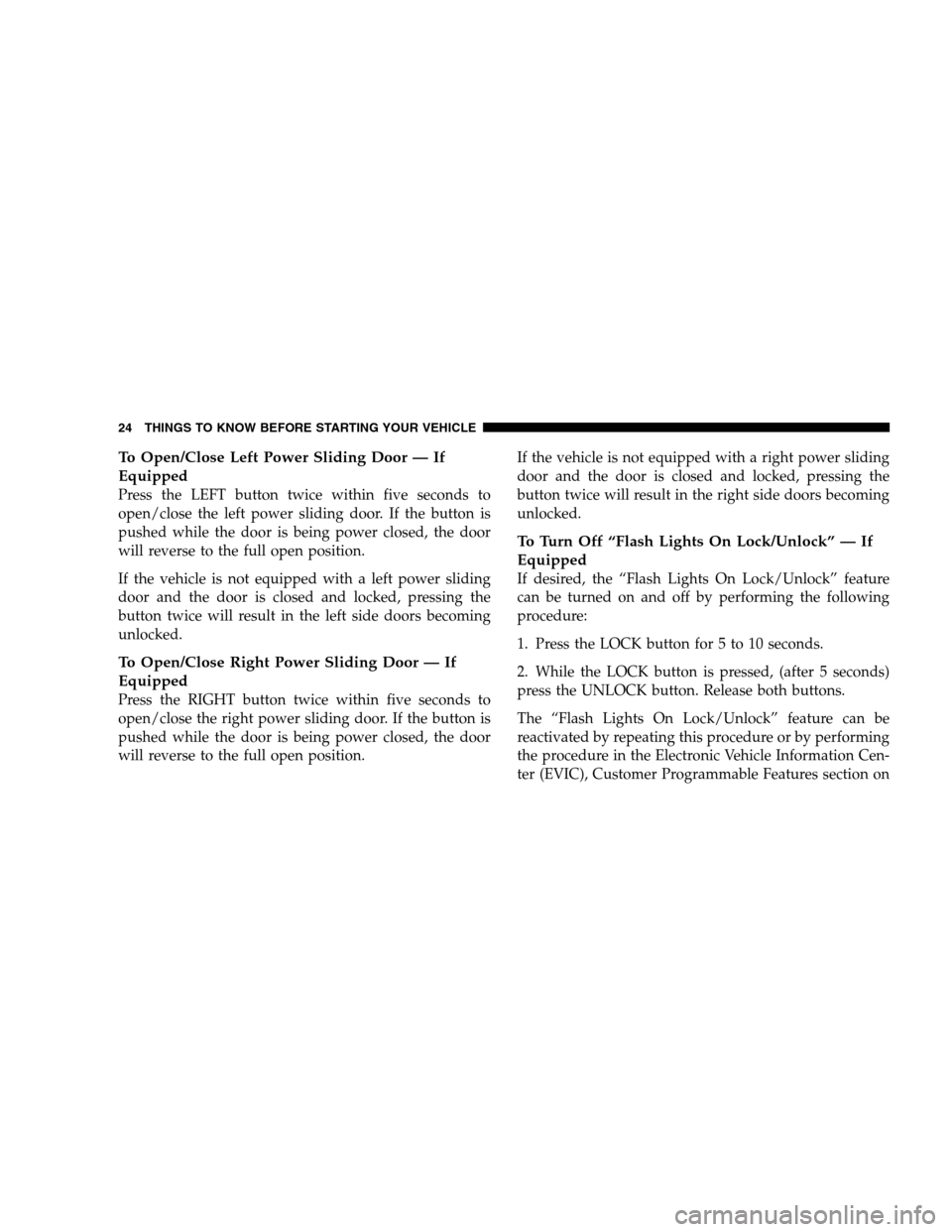
To Open/Close Left Power Sliding Door — If
Equipped
Press the LEFT button twice within five seconds to
open/close the left power sliding door. If the button is
pushed while the door is being power closed, the door
will reverse to the full open position.
If the vehicle is not equipped with a left power sliding
door and the door is closed and locked, pressing the
button twice will result in the left side doors becoming
unlocked.
To Open/Close Right Power Sliding Door — If
Equipped
Press the RIGHT button twice within five seconds to
open/close the right power sliding door. If the button is
pushed while the door is being power closed, the door
will reverse to the full open position.If the vehicle is not equipped with a right power sliding
door and the door is closed and locked, pressing the
button twice will result in the right side doors becoming
unlocked.
To Turn Off “Flash Lights On Lock/Unlock” — If
Equipped
If desired, the “Flash Lights On Lock/Unlock” feature
can be turned on and off by performing the following
procedure:
1. Press the LOCK button for 5 to 10 seconds.
2. While the LOCK button is pressed, (after 5 seconds)
press the UNLOCK button. Release both buttons.
The “Flash Lights On Lock/Unlock” feature can be
reactivated by repeating this procedure or by performing
the procedure in the Electronic Vehicle Information Cen-
ter (EVIC), Customer Programmable Features section on
24 THINGS TO KNOW BEFORE STARTING YOUR VEHICLE
Page 25 of 504
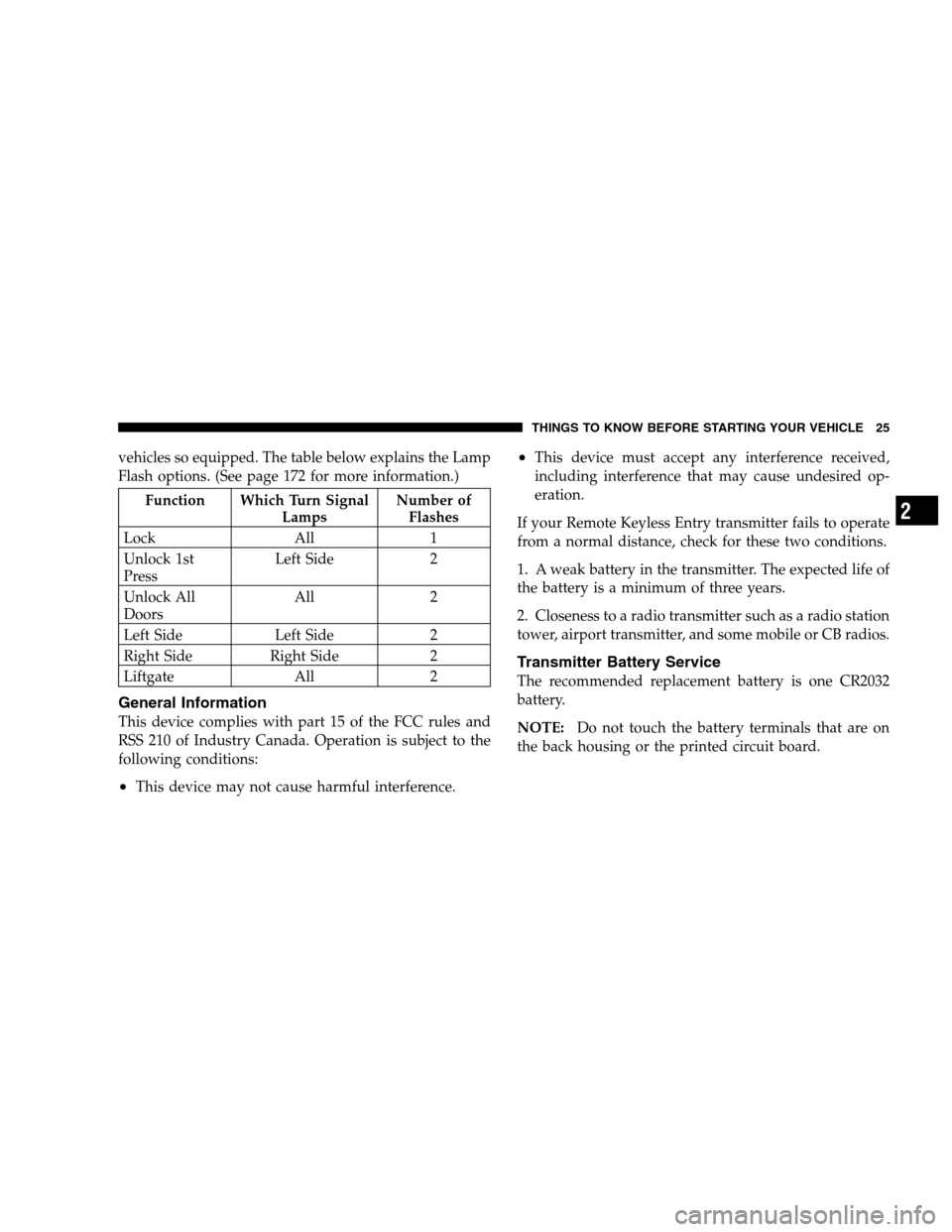
vehicles so equipped. The table below explains the Lamp
Flash options. (See page 172 for more information.)
Function Which Turn Signal
LampsNumber of
Flashes
Lock All 1
Unlock 1st
PressLeft Side 2
Unlock All
DoorsAll 2
Left Side Left Side 2
Right Side Right Side 2
Liftgate All 2
General Information
This device complies with part 15 of the FCC rules and
RSS 210 of Industry Canada. Operation is subject to the
following conditions:
•This device may not cause harmful interference.
•This device must accept any interference received,
including interference that may cause undesired op-
eration.
If your Remote Keyless Entry transmitter fails to operate
from a normal distance, check for these two conditions.
1. A weak battery in the transmitter. The expected life of
the battery is a minimum of three years.
2. Closeness to a radio transmitter such as a radio station
tower, airport transmitter, and some mobile or CB radios.
Transmitter Battery Service
The recommended replacement battery is one CR2032
battery.
NOTE:Do not touch the battery terminals that are on
the back housing or the printed circuit board.
THINGS TO KNOW BEFORE STARTING YOUR VEHICLE 25
2
Page 27 of 504
DOOR LOCKS
Manual Door Locks
Lock the doors by pushing down on the lock plungers on
each door trim panel.If the lock plunger is down when you shut the door, the
door will lock. Therefore, make sure the keys are not
inside the vehicle before closing the door.
WARNING!
•For personal security and safety in the event of an
accident, lock the vehicle doors as you drive as
well as when you park and leave the vehicle.
•When leaving the vehicle always remove the key
from the ignition lock, and lock your vehicle. Do
not leave children unattended in the vehicle, or
with access to an unlocked vehicle. Unsupervised
use of vehicle equipment may cause severe per-
sonal injuries and death.
Door Lock Plunger
THINGS TO KNOW BEFORE STARTING YOUR VEHICLE 27
2
Page 28 of 504
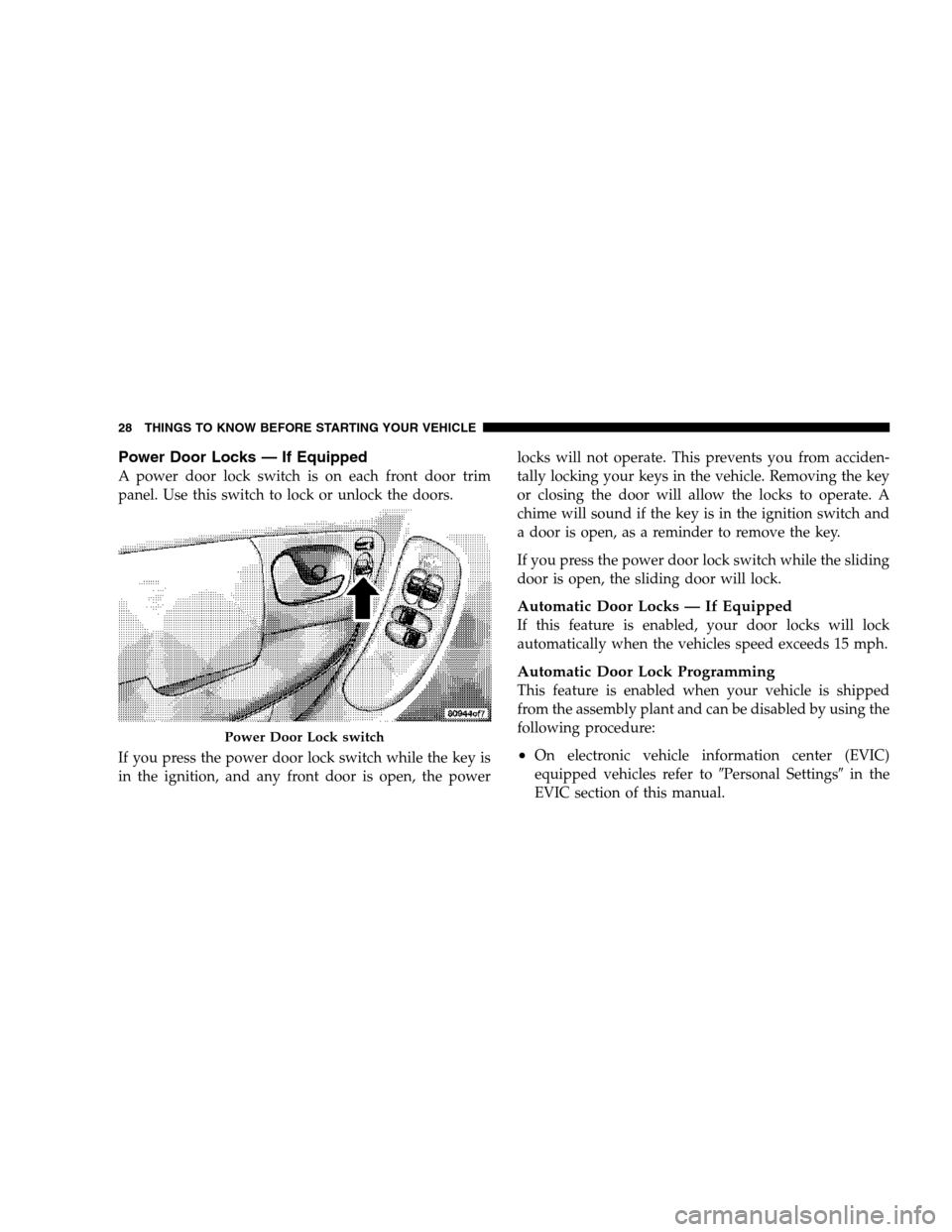
Power Door Locks — If Equipped
A power door lock switch is on each front door trim
panel. Use this switch to lock or unlock the doors.
If you press the power door lock switch while the key is
in the ignition, and any front door is open, the powerlocks will not operate. This prevents you from acciden-
tally locking your keys in the vehicle. Removing the key
or closing the door will allow the locks to operate. A
chime will sound if the key is in the ignition switch and
a door is open, as a reminder to remove the key.
If you press the power door lock switch while the sliding
door is open, the sliding door will lock.
Automatic Door Locks — If Equipped
If this feature is enabled, your door locks will lock
automatically when the vehicles speed exceeds 15 mph.
Automatic Door Lock Programming
This feature is enabled when your vehicle is shipped
from the assembly plant and can be disabled by using the
following procedure:
•On electronic vehicle information center (EVIC)
equipped vehicles refer to�Personal Settings�in the
EVIC section of this manual.
Power Door Lock switch
28 THINGS TO KNOW BEFORE STARTING YOUR VEHICLE
Page 29 of 504

•On non EVIC - equipped vehicles perform the follow-
ing steps:
1. Enter your vehicle and close all doors.
2. Fasten your seat belt (Fastening the seat belt will
cancel any chiming that may confuse you during this
programming procedure).
3. Place the key into the ignition.
4. Within 15 seconds cycle the key from the LOCK
position to the ON/RUN position a minimum of four
times; ending in the LOCK position (Do not start the
engine).
5. Within 30 seconds, press the driver’s door lock switch
in the LOCK direction.
6. A single chime will be heard to indicate the feature has
been disabled.
7. To reactivate this feature, repeat the above steps.8. If a chime is not heard, program mode was canceled
before the feature could be disabled. If necessary, repeat
the above procedure.
You can turn the feature back on by repeating the above
mentioned procedure or by performing the procedure in
the Electronic Vehicle Information Center (EVIC), Cus-
tomer Programmable Features section on vehicles so
equipped.
Auto Unlock On Exit — If Equipped
This feature unlocks all of the doors of the vehicle when
any door is opened. This will occur only after the vehicle
has been shifted into the Park position after the vehicle
has been driven (shifted out of Park and all doors closed).
This feature will not operate if there is any manual
operation of the power door locks (Lock or Unlock).
THINGS TO KNOW BEFORE STARTING YOUR VEHICLE 29
2
Page 30 of 504
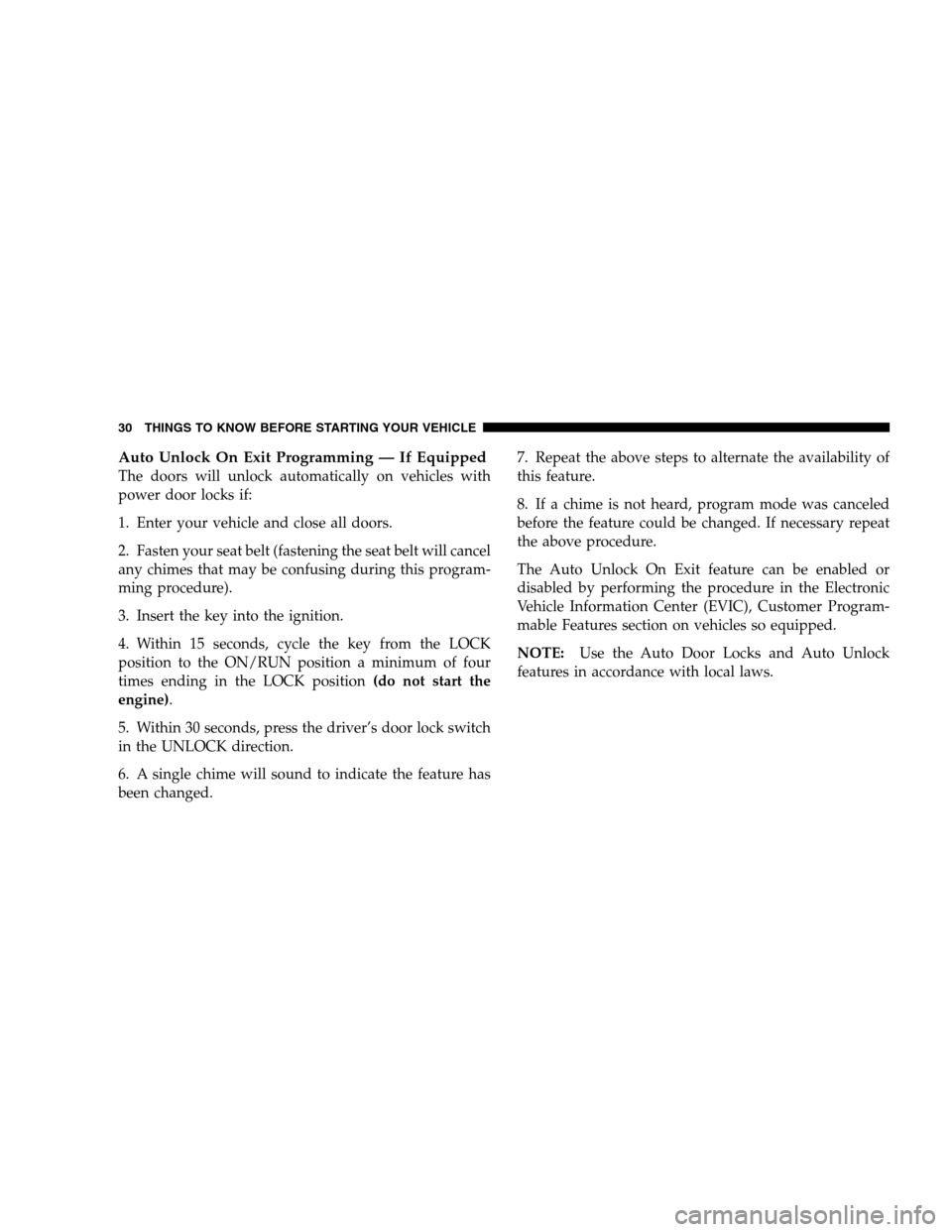
Auto Unlock On Exit Programming — If Equipped
The doors will unlock automatically on vehicles with
power door locks if:
1. Enter your vehicle and close all doors.
2. Fasten your seat belt (fastening the seat belt will cancel
any chimes that may be confusing during this program-
ming procedure).
3. Insert the key into the ignition.
4. Within 15 seconds, cycle the key from the LOCK
position to the ON/RUN position a minimum of four
times ending in the LOCK position(do not start the
engine).
5. Within 30 seconds, press the driver’s door lock switch
in the UNLOCK direction.
6. A single chime will sound to indicate the feature has
been changed.7. Repeat the above steps to alternate the availability of
this feature.
8. If a chime is not heard, program mode was canceled
before the feature could be changed. If necessary repeat
the above procedure.
The Auto Unlock On Exit feature can be enabled or
disabled by performing the procedure in the Electronic
Vehicle Information Center (EVIC), Customer Program-
mable Features section on vehicles so equipped.
NOTE:Use the Auto Door Locks and Auto Unlock
features in accordance with local laws.
30 THINGS TO KNOW BEFORE STARTING YOUR VEHICLE
Page 34 of 504
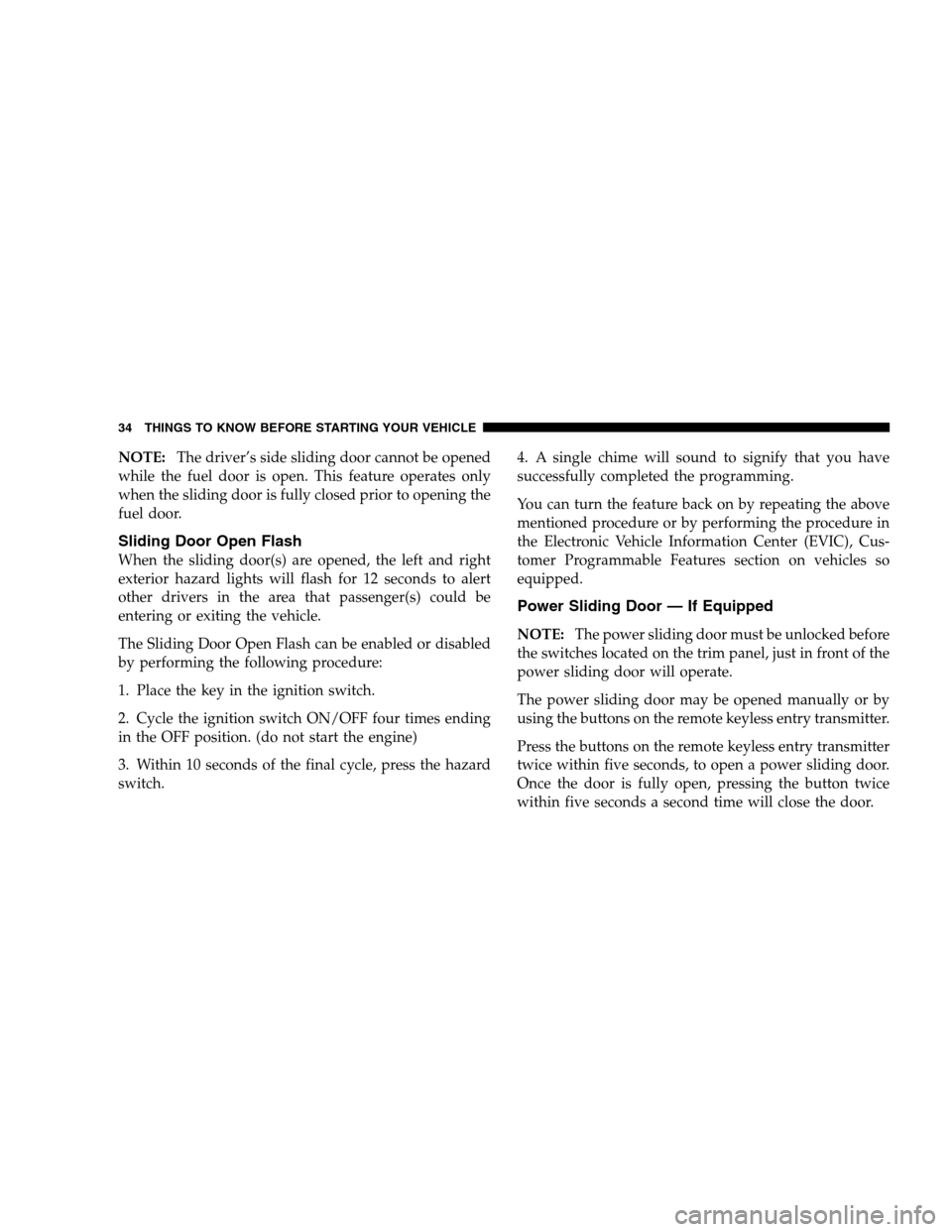
NOTE:The driver’s side sliding door cannot be opened
while the fuel door is open. This feature operates only
when the sliding door is fully closed prior to opening the
fuel door.
Sliding Door Open Flash
When the sliding door(s) are opened, the left and right
exterior hazard lights will flash for 12 seconds to alert
other drivers in the area that passenger(s) could be
entering or exiting the vehicle.
The Sliding Door Open Flash can be enabled or disabled
by performing the following procedure:
1. Place the key in the ignition switch.
2. Cycle the ignition switch ON/OFF four times ending
in the OFF position. (do not start the engine)
3. Within 10 seconds of the final cycle, press the hazard
switch.4. A single chime will sound to signify that you have
successfully completed the programming.
You can turn the feature back on by repeating the above
mentioned procedure or by performing the procedure in
the Electronic Vehicle Information Center (EVIC), Cus-
tomer Programmable Features section on vehicles so
equipped.
Power Sliding Door — If Equipped
NOTE:The power sliding door must be unlocked before
the switches located on the trim panel, just in front of the
power sliding door will operate.
The power sliding door may be opened manually or by
using the buttons on the remote keyless entry transmitter.
Press the buttons on the remote keyless entry transmitter
twice within five seconds, to open a power sliding door.
Once the door is fully open, pressing the button twice
within five seconds a second time will close the door.
34 THINGS TO KNOW BEFORE STARTING YOUR VEHICLE