2007 CHRYSLER CROSSFIRE radio
[x] Cancel search: radioPage 83 of 299

Passenger Four-Way Power Seat (If Equipped)
The switches to adjust the passenger seat are also on the
outboard side of the seat. The passenger seat provides
four-way adjustment - horizontal and back angle.
Heated Seats (If Equipped)
This feature heats the driver and passenger seats. The
controls for the heated seats are located on the instrument
panel, below the radio.After turning the ignition switch ON, you can choose the
HI, LO, or OFF setting. Indicators on the switches show
which setting has been selected.
The heated seats setting will automatically switch from
HI to LO after approximately 5 minutes.
UNDERSTANDING THE FEATURES OF YOUR VEHICLE 83
3
Page 108 of 299
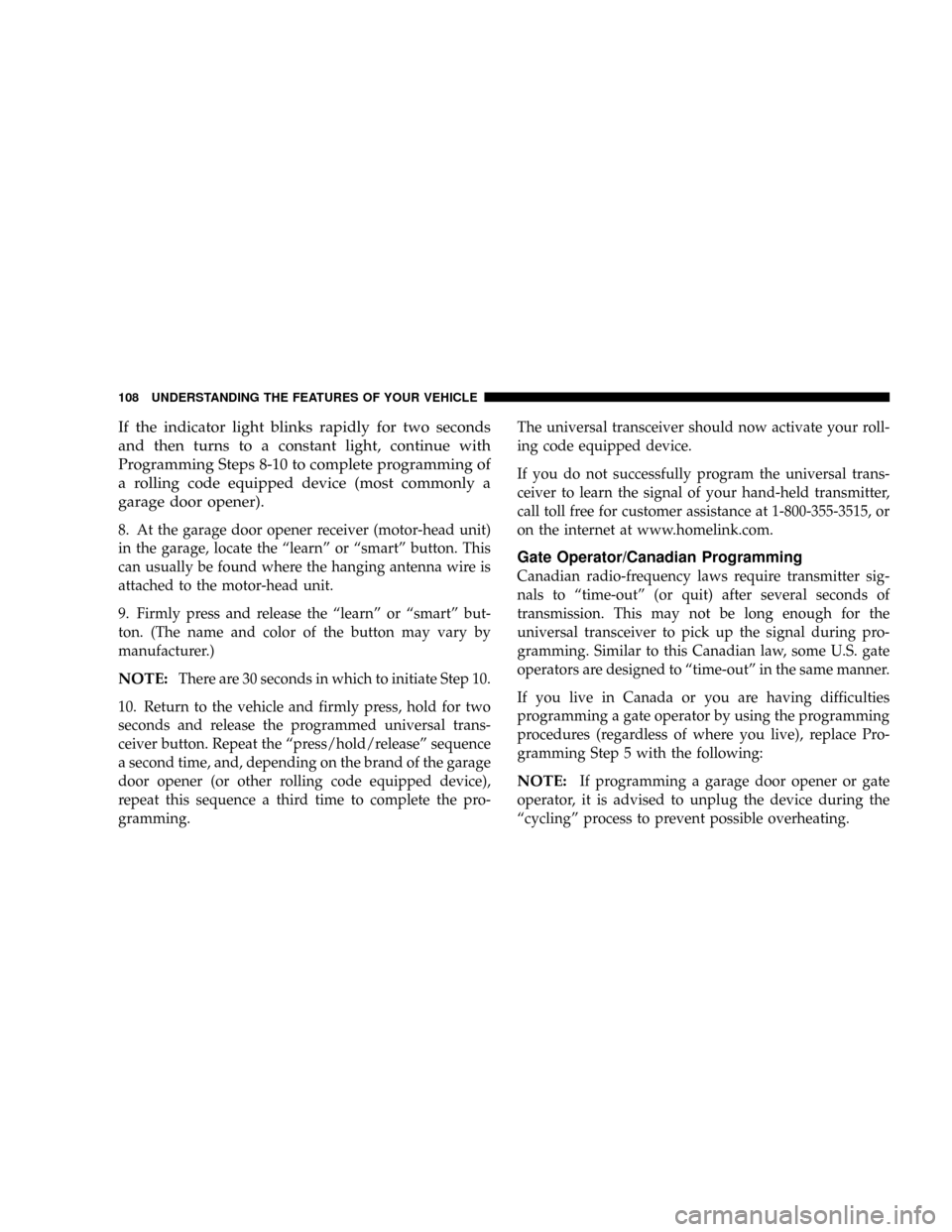
If the indicator light blinks rapidly for two seconds
and then turns to a constant light, continue with
Programming Steps 8-10 to complete programming of
a rolling code equipped device (most commonly a
garage door opener).
8. At the garage door opener receiver (motor-head unit)
in the garage, locate the ªlearnº or ªsmartº button. This
can usually be found where the hanging antenna wire is
attached to the motor-head unit.
9. Firmly press and release the ªlearnº or ªsmartº but-
ton. (The name and color of the button may vary by
manufacturer.)
NOTE:There are 30 seconds in which to initiate Step 10.
10. Return to the vehicle and firmly press, hold for two
seconds and release the programmed universal trans-
ceiver button. Repeat the ªpress/hold/releaseº sequence
a second time, and, depending on the brand of the garage
door opener (or other rolling code equipped device),
repeat this sequence a third time to complete the pro-
gramming.The universal transceiver should now activate your roll-
ing code equipped device.
If you do not successfully program the universal trans-
ceiver to learn the signal of your hand-held transmitter,
call toll free for customer assistance at 1-800-355-3515, or
on the internet at www.homelink.com.
Gate Operator/Canadian Programming
Canadian radio-frequency laws require transmitter sig-
nals to ªtime-outº (or quit) after several seconds of
transmission. This may not be long enough for the
universal transceiver to pick up the signal during pro-
gramming. Similar to this Canadian law, some U.S. gate
operators are designed to ªtime-outº in the same manner.
If you live in Canada or you are having difficulties
programming a gate operator by using the programming
procedures (regardless of where you live), replace Pro-
gramming Step 5 with the following:
NOTE:If programming a garage door opener or gate
operator, it is advised to unplug the device during the
ªcyclingº process to prevent possible overheating.
108 UNDERSTANDING THE FEATURES OF YOUR VEHICLE
Page 111 of 299

UNDERSTANDING YOUR INSTRUMENT PANEL
CONTENTS
mInstruments And Controls................112
mInstrument Cluster.....................113
mInstrument Cluster Description............114
mªInfinity Modulusº AM/FM Stereo Radio With
Single-Disc CD Player And GPS Navigation
. . 126
mAM/FM Stereo Radio With Single-Disc
CD Player
...........................126
NInfinity Modulus Entertainment Systems.....126
NCD Player Operation...................130
NUser Menu..........................132
NUser Memory (User ± 1, 2, 3).............132
NMono/Stereo........................133NDriver ± L/R........................133
NTelephone Mute Characteristics...........133
mCompact Disc Maintenance...............134
mRadio Antenna........................134
mRadio Operation And Cellular Phones.......135
mClimate Controls......................135
NTemperature Control...................136
NFan Control.........................136
NBasic Setting - Heater..................136
NBasic Setting - Air Conditioner............137
NDust Filter (If Equipped)................140
NOperating Tips.......................141
4
Page 126 of 299

ªINFINITY MODULUSº AM/FM STEREO RADIO
WITH SINGLE-DISC CD PLAYER AND GPS
NAVIGATION
(OPTIONAL - See separate User's Manual)
AM/FM STEREO RADIO WITH SINGLE-DISC CD
PLAYER
INFINITY MODULUS Entertainment Systems
A premium Infinity Modulus AM/FM stereo, single-disc
CD audio system is standard equipment on some mod-
els. It feeds a six-channel, 240-watt amplifier with dual
subwoofers mounted in the back panel behind the seats,
and four door-mounted speakers. These systems can be
identified by the Infinity brand mark on the radio face-
plate.
Power/Volume Control
To activate the audio system, press the ON/OFF knob on
the left. If the unit was switched off using the ignition
switch, it will switch on again with the ignition switch.
Press the ON/OFF knob within three seconds of turning
the ignition switch off to prevent the radio from switch-
ing off.
The unit can also be operated without the ignition switch
turned on by pressing the ON/OFF knob, but it will
switch off automatically after one hour.
The volume is controlled by rotating the ON/OFF knob
to the left or right.
126 UNDERSTANDING YOUR INSTRUMENT PANEL
Page 127 of 299

Audio (AUD) Settings
²
Bass (BASS)
Press the AUD button repeatedly until BASS appears.
Rotate the right rotary control for the desired level
(from -9 to +9).
²Treble (TREB)
Press the AUD button repeatedly until TREB appears.
Rotate the right rotary control for the desired level
(from -9 to +9).
²Balance (BAL)
Press the AUD button repeatedly until BAL appears.
Rotate the right rotary control for the desired level
(from -9 to +9).
²Linear adjustment (LINEAR)
The tone values for the set signal source (e.g., radio/
FM) are set to ª0º (mean value). Press and hold the
AUD button for more than 4 seconds until FM LIN-
EAR appears (which affects FM only). Press and holdthe AUD button for more than eight seconds until ALL
LINEAR appears (which affects both radio and CD).
²Mute function (MUTE)
To activate the mute function in all modes and wave-
bands, press the TP button. The mute function is
cancelled by either pressing the TP button again, or by
turning the volume control.
NOTE:After six seconds without any action, or by
pressing OPT, CD, AM, FM, or TP, the current setting is
cancelled, and the new setting is stored.
FM1 ± FM2 ± FM AS ± BEST FM
The system has four FM memory modes that can be
selected by repeatedly pressing the FM button.
FM1 ± One of ten memorized FM station frequencies can
be selected by pressing a multifunction button.
FM2 ± A second set of ten memorized FM station
frequencies can be selected by pressing a multifunction
button.
UNDERSTANDING YOUR INSTRUMENT PANEL 127
4
Page 128 of 299

FM AS ± An autostore feature will store the 9 current
stations with the strongest signal on station buttons 1-9 in
the order of their signal quality.
Press the FM button repeatedly until FM AS is displayed
to perform an autostore scan. Press the multifunction
button labeled AS repeatedly until AS-SEEK is displayed.
To select the stored stations, press the 1-9 buttons.
BEST FM ± The BEST FM function automatically memo-
rizes and continuously updates the frequencies of sta-
tions in order of their signal strength.
The strongest station comes up first when BEST FM is
selected. Stations with stronger or weaker signals are
selected by turning the right rotary knob.
To select the displayed station, press the right rotary
control/push button.
Tuning FM stations ± Rotating the right rotary control to
the right or left will change the FM frequency to the next
higher or lower station with a strong signal. To manually
step through each frequency or tune in a station with a
weaker signal, press the MAN button first, and then
rotate the rotary control right or left.Storing FM stations ± 10 frequencies can be stored on FM
1 and on FM 2 by pressing a multifunction button for
three seconds; a tone will confirm that the selection was
set.
Scan Search FM (SC) ± To activate, press the right rotary
control/push button until SC is displayed.
Beginning with the currently set frequency, the next
station scanned will be heard for eight seconds. Press the
right rotary control/push button if you wish to keep the
current station. Once the scan begins, it will continue
until either a station or program is retained or until
another mode is selected.
Radio Data System (RDS) Stations
PTY (Program Type)
The program type of the selected station can be displayed
for 10 seconds, or scanned in order of ascending fre-
quency for eight seconds each.
To activate, press the OPT button in FM mode, then press
the multifunction PT button. You can pre-select one of the
128 UNDERSTANDING YOUR INSTRUMENT PANEL
Page 129 of 299

currently available PTY by turning the right rotary
control/push button and the program type scan search
begins.
Press the button again to keep the received program. If
the selected station does not transmit a PTY identifica-
tion, the display will show NO PTY. If all criteria for
evaluating RDS are not met, the unit will only display the
frequency.
The following are examples of program types displayed:
²NEWS ± News Service
²SOFT ± Soft Music
²INFORM ± Information Programs
²NOSTALGA ± Nostalgia
²SPORTS ± Sports Reports
²JAZZ ± Jazz Music
²TALK ± Talk Programs
²CLASSICL ± Classical
²ROCK ± Rock Music
²RB±R&B
²CLS ROCK ± Classic Rock
²SOFTRB±Soft R&B
²ADLT HIT ± Adult Hits
²LANGUAGE ± Language Program
²SOFT RCK ± Soft Rock
²REL MUSC ± Religious Music
²TOP 40 ± Top 40
²REL TALK ± Religious Talk
²COUNTRY ± Country Music
²PERSNLTY ± Personality
²OLDIES ± Oldies Format
²PUBLIC ± Public Radio
²WEATHER ± Weather Forecast
²PTY 24-28 ± Not Specified
²NO PTY ± No Program Type
UNDERSTANDING YOUR INSTRUMENT PANEL 129
4
Page 130 of 299

AM-AM AS
The system has two AM modes available. Press the AM
button repeatedly until the band or operation mode is
selected. To search in this mode, press the right rotary
control/push button and the abbreviation SC is dis-
played. Receivable stations can be heard for eight sec-
onds. Press the control again to keep the received station.
Once the scan search begins, it will continue until either
a station is retained or until another mode is selected.
Tuning AM stations ± Rotating the right rotary control to
the right or left will change the AM frequency to the next
higher or lower station with a strong signal. To manually
step through each frequency or tune in a station with a
weaker signal, press the MAN button first, and then
rotate the rotary control right or left.
Storing AM stations ± 10 frequencies can be stored on AM
by pressing a multifunction button for three seconds; a
tone will confirm that the selection was set.
AM AS ± An autostore feature will store the 9 current
stations with the strongest signal on station buttons 1-9 in
the order of their signal quality. Press the AM buttonrepeatedly until AM AS is displayed to perform an
autostore scan. Press the multifunction button labeled AS
repeatedly until AS-SEEK is displayed. To select the
stored stations, press the 1-9 buttons.
General Information
This radio complies with Part 15 of FCC rules and with
RSS-210 of Industry Canada. Operation is subject to the
following conditions:
1. This device may not cause harmful interference,
2. This device must accept any interference received,
including interference that may cause undesired opera-
tion.
NOTE:Changes or modifications not expressly ap-
proved by the party responsible for compliance could
void the user's authority to operate the equipment.
CD Player Operation
To activate the CD function, press the CD button; CDS is
shown in the display. If no CD disc is present, the display
briefly shows NO CDS and the radio mode remains
active.
130 UNDERSTANDING YOUR INSTRUMENT PANEL