2007 CHRYSLER CROSSFIRE turn signal
[x] Cancel search: turn signalPage 88 of 299

CAUTION!
Standing lamps are intended for short term use when
parking. If these lights are left on for a long period of
time, your car's battery may drain, causing a possible
starting problem. Assure that the headlamp switch is
in the OFF position when leaving the vehicle.
MULTIFUNCTION CONTROL LEVERTurn Signals
Move the multifunction control lever up to activate the
right turn signal; move the lever down to activate the left
turn signal. An arrow on the inside of the speedometer
will flash to indicate operation.
To signal minor directional changes, such as changing
lanes, move the control lever just to the point of resis-
tance, and hold it there.
To operate the turn signals continuously, move the con-
trol lever up or down past the point of resistance. The
operation is automatically canceled when the steering
wheel is turned to a large enough degree.
If one of the turn signal lights fail, the turn signal
indicator system flashes and sounds at a faster than
normal rate. If an indicator fails to light when the control
lever is moved, it may mean that the fuse or indicator
bulb is defective.
88 UNDERSTANDING THE FEATURES OF YOUR VEHICLE
Page 90 of 299

Passing Light
You can signal another vehicle with your headlights by
lightly pulling the multifunction control lever toward the
steering wheel. This will cause the headlights to turn on
at high beam and remain on until the control lever is
released.
Windshield Wipers And Washer
The wipers and washer are operated by a switch in the
multifunction control lever. Turn the end of the lever to
select desired wiper speed: off, intermittent, normal, or
fast.
NOTE:Wiper speed is altered when the vehicle is
stopped with the wipers on. If the speed setting is
intermittent, the wipers will stop wiping when the ve-
hicle comes to a complete stop. If the wiper speed setting
is normal, the wipers will change to intermittent wiping
when the vehicle comes to a complete stop.
90 UNDERSTANDING THE FEATURES OF YOUR VEHICLE
Page 108 of 299
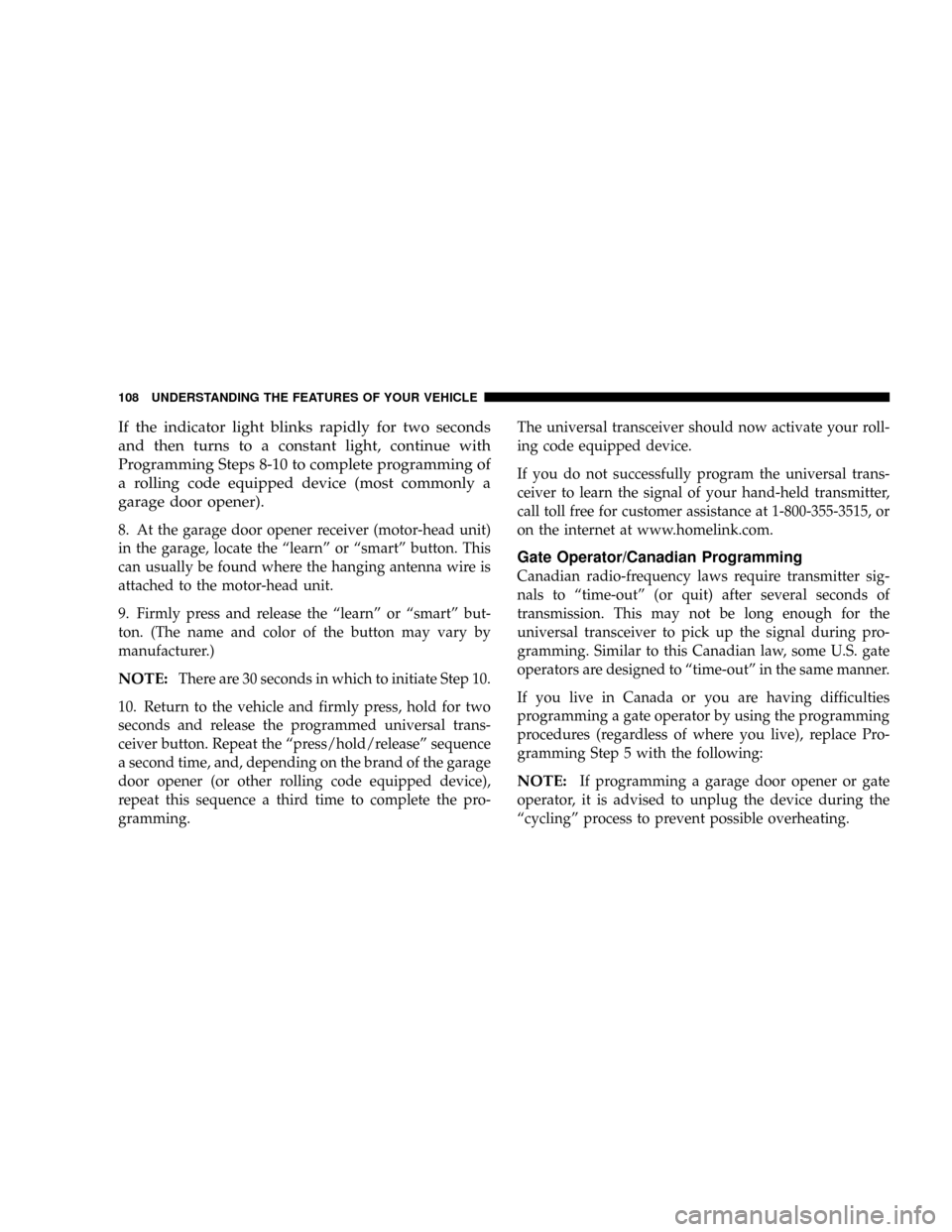
If the indicator light blinks rapidly for two seconds
and then turns to a constant light, continue with
Programming Steps 8-10 to complete programming of
a rolling code equipped device (most commonly a
garage door opener).
8. At the garage door opener receiver (motor-head unit)
in the garage, locate the ªlearnº or ªsmartº button. This
can usually be found where the hanging antenna wire is
attached to the motor-head unit.
9. Firmly press and release the ªlearnº or ªsmartº but-
ton. (The name and color of the button may vary by
manufacturer.)
NOTE:There are 30 seconds in which to initiate Step 10.
10. Return to the vehicle and firmly press, hold for two
seconds and release the programmed universal trans-
ceiver button. Repeat the ªpress/hold/releaseº sequence
a second time, and, depending on the brand of the garage
door opener (or other rolling code equipped device),
repeat this sequence a third time to complete the pro-
gramming.The universal transceiver should now activate your roll-
ing code equipped device.
If you do not successfully program the universal trans-
ceiver to learn the signal of your hand-held transmitter,
call toll free for customer assistance at 1-800-355-3515, or
on the internet at www.homelink.com.
Gate Operator/Canadian Programming
Canadian radio-frequency laws require transmitter sig-
nals to ªtime-outº (or quit) after several seconds of
transmission. This may not be long enough for the
universal transceiver to pick up the signal during pro-
gramming. Similar to this Canadian law, some U.S. gate
operators are designed to ªtime-outº in the same manner.
If you live in Canada or you are having difficulties
programming a gate operator by using the programming
procedures (regardless of where you live), replace Pro-
gramming Step 5 with the following:
NOTE:If programming a garage door opener or gate
operator, it is advised to unplug the device during the
ªcyclingº process to prevent possible overheating.
108 UNDERSTANDING THE FEATURES OF YOUR VEHICLE
Page 116 of 299

If the pointer rises to the red (Hot) area, stop the vehicle
and turn off the engine until the problem is corrected.
CAUTION!
Continuing to drive with an overheated engine cool-
ing system can cause damage to the engine or other
components.
5. Fuel Gauge
When the ignition is in the ON/RUN position, the
pointer will show the level of fuel remaining in the tank.
The arrow to the right of the gas pump symbol shows
which side of the vehicle the fuel filler door is located on.
6. Turn Signal Indicators
To signal minor directional changes, such as
changing lanes, move the multifunction con-
trol lever to the point of resistance only and
hold it there. The arrows will flash in unison
with the corresponding exterior turn signal.
To operate the turn signals continuously, move the mul-
tifunction control lever past the point of resistance up ordown. The switch is automatically canceled when the
steering wheel is turned to a large enough degree.
The arrows in the instrument cluster will flash in unison
with the respective exterior turn signal.
7. Electronic Stability Program (ESP) Indicator
Light
The yellow ESP indicator light in the speedom-
eter dial comes on with the key in the ignition
switch turned to the ON/RUN position. It
should go out with the engine running.
If the ESP indicator light flashes during acceleration,
apply as little throttle as possible. While driving, ease up
on the accelerator. Adapt your speed and driving to the
prevailing road conditions, and do not switch off the ESP.
8. Speedometer
The speedometer shows the vehicle speed in miles-per-
hour and/or kilometers-per-hour.
9. Tachometer
This gauge shows engine speed in revolutions-per-
minute (RPM) times 1,000.
116 UNDERSTANDING YOUR INSTRUMENT PANEL
Page 121 of 299

To reset the trip odometer, press the knob/button once
with the key in the ON/RUN position. Press the knob/
button twice with the key removed or in the OFF/LOCK
or ACC position.
The FSS permits a flexible service schedule that is directly
related to the operating conditions of the vehicle.
There are two symbols which will appear in the
main odometer display field prior to the next
suggested service. This symbol represents Ser-
vice A.
This second symbol represents Service B.
Depending on operating conditions through-
out the year, the next service is calculated and
displayed next to this symbol in days remain-
ing before the next service is required.
Likewise, the next service may be calculated
and displayed next to this symbol as distance
remaining before the next service is required.The counter can also be reset by any individual after the
indicated service has been performed. To do so:
1. Turn key to the ON/RUN position.
2. Within one second press the knob/button twice.
3. The present status for days or distance is dis-
played. Within 10 seconds turn the key to OFF/
LOCK.
4. Press and hold the knob/button, while turning
the key to ON/RUN again. The present status for
days or distance is displayed once more. Continue
to hold the knob/button.
After approximately 10 seconds, a signal sounds and
the display shows 7,000 miles (Canada: 11,000 km) for
approximately 10 seconds.
5. Release the knob/button.
If the FSS counter was inadvertently reset, have an
authorized dealer correct it.
The message is displayed for approximately 10 sec-
onds when turning the key to the ON/RUN position,
UNDERSTANDING YOUR INSTRUMENT PANEL 121
4
Page 122 of 299

or while driving when reaching the service warning
threshold. It can be canceled manually by pressing the
knob/button.
Once the suggested term has passed, the message plus
either the symbol for Service A or the symbol for
Service B preceded by a ± (minus symbol) blinks for
approximately 30 seconds and a signal sounds every
time when turning the key to the ON/RUN position.
The FSS display can also be called up for approxi-
mately 10 seconds with the display illuminated by
pressing the knob/button twice within one second.
Following a completed A or B service your authorized
dealer sets the counter to 7,000 miles (Canada: 11,000
km).
NOTE:When disconnecting vehicle battery for one or
more days at a time, such days will not be counted. Any
such days not counted by FSS can be added by your
authorized dealer.
The interval between services is determined by the type
of vehicle operation. Driving at extreme speeds, and coldstarts combined with short distance driving in which the
engine does not reach normal operating temperature,
reduce the interval between services.
However you choose to set your reference numbers, the
scheduled services as posted in the Service Booklet must
be followed to properly care for your vehicle.
23. Outside Temperature Display
The temperature display is located on the left side of the
instrument cluster, below the fuel and engine tempera-
ture gauges.
The sensor for the outside temperature indicator is
located in the front fascia area. Due to its location, the
sensor can be affected by road or engine heat during
idling or slow driving. This means that the accuracy of
the displayed temperature can only be verified by com-
parison to a thermometer placed next to the sensor, not
by comparison to external displays (e.g., bank signs, etc.).
Adaptation to ambient temperature takes place in steps
and depends on the prevailing driving conditions (stop-
and- go or moderate, constant driving) and amount of
temperature change.
122 UNDERSTANDING YOUR INSTRUMENT PANEL
Page 125 of 299

28. Oil Level Indicator Light
With the key in the ignition switch turned to
the ON/RUN position, the oil level indicator
light comes on. It should go out immediately
when the engine is running. If the light does
not go out, or comes on while driving, the engine oil
level has dropped to approximately the minimum
mark on the dipstick.
CHECKING ENGINE OIL LEVEL
A sensor in the oil pan allows oil level to be checked
without opening the hood. It provides an accurate mea-
surement of oil level, whereas the low engine oil level
indicator warns that oil level is definitely too low. With
the vehicle parked on a level surface, the engine is
warmed up and shut off for approximately five minutes.
When the ignition switch is turned to the ON/RUN
position, press the knob to the left of the speedometer
once and wait 7 seconds. An ISO oil level icon appears in
the trip odometer window and a ªclockº icon in the
cumulative odometer display. Pressing the knob to the
left of the speedometer twice within one second displays
one of the following messages:²OK
²-1.0 Q (-1.0L)
²-1.5 Q (-1.5L)
²-2.0 Q (-2.0L)
²HI
The indicated amount of oil must be added to the engine
if the message -2.0 Q (-2.0L) blinks and a signal sounds.
The HI message indicates that the excess oil must be
removed from the pan to avoid possible engine or
catalytic converter damage. If the ISO oil level icon and
ªclockº icon remain on when attempting to check oil
level and no message follows, or if the low engine oil
level warning lamp comes on, a malfunction in the
engine oil level system is indicated. A conveniently
located dipstick allows manual checking of the oil level.
If no leaks are noted, continue to drive to the nearest
service station where the engine oil should be topped to
the ªfullº mark on the dipstick with an approved oil.
29. Low Fuel Warning Light
When the fuel level drops to about 2 gallons (7.5
liters), this symbol will light and remains lit until
fuel is added.
UNDERSTANDING YOUR INSTRUMENT PANEL 125
4
Page 127 of 299

Audio (AUD) Settings
²
Bass (BASS)
Press the AUD button repeatedly until BASS appears.
Rotate the right rotary control for the desired level
(from -9 to +9).
²Treble (TREB)
Press the AUD button repeatedly until TREB appears.
Rotate the right rotary control for the desired level
(from -9 to +9).
²Balance (BAL)
Press the AUD button repeatedly until BAL appears.
Rotate the right rotary control for the desired level
(from -9 to +9).
²Linear adjustment (LINEAR)
The tone values for the set signal source (e.g., radio/
FM) are set to ª0º (mean value). Press and hold the
AUD button for more than 4 seconds until FM LIN-
EAR appears (which affects FM only). Press and holdthe AUD button for more than eight seconds until ALL
LINEAR appears (which affects both radio and CD).
²Mute function (MUTE)
To activate the mute function in all modes and wave-
bands, press the TP button. The mute function is
cancelled by either pressing the TP button again, or by
turning the volume control.
NOTE:After six seconds without any action, or by
pressing OPT, CD, AM, FM, or TP, the current setting is
cancelled, and the new setting is stored.
FM1 ± FM2 ± FM AS ± BEST FM
The system has four FM memory modes that can be
selected by repeatedly pressing the FM button.
FM1 ± One of ten memorized FM station frequencies can
be selected by pressing a multifunction button.
FM2 ± A second set of ten memorized FM station
frequencies can be selected by pressing a multifunction
button.
UNDERSTANDING YOUR INSTRUMENT PANEL 127
4