2007 CHRYSLER CROSSFIRE air condition
[x] Cancel search: air conditionPage 115 of 299

CAUTION!
The TPMS is designed to monitor your tire pressure
and will not function as a tire pressure gauge. After
adjusting the air pressure in a tire, there will be a
delay before the system updated the display
NOTE:The TPMS can inform you about a low tire
pressure condition, but it does not replace normal tire
maintenance. The TPMS is not intended to provide you
with notification of a rapid pressure loss.
NOTE:The pressure in your tires changes with tem-
perature. A significant decrease in temperature could
reduce cold inflation pressure below the TPMS setpoint.
ALWAYS check pressure in your tires if the TPMS telltale
lamp is illuminated.
3. Coolant Indicator Light
This indicator illuminates when the engine
coolant has dropped below the requiredlevel in the reservoir or the coolant temperature is too
high (see the Temperature gauge section).
To check the coolant level, the vehicle must be parked on
level ground and the engine stopped.
Check coolant level only when the coolant is cold.
WARNING!
You or others can be badly burned by hot coolant or
steam from your radiator. If you see or hear steam
coming from under the hood, don't open the hood
until the radiator has had time to cool. Never try to
open a cooling system pressure cap when the radiator
or coolant bottle is hot.
4. Engine Coolant Temperature Gauge
This gauge shows engine coolant temperature. Any read-
ing between the Hot and Cold gauge marks show that the
engine cooling system is operating properly. The gauge
pointer may show a higher temperature when driving in
hot weather, up mountain grades, or in heavy stop-and-
go-traffic.
UNDERSTANDING YOUR INSTRUMENT PANEL 115
4
Page 119 of 299

The seat belt indicator light will remain lit until the seat
belts are fastened.
15. Charging System Indicator Light
Should the charging system indicator light
fail to come on prior to starting when the key
is in the ignition switch in the ON/RUN
position, or should it fail to go out after
starting or during operation, it indicates a malfunction
that must be repaired immediately at an authorized
dealer.
If the charging system indicator light comes on, or a loss
of power steering assistance is noticeable while the
engine is running, this may indicate that the accessory
drive belt has broken. Should this condition occur, the
belt must be replaced before continuing to operate the
vehicle.
CAUTION!
The accessory drive belt also drives the water pump.
Operating the vehicle with a failed belt can cause
engine overheating and possible severe engine
damage.
16. High Beam Indicator Light
This indicator will illuminate when the
headlights are in the high beam setting.
To activate the high beams, push the multifunction
control lever past the point of resistance, toward the
instrument panel.
17. Electronic Digital Clock
A digital readout in the instrument cluster shows the
time in hours and minutes whenever the ignition switch
is in the ON/RUN or ACC position.
When the ignition switch is in the OFF/LOCK position,
timekeeping is accurately maintained.
UNDERSTANDING YOUR INSTRUMENT PANEL 119
4
Page 135 of 299

RADIO OPERATION AND CELLULAR PHONES
Under certain conditions, the operation of a cellular
phone in your vehicle can cause erratic or noisy perfor-
mance from your radio. This condition may be lessened
or eliminated by relocating the cellular phone antenna.
This condition is not harmful to the radio. If your radio
performance does not satisfactorily ªclearº by the repo-
sitioning of the antenna, it is recommended that the radio
volume be turned down or off during cellular phone
operation.
CLIMATE CONTROLS
1. Driver Temperature Control
2. Passenger Temperature Control
3. Fan Speed Control
4. Air Recirculation/REST
5. Air Conditioning ON/OFF
6. Rear Window Defroster
7. Air Distribution (Mode) Control
The climate control system allows you to balance the
temperature, amount and direction of the air circulating
throughout the vehicle.
The system is always at operational readiness, except
when manually switched off. The climate control only
operates with the engine running.
The climate control removes a considerable amount of
moisture from the air during operation in the air condi-
tioning mode, therefore it is considered normal operation
for water to drip on the ground through ducts in the
underbody.
UNDERSTANDING YOUR INSTRUMENT PANEL 135
4
Page 137 of 299

Basic Setting - Air Conditioner
Press the air conditioning ON/OFF switch. The
light in the switch will illuminate. Select a
temperature for each side of the passenger
compartment. Select the air volume with the
fan control switch, at least to position 1. Set the air
distribution control switch to one of the positions shown
above. Open center air outlets. Open left and right side
air outlets.
NOTE:The air conditioning compressor will not run if
the fan control switch is not set to position 1 or higher.
NOTE:The dot between the air distribution control
icons is a mix position between the two modes.
Slight changes in engine speed or power may be noticed
when the compressor is on. This is a normal occurrence,
since the compressor will cycle on and off to maintain
comfort and increase fuel economy.
NOTE:If your air conditioning performance seems
lower than expected, check the front of the A/C con-
denser for an accumulation of dirt or insects.
Defrosting
Set the temperature selectors to the maximum
heating position, set the fan control to position 5,
and the air distribution to the defrost position. Close the
center air outlets. Close the left and right side air outlets.
Turn the defroster outlets for the side windows to the
detent position.
Defogging Windows Fogged Up On Inside
Press the A/C button; the indicator light should illumi-
nate. Switch off the air recirculation; the indicator light
should go out. Set the air distribution control switch to
the defrost position. Increase air volume with the fan
UNDERSTANDING YOUR INSTRUMENT PANEL 137
4
Page 138 of 299

control switch to position 1 or higher. Close the center,
left, and right side air outlets. Turn the defroster outlets
for the side windows to the detent position.
NOTE:The air conditioner removes moisture from the
air inside your vehicle. The quickest and most efficient
method for defogging your windows, even if the air
temperature in your vehicle is cool, is to use the air
conditioner. Make sure that you press the A/C button to
defog your windows.
Windshield Fogged Up On Outside
Switch on the windshield wipers. Set the air distribution
control switch to the defrost position. Increase air volume
with the fan control switch. Close the center and right
side air outlets. Turn the defroster outlets for the side
windows to the detent position.
Ventilation
To receive outside air through the panel outlets, turn off
the Air Conditioning ON/OFF switch. The light in the
switch should be off. Set the controls as above for basic
air conditioning.
138 UNDERSTANDING YOUR INSTRUMENT PANEL
Page 140 of 299

after approximately 30 minutes, at outside temperatures
above approximately 40ÉF (5ÉC); after approximately five
minutes, if the A/C button is pressed.
At high outside temperatures, the system automatically
engages the recirculated air mode for approximately 30
minutes, thereby increasing the cooling capacity perfor-
mance. Press the recirculation button again to extend the
recirculated air mode.
Residual Engine Heat Utilization (REST)
With the engine switched off, it is possible to
continue heating the interior for a short while.
Air volume is controlled automatically. Select a
temperature for each side of the passenger
compartment. Set the air distribution control switch to
the desired position.
To select, turn the key in the ignition switch to the ACC
or the OFF/LOCK position or remove. Press the recircu-
lation button. The indicator light in the button illumi-
nates. This function selection will not activate if the
battery charge level is insufficient.To cancel, press the recirculation button. The indicator
light in the button goes out. The system will automati-
cally shut off if you turn the key in the ignition switch to
the ON/RUN position, after approximately 30 minutes,
or if the battery voltage drops.
NOTE:This vehicle is equipped with an air conditioner
system that uses R-134a (HFC: hydrofluorocarbon) as a
refrigerant. Repairs should always be performed by a
qualified technician, and refrigerant should be collected
in a recovery system for recycling.
Dust Filter (If Equipped)
Nearly all dust particles and pollen are filtered out before
outside air enters the passenger compartment through
the air distribution system.
NOTE:Keep the air intake grille in front of windshield
free of snow and debris.
140 UNDERSTANDING YOUR INSTRUMENT PANEL
Page 177 of 299
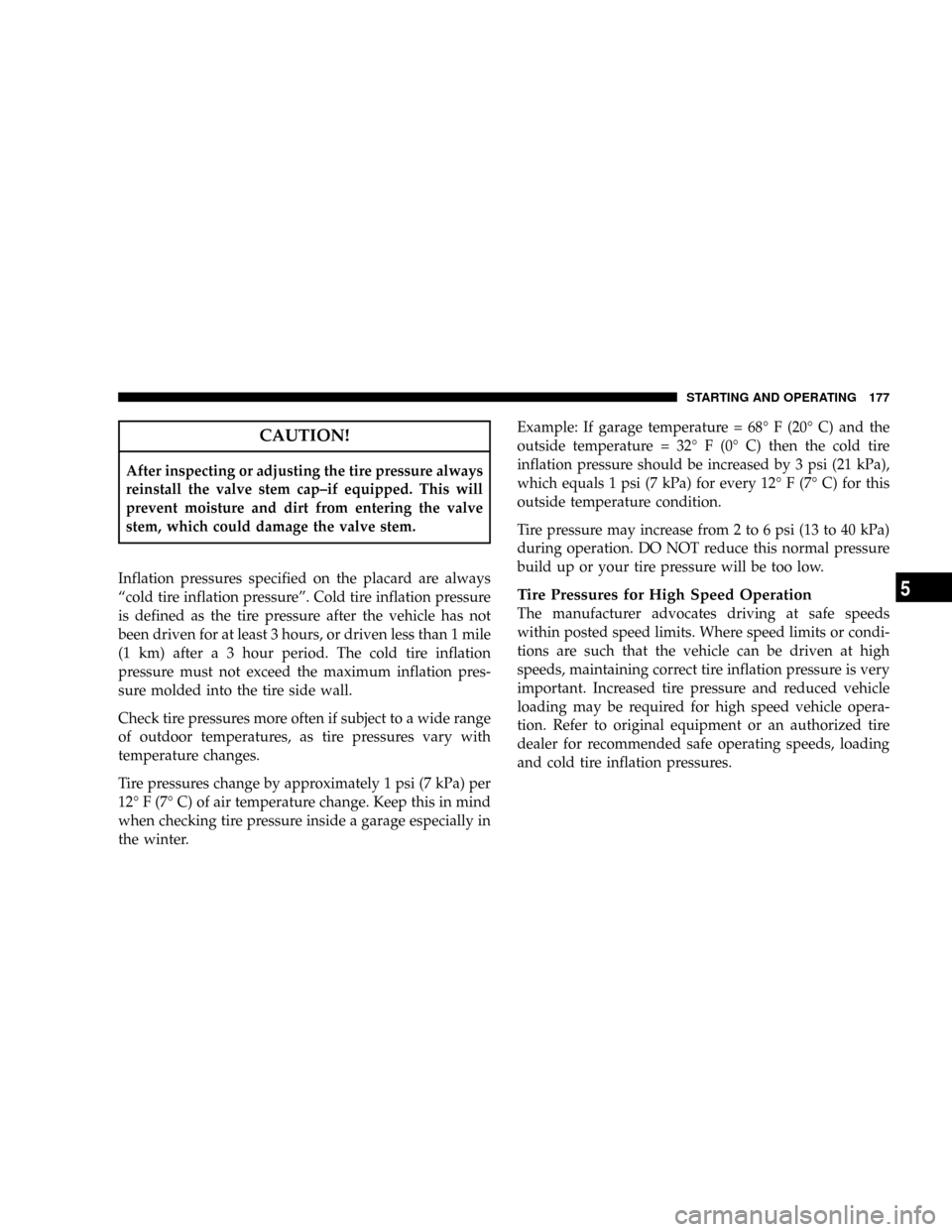
CAUTION!
After inspecting or adjusting the tire pressure always
reinstall the valve stem cap±if equipped. This will
prevent moisture and dirt from entering the valve
stem, which could damage the valve stem.
Inflation pressures specified on the placard are always
ªcold tire inflation pressureº. Cold tire inflation pressure
is defined as the tire pressure after the vehicle has not
been driven for at least 3 hours, or driven less than 1 mile
(1 km) after a 3 hour period. The cold tire inflation
pressure must not exceed the maximum inflation pres-
sure molded into the tire side wall.
Check tire pressures more often if subject to a wide range
of outdoor temperatures, as tire pressures vary with
temperature changes.
Tire pressures change by approximately 1 psi (7 kPa) per
12É F (7É C) of air temperature change. Keep this in mind
when checking tire pressure inside a garage especially in
the winter.Example: If garage temperature = 68É F (20É C) and the
outside temperature = 32É F (0É C) then the cold tire
inflation pressure should be increased by 3 psi (21 kPa),
which equals 1 psi (7 kPa) for every 12É F (7É C) for this
outside temperature condition.
Tire pressure may increase from 2 to 6 psi (13 to 40 kPa)
during operation. DO NOT reduce this normal pressure
build up or your tire pressure will be too low.
Tire Pressures for High Speed Operation
The manufacturer advocates driving at safe speeds
within posted speed limits. Where speed limits or condi-
tions are such that the vehicle can be driven at high
speeds, maintaining correct tire inflation pressure is very
important. Increased tire pressure and reduced vehicle
loading may be required for high speed vehicle opera-
tion. Refer to original equipment or an authorized tire
dealer for recommended safe operating speeds, loading
and cold tire inflation pressures.
STARTING AND OPERATING 177
5
Page 178 of 299

WARNING!
High speed driving with your vehicle under maxi-
mum load is dangerous. The added strain on your
tires could cause them to fail. You could have a
serious accident. Don't drive a vehicle loaded to the
maximum capacity at continuous speeds above 75
mph (120 km/h).
Radial-Ply Tires
WARNING!
Combining radial ply tires with other types of tires
on your vehicle will cause your vehicle to handle
poorly. The instability could cause an accident. Al-
ways use radial ply tires in sets of four (or 6, in case
of trucks with dual rear wheels). Never combine
them with other types of tires.Cuts and punctures in radial tires are repairable only in
the tread area because of sidewall flexing. Consult your
authorized tire dealer for radial tire repairs.
Tire Spinning
When stuck in mud, sand, snow, or ice conditions, do not
spin your vehicle's wheels above 35 mph (55 km/h).
See the paragraph on Freeing A Stuck Vehicle in Section
6 of this manual.
WARNING!
Fast spinning tires can be dangerous. Forces gener-
ated by excessive wheel speeds may cause tire dam-
age or failure. A tire could explode and injure some-
one. Do not spin your vehicle's wheels faster than 35
mph (55 km/h) when you are stuck. And don't let
anyone near a spinning wheel, no matter what the
speed.
178 STARTING AND OPERATING